Lately, I have been getting a lot of spam emails. I am worried about somebody might hack my account which holds a lot of my personal information also. Can you please help me out?
Have you encountered bad experiences on Safer Internet Day? Bad memories such as cyberbullying, account hacking, etc on social media often restrict people from using the platform again. But that doesn’t mean you should stop celebrating Safer Internet Day or remove social media accounts forever.
Do not let others decide your choice. There is a loophole to everything and social media safety is no different. To change your mindset and to protect you from any other unfavorable experience, we have put together the bad symptoms to keep a check on, along with the tips to avoid them so you can celebrate this safer internet day without thinking twice.
Part 1: What’s Safe Internet Day and Why Celebrate It?
Safer Internet Day is organized by InSafe in February each year with the objective to promote the more responsible and safe use of online technology. This international event is currently celebrated in more than 170 countries.
It is mainly an awareness-raising effort that brings communities together to educate people on how to remain safe and secure from digital crimes.

The event motivates all organizational and industry supporters to join the movement and to make the most of the internet’s potential. Safer Internet Day uses different themes every year to add thrill and excitement to the event. This year marks the 19th edition and is being celebrated with the theme - All Fun and Games? Exploring respect and relationships online.
It started in 2004 under the first safer internet action plan and was then taken up by InSafe. This has now become a landmark event in the online safety calendar and is raising awareness on all emerging issues and concerns, including cyberbullying, privacy threats, account hacking, social networking, and more.
The committees and other supports in each of the countries plan and organize different events to educate everyone on internet safety. Safer Internet Day Twitter lets everyone communicate about the ideas, knowledge, experience with each other to make the best possible use of online technology.
Part 2: Tips for Your Safer Internet Day on Social Media
Since now you are aware of Safer Internet Day and why it is celebrated every year, it’s time to learn about the Safer Internet Day tips for enjoying the event on social media safely.
1. YouTube
- Common sense of bad symptoms
a. If there is something fishy in your YouTube account, you’ll start getting fake antivirus messages indicating that your device is infected.
b. Another symptom of a compromised YouTube account is irrelevant searches. If your searches are being redirected and taking you somewhere you don’t want to go, it means your account is hacked.

c. Getting random and frequent pop-ups from websites that don’t normally generate them indicates that either your device or account has been compromised.

- Tips to Avoid
a. The best tip for celebrating YouTube Safer Internet Day is to choose strong passwords to protect your account from hackers.
b. Update your privacy settings on a frequent basis. For YouTube, you can easily take the privacy checkup by pausing your YouTube history or automatically deleting data.
c. Try the YouTube kids app with family-friendly videos and parental controls to safeguard your kid from being a victim of identity threats.
Here are some articles related to Youtube:
1. Ways to Solve Youtube Videos Freezing Problems.
2. YouTube Videos Load Slowly? Get Fixed!.
3. Youtube Video No Sound-Buffering-Green-black Screen.
2. Twitter

- Common sense of bad symptoms
a. Unexpected Tweets from your account, which cause photo header corruption, bad news and so on.
b. If you find any change in the account details, such as username, DOB, profile picture, etc., it means that your Twitter handle has been compromised.
c. If your password is not working and you are being prompted to reset it.

Tips to Avoid
a. One of the best tips to enjoy Safer Internet Dar Twitter is not to post any personal details on your Twitter handle, including address, social security number, family members, relationship status, and more.
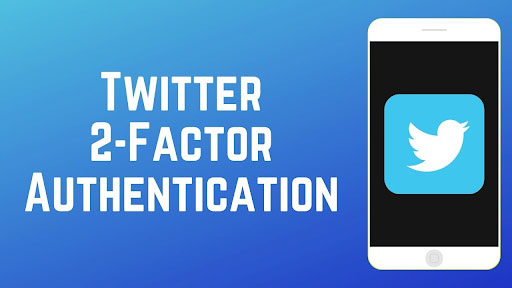
b. Turn on multi-factor authentication wherever possible or use a password longer than 14 characters.
c. Always use a password vault to monitor the dark side of the internet and to see if your accounts have been backed.
3. Facebook
- Common sense of bad symptoms
a. If you see any suspicious activity that is not performed by you such as random messages to your friends, change of profile picture, etc., it is a sign that your account is hacked and is not safer to use.
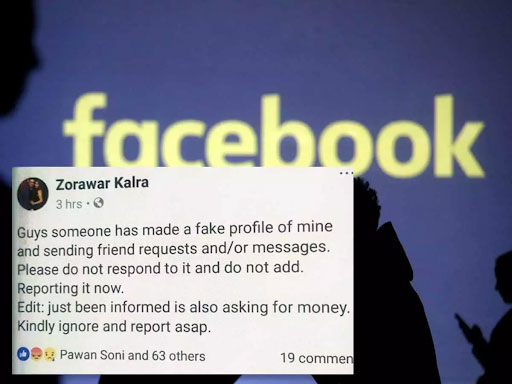
b. Your account is compromised if you notice strange posts appearing on your timeline.
c. Unexpected activity in the location you’ve never been to is yet another sign of an unsafe Facebook account.

Tips to Avoid
a. Use good security practices, including using a password manager, maintaining updates, or setting up multi-factor authentication.
b. Adjust your privacy settings and make yourself less visible to outsiders by changing the settings from Public to Friends.
c. Minimize the info displayed about you on the Facebook account to reduce the possibility of unwanted attention.
Part 3: Must-have Softwares for Protecting Your Internet Data
Internet Files might get corrupted owing to virus intrusion, complete system crashes inappropriate file transfers, unexpected shutdown, and various other reasons. Hence, the users must download and install important applications to protect their data from corruption and total loss.
Two of the must-have software options to enjoy YouTube Safer internet day is - Wondershare Recoverit and Wondershare Repairit.
Wondershare Recoverit
Have you lost your file and looking forward to retrieving the information? Look no further and download the Wondershare Recoverit tool right away to recover lost files, audio, images, videos, etc.

It is a one-stop platform to restore all the lost files in just a few clicks. This tool supports both Quick and Advanced repair and you can pick the one based on the level of file damage.
A Quick Overview of Features:
-
This high-tech data recovery tool can recover data from almost 2000+ storage devices, such as external hard drives, SSD, floppy disks, drone cameras, camcorders, and more.
-
It supports all types of file formats and systems with no data or charge commitment.
-
Wondershare Recoverit has one of the highest success rates in the industry and can restore data from 500+ scenarios.
Wondershare Repairit
Don’t freak out if your internet files get corrupted or damaged as we have a solution for you. Try Wondershare Repairit and fix all your files, photos, and videos in three easy steps.
This third-party tool comes with an intuitive interface and is capable of repairing all media files, regardless of their level of damage.
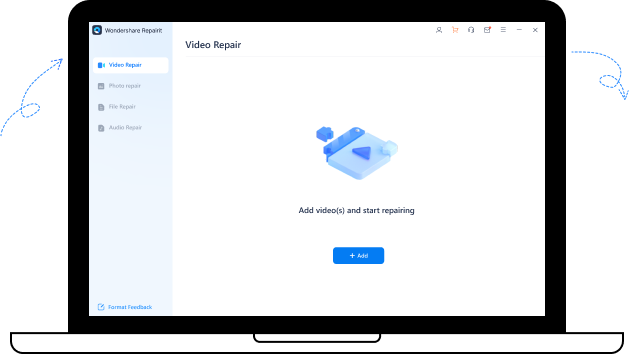
The users need to follow three simple steps to get their file back - Add corrupted file, start repairing and save the repaired file to the designated folder.
A Guide to The Features
-
The tool features batch processing, enabling you to repair multiple files at once.
-
It is a fully-functional repair tool that ensures an instant and effective repair, no matter how they become corrupted.
-
Wondershare Repairit comes with a modern user interface that reflects all the technical information about the file, along with the dedicated thumbnail.
Nothing is more frustrated than a corrupted or lost internet file. But, the best part is that you can recover the lost file and repair the corrupted one easily by using Wondershare tools. One of the best Safer Internet Day tips is to download Recoverit and Repairit and protect your files from any loss.
Conclusion
That’s all about Safer Internet Day tips to celebrate this international event safely. SID is mainly organized to encourage users to develop good internet surfing habits to safeguard themselves from being victimized. It is currently celebrated by people of all age groups to promote the responsible and respectful use of digital technologies.
We hope the guide will help you know if something is gone wrong with your social media account. Bookmark the page right away and use the precautionary measures listed above to protect your privacy and online safety. You can also download Wondershare Recoverit and Wondershare Repairit tools to restore the lost or corrupted files respectively.
FAQs
-
How can I promote safer Internet?
Internet privacy has become a myth nowadays. People can easily hack your accounts or use your information to send spam and irrelevant emails. Online safety solely lies in your hands. Use the following tips to avoid receiving spam emails.
1. Keep strong passwords that are not related to you anyway.
2. Don’t open suspicious links.
3. Never upload sensitive information on social media handles.
4. Don’t ever fill your email or password anywhere, unless you are sure about its legitimacy. -
How can I keep my child safe from internet dangers, please share some valuable information?
Children get often trapped in cyberbullying and other internet threats and your worry about saving your kid from being victimized are worth it. To keep your child safe and secure, use the precautionary measures given below.
1. Talk about the ugly truths of internet safety with your child openly.
2. Let your children know about password-protecting tools.
3. Be careful while choosing the parental control
4. Be their friends and motivate them to share things with you. Never judge or scold them if they commit any mistake.


