Outlook repair tools are pretty exceptional in providing email clients with progressive solutions. Moreover, it can cater to more problems if it turns out to be consistent. Thus, Outlook repair tools have made a mark in the market for their progressive results. Out of many options, DataNumen Outlook Repair is among the most commonly used tools.
This article is all about introducing DataNumen Outlook Repair. The review will provide insight into whether you should try out the tool. You will surely get helpful information that will help you decide.
Part 1: How Does Outlook Repair Software Work?
Do you inquire about how Outlook repair software works? The tools cover this process automatically; thus, it is not that observable. Talking about different Outlook repair tools, there are some things to observe.
As you put in a PST or OST file across the platform, it looks into the primary issue or its cause. Once the reason is evident, the platform operates so that the problem is managed.
Outlook repair tools have no complex algorithms running across them. Instead, they look through the available data and its respective location to provide results. Then, all lost data fragments are combined and made into proper files to recover content.
Part 2: What Causes Email Corruption?
Email corruption is a common problem faced by users of different natures. The issues, however, are caused by uniform reasons, which are pretty basic. To understand more about it, we have presented some reasons for what causes email corruption:
1. Power Outage and Data Loss
One primary concern of many users across the system is the unwanted power losses. You might lose your data across your computer because of this issue. Any Outlook process happening across the system would halt and might malfunction. Thus, power outages can surely corrupt your Outlook data file for no reason.
2. Virus Attacks
If a device has been vulnerable to virus attacks, the data across it is not protected. Thus, in such a case, your PST file may get damaged due to any virus. As it makes it inaccessible, the PST file gets corrupted and useless. It is always considered best to install anti-virus software as a remedy.
3. Oversized PST Files
It can become a problem if you have not been careful about the PST file size. PST files have a limit according to the Outlook version, but they can still get oversized. Unnecessary accumulation of data leads to corruption, which will make you lose all of it. Thus, try keeping your PST files managed.
Part 3: Comprehensive Review of DataNumen Outlook Repair
With an overview of basic tools, we can now look into DataNumen Outlook Repair. You will be clearer if you have also reviewed the reasons that cause corruption. This clarity will help you make a proper decision using this Outlook repair tool. Make the perfect use of the provided feature to aid in your decision.
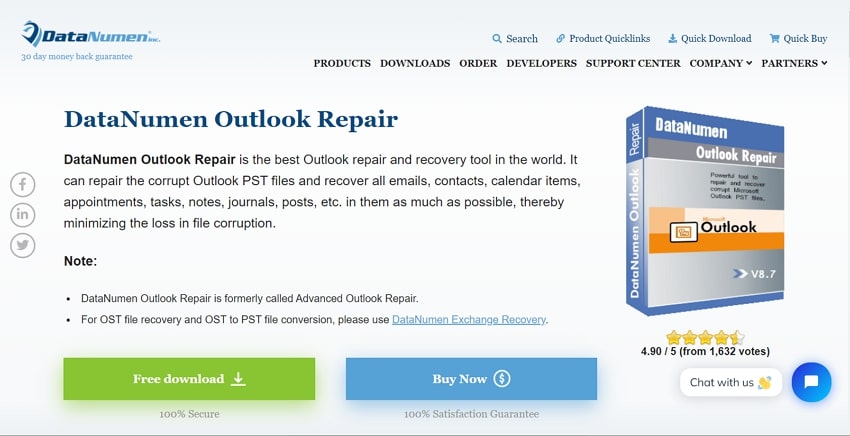
1. Features of DataNumen Outlook Repair
We will start our discussion with the features of this exceptional repair tool. You must go through the DataNumen Outlook Repair and explore how it benefits the process.
· Supported Formats
Being an Outlook repair tool, this platform lacks extensive file format support. As it is directed at resolving Outlook problems, it supports PST files only. You can simply import and repair all kinds of your PST files with ease. The proficiency of the tool allows you to manage and fix all issues within your PST file. As PST files hold the complete backup of all email and its data, the format is defined in all forms. Therefore, you can recover all data while keeping it up in PST file format.
· System Compatibility
There is no diverse compatibility available for DataNumen Outlook Repair. While Windows users only enjoy this tool, its support is quite wide. The repair tool is quite provocative in providing support for all Windows versions. Thus, it still makes it diverse in system compatibility.
· Supported Devices
As discussed above, there is particular support for Windows users. Apart from that, you need a device with a minimum RAM of 1GB to operate. Following this, your Windows device should have a processor higher or equal to Pentium 4. With these minimum requirements, DataNumen Outlook Repair operates. However, you can increase these factors as much as you wish to, without any hindrance.
· Free or Paid
DataNumen Outlook Repair provides support for a wide range of users in the market. While it can be downloaded for free, certain packages can be bought. You can look across any package relative to your need to select using this repair tool. To cover your order, MyCommerce and FastSpring are the sources for sending money.
|
User Licenses |
Price (In Dollars) |
|
1 |
$199.95 each |
|
2-9 |
$149.95 each |
|
10-24 |
$119.95 each |
|
25-49 |
$99.95 each |
|
50-99 |
$69.95 each |
|
100-199 |
$49.95 each |
|
200-499 |
$39.95 each |
|
500+ |
$29.95 each |
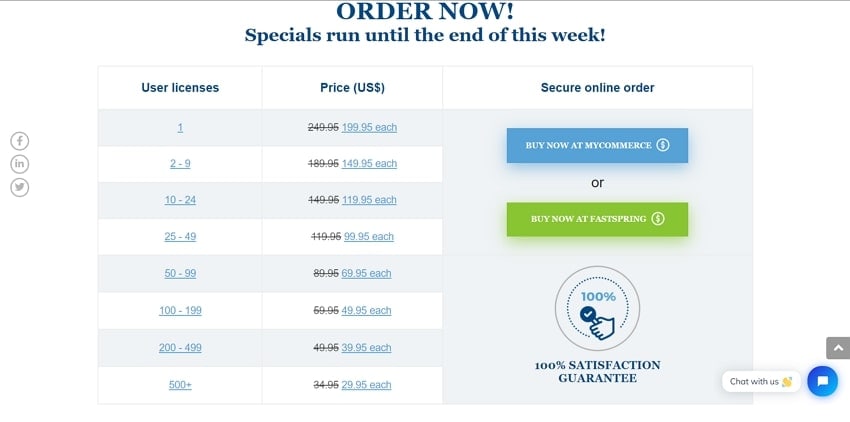
· Overview of the Main Features and Functionality of the Tool
As we look into this email repair tool's main procedures and features, there's a lot to check out. Starting from the main options, DataNumen Outlook Repair supports major data recovery. Data of unique and extensive quality is recovered across the PST files. Following this, you can also recover your emails using plain text, RTF, or HTML format. Finally, if your PST files are oversized, it can quickly repair their data for you.
The diverse support of Outlook for this tool is deeply appreciated at many scales. You will find the support of Microsoft Outlook 97 to 365 across this platform. However, users still fail to realize the diversity of this email repair tool. DataNumen Outlook Repair also supports batch processing of corrupt PST files. Outlining such extensive and exclusive features makes it a great tool to try.
2. System Requirements
Processor: Pentium 4 / AMD Athlon XP or Greater
Operating System: Windows 11, Windows 10, Windows 2003, Windows Vista, Windows 98, Windows Me, Windows, Windows NT, Windows Server 2016, Windows 2000, Windows 8, Windows Server 2008, Windows 7, Windows XP.
Hard Disk Space: Requires almost 30MBs of Hard Drive Space
RAM: 1GB of RAM (2GB Recommended)
Developer: DataNumen, Inc
3. Setup Details
Setup File Name: dolkr.exe
Setup Size: 12.5 MB
Setup Type: Complete Offline Installer Package
4. Disadvantages
While you consider using DataNumen Outlook Repair for your PST files, there's much to check out. Although the features are pretty prominent, there are still some significant disadvantages. This, if noticed by you, will allow you to make a better decision for yourselves. Look into the following disadvantages and think more about why this tool is better for you or not.
- One of the major disadvantages of this tool is its limited compatibility. There is no Mac support for this Outlook repairing tool, which decreases the target audience.
- The pricing for the Outlook repairing tool is too high. Most competitors present across the market provides better pricing rates.
- Previewing the content before saving it across your device is no option.
5. Steps of Using DataNumen Outlook Repair
You will surely use this repairing tool as you have carefully examined every aspect. Let's discuss how you can use DataNumen Outlook Repair for yourselves. Follow through the details and figure out more about this toolkit:
Step 1: You must start your process by launching DataNumen Outlook Repair on your computer.
As it is launched successfully, you need to import your PST file. Either click the "Browse" button or the "Find" button to locate the PST file.
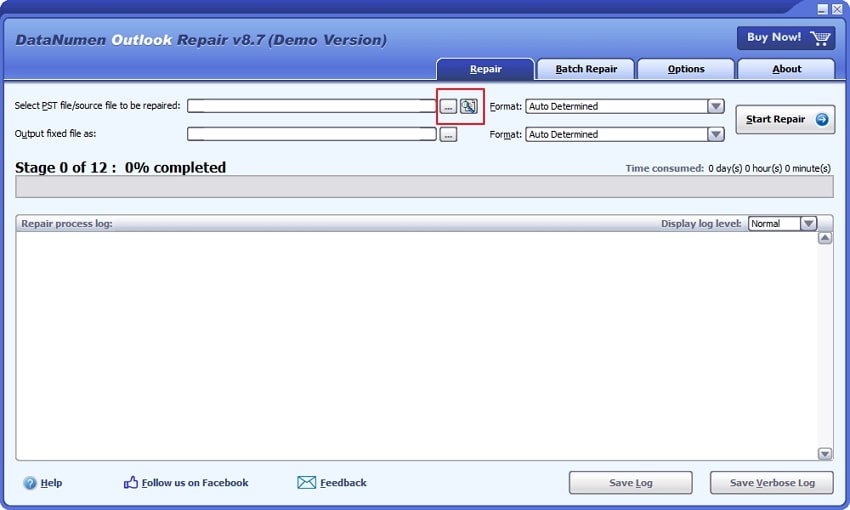
Step 2: As you locate the PST file, specify its format across the "Format:" box.
If you are unaware, you can let it be "Auto Determined." The tool would scan and determine the version of the file itself.
Set up the output location of the repaired PST file across the "Output fixed file as:" option. You can browse and set up a location and name for your PST file.
Select the format of the output file adjacent to this option. If you wish to keep it "Auto Determined," the tool will repair the file according to the installed version.
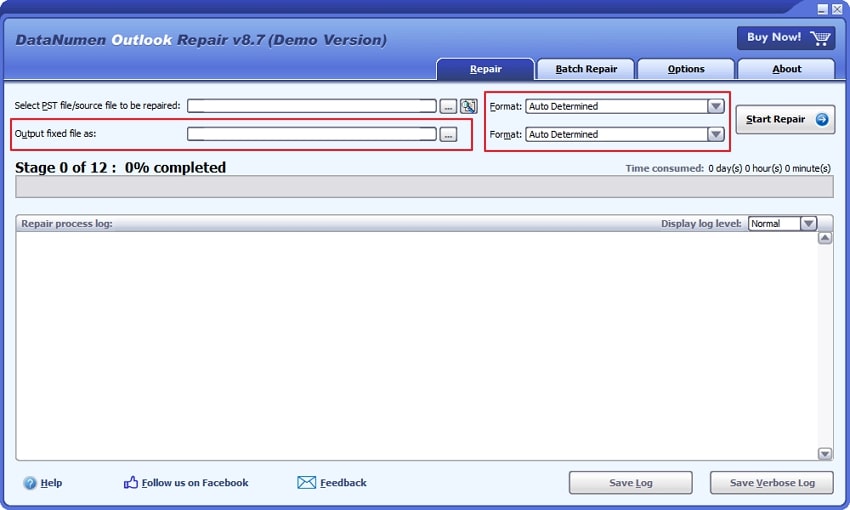
Step 3: Once you have set up all settings, click "Start Repair" to repair your PST files.
As it's done, such a message will prompt on the screen. Check out the PST file by going across the set location for it.
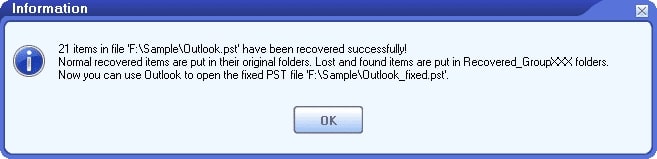
Part 4: Best Alternative for DataNumen Outlook Repair
What if you come to know that there is always a better alternative to this email repair tool?
Although many Outlook repair tools are available, they fail to offer the best. Wondershare Repairit for Email has other plans. This tool is designed to cater to the users' needs in terms of operability. Its interface is clean and effective for all kinds of users. Following its support for Windows and Mac, it is a great option for you. You can consider repairing their PST as well as OST files across it.
While it is put in comparison to DataNumen Outlook Repair, there are quite a lot of points to discuss. Repairit for Email offers the option to preview the content before saving it. You can consider this repair tool if you wish to traverse to a better option.

-
Repair damaged PST & OST Files in Outlook in all Email corruption scenarios, such as hard disk crashes & bad sectors, virus attacks & tojan horse, outlook corruption & malfunctions, improper shutdown procedure, etc.
-
Restore Outlook emails deleted for a long time and extract the email messages, folders, calendars, etc. within seconds.
-
Restore Outlook Emails deleted for a long time with a very high success rate.
-
Repair emails in bathes without size limits and support to preview all of them before saving.
-
Compatible with Windows 7/8/8.1/10/11, Windows Server 2012/2016/2019, and MacOS X 10.11~ MacOS 12 (Monterey).
However, to use it, you need to be aware of its steps, which are discussed as follows:
Step 1: Launch Tool and Import Data File.
Start the process by launching Wondershare Repairit for Email on your device. This is present as a separate application on your computer. As it launches, click "Select File" to import the corrupt Outlook data file.

Step 2: Find or Add Data File to Repair.
On the next window, you can either use the "Find File" or "Add File" feature. If you wish to find the file, select a drive and click "Find." For "Add File," you can browse to the respective location. Once done, click on "Repair" to start the process.

Step 3: Preview and Save Results.
The preview window displays all the repaired content as the PST file is fixed. Now, go through the content available in categories and select to recover it to your device. Once selected, click on "Save" to execute the process.

Further Reading:
Review of Kernel Outlook Repair
Review of Remo Outlook Repair
Conclusion
This article has provided a complete overview of a great repairing tool. DataNumen Outlook Repair features exceptional operations across the system. The platform is embedded with proficient features used to repair PST files. This review will offer coherent information if you seek to use this tool. However, you can always seek different alternatives. For this article, we have provided Wondershare Repairit for Email as one great alternative.


