Outlook is a renowned email client providing extensive email services to users worldwide. While it provides email services, it features a complete email resource center. It provides a dedicated data file to hold the data that is managed across Outlook. PST, also known as "Personal Storage Table," is important in defining Outlook's functionality. However, PST files are prone to get damaged.
There is a lot to see in the potential reasons why PST files get corrupted. From viruses to malware, oversized PST files can also become a cause of corruption. To overcome this, Scanpst.exe is known as the ultimate repair PST toolkit. This article is all about overviewing Scanpst download and its important elements.
Part 1: What is Scanpst Repair Tool
Before we get to know the in-depth details of the Scanpst tool, we need to have a clear introduction. Also regarded as Inbox Repair Tool, the Scanpst Repair Tool repairs corrupted PST files. Talking about its repairing diversity, it covers multiple versions of email content, which includes emails, contacts, calendars, journals, notes, and much more. Inbox Repair Tool has been a part of the Outlook ecosystem for a while, providing repairing functions.
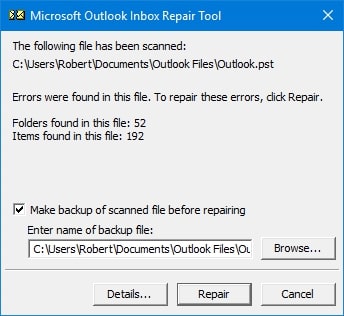
The Scanpst repair tool essentially provides services to damaged PST files. Users who are confused about recovering their data can consider this tool as the immediate solution. We will look into the features and functionality of this email repair tool. However, there are certain limitations to using this look for repairing Outlook files.
Limitations of Scanpst.exe
- If your PST file is encrypted, it cannot be repaired across the tool. Therefore, ensure that your PST file is decrypted and has no security access requirement.
- Large PST files cannot be repaired across this tool. You need to have a PST file that is smaller in size.
- Any PST file imported from another device or Outlook email client is not repairable.
- You need to have the complete Microsoft Office downloaded to your computer.
Part 2: What Kind of Files Does Scanpst Repair Tool Fix?
Scanpst tool does not support an extensive set of files across its platform. As the name exclaims, it only supports and repairs PST files. However, there are other data files, such as OST and OLM. Scanpst.exe does not have any specific services for such data files. Considering you have a damaged PST file, this is the definite solution to utilize.
Part 3: How to Download Scanpst?
Most users confuse the Scanpst repair tool with a standalone tool. To clarify, this tool comes as an inbuilt tool across MS Office. Therefore, you do not need to download this to your computer. However, if you are confused about where it is placed, there is a technicality to consider.
Scanpst.exe varies its location for every other Windows and Outlook version. Since you want to access this tool across your computer, you must look across these locations. We have set up a table showing Scanpst tool locations according to the Outlook versions:
|
Outlook Version |
Typical Location |
|
For Outlook 2016 Click-to-Run installation on a 32-bit version of Windows |
<disk drive>\Program Files(x86)\Microsoft Office\root\Office16 |
|
For Outlook 2016 Click-to-Run installation on a 64-bit version of Windows |
<disk drive>\Program Files\Microsoft Office\root\Office16 |
|
For Outlook 2016, MSI-based installation on a 32-bit version of Windows |
<disk drive>\Program Files(x86)\Microsoft Office\Office16 |
|
For Outlook 2016, MSI-based installation on a 64-bit version of Windows |
<disk drive>\Program Files\Microsoft Office\Office16 |
|
For Outlook 2013 Click-to-Run installation on a 64-bit version of Windows |
<disk drive>\Program Files\Microsoft Office 15\root\office15 |
|
For Outlook 2013 Click-to-Run installation on a 32-bit version of Windows |
<disk drive>\Program Files(x86)\Microsoft Office 15\root\office15 |
|
For Outlook 2013, MSI-based installation on a 64-bit version of Windows |
<disk drive>\Program Files\Microsoft Office\Office15 |
|
For Outlook 2013, MSI-based installation on a 32-bit version of Windows |
<disk drive>\Program Files(x86)\Microsoft Office\Office15 |
|
For Outlook 2010 on a 64-bit version of Windows |
<disk drive>:\Program Files\Microsoft Office\Office14 |
|
For Outlook 2010 on a 32-bit version of Windows |
<disk drive>:\Program Files\Microsoft Office(x86)\Office14 |
|
For Outlook 2007 on a 64-bit version of Windows |
<disk drive>:\Program Files\Microsoft Office\Office12 |
|
For Outlook 2007 on a 32-bit version of Windows |
<disk drive>:\Program Files(x86)\Microsoft Office\Office12 |
Part 4: How to Use Scanpst to Repair PST Files?
With the basic knowledge of Scanpst download, it is time to go across its operability. You can use Scanpst for repairing PST files, but you won't have a complete blueprint. Let's dive in to figure out how you can use the Scanpst tool for repairing PST files:
Step 1: Locate your Scanpst.exe file across your computer using the above table.
As you find it, launch it to repair your PST file.
Step 2: Click on the "Browse" button to import the damaged PST file.
You need to have a location for your corrupt PST file. If the file is imported successfully, click "Start" to initiate the scanning process.
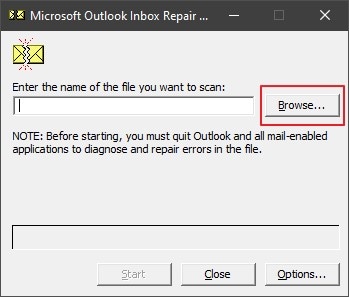
Step 3: Once you have scanned your PST file, you need to proceed toward repairing it.
If you wish to keep a backup of your original PST, check the available option. Press the "Repair" button to initiate the required procedure.
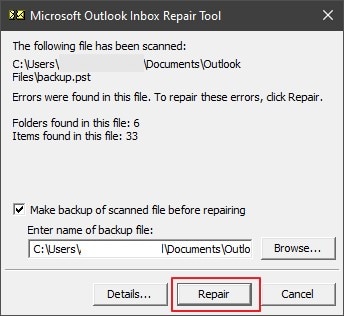
Step 4: As the file is repaired successfully, a pop-up appears on the front.
Click "OK" to conclude repairing your PST.
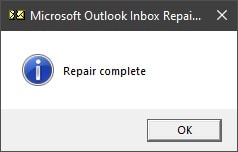
Part 5: Still Cannot Fix PST Files? Try Repairit for Email
What if you are not satisfied with the repairing procedure of Scanpst.exe? There are several other options available across the market for repairing PST files. Wondershare Repairit for Email provides the option of repairing Outlook data files. You can look towards resolving your email issues across your Windows and Mac. While it features itself as an Outlook repair tool, it makes everything perfect across data files. There are multiple features to consider while you utilize Wondershare Repairit:
Features of Wondershare Repairit for Email
Steps to Use Wondershare Repairit for Email
We'll look into the guide on how you can repair Outlook data files on Wondershare Repairit:

-
Repair damaged PST & OST Files in Outlook in all Email corruption scenarios, such as hard disk crashes & bad sectors, virus attacks & tojan horse, outlook corruption & malfunctions, improper shutdown procedure, etc.
-
Restore Outlook emails deleted for a long time and extract the email messages, folders, calendars, etc. within seconds.
-
Restore Outlook Emails deleted for a long time with a very high success rate.
-
Repair emails in bathes without size limits and support to preview all of them before saving.
-
Compatible with Windows 7/8/8.1/10/11, Windows Server 2012/2016/2019, and MacOS X 10.11~ MacOS 12 (Monterey).
Step 1: Launch Repairit for Email.
Search for "Wondershare Repairit for Email" on your Windows computer. It is available as a separate application on your computer.

Step 2: Import your Corrupted Outlook File.
As it turns on, click on "Select File" to import your corrupted email data file. You can either find your corrupted file or add it manually. If you are not aware of the location of the corrupted file, select a drive that might contain the file. As the file is located, click "Repair" to start the process.

Step 3: Save Repaired Email Data.
Repairit displays the repaired data across the next window. Preview the details and select the data to "Save" it across the computer.

Conclusion
This article has provided an overview of the Scanpst tool. After reading this article, you know how to use this tool's functions to repair PST files. Along with that, we have provided an overview of Wondershare Repairit for Email. This tool is the best alternative available for the Scanpst repair tool because it can repair PST files of any size and is available for both Windows and Mac users.


