Stellar PST recovery software is a set of files that are utilized by MS Outlook. There are two types of Outlook PST files. One is the PST file which is also known as the Personal File Folder as well as Outlook Data file. The other one is the OST file which is also known as the Offline Outlook Data file. The difference between the two sets of files is that the PST files reside on the network server and can be stored on the hard disk while the OST files remain on the hard disk and can be viewed and worked on even when an internet connection is not available.
In this article
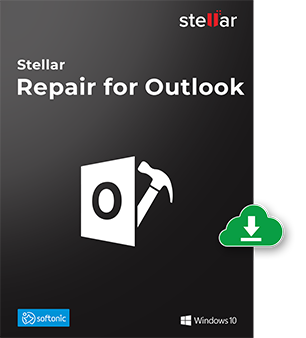
PST files need to be kept safe from corruption. The reason for this is that they possess a great amount of valuable data. Email messages, for instance, are very crucial for a user. If the PST file gets corrupted then these messages will get lost. All of the important data contained in those emails will also be lost along with them. However, no matter how hard you try, PST files can get corrupted somehow. The following are some of the reasons that can cause this to happen.
- Issues with Hard Disk: The hard disk where the PST files are stored is vulnerable to bad sectors. These bad sectors are spots on the hard disk that can corrupt PST files if they get stored on them. If your hard disk has bad sectors then there is a chance that your PST files will get corrupted quite often.
- Presence of Viruses: Viruses are a major threat to all the files present on the system. They can cause a great deal of damage to the PST files too and can cause them to corrupt as well.
- Abnormal Closing Down of MS Outlook: If you are not careful in closing down the MS Outlook software then again corruption of PST files can occur. One of the instances, when this happens, is when Task Manager is used for shutting down MS Outlook. This causes the PST files to close suddenly which can lead to their corruption.
- Sudden System Shutdown due to Power Loss: If a power loss occurs, causing the system to shut down suddenly then the PST files that were open at the moment can get corrupted.
Free Download Stellar PST recovery software
You will have to invest in an Outlook PST repair tool if you find that your PST files have become corrupt and are no longer accessible to you. There are several such tools available on the internet, which claim that they can repair the outlook PST file. However, most of the time these claims are baseless and these tools fail to recover anything from a corrupted PST file. The only tool that is capable of repairing damaged PST files and recovering content from them is the Stellar PST recovery software which is also available for a free download. It is trusted by worldwide users to recover mailbox items from corrupt .pst. The tool can parse severely corrupt PST of all sizes and recovers emails, contacts, calendars,s etc. It supports Outlook 2019, 2016, 2013 & earlier versions.
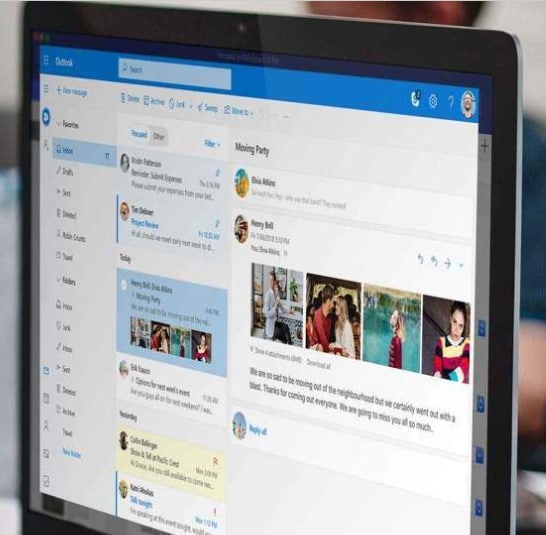
- Recovers emails, attachments, contacts, calendars, tasks, notes, etc.
- Shows an enhanced preview of the mailbox for precise PST recovery
- Splits & compacts PST file, and can export the repaired PST to Office 365 – Technician
- Repairs PST files of Outlook 2019, 2016, 2013, 2010 & older versions
- Effectively repairs large PST files with severe corruption
How to Repair Corrupt Outlook PST Files
Here is a tutorial that has been created just for you to learn how to use the Stellar PST recovery software to repair the Outlook PST file.
Step 1 Click 'Find Outlook File' or 'Select Outlook File' options start to repairing process;
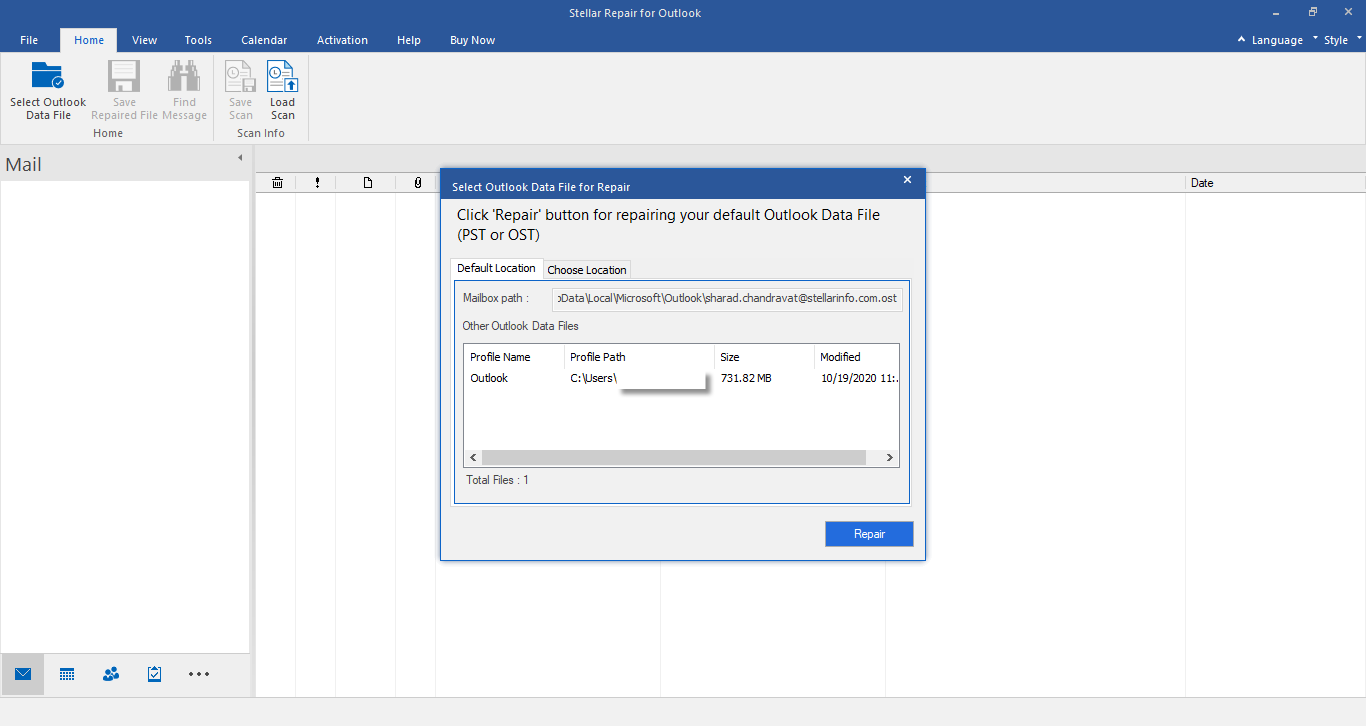
Step 2 To accomplish this, you are required to click the ‘Find Outlook File’ option and then click the ‘Look In’ option after choosing the drive name where damaged PST files are located.
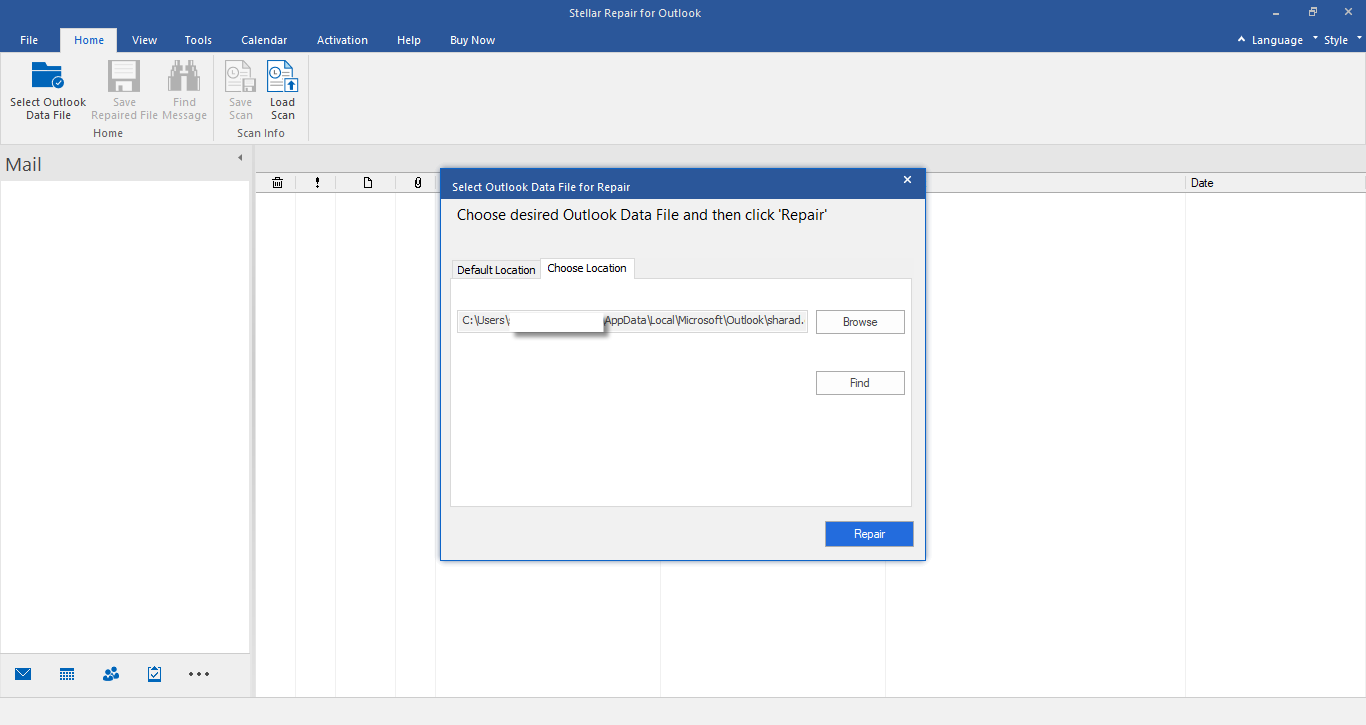
Step 3 Select all corrupt PST files to start scanning; After the repair, a ‘Repair Complete’ message box appears. Click OK.
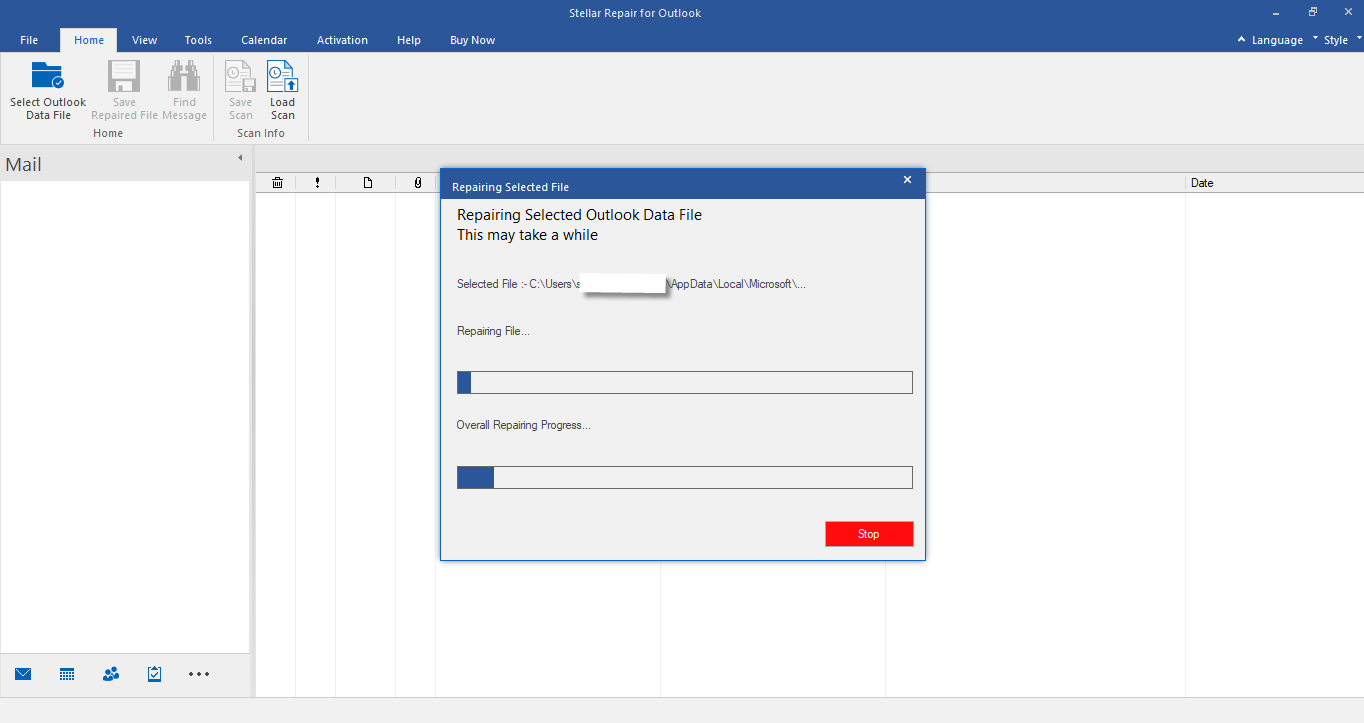
Step 4 The preview of recoverable OST or PST file items is displayed. Verify the file data and click Save Repaired file on Home menu.
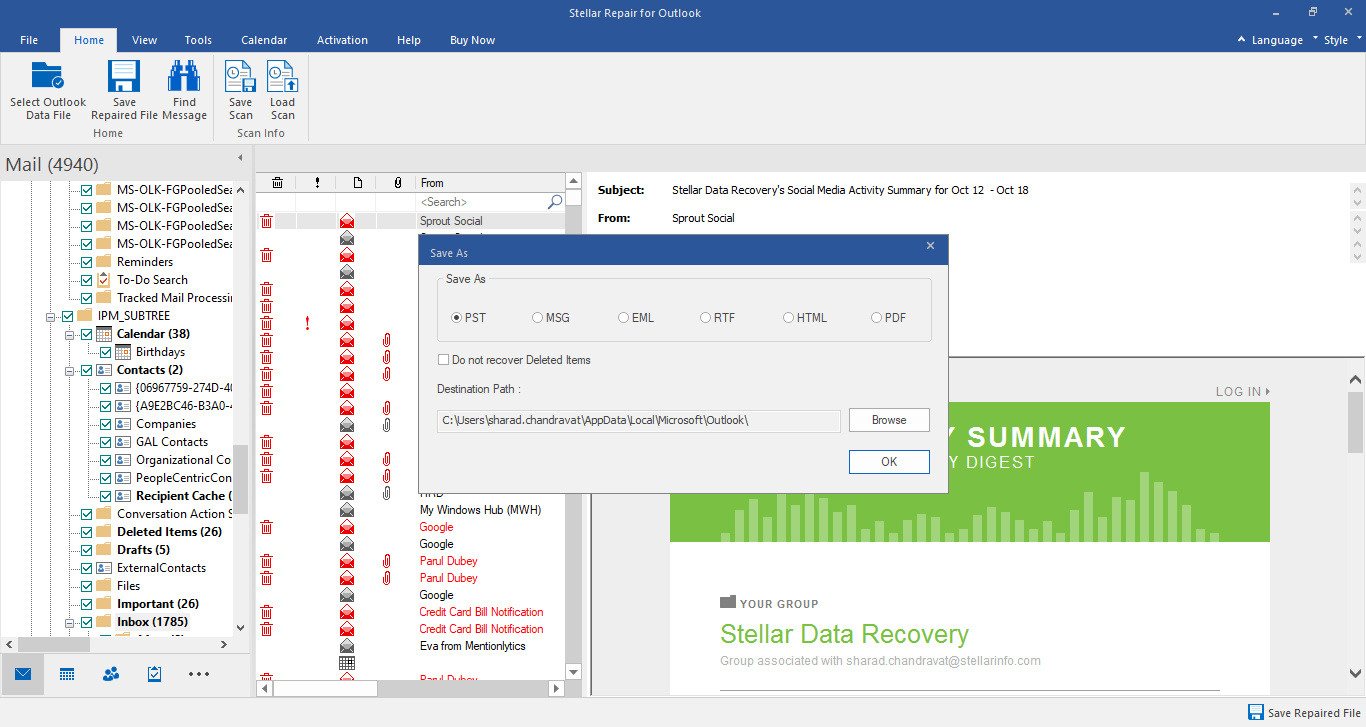
Step 5 Select the PST file format from the Save as a window. Click Browse to select the location to save the Repaired file and then click OK.
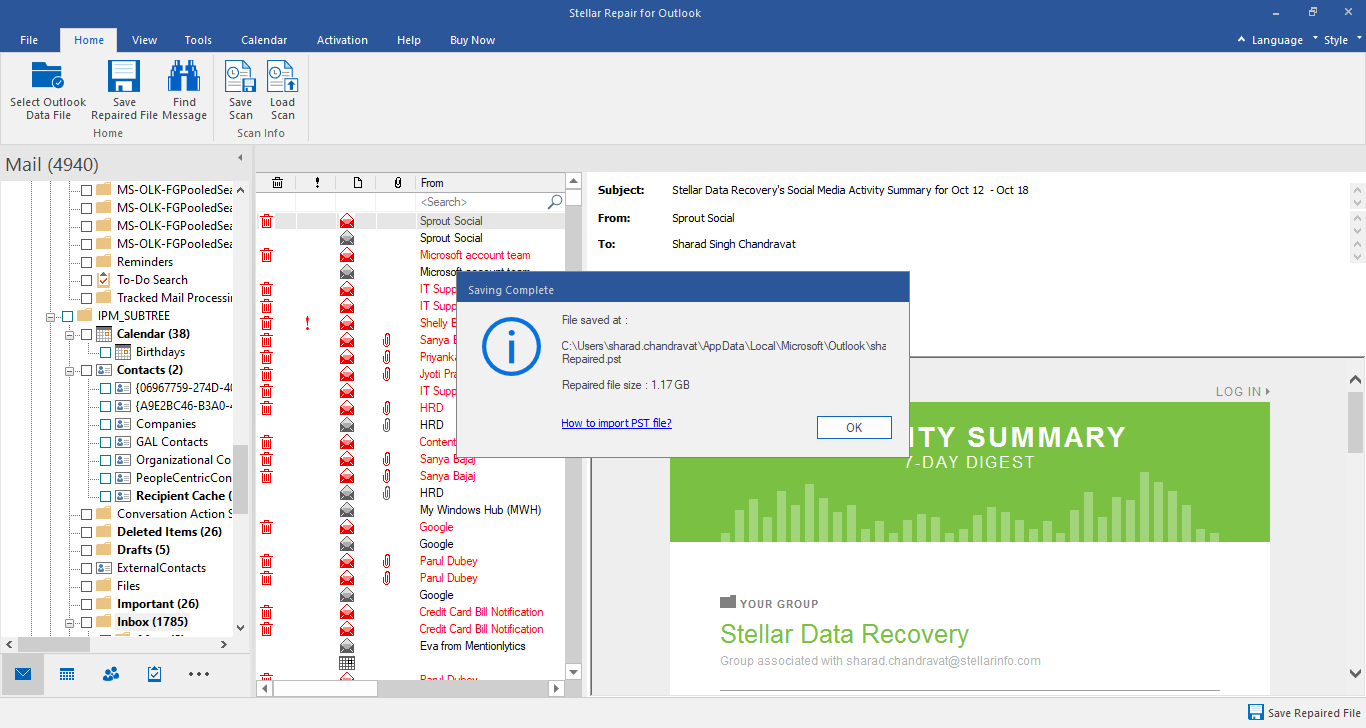
Step 6 The PST file will now get saved at the selected location.
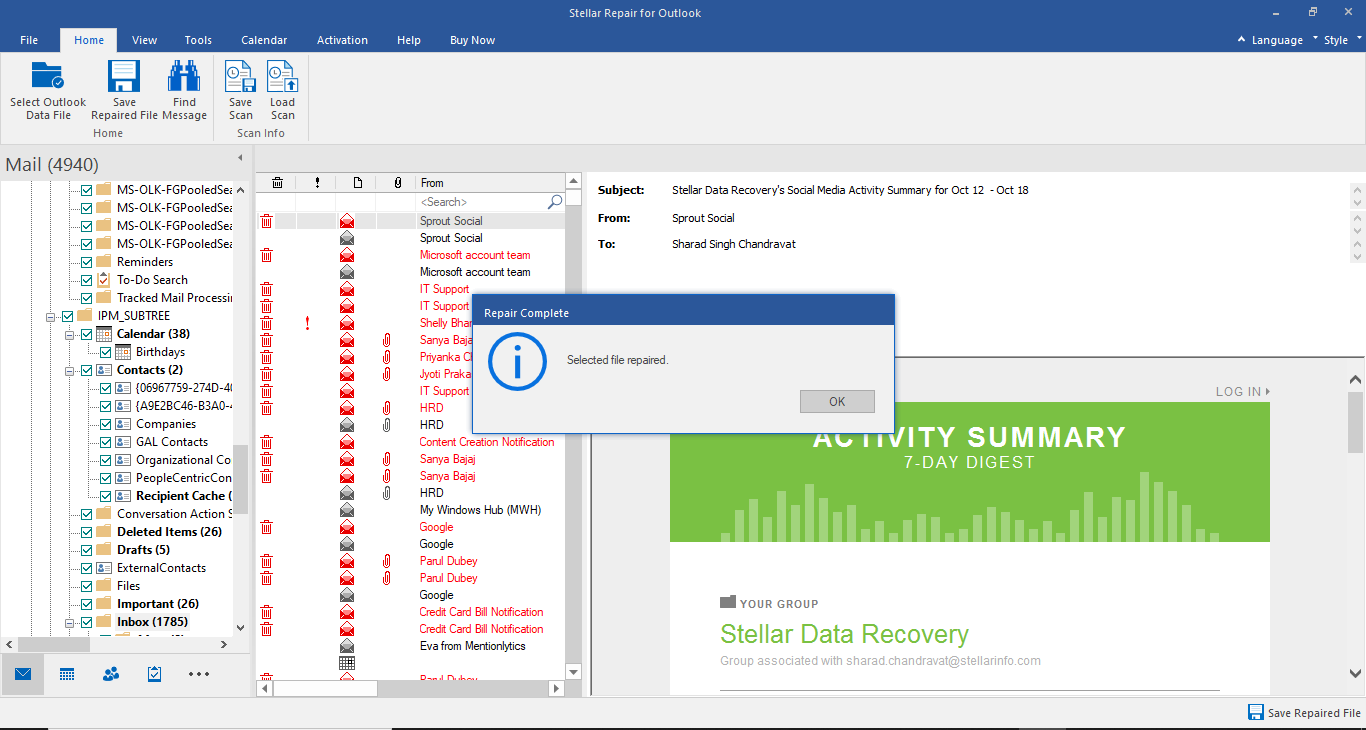
There aren’t many PST file repair software available on the internet that are quite like the Stellar PST recovery software. The remarkably long list of features that this incredible tool possesses makes it the best option for you to repair the Outlook PST file.


