Outlook data files hold important email data across them available within your Outlook. While OST is connected to the Exchange Server, the PST file holds the backup data. It acts as a perfect source of keeping Outlook data intact. However, if you wish to take a PST file onto another Outlook profile, you may need to check it before.
To view a PST file, it is better to have it assessed before shifting to a profile. To avoid any irregularities, SysInfoTools PST File Viewer features a coherent option. This article provides an overview of SysInfoTools and its effective PST File Viewer. Look ahead to learn more about the functionality of the platform.
Part 1: Get to Know About SysInfoTools
SysInfoTools has been providing software-related services in the market for over 12 years. Their expertise lies across solution-oriented toolkits. They have been working hard in making professional life absolute for users. Talking about their influence, they have been offering multiple services. It includes a range of domains, such as file repairing, file management, and much more.
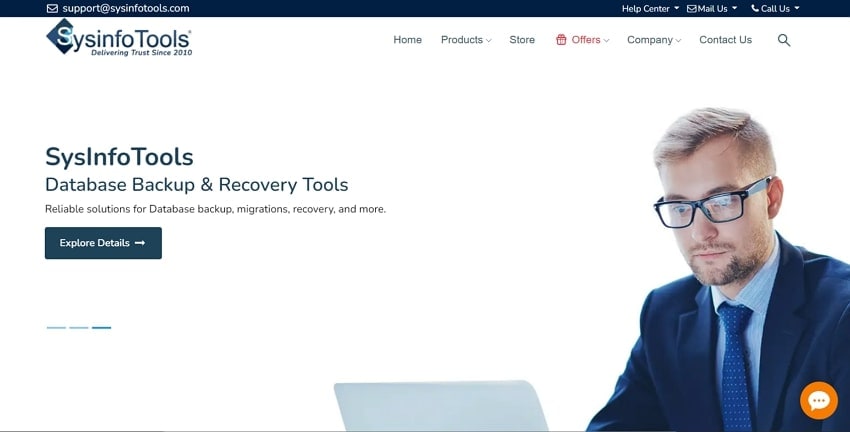
There has been a range of different tools designed by developers over 12 years. You can see that SysInfoTools has worked on different product types such as:
- File Repairing tools
- File Managers
- Database Recovery
- Password Unlocker
- Free Viewer
- File Conversion
- Cloud Backup
- Data Recovery
- Email Converter
Out of these tools, many have made a mark in the industry for their exceptional services. SysInfoTools has been very keen on providing accessibility and ease to its users. It has worked on its products to become a leading party in digital services. That is one reason it caters to a diverse set of products. SysInfoTools Free PST File Viewer is one of these tools that will be discussed in this article.
Part 2: Features of SysInfo PST File Viewer
With an overview of the developer, SysInfoTools, we will proceed to the toolkit. SysInfoTools has been keen on targeting the problems of Outlook users. One of them is the management of PST files across the board. Hence, the use of SysInfo PST File Viewer is quite diverse and effective.
However, before we know about the tool's functionality, let's look into its operability. For this, we shall be assessing its features in detail.

1. Scan Your PST Files in Detail
This PST file viewer provides you with the complete details of the PST file. As it views the PST files for you, it also provides a complete scanned result. Details like contacts, journals, tasks, and emails can be viewed through this feature. This intensive scanning can help you look into the PST file in depth.
2. Fixes PST Alignment Errors
PST files damaged from corruption can be repaired, but it may raise alignment errors. These errors can be managed through this PST file viewer with ease. As it handles all alignment errors, the process is automatic, which is another upside. This makes the feature quite special for managing different versions of PST files.
3. No Limitation in File Size
SysInfoTools PST File Viewer process all PST files that are provided to it. There is no particular file size limitation existing across it. Everything will be processed regardless of whether the file is small or large. This PST file viewer executes all functions in no time, making size an indigenous feature.
4. Previewing PST Files Under HTML-based Format
An assessed PST file can be exported as an HTML file format. All major elements of the PST file can be converted into this format. While it is exceptionally easy to execute, you can always retrieve the HTML version of your PST.
5. Getting a Log File of the Complete Process
You can use the SysInfoTools PST File Viewer to generate log files of the complete scans. All the information and details related to the PST files are stored across the log files. Information on the PST file, the number of corrupted files, and other content are displayed. These log files can be easily exported and saved across the computer.
Part 3: How to Use SysInfo PST File Viewer Step-by-Steps?
With a comprehensive overview of the SysInfoTools PST File Viewer, it is time to see its operation. We will review the process's steps across this PST file viewer. Let's look into the steps and refer to the clear execution as follows:
Step 1: Download and successfully install SysInfo PST File Viewer on your computer.
Once launched, click "Open" to import the PST file to be viewed.
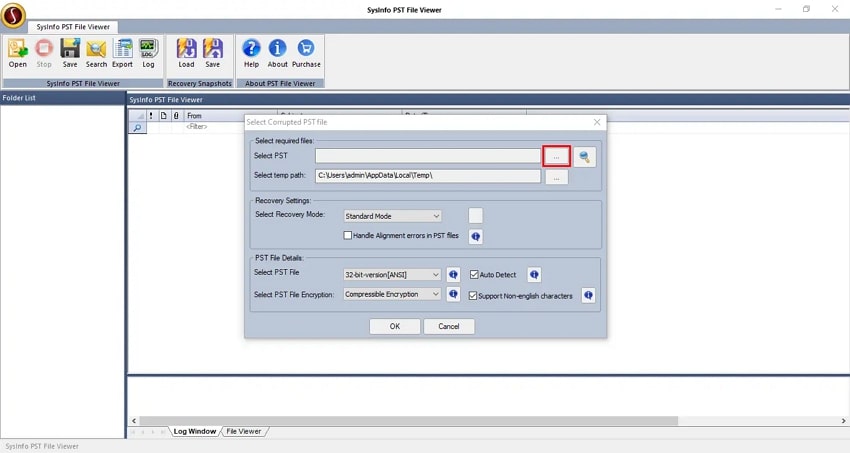
Step 2: As you import the PST file, select the recovery mode out of the list. Following this, click on "OK."
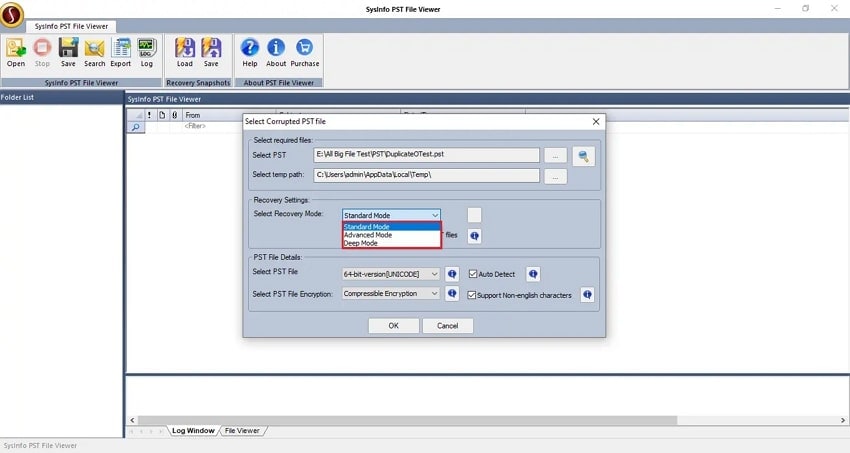
Step 3: The scanning process takes a while to conclude.
Once done, a prompt message appears on the screen showing the completion of the process. Click "OK" to preview the PST file.
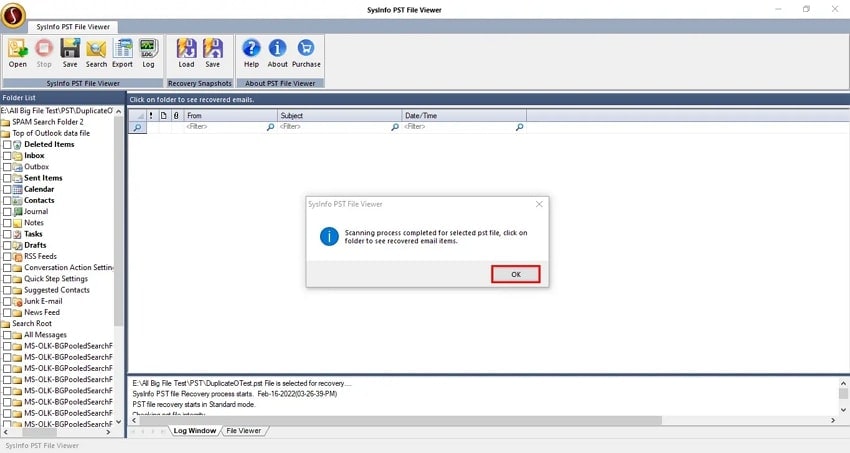
Step 4: As you preview the complete PST file on the window, you can click on the "Save" button.
This will recover and save all the data of the PST file that has been retrieved.

Part 4: How to Solve PST and OST Files in One Tool?
Are you also facing issues of OST file corruption? If this is the case, you may need to search for another tool. SysInfo free PST File Viewer does not provide the source for this resolution. Thus, to bring out the right results, you need to have another option. Wondershare Repairit for Email is a unique email repair tool for OST & PST files. This platform provides an effective option for repairing OST & PST files simultaneously.
While it features solutions for PST and OST files, it also infers impressive compatibility. Unlike other recovery tools, this is compatible with Windows and Mac. Such special options make it an excellent repair tool for users. If you seek to use this tool to repair your PST or OST files, you must look into its steps. Let's find out how you can fix your Outlook data files with ease:

-
Repair damaged PST & OST Files in Outlook in all Email corruption scenarios, such as hard disk crashes & bad sectors, virus attacks & tojan horse, outlook corruption & malfunctions, improper shutdown procedure, etc.
-
Restore Outlook emails deleted for a long time and extract the email messages, folders, calendars, etc. within seconds.
-
Restore Outlook Emails deleted for a long time with a very high success rate.
-
Repair emails in bathes without size limits and support to preview all of them before saving.
-
Compatible with Windows 7/8/8.1/10/11, Windows Server 2012/2016/2019, and MacOS X 10.11~ MacOS 12 (Monterey).
Step 1: Launch and Import Data File.
You need to start by downloading and installing Wondershare Repairit for Email. As it downloads and installs, locate it across your computer as it is stored as a separate application. Launch the tool and click "Select File" to import your PST or OST file.

Step 2: Find or Add Data File.
While importing the file, you can either find or add it manually. Click on the "Find File" tab and select the drive that is to be assessed. As you click on "Find," the tool will search for it and provide results. Conversely, if you select "Add File," you can browse it from the actual location.

Step 3: Repair and Preview Results.
Once the file is added, click on "Repair" to start the process. The PST or OST file is repaired and previewed on the next screen. As you observe the complete data file in categories, select and click "Save" to recover data.

Part 5: FAQs
-
Q1. What are the system requirements for installing SysInfo PST File Viewer?
-
A1: Supported Windows: 11/10/8.1/8/7/2008/2012 (32 & 64 Bit)
Support Outlook: Office 365, 2019, 2016, 2013, 2010, 2007, 2003, 2002, 2000, 98, and 97.
Processor: Pentium Class Processor
RAM: 512MB minimum (1GB recommended)
Disk Space: Space for storing the recovered output.
Developer: SysInfoTools Software PVT. LTD. -
Q2. What pricing plans are you provided across SysInfo PST File Viewer?
-
A2:
Plan
Pricing
Single User License
$49
Administrator License
$199
Technician License
$399
Enterprise License
$499
-
Q3. Is there any money-back guarantee available for the package?
-
A3: Yes, you have a 30-day money-back guarantee if you buy any package plan. If not satisfied, you can have your money back without any issue.
-
Q4. Is it safe to use SysInfo PST File Viewer?
-
A4: This PST management software is 100% safe and secure to use. No file vulnerability and threats would damage your computer and data.
-
Q5. What to do if Windows Defender blocks the installation?
-
A5: If you are facing issues in installing SysInfo PST File Viewer, you need to check Windows Defender. Turn it off by disabling real-time protection across the settings of your computer.
Conclusion
We have gone through a detailed overview of the SysInfoTools PST File Viewer. This platform provides an extensive set of options to manage PST files. While it is easy to use, it features several impressive functions that make it competitive.
If you are searching for a PST and OST repairer, Repairit is the perfect alternative. Wondershare Repairit for Email provides you with optimal results. Its highly accurate functionality makes it one of the best email repairing tools. It would help if you looked into the article to know more about PST and OST management.


