Recovery Toolbox for Illustrator is a simple tool designed to restore damaged AI files. It is easy to use tool that doesn’t require any technical expertise. In three single steps, you can recover your AI files as a result of the previous version of the files. Most users are satisfied with the recovery toolbox, whereas some have issues with it. If you are looking for a genuine recovery toolbox for illustrator review, you’ve landed on the right page. Here, I will discuss this tool's aspects, from technical facts to its usage and some user reviews. So, let’s go!
Part 1: Recovery Toolbox for Illustrator Overview
Recovery toolbox for illustrator repair damaged or corrupted AI files from illustrator online. This method enables data recovery without the need to back up AI files. However, please be aware that data recovery services cannot guarantee the recovery of corrupted documents. But you are free to combine both methods.

For instance, if there are any suitable backups, the data can be restored using them. Apply Illustrator Recovery Toolbox if the afflicted illustrations have recently undergone changes. The majority of the time, backup copies are not actually necessary. So, you can utilize this program to ensure Illustrator Recovery Toolbox delivers the best level of AI repair performance.
If you’re interested in recovery toolbox illustrator, then check the full specifications below.
Technical Specifications:
General
- Release Date – January 24, 2014
- Date Added – January 24, 2014
- Version – 2.1.0
Operating Systems
- Available For – Windows 2003, Windows Server 2008, Windows 7, Windows Vista, Windows XP, Windows 98, Windows 2000, Windows Me, Windows 8.
- Other requirements - None
Popularity
- Total Downloads – 2,175
Rating
- 1 out of 5 stars based on 356 reviews at Trustpilot.
- 6 out of 5 stars based on 7 reviews at G2.
Pricing
To buy a recovery toolbox illustrator, you have three options.
- Personal License- valid for personal use, not for commercial at $25.
- Business License- valid for legal (government environments), enterprise, and commercial purposes at $39.
- Site License- valid for several computers of the customers at $49.
Part 2- Recovery Toolbox Illustrator Key Features
Recovery toolbox illustrator offers commendable features for users. So, let’s find the features.
- It restores damaged illustrator files of all versions.
- It includes many versions of specific fixes for logical errors.
- It contains particular solutions for logical issues brought by graphics editors working incorrectly.
- It uses data swapping to conserve memory while recovering.
- It recovers data and saves it into a new Illustrator file.
- Faulty Adobe Illustrator files can be viewed with the AI Viewer Tool.
- It displays and repairs data from damaged Adobe Illustrator *.ai files
- It displays, recovers, and saves information from corrupted AI (Adobe Illustrator) files.
- It uses AI (artificial intelligence) for graphical content and integrity checking.
So, you can see that the recovery toolbox for illustrator is the best in all features. Most importantly, it repairs logical errors and saves information from damaged or corrupted AI files. Overall, I can say that using Recovery toolbox illustrator is worthwhile.
However, if you still need more information, then keep reading.
Part 3: How to use Recovery Toolbox for Illustrator?
Before making a final decision about this tool, it is essential to look down how it works. So, here is your guide.
Step 1 Download Recovery Toolbox illustrator from its official website.
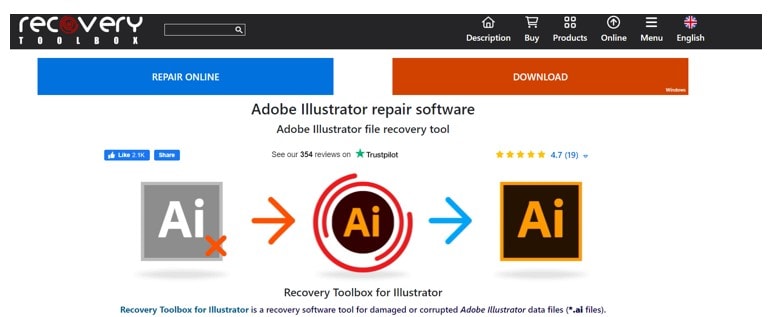
Step 2 Click on the download button and install all the files required to access this software.
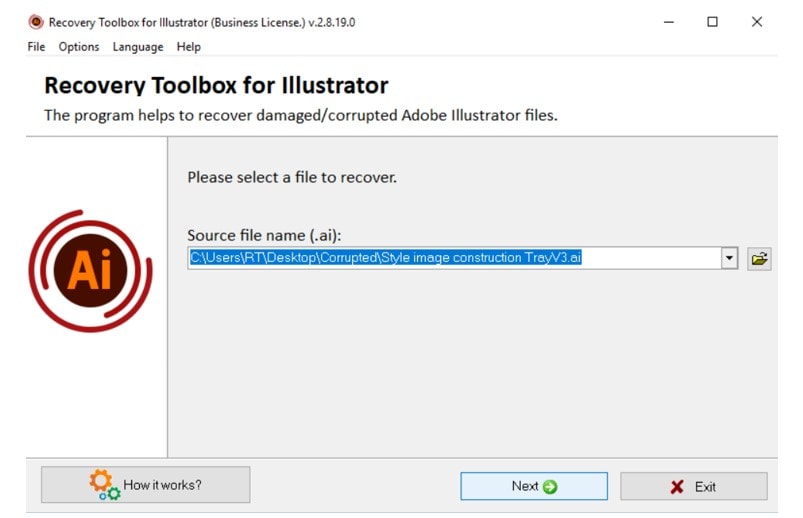
Step 3 Start the recovery toolbox illustrator and upload the damaged AI files from your computer.
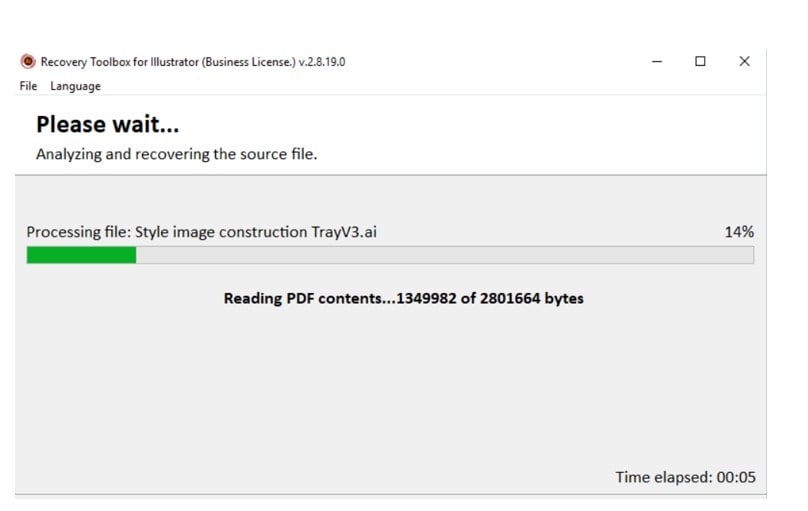
Step 4 Choose the name for your repaired AI files.
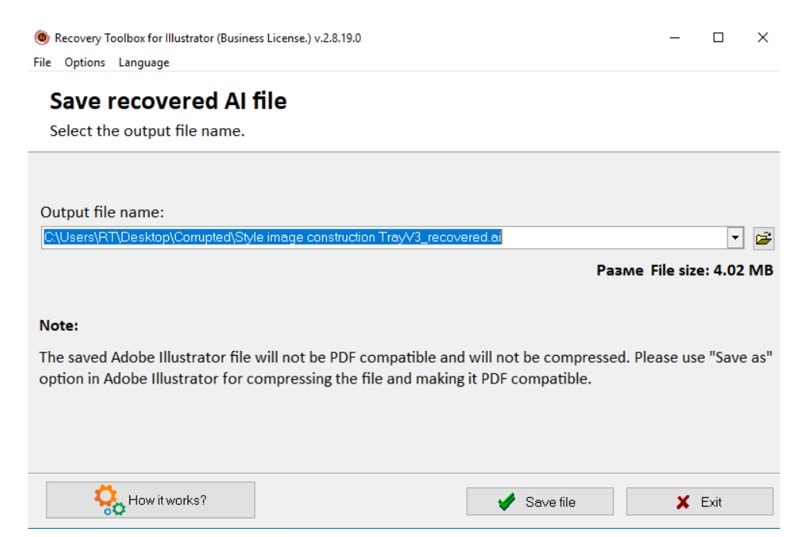
Step 5 Once the repair process is completed, save that file.
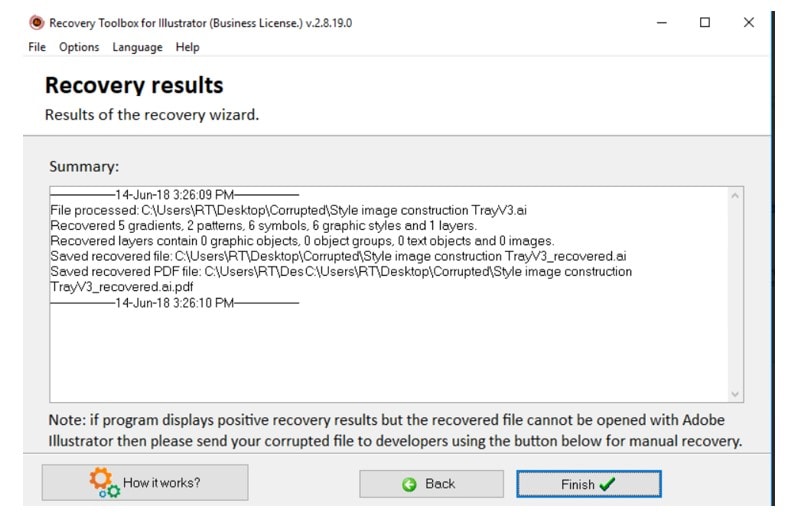
It’s done! Isn’t it easy? YES!
With the recovery toolbox for illustrator, you can repair AI files within a few minutes. Therefore, we can call it a must-use software.
Part 4- Why Should You Choose Recovery Toolbox Illustrator?
Besides, it is easy to use a feature. There are many more reasons that make this tool worthy of use.
1. User Experience
The installation and setup processes are simple. Thanks to the software's user-friendly design, the data recovery only needs to be done in three simple steps.
Step 1 Install Recovery toolbox software.
Step 2 Add corrupted or damaged AI files.
Step 3 Save the new files.
2. Performance
With the recovery toolbox, data recovery can be done in a few clicks. The time required to repair corrupted and damaged AI files is a minute, which means you don’t need to wait for hours. And most importantly, you don’t need to compromise the quality of results. You’ll get exactly what you need.
3. Highly-effective
Another best reason to invest in a recovery toolbox is that it has received many positive customer reviews. This tool is rated 4.5 stars out of 5 on Trustpilot and 3.7 stars out of 5 on G2.
Most reviews were like it is a lifesaver, super-fast, highly impressed with the quality, etc. Overall, this seems a profitable investment.
Part 5- Alternative Tool
If you find recovery toolbox illustrator is not a good option for you, then I have the best alternative called “Wondershare Repairit.”
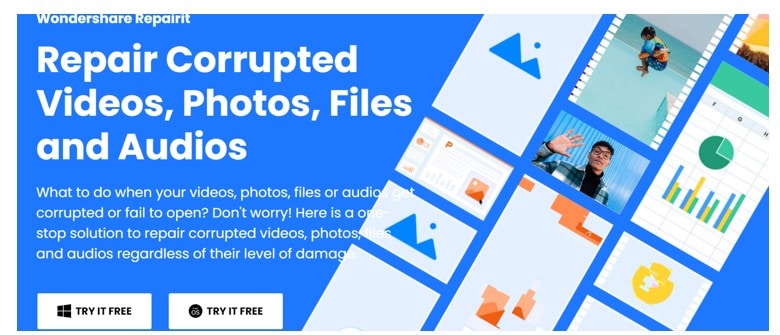
It is a one-stop solution to repair corrupted and damaged files of any format, such as AI, PDF, PST, OST, and many more. Additionally, it is efficient in the 3-click process-
- Add files
- Repair files
- Preview and save files
Despite this, it comes with awesome features:
- Repair photos
- Repair Videos
- Repair Files
- Repair Audio
Final Verdict
Based on customers’ reviews and my choice, I recommend you choose the Recovery toolbox for illustrator. Since it is worthwhile in terms of pricing and features. However, it comes with all upgrades features and versions, so there will be no stress. You can quickly repair damaged or corrupted AI files here.
If you’re willing to increase your budget and use a higher-quality tool, then I recommend you choose Wondershare Repairit. It is also available on a free trial, so use this and find the comparison in the quality of work.
The Recovery toolbox is available for Windows, while Wondershare Repairit is for both windows and Mac. Lastly, the final choice is yours.



