Although numerous email clients exist, Outlook is still a favorite, particularly in the business space.
However, one problem with Outlook is that it still contains several bugs. Now and again, users complain about lost emails and an inability to access their inbox, because of constant growth in size.
When PST or OST files become quite large or get corrupted, then your Outlook app will tend to crash at odd moments, preventing access to your data. To repair your Outlook email, a Windows Repair Toolbox download for Outlook is a common action taken. In this article, we'll be taking a good look at the features of this Repair Toolbox, and how to use it. Let's get straight to it.
Part 1: Introduction to Repair Toolbox
The Repair Toolbox for Outlook is a beautiful inventive app that helps repair corrupted Microsoft Outlook OST and PST files. It also helps to extract mailbox items from your account.
In case you've been wondering, OST and PST files are Outlook's data storage files. OST files work to store your offline data, while PST focuses on covering the data filed on your local disk.
It's also important to note that both file types can be converted into each other if desired. Now, besides its use in recovering these files, Repair Toolbox also works to ensure this conversion helps you recover and convert the encrypted files.
Data File Corruption
One of the most common uses of the Repair Toolbox is to retrieve or recover corrupted Data files. Now, we'll be taking a brief look at what causes Data file corruption/damage in your Outlook.
Data files can get corrupted for a large number of reasons. These reasons can be better classified into two broad categories—software and hardware.
Software related factors: Software related factors refer to internal/system factors. These are purely within the framework of your system.
Such factors include
- Virus attack or malicious software
- Closing your Outlook improperly
- Having Oversized Outlook files saved on your device.
- Hangs or crashes from incompatible plugins
Hardware related factors: These are man-made factors controllable from outside the framework of your internal system.
Hardware related factors include
- Errors/failures from your storage devices
- Shaky network connection.
- Abrupt shut down of your computer as a result of power failure.
Part 2: What’re the Highlight Features of Repair Toolbox
The Repair Toolbox is a highly functional tool with tons and tons of features. Besides the more common use of recovering OST and PST files, it hosts a myriad of uses. It's a great tool and is an all-rounder for most Outlook problems.
The Repair Toolbox comes with an online version but if you install the desktop version on your PC, you'll have no limit on the number and size of repaired files. The software is a life-saver if you just lost vital emails, contacts, and attachments from your mailbox.
Some of the extra features include:
- Repairing damaged ANSI PST files of Outlook 97 down to XP
- Fix corrupted Microsoft Outlook 2003 and higher UNICODE PST files.
- Fix passworded Outlook PST files of all versions
- Repair Microsoft Outlook PST files in encryption format
- Fix contacts, emails, tasks, attachments, journals, calendars, notes, and other elements from corrupted your Store Folder
- Fix all items with attached and embedded files and objects
- Saves repaired data for VCF//MSG/TXT/EML files as you need
- Restore Microsoft Outlook files with sizes greater than 2GB
- Restore Outlook email
- Convert OST to PST
- Fix PST file
- Restore PST file
- Convert PST to EML
- File Viewer for PST
- Repair Outlook 2016
- Repair Outlook 2019
- 0x8004010F
Part 3: What’s the Price of Repair Toolbox
The Repair Toolbox app is accessible with Microsoft 365 but it can also be used online for free, as far as you have a Microsoft account. The Recovery Toolbox online helps you recover data for just about $10/GB.
For the paid version, there are just about three types of licenses that you can buy:
- Personal License – It’s the most affordable and dedicated to personal use and noncommercial purposes. It goes for $39 only.
- Business License – For legal use in enterprise, commercial and governmental environments. The business license goes for $59
- Site License – For use on up to 100 devices in different locations. You can obtain the site license for $99.
Part 4: How to Use Outlook Repair Toolbox?
The first step is to Open your Recovery Box for Outlook using the Start menu.
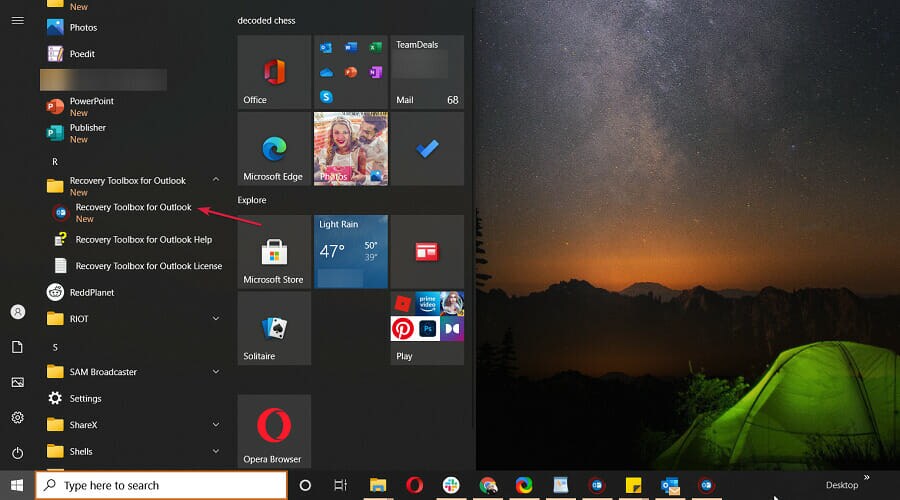
Next, Search for .ost & .pst files.
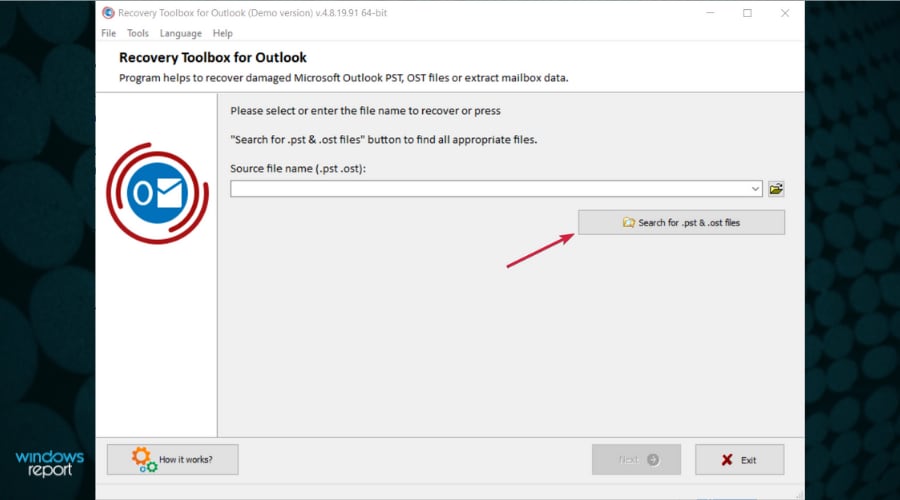
If you're not sure where the file you're looking for is, you can just signify the closest probable location e.g. Program Files. Then click the Search Now icon.
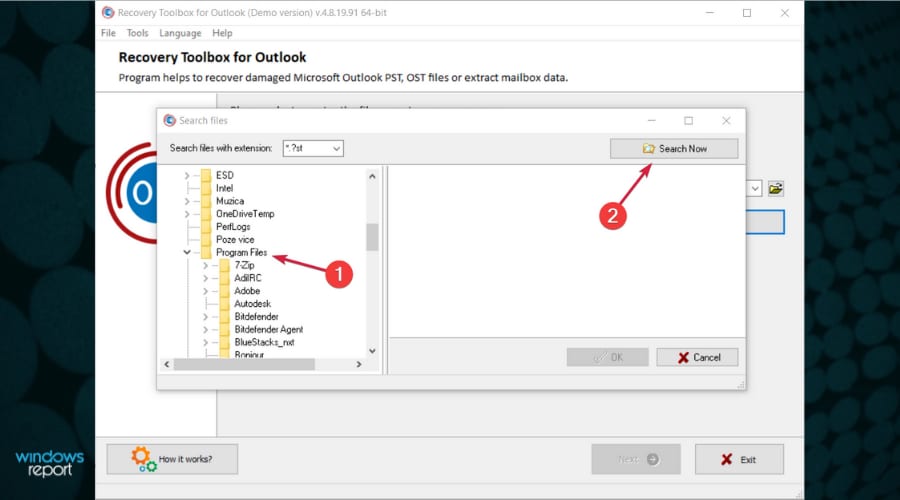
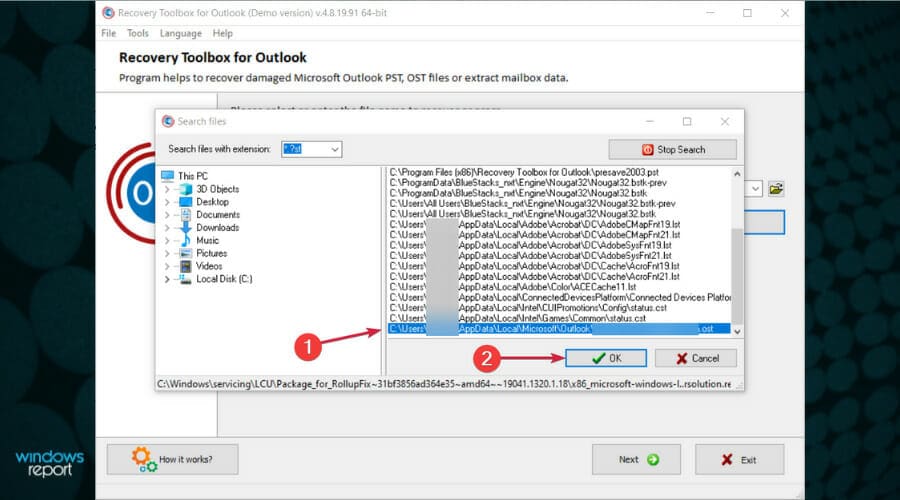
All you have to do now is select the Next button
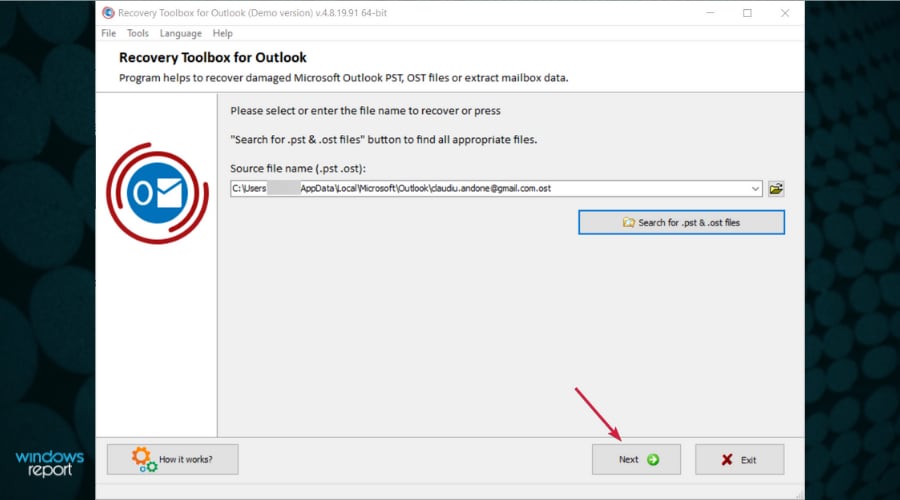
For this stage, you have three possible options available. The Recovery mode fixes your corrupted PST or OST file, and the Converter mode transforms your OST file into a PST one and allows you to see the available contents. You can also scan for data previously deleted. It will search for data and recover deleted contacts, appointments, emails, and other elements. For this exercise, let's go with the first choice, then hit Yes.
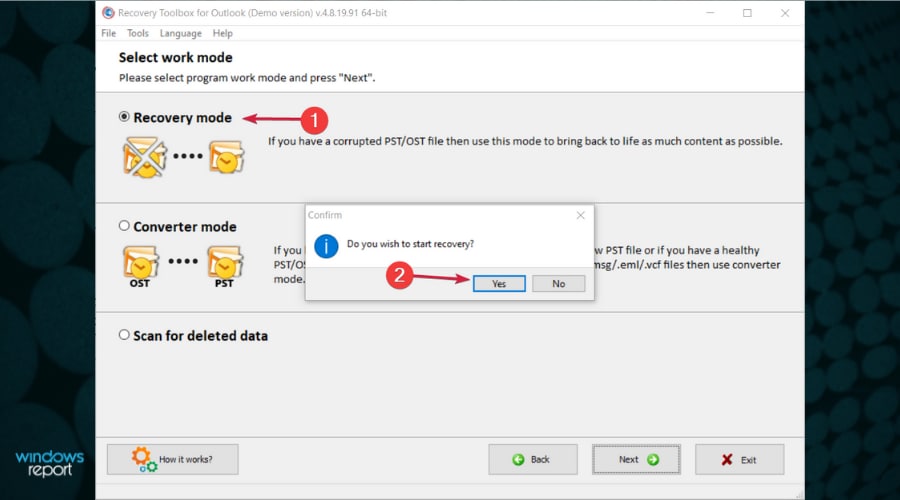
For what pops up next, you're going to notice the list of the files that can be retrieved. Select the one(s) you'd like to restore and hit Next. You can also make use of the Check /Uncheck all icon to select the files you want.
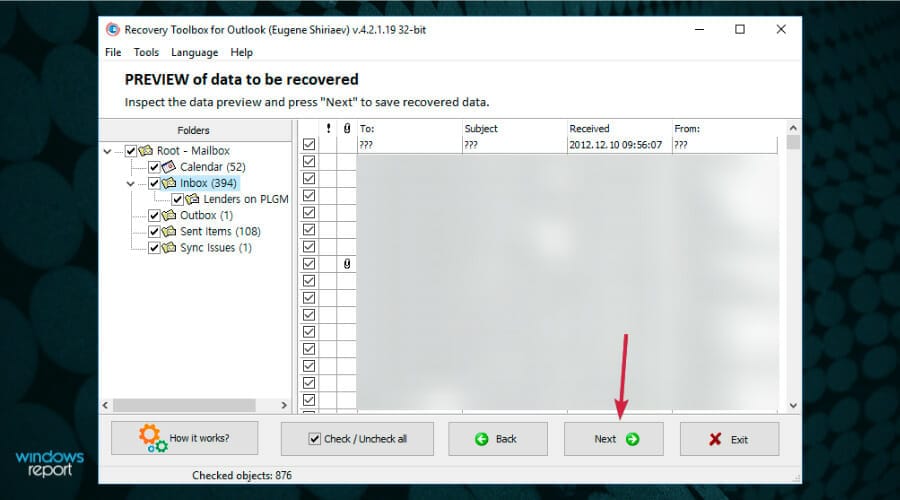
Choose a desired folder to save your data and then click Next.
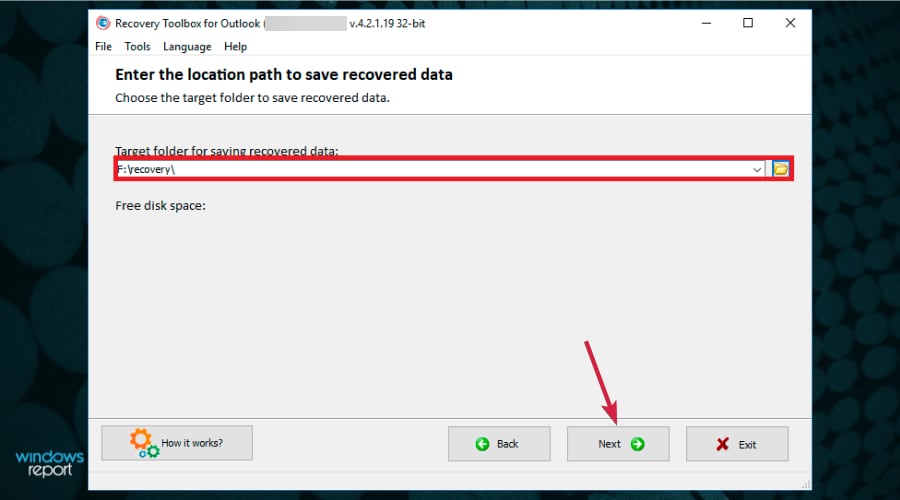
Finally, all you have to do is select the type of recovered data. Now, you can save the data to a PST file which you can access with Microsoft Outlook or even to separate files. Once that's done, click on Save.
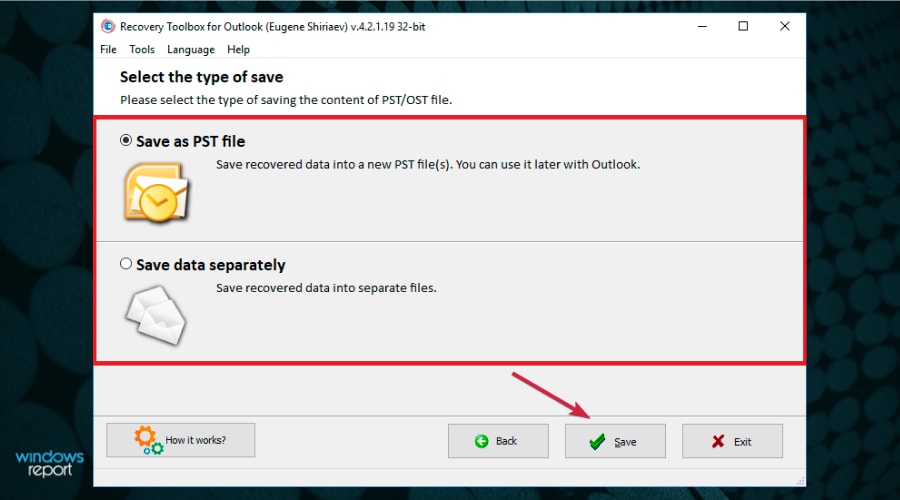
In the last pop-up, a log of your recovery process will be shown
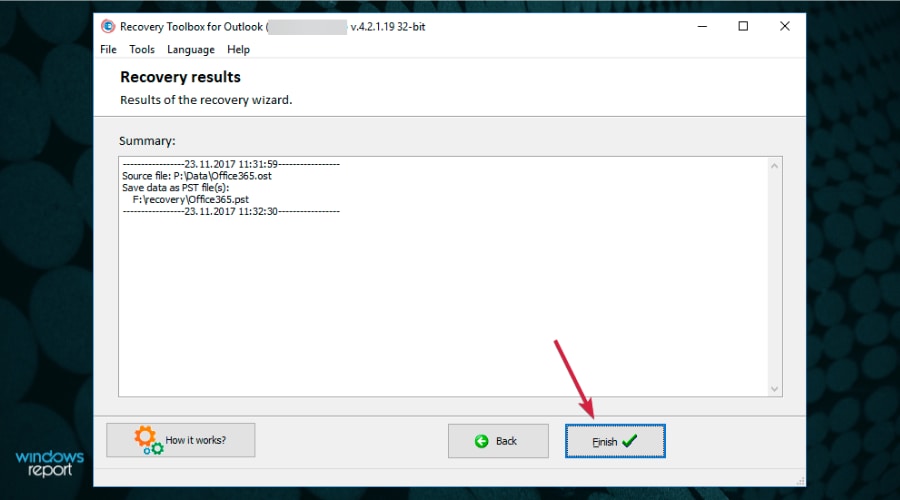
That's it! You're all done. That's how to recover/repair a PST file without any fuss and little effort.
Part 5: A Better Choice - Wondershare Repairit for Email
Repair Toolbox is a great all-rounder with many great features. However, if you're looking for an easier and more convenient software for recovering your corrupted files, Repairit is a great choice. It has a friendly user interface, and the navigation system is easy to follow.
Wondershare Repairit for Email works exclusively for Outlook repair. It excels in supporting both OST and PST files, Windows and Mac computers, retrieving deleted emails, and even previewing data before saving it. Let's take a look at a couple of its features.

-
Repair damaged PST & OST Files in Outlook in all Email corruption scenarios, such as hard disk crashes & bad sectors, virus attacks & tojan horse, outlook corruption & malfunctions, improper shutdown procedure, etc.
-
Restore Outlook emails deleted for a long time and extract the email messages, folders, calendars, etc. within seconds.
-
Restore Outlook Emails deleted for a long time with a very high success rate.
-
Repair emails in bathes without size limits and support to preview all of them before saving.
-
Compatible with Windows Windows 7/8/8.1/10/11, Windows Server 2012/2016/2019, and MacOS X 10.11~ MacOS 12 (Monterey).
Retrieve your OST & PST Emails in 3 Easy Steps
Regardless of how badly your PST/OST file was corrupted, Repairit for Email is always on ground to repair it with just 3 simple steps.
Step 1: Add OST/PST Files.
Select the damaged/lost OST or PST files you desire to repair.

Step 2: Begin Email Repair.
Hit the Repair icon to retrieve all your uploaded emails
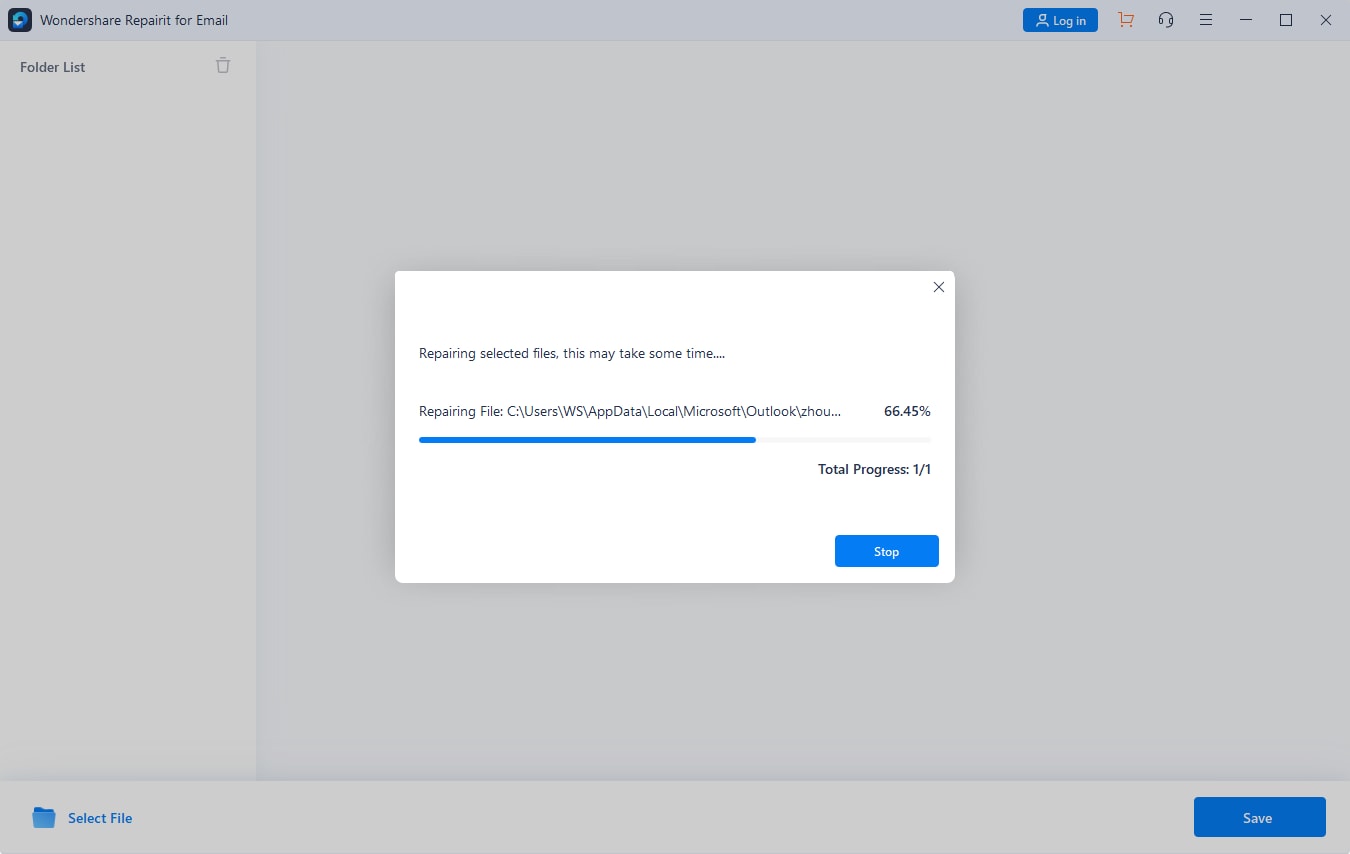
Step 3: Check the Preview and Save.
Preview the selected repaired file, and then choose a preferred path to save it.

Voila! You're all done. As you can see, it's a very straightforward process, and can be done by anyone, even a child.
Conclusion
When your Microsoft Outlook is in perfect condition, you have no worries whatsoever and you're able to stay productive getting around your business. However, when it starts acting up, it takes a lot not to panic.
One reason you can stay calm even when Microsoft Outlook messes up is that you have access to a tool that restores all your lost data without any stress. Recovery Toolbox does a great job in restoring data, and a whole lot more.
However, its wide range of features can often make it a bit difficult to navigate. There's also the underlying fact that it is only compatible with Windows. For fast, affordable, and convenient OST and PST file replacements, Repairit is a great alternative.


