If you've used Nikon D3200 for a while, you must already know that some errors pop up on the display screen more often than not. ERR, FEE - Some of them are too alien to figure out immediately. If you are a travel enthusiast or simply love using your camera quite often, you'll know how irritating it is to encounter them. No worries though! Here's a quick guide to resolve Error Messages in Nikon D3200.
The 12 Error Messages and Solutions
1. ERR Error Message
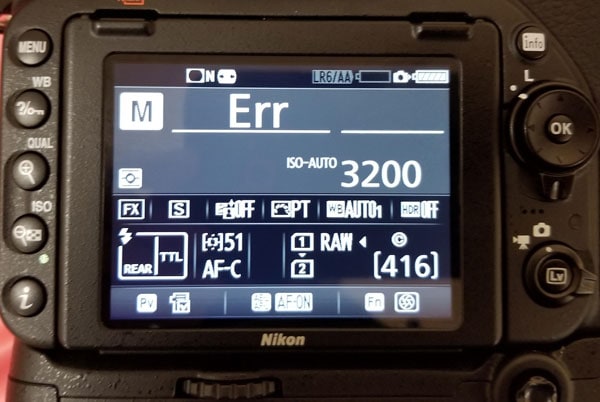
This is the most common type of error that you will notice on the Nikon D3200. It is usually because of a faulty lens, dirt accumulation, or improper mounting of the SD card. Sometimes, when you use the wrong SD card and set the incompatible Camera exposure settings, you'll see this problem.
Solutions:
- Reattach the lens one more time with care.
- Use a cloth to frequently dust off exteriors, ports, and the lens joining points.
- Check if the Aperture control lever is damaged. If yes, get it repaired
- Get a new lens.
- Remove the SD card and reinsert after 15-20 minutes and restart again.
2. Triangle with letter 'F'

Error f0 error code is usually seen in Nikon cameras that use G - series lens. The problem here can be dirt accumulation at the lens joints or the wrong alignment of the lens. This is a common issue in most of the Nikon Models including D300 and D200.
Solutions:
- Remove and clean the lens. Then reattach and switch on.
- Turn off the camera and restart after 10 minutes.
3. FEE Error Message

When using an incompatible, non-CPU lens for your camera you can encounter an fEE error message. Also, if you fail to fix the lens correctly, there will be a display of this error code. Improper aperture settings are also one of the reasons for this error to pop up.
Solutions:
- Set the aperture to the highest setting and lock it using the locking switch.
- Look at the lens and analyze if the EE servo coupling and the F-min switch are intact or not. If not, contact the Nikon Professional customer help or replace the camera.
4. Continuous (- E -) Message
If your camera is displaying -E- error message it indicates an SD card issue. In such a case, either there is no SD card inserted or the camera is unable to read the card that is inserted. If you mount the SD card incorrectly, even that will give rise to this error.
Solutions:
- The first step will be to simply clean and reinsert the SD card.
- Only use SD cards compatible with the Nikon camera.
- Make sure the SD card has enough storage space.
- If the error persists, try to format your SD card and retry again.
5. 'CHA/CHR' Message

Memory cards can also be troublesome at times. When you have a memory card that is either full, incompatible, or is not mounted properly, you'll see this error. This is very common once your camera starts aging.
Solutions:
- Format the memory card and use it.
- Mount the memory card properly.
- Check if there is obstruction or dirt in the memory card slot.
6. 'Information' Icon Error Message
The information error icon is usually represented with a circled 'I' on the screen of the camera's display. It is caused due to an incompatible SD card that won't store your images and videos or the camera battery drain off.
Solutions:
- Recharge the camera immediately.
- Replace the camera battery if it's draining too soon, probably the battery is old not getting charged.
- Check the storage capacity and space on the SD card.
7. No Memory Card Message
No memory card message is a very obvious error if your camera is unable to detect the memory card. Another reason why this error message might be due to no space on the card or if the card is not readable.
Solutions:
- Choose Nikon compatible SD/Memory cards.
- To resolve error messages in Nikon D3200, Format your Memory card and reinsert.
- Check for sufficient space on the card.
- Dust and remove obstructions from the Memory card slot.
- The problem persists, contact Nikon Professional services.
8. Record Movie Error Message

Record Movie error means that the natural recording process of your Camera has been interrupted. There can be an abrupt stop and the message will display on the screen. There can be a camera freeze or a complete blackout. Sometimes, it is followed up by the ERR Error. This can happen when your SD card has a slow read capacity and the recording is not being saved there.
Solutions:
- Choose a memory card with a faster write speed.
- To resolve error messages in Nikon D3200, you will have to buy an SD card of a higher class (over class 9).
9. Shutter Release Error Message
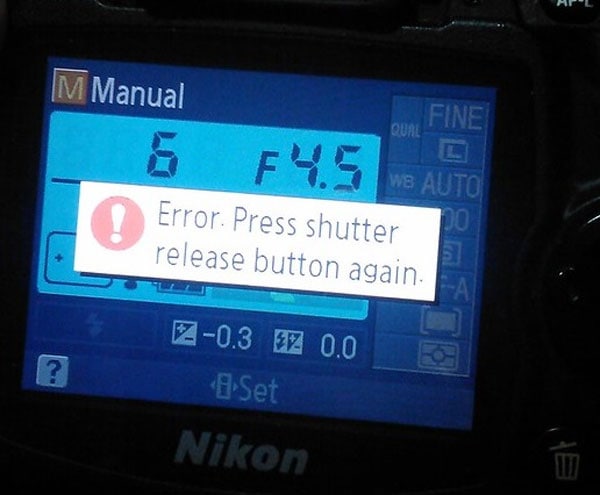
Shutter release error message means the camera shutter button is not working properly or it is jammed because of the presence of some obstruction internally. The dust particles can also be a solid reason why the shutter is stuck.
Solutions:
- The first and the most obvious solution will be to clean the shutter button properly.
- Always keep the camera packed and do not expose it to dust when not in use.
10. Stuck on R - number
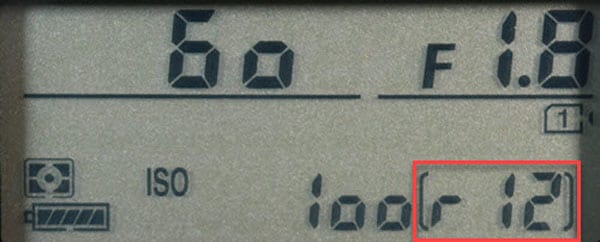
You will see Error Codes like r13, r12, and r04 on the camera's display screen. This error arises when you press the shutter button partially by mistake. Also, if you've clicked a lot of buffer shots, your camera is simply trying to tell you that you need to give it some time to process the already taken shots to give space to the new ones.
Solutions:
- This is not a serious anomaly. To resolve error messages in Nikon D3200 that fall in this category, make sure that you give some time between shots and they'll auto-save once the processing is done.
11. This Image Cannot Be Deleted Error Message
When any image on your camera is protected by internal software, you will not be able to delete it. This is not a very serious problem and only requires your simple attention to solve the issue.
Solutions:
- To get this done, simply remove the protection software or remove the image from the protection and you are good to go.
12. 'This card cannot be used/read' Error
This problem occurs when you have a corrupted SD card on your camera or if it's somehow damaged when you kept shifting it from device to device.
Solutions:
- Use Nikon-approved memory cards only.
- Reinsert the memory card after 10 minutes of removing it.
- Reformat the SD card.
Bottom Line
Now that we have understood how to resolve error messages in Nikon D3200, most of those problems can be avoided with care from our end. Also, in some cases, the images and videos on the SD card are distorted and damaged. You can use good repairing software to get those back to their initial glory.
Wondershare Repairit is one of the best software that provides three-step advanced repair to revert the images and videos back to their initial stage. It can work with 1000+ formats that include MOV, AVI, MP4, MKV, FLV, F4V among others. For images - it can handle GIFs, JPG, PNG, and other less frequent formats. You can repair documents and files as well. It hardly takes a few minutes.
Along with these tips to resolve error messages in Nikon D3200, you can use the expertise of the software to repair distorted files.


