A moment captured and edited to perfection, but once uploaded to the story, it turns frustratingly blurry. This scenario might sound familiar to many of you when your sharp content ends up looking pixelated or dull. Today, where impressions are often made through a screen, the quality of your Instagram stories can directly impact how your content is perceived. It ultimately raises an important query: Why are my Instagram stories blurry?
The answer to the most asked question often involves a combination of factors eroding the message you're trying to share. Now, to put an end to this blurriness, keep on reading to understand what causes this issue and how to avoid it. The article that follows further breaks down common reasons for this problem, with a perfect repair platform as a solution.
In this article
Part 1. Why Is My Instagram Story Blurry? 5 Reasons
If you have been asking yourself, Why is my Instagram story blurry? Without any further delays, go through the provided reasons and discover which one is the lawbreaker in this blurriness:
| Reasons | Description |
| Instagram Compression | The app automatically compresses every image and video uploaded to the story for faster loading times and better performance. Here, even the high-resolution content might lose sharpness, color depth, and detail after compression. |
| Unstable Internet Connection | An upload over a slow internet connection can trigger Instagram to downgrade the quality of your story. If the original media was in HD or 4K, a weak connection can compromise its clarity by the time it's live. |
| Unsupported File Format or Size | Instagram suggests certain formats and resolutions for stories, typically 1080 x 1920 pixels in MP4 or other formats. When your file doesn't match these guidelines, the app will automatically distort your content for adjustment. |
| Utilizing a Low-Quality Camera App | Not every camera app is equal; some apps apply aggressive compression on your phone's native camera. The photos taken from these apps might look fine at first glance, but lose significant quality once uploaded to Instagram. |

Part 2. Why is My Instagram Story Blurry? All Working Fixes
Now that the reason is identified, adhere to the following tried-and-tested solutions to add more clarity to why my Instagram story is blurry:
Fix 1. Move to a Stable Internet Connection
As discussed, when Instagram detects a poor network, it often compresses your uploads, sacrificing quality in the process. It's true for videos and high-resolution images, which require strong bandwidth for smoother uploads.
For this, moving to a strong internet connection can prevent Instagram from downscaling your content during upload. You can even test your connection speed using tools like Speedtest.net before uploading a story in the future.

Fix 2. Clear the Instagram App Cache
Whenever you scroll past and interact on Instagram daily, the app stores temporary data named Cache. This cache is a combination of things like image previews, saved login details, and loading preferences to make the experience smoother.
Now, if this stored data becomes outdated or corrupted, it might make you wonder why is my Instagram story blurry. Explore the given instructions and clear unwanted cache to remove these background files causing blurriness:
Instructions: For this, hold and release the Instagram app on your Android and press the “App Info” from the floating menu. After this, locate the “Storage” option from the list and tap the “Clear Cache” button on the bottom right side of your screen.
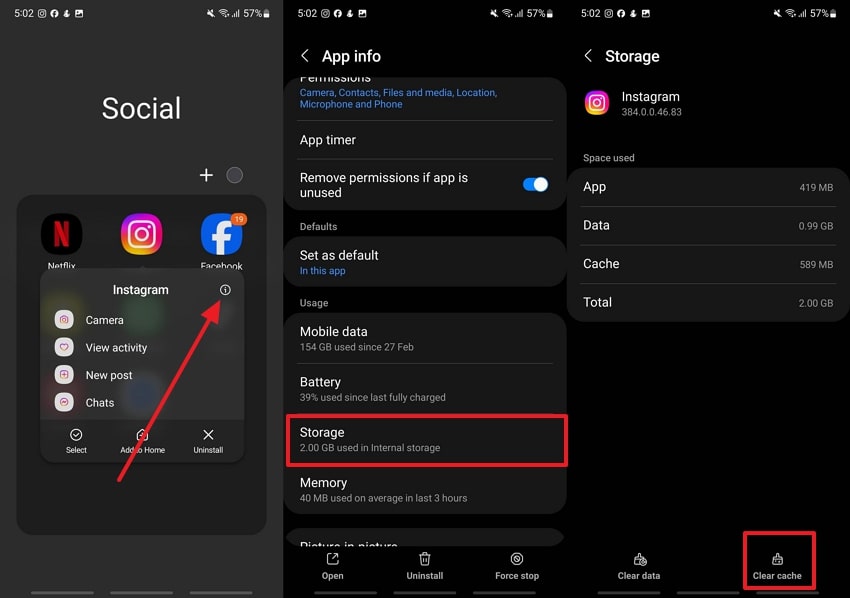
Fix 3. Allow Highest Quality Uploads
This recurrent issue of why is my picture blurry on Instagram story might indicate a missing setting like Upload at Highest Quality. When the app compresses the uploads to reduce the data usage, this option still enables high-quality stories.
This setting, anyway, consumes more data or takes slightly longer to post, but the result displays quality at the end. Follow these expert instructions and control how your content is shown to viewers:
Instructions: Visit Instagram on your phone, open your profile, and navigate to the “Three Lines” icon at the top right. Now, access the “Data Usage and Media Quality” option from the Settings and Activity screen. Move ahead and toggle on the “Upload at Highest Quality” option to overcome your pictures appearing blurry.
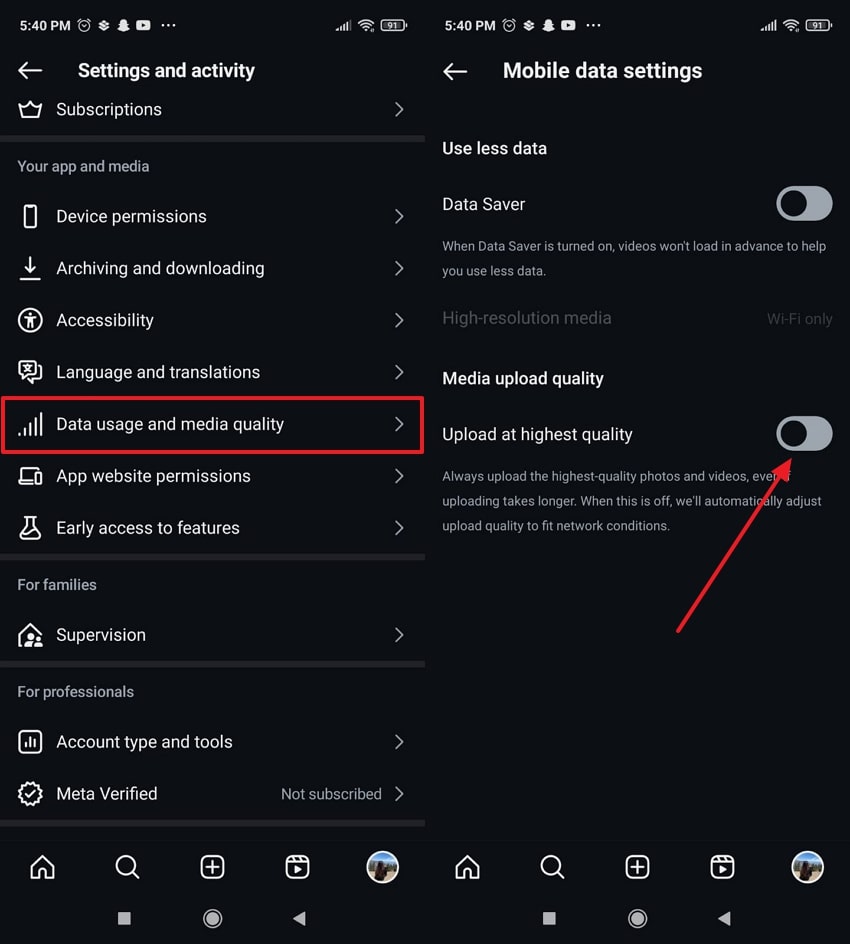
Fix 4. Turn Off Data Saver on Instagram
Instagram’s Data Saver mode is intended to reduce how much mobile data is consumed by apps, lowering the quality of media uploads. Anyhow, this feature is helpful in terms of saving data but affects the clarity of your stories.
When enabled, images and videos are compressed more aggressively before being uploaded, resulting in blurriness. Now, turn off this option and resolve why is my Instagram story blurry through the given tutorial:
Instructions: To do so, access Instagram on your phone and open your profile later on. After this, tap the “Three Lines” icon in the top right and press the “Data Usage and Media Quality” option from the menu. Now, switch off the “Data Saver” option to upload stories in original quality, regardless of data consumption.
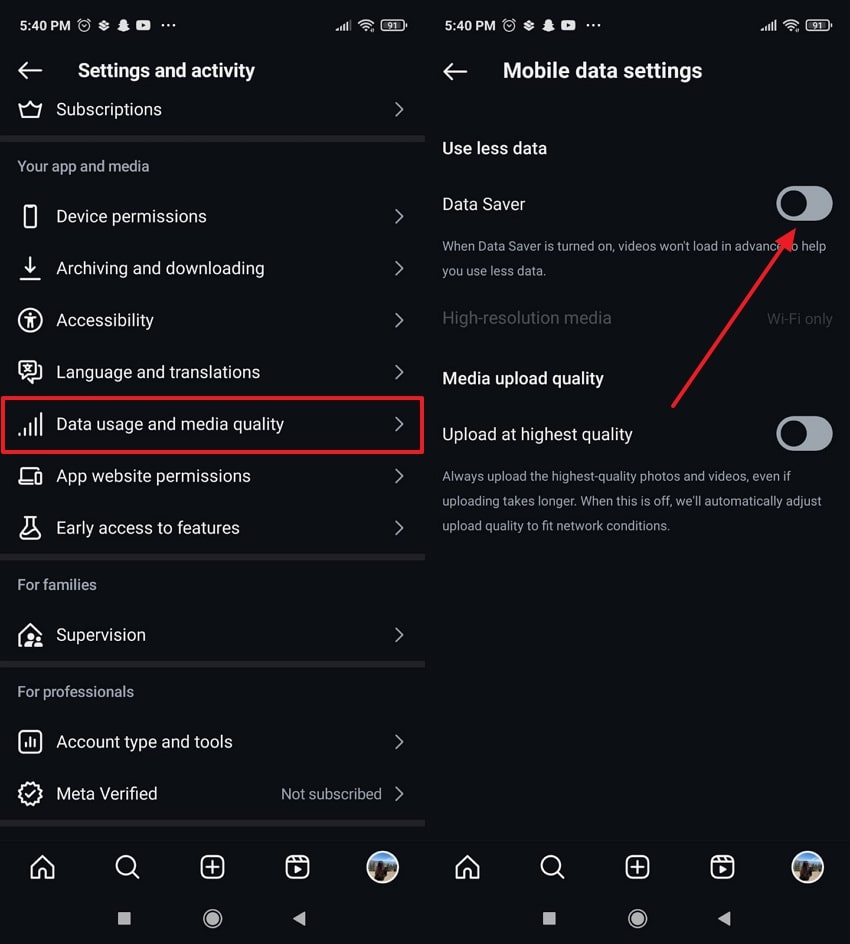
Fix 5. Use Your Stock Camera App
Content captured using Instagram's built-in camera might seem convenient, but it may affect the quality of the result. Conversely, your phone's stock camera is designed to capture the highest quality using your device's full capabilities.
This includes better stabilization, lighting optimization, and more precise focus, all of which contribute to sharper stories. To address why are my Instagram stories blurry, simply capture them through your phone's native camera and upload them directly from your gallery.

Fix 6. Ensure That the Story is in Perfect Dimensions
Stories on Instagram have a specific display format, which is 1080 x 1920 pixels with a 9:16 aspect ratio to fill the vertical screen. In case your images or videos don’t fit these specifications, the app will automatically adjust them through compression.
These modifications immensely impact visual quality, making the content look blurry or distorted. For why my Instagram story is blurry, make sure your media fits the exact story frame dimensions.

Part 3. Repairit: The Perfect Solution to Remove Bluriness from Videos
Have you tried everything but are still confused as to why my Instagram story is blurry, even before you attempt to upload it? For a video that is distorted originally or suffers from motion blur, no amount of Instagram settings can fix it. That's when you realize that you need a dedicated platform like Repairit, which supports every format for video enhancement. Besides, users can easily improve the video recorded from any drone or action camera.
It even provides a sample video to try how it works for enhancement while removing blurriness. You can simply drag and drop your recorded videos for an instant upgrade in their overall result. Apart from this, it enables one to insert multiple videos at a time, regardless of their format. Plus, editors can even choose their Output Resolution from 400% to 100% for the enhancement process.
Key Features
Compare Before and After Results: Once the video is enhanced, you can examine your before and after results for better analysis.
Repairs Colors in Videos: This program is capable of transforming black and white videos into vibrant or colorized masterpieces.
AI Model Support: It facilitates users with an AI model named General Model, which helps in providing high-quality and extreme speed.
Detailed How-to Guide for Removing Blurriness for Instagram Stories
A repetitive question, why is my picture blurry on Instagram story, can now be solved through the step-by-step tutorial given below:
Step 1. Incorporate Repairit, and choose the “AI Video Enhancement” function from the “More Types Repair" tab on the left side of the main page.
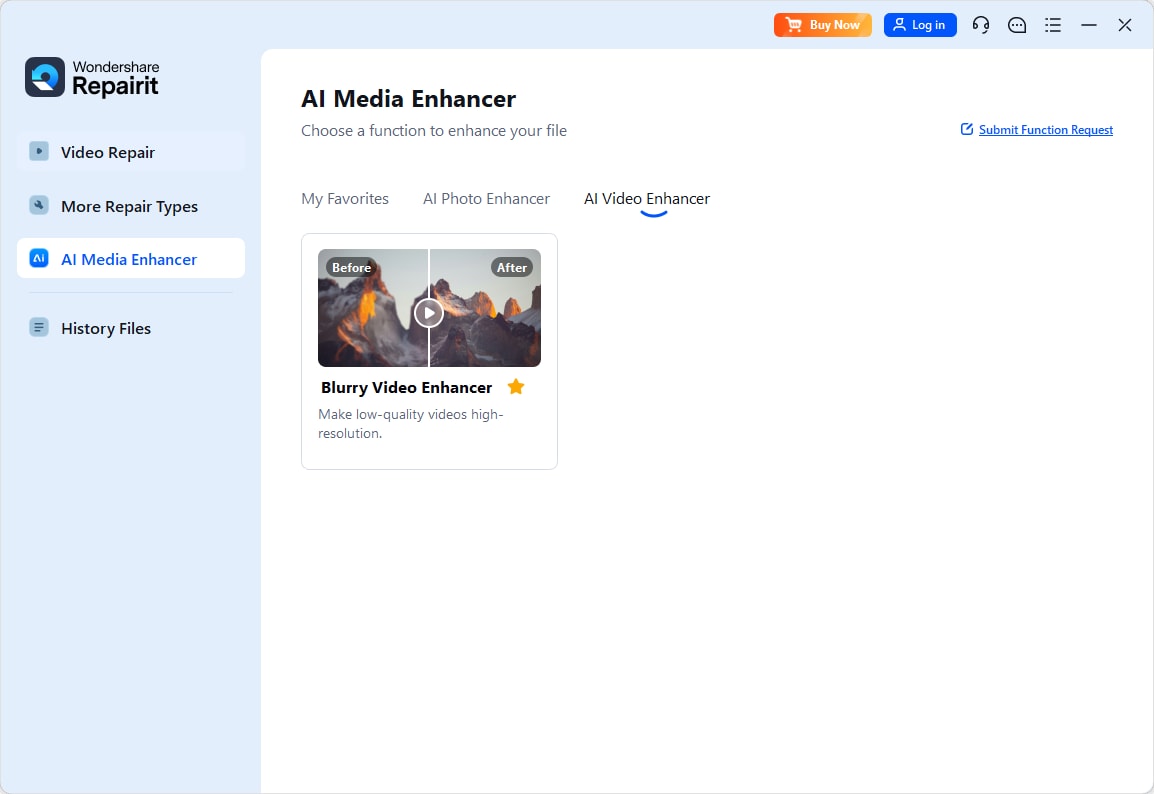
Step 2. Now, press the “+ Add” button to insert blurry video to initiate the video enhancement process through Repairit.
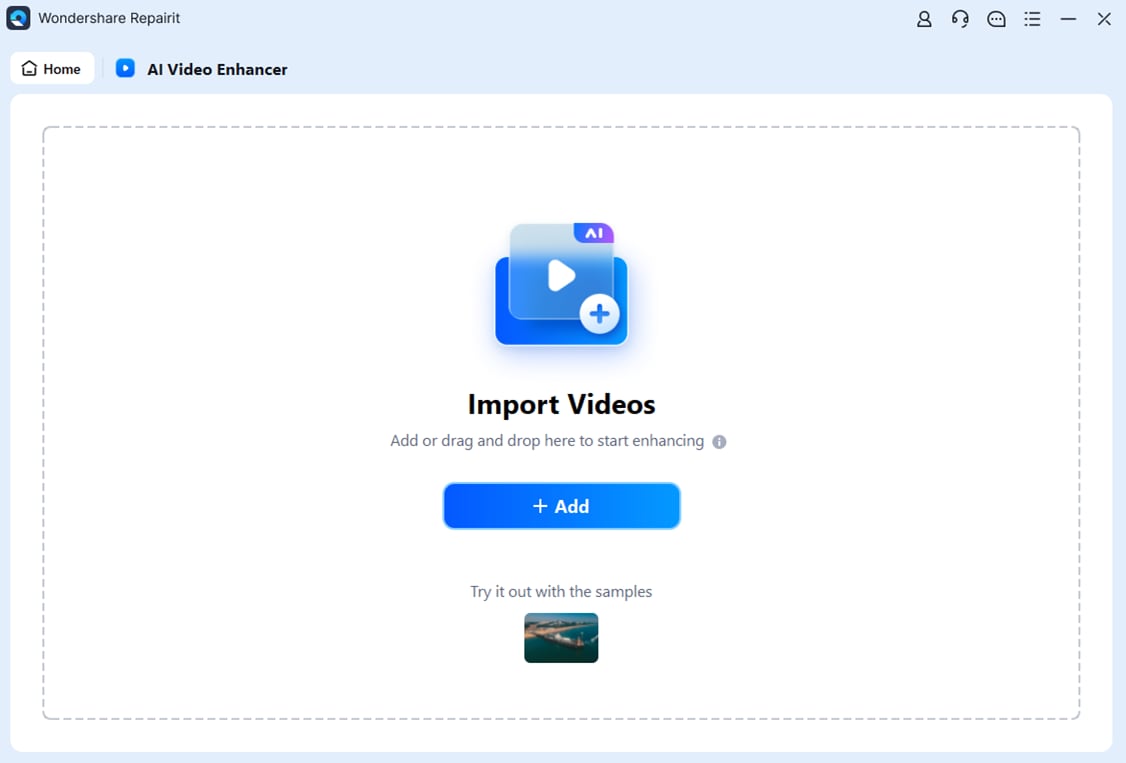
Step 3. Once done, specify the “Output Resolution” from the options provided in the right panel and press the “Start Enhancing” button.

Step 4. When enhancement completes, examine your result and navigate to the “Save All” button to keep it secure on your device.

Enhance Your Blurry Instagram Stories Now

Conclusion
In conclusion, blurry Instagram stories can degrade your entire mood, especially when you’ve put time and effort into creation. It eventually raises questions like why are my Instagram stories blurry, even though you've tried everything to make it look professional. When everything else fails, the only workable solution is Repairit, which works on video or photo repairing without any limits.
FAQ
-
Q1. Does uploading from a desktop or third-party editor affect Story quality?
When you're searching for a solution for why a picture is blurry on your Instagram story, uploading from a non-mobile platform might be the reason behind this. Other editing tools or email attachments can significantly reduce resolution, so always consider uploading from Instagram's mobile app. -
Q2. Can using filters or stickers cause Stories to look blurry?
Sometimes, the overuse of filters, effects, and even low-quality stickers can reduce your media clarity. When the file is too large, it is suggested to apply filters provided within Instagram instead of an external app, causing blurriness. -
Q3. Why are my Instagram Stories blurry only on certain devices?
The blurriness may appear more noticeable on specific devices due to screen resolution differences. For instance, a story might look crisp on a phone with a standard display but appear blurry on a high-resolution screen.

![[2026] Why Are My Instagram Stories Blurry? All Solutions](https://images.wondershare.com/repairit/article-trans-image/718/why-are-my-instagram-stories-blurry-1.jpg)
 ChatGPT
ChatGPT
 Perplexity
Perplexity
 Google AI Mode
Google AI Mode
 Grok
Grok

