For a smooth and immersive visual experience, the video must have a high frame rate with excellent clarity and quality. While low frame rate videos are considered good enough to watch, for any high-action videos, a high frame rate is a must. Thankfully, there are many video FPS increaser tools available that can enhance low FPS video to high FPS, such as 60fps or more, using an upscaling process. If you are also in search of a video FPS enhancer? In this article, we have compiled a list of the best online video FPS enhancer tools that are AI-powered and can increase frame rate of video instantly.
In this article
Part 1: What Are Important Factors of Video Frame Rate
Video frame rate, measured in frames per second (fps), indicates how many individual still images, or "frames," are displayed each second to create the illusion of motion. A higher frame rate results in smoother, more fluid video, while a lower frame rate can produce a choppier effect. Common frame rates include 24 fps for a cinematic look, 30 fps for standard video, and 60 fps or higher for capturing fast action or creating smooth slow-motion effects.
Here are some of the important elements of Video frame rate you should know:
| Elements of Video Frame Rate | Description |
| Motion Smoothness | Higher fps deliver fluid motion; lower fps can appear jerky, impacting perceived video quality. |
| Video Content-Type | Action scenes need high fps; cinematic content often uses lower fps for artistic effect. |
| Motion Blur | Lower fps naturally increase motion blur, which can be used creatively or avoided. |
| Playback Compatibility | Ensure the chosen fps are supported by target devices to avoid playback issues or errors. |
| Processing Power | High fps recording and editing require powerful hardware for smooth workflow and results. |
| Slow Motion Capability | Higher recording fps enables smoother slow-motion playback during post-production editing. |
Part 2.Best Online Video FPS Increasers
You now know what a video frame rate is and how important it is to improve the overall quality of the video. For a better visual experience, you might wish to boost your low FPS videos—like those that are 24 or 30 frames per second—to a high FPS of 60 or 120 frames per second. Numerous tools are available to boost a video's frame rate in a few easy steps. It can be challenging to pick the best option among the many available, though. To help you upgrade 30 fps to 60 fps or 120 fps videos, we have compiled a list of the top five online video fps enhancer tools.
The following are the best online video FPS enhancers to check out:
#1 Repairit AI Video Enhancer
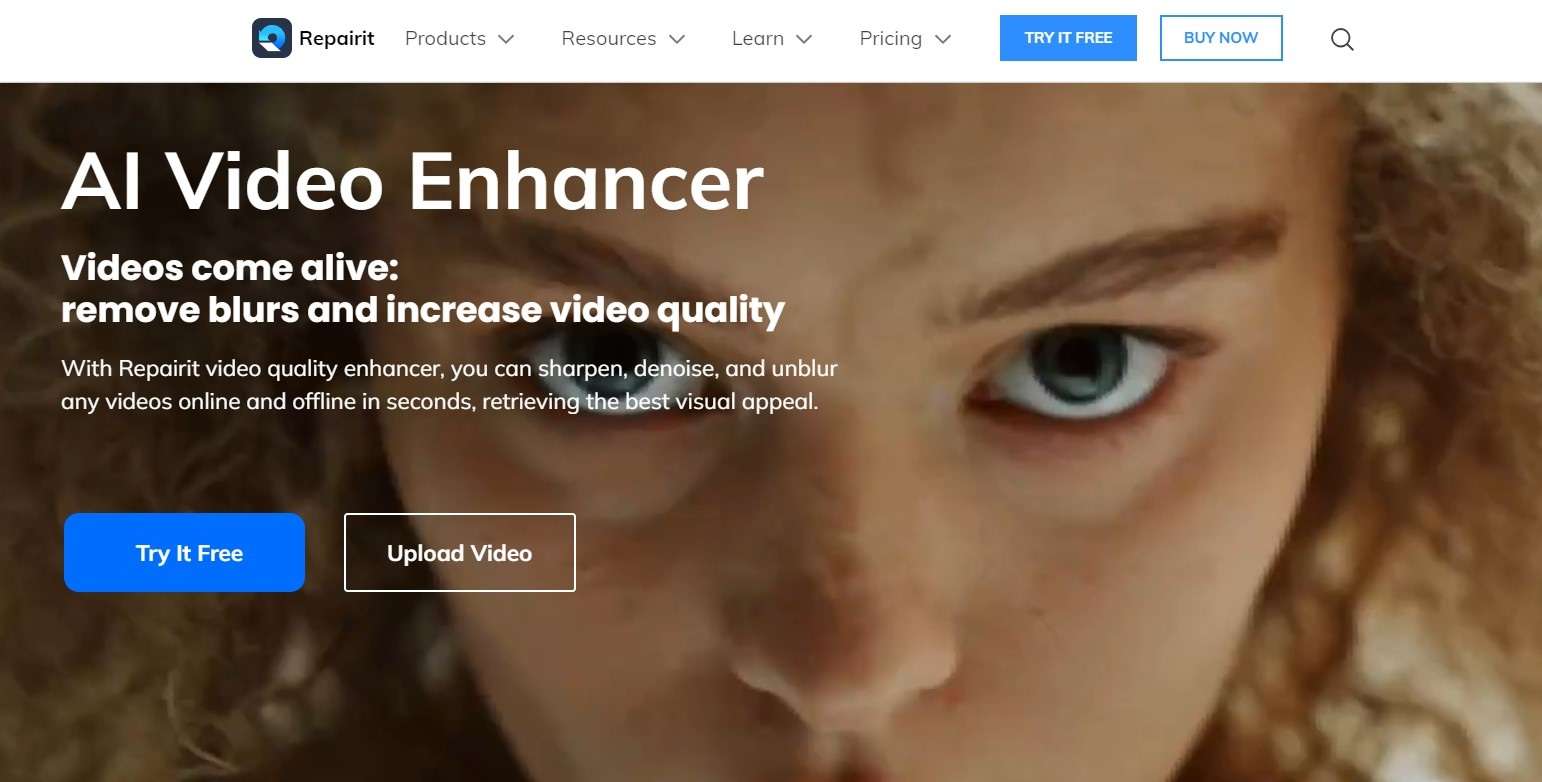
First up, we have Repairit AI Video Enhancer. It is a simple video FPS enhancer tool that uses AI to make your videos look sharper, even letting you increase video FPS online. You just click a button, and it does the work for free. Like the desktop version, it has other tools to fix videos, photos, and files. The best part? You do not need any editing skills to make your videos better, and it works with most common video formats.
Key Features:
- It is easy to use, even if you have never edited videos before.
- You can make your videos higher resolution (like 1080p) without losing quality.
- It works with almost all video types, such as mp4, mov, avi, and mkv.
Price: Free, Monthly Plan - $9.99/month, Yearly Plan - $48.99/year.
#2 Vmake Video Enhancer Online
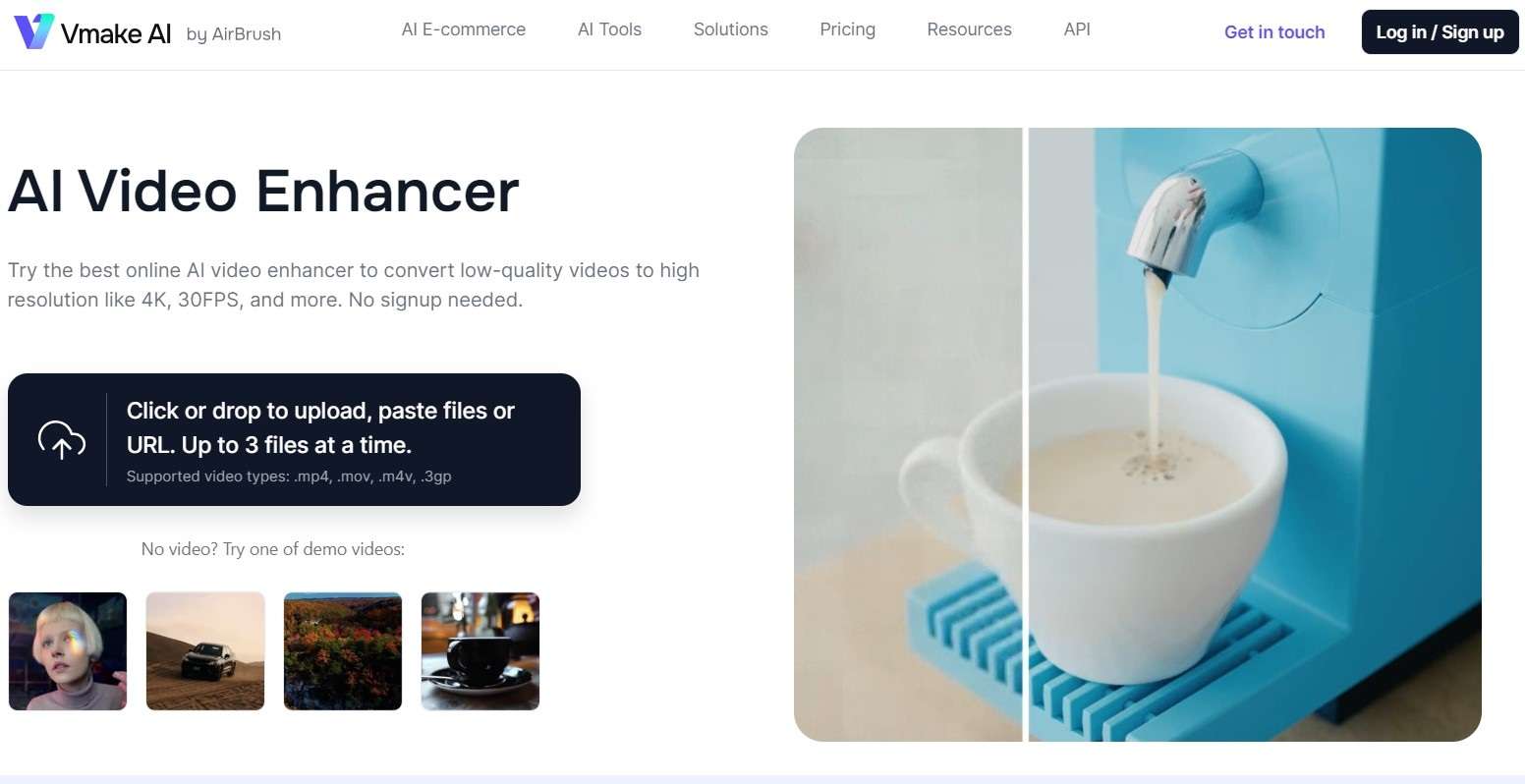
Next video frame rate increaser tool, we have VmakeAI Video Enhancer. It is great for increasing FPS of video turning 24fps or 30fps videos into smoother 60fps ones. This online tool not only makes videos sharper (up to 1080p) but also has simple editing options. Its AI automatically adjusts things like brightness and sharpness to make your videos look better. Plus, it is super easy to use, even if you are not tech-savvy.
Key Features:
- It automatically makes your videos look better by adjusting brightness and colors, for free.
- You can preview how your video will look before you save it.
- You can use it on your computer or phone, so you can edit anywhere.
Price: Free trial, Pro Subscription - $0.2.Credit, Pay as usage - $0.8.Credit.
#3 TensorPix
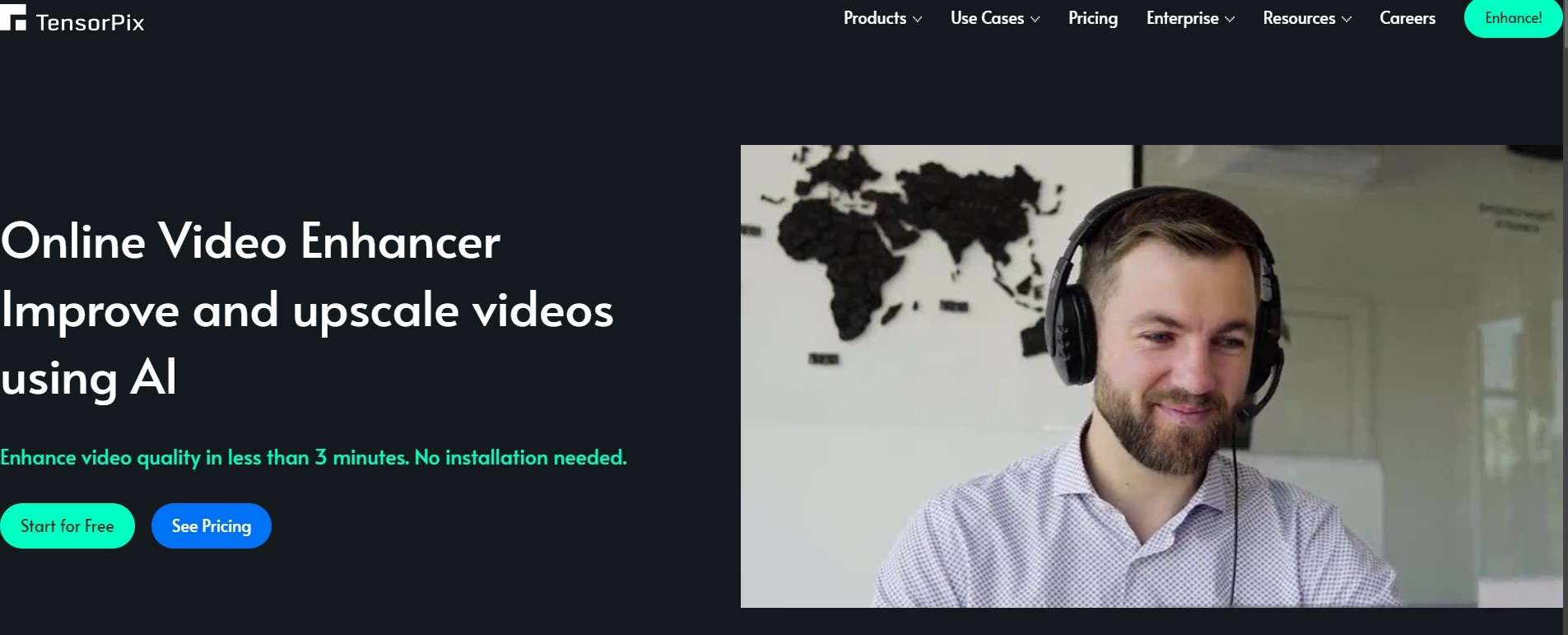
TensorPix AI is another popular online FPS increaser for video tool that makes videos better. It uses smart AI to quickly increase frame rate of video to 60fps or higher, even from 24 or 30 fps, with just one click. It can also fix old videos, remove unwanted stuff, and change video sizes. Using AI, it can do complicated video work in minutes, work that would normally take professionals days.
Key Features:
- It is designed to be easy, so you can upload and edit videos from any device with just a few clicks.
- You can see previews of how the video will look, in different lengths and qualities, for free.
- You can pick different AI filters to make your video look better.
Price: Free, Basic - $5.5/month, Premium - $12.42/month, Elite - $30.2/month.
#4 Cutout.pro
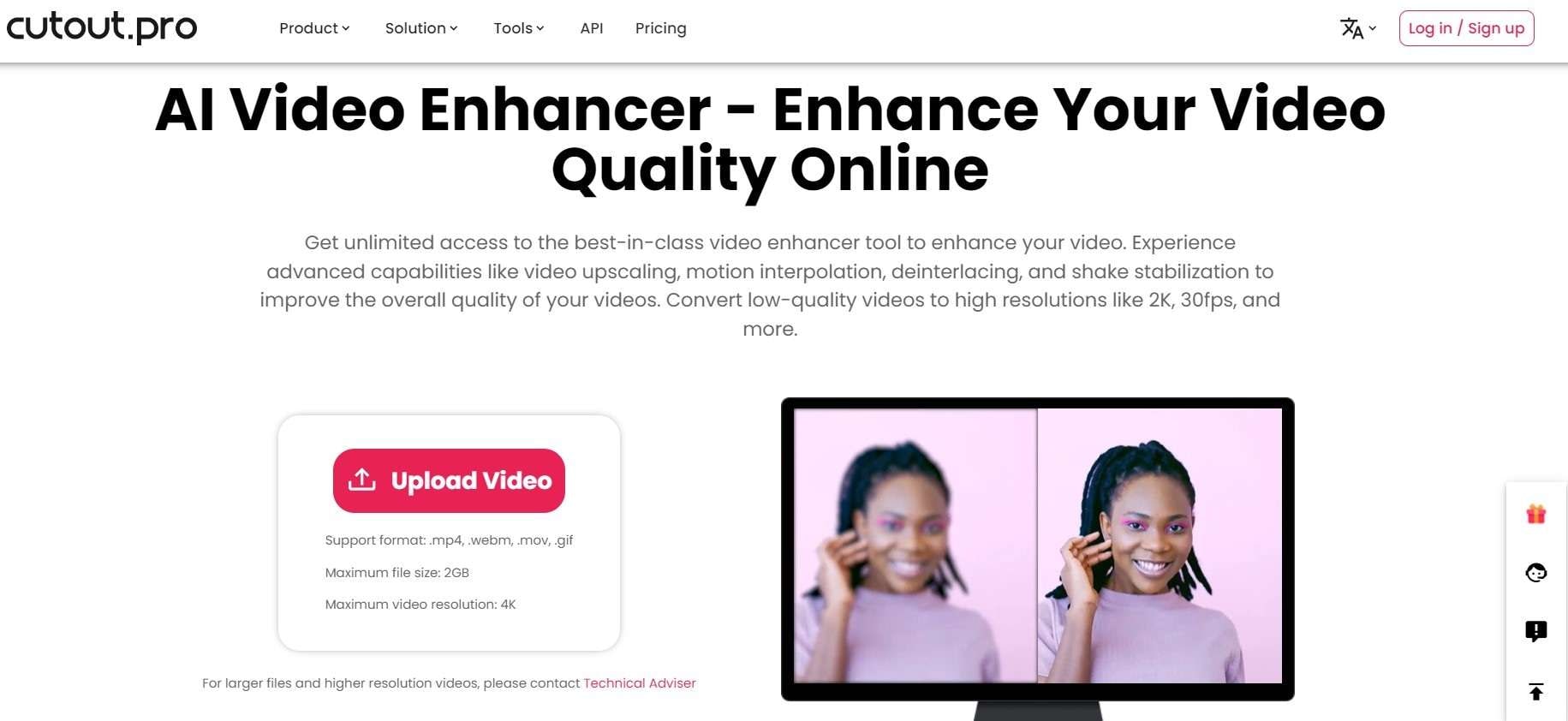
Cutout.pro is another popular free video FPS increaser tool that can increase video fps from 24 or 30 fps to 60 fps. You get to use powerful tools to make your videos sharper and look better. It also does more than just frame rate boosting; it can fix shaky video, get rid of interlacing lines, and make motion smoother.
Key Features:
- It can turn low frame rate videos into smoother, higher frame rate ones, like 60fps.
- It uses smart technology to precisely separate objects from backgrounds.
- You can edit specific parts of your video using tools like magic wands and lassos.
Price: Free basic, Pay-as-usage - $0.14.second.
#5 Capcut AI Video Upscaler
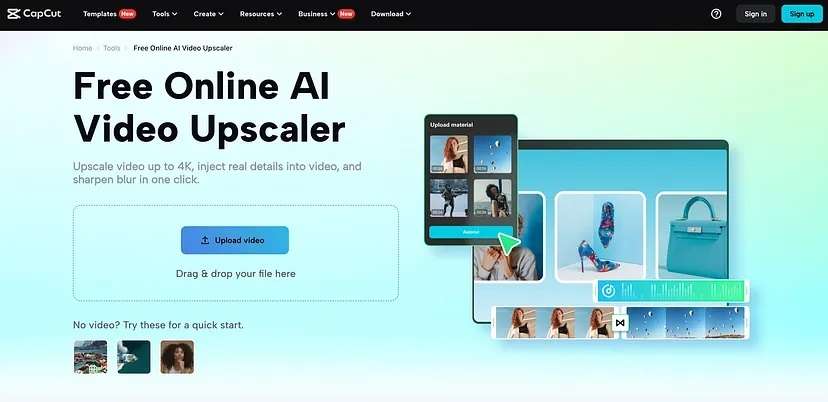
For a free way to increase FPS of video from 30fps to 60fps, try CapCut AI Video Upscaler. It uses smart AI to make your videos sharper. It is easy to use and part of a bigger set of video editing tools. Plus, you get tons of other editing features and helpful guides. Best of all, the AI video FPS enhancer is completely free, and you do not even need to create an account to use it.
Key Features:
- It makes videos smoother (60fps or more) without making them look bad, thanks to smart AI.
- It can fix blurry videos and add back details, making them look much better.
- It works with many different types of video files and sizes.
Price: Free.
Part 3: Best Desktop Tool to Increase Frame Rate of Video
For those preferring desktop software over online FPS increaser for video tools, Repairit AI Video Enhancer is a top choice. It mirrors the online version's simplicity while offering enhanced features for comprehensive video improvement. Beyond just boosting frame rates, it excels at repairing damaged videos. Its AI-driven enhancement tools can quickly sharpen, smooth, and unblur videos, significantly improving their visual quality. By leveraging advanced artificial intelligence, it analyzes and optimizes videos, and its 4X upscaling technology elevates video resolution to 1080p, delivering a superior viewing experience.
Some of the key features of Repairit Video Enhancer are:

-
It uses AI to fix blurry videos (like 24 or 30 fps) and make them sharp 60fps videos.
-
The AI makes every part of your video clearer, even turning regular videos into 1080p.
-
It removes grainy noise from your videos, making them clean and 60fps.
-
You can easily make your videos much higher quality (1080p or more) with its upscaling feature.
Here are the steps to increase frame rate of video using the best video frame rate increaser, Repairit Video Enhancer:
Step 1. Install and launch the Repairit AI Video Enhancer and select the “More Types Repair” option on the left side panel. Next, click on the “AI Video Enhancer” option under the “AI Enhancer” section.
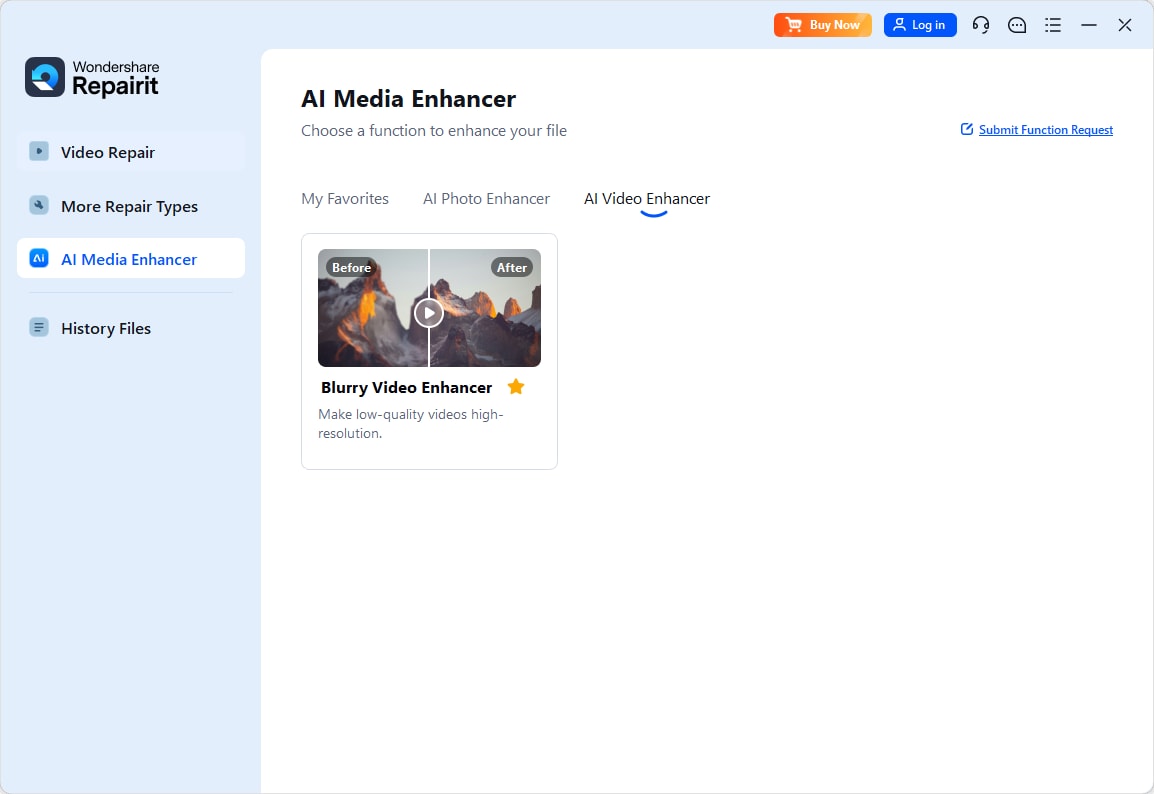
Step 2. Click on the “+Add” button to upload your videos. Select the level of upscaling between and click on the “Start Enhancing” option.

Step 3. Wait for the upscaling process to complete. You can preview the enhanced video and click on the “Save All” option if you are satisfied with the improvements.

Increase Frame Rate of Video

Conclusion
Using a video FPS increaser can make low frame rate videos much smoother by upscaling them to 60fps. But it is important to choose tools with good algorithms for the best results. Many tools use AI and offer various editing options. Pick the right video frame rate increaser from our list that fits your needs. If online tools do not meet your expectations, consider using Recoverit AI Video Enhancer on your computer for more powerful features.
FAQ
-
1. Can you increase FPS in a video?
Yes, you can increase FPS in your video to play smoother by using the best video FPS increaser applications such as Repairit AI Video Enhancer. Use one of the online tools from the list in the article. These tools can add more frames to your video. You can choose from different speeds like 16, 24, 30, or 60 frames per second, depending on what your video allows. This will make your video look more fluid. -
2. Can AI increase FPS?
Yes, AI can significantly enhance video FPS. AI algorithms analyze existing frames and generate intermediate ones, effectively increasing the frame rate. This process, known as frame interpolation, creates smoother motion by filling in the gaps between original frames. While not truly adding captured frames, AI-driven interpolation can make lower FPS videos appear much smoother, approaching the visual experience of higher frame rates. -
3. Can I convert 24 FPS to 60 FPS?
Yes, you can convert 24 fps to 60 fps using video editing software or online tools including Repairit AI Video Enhancer. However, this process does not magically add real captured frames. Instead, it involves frame interpolation, where the software generates new frames between the existing ones. This creates a smoother appearance, but it is a simulated 60 fps, not a true recording.
Summarize and analyze with AI


 ChatGPT
ChatGPT
 Perplexity
Perplexity
 Google AI Mode
Google AI Mode
 Grok
Grok

