Videos are an important way to capture special moments or record events. However, they are more likely to appear blurry or too dark to see the details clearly. This usually leaves users wondering why a video does not look the same once it is saved. While several conditions can affect video quality, the good news is that improvements are possible.
Generally, modern smartphones are designed to record HD videos, but certain factors can reduce their clarity. Anyhow, understanding what causes a drop in quality helps you take simple steps to improve how your videos look. This guide will show you how to make a video clearer on an iPhone using native or third-party apps. Furthermore, you can try an online tool to enhance your videos using AI technology.
In this article
Part 1. Why Do My Videos Turn Unclear on iPhone?
Before understanding how to make a video clearer, let's see why some recordings do not turn out the way you expect on an iPhone:
-
Low Lighting: Cameras need natural light or artificial lighting to capture details and colors properly for HD tapes. However, low light makes it harder for the cameras to capture clear videos.
-
Zooming While Recording: When you zoom into your videos by pinching, the camera stretches the picture, making the visuals look blurry and unclear. The pixel burst makes the objects and faces inside the video look rough and distorted.
-
Moving Subjects: Recording fast-moving objects using mobile phones can make the videos blurry. This happens because the camera needs more time to focus and adjust, and when the movement is too quick, the camera captures shaky images.
-
Low-Resolution Settings: Some mobile phones are set to record in low quality as they consume less battery and use limited storage. Consequently, videotapes recorded this way do not offer fine details and make objects look soft.
-
Quality Loss During Sharing: Certain apps or platforms compress videos, which reduces quality to save storage and upload time. Therefore, this compression makes videos lose sharpness and fine details, causing them to appear unclear.

Part 2. 5 Best Apps to Make Videos Clearer on iPhone
As you know the reasons behind the unclear videos, let’s go through 5 apps that make videos clearer using smart features:
1. Repairit Online
In the list, this best online tool helps users repair videos that are blurry or less sharp. Repairit Online allows users to upload a video file under 10 MB with a resolution of 1920×1080 pixels. Apart from this, it can upscale your low-quality videos up to 4K resolution. Its AI algorithms sharpen every video frame by frame, which will highlight details and make visuals look more vivid and professionally produced.
Additionally, the tool guarantees complete protection of personal and device data during video repair through a strict security protocol. This online tool provides users with the History Files folder, using which they can even access their month-old data. It also allows users to view a sample of the repaired video before saving, ensuring satisfaction with quality and accuracy.
Key Features
- Denoise Grainy Footage: Repairit's intelligent noise reduction feature eliminates pixel-level grains from compressed videos without sacrificing color accuracy or details.
- Improve Security Videos: Users can enhance surveillance videos by enabling low-light visibility and clarifying facial features in unclear recordings.
- Remove Blur from Videos: This AI video enhancer can remove blur and restore lost details, making every frame sharper and clearer for better visual quality.
Detailed Instructions on How to Make a Video Clearer on iPhone
Read the comprehensive steps below demonstrating how to make a video clearer on iPhone using the robust AI video enhancer feature of Repairit Online:
Step 1. Access the Online AI Video Enhance Feature
To commence the process, open Repairit Online AI Video Enhancer in your browser. After that, click the “Upload Video” button to provide your blurry or damaged videos.

Step 2. Insert the File into Video Enhancer and Continue
Afterward, hit the “Add Video” button and upload the noisy video you want to fix from your iPhone.
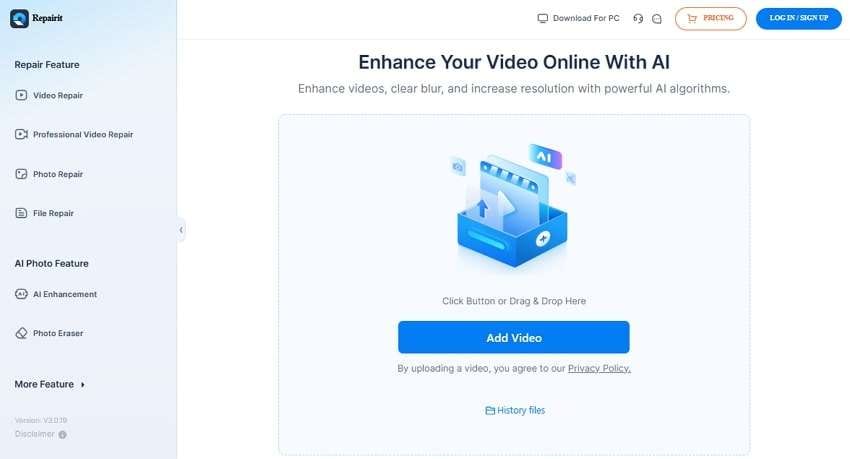
Step 3. Preview the Uploaded File and Download It
Once your video appears, select the “Start” button to let the AI enhance your visuals. After the tool finishes processing, press the “Play” button to check your results or click the “Download” button to save your newly cleared video.
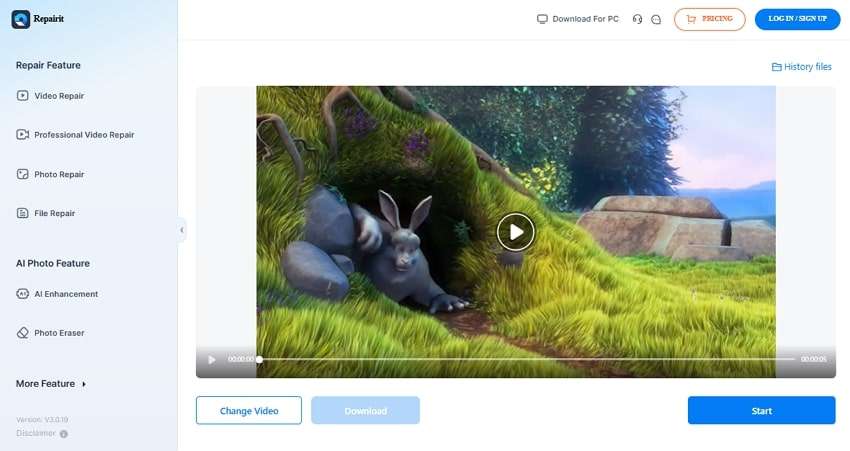
2. InShot Video Editor
This powerful editing app to make videos clearer is another great option since it contains powerful AI-powered features. You can opt for its manual adjustment features, such as contracts, curves, brightness, and other auto-enhancement filters for clear footage. Additionally, it lets users export clips in 4K, 60fps, so they can access high output resolution and clean view. In short, this app helps you remove blur or noise without editing experience.

Key Features
- Offers smooth, slow-motion effects for cinematic shots.
- Let users add music or sound effects to their videos.
- Provide high-quality picture stitch in vertical and horizontal shots.
Ratings: 4.9/5
Users Reviews
“……..It’s easy to understand and navigate, it has a premium service but doesn’t shove it in your face NEARLY as much as other apps, and the features and options for text and such are really good. But a few things could happen to give it that 5 star. One of those is Audio Effects……….”
“...........I spent hours editing my first video and now the file is corrupted. It won’t load. It stops at 1 and won’t load the rest. I copied it and somehow the copy worked just fine. Until I went to save it and it wouldn’t let me save…………”
3. CapCut Video Editor
Another app to make videos clearer is CapCut, which facilitates an Auto Enhance feature to automatically turn your noisy footage into a high-quality clip. Within this feature, users get an HD and UHD option that makes videos clearer with the one-tap principle. Besides this auto-image enhancer, you can make manual tweaks and apply cinematic filters or adjust lighting, contrasts, and colors to make your videos more vivid.
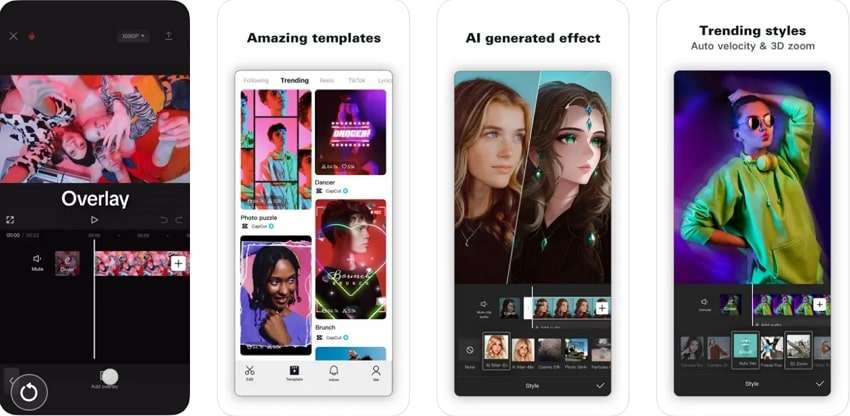
Key Features
- It can export videos at 4K 60fps for better quality.
- Allow users to adjust video formats.
- Remove blurriness and Glitchy effects from the footage.
Ratings: 4.8/5
Users Reviews
“……the stickers are beyond adorable (some are like- uhm y’know that kind of EdGy but anyways-) it’s a great app. It’s actually a step up from KineMaster, which I did not expect. I’m so happy we are able to delete the watermark at the end…..”
“…….capcut is slowly becoming more and more money hungry. the one thing that made every edit amazing in capcut. aka motion blur, is now pro, i think this is very unfair to everyone who just wants to make simple edits and doesn’t have the money……”
4. Videoleap AI Video Editor
Through this app, users can make a video clearer by applying unique filters designed to add clarity to their footage. Videoleap can adjust brightness, contrast, and saturation to improve the visibility of the tape and make colors pop. One of its standout features is that it helps users make the main subject in the video stand out by blurring the background elements for better clarity.
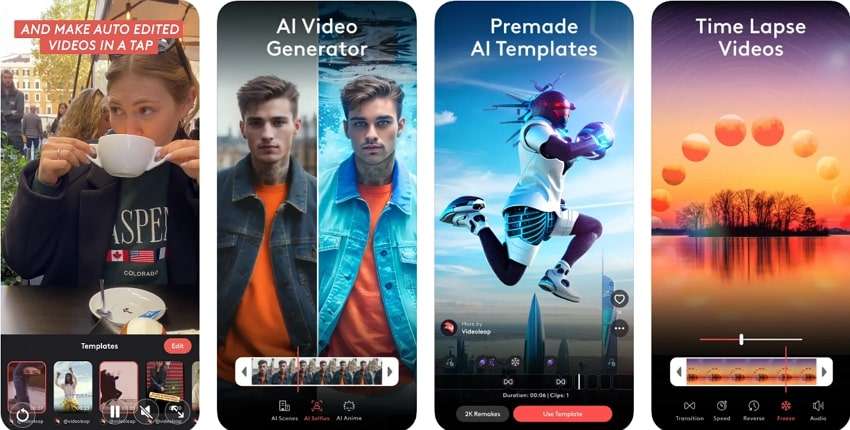
Key Features
- Improve lighting, sharpness, and color balance for crispy videos.
- Allows you to clean grainy footage and reduce blur.
- Enable non-destructive editing to ensure good video output.
Ratings: 4.6/5
Users Reviews
“........BUT that’s is one. I’ve been working on this dope family project that I filmed on my amazing iPhone which can take 4k 60 fps quality, so I used that setting for my vlog. So I was editing my project saved what I had at 4k 60 fps quality, then started to work on the other half……”
“........Over time I noticed not having premium just got worse and worse. First the developers began adding annoying ads for premium when you launch the app, which is understandable, I mean you need marketing……”
5. iMovie
Finally, this best app that makes videos clearer uses AI analysis to sharpen blurry footage. Besides, it is known for having a one-tap tool, Auto Enhance, that improves brightness, color, and contrast automatically. Additionally, it allows you to save videos in 4k at 60fps, ensuring maximum visual clarity. App users can also explore filter presets designed to enhance and stylize clips altogether.

Key Features
- Upscale video resolution for sharper visuals.
- Let you adjust framing for focus and dramatic effects.
- Enable the stabilization feature for shaky clips, but on the Mac version.
Ratings: 4.3/5
Users Reviews
“.......I have been using this app since I was 6 years old and I FREAKIN LOVE IT!!! I especially love the new green/blue screen affect. I have made dozens and dozens of videos using this app……”
“.........With the new update you guys have a bug or something going on. I been using this app for over a year now to edit my videos but with this new update I struggle to select a clip to create…….”
Conclusion
In summary, learning how to make a video clearer on an iPhone improves the quality of your recorded memories. Multiple apps provide features to enhance videos by reducing noise or blurriness without complexity and editing skills.
Using iOS native or other external software allows users to fix videos quickly on their devices. Apart from this, users can use Repairit Online - AI Video Enhancer, which offers reliable online solutions to sharpen videos effortlessly.
FAQ
-
Can editing video frame rates improve clarity on iPhone?
Changing the frame rate can sometimes help improve video smoothness and sharpness for better viewing. Lower rates might cause choppy playback, while higher frame rates provide clearer motion. However, adjusting frame rates depends on the original video settings and device capabilities. -
Does using external lenses improve video quality on iPhones?
Attaching lenses can enhance zoom and allow users to get wide-angle shots on iPhones. These lenses help capture more detail and reduce distortion, resulting in clearer videos. However, the compatibility of lenses with different iPhone models influences the final video clarity. -
What role does video stabilization play in making iPhone videos clearer?
Video stabilization reduces shakes and jitters during recording, which can result in professional footage. These videos appear clearer because the camera stays steady, preventing blurry frames caused by movement. Most iPhones have built-in stabilization that works well in various lighting conditions.


 ChatGPT
ChatGPT
 Perplexity
Perplexity
 Google AI Mode
Google AI Mode
 Grok
Grok

