With the hurdles and stressful lifestyle, people opt for soothing and relaxing videos, like ASMR videos. These videos give you a pleasant tingling sensation that is triggered by gentle sounds and visual cues, to help reduce stress. Users can access revolutionary AI technology to create their own AI ASMR videos, which combine soothing sounds, calming visuals, and a unique twist.
This article will tap into understanding the various user cases of these ASMR videos, and what top tools can help you create the best ASMR video. Aside from that, if the results come out blurry or pixelated, then utilize one of the best AI video enhancers, which will be discussed in this article. So, without any wait, let’s explore the best generators and more.
In this guide
Part 1. Use Case Scenarios of AI ASMR Videos - Why Create One?
There are various user cases of AI ASMR that you can read about in the following to understand who can create such videos:

YouTube/Social Media Content: YouTubers can rapidly generate a high volume of ASMR content to engage audiences and make their own relaxation channel.
Marketing Brands: Various brands can use AI ASMR to differentiate themselves in the market and connect emotionally with users.
Mindful Stress Management: For stressed patients, wellness coaches and therapists generate videos tailored to provide relaxation, mindfulness exercises, and more.
Work/Study Focus Videos: Educators use AI ASMR videos to help students or users become less stressed and be level-headed in different states.
Personalized Footage Creation: AI enables instant creation of personalized ASMR triggers based on the user’s preference, which you can make however you want.
Part 2. 6 Tools to Generate AI ASMR Content | Craft Soothing Visuals
In this part, we’ll go through the best tools that can help you create AI-generated ASMR videos with the use of AI:
1. revid.ai
This AI Satisfying Video Generator is designed to produce AI ASMR videos perfect for stress relief, and more. You can generate videos using prompting or uploading a PDF file, choose from a variety of background video themes, and pick various voiceovers for it. Moreover, there are options to upload and select from a bunch of AI music. Now, follow these steps and learn how this tool generates video content:
Step 1. Open the website page, enter the desired prompt under the “Video Text” tab, select “Satisfying” video style, and choose voiceover. Next, pick out “Generated Music” from the “Audio Library” or “Generated Music” tabs.
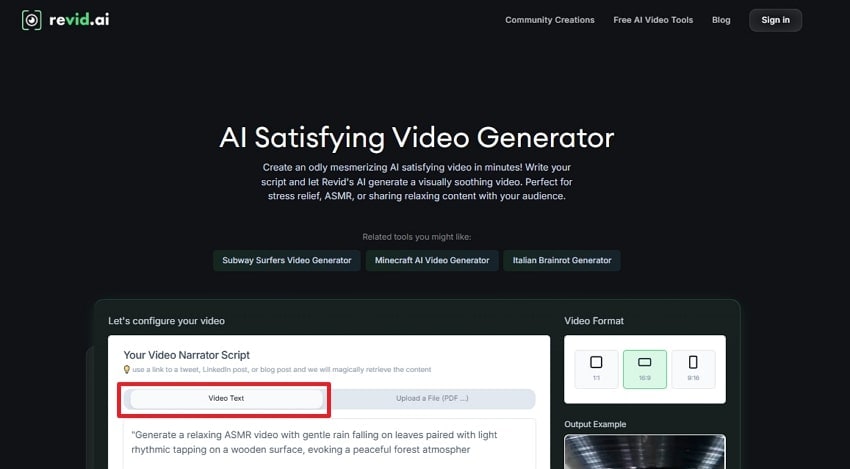
Step 2. In the “Advanced Options” section, select a caption font, video format, video settings, and language. When satisfied with all the settings, hit the “Generate Video” button.
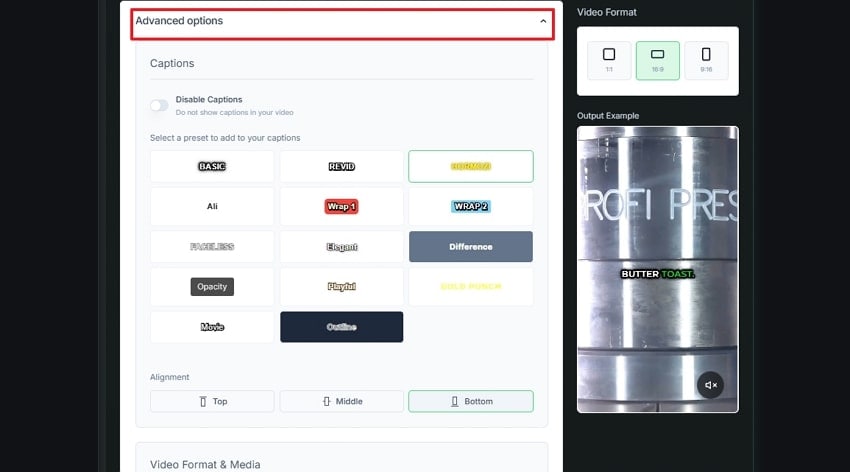
Step 3. Now, make desired changes to different tabs, like “Slide,” “Text,” “Media,” and more. When satisfied, hit the “Export” button.
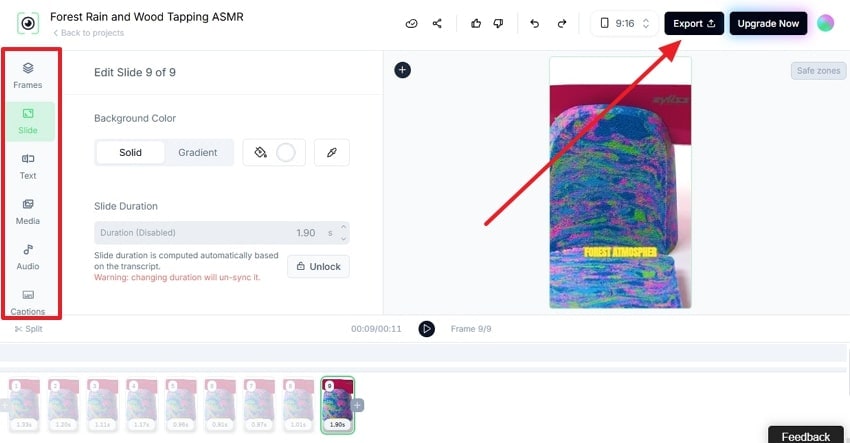
2. Wondershare Filmora
One of the best image-to-video generation tools is Wondershare Filmora, which offers users the ability to choose an AI model. It allows you to transform static photos into dynamic videos by leveraging models like Google Veo 3. It also offers AI-powered sound enhancement tools that automatically detect and enrich gentle ASMR triggers. You can generate and add custom AI ASMR sound effects and soft background music directly within the platform.
Step 1. On Filmora software, open the “Toolbox” tab, select the “Image to Video” option to proceed to the main editing interface.
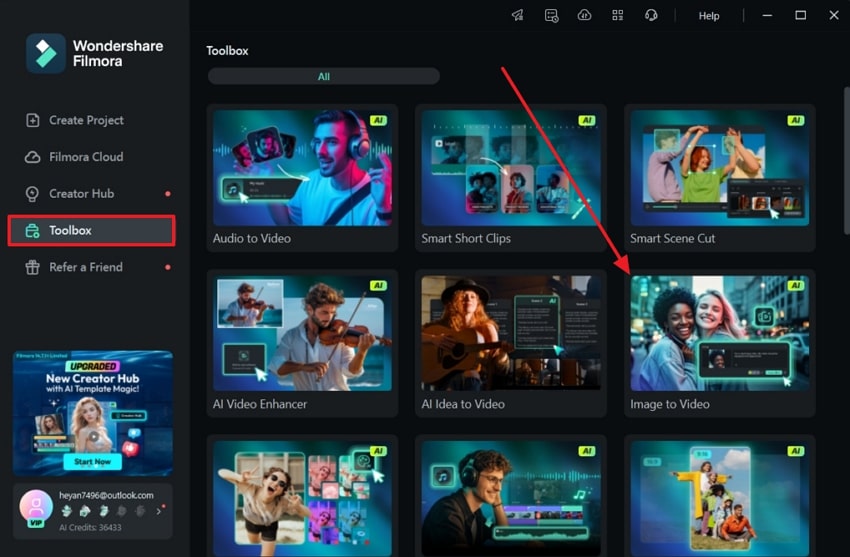
Step 2. From here, upload a desired video in the “Media” tab, choose “AI Models,” enter the desired prompt to the video, and hit the “Generate” button.
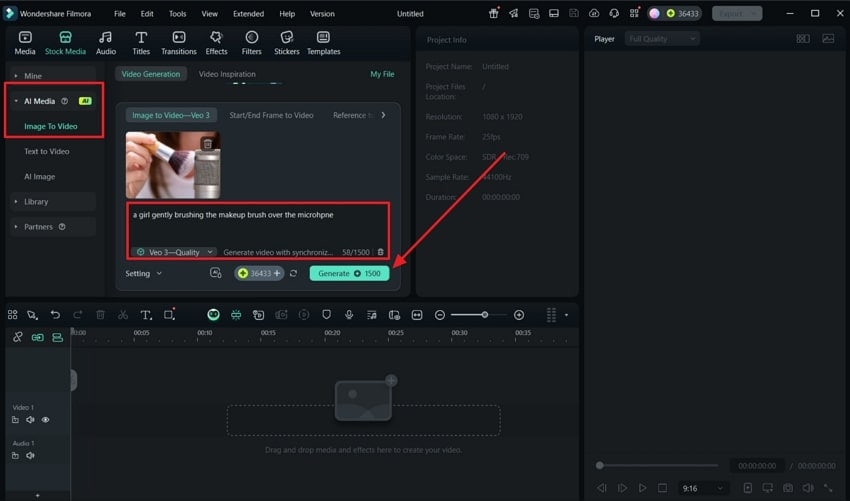
Step 3. Now, go to the “Audio” tab, access the “AI Sound Effects” sub-option under the “AI Audio” section. From here, write a prompt to match it with the video, click the “Generate” to start the process, and choose any one of the generated voices.
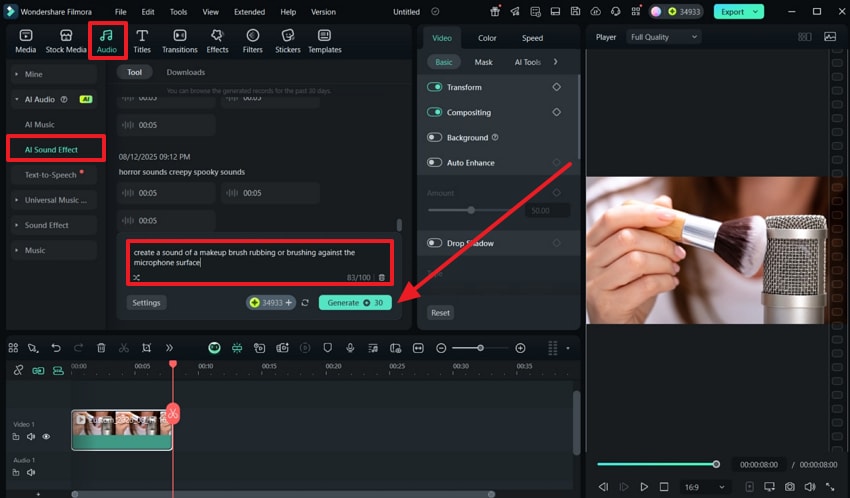
Step 4. Once you're satisfied with the final ASMR result, go to the “Export” top right corner, and select format, resolution, and more before hitting the “Export.”
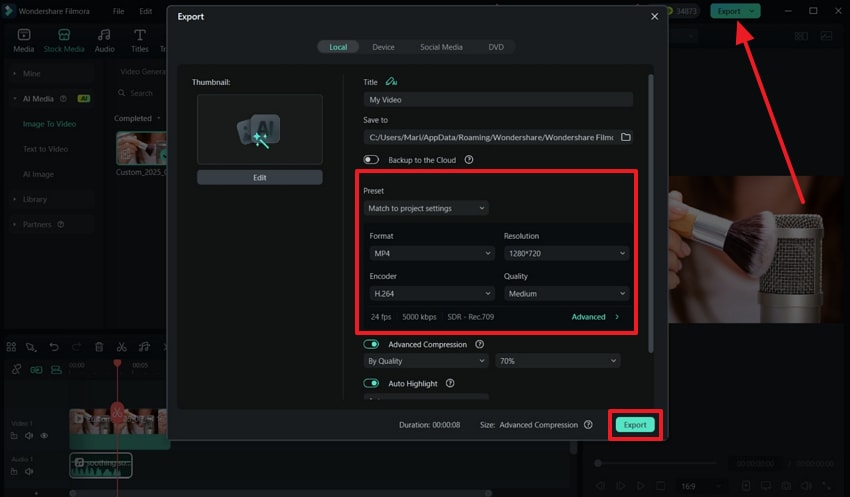
3. Jogg
Another tool that helps you produce AI-generated ASMR videos is Jogg, with a total of 10 AI models, each catering to and generating unique results. Jogg AI’s technology supports creating videos with rich audio-visual details and customized scenarios to enhance the experience. It also offers features, like text-to-speech video making, voice cloning, and background editing to polish your content. You can follow these steps to learn how to create some ASMR videos:
Step 1. Go to the “Image to Videos” tab on this Jogg AI tool, choose a “Model,” upload an image, and hit “Generate.”
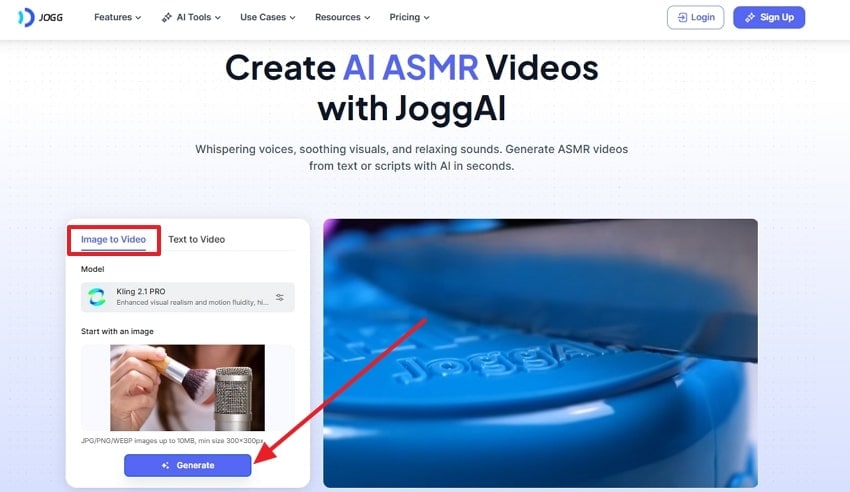
Step 2. Next, enter the desired video “Prompt” according to the added image, select resolution, duration of video, and aspect ratio, to begin the “Generate” process.
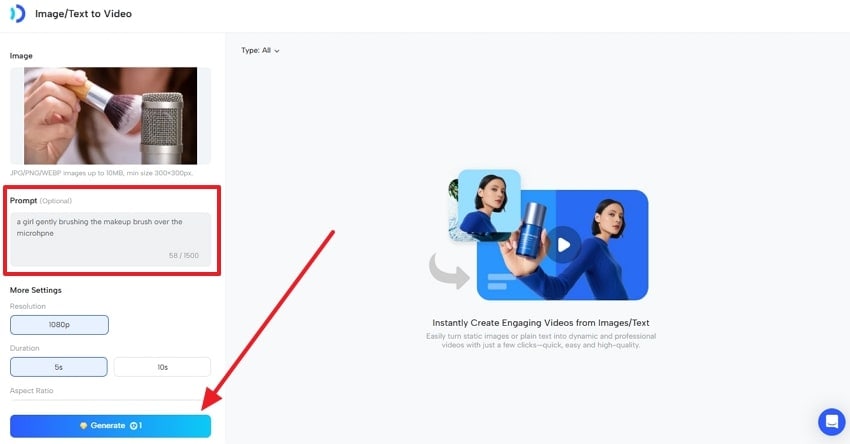
4. MimicPC
With the advanced AI video generation of MimicPC, which works on the Google Veo 3 model. This tool allows you to generate cinematic AI ASMR videos. Moreover, you can create them with native synchronized audio, including crisp ASMR sound effects and more. The platform focuses on delivering videos with lifelike details and professional lighting to create immersive ASMR experiences. The process to create them is given below:
Instructions: Under the “Input” section, type in the desired ASMR prompt, make changes in the “Advanced Settings” section, and press “Generate” to create a video that you can download later.
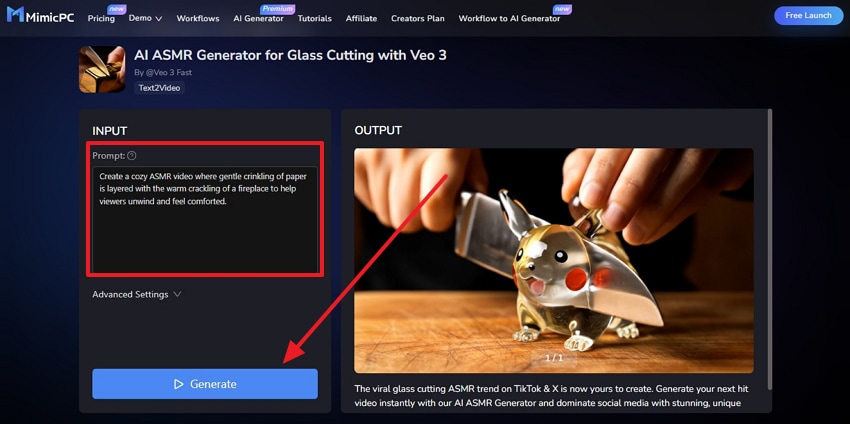
5. ASMR.so
This platform also utilizes advanced Veo 3 AI technology to generate high-quality, relaxing ASMR videos quickly—typically in under 2 minutes. Users can transform their ideas or text prompts into polished AI ASMR videos featuring whispering, tapping, nature sounds, and other soothing audio triggers. The platform produces HD-quality video with crisp audio optimized for ultimate relaxation and stress relief.
Instructions: On the ASMR.so website, select “Quality Mode” and “Aspect Ratio” options. After that, pick an “ASMR Template,” give a description, and hit the “Create” button.
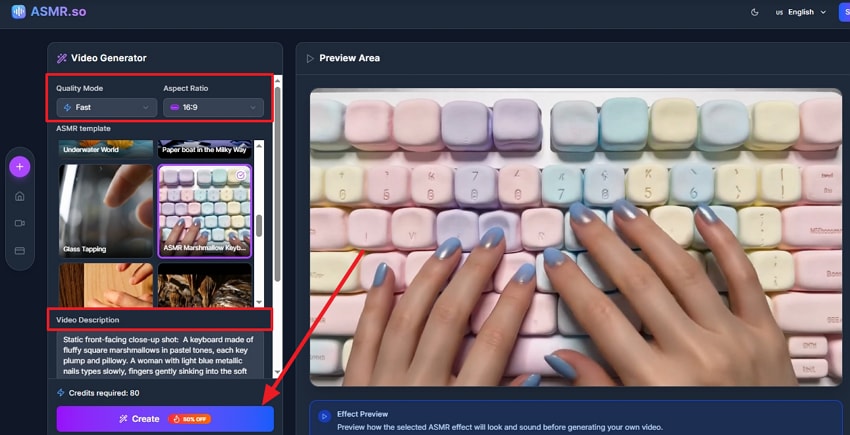
6. RunComfy
While RunComfy is primarily known for generating creative AI art and animations, it also offers features for creating immersive ASMR videos. It supports advanced video generation models, such as CogVideoX-5B, and various aspect ratios. Moreover, you can try different text-to-video and image-to-video models to generate videos however you want. You can now follow these steps and learn how to create AI ASMR content:
Instructions: First, choose any of the modes for creating ASMR videos, and enter the desired “Prompt,” “Negative Prompt,” and click “Generate.”
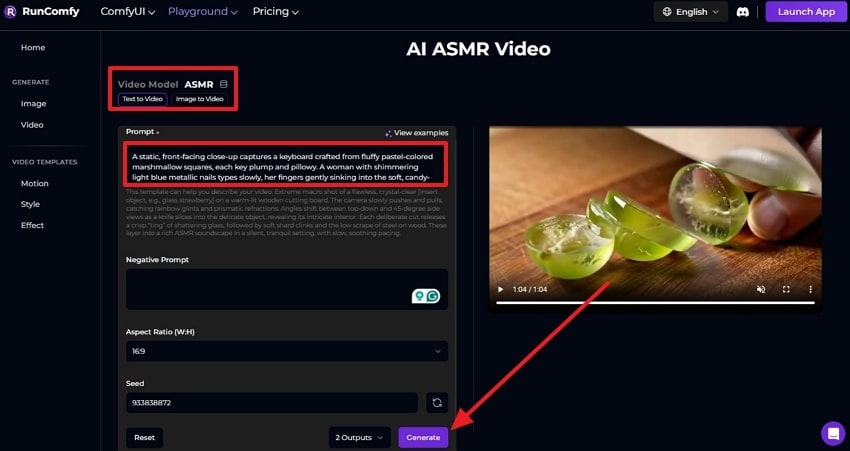
Pro Tip. Enhance AI ASMR Videos Before Posting: Get Maximum Views
When you’ve created unique AI ASMR videos, but their final result may seem blurry and pixelated, to enhance them and remove blur, use Repairit. With this tool, you can fix blurriness, low quality, and noisy videos in high-quality videos. Moreover, its AI algorithm deeply analyzes any length of videos and sharpens every detail, frame, and visual aspect to provide 8K quality.
This software supports a wide range of video formats, such as AVI, MOV, MP4, and more, thus allowing seamless enhancement within seconds. You can batch enhance videos in various settings that you can save to any folder on your device. Now, Repairit video enhancer comes in both online and offline modes, offering users the ability to sharpen, denoise, and unblur video footage.
Key Features

-
Output Resolutions: You can access various output resolutions, such as 100% to 400% video quality.
-
Various AI Models: Choose from different AI models that take care of your video quality while also enhancing every pixel and corner of it.
-
Preview Screen: When you’re done enhancing the ASMR video, review it frame by frame to ensure every bit of it is in 8K quality.
Step-by-Step Guide on How to Enhance AI ASMR Videos Using Repairit
Now, go through these easy steps and learn how this seamless tool efficiently enhances your AI ASMR videos:
Step 1. Open AI Video Enhancement Feature on Repairit
On the main interface, access the “AI Media Enhancer” tab, and under the “AI Video Enhancer” section, click “Blurry Video Enhancer” to import the video.
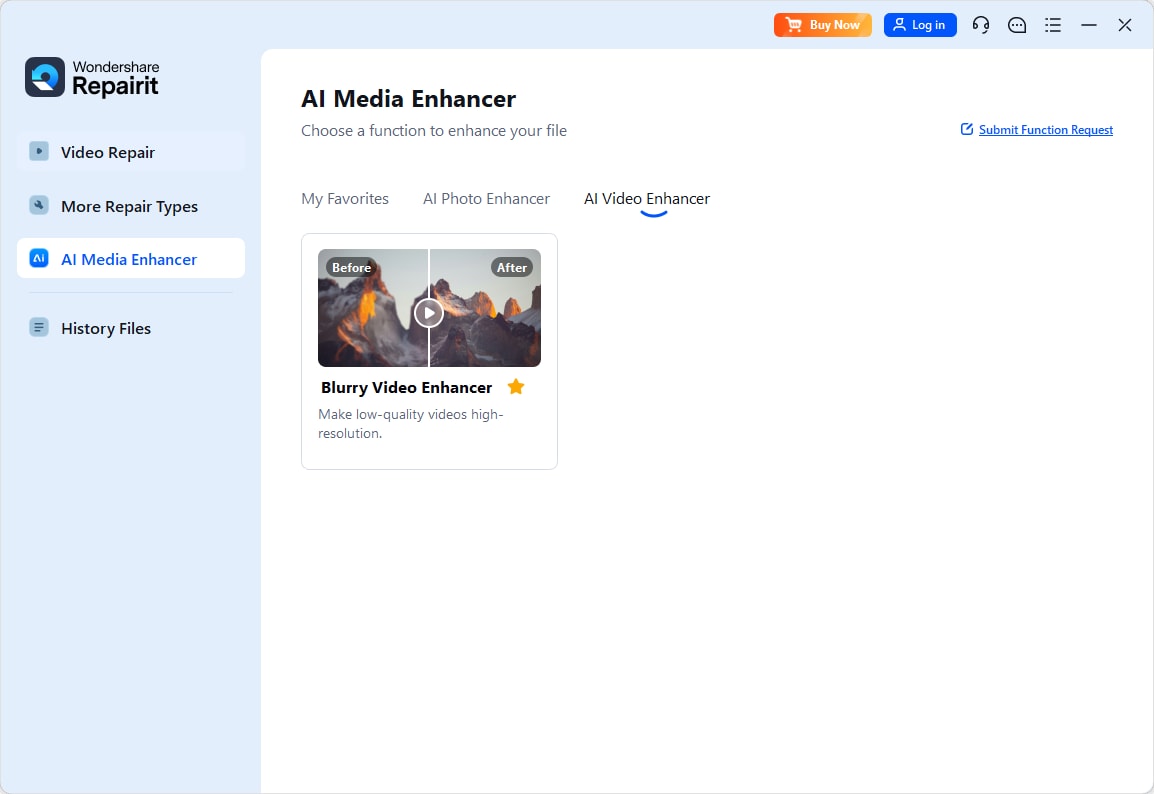
Step 2. Choose an AI Model and Output to Start Enhancing
Next, from the “Enhance Settings” panel, pick an “AI Model” and “Output Resolution” option, and press “Start Enhancing.”

Step 3. Preview the Video and Save on Your Device
Once the AI ASMR video is enhanced, play it back to ensure every frame is enhanced, and click the “Save All” button to save the video.

Enhance AI ASMR Videos

Conclusion
To conclude this article, the users learned about various online AI ASMR video-generating tools that make it 10 times easier to create. The best 6 ways or tools lay out the procedure of creating such a soothing and relaxed video in seconds. Along with these tools, the article also provided AI video enhancement software, Repairit, that converts low-resolution videos into 8K quality results.
FAQ
-
Q1. Can I add my own sounds or narration?
Yes, most AI generators allow users to upload their recordings or use text-to-speech for generating whispered narration. You can access various editing and layering multiple soundtracks, like whispers, nature, tapping, and ambient loops. -
Q2. Is it possible to monetize AI ASMR videos?
You can monetize ASMR videos by uploading them to YouTube or TikTok and earning via ad revenue. Besides, selling custom ASMR prompts or videos on creator marketplaces or owning brand sponsorship can give you a good edge.
-
Q3.Are there copyright concerns with AI-generated ASMR?
Most AI tools offer copyright-free or original content, but you should always check tool-specific licensing. However, using your own sounds or royalty-free music ensures that your content stays safe for monetization and sharing.


 ChatGPT
ChatGPT
 Perplexity
Perplexity
 Google AI Mode
Google AI Mode
 Grok
Grok

