One of the biggest challenges for any photo editor is to enlarge an image while also retaining its quality and appeal. Using traditional image editing methods often fails to preserve the image quality while stretch picture. That is because, when you stretch photo, it might become blurry, pixelated, and grainy. Thankfully, there are various tools available that can easily stretch image online using AI technology while also retaining quality. Therefore, to help you select the right tool to stretch image online free, we have curated a list of the top online image stretchers. Not only these tools can stretch an image without quality loss, but also can enhance the image's visual appearance.
In this article
Part 1: Why Do Images Lose Quality When They Are Stretched?

The primary cause of image quality degradation during stretching is the fundamental way digital images are generated. However, resampling and scaling are the two basic processes used in image resizing, and each has a different effect on quality. Resampling changes the image's pixel count by adding or subtracting pixels. When enlarging, the software interpolates or guesses new pixel colors, which may result in blur or pixelation.
In contrast, shrinking discards pixels, resulting in a loss of detail. Both conditions reduce quality. However, scaling maintains the original pixel count while altering the display density (PPI). While scaling is superior to resampling, it can still reduce sharpness, especially during expansion, as pixel density varies.
Both strategies eventually have an impact on image quality. Pixel manipulation in resampling directly affects data, whereas scaling has an indirect effect on visual clarity. The amount of quality loss is determined by the magnitude of the resizing operation and the resolution of the original image. Regardless of the approach used, carefully considering the source resolution is critical to minimizing detectable degradation.
Part 2: Best Online Image Stretcher
After understanding why images lose quality after stretch photos, it is important that you should consider a reliable tool to stretch image online. While you can consider photoshop stretch images, it might get overwhelming with too many features. Thus, instead of stretch picture in photoshop, it is better to stretch picture online. However, to help you pick the right one, we have narrowed down the top five image stretchers to stretch image online.
Here are the following five top image stretchers that you should consider to stretch an image:
#1 Picsart AI Image Extender
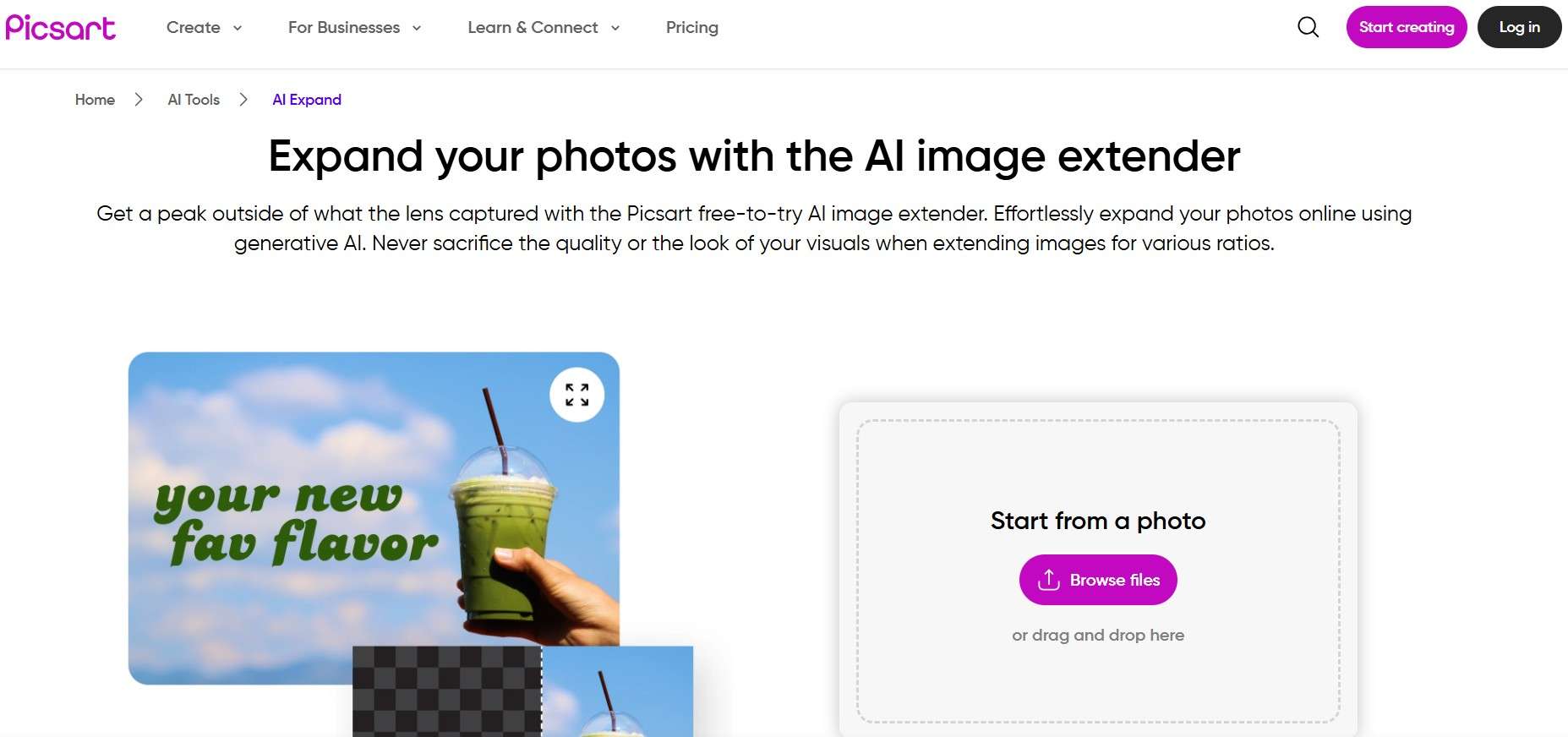
Picsart AI image extender excels at transforming portrait photos into landscapes. It intelligently expands backgrounds, seamlessly adding context to your images. This tool allows users to effortlessly create wider, more scenic visuals. Its user-friendly interface and free access make it a popular choice for anyone seeking to enhance their photos with creative, expansive backgrounds. You can easily experiment and explore different background extensions.
Key Features:
- You can transform portraits into landscapes or edit them for social media.
- It allows you to fill in missing areas and extend photographs without altering them using AI.
- Its AI tool for digital and physical marketing allows you to create outstanding product graphics with just a phone camera.
Price: Free, Plus Plan: $5/month, Pro Plan: $7/month
#2 Canva AI Image Extender
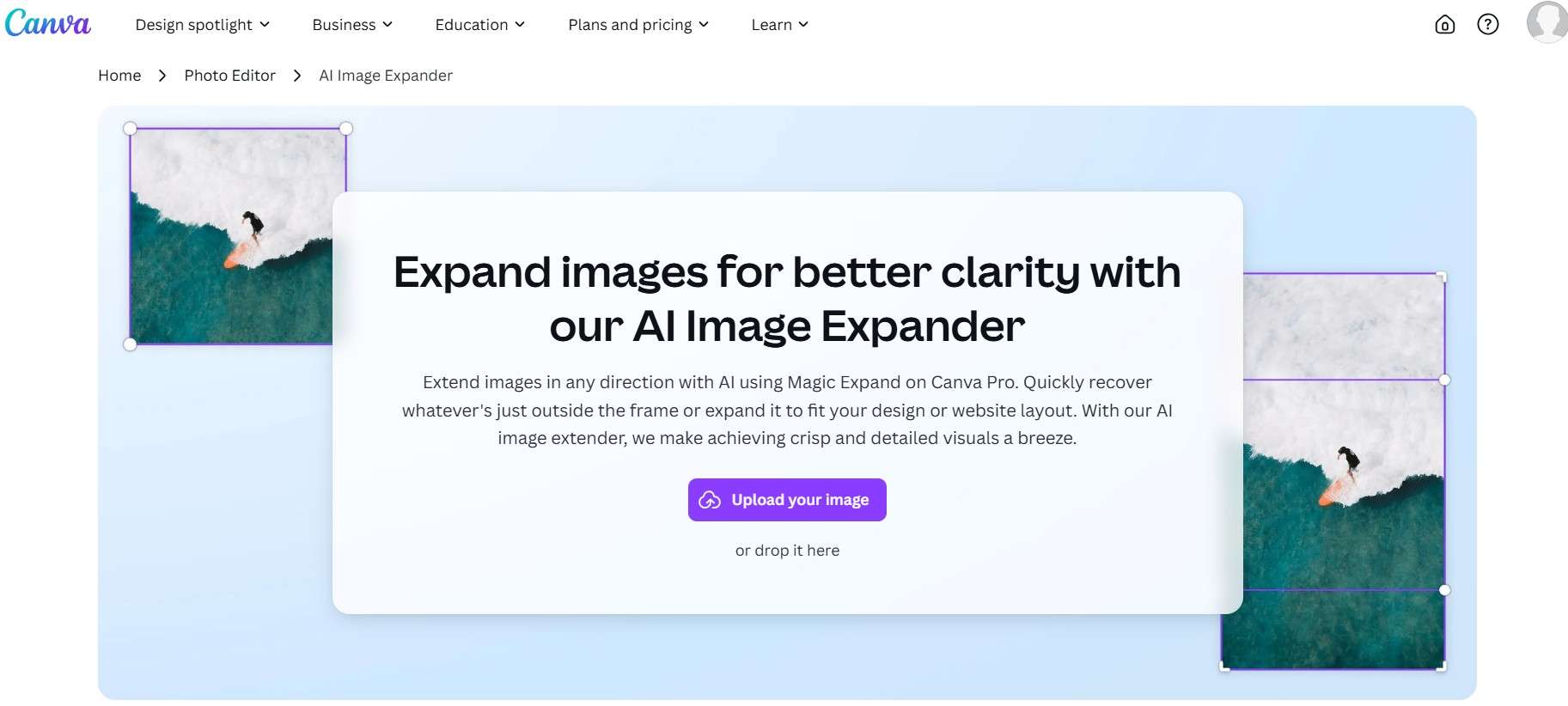
Canva, a globally popular design tool, also boasts a powerful AI photo expander. Its user-friendly interface caters to all skill levels, simplifying image expansion. Crucially, Canva maintains image quality during the process, making it a reliable choice for preserving visual integrity while extending photos. Its vast design features coupled with AI expansion solidify its appeal.
Key Features:
- It offers a simple interface, making it accessible for users of all skill levels to expand images.
- The AI attempts to intelligently fill in expanded areas, providing contextually relevant content to extend the image seamlessly.
- Its AI aims to minimize quality loss during image stretching, maintaining visual integrity.
Price: Free, Pro - $15/month
#3 Fotor AI Image Extender
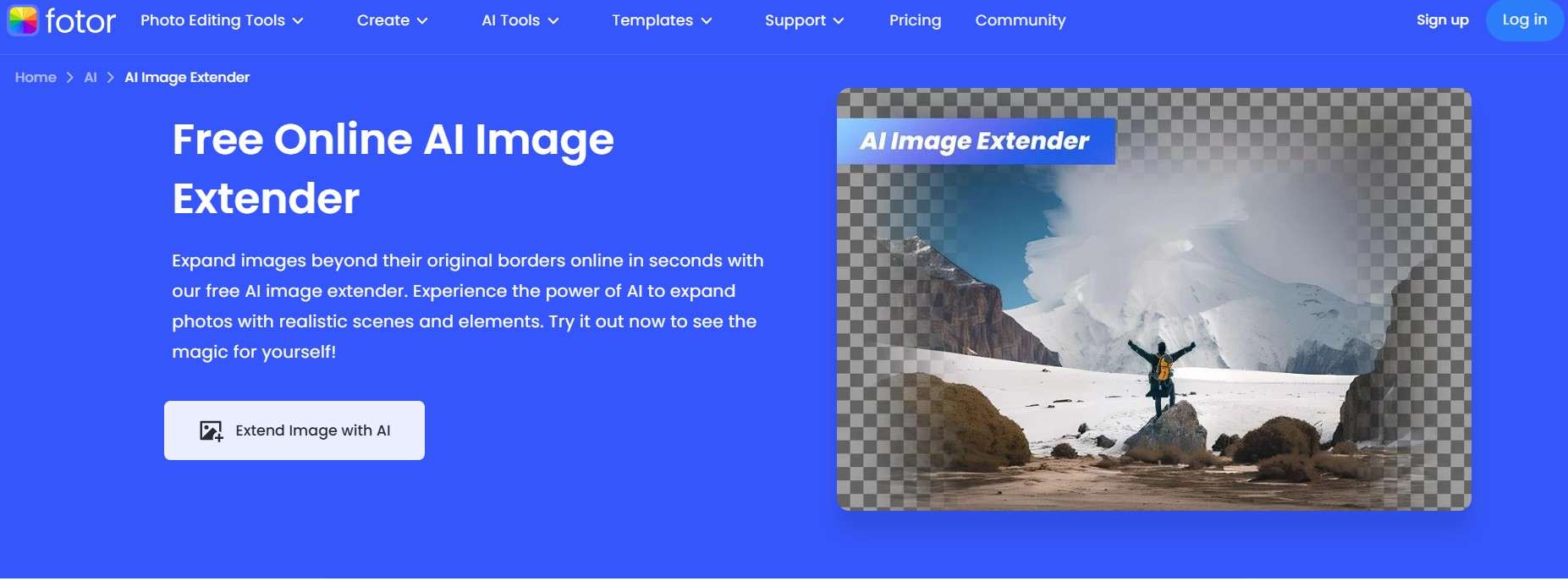
Fotor AI image extender excels at expanding photos with its intuitive autofill feature. It simplifies "uncropping" and adds details seamlessly. With a user-friendly, free AI generator, expanding images is effortless. Users maintain full control, adjusting canvas placement and image size to their preferences. This tool effectively extends image borders and enhances visual content with minimal effort.
Key Features:
- Effortlessly expand your image with AI; simply upload and let the tool automatically add contextual details.
- Gain creative control over your images; easily adjust size, position, and shape with an intuitive AI extender.
- Enhance any photo, from portraits to landscapes, with AI-powered detail addition and refinement.
Price: Free, Pro: $4.49/month, Plus: $9.99/month
#4 Photoroom AI Image Expander
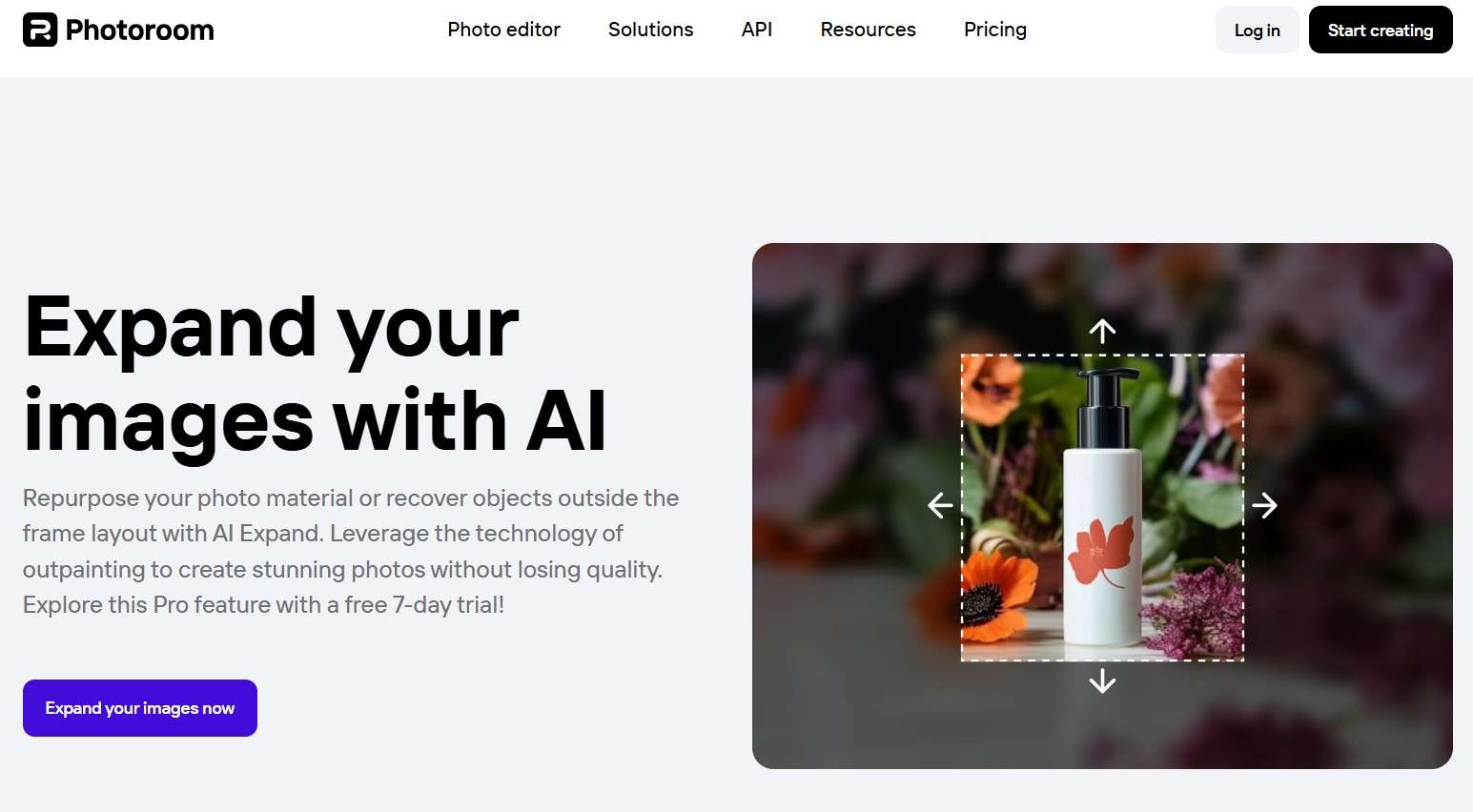
Photoroom AI Image Expander offers a unique solution for extending image frames and recovering out-of-frame objects. This online tool requires no installation, allowing for quick, web-based image expansion. It excels at repurposing photo material to meet specific needs. With its efficient processing, Photoroom provides precise and reliable image expansion, making it a valuable choice for users seeking to extend their visual content seamlessly. Its simplicity and effectiveness make it a standout option.
Key Features:
- Its AI can recover and recreate items that were previously outside the image's frame.
- It is an online utility, which eliminates the requirement for program installation.
- The AI provides precise and consistent image expansion while keeping detail and context.
Price: Free, Pro - $9.99/month
#5 Extendimage.ai Image Enhancer
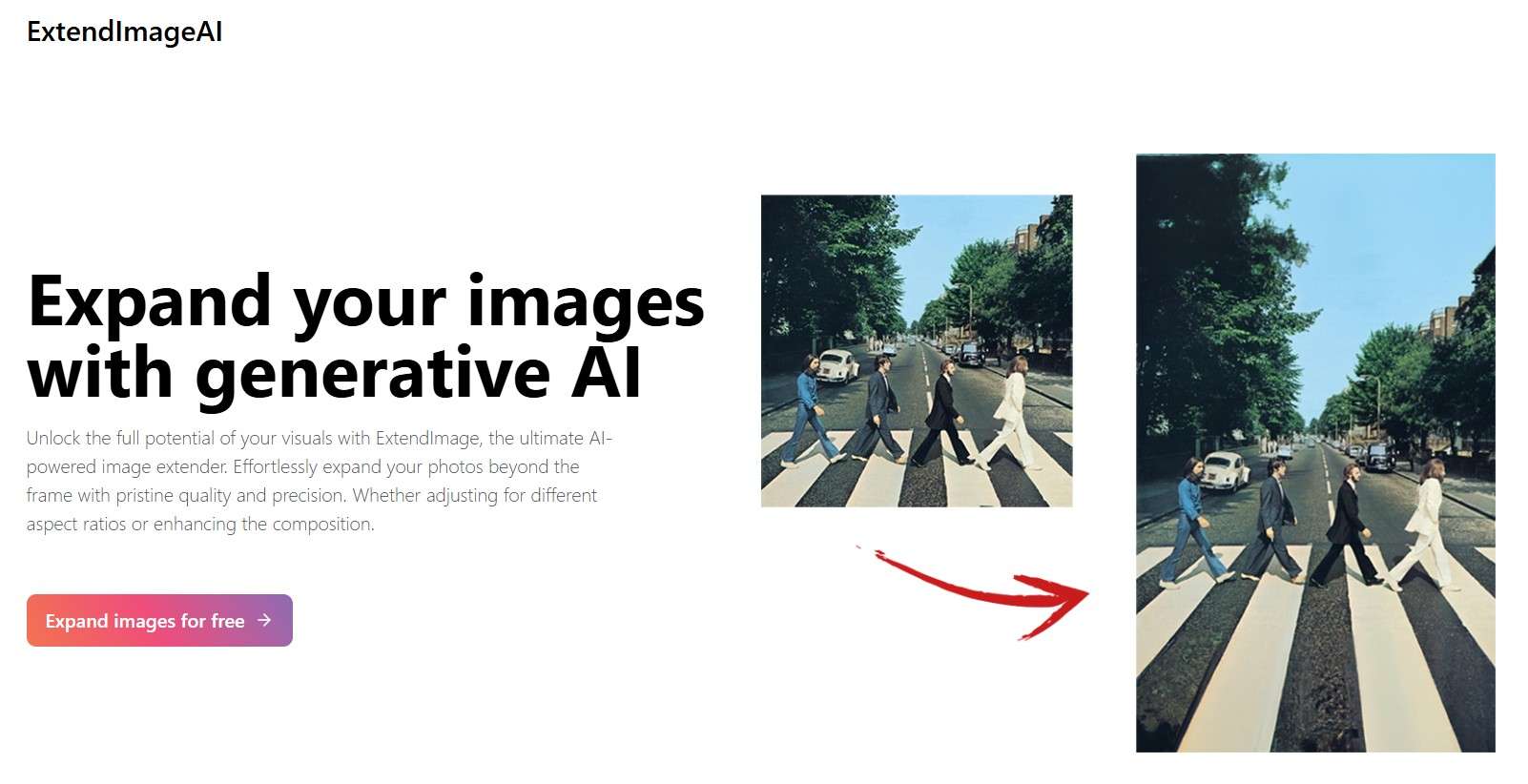
ExtendImage.AI provides another excellent AI image extension solution. It excels at "uncropping" images, seamlessly expanding them while preserving original quality. Users simply upload their photos, and the tool automatically extends the image, creating a flawless and enhanced visual. This efficient process makes ExtendImage.AI a strong choice for those seeking to expand their images without sacrificing clarity or detail. Its focus on quality and ease of use makes it a valuable asset.
Key Features:
- Use AI models such as DALL-E and Stable Diffusion to intelligently expand photos, provide context, and improve graphics.
- Combine DALL-E, Stable Diffusion, and Midjourney to magnify existing photos and create completely new, unique vistas.
- Experiment with several image variations using AI, exploring different styles and concepts while retaining image quality.
Price: Free, Pro: $14.99/month, Plus: $19.99/month, Advance: $49.99/month, Enterprise: $249.99/month
Part 3: How to Repair a Corrupted Image for Smooth Image Stretching
Now that you have a chance to pick the right image stretcher for your photoshop stretch image needs, you might also want to find out the best tool to repair corrupted images. Among the sea of photo repair tools, Repairit Photo Repair stands out for its robust repair algorithms to fix corrupted images. Repairit is available as a desktop application for both Windows and Mac as well as an online tool for added convenience. It offers a plethora of features including advanced repair mode for severely damaged images and a preview option to check the repaired photo before restoring.
Some of the key features of Repairit Photo Repair of both online and desktop:

-
It handles a wide range of corruption issues, including pixelation, blurriness, gray regions, color distortions, and inaccessible image files.
-
The tool can repair many kinds of image file types, including JPEG, JPG, PNG, BMP, and others, assuring flexibility.
-
You have an "Advanced Repair" option for highly corrupted images, which uses example files from the same device to improve repair accuracy.
-
It allows can restore numerous corrupted photos at once, saving time and effort.
-
Before saving the corrected photos, you can preview them to ensure they are satisfied with the changes.
-
Support Windows 11/10/8/7/Vista, Windows Server 2003/2008/2012/2016/2019/2022, and macOS 10.12~macOS 15.
Here are the steps to repair a corrupted image using an online Repairit Photo Repair tool:
Step 1: Navigate to the Repairit Photo Repair website on your browser and click on the “Add” button on the main screen to start.
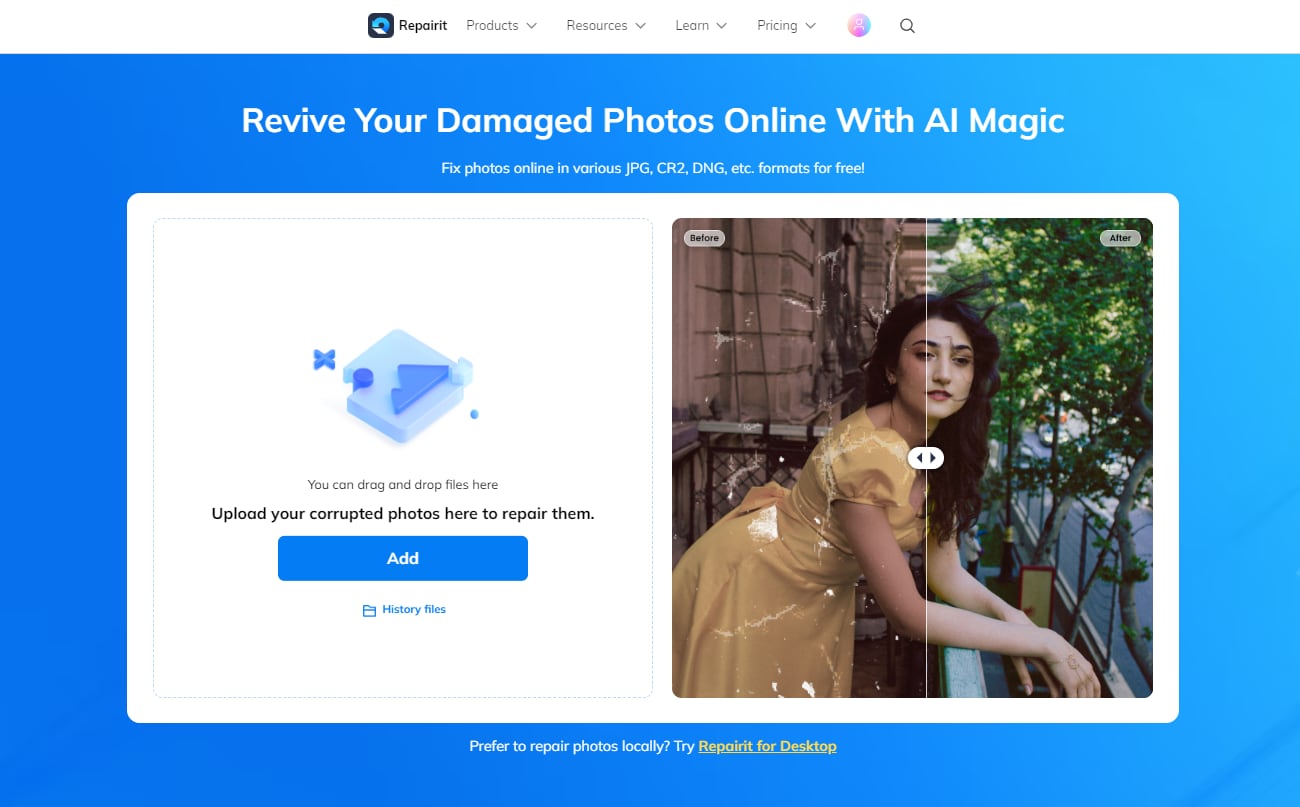
Step 2: Select the “Photo Repair” option from the left sidebar and clock on the “Add Photo” button to add corrupted images. Click on the “Repair” option after uploading corrupted photos.
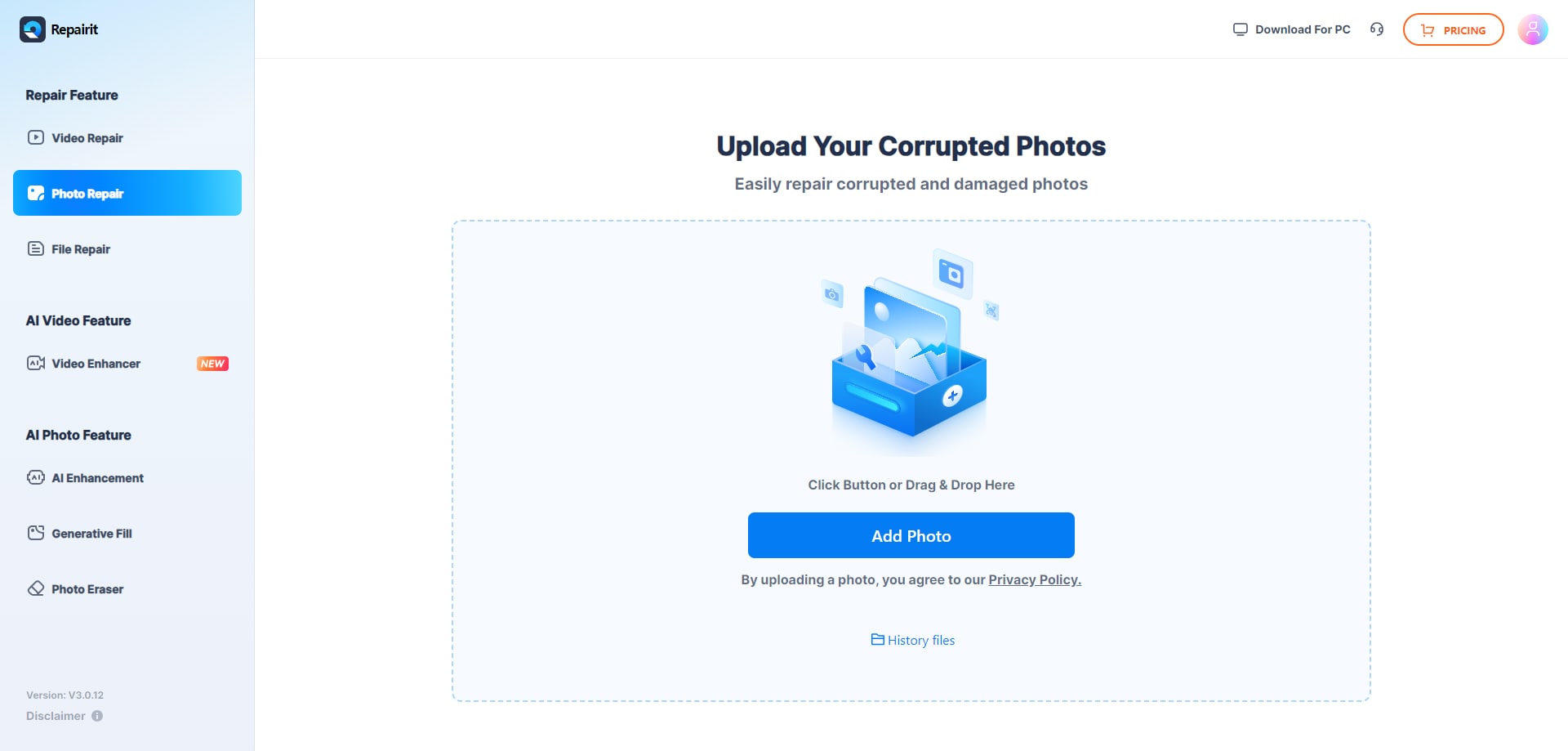
Step 3: Select the “Preview” option to check the repaired images and click on the “Download” option to download images to your system.
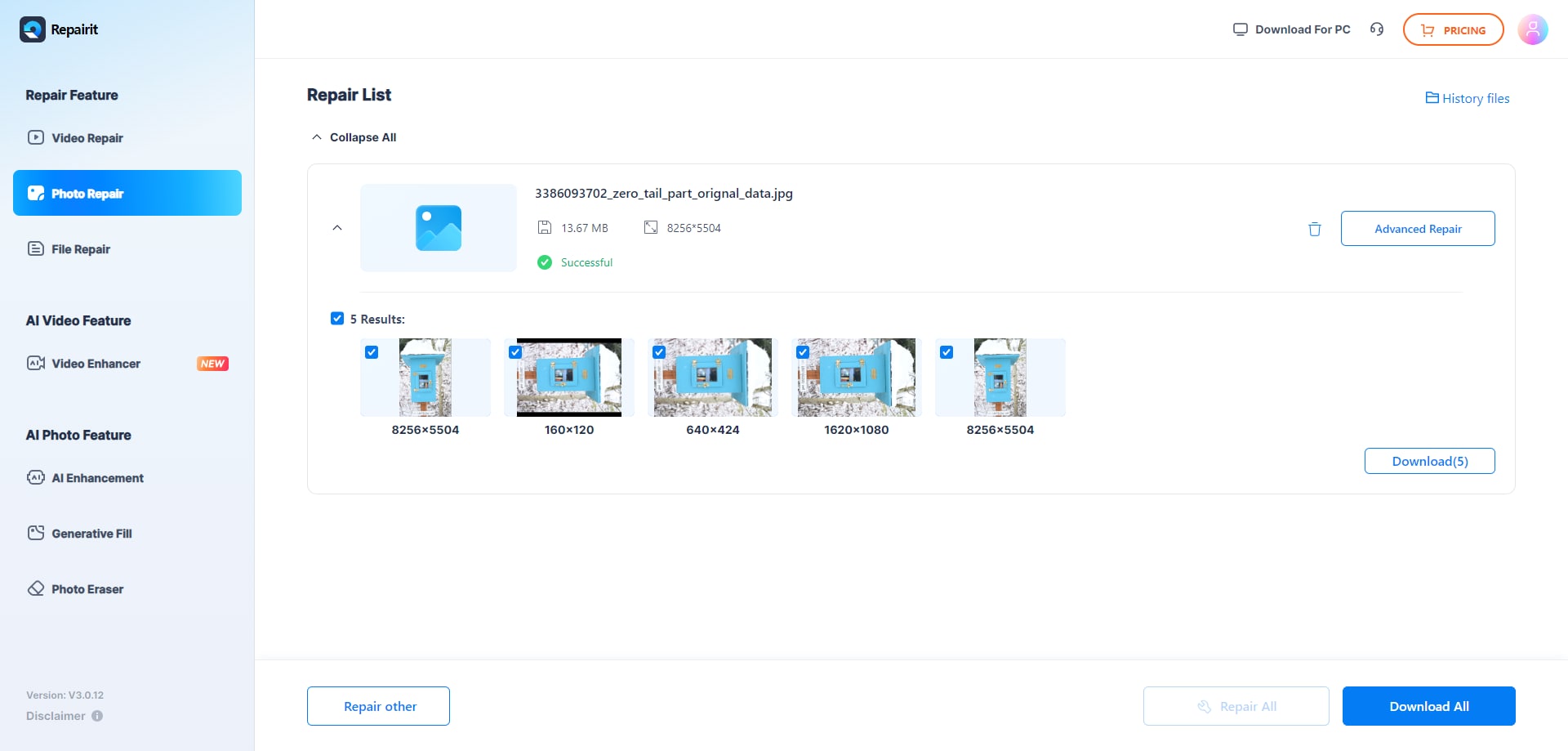
Here are the steps to repair a corrupted image using desktop Repairit Photo Repair:
Step 1: Install and launch the Repairit Photo Repair tool on your system and click on the “More Types Repair” option on the left sidebar. Click on the “Photo Repair” option under the “Corrupted File Repair” section.
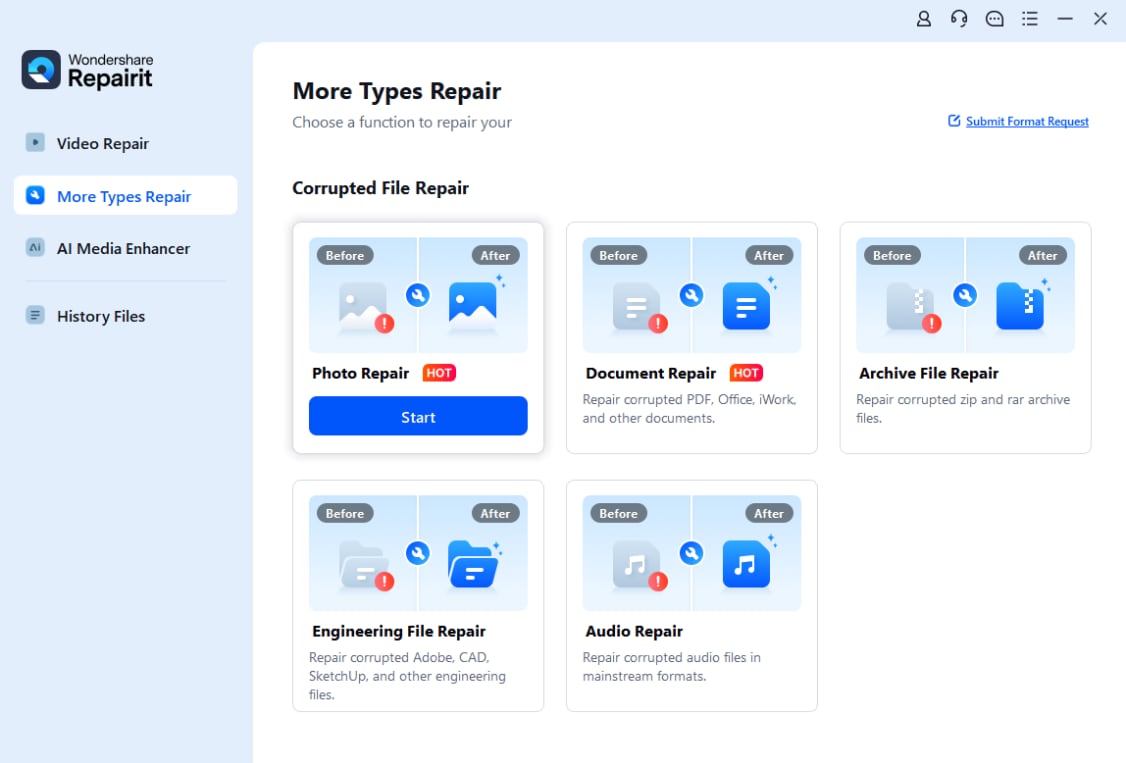
Step 2: Click on the “+Add” button to add your corrupted images and click on the “Repair” button to begin repairing.

Step 3: After the repair process is over, click on the “Preview” button to view the repaired image. Click on the “Save” option to restore the image to the system.

Repair Corrupted Photo Files

Conclusion
As explained previously, stretch picture in photoshop is no easy task, especially when you want to do it without losing original quality. Fortunately, you can resolve the issue by using an image stretcher to stretch image online using AI technology. However, choosing the reliable one from the vast selection can get frustrating. But you can choose the right one from the above list in the article depending on your requirements. In addition, when you have to repair corrupted images of various issues, consider using either online or desktop versions of Repairit Photo Repair.
FAQ
-
1. Can I expand my image for free?
Aside from free image expander, many AI image extenders provide free trials, allowing beginners to experiment with expanding images within size limitations. These trials offer an opportunity to assess the tool's capabilities and experience AI-driven image enhancement before committing to a paid subscription. -
2. Are there any limitations to using AI image extenders online?
Free trial versions of AI image extenders often impose restrictions, such as limits on image size, supported file formats, or processing speed. Furthermore, due to the evolving nature of AI technology, these tools may not consistently deliver perfect results, especially when dealing with intricate or challenging images. -
3. What kinds of pictures can AI image extenders help with?
AI image extenders are versatile and capable of enhancing diverse visual content, including photographs, illustrations, and digital artwork. Their adaptability allows for the effective enlargement and improvement of various image types.


 ChatGPT
ChatGPT
 Perplexity
Perplexity
 Google AI Mode
Google AI Mode
 Grok
Grok

