Currently, as digital media continues to advance, not all screens speak the same visual language; what looks good on one device may appear dull on another. Now, this has become a challenge for creators and viewers on how to maintain consistent visual quality across such varied displays. Considering this, many individuals with digital needs look for SDR to HDR and HDR to SDR converters.
If you’re one of those, read the following article thoroughly, which reveals the top 8 best choices for both kinds of conversions. In the guide that follows, each converter is discussed in detail with its best features highlighted and limitations overviewed. Besides, we’ve even focused on why you need to convert SDR to HDR or vice versa.
In this article
Part 1. What Are HDR and SDR, and Why Convert Them?
To deliver the best possible viewing experience across every device, you either need to convert HDR to SDR or the other way around. For a better understanding of both formats and why their conversion is necessary, explore the following section:

HDR Format
In simple words, High Dynamic Range (HDR) is an improved technology that enhances visual quality by expanding the range between the darkest and brightest parts of the content. It further offers deeper blacks, more vivid colors, and an advanced cinematic viewing experience. This format is effective on modern displays that support high brightness, allowing content to appear more immersive.
Why Convert HDR to SDR?
A massive range of older TVs and monitors do not support HDR, leading to poor playback quality.
SDR is still the regular format for many editing programs, making conversion necessary during post-production.
A few websites and streaming services might not handle HDR correctly, causing color and brightness issues.
SDR Format
Conversely, Standard Dynamic Range (SDR) is a traditional video and image format that has been the industry standard for years. It delivers a limited range of brightness and color depth, which is enough for older display technologies. Compared to new advancements, SDR content features fewer contrasts and lacks visual depth, highlighting the need for SDR to HDR conversion.
Why Convert SDR to HDR?
This conversion adds depth, detail, and vibrancy to your content, making it look more cinematic.
The converted HDR format takes complete advantage of high-end screens, providing a richer viewing experience.
It will future-proof your videos by aligning them with evolving display and streaming standards.
Part 2. 8 Best Choices for HDR to SDR Converter or SDR to HDR Conversion
Considering the current need for visual consistency, we’ve covered the top 8 HDR to SDR converters and vice versa in the section ahead:
1. Repairit AI Video Enhancer
Best For: Users seeking enhanced results from their SDR or HDR videos with AI assistance.
For quality-demanding individuals, enhancing SDR or HDR videos can be a smart step before diving into any format conversion. For this, Repairit serves as an ultimate AI video enhancer that improves video quality online and offline. The program excels in sharpening every minor detail of your content, transforming it into a visual spectacle. It even removes undesired noises from your videos to enhance their appearance before conversion.
This software supports over 100 formats for videos and images, ensuring a 99.5% success rate under any damage condition. Its Professional Mode can handle videos with RAW format or advanced codecs, preserving their original encoding. The 4K upscaling function allows users to improve their video quality to 4K/8K for a more cinematic experience. Once you’re done enhancing, you’re allowed to download the improved version for converting later.
Key Features

-
Batch Video Enhancement: The program allows users to add multiple low-quality videos to enhance them at once.
-
View Enhanced Content: As soon as the enhancement completes, you can preview your videos to download them.
-
AI-Driven Video Enhancement: Its AI assistance can transform your black and white SDR videos into vibrant, colored masterpieces.
Detailed Manual to Enhance SDR or HDR Video Quality via Repairit
Follow the provided manual to enhance the integrity of your SDR or HDR videos, before “SDR to HDR conversion”:
Step 1. Access AI Video Enhancer and Import Your Videos
After launching the program, access the “AI Video Enhancer” tab from the More Type Repair interface. Here, press the “Add” button to insert your videos for an AI-powered enhancement process.
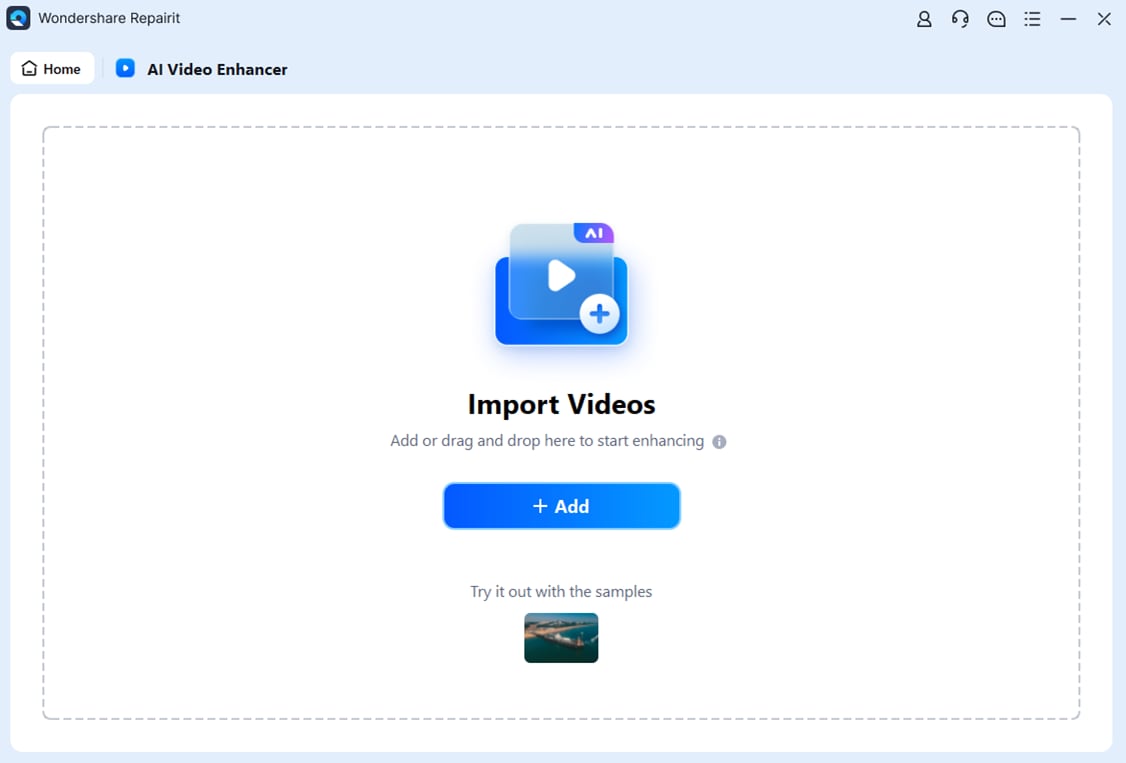
Step 2. Initiate the AI Video Enhancement Process
Once done adding videos, navigate to the “Start Enhancing” button at the bottom right corner and make them appear sharper.

Step 3. Export All the AI-Enhanced Videos
When the AI enhancement action completes, click the “Save All” button to save all your enhanced videos to the device.

Enhance SDR or HDR Video Quality Now

2. Filmora
Best For: Streamers who want flexibility in conversion between HDR and SDR formats for maximum compatibility.
Filmora is a practical HDR to SDR converter that allows users to select SDR-Rec. 709 as the color space in project settings and export options. The platform further leverages NVIDIA RTX GPUs to convert SDR content into HDR through AI assistance. Besides, it even supports real-time previews and advanced exports when supported hardware is available.
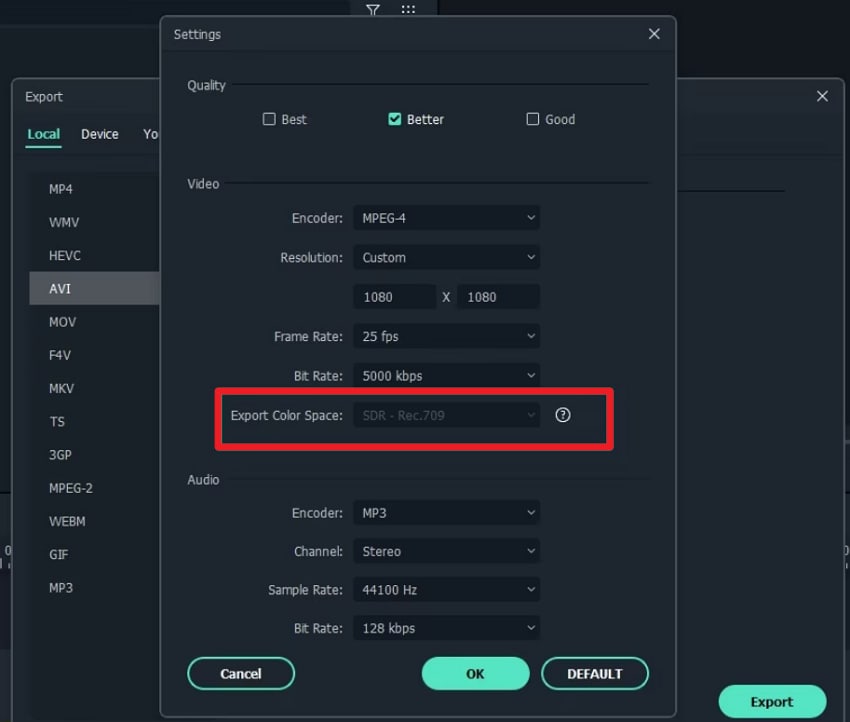
Key Features
- Users can export their videos as HDR10 or Dolby Vision, enabling smooth playback.
- The program incorporates tools like color mapping and split mode preview for SDR-HDR impact.
- It even retains 4K quality and offers device-specific export options for iPhone or PlayStation.
Cons
HDR exports are only available on HDR displays with NVIDIA RTX GPUs.
Exporting HDR is a slower process, especially with large files and complex editing.
3. EaseFab Video Converter
Best For: Users who demand multiple file conversions, and with an optimum speed of 30X faster.
For free conversion, you can refer to EaseFab, which supports over 150 input and 400-plus output formats, including HDR. To convert HDR to SDR, you’re allowed to select the Rec. 709/compressed SDR output presets. Apart from this, it enables upconverts and downconverts resolution with minimal loss in image or video quality.
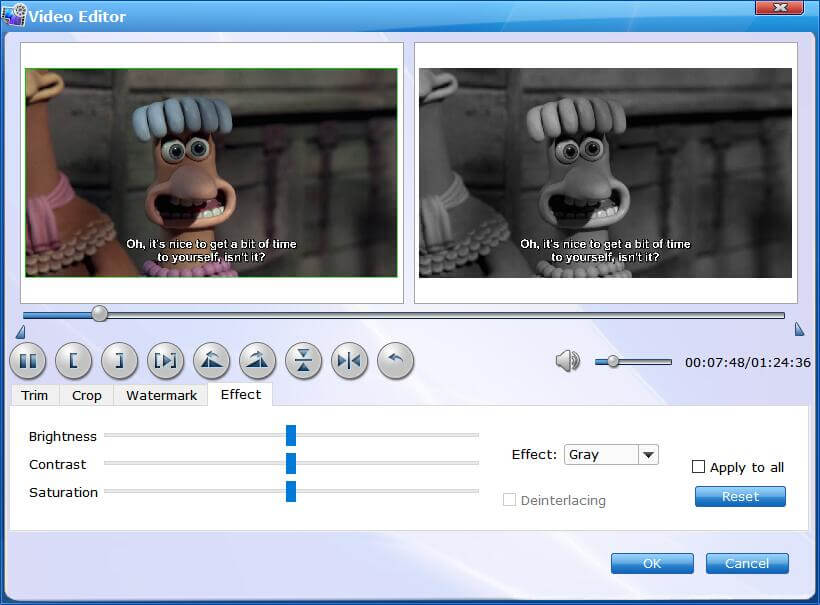
Key Features
- Its AI enhancement and innovative codecs maximize visual fidelity with minimum quality loss.
- Multi-core acceleration and GPU support deliver 30x faster video processing with large HDR files.
- The platform allows importing multiple HDR files at the same time for instant conversion.
Cons
This converter lacks deep, manual tone-mapping or grading controls, offered by others.
The free version of EaseFab Video Converter only allows converting 3 minutes of a video .
4. Davinci Resolve 20
Best For: Professionals requiring premium editing features in addition to conversion.
Another HDR to SDR converter that provides preview timelines in both HDR and SDR modes, including split-view proofing. The Neural Engine, driven by AI, further enhances SDR look from HDR sources, smoothening repetitive conversion tasks. The program even facilitates batch processing for consistent conversions across multiple clips or timelines.
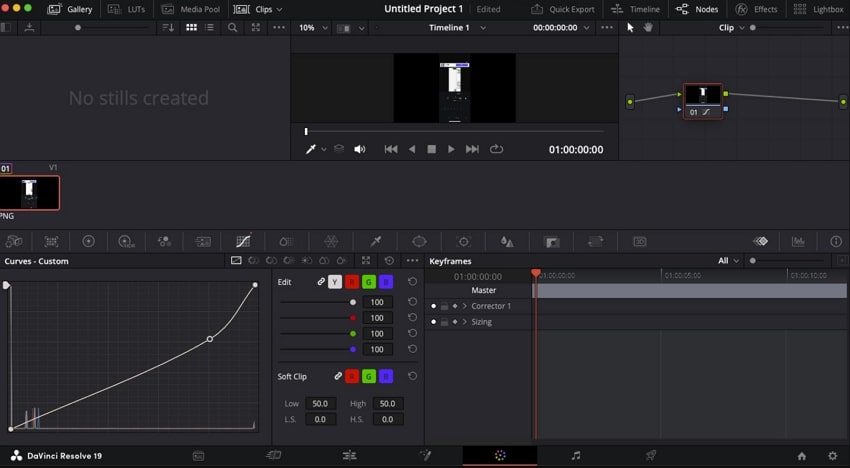
Key Features
- This program imports and exports nearly all professional video codecs, preserving HDR/SDR metadata.
- It provides direct HDR mastering metadata control, including MaxCLL/MaxFALL and full Dolby Vision.
- The tool’s node-based color space facilitates seamless Rec. 709 (SDR to Rec. 2020 (HDR) conversions with granular control.
Cons
The program isn't convenient for beginners, and they might find the options overwhelming.
Real-time HDR/8K editing and preview require a high-end GPU and SSD storage.
5. UniFab Video Converter
Best For: People who need access to all core features for free up to 30 days.
UniFab is another addition to the HDR to SDR converter or vice versa that automatically adjusts the key image attributes to avoid a washed-out look. Users can manually fine-tune parameters for more natural SDR output, resulting in a better-suited display for non-HDR screens. It supports conversion between hundreds of video formats, ensuring compatibility across all devices.
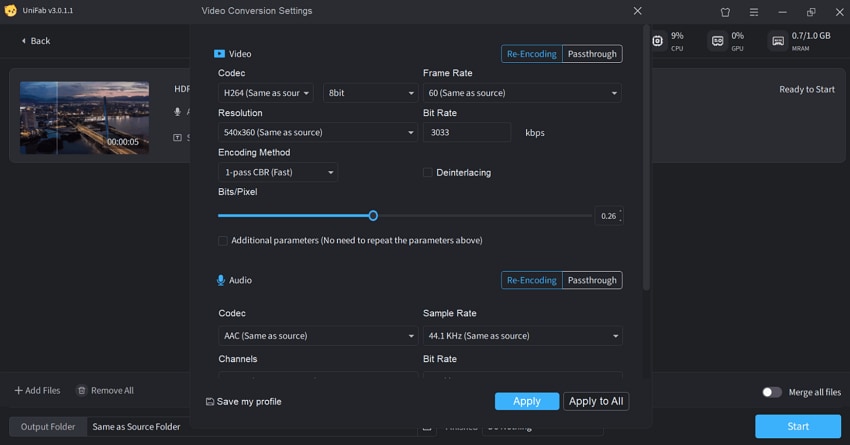
Key Features
- The platform handles 4K UHD and QHD resolutions, with an option to retain or upscale.
- To streamline your conversions, the program allows batch processing and a GPU-accelerated workflow.
- It even offers custom-built-in editing functions like trim/cut, adjust codec, and frame rate.
Cons
Its free trial may limit the output length on some export types.
SDR-to-HDR upscales existing data; it doesn’t create missing color information from SDR.
6. ConvertHelper.net
Best For: On-the-go conversions where basic SDR to HDR conversion or vice versa is enough.
This online converter allows you to convert SDR to HDR or vice versa by uploading files directly from your device. Not only this, but for faster conversion, users can use an extension of their files. Once the conversion comes to an end, you’re allowed to download your files for later use.
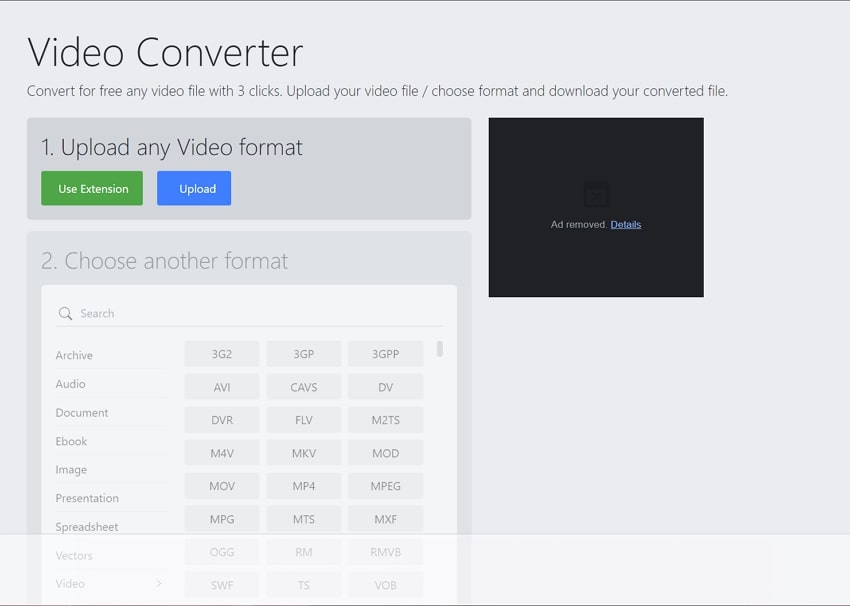
Key Features
- The platform supports over 100 formats for converting your HDR/SDR files into any format.
- It's a platform-independent tool and accessible from Windows, Mac, and even mobile phones.
- To ensure user privacy and security, the converted files are deleted periodically from the server.
Cons
Users can not set the color profile because it supports only generic conversions.
You can only process one HDR/SDR file at a time due to the lack of batch conversion.
7. UniConverter
Best For: Individuals who want a complete suite of editing and converting features.
A well-known converter that enables SDR to HDR conversion or vice versa, allowing users to add multiple files at a time. The program even allows you to set the color profiles manually through options like Baseline or Main. Apart from this, users can adjust their video resolution for both HDR and SDR targets before conversion.
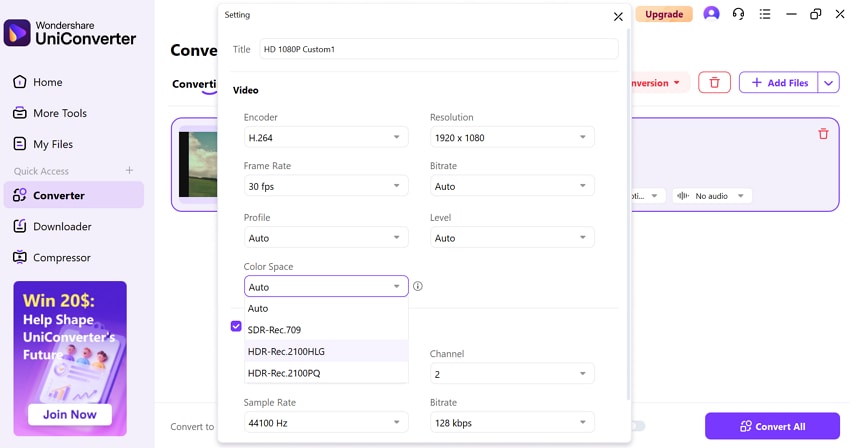
Key Features
- It allows editors to edit their videos by adjusting the aspect ratio and cropping area size.
- In its advanced settings, you’re allowed to set the Frame Rate for your SDR/HDR videos.
- The program leverages GPU acceleration for high-speed conversion on large or multiple videos.
Cons
Many controls for tone mapping and color conversion are basic, lacking granular layers.
Faster HDR/SDR conversion depends on modern CPUs/GPUs because performance drops on older ones.
8. FFmpeg
Best For: Expert-level users who need careful tone-mapping and color parameters for precise outcomes.
FFmpeg allows conversions from HDR to SDR through advanced filters, particularly tone maps and color space tools. They enable users to tone map their HDR content into SDR with various tone-mapping techniques for fine-tuned brightness and contrast reproduction. Besides, color space transformation is handled in the same way to prevent unnatural colors when moving between HDR and SDR formats.
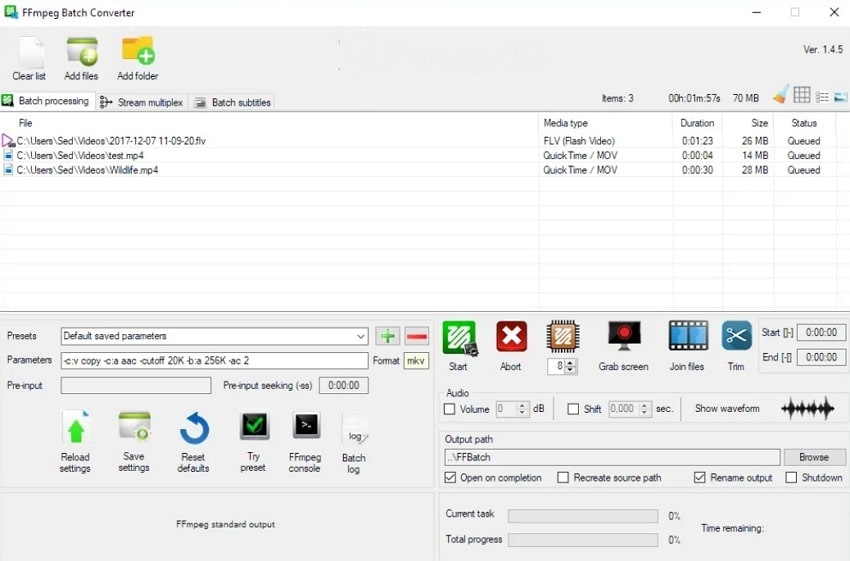
Key Features
- Using the FFmpeg command-line structure, users can convert HDR to SDR multiple files.
- The program uses custom LUTs to apply a highly refined mapping for more accurate results.
- Users can repackage SDR into HD, adjust color space, and expand brightness or colors.
Cons
This program doesn’t set tone-mapping automatically; you need to specify color spaces.
Conversion often demands long command chains and technical understanding of video colors.
Conclusion
In conclusion, the ability to switch between HDR and SDR formats is not just a necessity as video content continues to span. To get you sorted, we've provided a comprehensive list of the top 8 SDR to HDR and HDR to SDR converters. In order to make the most out of these conversions, enhance your videos first with an innovative, reliable program, Repairit.
FAQ
-
Will converting HDR to SDR reduce video quality?
If the process is performed with a quality converter like Filmora, the visual integrity of the video might be preserved. Anyway, a few dynamic elements such as brightness and color depth might get reduced to fit SDR standards. -
Can I maintain Dolby Vision or HDR10 metadata during conversion?
When you convert HDR to SDR, most of the converters will wash out the HDR metadata during the conversion process. To preserve advanced HDR formats such as Dolby Vision or HDR10+, you’ll require a professional-grade program with metadata support. -
Does tone mapping affect HDR to SDR conversion?
While converting from HDR to SDR, tone mapping is considered an important part of the HDR to SDR conversion process. It adjusts the brightness and contrast levels to fit within the SDR range without losing details. In this case, a devoted converter like FFmpeg and Davinci Resolve 20 utilizes advanced tone-mapping algorithms to guarantee visual balance.


 ChatGPT
ChatGPT
 Perplexity
Perplexity
 Google AI Mode
Google AI Mode
 Grok
Grok

