With so many old animations and learning tools created in Flash, many users still try to open these classic files today. However, the SWF files usually come in an Adobe file format that is not supported by most modern devices anymore. As a result, opening such files to view an old Flash game or revisit any animated project can be frustrating.
Luckily, there are still some tools or apps available that make it possible to play these files on computers or on mobile phones. Through this guide, you will get to know what an SWF file is and how it is used. Additionally, we will introduce a bonus tool that can help you repair your broken files immediately.
In this article
Part 1. What Is SWF File and Its Common Use Cases?
This is a small, compressed file format created by Adobe to deliver multimedia content like animations and games over the web. SWF file stands for Small Web Format and is widely used in Flash Players. These files were mostly used on websites before modern video and animation tools became popular. Anyhow, read below to find out some common use cases of the SWF file:
Digital Advertising: Users used SWF files to create eye-catching banner ads that included motion and clickable links.
Web-Based Tutorials: Developers share guides and demos in this format to teach software skills or site navigation clearly and visually.
E-Learning Content: Educational platforms use these files to present lessons with visuals and quizzes to make learning easier.
Animated Intros: Website designers use this particular file format to create catchy and moving introductions for a website's homepage to enhance the first impression for visitors.
Product Demos: Businesses often used SWF files to show how their products worked through short, animated demos. It includes highlights and voice guides to explain features clearly to help customers understand products without reading long instructions.
Part 2. How to Play SWF Files on Windows Using Reliable Tools
Now that you understand what an SWF file is and how it's used, let's move on to how you can play it. For Windows users, there are a few trusted SWF players that make opening these files simple and hassle-free:
1. VLC Media Player
This media player can play SWF files and works on every major operating system, including Windows, macOS, and Linux. VLC’s open-source nature allows developers to improve or customize how these files are handled internally. It uses GPU hardware decoding for SWF playback when available, falling back to software only if necessary. The tool privately plays files with no tracking or ads in your viewing experience.
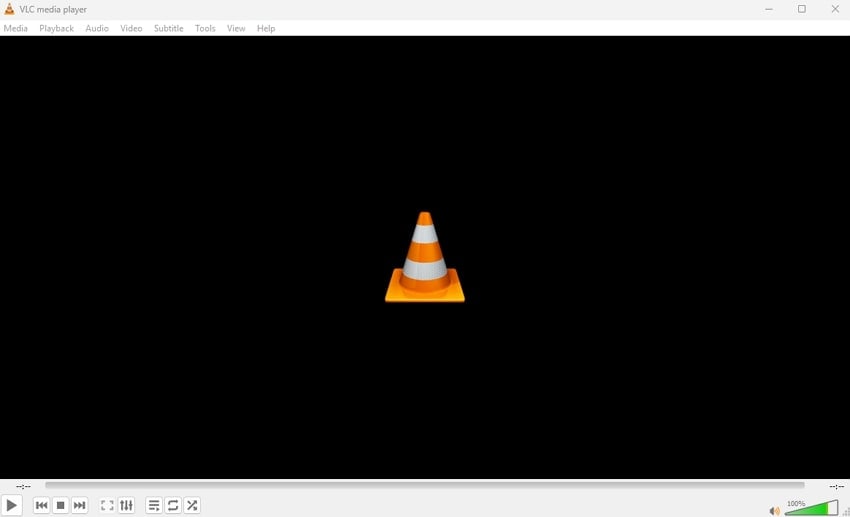
User Rating
Windows: 4.6/5
2. SWF File Player
You can use SWF File Player completely free without any licensing or registration requirements at all. It automatically reads and displays embedded metadata tags from your SWF file's header, giving detailed internal file info. The tool also reads metadata tags from the SFW file header to provide useful file information before playback starts. It also includes advanced settings like screen rotation and playback quality for performance control.
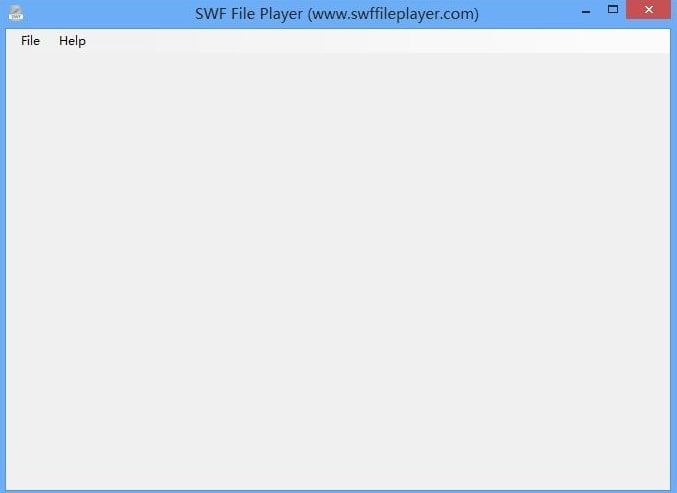
User Rating
Windows: 3.2/5
Part 3. How to Play SWF Files on Mac Using Compatible Applications
Mac users often face challenges when trying to open SWF files due to limited built-in support. However, several trusted applications make it easy to view and enjoy this type of content on macOS. Read below to find out which SWF players are compatible with iOS:
1. Elmedia Player
This media player can open and play SWF files smoothly on macOS, as it requires no additional codecs to work on. Other than playing SWF formats, Elmedia supports more than 70 audio and video formats. It runs these media files efficiently without heavy CPU use, even when handling high-definition or complex video formats. The tool also allows Mac users to adjust the playback speed and loop parts of SWF files.
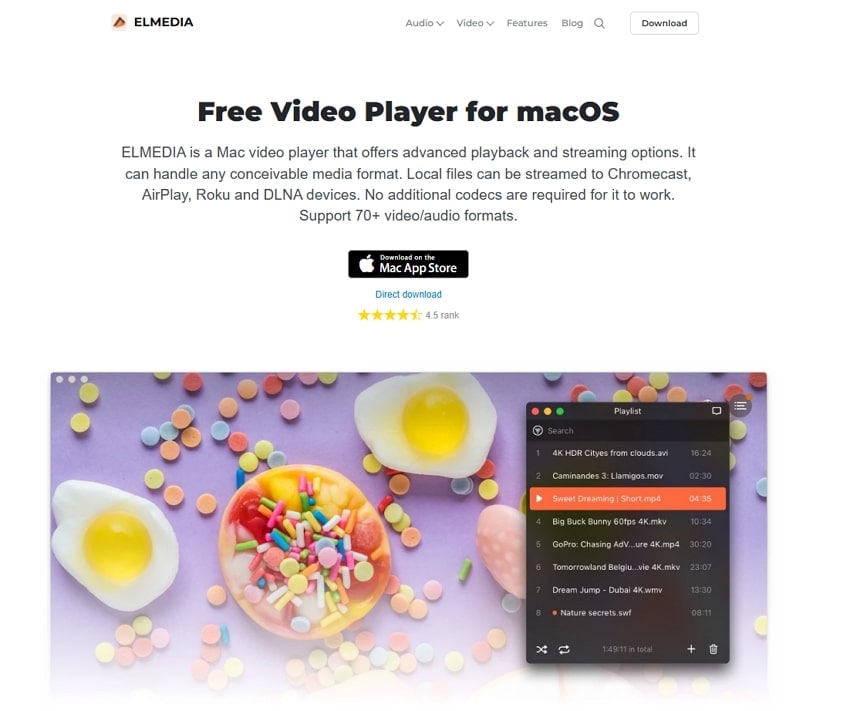
User Rating
macOS: 4.5/5
2. 5K Player
Unlike other tools, the 5K player works without needing Adobe Flash, offering smooth and reliable playback for SWF files on Mac. The tool uses NVIDIA and AMD processors to boost your playback speed. While playing videos, it minimizes CPU and GPU usage during video decoding, letting you enjoy high-quality playback without slowing your system. It even lets users download Flash videos and games at a super-fast speed.
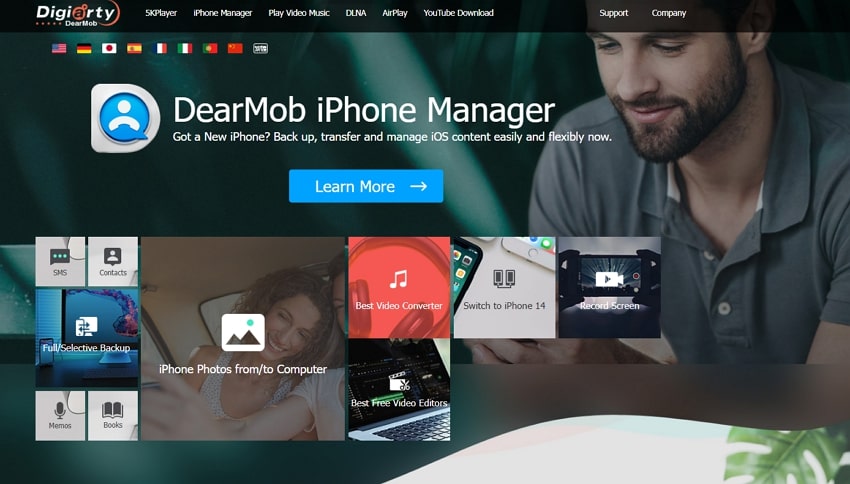
User Rating
macOS: 2.6/5
Part 4. How to Play SWF Files on Mobile Devices (Android and iOS)
Although these types of files were originally made for desktop playback, many users today want to view them on mobile devices. Luckily, there are specific apps for both operating systems that make it possible to open and interact with SWF files easily:
Android Apps to Open SWF Files
Listed below are the top 2 Android applications that enable users to play SWF files on their mobile phones effortlessly:
1. SWF Player - Flash File Viewer
This app allows users to easily play SWF files on their mobile devices with adjustable on-screen controls for a personalized experience. It supports the Ruffle emulator to run SWF files smoothly with improved compatibility and security on modern mobile devices. Using this app, users can browse and load these files stored directly on their Android device without needing an internet connection.
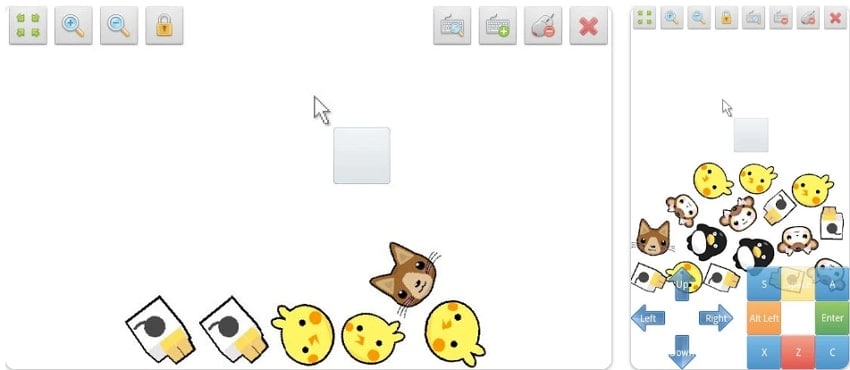
User Rating
Android: 3.5/5
2. Flash Player for Android - SWF
Another SWF player that not only supports this format but also handles a wide range of other video formats seamlessly is Flash Player for Android. It enables users to share SWF videos or animations easily from within the player to social platforms or messaging apps. The app includes an equalizer that enhances SWF file audio and offers users custom sound tuning for games or interactive content.
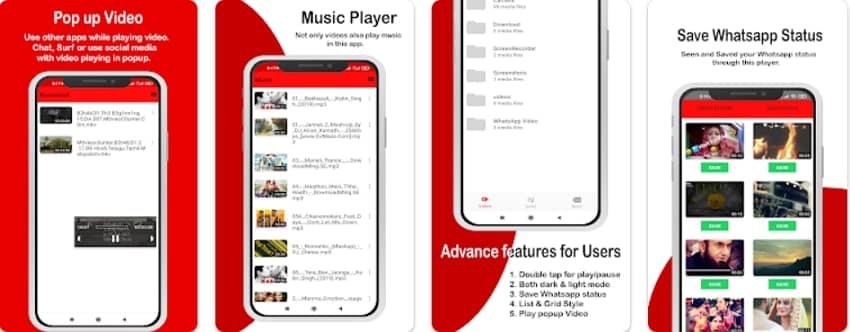
User Rating
Android: 4.9/5
iOS Apps to Open SWF Files
After going through the Android apps, let's now focus on the SWF file supporters for Apple phones:
1. FlashArch Player
This SWF player lets users run SWF files directly from their device, enabling offline access to Flash content anytime without the internet. It provides access to a built-in FlashArch wiki for discovering compatible SWF content and learning about supported features. Users can build and organize a personal library of these files for fast and easy access to frequently used content. It lets users adjust interface elements, improving comfort and personalization.

User Rating
iOS: 4.1/5
2. Fast Player - Video Player
Next on our list is Fast Player, which supports almost all video formats, including SWF files. This tool enables users to pause or resume Flash animations quickly during viewing or gameplay. The tool ensures compatibility with newer streaming environments when accessing hosted SWF files or embedded online Flash content. Users can use password protection and encryption features to prevent unauthorized access to sensitive or private files.
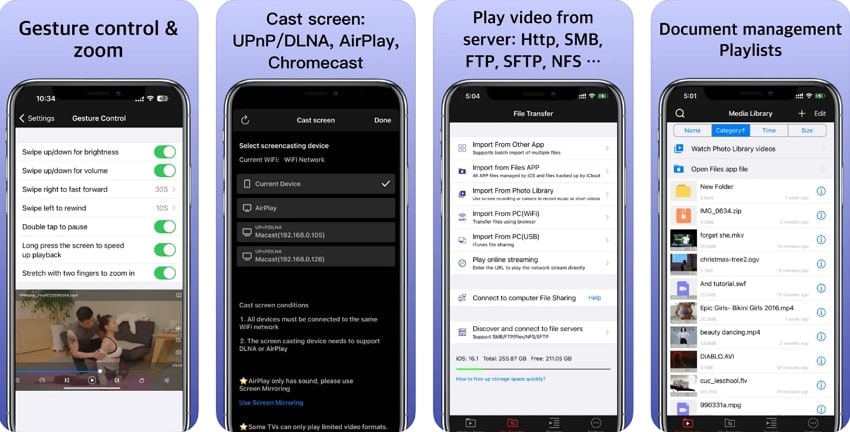
User Rating
iOS: 4.8/5
Part 5. Repair Corrupted/Unplayable SWF Files Using Repairit
While trying to open an SWF game or animation, when it doesn’t work or shows an error, chances are that it is corrupted. To tackle this, users can opt for Repairit, as it uses advanced AI technology to analyze and restore video files with high accuracy and precision. The tool is compatible with virtually all video file types, from MP4 and MOV to RAW and other professional formats.
Repairit can help users fix multiple unplayable and corrupted videos at once, saving time and boosting efficiency for professionals and casual users alike. The tool supports HD and 8K video repair, retaining original clarity and detail during the process. Additionally, the tool handles various corruption types like playback errors and lagging issues. Furthermore, it can help users repair videos that fail due to unsupported codec formats.
Key Features

-
AI Video Enhancement: The tool utilizes advanced intelligence to sharpen blurry videos and add color to black-and-white footage to enhance their original quality.
-
Gyroscope Data Repair: Repairit helps users restore corrupted motion sensor data in GoPro videos with 98.15% accuracy, confirming flawless stabilization in these types of videos.
-
Professional Video Repair: This mode is designed for RAW and HDR/LOG footage, preserving original encoding and ensuring seamless compatibility with professional video editing software.
Comprehensive Guide to Repair Unplayable SWF Files Using Repairit
After exploring the powerful features of this advanced tool, let’s now dive into how it works specifically for SWF Repair.
Step 1. Launch the Tool to Add Your Corrupted Video
Begin by accessing Repairit’s “Video Repair” tab and clicking the “Start” button. Afterward, opt for the “+Add” button to import your unplayable videos.
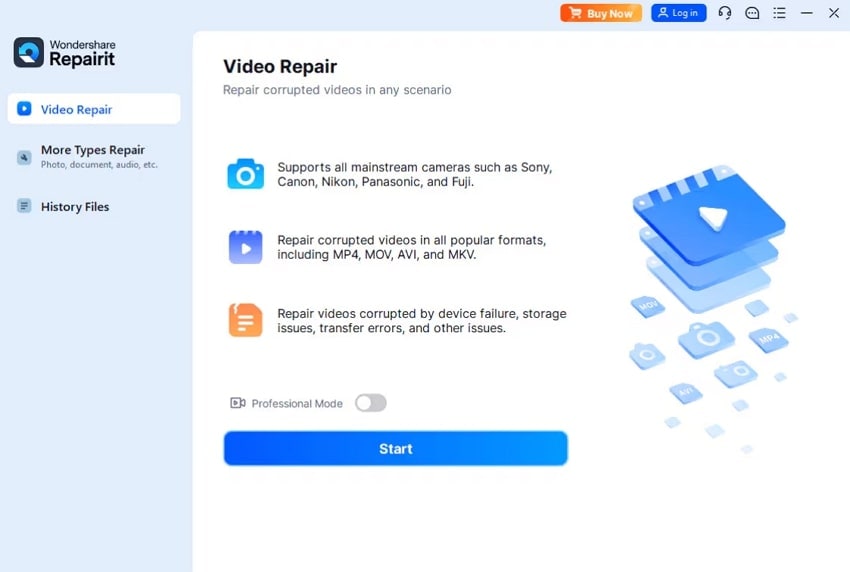
Step 2. Fix Your Unplayable Videos
Once damaged videos are imported into the "Unrepaired Videos" section, hit the "Repair" button to initiate the process of fixing.
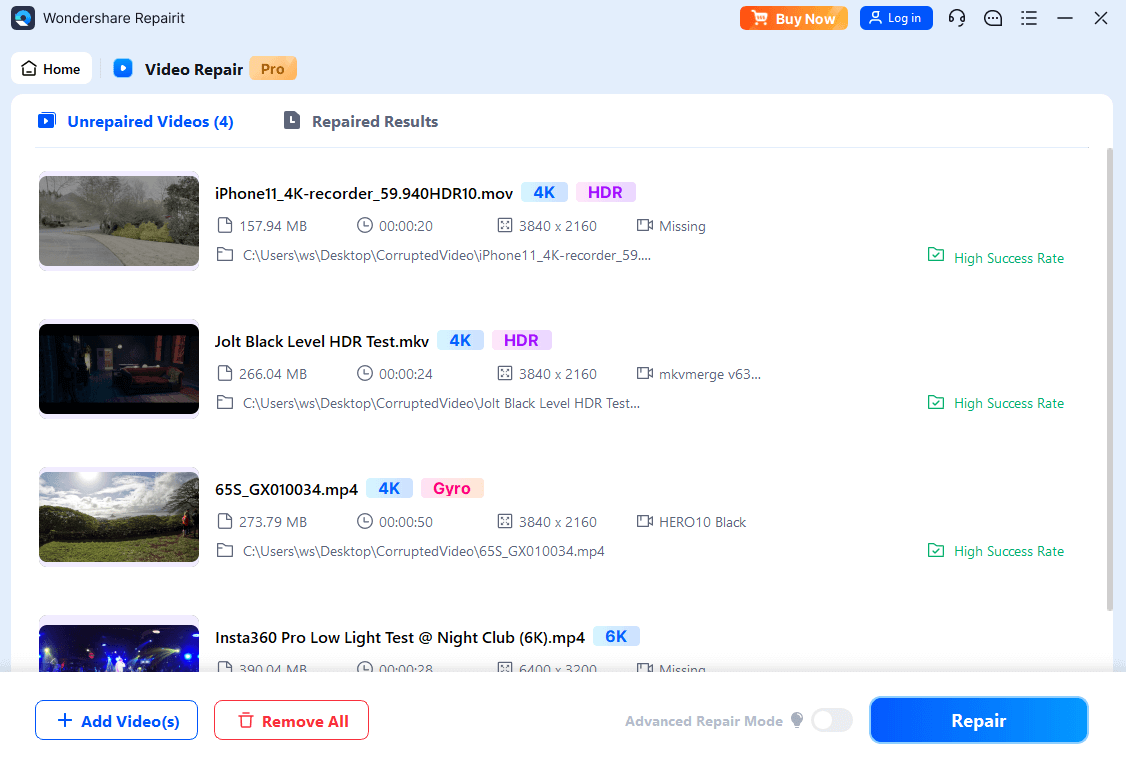
Step 3. Save Your Repaired Results on Your Local Device
After completing the repair process, opt for both the “Save All” and “Save” buttons to download your results.
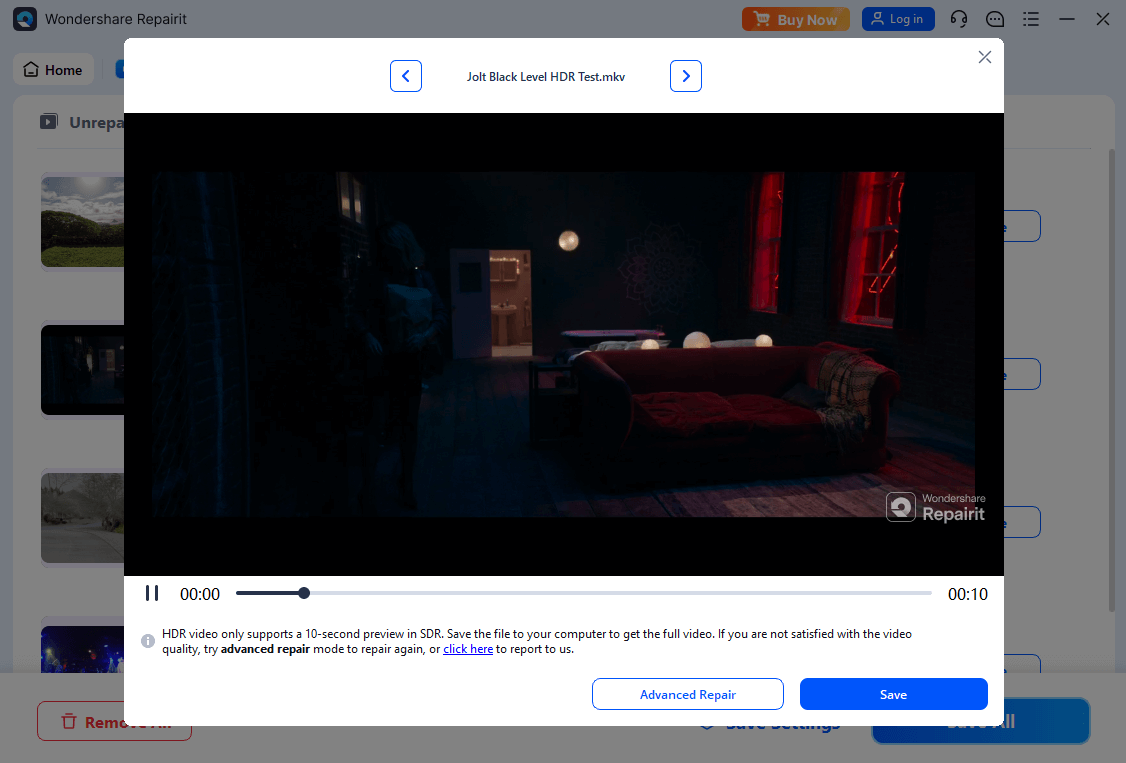
Repair Corrupted SWF Files

Conclusion
In short, SWF files still hold importance for users who want to relive old Flash-based content like animations and educational resources. With the right tools, these files open smoothly on both computers and mobile devices, regardless of modern format limitations.
Besides, damaged SWF files no longer need to be discarded, as advanced solutions now restore them easily. Use Repairit to recover your corrupted SWF files and maintain access to valuable digital content.
FAQ
-
Can I recover an SWF file that was accidentally deleted from my device?
Yes, if users accidentally delete these files, they can usually be recovered using specialized data recovery software that scans your storage drive thoroughly. These tools search for file fragments in backups and reconstruct them to restore the file without damaging the original animation or audio. It's best to act quickly to avoid overwriting the deleted data entirely. -
Are there browser extensions that allow you to run SWF files without downloading standalone players?
Some modern browser extensions still support SWF playback, though they rely on emulators like Ruffle to render Flash content properly. These extensions are ideal for lightweight animations or games but may not fully support advanced scripts. For full functionality, it is better to use a dedicated SWF player or emulator program. -
Is it possible to convert SWF files into other video formats like MP4 or MOV?
Yes, many tools and online converters can transform SWF files into common video formats like MP4 or MOV efficiently. These tools preserve the original animation and often allow resolution or frame rate adjustments. However, interactivity may be lost during conversion, especially in files that rely on clickable elements or scripts.

 ChatGPT
ChatGPT
 Perplexity
Perplexity
 Google AI Mode
Google AI Mode
 Grok
Grok

