In a rush, dealing with a RAR file can be disruptive when all you need is a single PDF buried inside. At this moment, no one wants to waste time with extra steps, especially when preparing an urgent report or documents. This emergency eventually increases the demand for RAR to PDF converters that help you convert files and get straight to what you need.
For those handling sensitive documents, both online and offline converters can be convenient, but valuable key factors vary according to individual needs. For professionals, this guide is a comprehensive package, covering everything from the reasons you need a converter to the available options. In the end, you’re even provided with a pro tip to repair any corrupted or damaged RAR or PDF files on the go.

In this article
Part 1. Why Need to Convert RAR to PDF?
Before you get to know about converters, understand why converting RAR files to PDF makes a massive difference in your workflow.
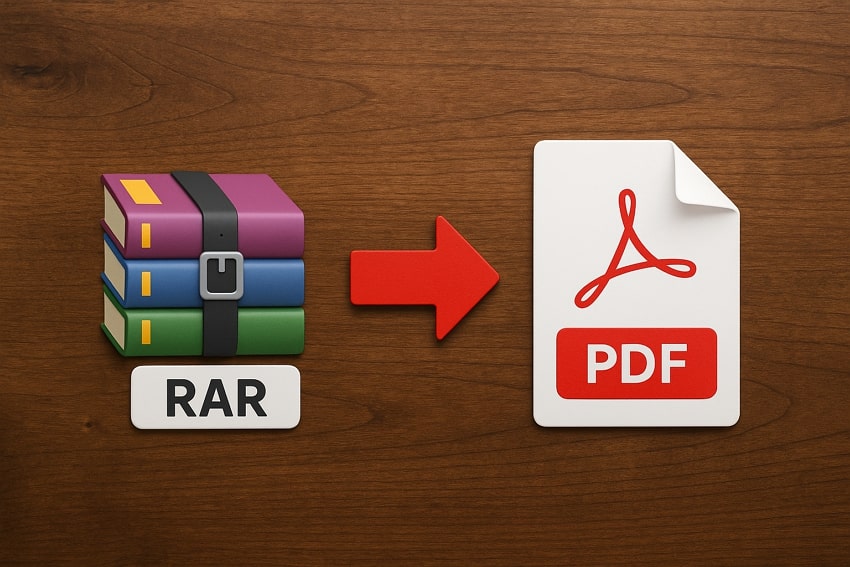
Easier Accessibility: Not like RAR archives that demand extraction software, PDF files can be opened by any regular device, even smartphones. This conversion helps you eliminate any extra steps of unzipping and sorting through files, especially when on the go.
Improved File Organization: The RAR archives contain a mixture of images, Word files, spreadsheets, and much more. When you convert them into PDF, it makes it simpler to store them in a folder, upload to cloud drives, or categorize them.
More Simplified Sharing: There are users who aren’t familiar with how to extract RAR files or don’t have access to the right equipment. Thus, the transformation of RAR to PDF avoids these issues and makes collaboration much easier.
Quicker Process: In case you are working with deadlines, you can leave out several steps by converting RAR files into PDF. This implies that time is not wasted in managing files, and time can be directed at the important things.
Higher Security: RAR files can be encrypted, but they are less adaptable regarding document-level permissions. Conversion to PDF provides you with a choice of setting a password, limiting printing, and/or permissions to edit.
Part 2. 3 Trending RAR to PDF Converters Online
When you know how this conversion simplifies your workflow, head to the following section and explore trending online RAR file converters to PDF:
1. Aspose
This online solution for converting RAR archives into PDFs enables users to select files from Google Drive, Dropbox, or their device. You can even enter the URL of a file you want to convert into a PDF. Besides, it allows one to upload at least 10 RAR files for converting into PDFs at once. Whenever the conversion completes, you’re allowed to download your PDF files. For better learning, explore the following instructions:
Instructions: Visit Aspose from your browser and press the “Choose File” button to upload your RAR file. After this, expand the menu for “Save As” and select “PDF” as your output format. Once done, click the “Convert” button to initiate the conversion and hit the “Download Link” when conversion completes.
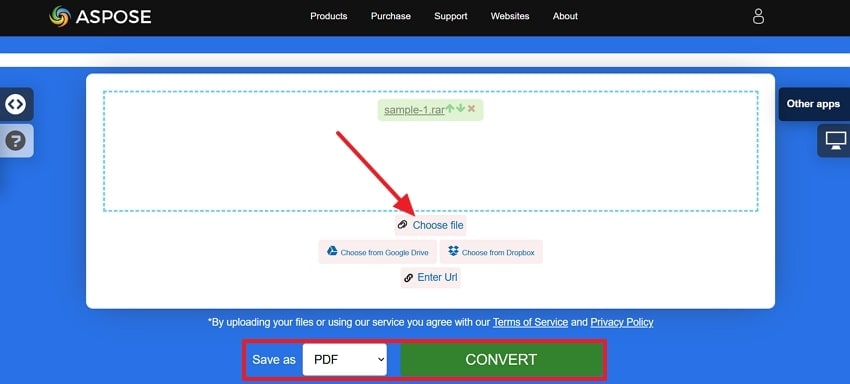
2. EzyZip
A simple online RAR file converter to PDF that allows users to drop their RAR files on the platform. Once the conversion completes, the tool lists all the files with PDF file extension in the RAR archives. Apart from this, it enables you to save PDFs individually to your preferred destination folder. Users are even allowed to preview their converted files in their browser. To know how to proceed, explore the tutorial below:
Step 1. Search EzyZip and click the “Select RAR File to Convert” button from the main interface to upload your RAR file.
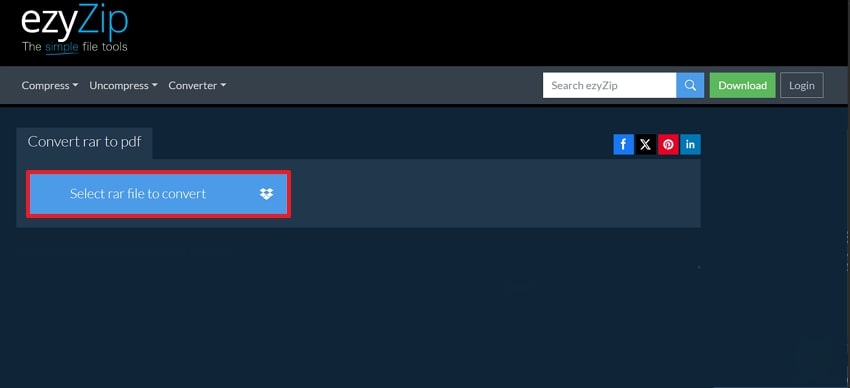
Step 2. Once the file conversion is complete, click the “Save” button next to the PDF file you want to download.

3. Convert.Guru
It’s another notable online RAR file to PDF converter that allows professionals to drop their files for on-the-go conversion. Here, you’re allowed to preview converted files before considering saving them. Not only PDFs, but you can also convert your RAR files into screenshots or extracted strings like HTML. However, remember that it doesn’t handle some formats and bulky RAR, threatening to impact their originality. Adhere to this manual and learn seamless conversion:
Step 1. Enter Convert.Guru main interface and press the “Select File” button from the main interface to upload RAR file.
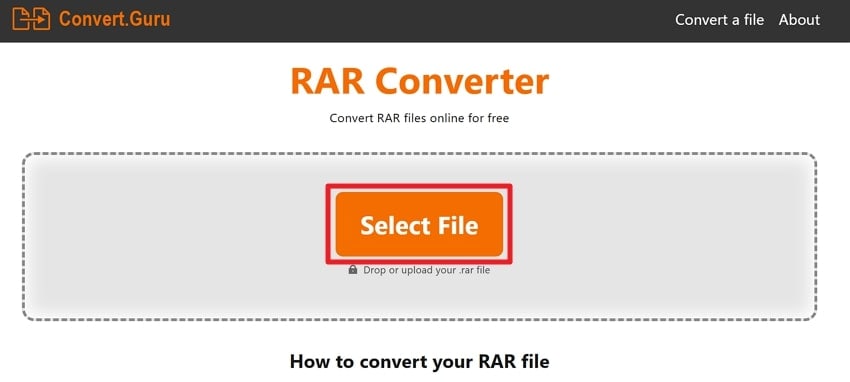
Step 2. Move forward, expand the menu for “Convert File To” and choose the “PDF” format from the options. Once done, simply press the “Convert File To” button again to convert and download your converted file at once.

Part 3. Discover 2 Powerful RAR to PDF Format Converters Software
If you’re looking to convert WinRAR to PDF with more security and reliability, go through the following section covering top desktop solutions:
1. DocuFreezer
DocuFreezer is an offline solution for converting RAR files to PDF, allowing users to add multiple files or folders at once. Besides, you can merge or split several PDF or TIFF files at a time after conversion. Within the PDF, users are allowed to resize their output pages or images for better visuality and organization. Dive into the tutorial and learn how to convert RAR folders into PDF with ease:
Step 1. Install DocuFreezer on your Windows and click the “Add Files” option to insert your RAR files into the platform.
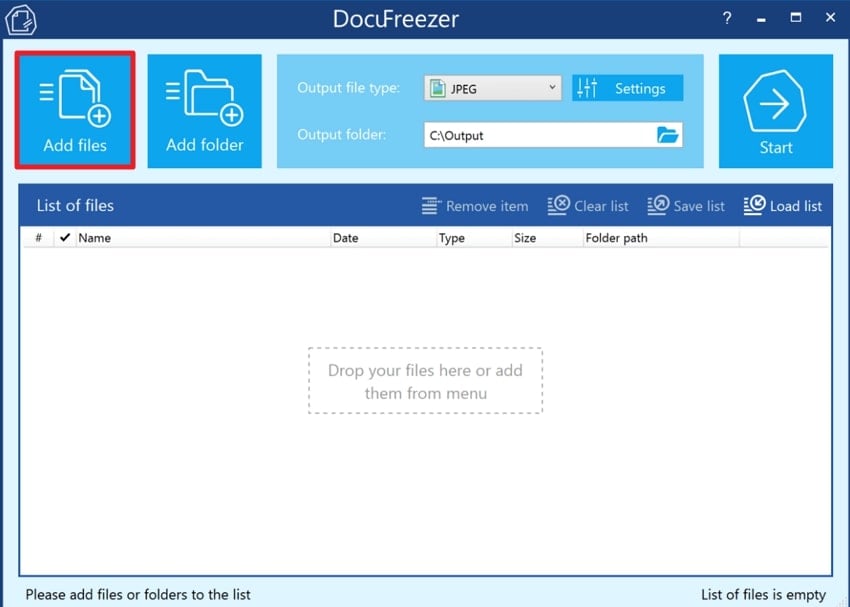
Step 2. Once the file is added, press the “Settings” button beside the Output File Type to reveal the DocuFreezer Settings window. After this, expand the menu for “Output File Type” and choose the “PDF” option from the drop-down menu. Now, adjust other settings and proceed to the “OK” button at the bottom to begin conversion.
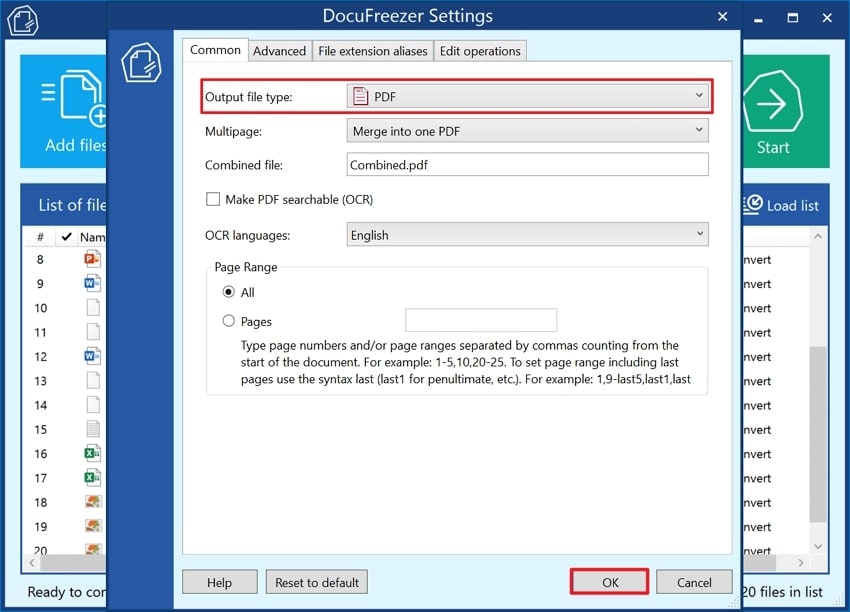
2. WinRAR
It's one of the reliable and widely used offline RAR to PDF converters that can access nearly all popular file formats. Notably, it's compatible with Windows 10 or 11, and is available in over 40 interface languages for easy access. The program is ideal for multimedia files because it automatically recognizes and selects the most suitable compression method. To convert your files with AES 256-bit encryption, explore the following manual:
Step 1. Download WinRAR, locate your desired file, and right-click to choose the "Print File” option from the drop-down menu.
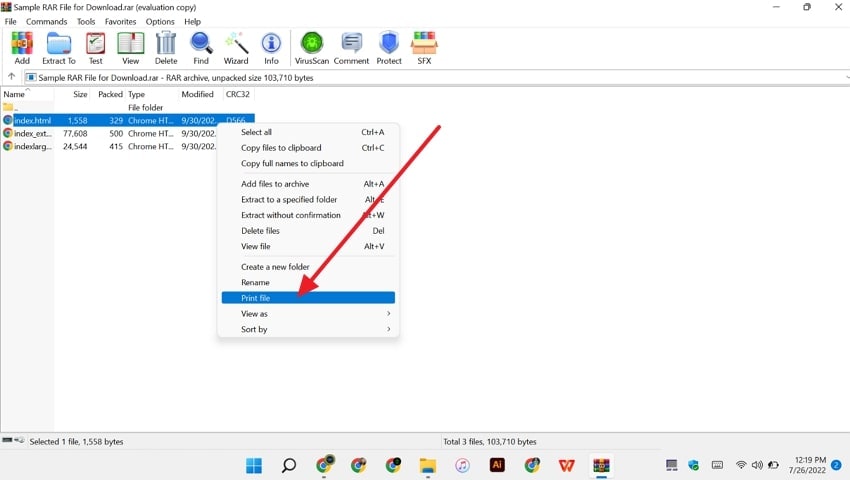
Step 2. From the Print window, select the “Microsoft Print to PDF” option and specify other file details to proceed.
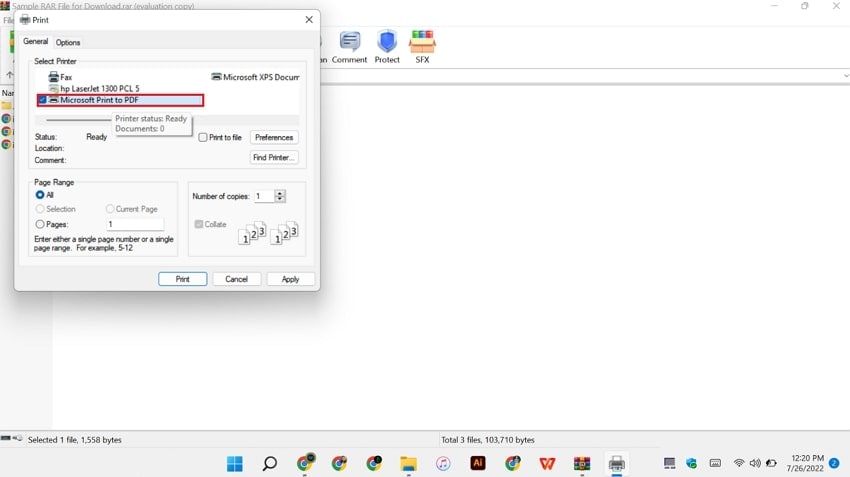
Step 3. Once done, press the “Print” button to receive your RAR file in a specific folder as PDF for later usage.
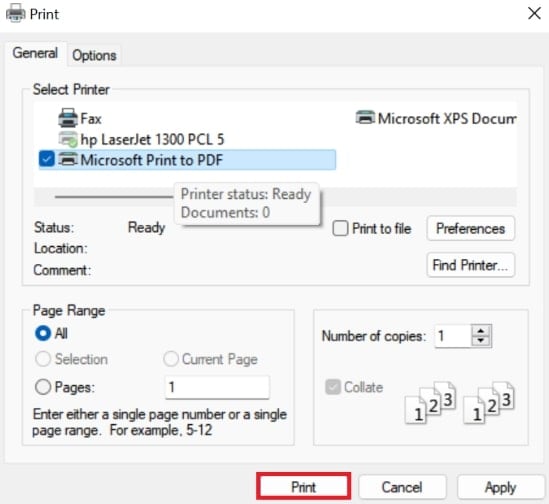
Pro Tip. Got RAR or PDF File Corrupted or Damaged? Use Repairit Now!
Have you ever faced file corruption or damage when using a RAR file converter to PDF? It's a common issue that anyone can face, especially when they’re racing against a deadline or need that document right away. For many users, the only workable solution that has proven effective is a platform like Repairit. Through this software, you can repair any sort of corruption that your RAR or PDF files may be experiencing.
Apart from this, it allows users to restore corrupted RAR or ZIP files, even in batches or over 1 GB. This archive repair tool facilitates individuals to keep folder structure intact and extracts files easily. It even retrieves all the compressed content in the files such as documents, images, and much more. Additionally, you can repair your damaged PDFs in any situation, including loading errors, corrupted pages, or unreadable files.
Key Features

-
Repair damaged files with all levels of corruption, including blank files, files not opening, unrecognizable format, unreadable content, files layout changed, etc.
-
Support to repair all formats of PDF, Word, Excel, PowerPoint, Zip, and Adobe files.
-
Perfectly repair corrupted files with a very high success rate, without modifying the original file.
-
No limit to the number and size of the repairable files.
-
Support Windows 11/10/8/7/Vista, Windows Server 2003/2008/2012/2016/2019/2022, and macOS 10.13~macOS 15.
A Simple Tutorial to Repair Corrupted RAR or PDF File via Repairit
When you're on your way to convert RAR files to PDF and experience damage, adhere to the following manual to get sorted:
Step 1. Deploy Repairit and Access Archive or Document Repair
Gain access to “More Type Repair” tab from the left panel on the main interface. After this, press “Archive File Repair” or “Document Repair” to add your corrupted PDF/RAR files in the respective section.
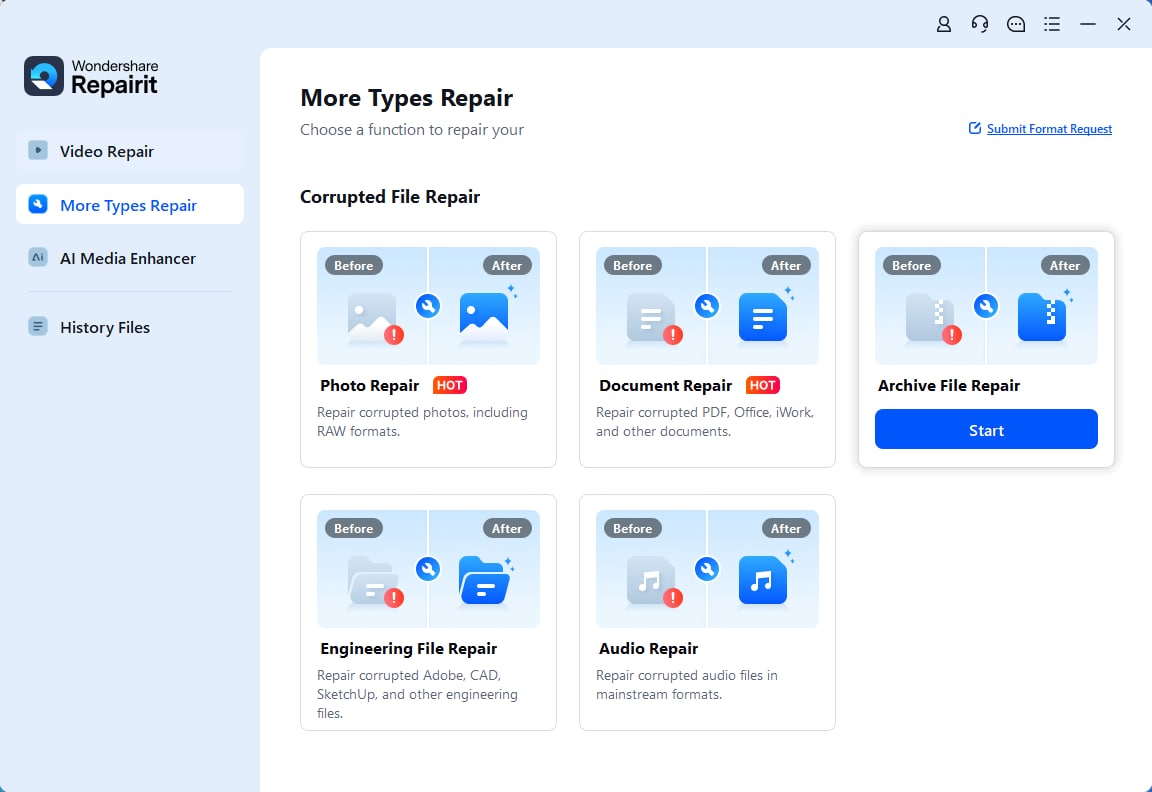
Step 2. Insert Your Corrupted RAR or PDF Files for Repair
Now, click the “Add” button to insert your RAR or PDF files onto the platform for an on-the-go repair process.

Step 3. Fix All the Added RAR or PDF Files
Upon adding broken files, press the “Repair” button in the bottom right corner to fix all RAR or PDF files added.
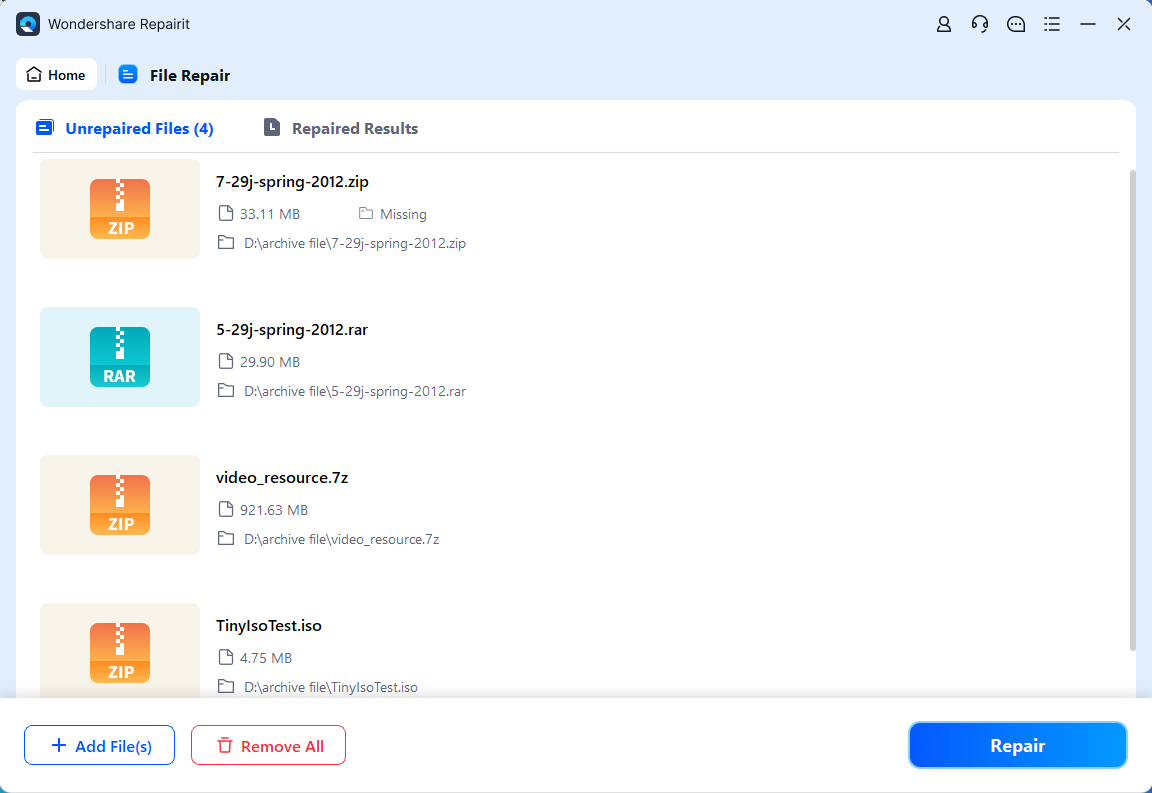
Step 4. View and Download All the Repaired Documents
Once the repair action is complete, click the “Preview” button to view and save the results when you are satisfied.
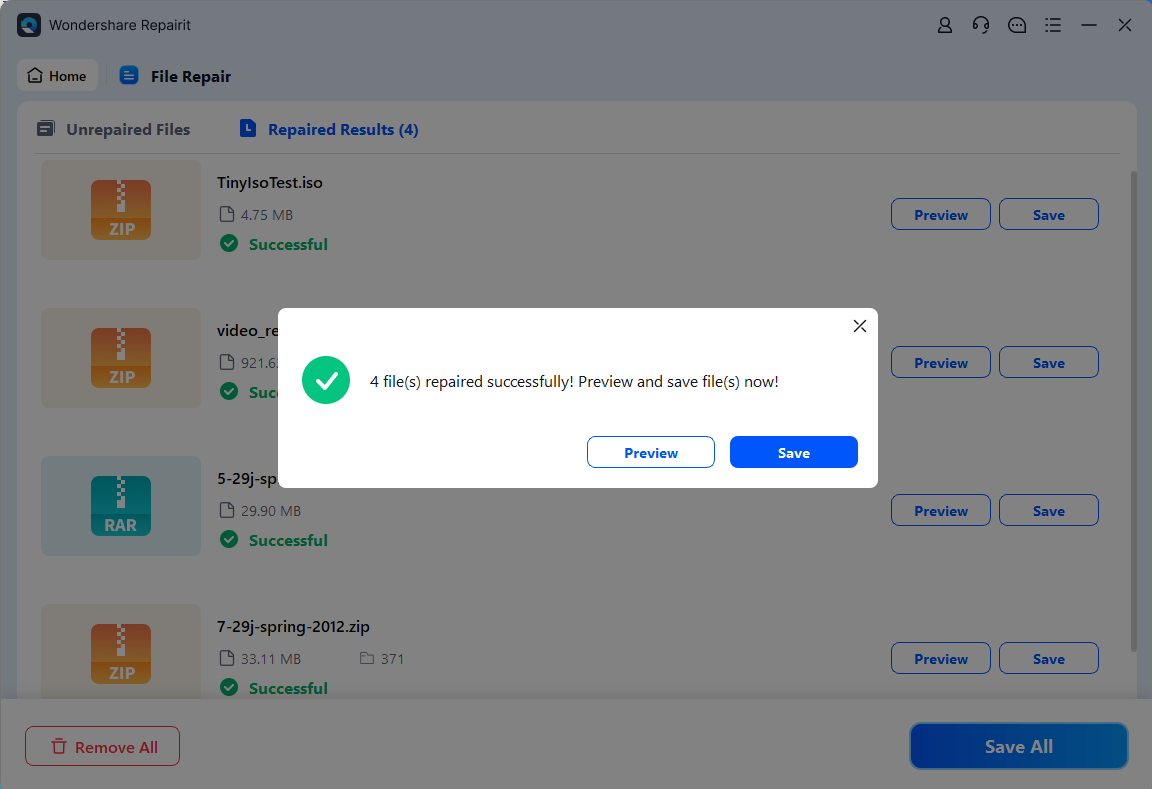
Repair Corrupted RAR or PDF File

Conclusion
In conclusion, either you’re managing documents for work or personal use, converting RAR to PDF can simplify your digital life. From online convenience to offline reliability, numerous converters are discussed in the article above to assist you. However, if any corruption or damage occurs in your precious RAR or PDF file, remember Repairit as your digital savior.
FAQ
-
Q1. How do I open an RAR file on my computer?
To do so, you’ll need to install specialized extraction software such as WinRAR or PeaZip. When the software is installed, simply right-click the RAR file and select an option, such as Extract Here or Extract To. Following this, you’ll be able to unpack all the content of the archive file into a readable folder on your system. -
Q2. Do I need to extract all files from a RAR archive to convert them to PDF?
The RAR files will consist of files that may need to be extracted, usually Word documents or images, to be converted. This will allow you to choose the most pertinent files that you want to convert to PDF, allowing you to have more control of the end product. In addition, it ultimately saves time when you need to work with several archives or need a rapid solution. -
Q3. Can I convert multiple files from a RAR archive into a single PDF?
Yes, many RAR file converters to PDF allow you to batch convert multiple files extracted from a RAR archive into one, merged PDF. This function is especially valuable when you’re dealing with related content that needs to be combined into a cohesive report. Once extracted, you can arrange the file order, customize the settings, and mix everything into a single organized PDF.

 ChatGPT
ChatGPT
 Perplexity
Perplexity
 Google AI Mode
Google AI Mode
 Grok
Grok

