Have you ever tried to colorize black-and-white photos? If you still do this manually, colorizing black-and-white images can be challenging. The good news is things are now simpler thanks to AI colorizing technology. An AI photo colorizer can let you do it with just one click and even allow you to colorize photos online for free if you've never downloaded Photoshop.

These image colorizers easily add color to your old black-and-white photographs by combining AI with photo colorization. This article will explain what an image colorizing tool is and how the tool may be used to colorize black-and-white photos automatically.
Table of Contents
Part 1: What Is A Photo Colorizer?
A Photo Colorizer employs clever algorithms to turn black-and-white photos into natural hues. Photo Colorizer can be a great platform that allows you to convert any B&W photo into a colorful image with a single click. You can acquire high-quality images of your family, portraits, screenshots, or classic films within no time. The AI colorizer can fill colors in photos by adding colors pixel by pixel and colorizing them online.
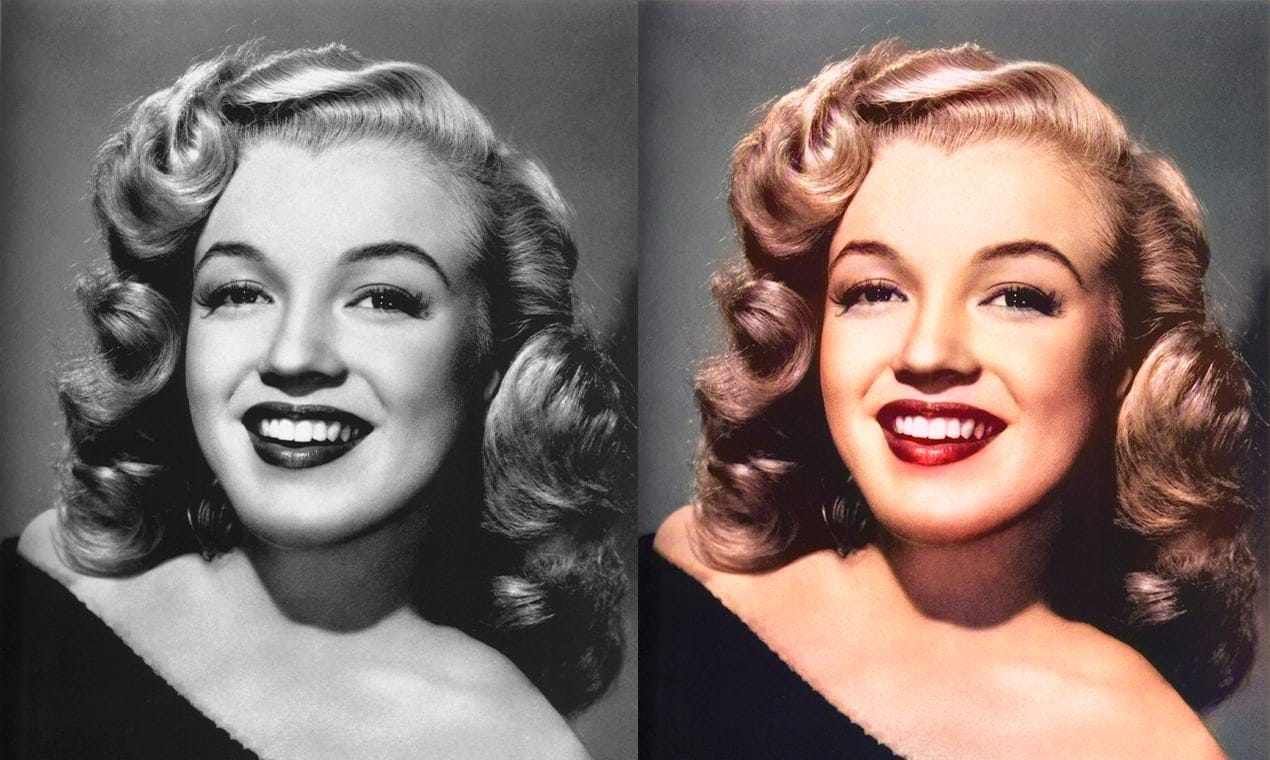
They can be the best choice whether you want to colorize photos of your family, old film screenshots, or Black & White landscapes. You can colorize your photos in no time by giving certain settings a special, timeless appearance. Experiment with an AI Colorizer to enhance your black-and-white portrait gallery!
Part 2: How Does It Function?
This online software can add consistent and natural color to any old B&W, yellowish, or sepia photos. The technology relies on deep convolutional networks rather than filters, as some tools do. In addition, deep learning algorithms are trained on millions of photos, allowing the technology to learn patterns such as recognizing the color of a sky, grass, and so on.

Part 3: What Are Some Recommended Photo Colorizers?
Repairit Online AI Photo Colorizer
When it comes to photo colorization, Repairit Online AI Photo Colorizer is a fantastic tool. It uses AI-powered colorize photo algorithms to quickly and easily convert your black-and-white photos to full color. As a primary benefit, there is no size restriction on the photographs you can colorize.
What You Must Do To Create Those B&W Photographs Colorful
Following the instructions provided by the Repairit Online AI Photo Colorizer, black-and-white images can be brought back to life in just a few clicks. Please follow these instructions to colorize a photograph properly:
Step 1: Upload the black-and-white photo
Launch the Repairit Online AI Photo Colorizer image colorization software first. You should see the software's user interface on your screen, which looks like this.
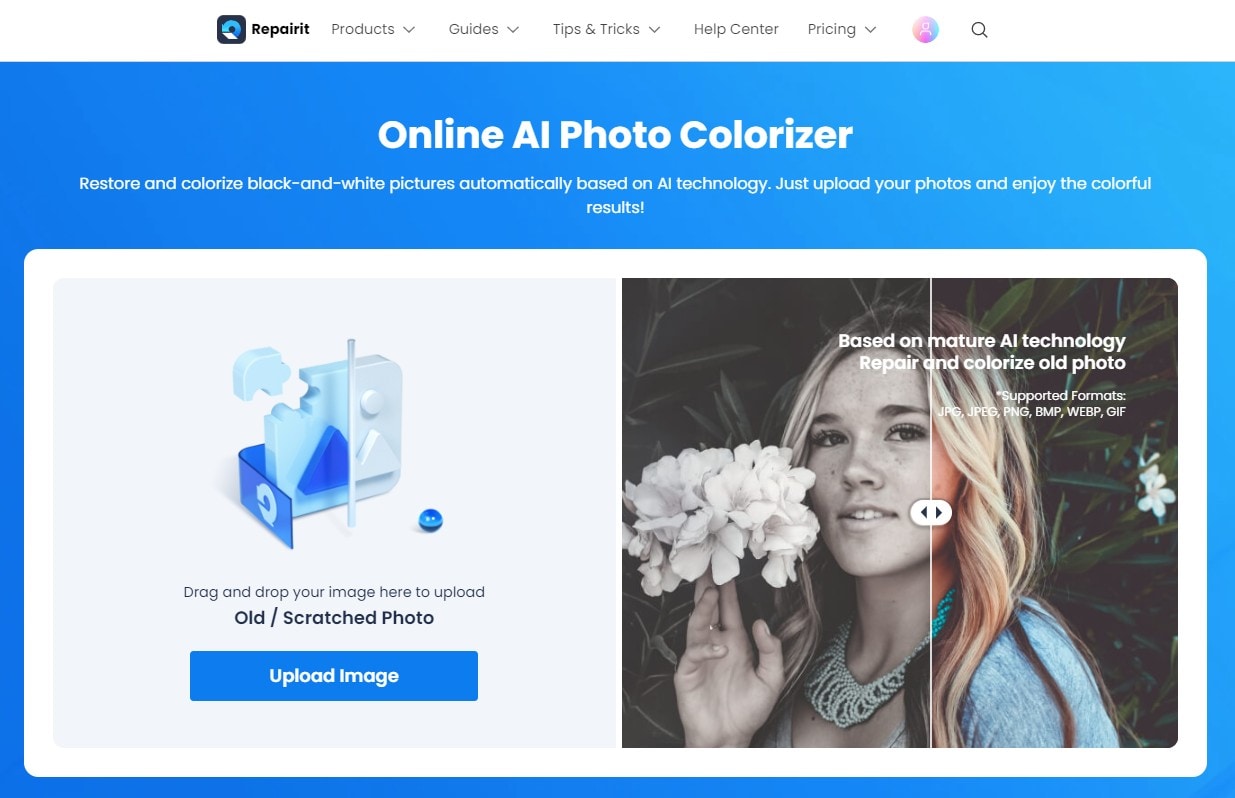
Click the blue Upload Image button. You'll be able to add monochrome images to your gallery after clicking this button.
Step 2: Click the Colorize Photo button to start the process.
After successfully completing the upload phase, you will be given a choice between two options. Photo Colorize and Old Photo Repair are both options. By selecting the Photo Colorize mode, the photographs can be colored.

Now, press the Start button in the lower right corner of the screen. Start coloring that image by clicking this button. Just wait a second.
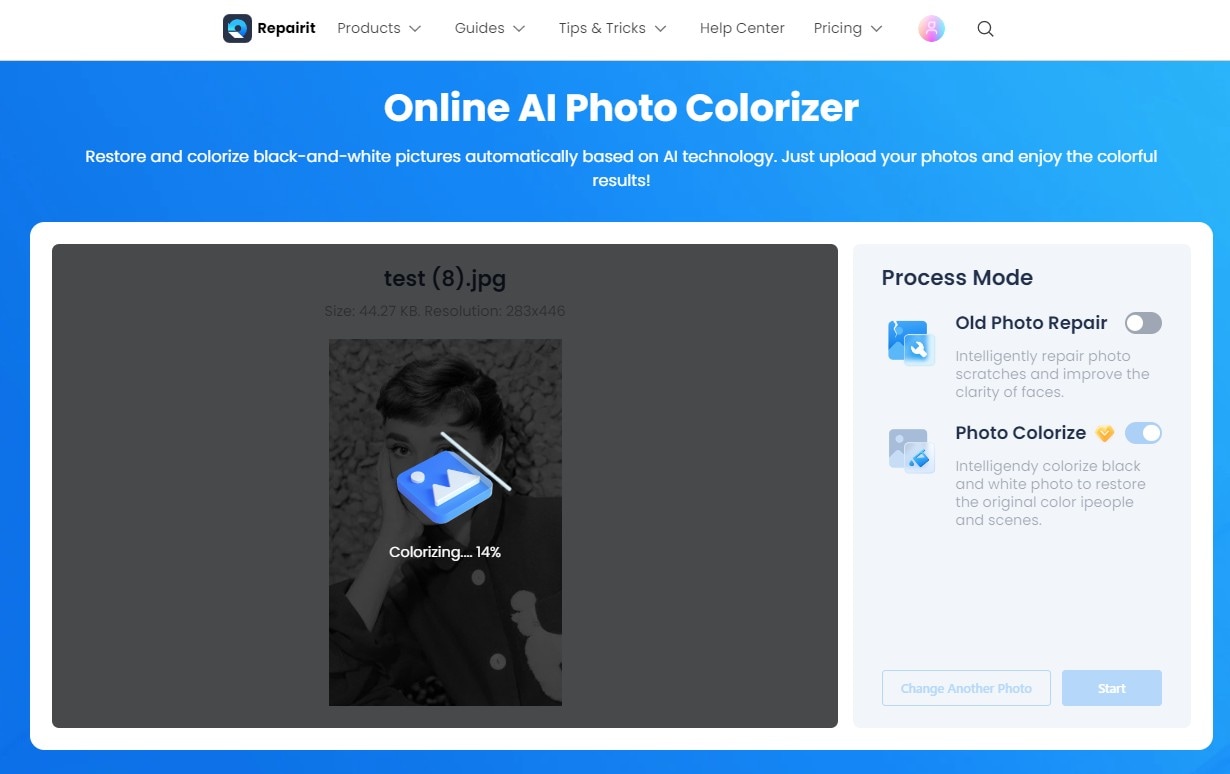
Step 3: Go over your results and save them.
You will notice that the colorization is complete after this final phase. If you use Repairit, you can see a preview of the finished product before you commit.

Check out a preview of the finished product to ensure your complete satisfaction. The outcomes are presented in three color schemes. Choose a colorful photo you like and click "Download" to save it to your computer.
VanceAI
VanceAI photo colorizer uses AI technology to color black-and-white, yellowed, or grayscale photos. The free trial version of this AI picture colorizer allows you to colorize 5 photographs per month. Support for the PSD file format in VanceAI Photo Colorizer is a plus for creative professionals and Photoshop users who intend to do additional editing on their colorized images. To find out more about this automatic image colorizer.
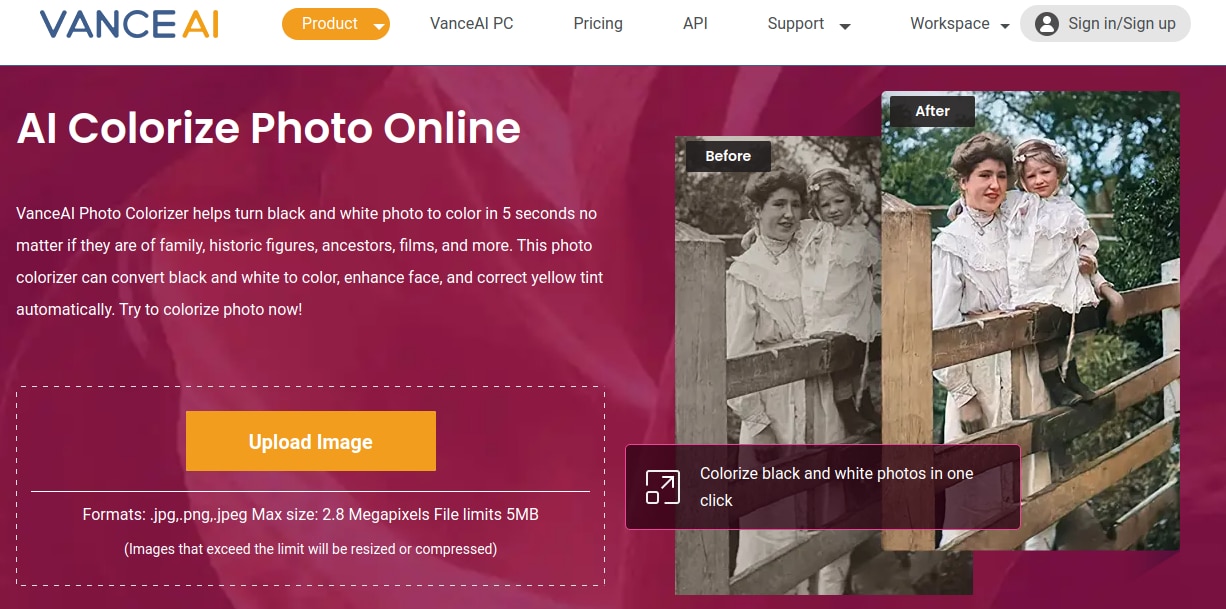
How to Use VanceAI Photo Colorizer?
Step 1: To colorize an image, upload an image.
Step 2: Click the "Start to Press" button to let AI change the photo's hues.
Step 3: Save the results
Hotpot.ai
Hotpot.ai uses machine learning techniques to restore color to black-and-white photographs. According to the developers, this AI image colorizer can automatically enhance black-and-white family photos and portraits of historical figures. The free trials, however, were only available online. Using this AI-powered image colorizer will also cost you money.
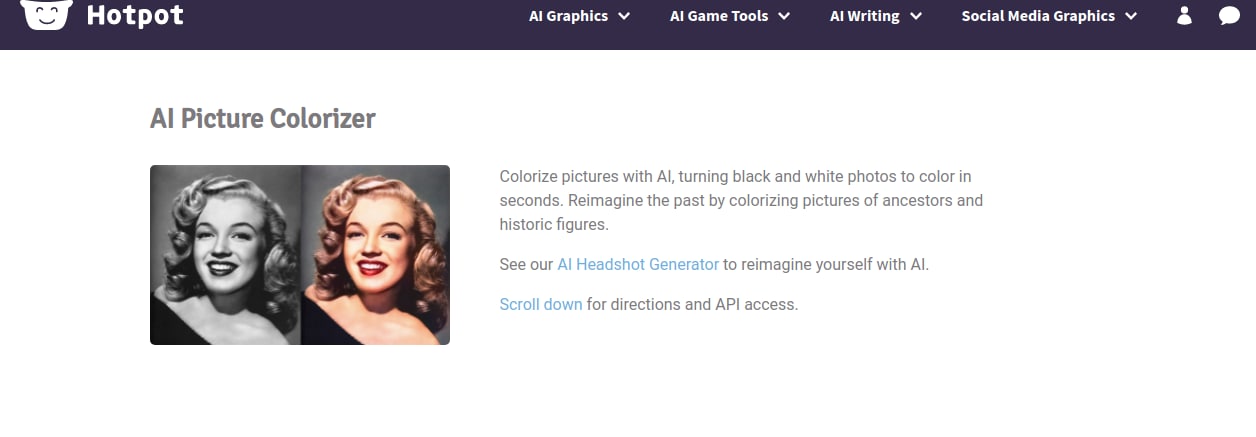
Adding color to a shot with Hotpot.ai.
Step 1: Choose an image to colorize with our AI-powered tool.
Step 2: Choose the colorization elements that best suit your needs to colorize the photo.
Step 3: Use AI to colorize your photo by clicking the "Colorize" button.
Colourise.com
Colourise.com, a free online photo coloring service, is another useful tool. This AI-powered online photo colorizer makes it simple to restore color to old black-and-white images, whether they're portraits or landscapes. It includes a brand-new AI picture colorizer that aims to quickly and easily convert any monochrome image in your web browser into a full-color one. You can use the software without signing up or downloading any software. As a result, there is no commotion.
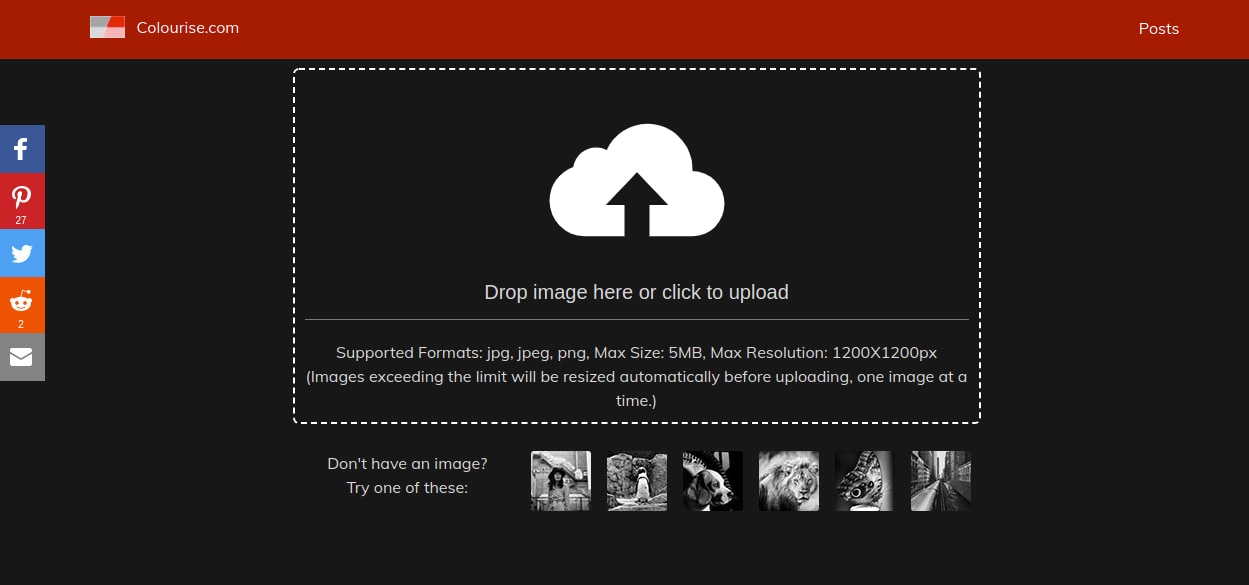
Colourise.com photo coloring: how to do it?
Step 1: Upload your image to this artificial intelligence colorizer.
Step 2: The AI will instantly colorize your image.
Step 3: After a brief delay, your colorized photo will be displayed.
DeepAIColorizer
DeepAI colorizer is a free image colorization API that allows you to colorize photos online. It employs a deep learning model that has been trained on both color and monochrome images. After hours of practice, the model learns to restore color to monochrome photos.
Colorize old black-and-white photographs and historical images. No image can be larger than 1200px in width or height. If the image dimensions exceed this limit, the AI colorizer will automatically reduce the image size. Unfortunately, there is no download option on the website. However, by right-clicking and saving the image to your computer, you can add color to your black-and-white photos for free.
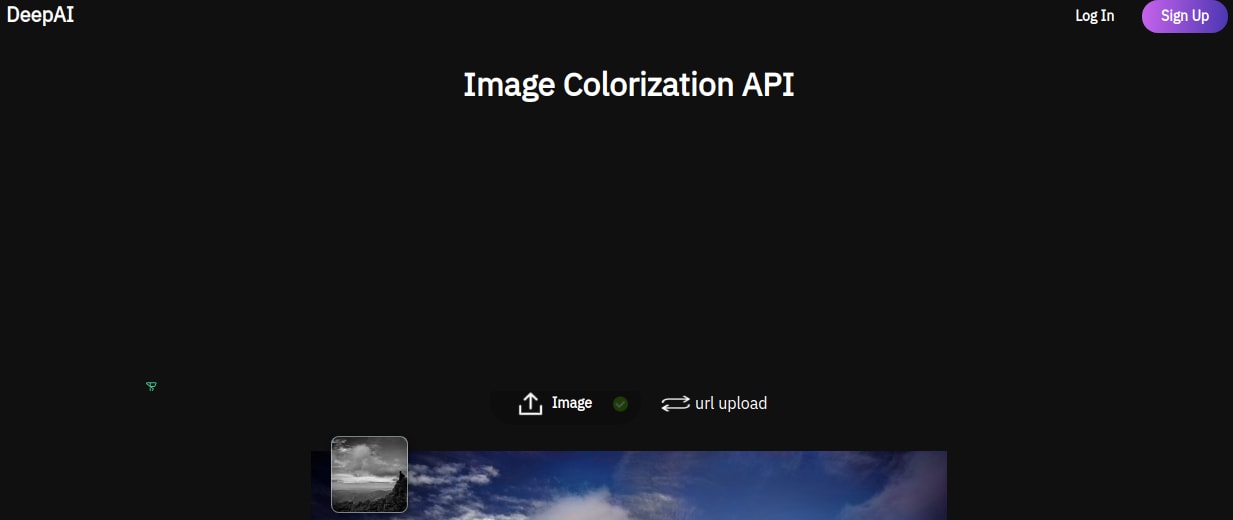
How can I colorize my photo with DeepAIColorizer?
Step 1: Drag and drop or enter the image's URL to upload an image to the AI photo colorizer.
Step 2: Your AI-colored photo will be ready in less than 2 seconds.
Step 3: Save the Results.
Part 4: FAQs
-
Q1. How Does Artificial Intelligence Colorization Work?
-
A1: AI colorization is based on recognizing & changing millions of pixels in photos, which is more complex than it appears. AI coloring tools generate corresponding colors in the image using a deep learning technique called Generative Adversarial Networks (GAN).
-
Q2. How do you colorize old photographs?
-
A2: You can now see colorized historical photographs thanks to AI coloring technology. Scan the photos and upload them in the AI Tool. In a few minutes, your historical black-and-white photos will be converted to colored form.
-
Q3. How do you colorize a black-and-white photograph without Photoshop?
-
A3: The simple method is to use an AI colorizer powered by colorizing AI algorithms. Such AI-powered colorizers can automatically colorize black-and-white photos without manual intervention. You must find an image colorizer, upload your image, and press the "Start" button.
Conclusion
The AI image colorizer may need to be more accurate when colorizing photos. AI colorizing photo technology makes things easier for those who want to colorize black-and-white photos. Colorized photo programs are also worthwhile to try because they provide access to customized colored photos.
If you want to try photo colorizing tools to see how it works, you should try a free photo colorizing tool. For example, you can use Repairit Online AI Photo Colorizer as it has a free colorizing option you can use before spending money on the premium version.


 ChatGPT
ChatGPT
 Perplexity
Perplexity
 Google AI Mode
Google AI Mode
 Grok
Grok
