For a brand, a logo serves more than a symbol; it tells its story and sets the tone for how people perceive it. Conversely, if the logo appears grainy or stretched, it immediately detracts from the mood and dulls your impact. Now, all that time, energy, and passion invested in building your brand falls off due to its low resolution.
To justify your brand, it is absolutely essential to make a logo high resolution, where every curve and color is precise. Show that you care about your brand and learn how to improve resolution with top-trusted solutions. From the benefits of creating high-resolution logos to creating one through guided tutorials, you're covered throughout.
In this article
Part 1. What Are the Benefits of Creating a High-Resolution Logo?
A move to create high-resolution logos is immensely important for tiny app icons to massive billboards. This upgrade even offers countless benefits across every touchpoint, and a few of them are listed below:

- Clear Visuals at Any Size: A high-resolution logo retains flawless details regardless of where and how it’s displayed. This simply means your branding will always make a clean, polished impression on any app or 30-foot screen at an event.
- Professionalism in Brand Image: Whenever you create a high-resolution logo, you communicate a strong sense of quality and professionalism. The use of clean lines, defined shapes, and vivid colors portrays that your brand is paying attention to every minor detail.
- Versatility Across All Media: Without any quality loss, a high-resolution logo can be used on any website, mobile app, or social media platform. This flexibility ensures brand consistency and enables adaptation to changing marketing trends or expansion of reach.
- Improved Printing Results: Where print media demand precision, an improved resolution logo guarantees that your printed result will be professional in all aspects. Here, the text won’t blur, colors won’t bleed, and every element will leave a strong offline impression.
- Easier Customization: High-resolution logos are typically created in vector formats such as SVG and EPS, which makes the editing much easier. You can add amendments to its color, resize it without distortion, or adapt the design for different campaigns without degrading quality.
Part 2. How to Make a Logo High Resolution: 5 Online Solutions
Luckily, an instant upgrade in logo resolution doesn’t require hiring a full design team. All you need are workable methods and a proper how to make a logo high-resolution guide to get sorted yourself.
Method 1. Repairit Photo Enhancer
Is your logo falling flat with a pixelated look that doesn’t even look closer to the quality of your brand? The only trusted solution is Repairit Online's photo-enhancing functionality, which facilitates multiple photo repairs at the same time. To create a high-res logo, simply drop it directly onto the platform, regardless of its format. The program even stores your previously improved logos in its History Files section for quick access.
You can monitor the ongoing enhancement progress on screen, which typically takes 1-2 minutes to complete. It allows one to add or remove all the uploaded files before proceeding with the repair process. Marketing teams can easily upscale logos from 2x to 8x as per preference through AI assistance directly from browsers. Under the Repair List, it provides results for all the enhanced logos available to be saved on the device.
Key Features
- Examine Enhanced Logos: After a quick repair, you can view your results before saving them to your system.
- Repairs Motion Blur Videos: Repairit even tackles motion blur videos by analyzing their blur patterns and restoring the lost details.
- Fixes Lens Blur Photos: Its AI sharpening technology repairs every edge, providing clear images that retain the original aesthetics.
Detailed Manual to Enhance Logos Through Repairit Online
Give your logo a professional edge through the manual provided below on how to make a high-res logo with Repairit Online:
Step 1. Add All the Low-Resolution Logos for Repair
Visit Repairit Online - AI Photo-Enhancer, access the "AI Enhancement” tab, and press the "Add Photo” button to upload a low-resolution logo onto the tool.
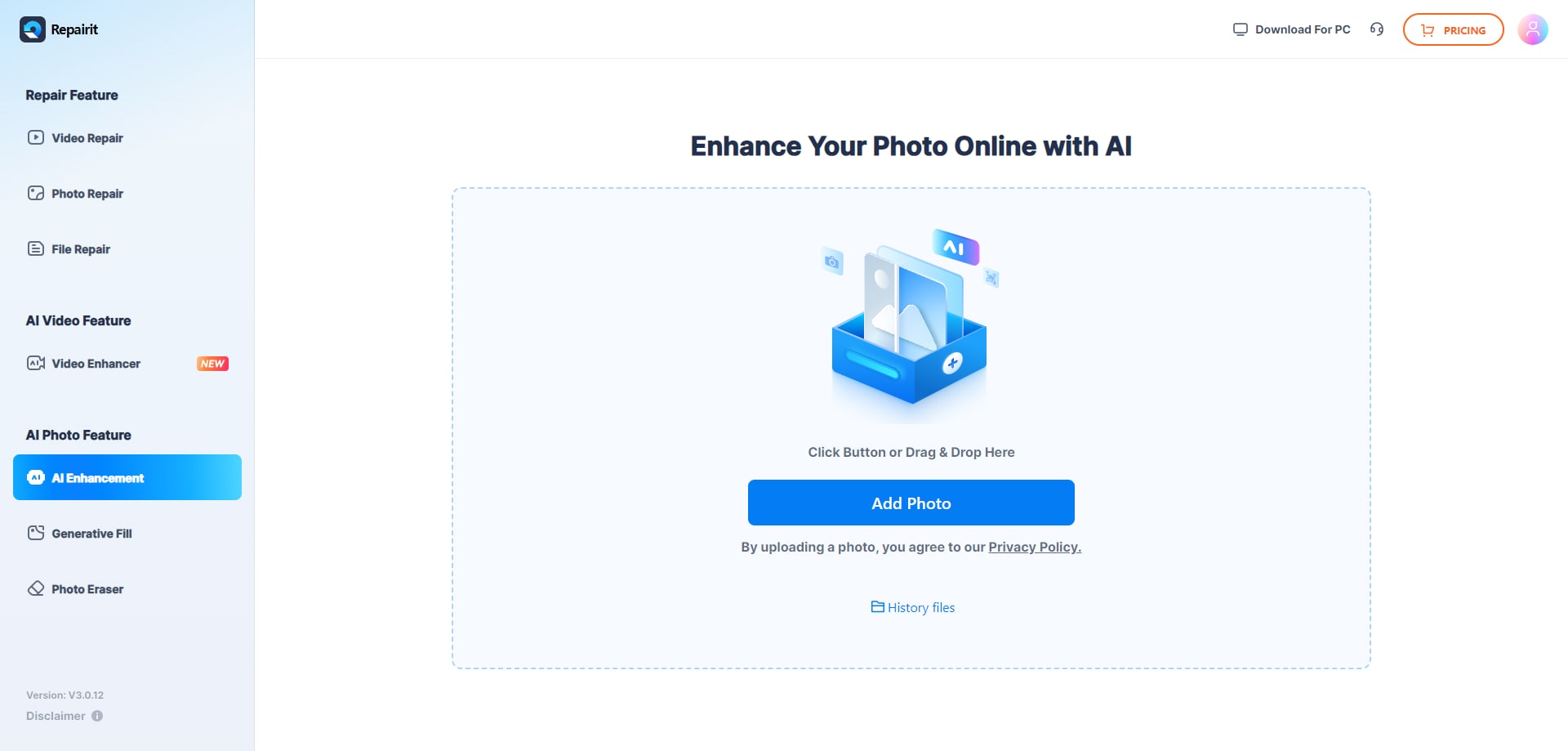
Step 2. Initiate the Photo Enhancement Procedure
From the "AI Enhancement Model" on the right side, enable the “Photo Enhancement” or “Portrait Enhancement” and click the “Start” button.
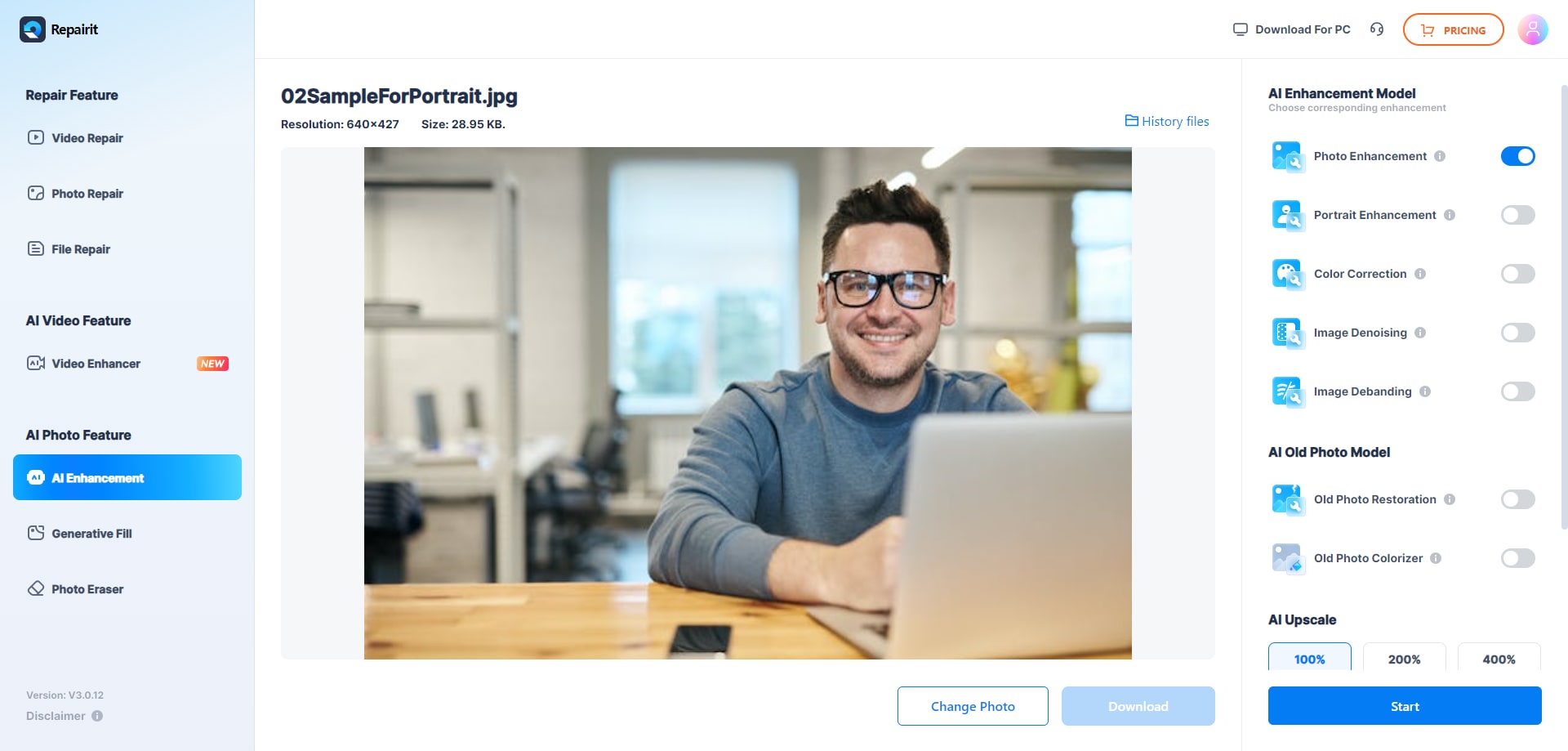
Step 3. View the Enhanced Logo and Save It
After the process completes, view your enhanced logo and press the “Download” button to export it on your device.
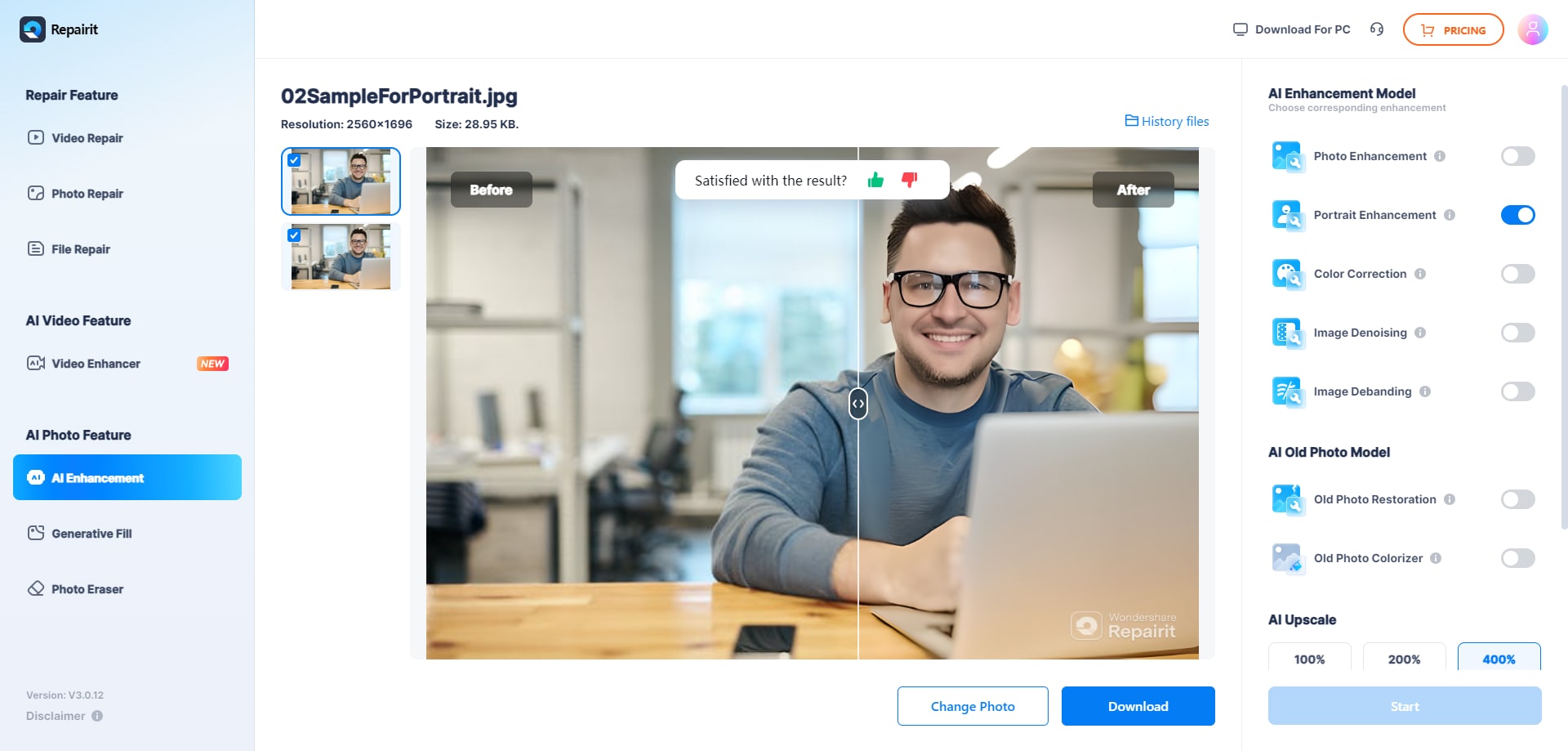
Enhance Your Logo Resolution Without Limits

Method 2. Upscale.Media Logo Enhancer
This method involves using Upscale.Media developed by PixelBin.io, an ultimate solution for image upscaling up to 4x. To make a logo high-resolution with this platform, all you need to do is upload a logo with the supported format. Its AI Enhancement Activation automatically refines the logo's details, such as sharpness or color contrast. To ensure that the upscaled logo meets your expectations, you can preview the result before downloading.
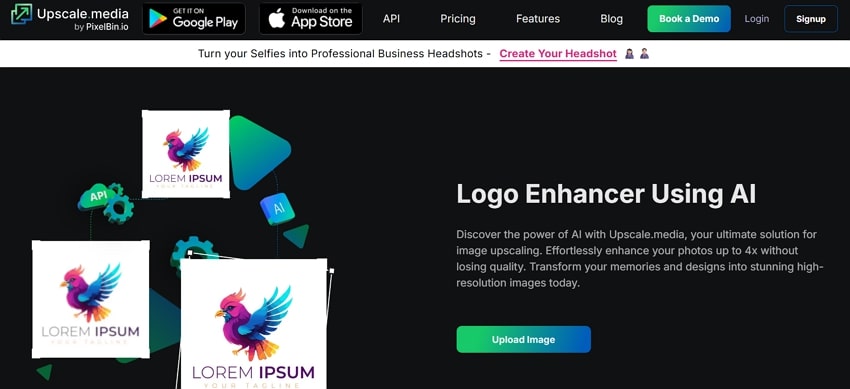
Method 3. Fotor Logo Enhancer
Fotor offers multi-purpose online photo editing, which even helps users to create high-res logos. On this platform, you can easily upload a low-resolution logo, regardless of its format and size. Besides, it supports multiple file uploads at the same time for an instant enhancement for all. After enhancement, you can apply the background removal tool to create a transparent version or remove any undesired clutter.
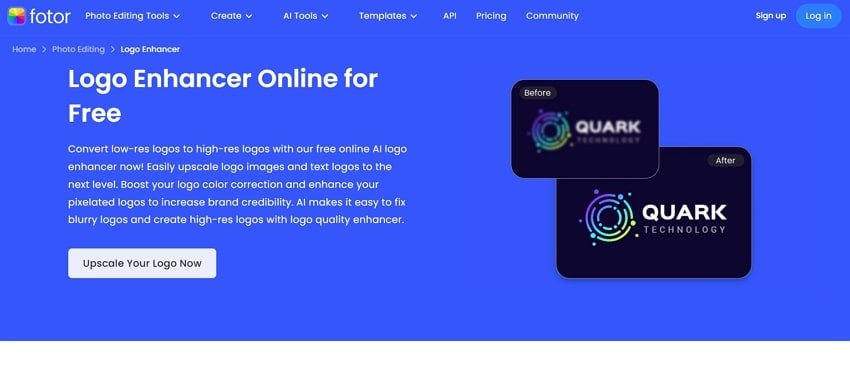
Method 4. OpenArt Logo Upscaler
Another approach to creating a high-resolution logo is by using OpenArt, which ensures every pixel is enhanced through AI. It provides customizable creativity options like Creative or Precise modes to control how imaginative the AI is. The platform protects personal projects and keeps your data confidential throughout the enhancement process. You can also refresh your portraits and bring more clarity and vibrancy to the ones that fade over time.
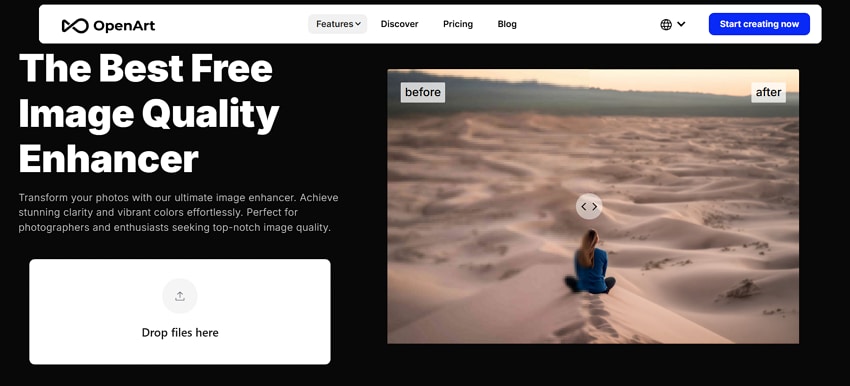
Method 5. iLoveIMG AI Upscaler
This method provides a one-click solution to make the logo high resolution with an option to drop directly onto the tool. Within the enhancement interface, you can add multiple logos at the same time for bulk upscaling. Its Size Multiplier offers 2 options for enhancement that include 2x and 4x enhancement. Users can even upload their brand logo from Google Drive or Dropbox, regardless of their formats.
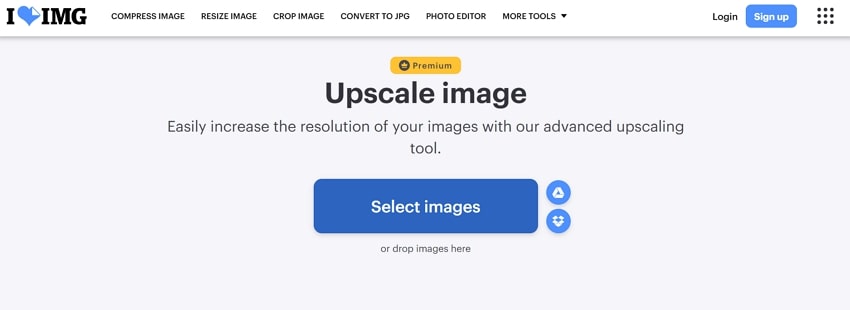
Conclusion
To summarize, your brand logo is often the very first touchpoint with your audience, so it must make an instant, lasting impression. Either for better visuals or building trust in your brand, the article above has covered all the top logo enhancers in one place. For a smooth enhancement without any quality loss, you can opt for Repairit and make a logo high-resolution.
Frequently Asked Questions
FAQ
-
Q1. Will enhancing resolution affect the original colors of my logo?
To create a high-res logo, some AI upscalers may slightly adjust the color tones during the enhancement phase. For brand consistency, always compare the enhanced version with your brand’s official color palette and make manual adjustments if required. -
Q2. Is it better to enhance or recreate my logo in vector format?
When the quality is concerned, and your current logo is very low-resolution, recreating it in vector format is the best solution. Even though enhancement tools are convenient for quick fixes, vector format facilitates more scalability and flexibility. -
Q3. Will a high-resolution logo increase website loading time?
Generally, a high-resolution logo does not increase the website loading time, but only if they are optimized correctly. Therefore, it is advised to share a high-resolution logo in PNG format, which will maintain quality without even slowing down your site.


 ChatGPT
ChatGPT
 Perplexity
Perplexity
 Google AI Mode
Google AI Mode
 Grok
Grok

