Are you looking for an app to restore old photos or digitize them? Well, the good news is that there is plenty of old photo restoration software out there that you can try. While some of these AI-based photo enhancement tools are beginner-friendly, a few of them would need prior experience. Don't worry? in this post, I will help you pick the best app to restore old photos from 7 recommended options for Windows and Mac.

In this article
Part 1: What's the Need for an Old Photo Restoration App?
Whether it's a treasured old family photo or an age-old historical photo, over time these photos can become faded, tattered or blurred.Before we learn how to restore old photos with a Mac or Windows 10 app, let's consider the major reasons for using these solutions:
Digitization
Let's say you have an old photo that you might lose in the long run. Therefore, to avoid such an unwanted situation, you can scan the picture and maintain its software copy to take its backup.
Photo Enhancement
With time, your old photos can get faded or have all kinds of spots. To fix these flaws in your photos, you can use the best program to restore old photos that can enhance the appeal of your images. At times, an old photo restoration software can even colorize your monochromatic images.
Long-term Solution
After when you restore old photos with any software on Mac/Windows, you can maintain their soft copy. This can automatically act as a long-term solution, letting you store your photos in the cloud, keeping them safe.
Part 2: What's the Need for an Old Photo Restoration App?
These programs use complex algorithms、robust restoration techniques and AI image processing methods to repair damaged, faded, or otherwise unappealing images in vintage photographs.
- If you are a family member with cherished old photos, you can use restoration software to restore and preserve these valuable memories for future generations.
- If you are staff of museums, libraries, or archives, you can use restoration software to preserve valuable old photos for research and exhibitions.
- If you are a genealogist or family historian, you can enhance old family photos to better trace ancestry and uncover more about your family history.
- If you are working on a personal project, such as a photo book or digital slideshow, you can use restoration software to improve the quality and aesthetic appeal of vintage images.
- If you are a professional photographer, designer, or artist, you can use restoration software to repair and enhance old photos, delivering high-quality results for your clients or portfolio.
Part 3: Free + Paid | Top 7 Old Photos Restoration Apps
Since there are all kinds of old photo restoration free and paid apps out there, let's handpick the top 7 options that you can use.
1. Wondershare Repairit - Online AI Photo Restoration for Old Photos
Wondershare Repairit - Online AI Old Photo Restoration provides a professional free online restoration service for old photo restoration.
Based on matured AI technology, Repairit - Online AI Old Photo Restoration can remove scratches, enhances colors, and sharpens blurry parts of your old photos with a very high success rate.
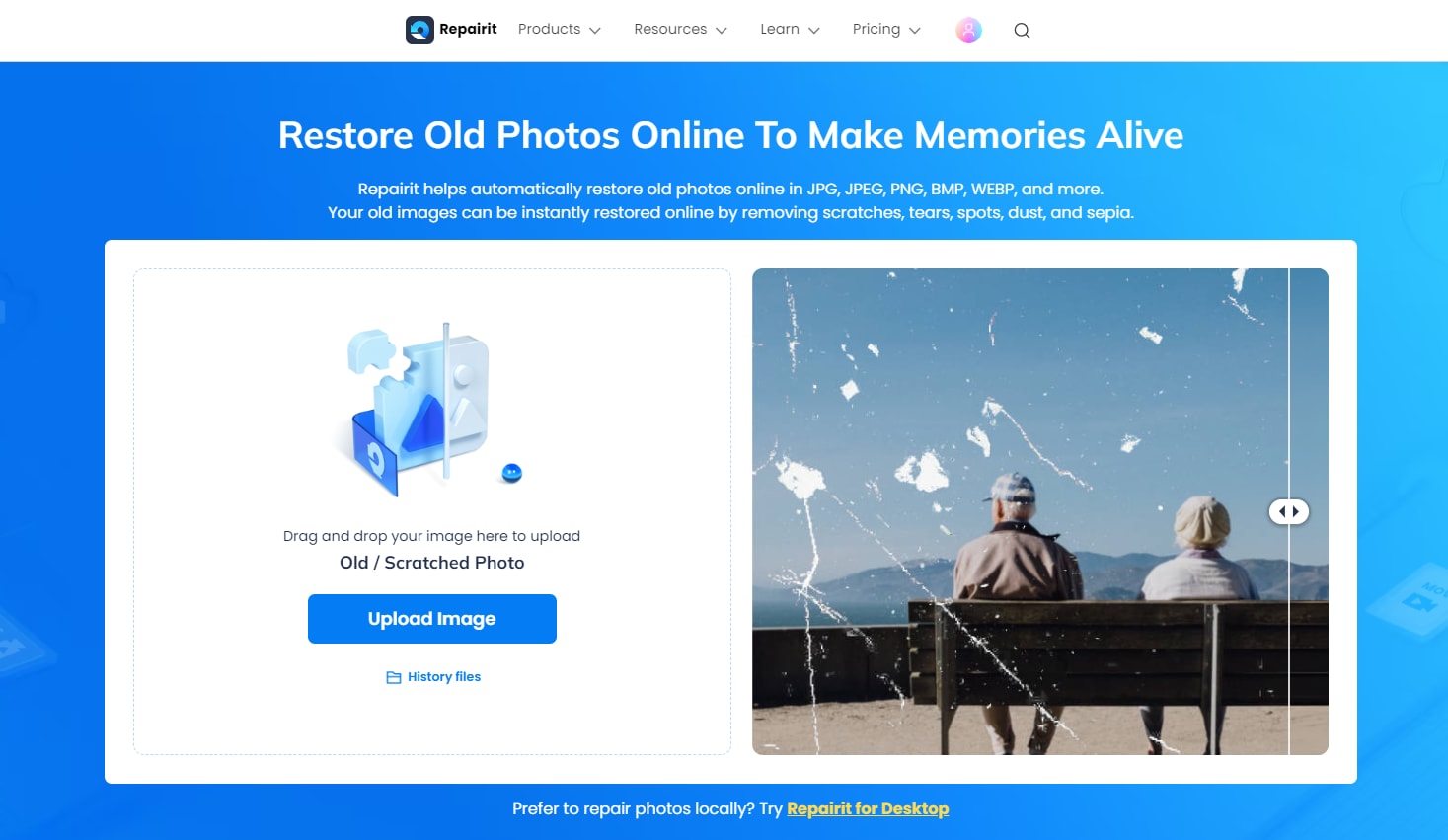
The steps to use it are very simple:
Step 1. Go to the official site of Online AI Old Photo Restoration,click the "Upload Image" button to access to the online photo restoration workbench, then upload your old photos by clicking "Add Photo"
Step 2. Select the Old Photo Restore mode and start the photo restoration process.
Step 3. Preview the result and save it.
Pros
Repair old photos with matured AI technology.
It supports repair up to 3 old photos online for free.
The restoration process is very simple.
Provide multiple restoration results.
Cons
Restore up to 300 photos monthly.
Each photo should be no more than 300MB.
Level: Beginner
Runs on: Online (multiple platforms supported: Windows and Mac)
Price: $5.99 per photo, $9.99 per month, or $48.99 for a year
Note: You can also try Repairit Online for free, this is the information that qualifies for a free trial.
|
AI Photo Enhance |
Free Trial |
|
Format |
JPG/JPEG/PNG/BMP/WEBP |
|
Number |
Up to 3/lifetime |
|
Size |
5 MB |
1. Wondershare Repairit for Desktop - AI Old Photo Restoration
As the Online version of Wondershare Repairit has a limit to the number and size of the photos, if you have more photo repair needs, you can also try the desktop version of Repairit.
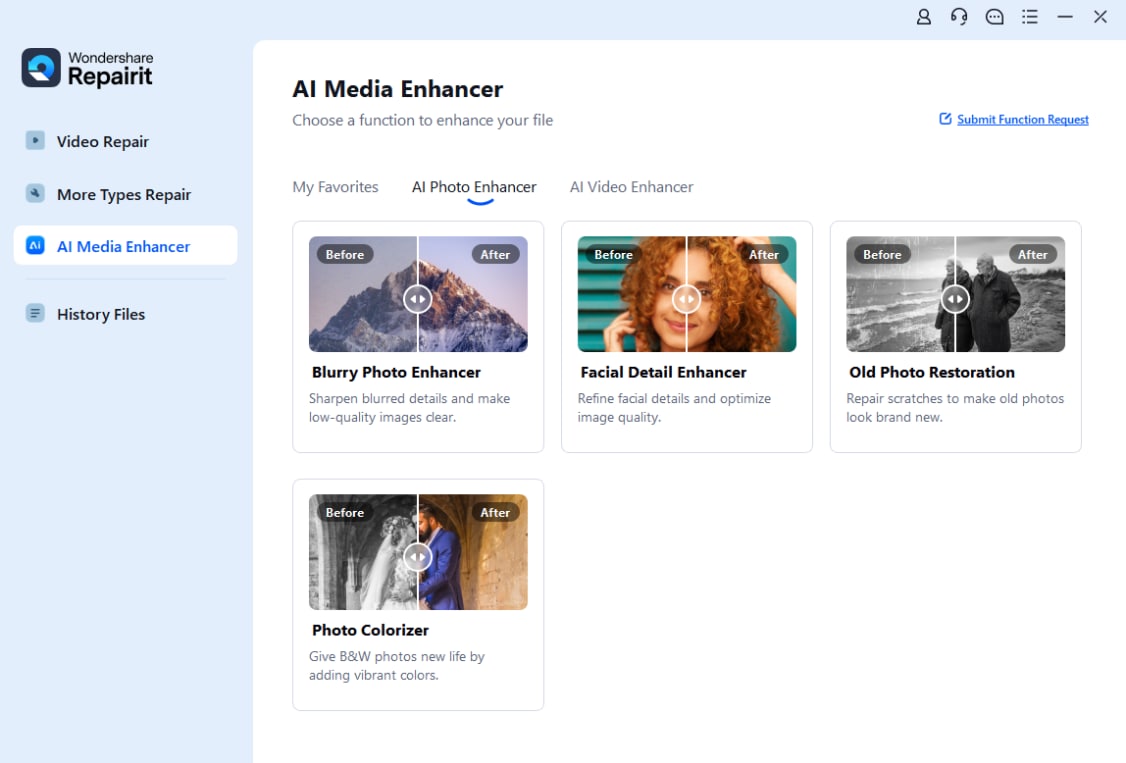
The steps of using Wondershare Repairit are also very easy.
Step 1. Download Repairit and choose "AI Photo Enhancer" in "More Types Repair" to upload the old photos restoration process.
Step 2. Select "Old Photo Restore" and click "Start Enhancing" to start the old photos restoration process.
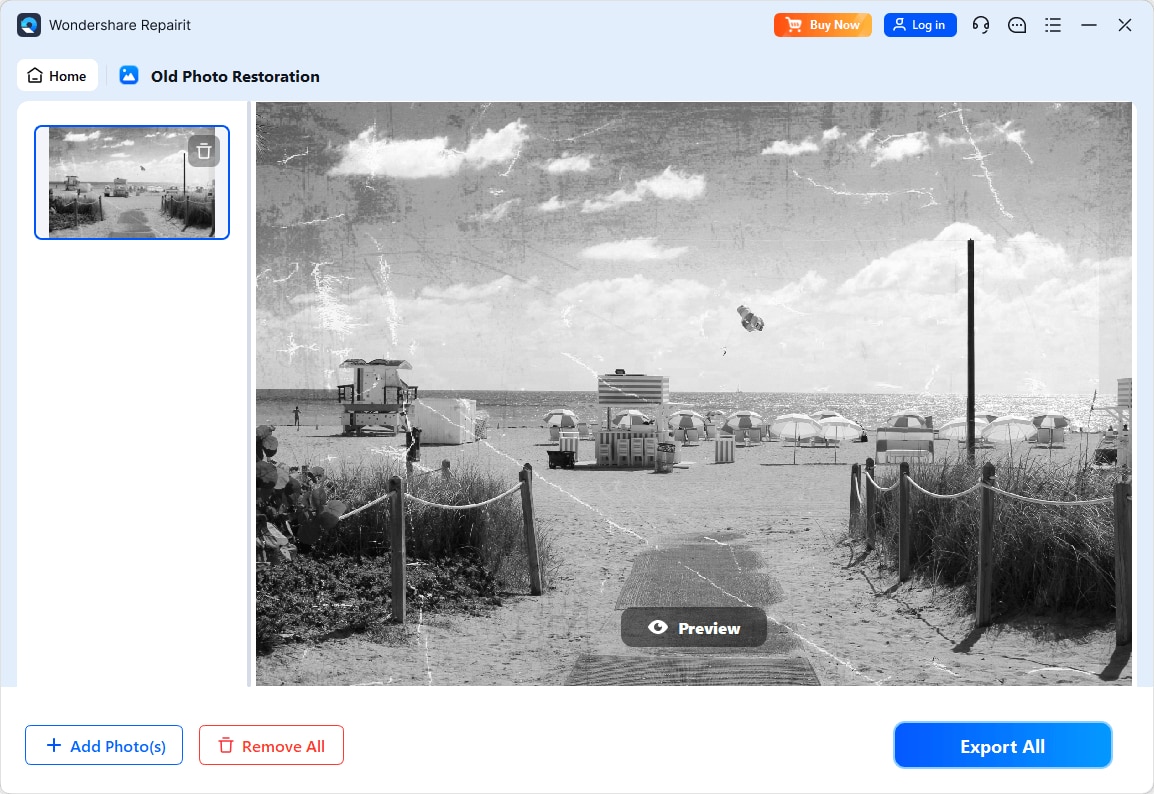
Step 3. Preview and save the restored photos.
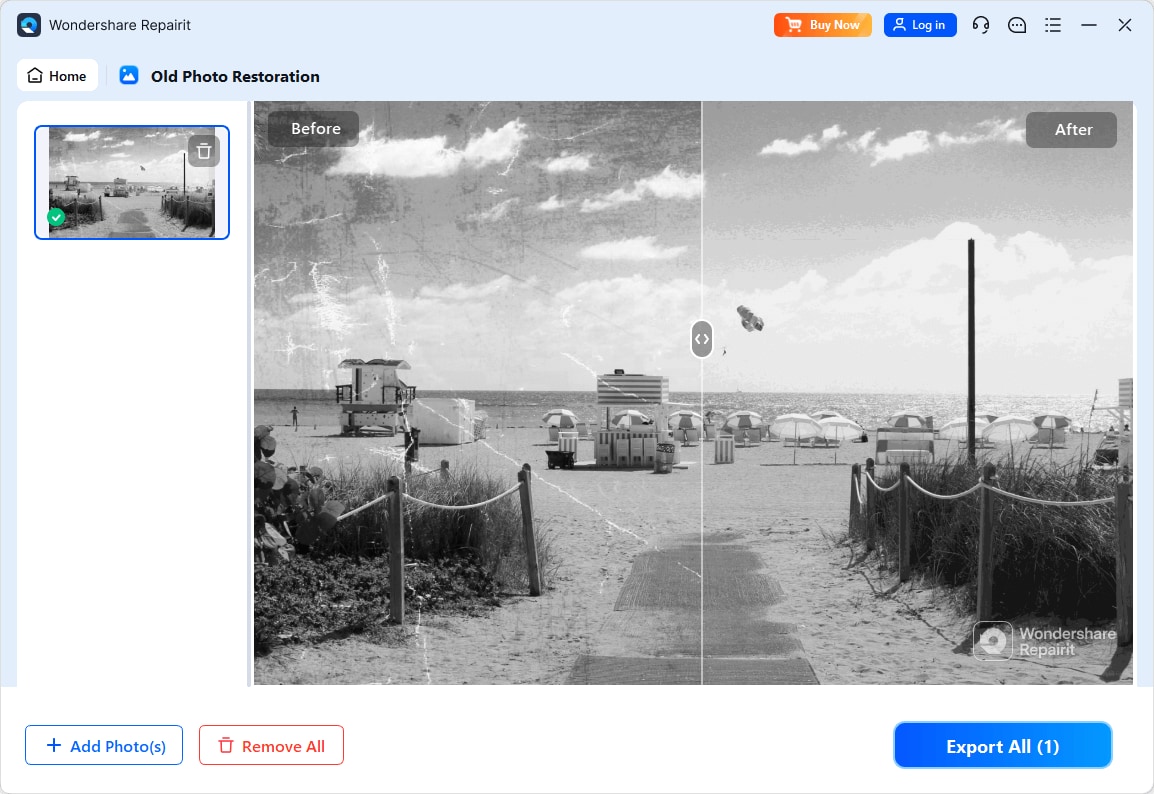
Pros
Repair old photos with matured AI technology.
Unlimited photos can be restored.
No limit to the size of the photos.
Provide multiple restoration results.
Cons
It has no free version.
Level: Beginner
Runs on: Desktop (multiple platforms supported)
Price for Repairit - Photo Repair: $29.99 per month, $39.99 for a year ($3.33 per month)
Here is a video tutorial guide to show you how to restore old photos on a computer.
3. Wondershare Fotophire
Developed by Wondershare, Fotophire is a popular beginner-friendly photo editing tool available for Windows. This is the best app to restore old photos for novices who don't want to go through unwanted editing hassle.

- Fotophire has more than 200 inbuilt effects that you can readily use to improve the overall appearance of your images.
- It also provides a hassle-free solution to cut your image and remove its background.
- The automatic old photo restoration software has a Photo Eraser tool that can easily get rid of any object from your images.
- Apart from that, there are tons of other options in Fotophire to create a slideshow of your images, adjust their sharpness, or focus on any specific area.
Pros
Tons of readily available filters and presets.
Extremely easy to use.
Cons
Only a free trial version is available.
Level: Beginner
Runs on: Windows
Price: $49.99 per year or $79.99 for a lifetime
4. Fotor
If you are looking for an online app to restore old photos, then you can simply use Fotor. You can use it to create photo collages and easily restore old photos using its inbuilt photo enhancement features.
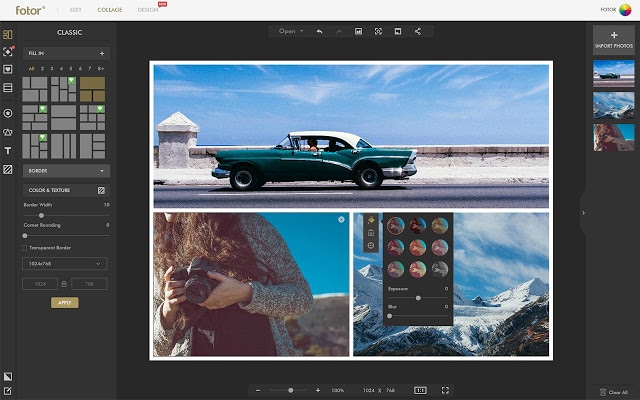
- Using Fotor, you can crop your images, resize them, and add tons of other inbuilt effects to beautify your photos.
- There are also inbuilt options to remove wrinkles, blemishes, or any other object from your images.
- With just a single click, you can remove the background of your images or restore old photos to enhance their features.
- The online app to restore old photos can also be used to create collages and customize your images for various social media platforms.
Pros
Extremely user-friendly.
Since Fotor is available online, you don't have to download it on your system.
Cons
Limited photo editing and enhancement features.
Only a free trial version is provided.
Level: Beginner
Runs on: Online (multiple platforms supported)
Price: $8.99 per month (Pro) or $19.99 (Pro+)
5. PhotoScape X
PhotoScape has also come up with a free and paid photo editing tool that you can use on your Windows PC or Mac. It is a complete toolkit that can help you view, edit, export, and organize your photos in one place.
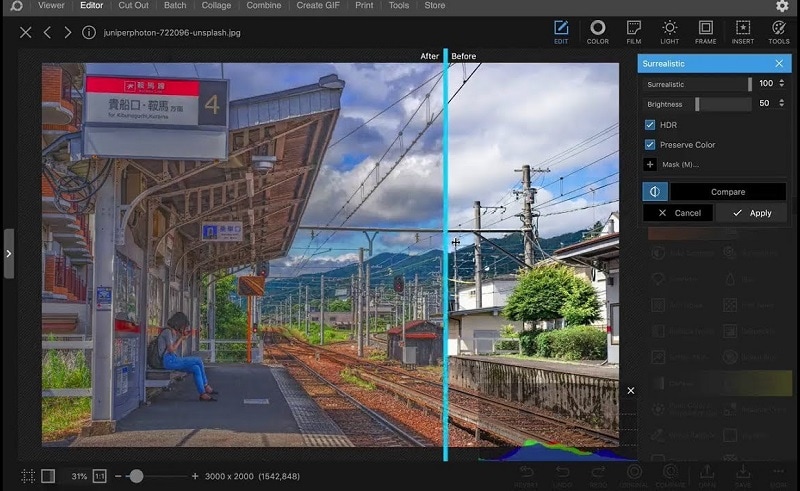
- The basic version of PhotoScape X is available for free and offers options like image transition, lossless rotation, circular crop, and so on.
- On PhotoScape, you can find hundreds of filters, overlays, and other effects to improve the quality of your images.
- You can use its healing option to improve any spots on your old photos and can also remove any object from the background.
- Other features include a dedicated color picker, different brushes, spot healing, and exporting of images to different formats.
Pros
The basic version is freely available.
Tons of add-on features like collage maker, viewer, and more.
Cons
Not available for Linux.
Its Pro version is not free.
Level: Intermediate
Runs on: Windows and Mac
Price: Free (for the basic version) and $39.99 for PhotoScape X Pro
6. GIMP
GIMP, which stands for GNU Image Manipulator Program, is the best free photo restoration app that you can use on almost any platform. While the application can be a bit difficult to learn, it will provide a 100% free solution to meet all your photo editing needs.
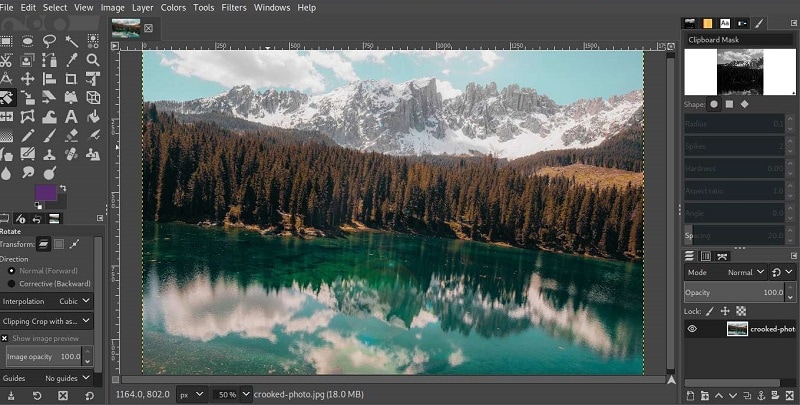
- This is a cross-platform open-source old photo restoration software that you can use on Linux, Windows, or Mac for free.
- There are tons of options in GIMP to enhance the coloring of your photos or automatically heal any spot.
- You can manually change the coloring of any object and get rid of unwanted things from an image's background.
- Since GIMP has such an extensive community, you can easily find all kinds of presets and templates to meet your image restoration requirements.
Pros
Open-source and freely available.
Tons of options to restore old and damaged photos.
Cons
Learning GIMP can be a big tough.
No mobile application or cloud support is available.
Level: Advanced
Runs on: Windows, Mac, and Linux
Price: Free
7. Adobe Photoshop
Last, but most importantly, you can use Adobe Photoshop as an ideal old photo restoration software on your computer. The desktop app is extensively used to restore old photos by professionals under all kinds of scenarios.

- While Adobe Photoshop is a bit difficult to learn, it has some of the most advanced features to restore old photos on Mac or Windows.
- You can manually select an area to heal and use its spot healing brush to get rid of any faded spots.
- Adobe Photoshop also provides a hassle-free solution to remove the background of an image or get rid of any object from it.
- It offers tons of other features related to cropping, slicing, color grading, and other options to restore old photos on its app.
Pros
Photoshop offers some of the most advanced features for image editing out there.
You can also find tons of readily available presets and tutorials for Photoshop.
Cons
Learning Photoshop for beginners can be tough.
Not available for free.
Level: Advanced
Runs on: Windows and Mac
Price: $19.99 per month
As you can see, there can be so many apps to restore old photos on our computer. For your convenience, I have listed both free and paid old photo restoration software in this post. Furthermore, I have listed the best apps to restore old photos for beginners and pros alike. For instance, if you don't have any prior editing experience, then using a tool like Fotophire or Repairit would be an ideal solution. You can choose the best software to restore old photos for beginners. On the other hand, if you are looking for an open-source best program to restore old photos, then GIMP would be a preferred pick.
FAQ
-
Can AI tools really restore old photos effectively?
Yes, AI tools can effectively restore old photos by automatically fixing common issues like scratches, fading, and noise, though complex damage may still require manual adjustments. -
What’s the difference between free and paid photo restoration software?
Free solution offers basic tools for minor repairs, while paid software provides advanced features, better support, and higher-quality results for more complex restoration tasks.


 ChatGPT
ChatGPT
 Perplexity
Perplexity
 Google AI Mode
Google AI Mode
 Grok
Grok
