Have you ever wondered how you can restore old damaged photos when you desperately want to live those old memories again? Let's face it. We take pictures with our smartphones, tablets, and digital cameras daily. But sometimes, our old photos accidentally get deleted, and you need to restore them as they were before.
When you try to fix them, their color might fade, or the quality becomes very low. So what can you do in that case? Restoring old photos is not an easy task. But it is possible. Many tools can help you get your old photos back and a modern touch (of course, if you want it). In this article, I will show you the most in-demand picture restoration Software to use for restoring old photos on your PC/Mac and restoring faded photos with AI-tech online for free.
Part 1. Top 9 Photo Restorers to Restore Faded Photos on Computer
1. Adobe Photoshop CC
If you are looking for popular Software that assists with old photo restoration, this Software might be the one you are looking for! Adobe Photoshop CC is a professional photo editing tool. Professionals use it to edit their old images and make them look new. You can also optimize your old photos using this tool, but you need to know how to use it properly.
The Software has been around for many years and is used by professional photographers and graphic designers. It's a powerful program that offers a wide variety of advanced features, including effects, color-changing, gradients, resizing or cropping, and much more. But as it is made for professionals, a naïve person may find it challenging to use it.
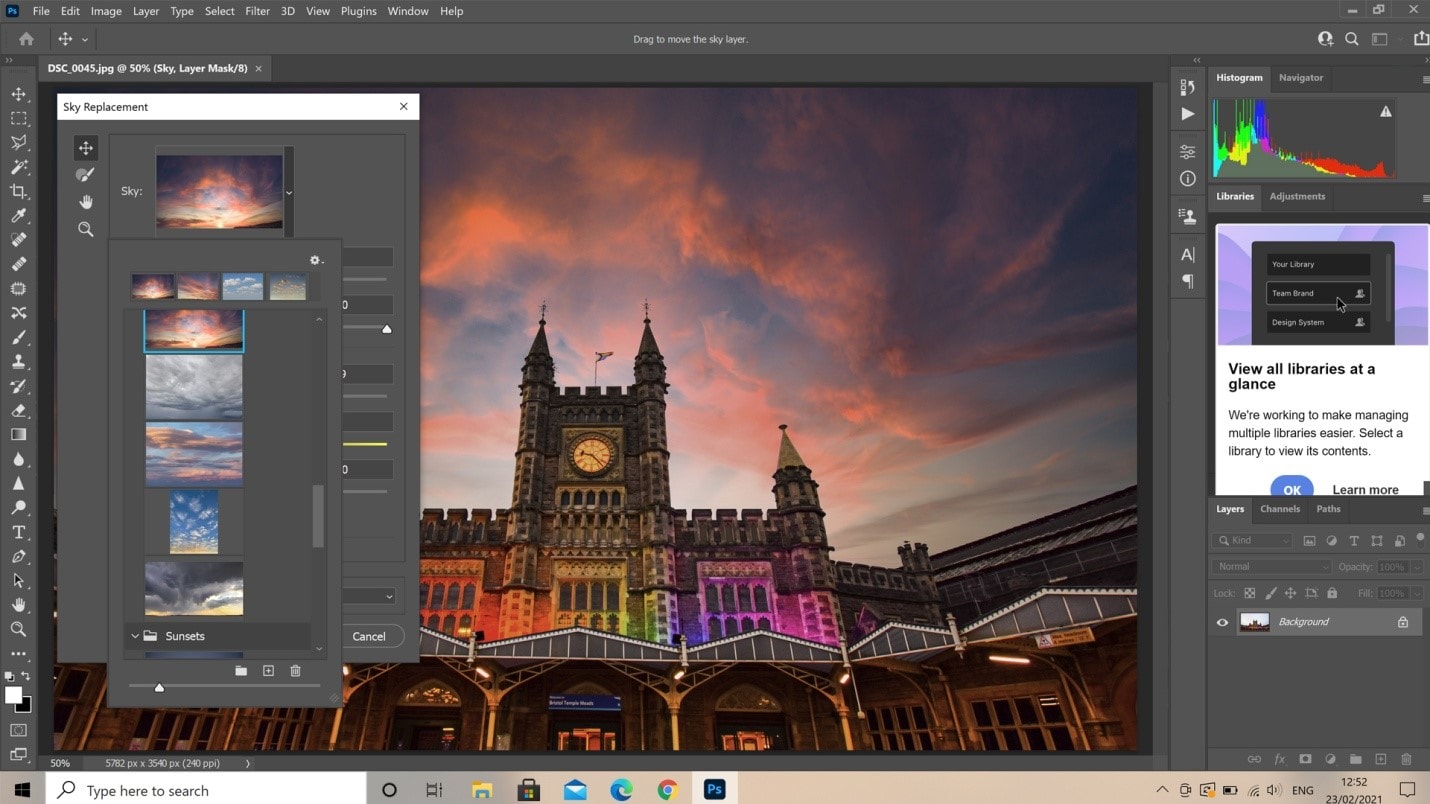
Pros
It allows advanced yet easy editing of your old photos.
Various layers can help restore faded photos and do necessary manipulations to boost the quality.
Cons
It is expensive, and you might not want to go off-budget.
You have to do a lot of work manually to get perfect quality.
2. Wondershare Repairit
Are you looking for a cheap but effective photo restorer? It is the right tool to select as it is built to provide perfection and doesn't want you to spend a fortune on it. This Software doesn't require any prior knowledge about photo editing and restoration. Anyone can use it without any issues or difficulties. Repairit recovers lost photos from corrupted or damaged file systems and use advanced algorithms to scan the source file for errors and then repairs them automatically. That means no hassle at all!
We also call it the Photoshop of old photo restoration because it was designed by professional engineers specializing in digital image restoration. They have developed this Software over several years so that it will be able to fix as many problems as possible while keeping the user interface simple enough for anyone to understand how it works. This product is compatible with Windows and Mac operating systems, so it should work fine regardless of the specifications of your computer.

Wondershare Repairit - Photo Repair

-
Remove scratches, blemishes, spots, dust from old photos, restore and colorize photos to new.
-
Repair images of 5 formats: JPG/JPEG/PNG/BMP/WEBP.
-
Repair critically damaged or corrupted photos available on SD cards, phones, cameras, USB flash drives, and more.
-
No limit to the number and size of the repairable photos.
-
Support Windows 11/10/8/7/Vista, Windows Server 2003/2008/2012/2016/2019/2022, and macOS 10.13~macOS 14.
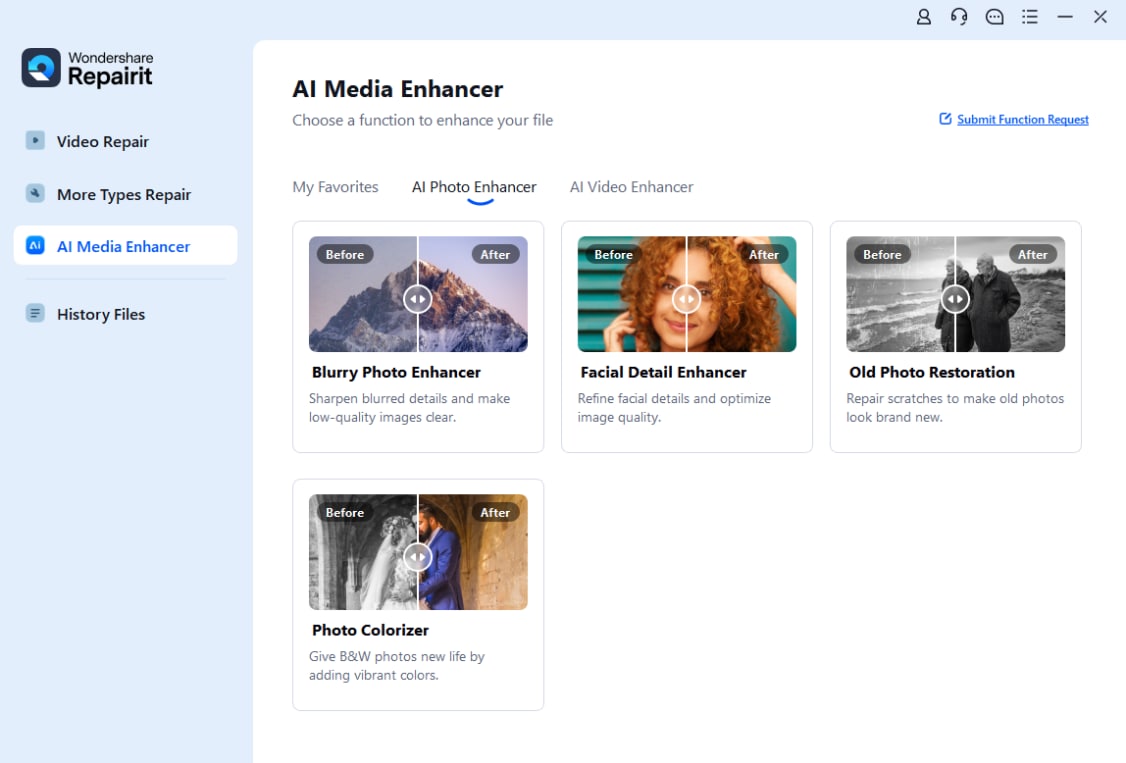
Pros
It supports restoring and colorizing old photos with mature AI technology.
It has no limit on the photo size or number.
It supports repairing photos from any device (phone, camera, etc.)
It is automatic and can also be used for bulk photo restoration.
Cons
It doesn't have a photo editing function.
The desktop version is not for free.
This video can help you restore your old photos with a step-by-step guide.
Attention:
When the old photo is no more than 300MB, you can choose the online version of Repairit Old Photo Restoration, which is more convenient for users, and you can also see the guide for it in Part 2.
3. Softorbits
Softorbits is a simple photo retouch software that can be used to restore old damaged photos and make them look new. The program has many features that will help you improve your photos in just a few clicks. For example, it allows you to remove noise, red-eye, unblur images, adjust exposure, and more. The interface of Softorbits for photo retouch is easy to understand, so you won't have any problem using it even if this is your first time working with such programs.
It comes with a wide range of tools that allow you to perform different tasks on your pictures quickly and easily. For example, you can remove unwanted objects from the background or remove stamps on the image without affecting other parts of the picture.
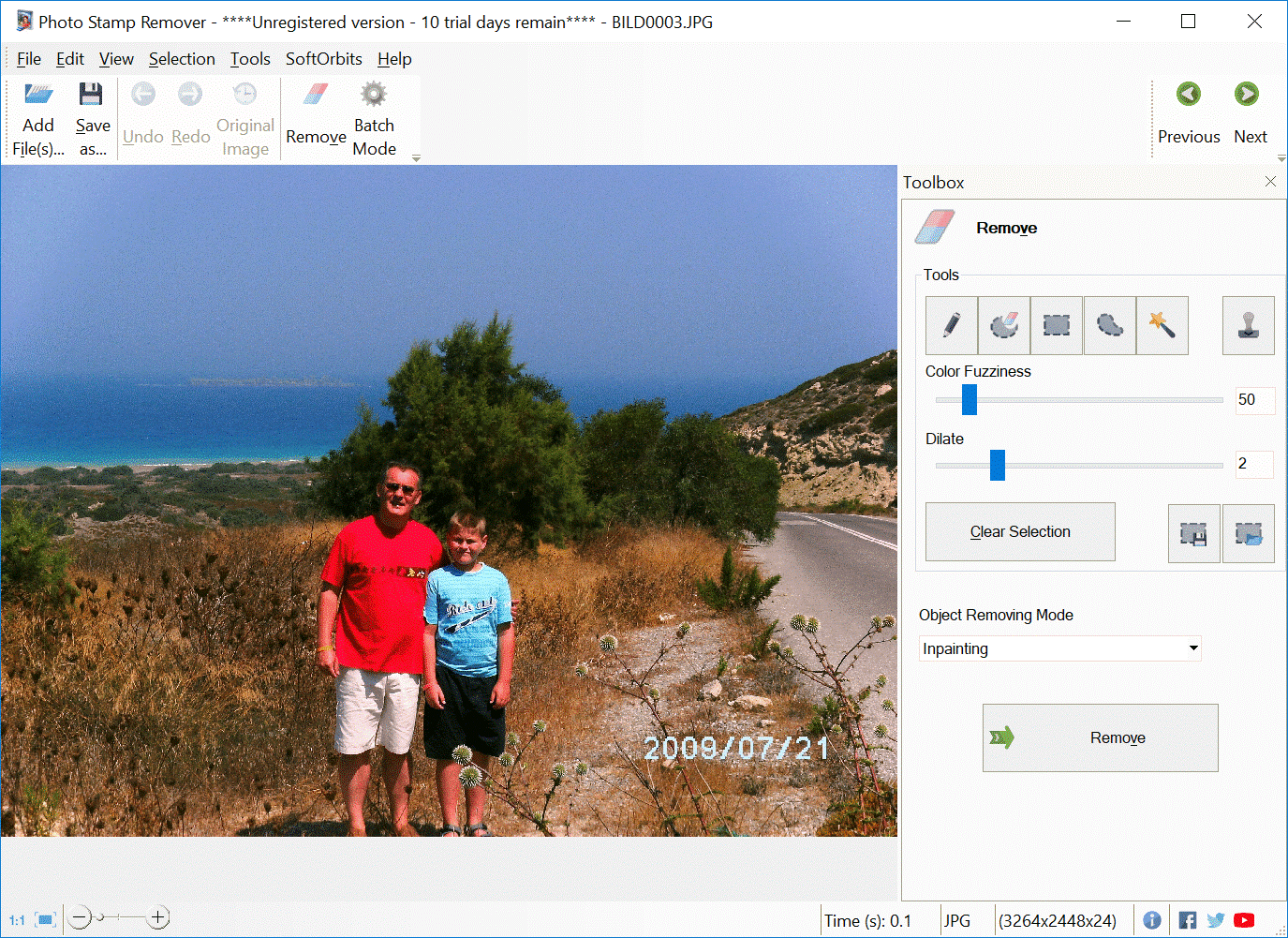
Pros
Easy-to-understand user interface.
You can easily remove some tiny objects in the image without distortion.
Cons
Not well optimized for systems with weak requirements. This photo restorer can cause lagging interference and low speed.
You don't get transparency in product limitations, some tools don't give results, and no refunds are available.
4. Photoglory
If you have a photo collection that has been gathering dust in the attic, or if you want to restore faded photos that were damaged by water or other elements, then you can use Photoglory to fix them. With this Software, you get the chance to remove stains, tears, scratches, and more with just a single click. In addition, the robust algorithm will automatically restore your photos to their original condition.
To create stunning images from old black and white photos, you should try Photoglory's colorization feature. This feature is handy for converting old family photos into modern colors. It also has 100 built-in effects to add charm to your images and give them an artistic look that is difficult to get in other photo editing apps!

Pros
This old photo restoration program helps you bring colors to your black and white pictures.
The effects are worth trying!
Cons
The Mac version is not available yet.
Quality is good but not perfect.
5. Luminar
Luminar is also an excellent Software to restore old photos and a RAW processor that can be used to restore the quality of your old photographs. It's a brilliant tool for anyone who wants to make their images look better, but it's handy if you have old photos with damaged or faded colors.
Luminar offers users a range of tools and filters that can be used to improve their images. It also has some impressive features that make it easy to use, even for those who don't have much experience with photo editing programs.

Pros
It quickly and effectively recovers faded photos.
It can remove stains from pictures.
Cons
There aren't many tutorials available, so one may find it challenging to use them.
The price is expensive.
6. Akvis Retoucher
It can assist you in restoring old damaged photos, correcting defects, and improving the quality of your pictures. The program also includes tools for creating artistic effects, such as adding photographic borders or making collages from several images. In addition, you can get many different presets for various photo restoration tasks, such as removing spots or scratches from old photos, removing wrinkles or blemishes on portraits, etc.
The program provides good results in most cases. Still, sometimes it's not enough to remove some spots or other defects from an image – you may have to restore its overall quality by performing other operations before or after correcting any flaws in the picture with Akvis Retoucher.

Pros
This photo restorer is quick and easy to use.
It offers ten days trial program.
Cons
The price is relatively high.
The interface is outdated and not up to the mark.
7. Fotor
Fotor is a simple photo editor to restore faded photos, making it easy to fix your photos and make them look professional. It has everything you need to enhance the quality of your images, from editing tools to filters and effects. In addition, it is a free online photo collage maker that allows you to create fantastic photo montages in a few clicks.
Fotor is an all-in-one photo editor that allows you to fix, enhance, and share your photos. You can easily make a collage, resize, and remove the background. It supports layers, and you can use them to create different effects on different parts of your photo.

Pros
It is free to use and provides RAW support.
The color correction feature is impressive.
Cons
You get limited tools in the free version.
It is only for beginners.
8. Photoworks
Photoworks is photo restoration and enhancement software. On the surface, Photoworks might seem like just another photo editing tool. But if you dig deeper, you'll find that it's designed to be a complete old photo restoration software.
Unlike other tools designed to fix specific problems like restoring an old photo, it offers a wide range of tools that will help you improve your pictures in many ways. It is a powerful photo editor with professional photo editing tools, which allows you to adjust your images' brightness, contrast, and color. It can do old photo restoration, scan and restore old photos, clean up and edit old photos, and much more!

Pros
It is perfect for noise reduction.
It is ideal for quick touchups.
Cons
Some tools take too long to respond.
It isn't for experienced photographers and designers.
9. Retouch Pilot
Retouch Pilot is a free photo retouching program that allows you to make minor photo adjustments, such as removing unwanted background elements or fixing imperfections.
This program is excellent for correcting small problems in your photos, but it doesn't have the power of more advanced editing tools like Photoshop or Lightroom. However, the app runs on Windows and Mac and is compatible with most major photo editing programs (like Photoshop).
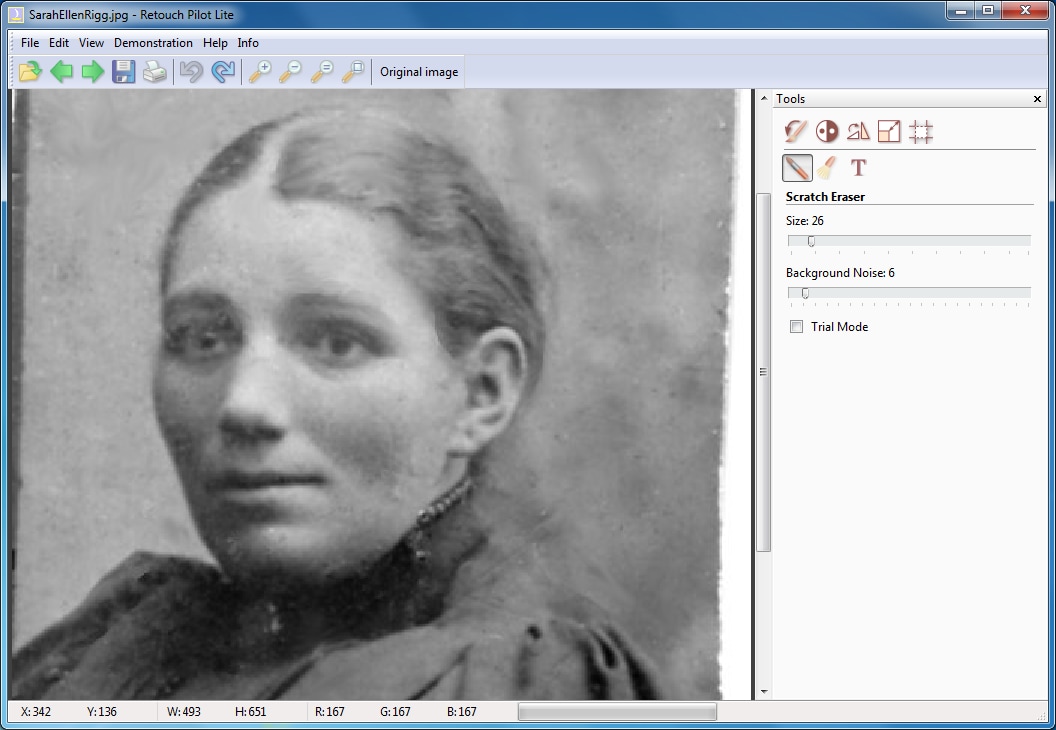
Pros
A free trial is available.
Versatile photo-touching features are available.
Cons
In a trial, you only get to save TPI format images.
You can’t fill colors in your old photos.
Part 2. Restore Faded Photos with AI-tech Online for Free
When you don't want to download software to restore old photos on computer, the online restoration service like Wondershare Repairit Online, a revolutionary AI-powered tool that can restore and colorize old faded photos with advanced technology online for free, will be your ideal choice. This innovative tool uses proprietary AI algorithms to detect and repair imperfections in old photos, from faded colors to grainy details. And the steps of using it to colorize faded photos are quite easy. Let's have look!
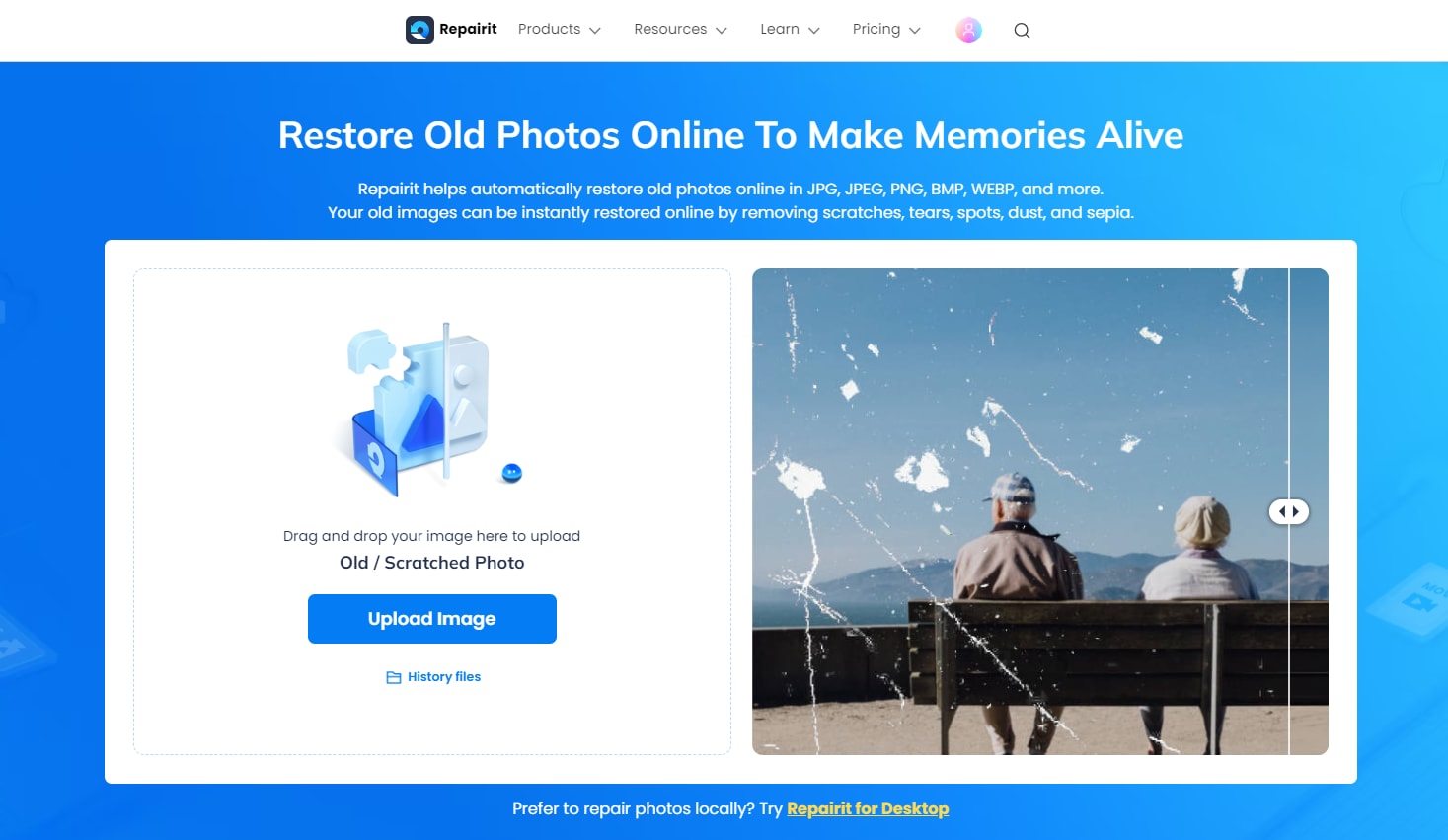
Step 1. Enter into the official site of Repairit - Online AI Old Photo Restoration, and click the "Upload Image" icon to access to the online photo restoration workbench.
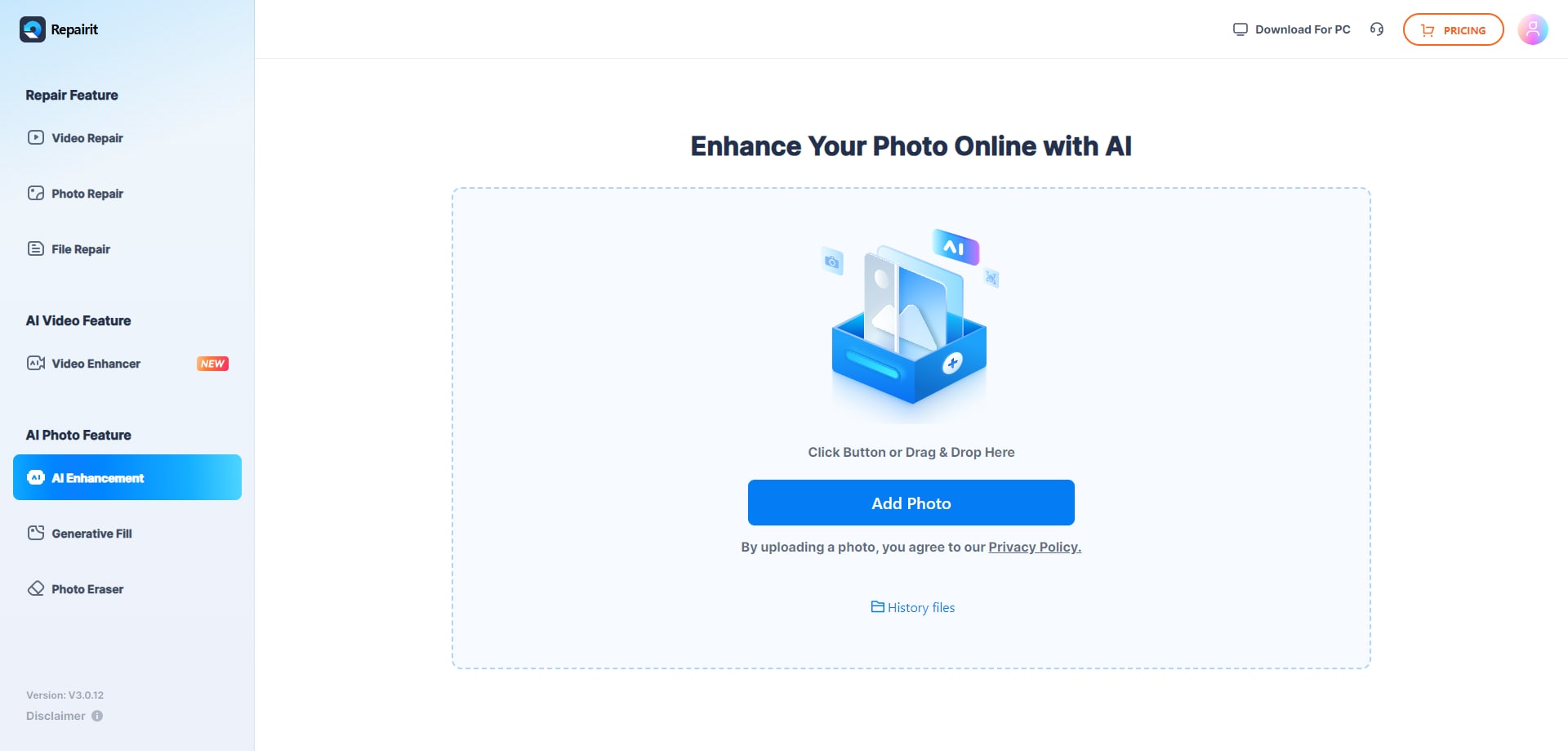
Step 2. Open the Old Photo Restore mode and start restoration.
Here, you will have two options in "AI Old Photo Model", select "Old Photo Restore" and you can also use the "Old Photo Colorize" function at the same time. Then click the "Start" button to start the restoration process.
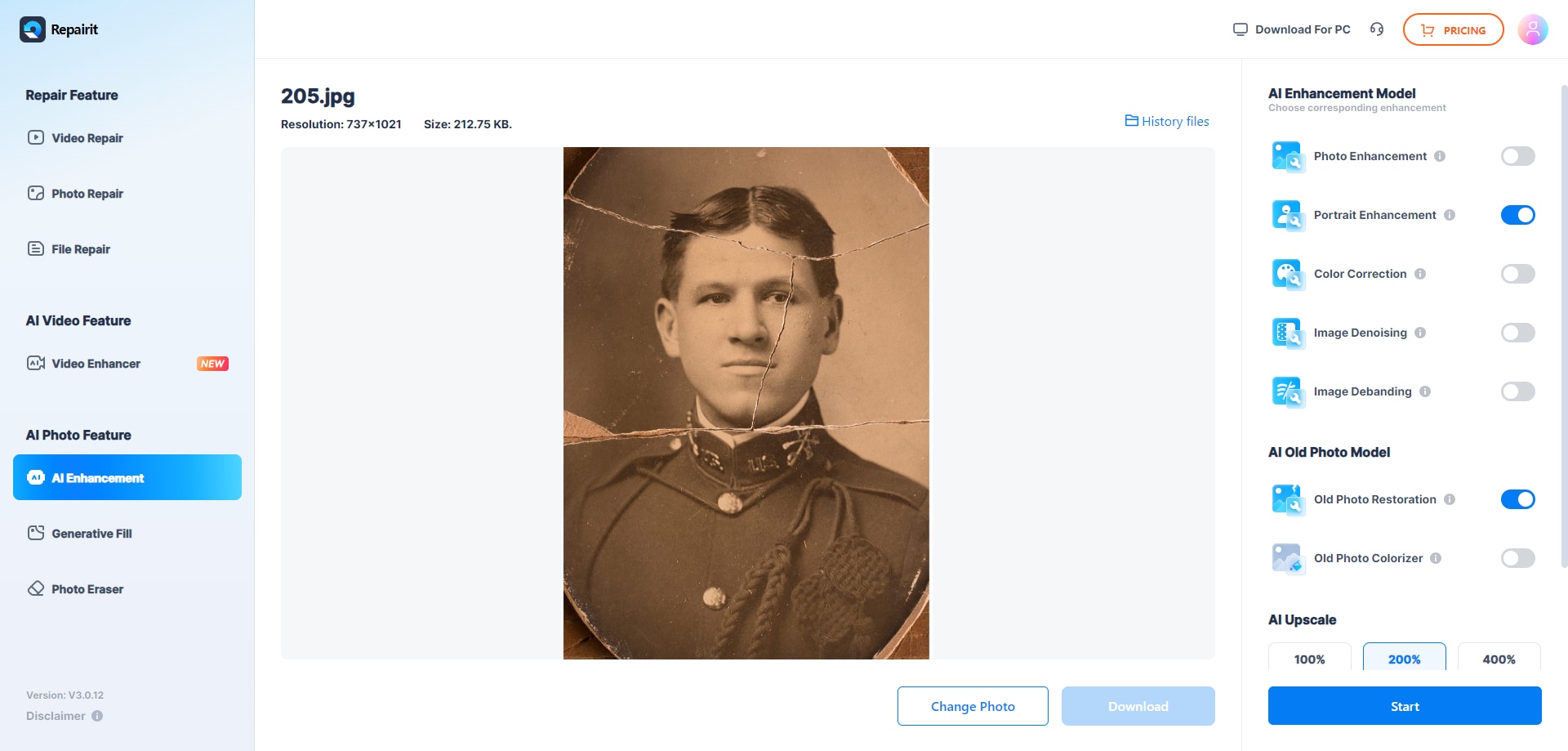
Step 3. Preview the results and download the restored photo.
After the restoration process finishes, you will get a message "Processed Successfully". Now, you can preview the restored photographs and click "Download" to save the restored photo on your device.
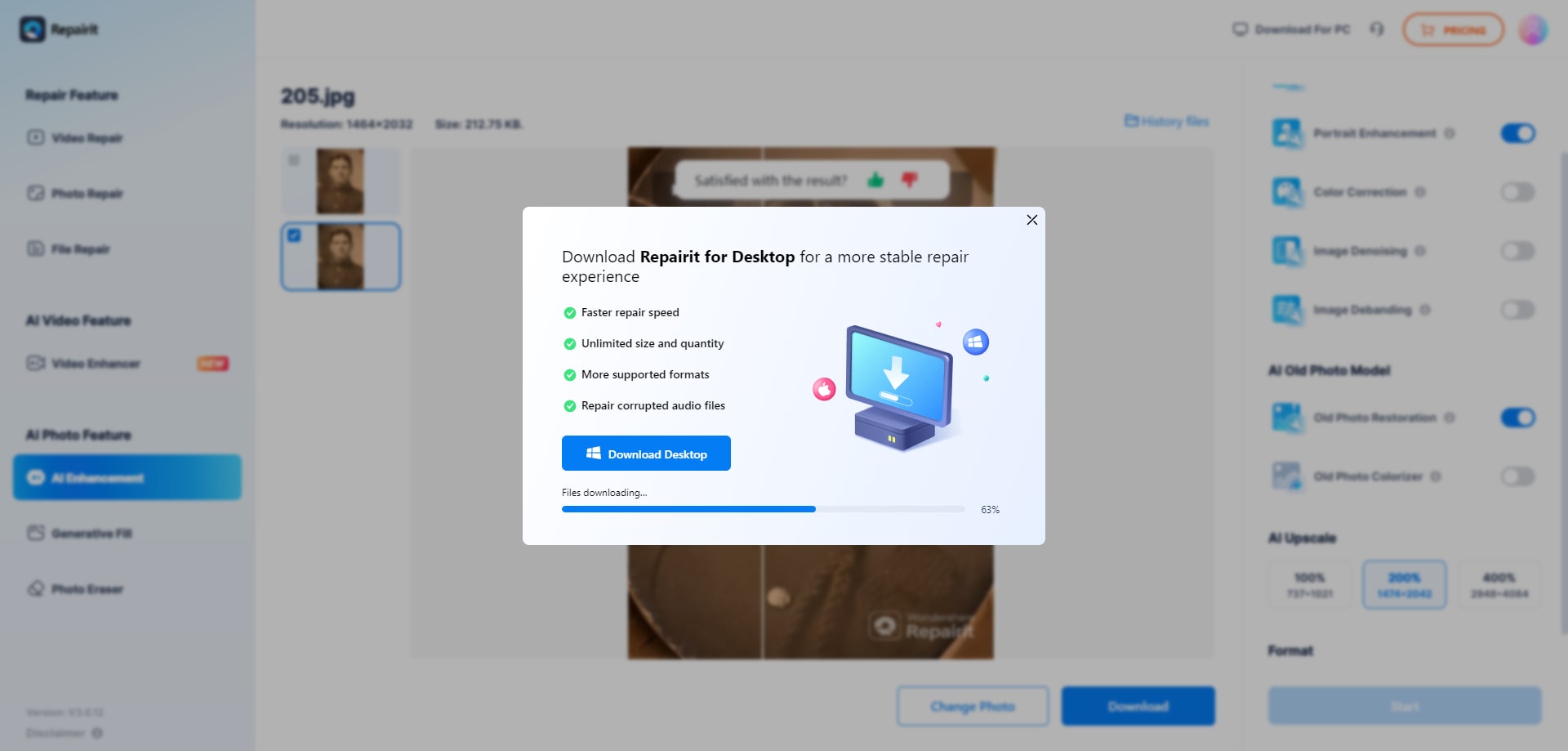
People Also Ask
-
How can I restore old photos without losing quality?
You can restore old photos using photo restoration software. These tools help remove scratches, enhance colors, and repair damaged photos while maintaining the original details. For best results, look for software that supports high-resolution old photo restoration and multiple image formats. -
What is the easiest way to repair corrupted or faded photos?
The easiest way is to use an AI photo repair tool. Programs like Wondershare Repairit allow you to automatically fix faded, scratched, or corrupted images with one click. It works on JPG, PNG, and even severely damaged photo files without requiring professional editing skills. -
Can I restore black and white photos and add color?
Yes, many modern photo colorization tools let you restore old black-and-white pictures and bring them to life with natural colors. This is especially useful for family photos, historical images, and old portraits, helping you relive memories with vibrant details.


 ChatGPT
ChatGPT
 Perplexity
Perplexity
 Google AI Mode
Google AI Mode
 Grok
Grok
