OST data file is an essential element in the Outlook email client. All offline content synchronization is covered across this file, making it very necessary. While there are other data files across the client, corrupting this can be a problem. Thus, realizing and finding a proper repairing motive for this data file is important. Many OST repair tools are present in the market, yet some succeed in providing results.
This article is all about providing you with the perfect Outlook OST repair tools. To know more about them, give an in-depth overview of the article and its details.
Table of Contents
Part 1: Introduction to OST Files
OST, or "Offline Storage Table," is the offline folder file in Outlook. While offline, it helps out Outlook by synchronizing with the Exchange. In addition, any change made across the offline folder file will be recorded and changed across the server. Thus, it is an excellent choice in low-data or faulty internet connectivity conditions.
While the file is stored locally across a computer, which provides email data access. All emails and other information can be recovered through this file format. It acts as a complete copy of the mailbox information from Outlook. To keep this in notice, OST files and Outlook always remain at the same level of information. This puts you in control of the data across the email client.
Part 2: Comparing PST and OST Files
There are other file formats residing across Microsoft Outlook. You come into contact with these file formats on various occasions. We have set up a comparison table to understand the difference between OST and PST files. Look into the table to better compare OST and PST files:
|
OST |
PST |
|
These files are consumable in the absence of connection with the Exchange Server. As the connection establishes, all the email items are synchronized with the Exchange. |
PST file does not support synchronization as it is used for POP3, IMAP, and webmail accounts. These files act as the local backup for an Outlook account. |
|
Provides support to Microsoft Exchange Server. |
These types of files are compatible with other services; thus, they have diverse use. |
|
The file synchronizes and is present on the server without any user effort. No download is required in the process. |
You have to download emails and files across the local storage. PST files are separate files and are not connected to some server. |
|
It is pretty difficult to damage with any particular damaging scenario. |
PST files can easily get damaged for their vulnerable structure. |
|
These files come with the MAPEntryID GUID key. OST files require authentication from the linked MAPI profile. They are not accessible across any other Outlook account. |
These files are importable and can be sent across other Outlook profiles for opening. |
|
You can work with the domains regardless of server availability. |
It works pretty exceptionally in situations where you need a backup file. |
Part 3: 4 Best OST Repair Tools You Can Try
It is time to look into the repair tools starting with the discussion on PST and OST files. OST repairing is a complete process involving multiple tools and factors. Although file repair is simple and effective, there are other things to consider. There are many OST repair tools to try in the market; however, only a few are great. This part is all about recognizing the best OST Outlook repair tool.
1. Wondershare Repairit for Email
Supported Formats
Wondershare Repairit for Email is known for supporting a broader set of file formats. Unlike most tools in the market, Repairit for Email offers repair for OST and PST files. You can have both of the files repaired across a single platform. This takes out much of the efforts of finding the right tool for PST and OST separately.
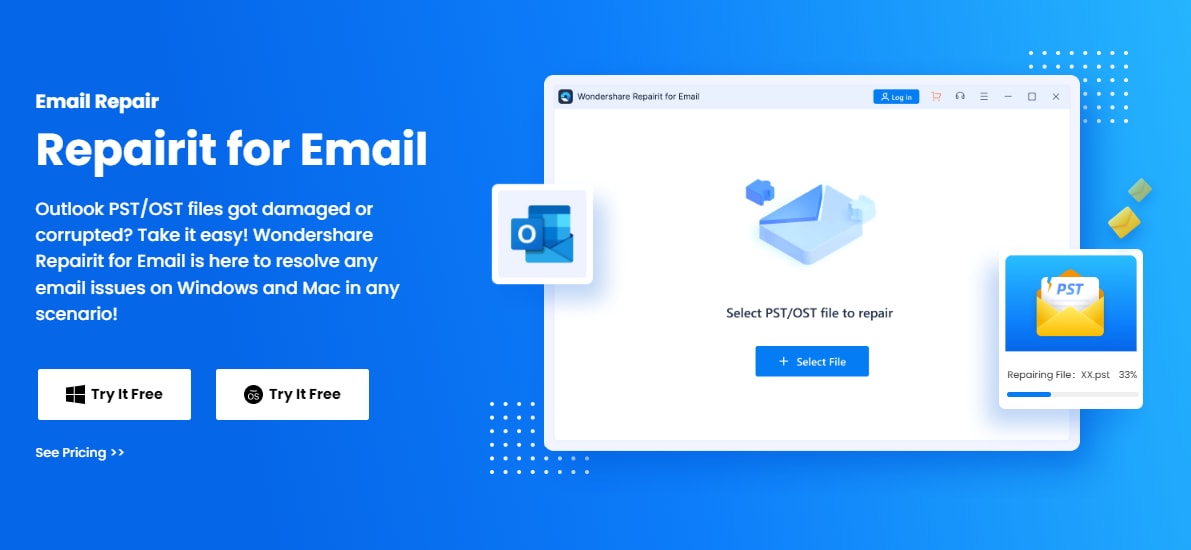
System Compatibility
Operating Systems:
- Windows 7/8/8.1/10/11
- Windows Server 2012/2016/2019
- macOS X 10.11 - macOS 12 (Monterey)
Hard Disk: 56MB Minimum Space for Installing
Developer: Wondershare Technology
Free or Paid
The pricing package for Wondershare Repairit for Email is extensive. Although this tool can be consumed for free to some extent, a package is necessary for diversity. To use the platform for more functions and features, you need to consider the prices. Assuming you are on Windows or Mac, Repairit for Email has it all sorted out. You can then have a taste of better and diverse features in repairing across it.
|
|
Windows |
Mac |
|
Yearly License |
$69.99 |
$69.99 |
|
Perpetual License |
$79.99 |
$79.99 |
Extended Compatibility
Wondershare Repairit for Email provides compatibility on a better scale. Unlike other OST repair tools, it features services for Windows and Mac users. This is not prominent across significant tools in the market.
Exceptional Preview
Repairit for Email features an extended preview facility for its users. With a clean and clear preview, you can have a better view of managing your email data. Go through the categorized data with ease across Repairit.
2. Kernel OST Viewer
Supported Formats
Kernel OST Viewer provides dedicated support to OST files only. Although this shows a limitation, it has its upsides. Rather than confusing the tool with more files, you can have an exclusive experience with it. Repair your OST files perfectly with this OST repair tool with no hindrance.
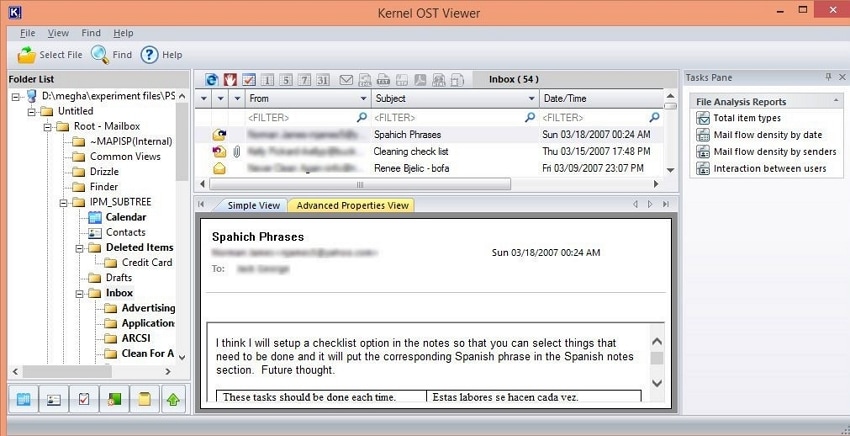
System Compatibility
Operating Systems:
- Windows OS Platforms: Windows 365, 11, 10, 8.1, 8, 7, Vista, XP, 2000, 98, NT & 95
Supported Platforms:
- MS Outlook: Outlook 2019, 2016, 2013, 2010, 2007, 2003, 2002, 2000, 98 & 97
- Outlook Express: Outlook Express 6.0, 5.5, 5.0 & 4.0
- MS Exchange Server: MS Exchange Server 2019, 2016, 2013, 2010, 2007, 2003, 2000, 5.5 & 5.0
RAM (Minimum): 64MB
Disk Space Requirements: 50MB of free space
Processor: Intel® Pentium Processor compatible (x86, x64) or equivalent
Developers: Nucleus Technologies
Free or Paid
Kernel OST Viewer is available for free. Although it sounds great, it can still be upgraded to a better version. You can consider buying any package plan to take out the best for yourselves. The basic operations and functions of Kernel OST Viewer are covered across the tool for free. However, if you wish to make better use of it, consider buying any of the respective licenses:
|
Plan |
Price |
Perks |
|
Basic |
Free |
Opens up OST files with ease. |
|
Home License |
$69 |
It also converts OST files to PST. |
|
Corporate License |
$199 |
It can split large OST files into smaller PST files. |
Getting Comprehensive Analysis Reports
As you easily access all kinds of OST files, you can obtain a complete analysis of each file. Details like email flow density provide metrics that can be used to assess any OST file.
No Exchange Server Requirements
There is no potential requirement of any Exchange Server for this platform. You can access and view the OST file contents after installing this tool. It does not matter what kind of OST file is present across the system.
3. Stellar Converter for OST
Supported Formats
As the name suggests, this tool is generally designed for OST files. Where Stellar has designed other tools to cater to the needs of other data files, this has its work. Stellar Converter for OST focuses on a single file format and provides remedies for it. This is what makes Stellar Converter for OST unique in the market.
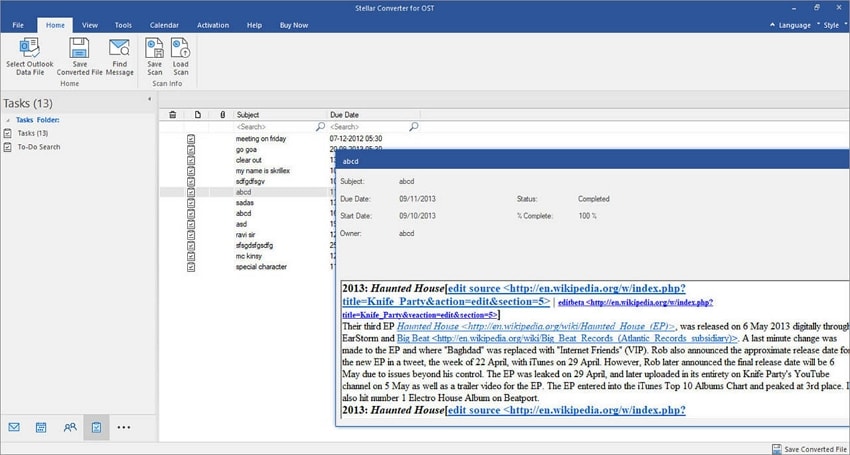
System Compatibility
Processor: Intel-compatible (x86, x64)
RAM: 4 GB minimum (8 GB recommended)
Hard Disk: 250 MB for installation files
Operating System: Windows 11, Windows 10, Windows 8.1, Windows 8, Windows 7
Developer: Stellar Information Technology Pvt. Ltd.
Free or Paid
Talking about the payment plans of Stellar Converter for OST, they are pretty dynamic. Multiple tools are developed and organized by the developers, which are connected. Having a package plan may allow you to interact more. However, to use Stellar Converter for OST, it is necessary to have a package. This would influence you to opt for the OST repair tool ideally.
|
Package |
Price |
Perks |
|
Professional |
$79/year |
You can convert all supported Outlook OST files. |
|
Technician |
$149/year |
It helps you in splitting and compacting large PST files. |
|
Toolkit |
$199/year |
Provides a complete toolkit to convert, repair, split, compact, merge, etc. |
Convert Encrypted OST File
This Outlook OST repair tool features the option of converting encrypted OST files. Considering this, it offers a diverse opportunity for users in the market. You can cover a more significant kind of OST files across this tool.
Quickly Extracts All OST Data
Any important email data across an OST file can be extracted through this tool. This OST repair tool helps you retrieve data if you have an inaccessible OST file. Get hold of the data across the OST file and have it extracted into any other format.
4. SysTools OST Recovery
Supported Formats
You can only find support for OST file format across SysTools OST Recovery. Although the file can be repaired into other formats, you need to put in OST files only. This allows you to stay in control of the situation and efficiently manage a specific file format.
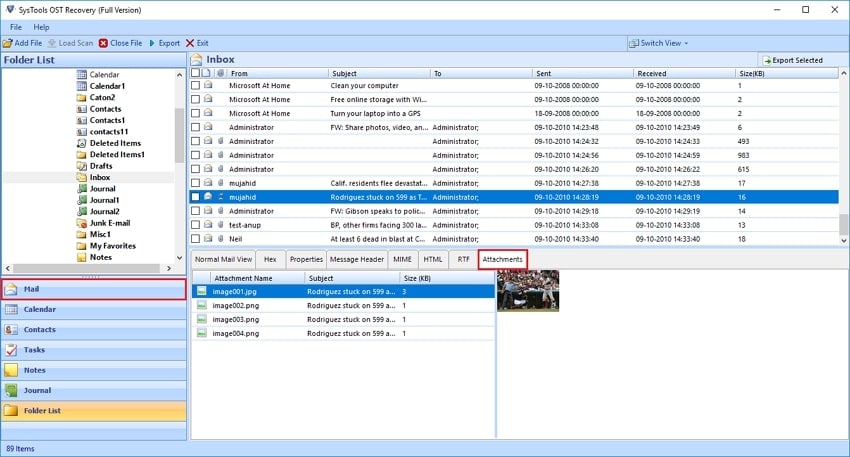
System Compatibility
Processor: Intel® Core™ 2 Duo CPU E4600 @ 2.40GHz 2.39GHz
Hard Disk Space: Minimum 100 MB of hard disk space required
RAM: 4GB required.
Operating System:
- Windows 7 / 8 / 8.1 / 10 (32-Bit & 64-Bit) Windows 11 (64-Bit).
- Windows Server 2008 / 2012 / 2016 / 2019
Supported Platforms:
Microsoft Outlook: 2000 / 2003 / 2007 / 2010 / 2013 / 2016 / 2019 / 2021 (32-Bit & 64-Bit)
Office 365:
- Enterprise E1 / E3 / E5 / Business Premium / Essentials
- Exchange Online Plan 1 / Plan 2
- Office 365 A1 / A3 / A5 / F1
Developers: SysTools Software PVT. LTD.
Free or Paid
SysTools OST Recovery is a diverse tool in terms of package plans. As it offers its users an extensive set of features, there is still much to check out. With progressive support for OST recovery, the plans decide on its extent. This is why it is vital to check out the plans provided as follows:
|
Plan |
Pricing |
|
Personal License |
$49 |
|
Corporate License |
$199 |
|
Technician License |
$299 |
|
Enterprise License |
$599 |
Restores Deleted OST Data
Features the option of restoring the deleted data across any OST file. This helps you access the data that has been accidentally deleted over time. SysTools displays the content in proper categories for the users.
Features Batch Processing
You can repair single or multiple OST files according to your requirements. This OST repair tool is exceptional in repairing data in batches without any hurdles.
Conclusion
Now have you got the best Outlook OST repair tools on the market? With a list in your hand, you can know how to manage your corrupt OST file. Tools like Wondershare Repairit for Email make quite the mark. Their features allow users to manage their OST files without putting themselves in difficulties. Look across the provided tools to know more about OST repairing.


 ChatGPT
ChatGPT
 Perplexity
Perplexity
 Google AI Mode
Google AI Mode
 Grok
Grok
