April Fool’s Day is all about fun—until a prank turns into a tech disaster. Imagine your friend shuts down your laptop while you’re working on a critical Excel file, or they yank out your SD card mid-transfer. The next thing you know, your files refuse to open, and panic sets in.
Some pranks can unexpectedly lead to corrupted files, broken videos, or distorted photos. But don’t worry—there’s a way to fix them! Let’s dive into how to safeguard your data and repair any damage caused by these mischievous stunts.
Fix Corrupted Files April Fools Prank

In this article
Part 1. April Fool’s Pranks That Can Wreck Your Files 🎭
While most pranks are harmless, some can unintentionally result in corrupted files or inaccessible data. Here are a few classic April Fool’s tricks that could spell trouble:
- 🔹Force Shutdown Mayhem: If someone turns off your computer while a file is still being edited, you might end up with corrupted Excel, Word, or PDF documents.
- 🔹Unplug-and-Run: If a prankster yanks out your USB drive mid-transfer, your videos or photos could become unplayable or broken.
- 🔹SD Card Shuffle: Moving, renaming, or improperly ejecting storage devices can damage images and videos, making them unreadable.
These pranks may get a few laughs, but dealing with the aftermath? Not so funny. 😅
Part 2. Why Corrupted Files Are a Nightmare? 🚨
A corrupted file isn’t just an inconvenience—it could mean lost work, ruined memories, or even business setbacks. Here’s what might happen:
🚫 Office Document Disasters
- Excel sheets showing ##### errors or blank cells
- Word documents opening as garbled text
- PowerPoint slides with missing fonts and distorted images
🚫 Media File Meltdowns
- Videos: Glitches, audio-video desync, or total unplayability
- Photos: Pixelation, color distortion, or failure to open
- RAW Files: Camera-specific formats (like .CR3 or .NEF) becoming unrecognizable
🚫 Business - Critical Risks
- Financial Data: Corrupted QuickBooks files leading to accounting errors
- Legal Docs: Password-protected PDFs turning inaccessible
- Creative Work: Premiere Pro projects refusing to load
Before you hit delete in frustration, take a deep breath — your files can be repaired!
Part 3. How to Repair Corrupted Files with Repairit? 🛠️
If an April Fool’s prank has left your important files in shambles, don’t worry—Repairit has your back! This powerful tool can fix corrupted files quickly and effortlessly.
- ✅Repairit File Repair – Restores damaged Word, Excel, PDF, and PowerPoint files, saving you from losing hours of work.
- ✅Repairit Photo Repair – Fixes blurry, pixelated, or broken images, bringing them back to life.
- ✅Repairit Video Repair – Repairs glitchy, unplayable, or corrupted videos, even those affected by sudden shutdowns or incomplete transfers.
Step 1: Download & Install Repairit. Get the tool from the official website (2 - minute setup).
Step 2: Upload Corrupted Files. Drag - and - drop damaged documents, videos, or photos.

Step 3: Click “Repair”. Let Repairit’s AI analyze and rebuild file structures.

Step 4: Preview & Save. Check repaired files before exporting them safely.
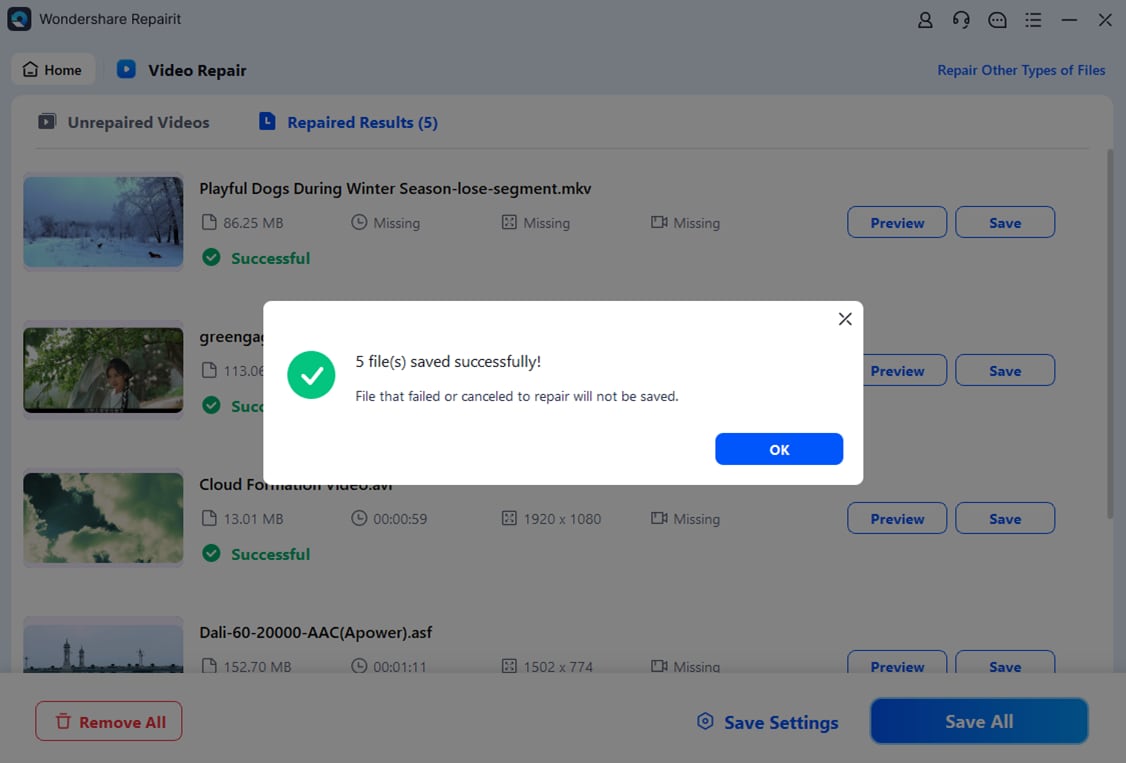
No matter what kind of file gets damaged, Repairit makes fixing it a breeze!
Case Study: “After a prankster formatted his SD card, travel blogger Jake used Repairit to recover 98% of his 4K vlog footage. “It saved my collaboration with the tourism board,” he said.”
Fix Corrupted Files April Fools Prank

Part 4. How to Keep Your Files Safe from Pranks? 🎉
Want to avoid the hassle altogether? Follow these simple precautions:
- ✅ Enable Auto-Save: Most office programs have an auto - save feature—turn it on to prevent data loss.
- ✅ Think Before You Prank: Avoid jokes that involve force shutdowns or unplugging devices.
- ✅ Handle Storage Devices Properly: Always safely eject USBs and SD cards before removing them.
- ✅ Keep Repairit Ready: Install Repairit so you can instantly fix any corrupted files if a prank goes wrong.
Conclusion: Enjoy the Pranks, Protect Your Files! 😉
April Fool’s Day is about having fun—but if a prank goes too far and messes up your files, Repairit is here to save the day. Whether it’s a corrupted document, a broken video, or a distorted image, you can fix it in just a few clicks. So go ahead, enjoy the laughs—but don’t let your data be the punchline! 🎭😆
FAQs: Your Corrupted File Questions Answered
Can Repairit fix files from a force - shutdown prank?
Yes! Repairit specializes in repairing documents, videos, and photos damaged by sudden power loss or improper ejection. It rebuilds file headers and recovers readable content.Is there a file size limit for repair?
Repairit handles files up to 100GB, covering even 8K videos or massive PSB design files.What if the repaired file still looks glitchy?
Run the Deep Repair mode for stubborn cases. This advanced scan digs into raw data layers—though it may take longer.


 ChatGPT
ChatGPT
 Perplexity
Perplexity
 Google AI Mode
Google AI Mode
 Grok
Grok

