MXF or Material Exchange Format is a file format for audio and video. You can convert it to other more popular video formats like MOV. Unlike MXF, with MOV, you don't have to worry about finding a compatible program to open it.
Well, converting MXF to MOV may appear intimidating to many. That's especially true for those new to video editing. Or those inexperienced in handling different file formats. However, only the right tools and a step-by-step guide are needed. Anyone can effortlessly transform MXF files into MOV format!
In this article
Part 1. MXF to MOV: Overview
MXF and MOV are both very useful, but in their respective areas. They differ in many ways, and the following comparison table helps distinguish one from the other.
| MXF Format | MOV Format |
| ✅MXF file is one with a ".xmf" extension ✅Developed by SMPTE for exchanging videos quickly between programs, video equipment, and users. ✅It's popularly used by video cameras like Canon, Sony, and Panasonic. ✅It supports full timecode and metadata ✅Widely used in TV broadcasting ✅MXF files can store several compression formats in a single file. |
✅A MOV file is a standard multimedia container file format. ✅Apple developed it. ✅Widely used to save movies and other video files. ✅Many multimedia editing and video processing apps support MOV. ✅Rarely used in TV broadcasting ✅May NOT be able to store several compression formats in a single file. |
Although it is popular for high-quality professional videos, there are many reasons why anyone might need to convert it to a MOV. Here are just a few common ones:
- Compatibility: MOV is more widely compatible with various platforms. These include Windows and Mac OS and different media players.
- Size: MXF files are large, which poses a challenge when it comes to storage and sharing. Converting MXF to a MOV can reduce file size without much quality loss.
- Editing: Video editing programs like Adobe Premiere Pro support MOV files better. That makes the format a more preferred choice for video editing.
Part 2. How to Convert MXF to a MOV File Using Offline Converters?
You can effortlessly convert MXF to MOV on your computer using one of these methods:
Method 1. Aiseesoft MXF to MOV Video Converter (Windows and Mac)
Aiseesoft Video Converter is an effective tool that is available in free and paid versions. It supports a wide range of file formats, including MXF and MOV. You can quickly convert downloaded or local MXF video for playback on different digital devices. Aiseesoft also offers video editing functions, including cropping, trimming, rotation, etc.
If you'd like to try Aiseesoft Free Video Converter, follow the steps below to convert your MXF files to MOV:
Step 1: Open the software and tap the Add File(s), then browse to find the MXF files you want. Select it and click Open.
Step 2: Click the format icon, select the General Video, and then choose MOV.
Step 3: Select a destination folder to save your converted file. Click the Convert button to initiate the conversion.
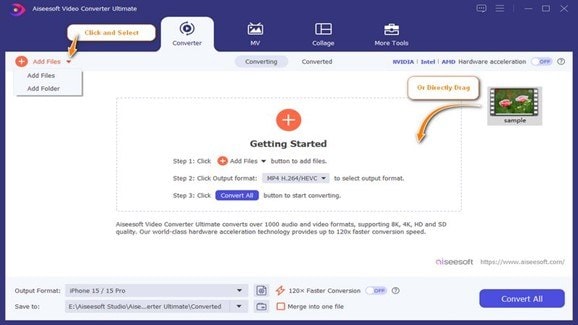
Method 2. AnyVideoConverter MXF to MOV Converter (Windows and Mac)
Any Video Converter is another robust and versatile offline video converter that you can use. It offers free, Pro, and Ultimate versions to choose from, depending on your needs. All versions do convert MXF to MOV. The free version lets you convert various audio and video types and do many other editing tasks.
Here are the steps to convert MXF files to MOV files using AnyVideoConverter:
Step 1: Tap the Add or Drag File(s) button to upload MXF video files.
Step 2: Click "Select output profile," then tap Video Files. Select the file you want to convert.
Step 3: Navigate to the Basic Settings on the right, then rename this file. Select another output folder, video quality, and other details.
Step 4: Click the Convert Now button at the top of the screen to begin the MXF to MOV conversion.
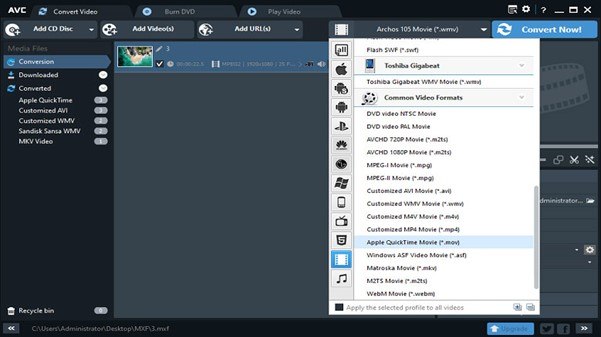
Method 3. Movavi MXF to MOV Video Converter (Windows and Mac)
Movavi Video Converter is one of the best MXF to MOV converters. Both its free and premium versions offer free downloadable apps for Mac and Windows. The tool can convert and merge files without affecting quality. Its lightning-fast conversion rate allows users to convert their MXF files to MOV quickly.
To convert your MXF files to MOV, follow these steps:
Step 1: Open the software and tap head over to Add Media > Add Video. You can also click the "Drag media files or folder here" section to browse and upload your MXF files.
Step 2: Go to Video > MOV, then select an option (e.g., HD 1080p or Same as input).
Step 3: Once the conversion is complete, tap Save and select a location to save your converted files. Click Convert.
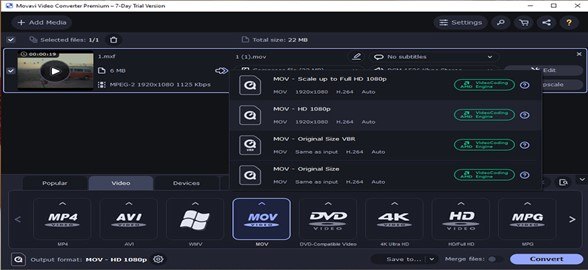
Part 3. How to Convert MXF to MOV Using Online Converters?
The online MXF to MOV transfer software allows you to convert on all devices, including mobiles. There are many reliable tools, and most of them are free. Here are the most popular:
Online MXF to MOV Converter 1. Convertio (Free)
Convertio converts many formats of audio, video files, documents, and images. It's not just free, but you don't even need to sign up. And since it’s web-based, you don’t need to install anything on your device. You can upload your MXF files from your device, Google Drive or Dropbox.
To convert your MXF to MOV:
Step 1: Go to the Convertio website. Click the Choose Files button to upload your MXF file from your computer or other sources.
Step 2: Select MOV as output format, then click Convert.
Step 3: Once the conversion completes, download the MOV file to your PC.
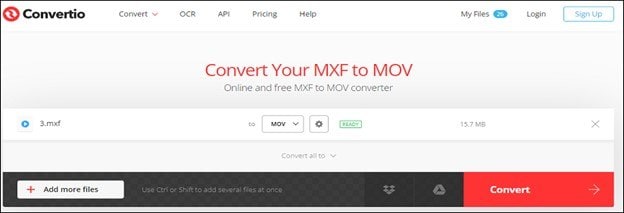
Online MXF to MOV Converter 2. FreeFileConvert (Free)
FreeFileConvert is another versatile online file conversion tool. Besides videos, it also supports audio, photos, documents, e-books, and more. The tool allows you to convert your MXF file to MOV from different sources. That is, from File (choose from your device), URL (using a link to file), or Cloud (Google Drive or Dropbox).
Step 1: Go to the FreeFileConvert website.
Step 2: Click Choose File to upload your MXF file. Then, click the "Convert files to" button and select MOV as your output format.
Step 3: Click the Convert button to start the MXF to MOV conversion. Once complete, download and save the MOV file on your device.
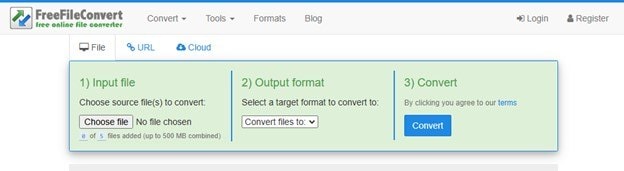
Online MXF to MOV Converter 3. Video Online Converter
Video Online Converter is one of the easiest to use tools for anyone. Upon opening the site, you’re greeted with a super intuitive interface. It allows you to convert your documents with a few clicks, fast!
Follow these steps to convert your MXF file to MOV:
Step 1: Visit the Video Converter Online official site. Click the Convert button. Select Video, then choose MXF. Click "To," then select the MOV video file.
Step 2: Click the Choose File in the center of the screen to upload your MXF file.
Step 3: Click the START button to begin the conversion.
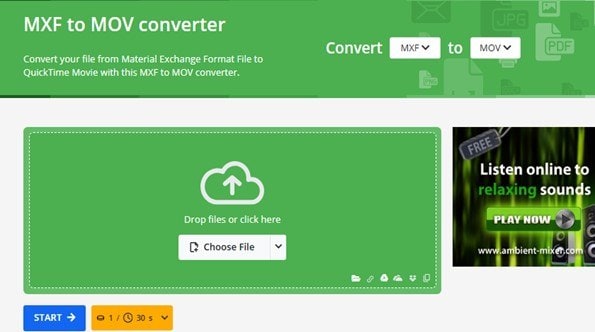
Step 4: Hit the Download button to download and save your MOV file on the computer.
Part 3. How to Fix Corruption Problem When Converting MXF to MOV?
File corruption is one of the common challenges when converting MXF to MOV. If your MXF file is corrupted, you'll likely be unable to convert it to MOV successfully. Many things can lead to MXF file corruption:
- Improper file formatting
- Irregular handling of your storage device
- Erroneous operations while transferring the file
Repairit Video Repair can help you fix a damaged or corrupted MXF file. The tool repairs corrupted videos on different devices, including cameras, memory cards, computers, and more. Repairit is available for both Mac and Windows computers. Below are some key features Repairit has.

-
Repair damaged videos with all levels of corruption, such as video not playing, video no sound, out-of-sync video or audio, playback errors, header corruption, flickering video, missing video codec, etc.
-
Repair full HD, 4K, and 8K videos and support 20+ popular formats, including MXF, MOV, MP4, M2TS, MDT, RSV, WMV, MPEG, DAT, etc.
-
Repair damaged or corrupted videos caused by video compression, system crash, video format change, etc.
-
Repair critically damaged or corrupted RAW/Log/HDR videos from professioanl cameras such as Blackmagic Design, RED Digital, and ARRI, etc.
-
Repairit has a quick and advanced scanning mode. You can use either depending on the level of corruption the video file has undergone.
-
No limit to the number and size of the repairable videos.
-
Repaired videos are more compatible with professional editing software such as DaVinci, Composer, Final Cut Pro, and Premiere Pro.
-
Support Windows 11/10/8/7/Vista, Windows Server 2003/2008/2012/2016/2019/2022, and macOS 10.12~macOS 15.
To repair your corrupt MXF files using Repairit, follow these steps:
Step 1: Open the software and switch to the Video Repair mode. Then, click the +Add button to upload your corrupt or damaged MXF file(s).

Step 2: Click Repair to start repairing your corrupt MXF file(s).

Step 3: After the repair process, click Preview to preview the repaired MXF file(s). After that, Save the files to your chosen location.

Fix Corruption Problem When Converting MXF to MOV

Conclusion
You may need to convert your MXF to MOV for various reasons. These include compatibility, editing, and file size. Whatever your reason might be, we've discussed different conversion methods. In general, you can convert your MXF files to MOV free of charge online. You can also install an MXF to MOV converter on your computer and convert the files offline. Which works better for you?
FAQ
-
Can VLC Media Player convert MXF to MOV?
Yes, you can use VLC to convert MXF to MOV for free. To do so, open the media player and head over to Media. Select Convert/Save. Add your MXF file, then hit the Convert/Save button at the bottom of the screen and choose Convert. Select the format you wish to convert to next to Profile, destination, then hit the Start button. -
How can I play an MXF video on my computer?
You can play an MXF file on your computer by installing a suitable media player. Programs that support MXF include Adobe Premiere Pro, 5KPlayer, and Wondershare UniConverter.

![How to Convert MXF to MOV [Online & Desktop]](https://images.wondershare.com/repairit/article/mxf-to-mov.jpg)
 ChatGPT
ChatGPT
 Perplexity
Perplexity
 Google AI Mode
Google AI Mode
 Grok
Grok

