If you’re practicing color grading, you might have faced the challenge of finding free LOG footage for color grading. LOG footage is essential for learning how to manipulate colors, contrast, and dynamic range, but it’s not always easy to come by. Fortunately, there are sources where you can download high-quality LOG clips for free. In this guide, we’ll explore where to find free LOG footage for color grading, share tips on color grading, and help you troubleshoot any issues with damaged or unsupported footage. Let's check them out!
In this article
Part 1. What is LOG Footage for Color Grading?
LOG footage refers to a type of video format that appears flat and desaturated straight from the camera. This format is made to retain as much dynamic range as possible in both shadows and highlights.Common LOG Profiles
S-Log (Sony)

Sony’s S-Log is one of the most widely used LOG formats to maximize dynamic range and allow greater flexibility in post-production. S-Log2 and S-Log3 are the two main variants, with S-Log3 offering a flatter profile for even more grading control. It is commonly used in Sony's Alpha series, FX series, and cinema cameras.
C-Log (Canon)

Canon’s C-Log is optimized for natural skin tones and smooth tonal transitions. There are multiple versions, including C-Log, C-Log2, and C-Log3, with C-Log3 providing the widest dynamic range. This LOG format is made to work with Canon’s color science.
V-Log (Panasonic)

Panasonic’s V-Log is a professional-grade LOG profile found in cameras like the GH5, S1H, and VariCam series. This delivers an extended dynamic range and accurate color reproduction. V-Log pairs well with Panasonic’s V-Gamut color space, providing a wider color spectrum for creative grading.
N-Log (Nikon)

Nikon introduced N-Log to bring professional color grading to their mirrorless and DSLR cameras. While Nikon’s LOG implementation is not as widely used as Sony's or Canon’s, it still provides excellent results when paired with proper LUTs (Look-Up Tables) in post-production.
LogC (ARRI)

ARRI’s LogC is one of the most respected LOG profiles in the film industry, used in high-end cinema cameras like the ARRI Alexa series. LogC handles complex lighting conditions and its compatibility with industry-standard color grading workflows.
Benefits of LOG Footage
- Retains more details in shadows and highlights. LOG footage captures a broader range of brightness levels, reducing the risk of losing details in extreme lighting conditions.
- Greater creative control. Colorists and editors can fine-tune contrast, saturation, and hues without losing image quality.
- More cinematic results. When properly graded, LOG footage helps achieve a polished, film-like aesthetic.
Part 2. Common Issues with LOG Footage
While LOG footage is good for color grading, it also comes with certain challenges. Because it captures a flat and desaturated image, beginners may struggle with properly restoring contrast and colors. Additionally, improper handling of LOG footage can lead to quality loss. Below are some of the most frequent problems encountered when working with LOG footage.
1. Flat and Washed-Out Look
Since LOG footage is designed to retain a high dynamic range, it often appears dull and grayish straight from the camera. This can make it difficult for beginners to judge exposure and colors before applying any adjustments
2. Color Banding and Posterization
Improper color grading or excessive compression can lead to color banding, where smooth gradients (such as skies or skin tones) appear as visible bands instead of smooth transitions. This usually happens when LOG footage is recorded in 8-bit color depth, which has fewer shades to work with compared to 10-bit or 12-bit formats.
3. Noise in Shadows
LOG footage retains more details in both highlights and shadows, but this can sometimes lead to increased visible noise in darker areas. Shooting at high ISO settings in LOG format can make the problem worse. Why? LOG profiles are made for maximum dynamic range rather than noise reduction.
4. Difficulty in White Balancing
Since LOG footage appears desaturated, setting the correct white balance and tint can be tricky. If the footage is not balanced properly before color grading, skin tones, and natural colors may look off.
5.Over-Grading and Loss of Detail
One of the biggest mistakes when working with LOG footage is over-processing—applying too much contrast, saturation, or sharpening. This can result in unnatural colors and loss of fine details. Since LOG footage is meant to be adjusted in post-production, it’s crucial to make gradual changes and avoid pushing colors too far.
Part 3. How to Repair LOG Footage Color Grading Using a Professional Tool?
LOG footage is highly flexible for color grading, but it can sometimes become corrupted or unplayable. When this happens, using a reliable video repair tool is essential to restore your footage without losing quality. Repairit Video Repair is one of the best solutions for fixing damaged LOG footage, ensuring that it remains editable and ready for post-production.
Here’s why Repairit is an excellent choice for LOG footage repair:

-
Repairit Video Repair is a powerful video restoration tool that supports major video formats like MP4, MOV, and MXF.
-
It is compatible with leading camera brands such as Sony, Canon, and Panasonic.
-
High repair success rate (close to 100%).
-
Repaired LOG videos retain low contrast and low saturation, perfect for detailed color grading adjustments.
-
Works with S-Log (Sony), C-Log (Canon), V-Log (Panasonic), N-Log (Nikon), and LogC (ARRI).
How to Repair Log Footage Using Repairit Video Repair (Professional Mode)?
Step 1. Download and open Repairit, then switch on "Professional Mode." Click "Start" to enter the advanced repair mode. On the main screen, click "Add" to upload your damaged LOG footage, or simply drag and drop it into the box.
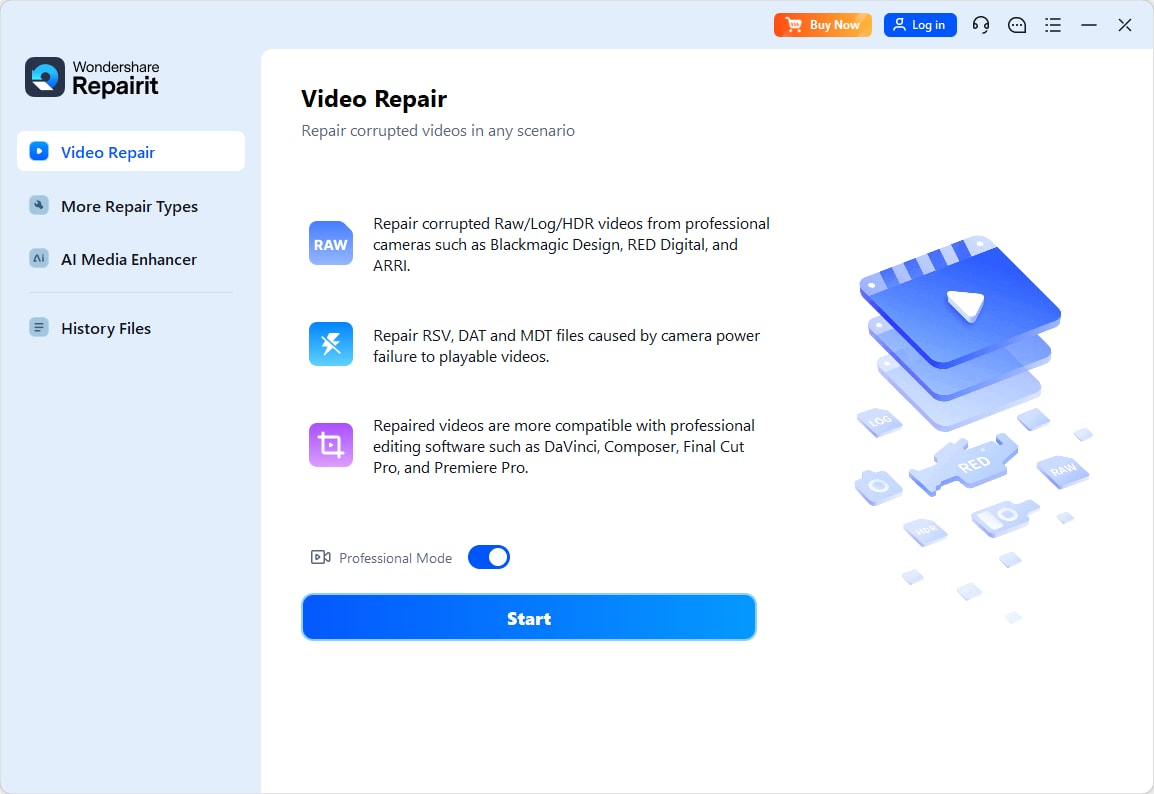
Step 2. Once your LOG videos are added, click the "Repair" button to start the process. Wait a few seconds for the repair to finish. To save them to your device, click "Save".
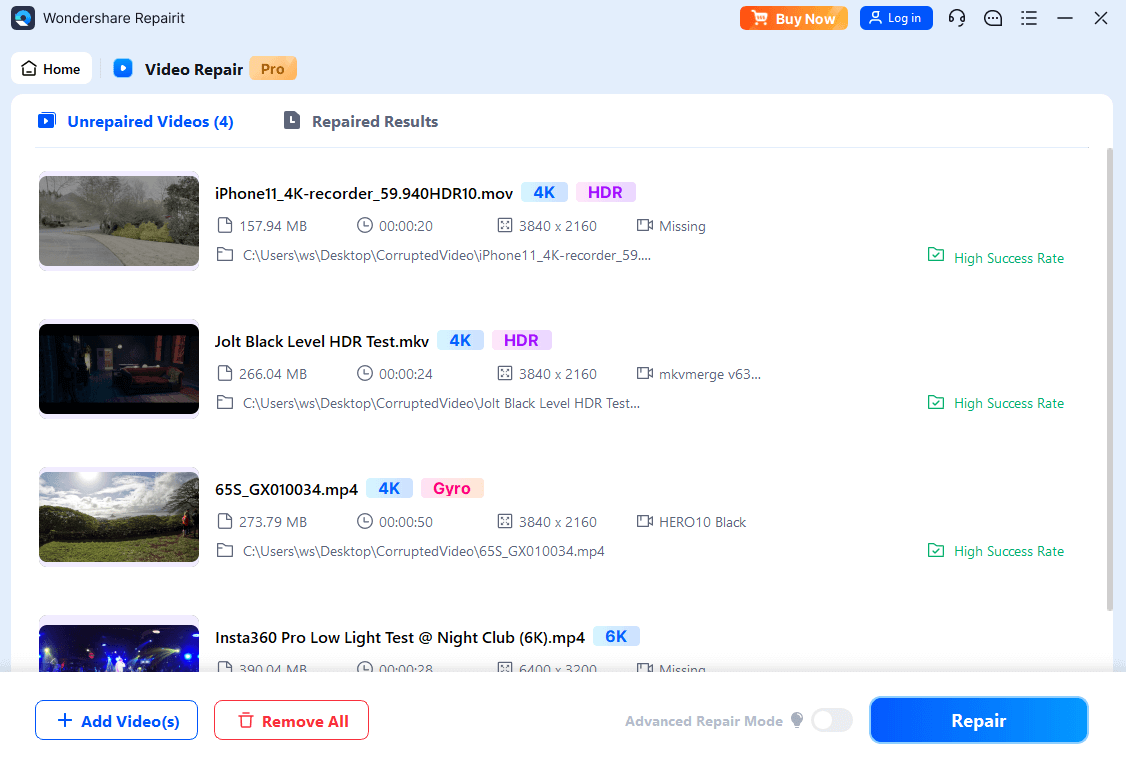
If your LOG video is severely damaged or the repair didn’t fully restore it, try "Advanced Repair" for a deeper fix. Click the folder icon to upload a sample LOG video from the same device and in the same format. Repairit will analyze the sample and use its data to fix your damaged file.
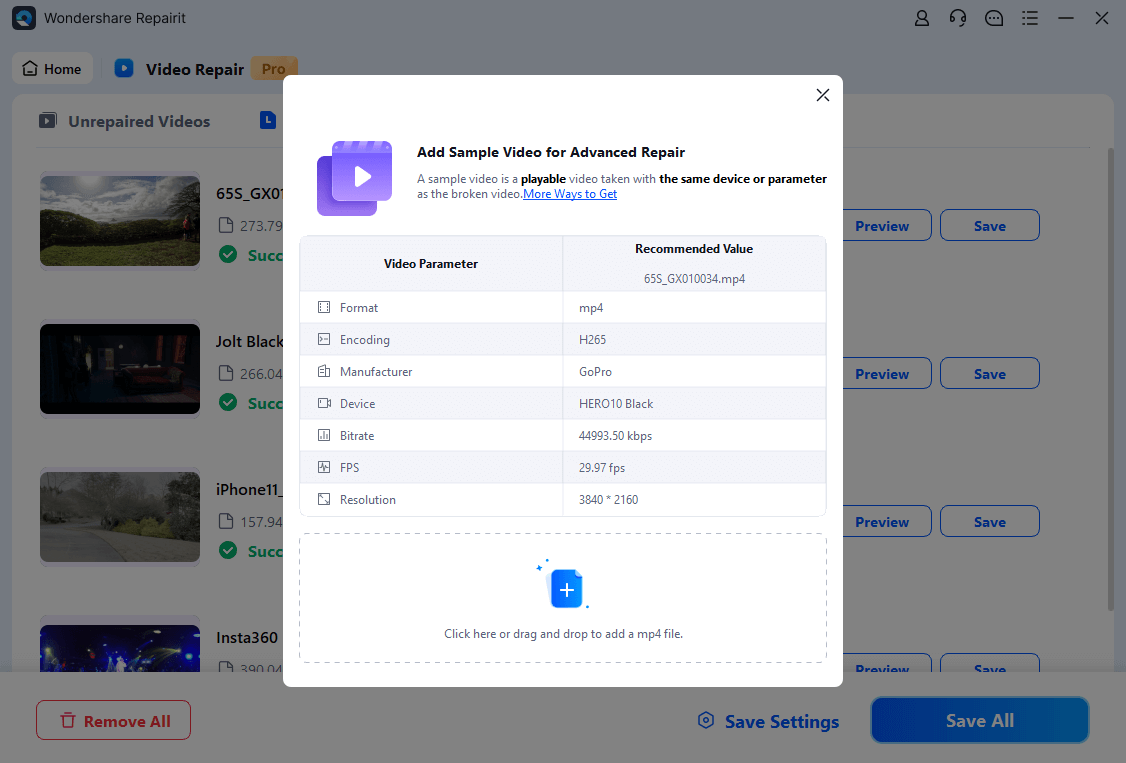
The software will check if the sample and corrupted LOG videos are compatible with Advanced Repair. Once confirmed, click "Repair" and wait a few seconds for the process to complete. A message will appear when the repair is successful.
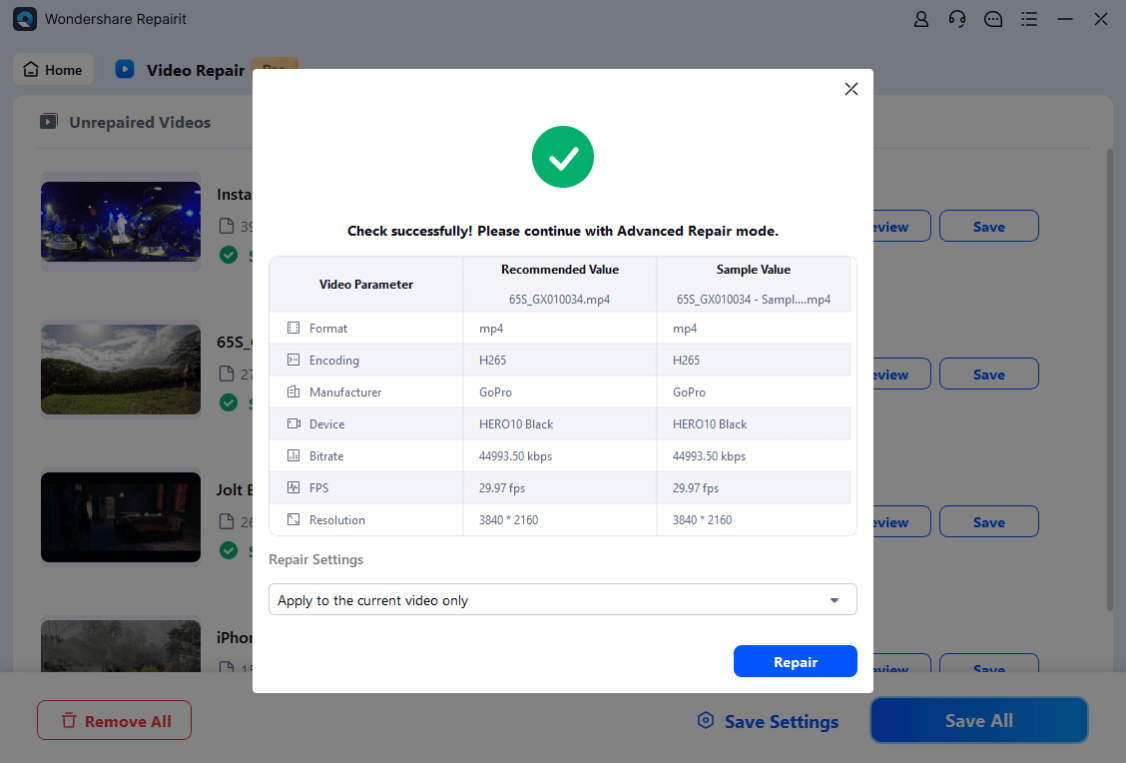
Step 3. To save the corrected LOG videos, click "Save" and select a location. Avoid saving them in the same location where they were originally lost or damaged.
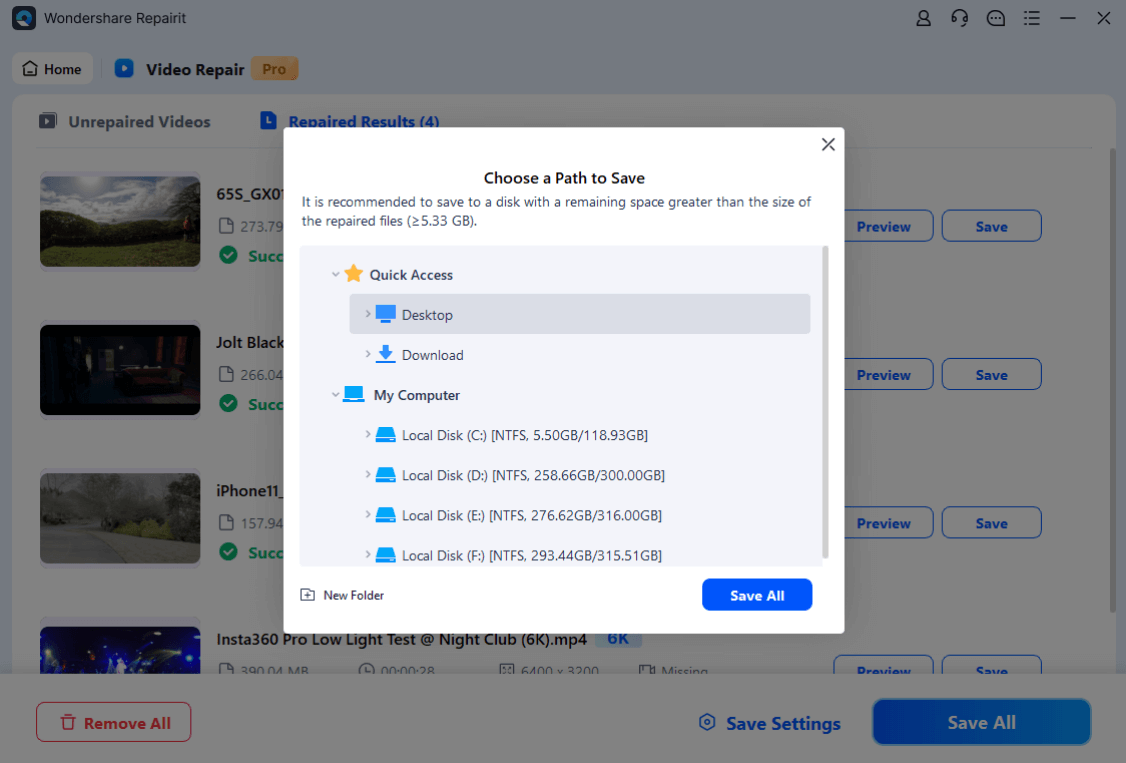
Repair LOG Footage Color Grading Using Repairit

Part 4. 4 Websites to Download Free Log Footage For Color Grading
Finding high-quality LOG footage for free can be a challenge, but several platforms offer downloadable clips for practicing color grading. These websites provide a variety of footage, from cinematic landscapes to studio-shot clips. Below are four reliable sources where you can download free LOG footage to enhance your color grading skills.
1. Pexels

Pexels is a popular platform known for its high-quality stock videos and images, including some LOG footage. Here, you can find RAW and flat-profile clips uploaded by contributors. The platform is completely free, and no attribution is required. Simply search for “LOG footage” or “flat profile” to find suitable clips for grading.
2. Videvo

Videvo provides a vast library of free and premium stock footage, including LOG and high-dynamic-range (HDR) clips. Many videos on Videvo come with different licensing options, so it's essential to check whether attribution is needed. The platform offers high-resolution clips shot in professional-grade formats. With frequent updates, you can always find new LOG footage for your projects.
3. Mixkit

Mixkit is a free stock video platform that c cinematic footage, including clips that work well for color grading practice. While not all videos are shot in LOG format, you can find flat-profile clips that allow for extensive grading adjustments. The platform is easy to explore, with royalty-free downloads that can be used for personal and commercial projects.
4. Vecteezy

Vecteezy is a stock media website that provides a collection of LOG footage. The site offers 4K and HD videos shot by professional filmmakers. While free downloads may require attribution, the platform still provides a valuable selection of clips.
Conclusion
Finding free LOG footage for color grading is super easy; you just need to have the right resources. What's more, if your LOG footage gets corrupted or becomes unplayable, there's a reliable tool that you can use that is mentioned above. Keep practicing, experiment with different looks, and enjoy color grading!
FAQ
What is the best format for color grading LOG footage?
How do I make LOG footage look cinematic?
Apply a proper LUT for your camera’s LOG profile, adjust contrast and saturation carefully, and fine-tune color grading to achieve a film-like aesthetic.Why does my LOG footage look grainy after color grading?
LOG footage can introduce noise, especially in shadows. Using noise reduction tools and shooting at a lower ISO can help maintain cleaner visuals.


 ChatGPT
ChatGPT
 Perplexity
Perplexity
 Google AI Mode
Google AI Mode
 Grok
Grok

