Why do people use log footage? Recently I stumbled upon a log format. This log footage has more data stored, more dynamic range and colour information. - Reddit Community
Most filmmakers have heard of Log footage, but what makes it different from other formats? Logarithmic footage stands out because of its flat image profile. This look helps it retain more color information than other formats.
Many modern cameras let you shoot in Log and even adjust its settings further. If you want more control over your image and don’t mind extra steps in editing, Log is an excellent choice for flexible color grading.
Let’s explore more about this video format below. Keep on reading.
In this article
Part 1. What is Log Video?

Logarithmic (LOG) footage has its deep roots in the film industry. Eastman Kodak created the Cineon System, which scanned film into a digital format for post-production, using a logarithmic function to capture more color information. This function helped retain more visual detail in the digital image.
Today’s log footage uses a similar approach. Cameras use a logarithmic curve to keep a more dynamic range and tonal detail from the image sensor. Many camera brands have their log formats, such as Canon’s C-Log, Sony’s S-Log, and Panasonic’s V-Log. Despite the different names, the function is the same.
Log recording redistributes the dynamic range of the image across the log curve. This makes the footage look flat and colorless on a regular monitor, but it actually holds more detail. Log footage isn’t RAW or uncompressed — it just needs post-production work to bring out its full color and dynamic range.
Advantages of LOG Video
- LOG video captures more details in very bright skies and dark shadows, perfect for high-contrast scenes.
- It gives a flat color profile, which is easier to adjust during editing without damaging the quality.
- It produces a cinematic look when the color is graded properly.
- It provides more flexibility to fine-tune contrast and brightness for specific moods or styles.
- It minimizes color banding issues, especially in scenes with gradients like sunsets or fog.
Disadvantages of LOG Video
- LOG footage requires advanced color grading skills, which can be difficult for beginners.
- The flat profile can make it hard to see proper colors and brightness while recording.
- Files recorded in LOG format are larger, which takes up more storage space.
- Editing LOG footage is time-consuming, especially if you need to grade every shot.
Part 2. Common Log Footage Issues and How to Repair Them?
Working with Log footage can be exciting, but it’s not always easy. File corruption is a common issue and almost unavoidable because of how detailed and complex Log footage is. Capturing high-quality footage with lots of detail increases the risk of errors.
Log footage stores a lot of visual information in a compressed format, making it perfect for color grading. However, this also makes it more likely to run into problems like:
- File Transfers: Interruptions or hardware issues can leave files incomplete.
- Storage Issues: Damaged SD cards, hard drives, or other storage devices can corrupt your footage.
- Software Crashes: Sudden shutdowns during recording or editing can harm the data.
When this happens, you might face playback issues, missing frames, or files that won’t open. It’s frustrating, especially after all your hard work. But don't worry now. Tools like Repairit Video Repair can save the day.
Repairit is a reliable solution for fixing corrupted Log footage. Its ease of use, broad compatibility, and powerful features make it ideal for anyone needing to rescue their damaged Log videos. All you need to do is upload your corrupted video, follow a few simple steps, and let the program handle the rest. Save time and reduce stress with Repairit.
Repairit is built to handle video corruption at every stage, from recording to editing. Here’s why it’s a standout choice:

-
Repair damaged videos with all levels of corruption, such as video not playing, video no sound, out-of-sync video or audio, playback errors, header corruption, flickering video, missing video codec, etc.
-
Repair full HD, 4K, and 8K videos and support 20+ popular formats, including MOV, MP4, M2TS, MDT, RSV, WMV, MPEG, DAT, etc.
-
Repair damaged or corrupted videos caused by video compression, system crash, video format change, etc.
-
Repair critically damaged or corrupted RAW/Log/HDR videos from professional cameras such as Blackmagic Design, RED Digital, and ARRI, etc.
-
Repairit has a quick and advanced scanning mode. You can use either depending on the level of corruption the video file has undergone.
-
No limit to the number and size of the repairable videos.
-
Repaired videos are more compatible with professional editing software such as DaVinci, Composer, Final Cut Pro, and Premiere Pro.
-
Support Windows 11/10/8/7/Vista, Windows Server 2003/2008/2012/2016/2019/2022, and macOS 10.12~macOS 15.
Repairing damaged Log videos is easy with Wondershare Repairit. Follow these three simple steps:
Step 1: Install Repairit Video Repair and turn on the "Professional Mode". Click "Start" to upload and repair your corrupted Log videos.
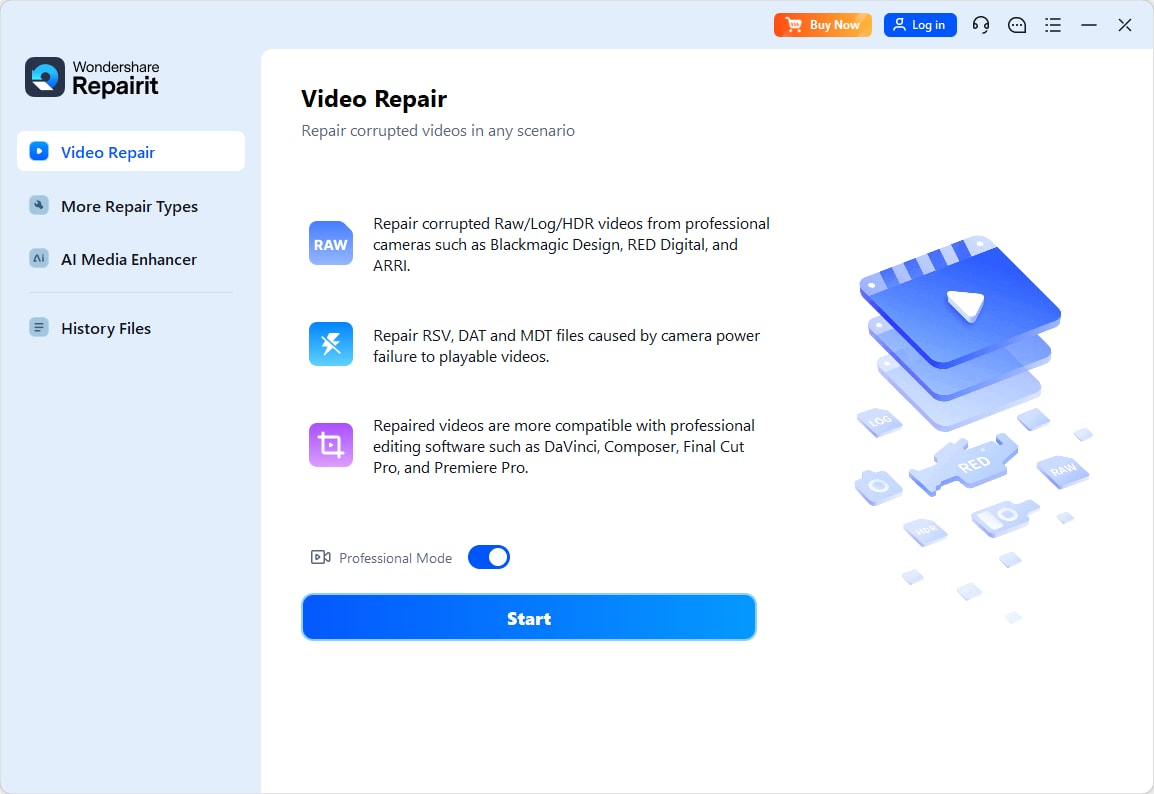
Step 2: Hit the Repair button after uploading the Log videos.
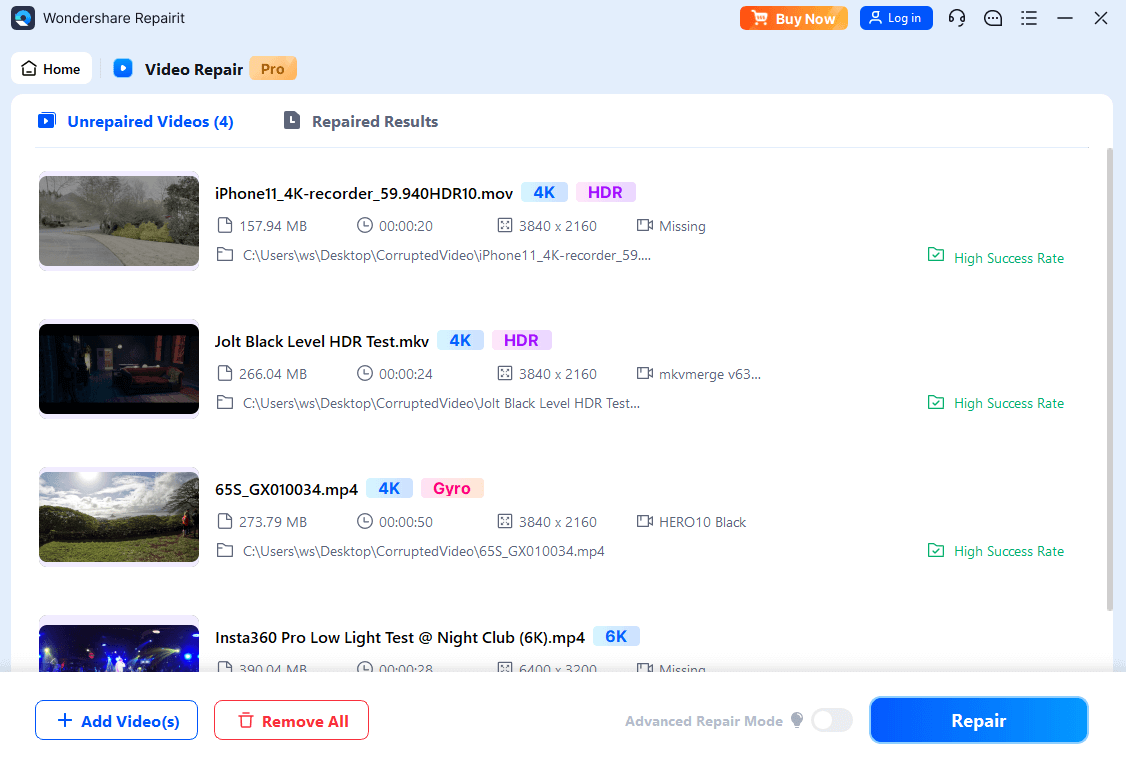
For severely damaged Log videos, choose Advanced Repair. Upload a sample Log video (a working file from the same device and format). Repairit will analyze the sample and fix the damaged Log video.
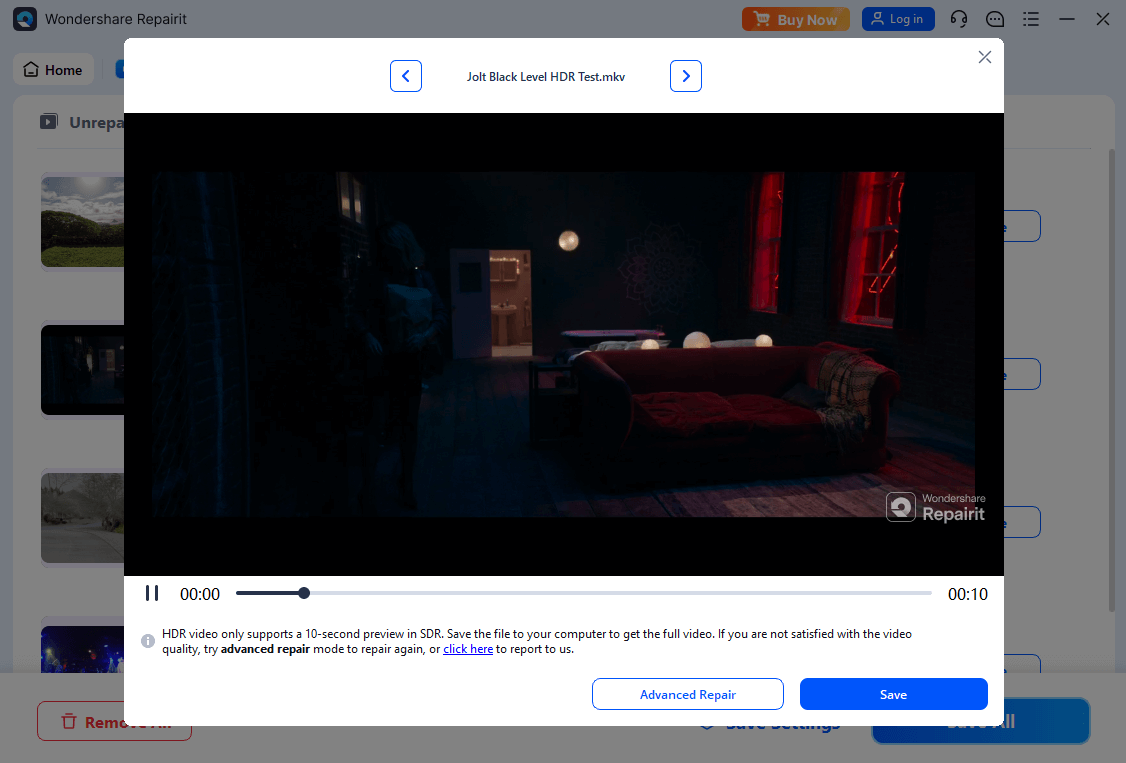
Step 3: Once repaired, preview the fixed Log videos. If the quality meets your expectations, choose a target folder and click Save or Save all. Avoid saving repaired Log videos to the original location to prevent overwriting.
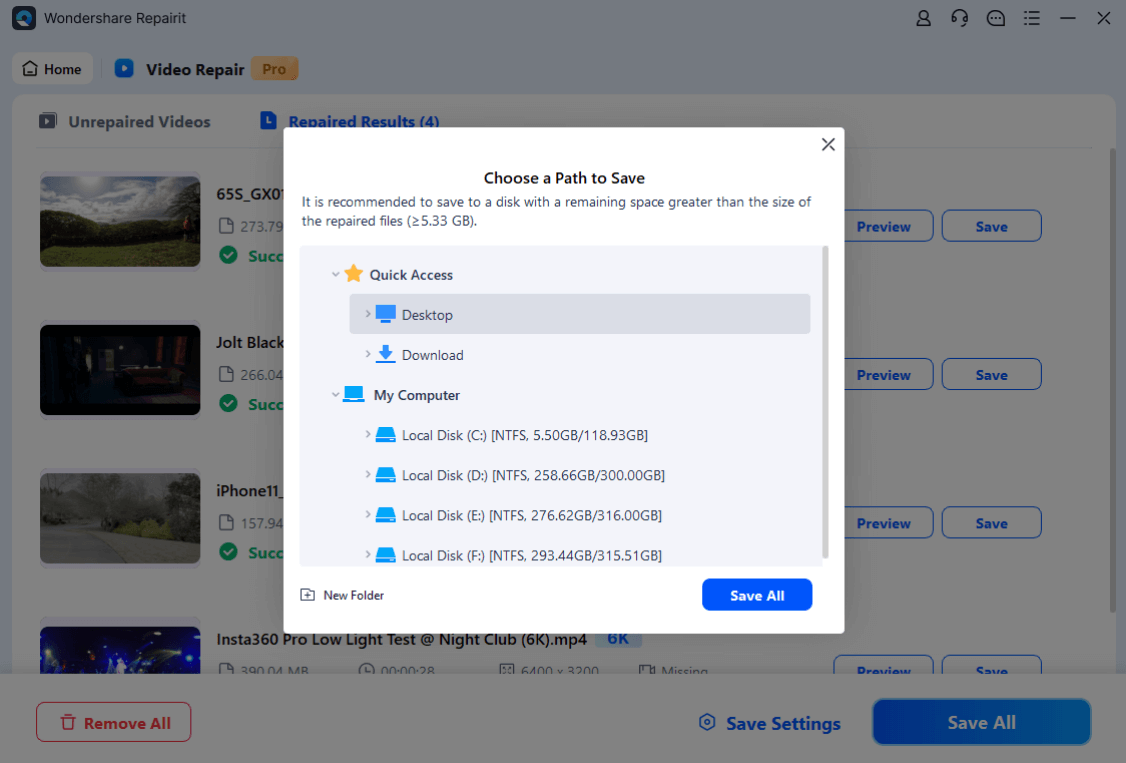
Repair Corrupted LOG Video Files

Part 3. Why Use Log Footage?

Log footage combines the classic look of the film with modern digital color grading. It captures more details in both the shadows and highlights, giving you more control during editing. Camera brands like Canon and Sony create their versions of log, tailored to their sensors to help filmmakers get the best results.
Here’s why log footage is so valuable:
Wide Dynamic Range
The Log gamma curve captures a wide dynamic range, keeping more detail in both shadows and highlights. This is especially useful in high-contrast scenes where standard formats might lose detail.
More Control Over Color Grading
Log footage starts flat, giving you the freedom to experiment with different looks in post-production. You can adjust the footage to match your creative vision without being locked into a particular style.
A log video captures the detailed parts for you to adjust colors, shadows, and highlights. If you want vibrant colors or a moody look, you can achieve the exact style you envision just by small tweaks.
Better Detail in Highlights and Shadows
Log footage preserves more detail in both bright and dark areas. This is useful in high-contrast scenes, where regular footage might lose important details in the shadows or highlights.
Smooth Transitions and Gradients
Log footage allows for smoother color transitions and gradients. This will give your video a polished and professional finish.
Shooting Log in Various Conditions
LOG works well in many different conditions. You can freely shoot outdoors or in a studio, which offers flexibility for post-production adjustments. This gives amateur filmmakers more control in post-production, allowing them to fix exposure, enhance colors, and improve the overall look of their footage, even if it wasn’t shot perfectly.
Part 4. RAW vs Log Video

Choosing between Log and RAW video formats can be confusing as both offer great flexibility for color grading. RAW gives you unprocessed data directly from the camera sensor, while LOG provides compressed and flat footage that’s easy to edit.
Both formats produce high-quality visuals but require different workflows. Let’s break down their differences to help you pick the best option for your needs.
| Feature | RAW | LOG |
| Definition | Unprocessed, sensor-level data. | Processed, compressed video format. |
| File Size | Very large (100–150 GB per hour for 4K footage at 24 fps). | Much smaller (around 10–15 GB per hour for 4K footage at 24 fps). |
| Dynamic Range | Preserves the full dynamic range of the camera sensor (e.g., up to 16+ stops in high-end cameras). | Captures a high dynamic range (typically 12–14 stops), but some range is compressed. |
| Workflow | Requires de-Bayering and advanced post-production. | Easier to work with, viewable directly on a monitor, requiring basic color correction. |
| Monitor Viewing | Not viewable without processing; only metadata is visible. | Can be previewed in real time on external monitors. |
| Best Use Case | Ideal for big-budget productions, commercials, and films needing meticulous detail. | Great for online content, corporate videos, and projects with quicker turnarounds. |
| Color Grading | Provides unlimited grading flexibility, as no image processing is baked in. | Allows high-quality grading but with baked-in elements like white balance. |
| Storage Needs | Requires 600–900 GB for an hour of 8K RAW footage. | Needs 50–100 GB for an hour of 8K LOG footage. |
| Cost Implications | Higher costs for storage, GPUs, and advanced software for large SSDs or HDDs. | Lower costs overall; fewer storage demands and can run efficiently on mid-range hardware. |
Conclusion
Log footage offers filmmakers exceptional flexibility and control. Thus making it a popular choice for projects requiring detailed color grading and dynamic range. While it provides more creative freedom during post-production, it also comes with challenges, such as potential file corruption. However, tools like Repairit make it easier to repair damaged Log footage. Whether you’re dealing with minor glitches or severe corruption, Repairit’s user-friendly features and advanced repair modes offer a reliable solution.
FAQ
-
What’s the difference between shooting in LOG and compressed video?
LOG offers a wider dynamic range and more color details, ideal for post-production. Meanwhile, a compressed video is smaller and easier to handle but loses detail during compression. -
How is Canon Log different from other LOG formats?
Canon Log is designed for Canon cameras. It uses a specific gamma curve and color science to optimize dynamic range and colors for Canon sensors. Other LOG formats are tailored to their camera brands. -
Can you switch between RAW and LOG during a project?
Yes, but it’s tricky. RAW and LOG handle colors and data differently, which can make editing harder. It’s better to stick with one format for a consistent look.


 ChatGPT
ChatGPT
 Perplexity
Perplexity
 Google AI Mode
Google AI Mode
 Grok
Grok

