People enjoy watching videos online, but they experience issues where the quality changes or the video doesn’t play smoothly. These changes often depend on the technology used to deliver the video to your screen. The way a video is processed and sent on the screens affects both the picture quality and how much data it uses. To ensure users get a consistently smooth playback experience, YouTube widely uses the VP9 codec.
It helps show clearer videos at a better speed without loading while using less data. However, not all devices or apps support it equally, which can cause playback problems for users. So, this guide will explain everything about the VP9 codec YouTube, including its benefits and the common causes users face with it. An additional resource will be introduced to help you fix damaged videos with this codec.
In this article
Part 1. VP9 YouTube: What Is It and How It Enhances Video Quality and Streaming Efficiency
Google developed VP9 as a video compression format, and it makes online video streaming more efficient. It reduces the size of the video without lowering the quality, which helps them load faster and use less internet data. Hence, it is widely used by online platforms to deliver HD videos, especially at resolutions like UHD or 4K. The new codec is not only open-source but also royalty-free to help creators use it effectively.
Additionally, it is designed to replace older formats like H.264 by offering better visual results and smaller file sizes. Similarly, the platform chooses this format automatically for many videos, especially on computers and smart TVs that support it. VP9 YouTube compresses the video by using larger block sizes and more sophisticated intra-prediction modes, in addition to improved motion compensation methods.
Part 2. Benefits of Codec VP9 Over Traditional Codecs
As said above, it has various benefits, including removing the buffering issues and improving playback. The following section discusses further benefits of the YouTube codec VP9:

- Transparent Video: It can handle videos with transparent backgrounds using alpha channels, which is useful for creative content. This is especially helpful in video animations and editing tasks, as it reduces the need for green screens.
- Error Resilience: The codec can handle small network interruptions or data loss better than older versions. Additionally, it recovers more smoothly without ruining the video stream and ensures fewer visual glitches.
- Threaded Decoding: Since it can use multiple CPU cores while playing videos, it makes the process faster and more efficient on modern devices. As a result, the video can play more smoothly, even at higher quality levels.
- Customizable Encoding: Developers can adjust various settings while compressing videos in VP9 to balance between speed and quality. This flexibility makes it easier to optimize videos for different platforms and needs.
- Live Streaming: You can also use this compression format for your recorded videos and live streaming. Since it offers low-latency options, it becomes a practical choice for video calls or live broadcasts.
Part 3. YouTube Codec VP9: Common Issues and Playback Problems
While it holds up great against other options, users still face issues when playing videos encoded in codec VP09. Therefore, we have discussed the common problems you can face with VP9 videos and their solutions in detail below:
Problem 1. Missing VP9 Codec – Video Defaults to Lower Quality
Many users notice that their videos never play in high resolution, even when their internet connection is fast and stable. They face this issue because their browser does not support the VP9 codec YouTube, which is required to access playback options like 4K. Consequently, the video is streamed using an older codec, which usually comes with limited resolution.
Solution:
The solution involves updating the browser so it is compatible with the latest encoders, as shown in the following steps:
Step 1. Open the browser where you’re playing the video and press the “Three Dots” at the top. Afterward, click the “Help” option and then “About Google Chrome" from the following drop-down.
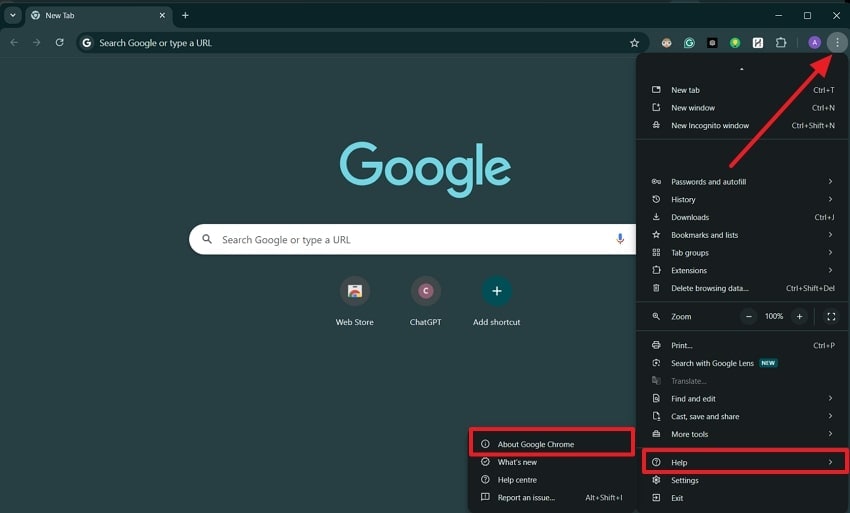
Step 2. Once you are in the settings, the browser will automatically start updating. When done, you will see the “Chrome is Up to Date” option on the screen.
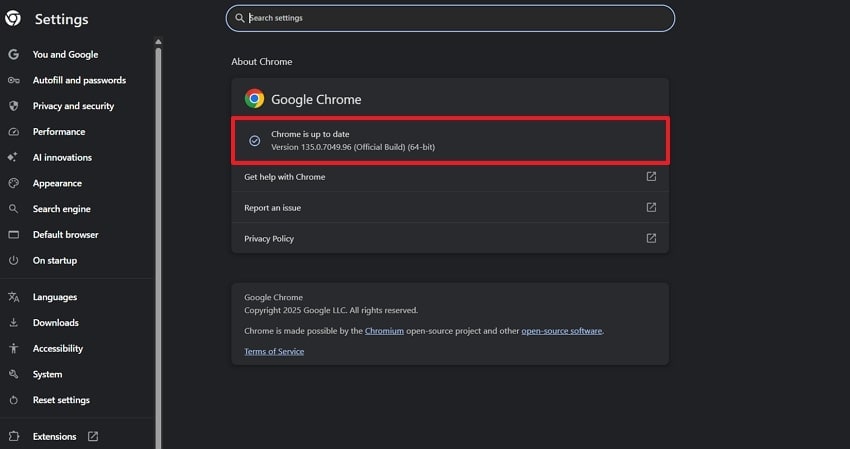
Problem 2. Playback Lag Due to High CPU Usage
Another issue is that videos start freezing during playback, especially on older computers. This happens because codec VP09 requires more processing power to decode compared to older versions. When a device doesn’t have hardware acceleration for it, software decoding comes to help, which puts extra pressure on the CPU. Consequently, users face the issue of video lag or continuous buffering throughout the session.
Since the issue is related to compatibility issues, you can try switching the device to a newer model that supports such decoders. In addition to that, users can lower the video resolution manually and close background apps to free up system resources.
Problem 3. VP9 Playback Drains Battery Quickly
Since it is a relatively new technology, VP9 YouTube can quickly reduce the battery life of your devices. This happens because many devices decode it using software instead of specialized hardware. The CPU has to work harder, using more energy during playback.
Hence, your battery drains much faster than usual, even if you’re just watching short videos. Over time, this can be a problem for users who watch content while traveling.
Solution:
You can enable the hardware acceleration feature in Chrome through the following steps to relieve pressure on your software:
Step 1. Access the “Settings” option from the drop-down after pressing the “Three Dots” in your browser.
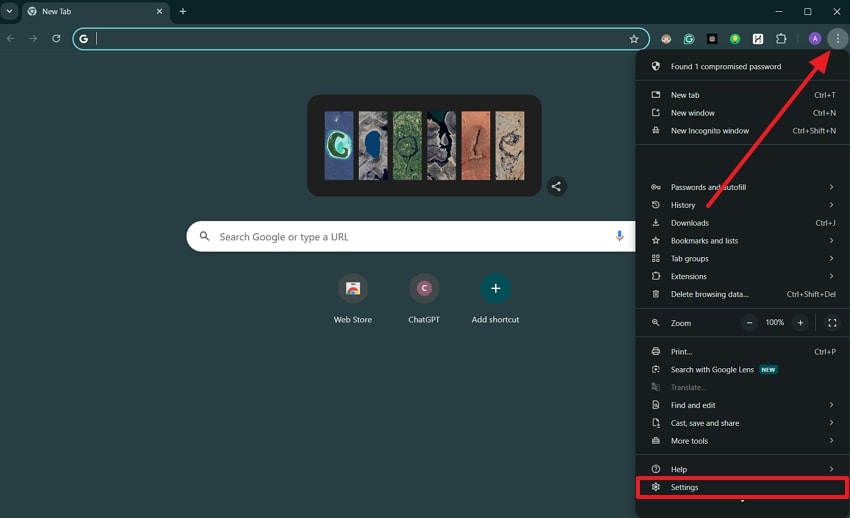
Step 2. Now, head to the “System” tab and ensure the “Use Graphics Acceleration When Available” option is enabled.
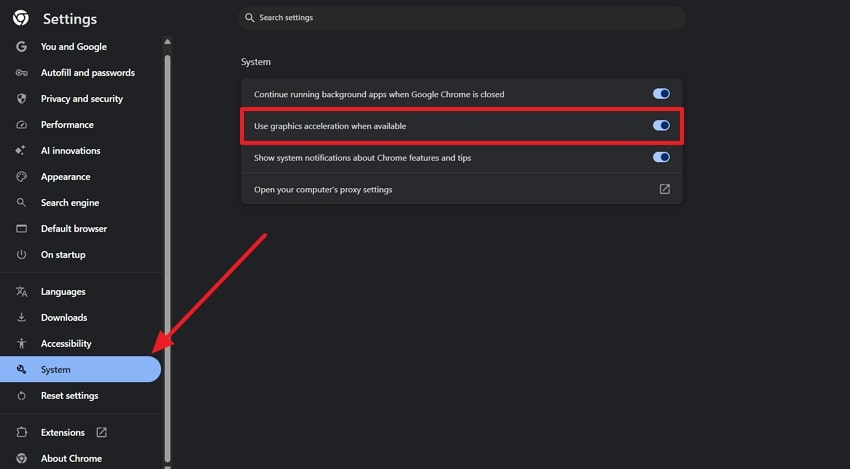
Problem 4. Audio-Video Sync Delay
Some users notice that the video and audio do not match while streaming on different platforms. This issue happens when the device or browser processes the YouTube codec VP9 slower than the audio. The video lags behind the sound, which causes characters to move their lips out of sync with what they hear. Similarly, this gets worse on older devices or when multiple tabs or apps are open in the background.
To resolve this syncing issue, users can refresh the video or restart the browser. In addition to that, make sure your GPU drivers and the operating system are updated. Similarly, you can also switch to another browser or device and compare the playback experience.
Problem 5. Browser Doesn’t Use VP9 for Playback
Many times, users face this issue where videos don't play in codec VP09 and instead fall back to the older versions. These old versions are less efficient and may limit resolution options, causing videos to look softer or less detailed. Additionally, this fallback affects playback quality and uses more bandwidth at the same time. With an updated browser, this can happen if the codec is turned off in the settings.
Solution:
As the option is disabled in the settings, you can enable it by following the detailed guide outlined below:
Step 1. Go to Chrome Flags using the “chrome://flags/” link and look for “VP9” in the search bar. When the results appear, ensure both options for this codec are “Enabled.”
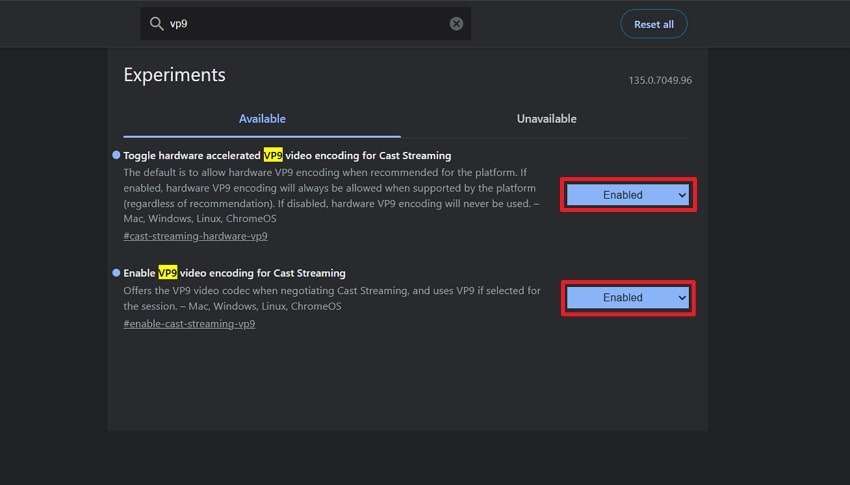
Step 2. Now, go to the desired video on the streaming platform and right-click on it. Choose the “Stats for Nerds” option and see if the new information screen is showing “VP09” in the “Codecs” option.
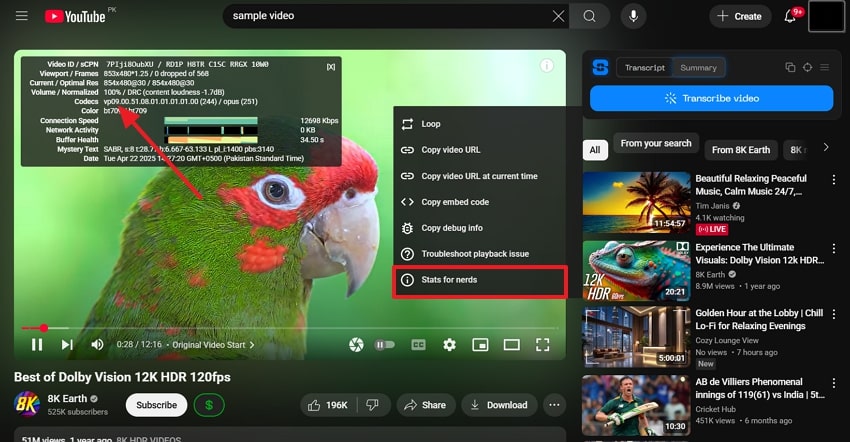
Part 4. Fix Unplayable VP9-Encoded Videos in No Time
The above VP9 codec YouTube problems and their solutions will cater to most of the issues. Nevertheless, you may face issues where your videos become unplayable due to download errors or other problems. In such cases, you will have to use Repairit Video Repair to fix the issues with them and make them playable again. The advanced tool allows fixing issues with videos in more than 20 formats and codecs, including VP9.
You can add videos of 8K quality in this tool without any size restrictions to immediately repair them. Furthermore, it allows repairing videos in batches, which further helps save time and effort. With an extensive sample media library and an advanced AI algorithm, it can quickly find issues with the video and repair them. In addition to different codecs, it also supports repairing videos captured in drones and GoPro cameras.
Key Features
- Gyroscope Repair: Professionals can use this tool to bring stability to their videos captured using drones.
- Professional Mode: For complex formats, like RSV and DAT, Repairit allows a separate mode that fixes them instantly.
- Advanced Repair: You can fix your severely damaged videos by giving reference samples from your own device.
Now that you know everything about YouTube codec VP9, let's learn about using Repairit to fix it. The guide explained below highlights the detailed steps involved in the repair process with this tool:
Step 1. Commence by launching Repairit and pressing the “Start” button. Afterward, use the “Add” button to import damaged V09 videos from your device.

Step 2. When the videos appear, hit the “Repair” button and wait for a few seconds to complete the process.

Step 3. In the end, press the “Save" button from the popup to export the repaired V09 files to your device.

Fix Unplayable VP9-Encoded Videos in No Time

Part 5. Codec VP9: Technical Insights and Compatibility
Since it uses advanced methods to compress video, such as frame prediction and motion tracking, VP9 comprehensively reduces the bitrate of the video. As a result of lower bitrates, it can provide 30-50% better compression than its predecessor. Additionally, it can analyze a video frame and predict what the next frame will look like, so it only sends the changes.
This process lowers the amount of data used while keeping the video details clear. Additionally, you can play the videos online or download them without playback problems since the codec VP09 works well with all modern web browsers.
Detailed Comparison of VP9 with Other Formats
To better understand its capabilities, the VP9 YouTube codec should be compared with other standards in the industry. So, the following comparison table highlights how this new technology holds up against other codecs in the industry:
| Feature | VP9 | H.264 | AV1 | MPEG-4 |
| Compression Efficiency | Compresses video effectively, reducing file size without losing much quality. | Compresses well but produces larger files than VP9. | Gives even smaller files with high quality. | Older and less efficient, resulting in bigger files. |
| File Size | Small file sizes, even at higher resolutions. | Balanced but bigger files compared to VP9 and AV1. | Produces the smallest file sizes among all codecs. | Larger file sizes due to outdated compression. |
| Video Quality at the Same Bitrate | High-quality visuals at low bitrates. | Quality drops when the bitrate is reduced. | Maintains visual quality, even at lower bitrates. | Lower quality compared to modern codecs. |
| 4K and HDR Support | Fully supports both 4K resolution and HDR. | Limited support for 4K and no proper HDR. | Supports 4K and HDR with high efficiency. | Supports 4K or HDR playback. |
| Mobile Data Usage | Fewer data usage for high-quality videos. | Uses more data for similar video quality. | Least data usage but requires strong processing power. | Utilizes more data than most newer formats. |
| Open Source | Fully open-source and available for free use and development. | Not open-source; requires licenses for many uses. | Open-source and free for everyone to use. | Proprietary and not open for public development. |
| Royalty-Free | Completely free to use for commercial or personal purposes. | Requires licensing fees for most commercial uses. | Royalty-free and designed to avoid legal costs. | Not royalty-free and often requires a license. |
| Decoding Speed (CPU Load) | Needs moderate system power to decode smoothly. | Very fast decoding and works well even on low-end hardware. | Decoding is slow and requires powerful hardware. | Decodes quickly but produces lower-quality video. |
Conclusion
To conclude, VP9 codec YouTube is a modern video format that helps online platforms show better videos while using less data. It offers many benefits, like sharper images and support for 4K, but it also comes with a few playback issues depending on your browser. In addition to various simple fixes, users can choose Repairit to fix damaged videos that are using this modern codec.
FAQ
-
Q1. How do I know if a video is using VP9 on YouTube?
Users can check the video format by right-clicking on it and selecting Stats for Nerds feature of YouTube. A small box will appear with technical information, including a dedicated information line about what codec is being used. -
Q2. Can I force YouTube to use VP9?
You can guide your browser to prefer this decoder by enabling it through browser settings or experimental flags. Additionally, using Chrome or Firefox with hardware acceleration and updated versions increases the chances of VP9 playback. -
Q3. Is VP9 better than AV1?
Although VP9 is faster to decode and uses less power, AV1 gives even better compression and smaller file sizes. Yet, it requires more processing power and is not yet widely supported by most devices. So, VP9 is more practical for everyday use, while AV1 is better for future use with high-end devices.


 ChatGPT
ChatGPT
 Perplexity
Perplexity
 Google AI Mode
Google AI Mode
 Grok
Grok

