This guide will teach you how to download and install 7Zip on Mac for free with a step-by-step guide.

7-Zip is a wonderful application designed specifically to compress and decompress files. This software allows you to extract a variety of file formats, including but not limited to 7z, XAR, ZIP, XZ, FAT, ARJ, ISO, HFS, RAR, MBR, and VHD. 7-Zip is the most secure and powerful file compression utility; therefore, it should be available on iTunes.
As far as the compatibility of 7-Zip is concerned, it is available for Windows operating systems but is also compatible with Macs. Just like many other tools, 7-Zip is programmed differently for different OS. Mac OS X does not offer native support for 7z files, but installing 7Zip for Mac can do the job.
Due to limited assistance, many people are unaware of how to install 7Zip on Mac. This article presents a step-by-step guide for 7Zip installation on Mac computers.
In this article
Part 1. Is 7-Zip Available for Mac Computers?
Though the use of 7Zip software is more common on Windows computers, it can also be used on Mac operating systems due to 7Zip Mac OS compatibility.
7Zip is an incredible alternative to other file compression tools, like WinZip and WinRAR. One thing that sets 7-Zip apart is its improved security features and high compression ratio. In addition, this utility is absolutely free to use, making it a source of attraction for countless users.
Like installing 7-Zip on Windows computers, installing 7Zip for Mac is also very simple. You can use this software to extract and compress files. The two different versions of 7Zip on Mac and Windows are available. One version is command-line based, whereas the second one comes with a Graphical User Interface (GUI).
If you have never used any command line-based applications before, try benefiting from the GUI-based version of 7-Zip for Mac. On the other hand, if you are an experienced user, the command line-based version will be the most suitable option for you.
7Zip Mac comes with a wide range of amazing features, including but not limited to splitting large-sized files into smaller ones, AES-256 encryption, and multiple extraction and compression formats. In addition, self-extracting archives creation, password protection, and multi-thread processing are some more features that make 7-Zip for Mac stand out.
Part 2. How to Install 7-Zip on Mac?
Well, downloading a 7-Zip application for Mac computers is not a difficult job, but installation becomes a challenge for many people. The reason behind this fact is that there is not much guidance available for installing 7-Zip for Mac operating systems. This is why people keep searching for how to install this software on Macs. But you don’t need to worry, as you can now install this software on your Mac computer by following the steps listed below.
Step 1: Start with installing MacPorts.
Step 2: Now, run the “sudo port install 7zip” command on your macOS terminal to install 7-Zip for Mac. If you don’t know how to open the macOS terminal, go to the “Applications,” choose “Utilities,” and hit the “Terminal” option.
Step 3: If you want to determine which 7-Zip files were installed, run the “port contents 7zip” command on the terminal.
Step 4: Later, if you want to update 7Zip on Mac, run the “sudo port selfupdate && sudo port upgrade 7zip” command on the macOS terminal. It will enable you to upgrade the application.
Part 3. How to Use 7Zip on Mac to Open 7z Files?
Now that you know how to install 7Zip for Mac. It is time to get familiar with how you can use this tool to unzip 7z files on Mac systems. The steps you need to follow to extract 7z files on Macs are listed below.
- Go to the Mac App Store and download Unarchiver.
- Now, open Unarchiver. Once done, a file association list will appear on your screen. Choose 7z files.
- Waiting until the unpacking tool gets associated with 7z. Then, double-click any 7z file, and it will be unzipped in no time. Launching Unarchiver and dragging and dropping your 7z files into the software is another quick way to unzip these files.
- Now, wait for a while until the decompression process is completed. Once it is finished, you will get access to the extracted contents.
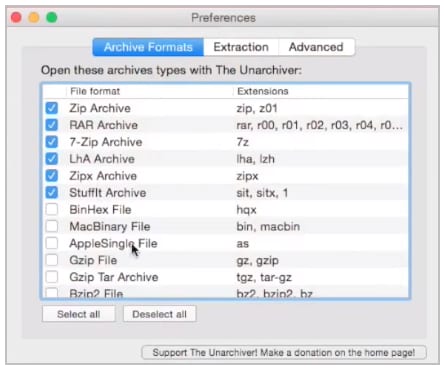
Note: Usually, 7z files carry a huge amount of data. Therefore, don’t be amazed to see the larger size of the extracted files. Your Mac computer must have enough free space to store the unzipped data.
Part 4. Is Zip Compatible with Mac?
Yes, ZIP is highly compatible with your Mac computers. Just in case you don’t know, a ZIP file is a collection of different files compressed in a single location. It is pretty similar to the situation when you put multiple coins in a single zipped pouch. In simple words, you can transfer ZIP files easily compared to sharing every single file separately.
Like Windows, Macs come with unique compression tools that help you ZIP folders and files for free. In addition, you can also open zipped files on Mac with these utilities.
Part 5. How Can I Open a ZIP File on Mac?
Well, the process is super simple. You don’t need to download and install any third-party application to open ZIP files on Mac operating systems. All you need to do is simply double-click the zipped file, and the “Archive Utility” will decompress it automatically and place it in the same location as the compressed file. For instance, if your compressed file is in the “Downloads” folder, the unzipped file will also go to the same folder.
If your ZIP file carries a single file inside it, the unzipped version of this file will have the same name as the zipped file. In comparison, if your compressed file carries multiple folders and files, a new folder will be created at the time of decompression on Mac. This folder will carry all the extracted files and will be assigned the same name as the zipped file.
Part 6. Repair Your Corrupted ZIP Files Instantly
Have you just tried to open a ZIP file on Mac using 7-Zip or any other tool? Unable to open it correctly? It must be damaged or corrupted. This situation becomes a severe headache for those who are in need of instant extraction of compressed files. If you are going through the same situation, worry no more. Wondershare Repairit ZIP File Repair will help you repair your corrupted ZIP files in a matter of minutes.
Repairit ZIP File Repair is highly compatible with the latest Mac operating systems. It offers a free trial for novice users to determine if this tool is worth their money. As far as the premium version is concerned, you get free tech support, a money-back guarantee, and 100% safe file repair. You will need a minimum of 700 MB of free space to install Repairit on your system.
A few steps to repair your damaged ZIP files with Repairit File Repair are as follows. Don’t forget to ensure that this application is installed on your computer.
Step 1: Open Repairit and go to the “File Repair” section.
Step 2: Now, you will get to see the “Zip File Repair” option on the main user interface, as shown below. Tap on it without much ado.
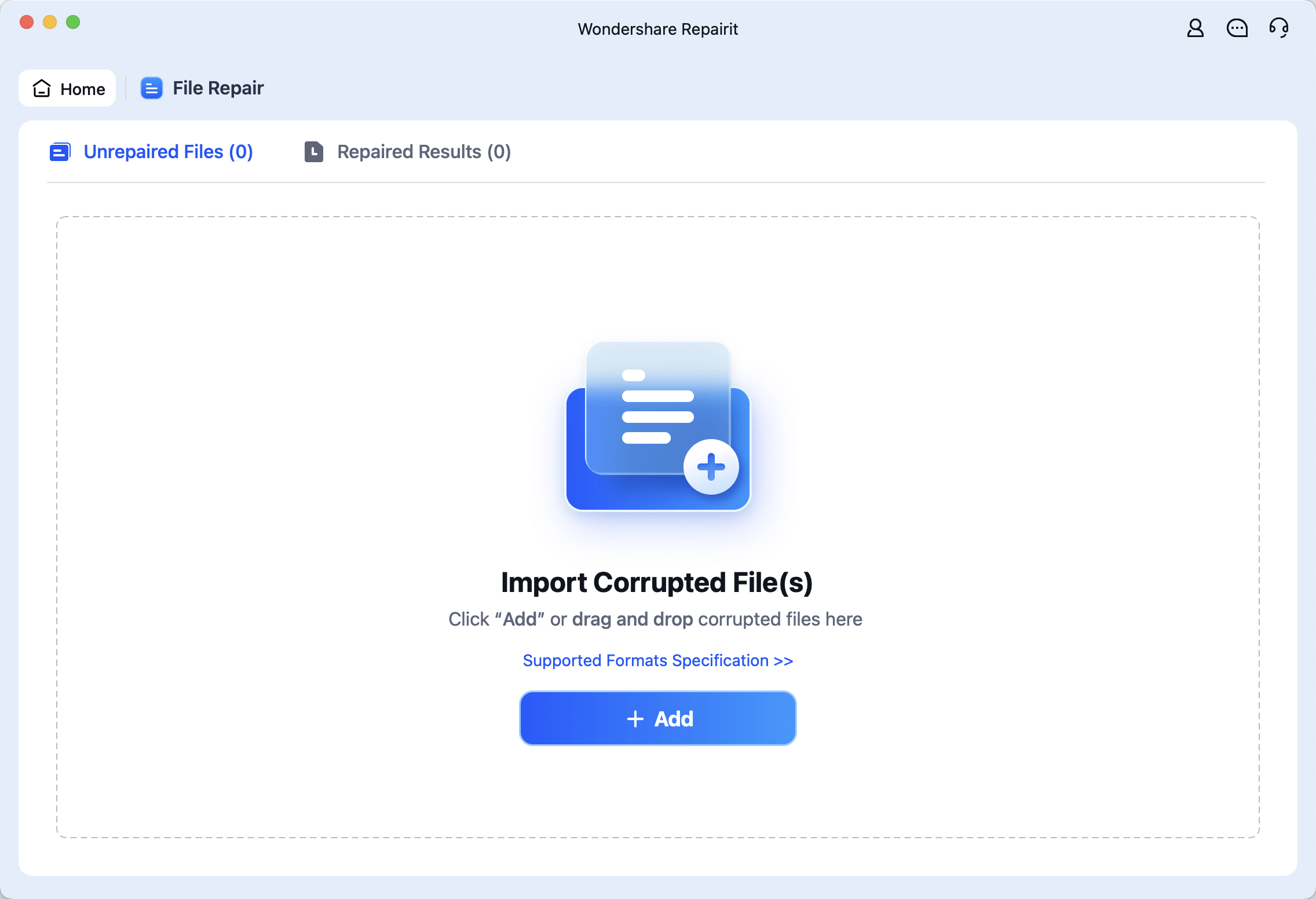
Step 3: Select your corrupted ZIP file and load it into the program. The loaded files will be displayed on the tool’s screen. Now, tap on the “Repair” button to initiate the process of file repair.
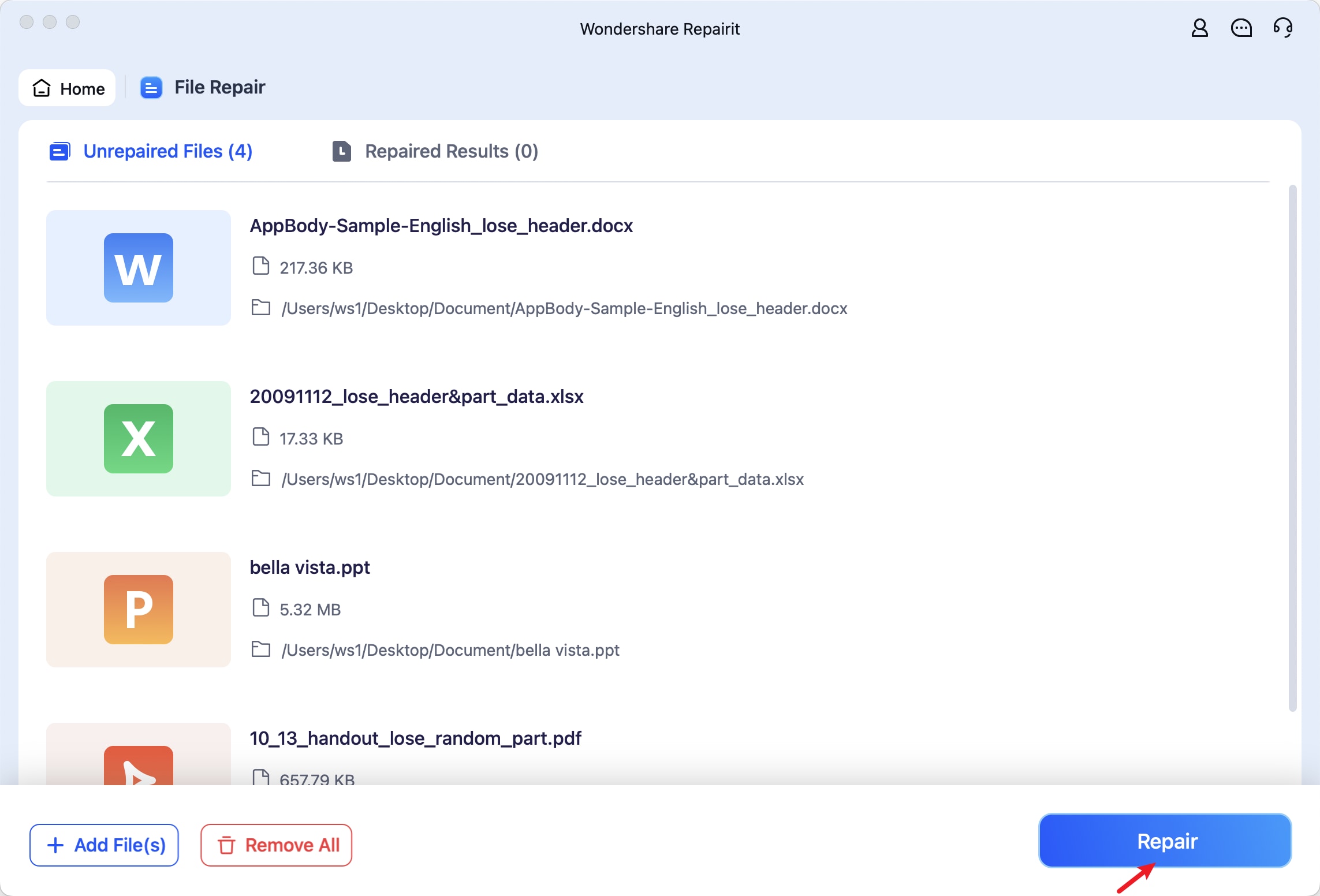
Wait until the file repair process is completed. You will see a popup on your screen, as shown below.
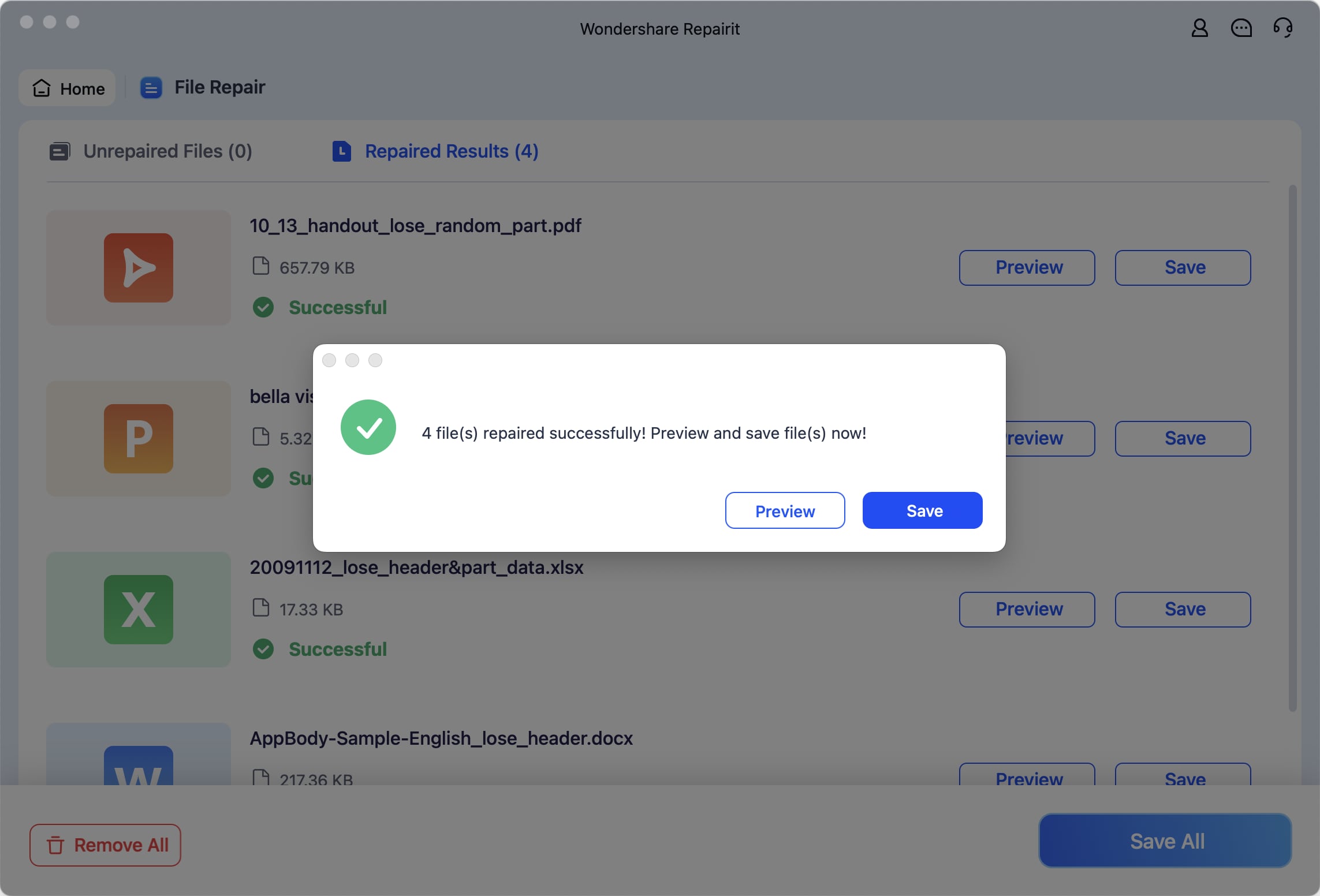
Step 4: Now, save the repaired ZIP file on your Mac computer by selecting a suitable location.
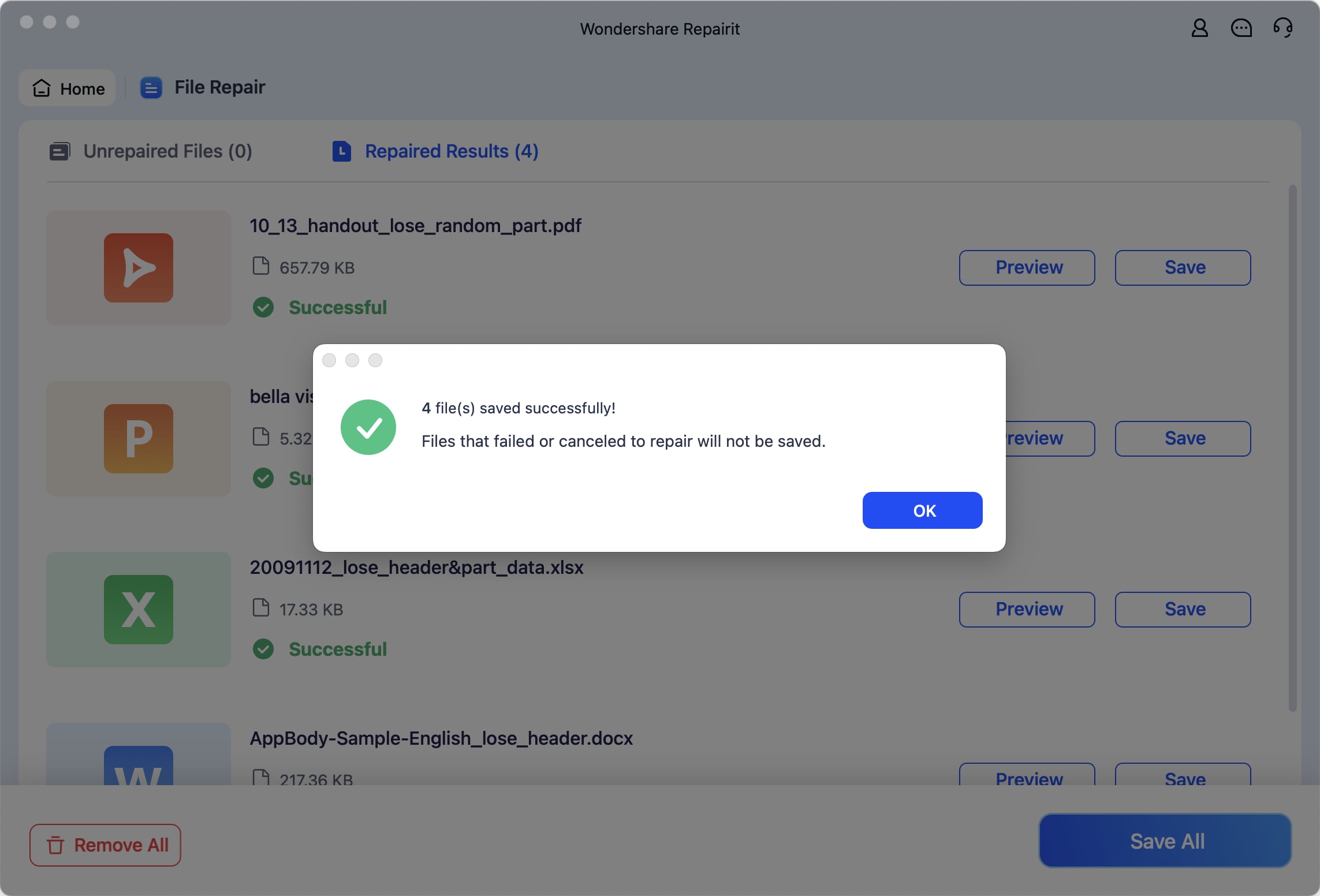
This is how Wondershare Repairit File Repair makes damaged or corrupted ZIP file repair possible.
Can't open zip files in Windows 10/11? You can fix the problem quite easily by following this video.
Ending Note
Though 7-Zip is purely designed for Windows operating systems, you can use it on Mac computers as well. When it comes to the installation of 7Zip Mac, very limited assistance is available. This is the reason why thousands of users often search online for “how to install 7Zip on Mac.” The discussion above has presented a detailed guide on how to install this application on Macs. Scroll up and give it a read.
Don’t worry if your ZIP files are damaged for any reason. Download Wondershare Repairit File Repair today, and it will help you repair all corrupted or damaged ZIP files within minutes. In addition, the file repairs are 100% safe and keep your important data confidential.


 ChatGPT
ChatGPT
 Perplexity
Perplexity
 Google AI Mode
Google AI Mode
 Grok
Grok

