In this brief, you will find the 5 best free unzip software to open existing or create new ZIP files on your computer.

A compressed file provides you with a great way to share multiple photos, videos, documents, and other data types in the form of a single file. These files are also known as ZIP files. What they do is that they combine multiple files in a single place and reduce the overall data size, making it easy for you to share.
If your work requires regular data sharing, ZIP files are a perfect source to do that. When it comes to creating ZIP files and opening the existing ones, free unzip programs play a key part. You can use these applications to access the contents inside the ZIP files. This guide presents the top-rated free ZIP and free unzip programs to benefit from. Let’s get deeper into today’s discussion.
In this article
Part 1. A List of the 5 Best Free Unzip Programs
If you are looking forward to opening files with extensions like 7z, .rar, or .zip, give the below-listed free unzip software a try. Windows operating systems come with a few pre-built compression tools, like Windows ZIP Utility and Compressed Folder. These tools have a couple of limitations. Therefore, we have presented a list of the great alternatives below.
1. WinZip
It is an incredible free unzip program. WinZip not only allows you to open compressed files but also enables you to create ZIP files at any time you want. You can use this software on Mac, Windows, and iOS devices. A free trial gives you the opportunity to determine if this application offers worthy features.
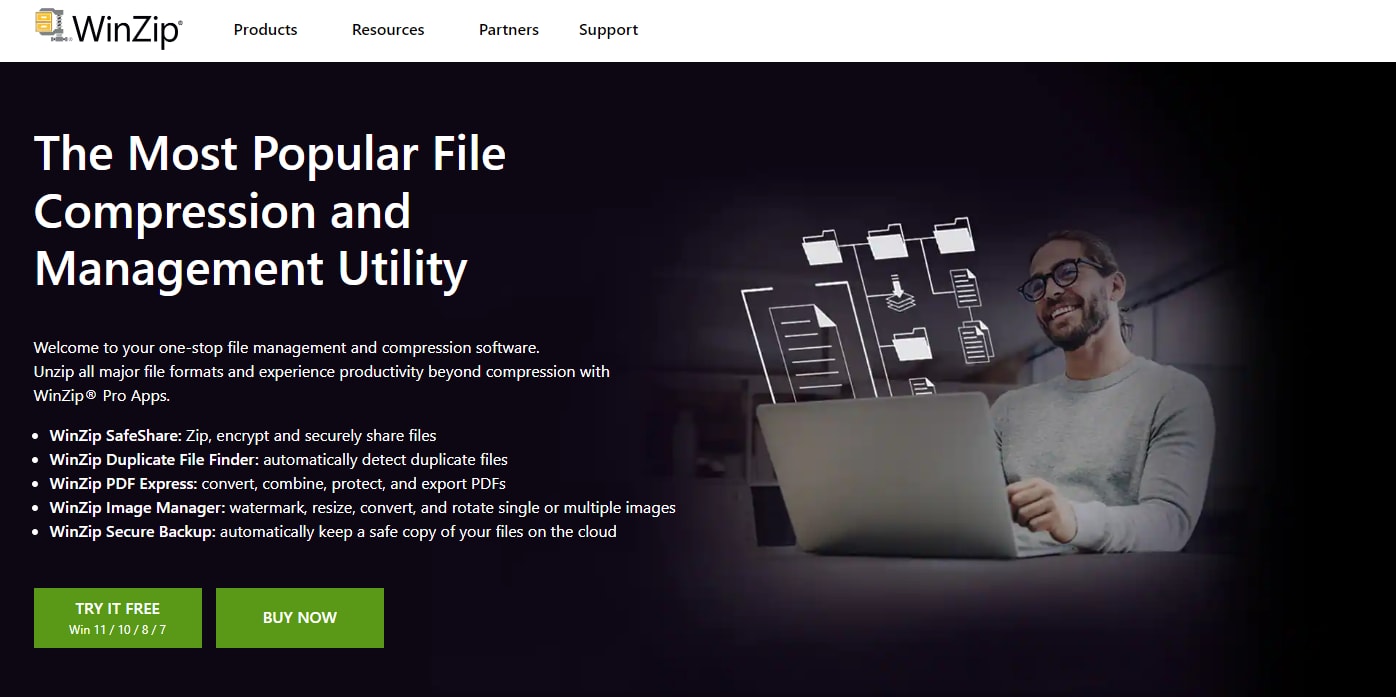
Price: $0 (free 21-day trial), $34.96 (standard suite), $54.95 (pro suite), and $54.95 (discounted price for ultimate suite)
Key Features
- WinZip makes file compression convenient and super fast.
- The premium plan offers unmatchable functions that an unzip program must have.
- It allows you to add an archived file from the cloud directly.
- This application offers 128-bit and 256-bit encryption to keep your data protected.
2. ZIP Extractor
It is a Google Chrome-based free ZIP software. You don't need to install it on your device to create or open ZIP files. All you need to do is to visit the official website, upload your compressed files, and unzip them all in no time. You can use this tool very easily, even if you are not tech-savvy. This is all because of its appealing interface equipped with easy navigation.
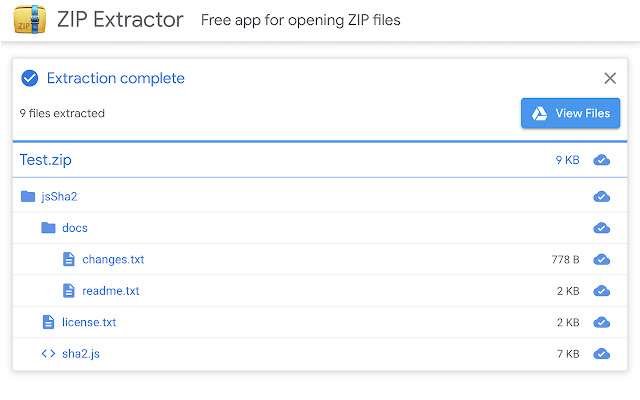
Price: Free
Key Features
- It comes with an engaging user interface.
- You can load files from the Cloud to unzip them.
- It doesn’t ask you to download any application when unzipping your compressed files.
- You can recover your damaged archives with Zip Extractor.
- It features unicode encoding to deal with file names in different languages.
3. 7-Zip
This unzip free software is known for offering profound support for a wide variety of file formats. With the 7-Zip application, opening a range of compressed files and creating new ZIP files is easy and safe. One thing that makes this software stand out is its ability to create self-extracting files (exe format). You don’t need to use any decompression software to extract .exe files.
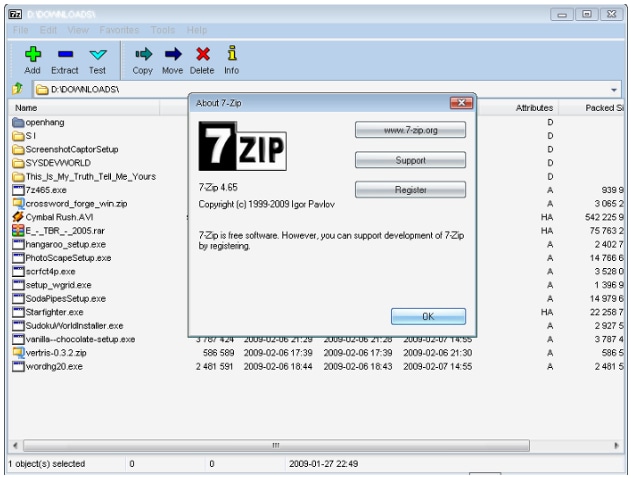
Price: Free to use
Key Features
- 7-Zip comes with an elegant user interface.
- It offers support for different archive formats, like 7z, RAR, and ZIP.
- You can utilize its password protection feature to secure your compression and decompression.
- You can integrate 7-Zip with Windows Explorer to use it as a default program.
4. Bandizip
This is another free unzip program that offers ultrafast processing speed when it comes to opening your compressed files. Bandizip's best plan is free. However, the premium package with advanced features is available. Bandizip is super safe to use, and it has the ability to extract over 40 archive file formats, including but not limited to TAR, 7z, RAR, and ZIP. In addition, a variety of customization options provides you with the opportunity to tailor Bandizip to your requirements.
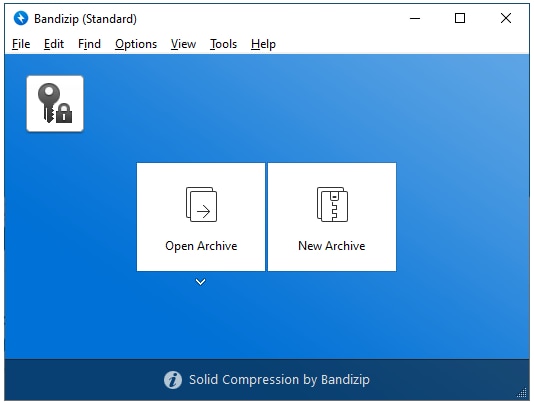
Price: Free to use
Key Features
- This program offers fast compression and decompression by using multiple cores.
- You can create new archive files with this software.
- It allows you to add new files to the existing compressed files.
- Bandizip offers encrypted compression and decompression.
- It supports multiple archive formats
5. ZipGenius
With this free ZIP application, you can open a huge selection of compressed files, including LHA, ARJ, RAR, TAR, CAB, ACE, and ZIP. ZipGenuis comes with a pre-built file manager. This file manager enables you to manage your compressed files effectively. Plus, it gives you the option to download and upload files from within the software using a pre-built FTP client. Overall, this program is very versatile and safe to use at the same time.
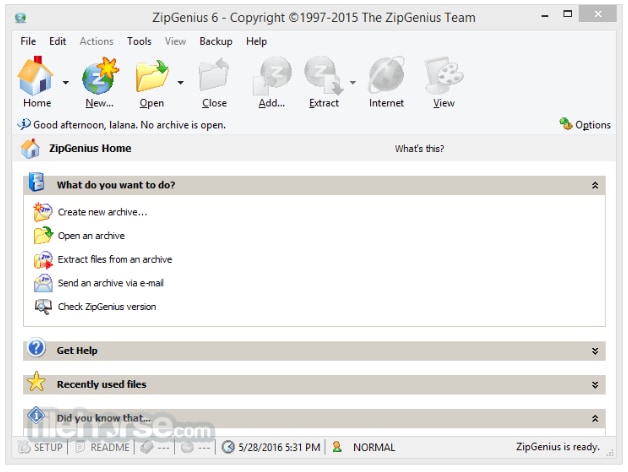
Price: Free
Key Features
- You can control the quality and size of the compressed files by customizing the compression settings.
- You can use this portable software without installation, which is why many users carry this app on USB flash drives to use on multiple operating systems.
- The intuitive interface makes compression a super easy task for every single user.
- ZipGenius allows web sharing and easy storage by splitting your archives into small portions or parts.
Part 2. Bonus Tip: Fix Your Corrupted ZIP Files with Repairit File Repair
It does not matter whether you keep your ZIP files on hard drives or external hard disks or share them online; they are always prone to corruption. Regardless of the file format of your compressed files, you may lose them for any reason. The top possible reasons behind your ZIP files corruption include; malware infections, hard disk failure, human errors, and the list goes on.
Have your ZIP files just got corrupted? Can’t wait to restore them to their original form? Searching for a dependable data repair tool? If yes, try one of the leading data repair software in today’s market, Wondershare Repairit File Repair.
You can use a free version of Repairit ZIP File Repair to perform a quick recovery and determine if this tool is worth it. On the other hand, the paid version comes with a money-back guarantee, safe repair, and free technical support.
How to Repair a Corrupted ZIP File with Repairit?
Download Wondershare Repairit on your computer. Then, install it appropriately and follow the below-listed steps carefully.
Step 1: Open Repairit and tap on the “File Repair” option. It is specifically introduced to repair corrupted or damaged files.
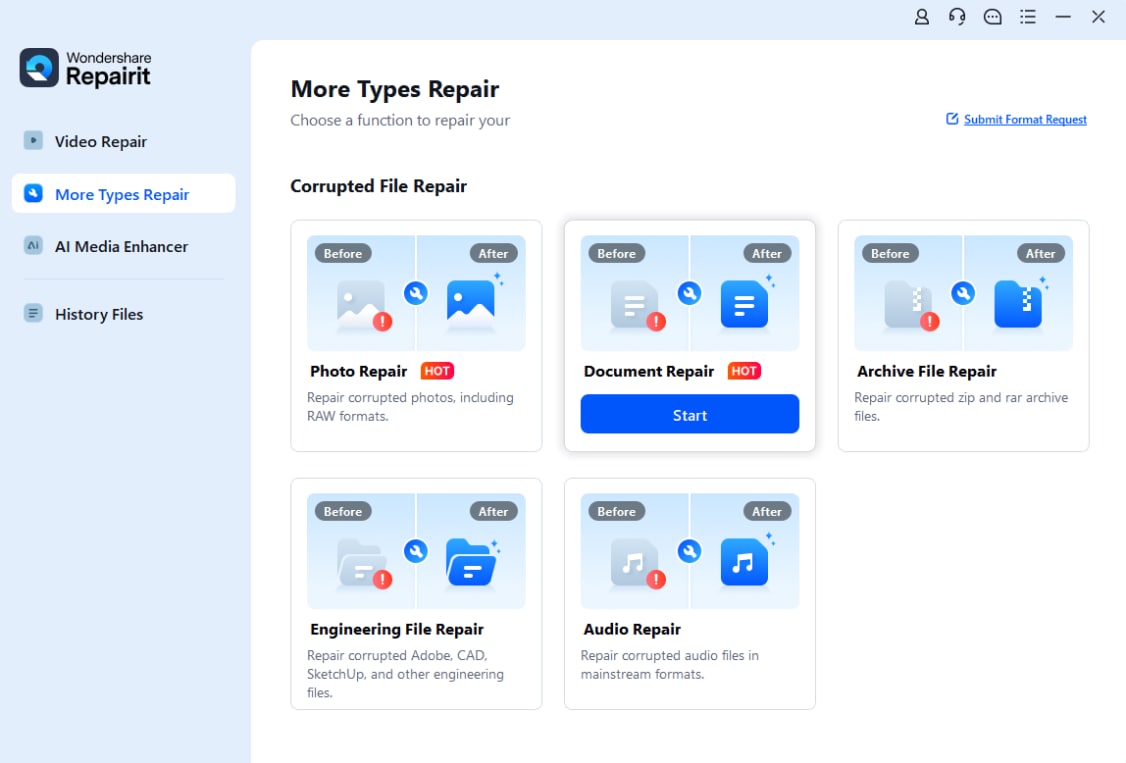
Step 2: Now, hit the “+Add” option. It will allow you to load a damaged or corrupted ZIP file.

Once the corrupted files are loaded into the software, they will all be visible on your screen, as shown below.

Step 3: Click on the “Repair” button. Doing this will start the file repair process automatically. Now, wait for a while until the running process is completed.
Step 4: It is time for you to preview the repaired ZIP file you are looking to restore.

Step 5: If you find that the previewed version of the repaired file is good to go, save it on your computer by choosing a unique directory.

Can't open zip files in Windows 10/11? You can fix the problem quite easily by following this video.
Final Words
The use of compressed or archive files has increased greatly in the last few years. This is the reason why thousands of users from across the globe look for trusted unzip programs to open ZIP files. Though Windows comes with some unzip utilities, they offer limited basic features. This article has presented the 5 best free unzip programs to compress and decompress your files safely and quickly.
Do you know ZIP files are sensitive to damage and corruption, and you may lose them at any time, even if you go the extra mile to protect them? In case your ZIP is corrupted, give Repairit File Repair a try today. It will enable you to repair files in a blink of an eye.
The paid plan features 100% safe repairs, 24/7 tech support for free, and a 7-day satisfaction guarantee. However, try the free plan of Repairit before you buy this utility.


 ChatGPT
ChatGPT
 Perplexity
Perplexity
 Google AI Mode
Google AI Mode
 Grok
Grok

