Knowing that old photographs usually are filled with invaluable memories, but they might be difficult to appreciate because of scratches, cracks, and fading. Restoration by a professional is expensive and time-consuming, and thus many individuals are in need of a quick, cheap solution. Therefore, a photo scratch remover online free tool will come in handy in this case.
You can fix the damage and revive the old pictures without advanced editing skills with simple clicks. This guide will bring out the features to consider and compare the most useful online tools that are free of charge, in order to put new life into your scratched photos.
Table of Contents
Part 1. Key Features to Look for in a Photo Scratch Remover Online Free Tool
An online photo scratch remover should have certain features that are crucial when it comes to getting the old pictures back to quality. Let's see some significant aspects of a photo scratch remover that should provide a professional-quality effect:

AI-Powered Restoration: An advanced online photo scratch remover uses AI algorithms to automatically detect scratches, cracks, and imperfections with remarkable accuracy. This automation saves users valuable time by delivering high-quality restoration without requiring complex manual editing.
Color and Clarity Enhancement: A reliable tool shouldn’t only fix scratches but also revive faded colors and sharpen details. By enhancing brightness, contrast, and clarity, it ensures old photographs regain their original charm and emotional value.
Simple Interface: An ideal online photo scratch remover should offer an intuitive interface with simple upload options and one-click restoration. Such accessibility allows beginners and non-technical users to repair precious memories instantly without navigating confusing tools or software.
High-Resolution Output: The tool must restore photos in high resolution, ensuring no loss of detail during the repair process. This feature guarantees the final restored image looks crisp, clear, and ready for printing or digital sharing on any platform.
Free Access with Extra Options: A good scratch remover should provide free essential features, giving users an affordable way to restore their treasured photos. At the same time, premium upgrade options can be offered for users who need advanced customization, control, and editing flexibility.
Part 2. Best Free Photo Scratch Remover Online Free Tools Compared
In order to make the right choice of the tool, we will compare some of the best tools to remove scratches from photos online. The tools that can be distinguished by their convenience of use, quality of restoration, and the possibility to revive old memories are the following:
1. Repairit Online | One-Click Solution to Remove Photo Scratches
Photo scratch remover online free, Repairit’s AI Old Photo Restoration, uses advanced artificial intelligence to remove scratches and other common flaws from old photographs. Its interface is easy to use, and automatically removes the flaws in seconds. It is also efficient such that the restoration of professional level can be done from the comfort of home, and saves the cost and inconvenience of sending images to a specialist.
Among the most interesting aspects, the possibility of the tool to sharpen the face and colorize black-and-white photos with a single click deserves attention. The user can also upscale restored images to a maximum of 200 percent to give a better clarity, so that no details would be blurred. It is helpful in the monthly restoration of up to 300 photos and individual uploads of up to 300MB.
Key Features
- Desktop Version for Professionals: Removes size and volume limits, making it ideal for photographers, historians, and large-scale archiving projects.
- Batch Repair Capability: Handles multiple photos efficiently, providing a robust solution for users managing collections of damaged images.
- Preview and Download Options: Allows users to evaluate restorations before saving, reducing errors, and ensuring the best final results.
A Detailed Guide on How to Restore the Old Photo Scratches with Repairit
After understanding the key features of this tool, you might want to know how to use it to repair your old images. Below is a comprehensive guide on how to use this online photo scratch remover:
Step 1. Choose AI Enhancement and Add Picture
Choose the “AI Enhancement” tab under the “AI Photo Feature” section. Next, press the “Add Photo” button to upload the old image you want to restore.
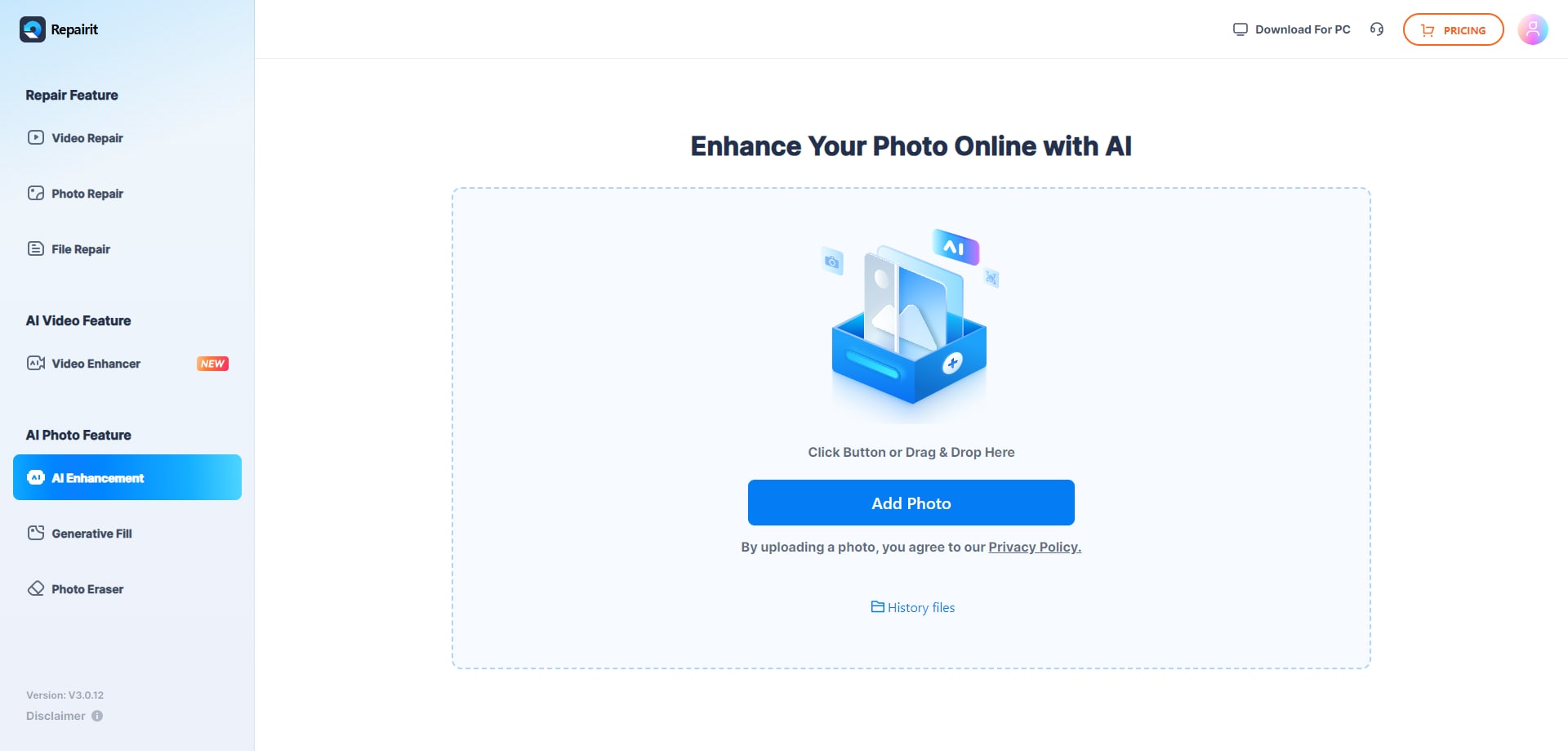
Step 2. Pick Enhancement Model and Initiate Process
Next, toggle the “Old Photo Restoration” and “Old Photo Colorizer” models and click the “Start” button to begin the restoration process.
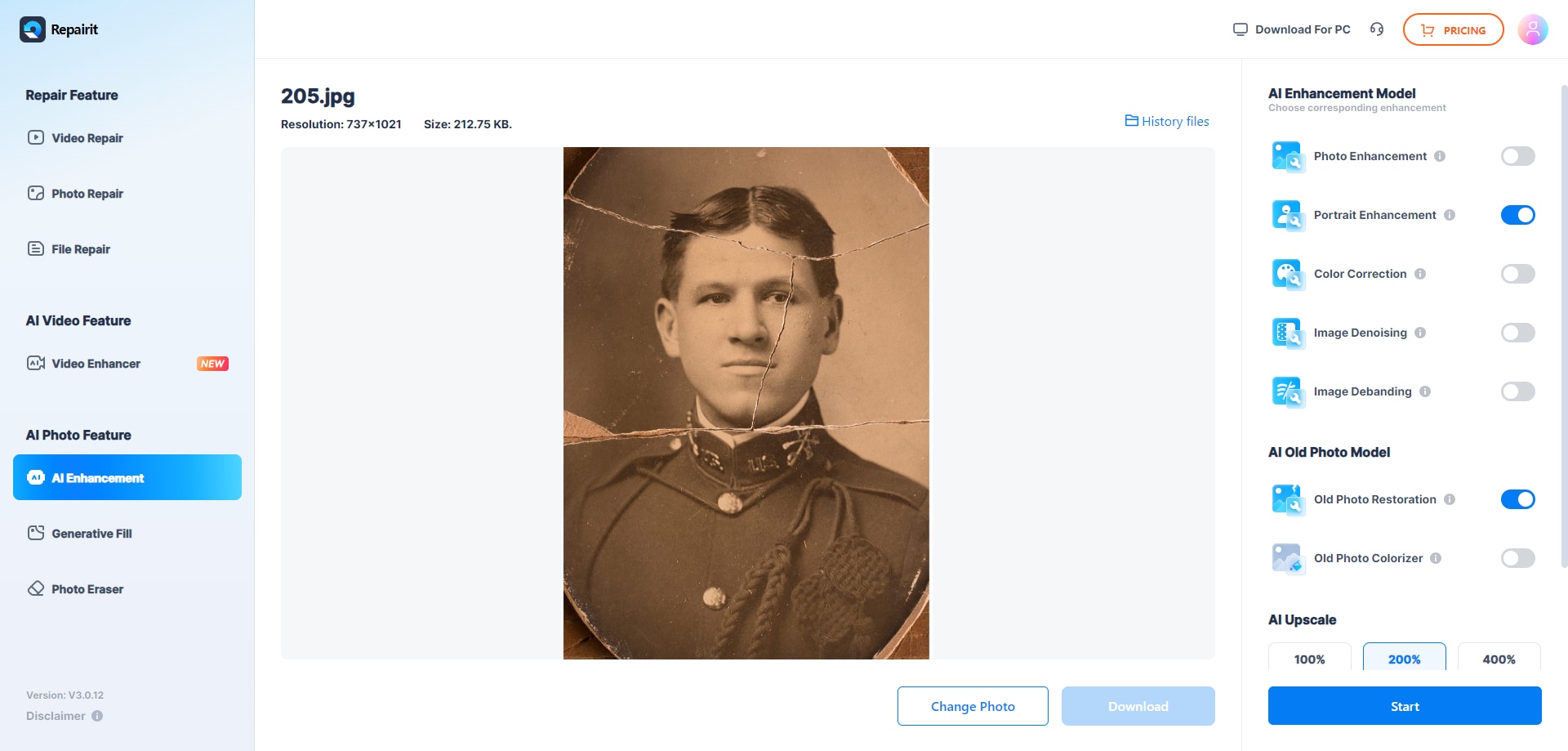
Step 3. Preview and Export the AI Restored Photo
Once the image is successfully restored, check the before and after results and save it on your device.
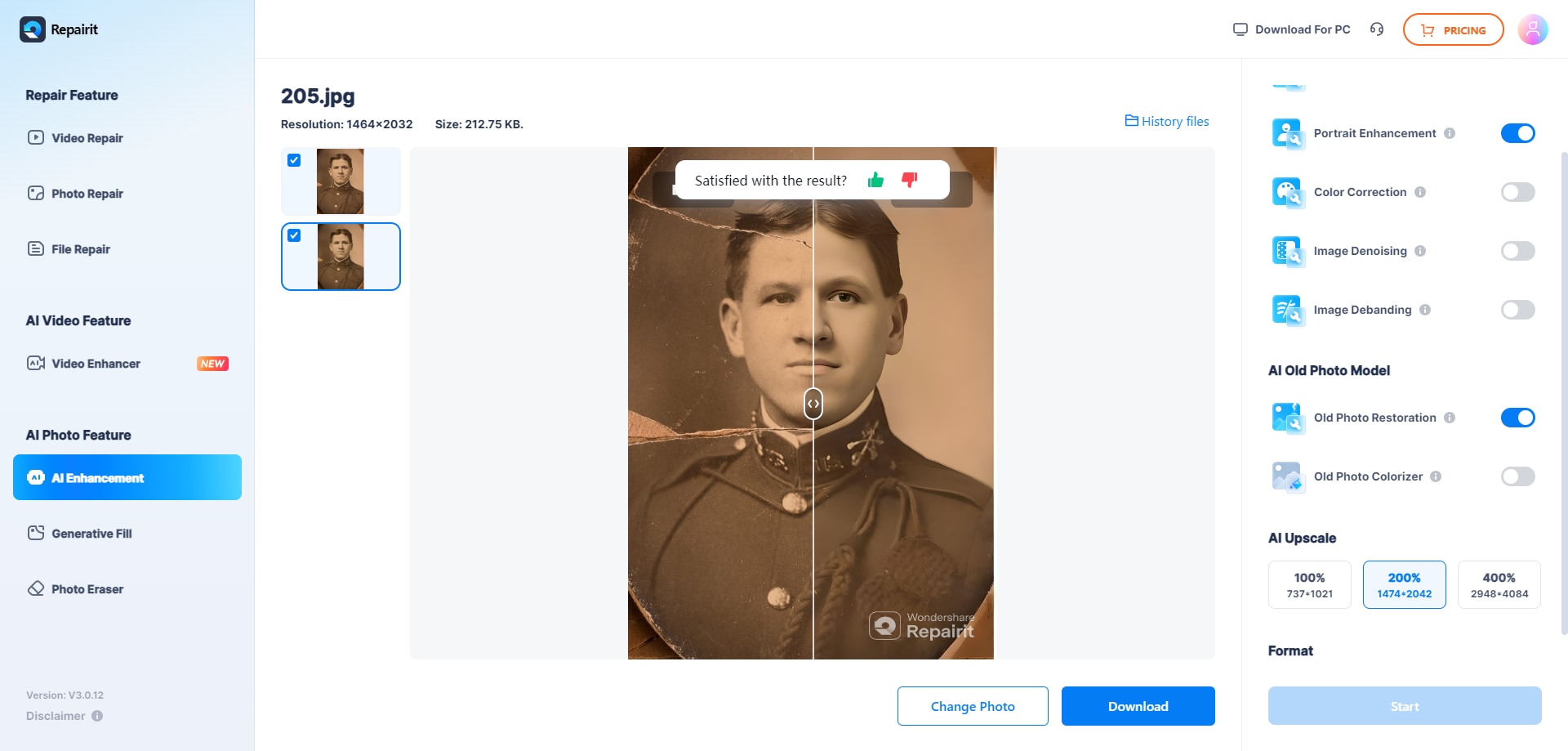
Try the Best Free Photo Scratch Remover

2. YouCam Enhance
To remove scratches from photos online, this tool stands out with its AI-driven web solution to remove scratches and repair blurry or damaged pictures on the browser. Users simply upload images, and the platform’s algorithms analyze and erase surface flaws, scratches, or creases. It also fixes motion blur and enhances resolution up to 4K for crisp results. The batch enhancement feature allows processing up to 50 photos at once.
Guide to Recover Old and Scratched Images via YouCam Enhance
Step 1. Click the “Upload Photos (Max 50)” button to add your target image for restoration.
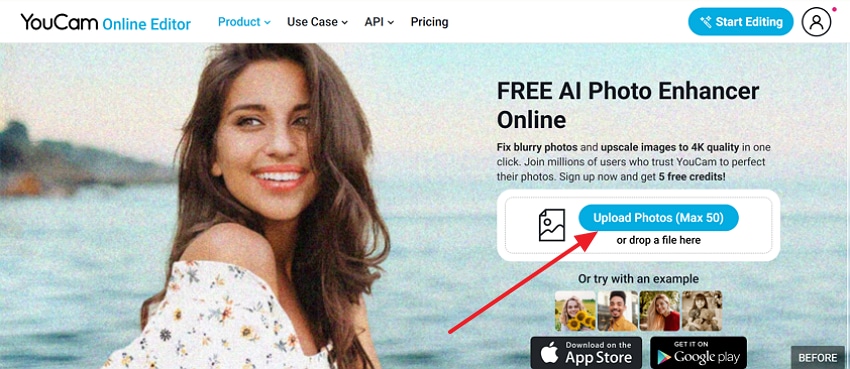
Step 2. Then, toggle the “Best Quality” option and click the “Apply” button to enhance the old and scratched image. Once done, press the “Download” button to save it.
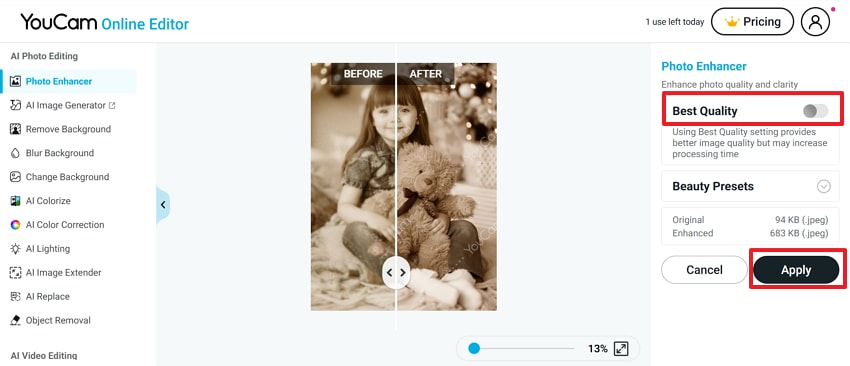
3. Fotor
Fotor’s photo scratch remover online free harnesses advanced AI to instantly repair scratches, stains, tears, and faded details in damaged or old images. With just one upload, users see blurriness eliminated and color vibrancy restored as the tool analyzes every pixel, reconstructs missing areas, and erases common flaws. It molds-damaged regions, while the integrated object remover clears red-eye, background clutter, or private items.
How to Recover Old Scratched Images with Fotor
Step 1. Press the “Restore Old Photos” button from the main interface to add the image you want to edit.
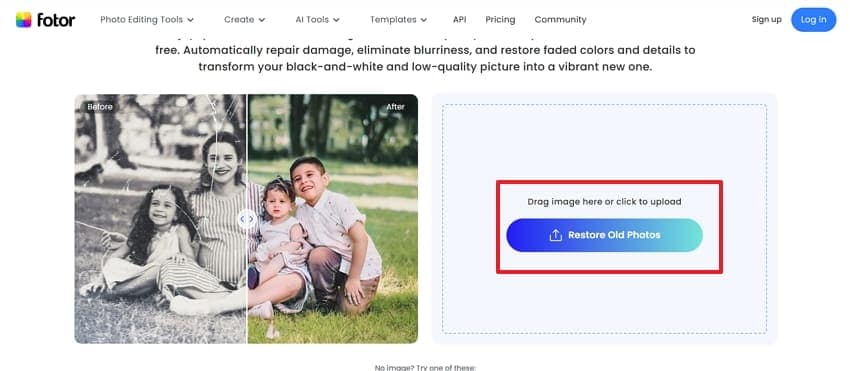
Step 2. Next, toggle the “Photo Repair” option and the “Photo Colorizer” option, then tap the “Apply” button. Once the image is restored, hit the “Download” button at the top to save it.
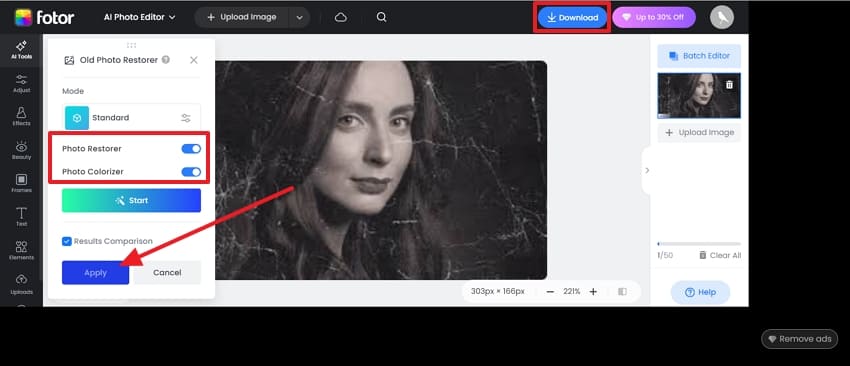
4. VanceAI Photo Restorer
VanceAI Photo Restorer excels as an online photo scratch remover by harnessing powerful AI to automatically erase scratches and sepia tones from even severely damaged old photos. Its advanced face enhancement detects and improves facial features for cherished portraits, while rapid colorization turns black-and-white images vivid. The batch processing on a desktop even allows for the restoration of large photo collections.
Guide on Restoring Old Damaged Photos with Scratches Using VanceAI
Step 1. Tap the “Upload Image” button on the main screen to add the old photo.
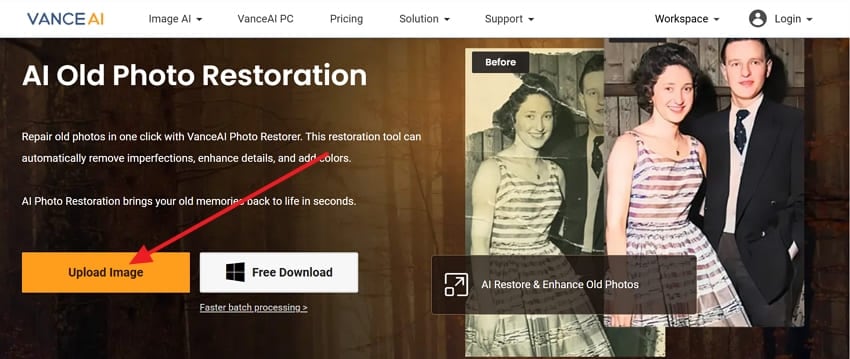
Step 2. Next, toggle the “Fix Scratches/Creases/Spots” option and the “Improve Quality” option, then hit the “Start to Process” button.
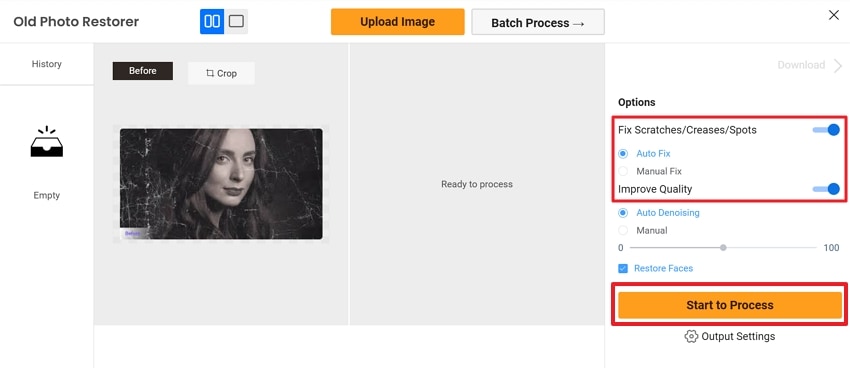
Step 3. Afterward, check the before and after results and hit the “Download Watermark-Free” button to save the restored image on your device.
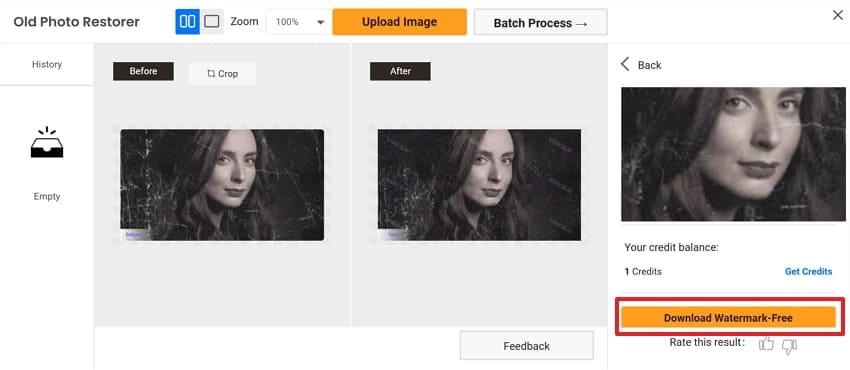
5. Remini
Remini offers removing scratches from photos online, using advanced AI technology that can automatically remove scratches, blur, and grain on damaged old pictures. Its sophisticated algorithms process the features of the face in the portraits of the group and individual shots, restoring missing details. The cleaning procedure is entirely automated because Remini only needs the image to do its magic, and you can then download the clean image on your device.
Complete Walkthrough for Repairing Old and Scratched Images via Remini
Step 1. Press the “Try Remini” button after you access the tool from the browser.
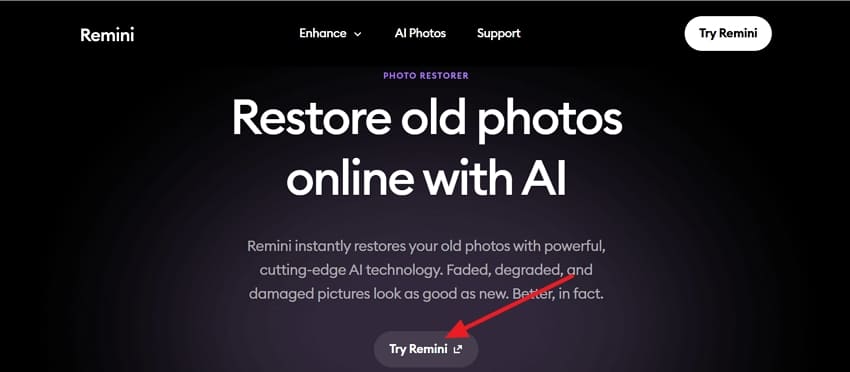
Step 2. Next, choose the “Apply” button, then preview the results and hit the “Download” button to save it on your device.
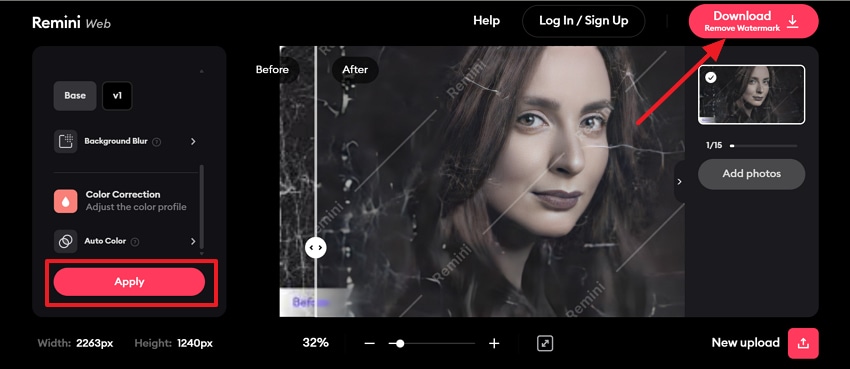
Conclusion
Finally, there’s no need to make the restoration of scratched photos complicated and costly anymore. Everyone can fix the cracks with the appropriate photo scratch remover online, free of cost. Although some of the tools are amazing, Repairit Online is the best tool for its batch repair options and simple preview solutions. It stands out because it is simple and has professional-level performance.
FAQs
-
1. What quality of scan is needed before using a photo scratch remover online for free?
To achieve optimal results, one must scan the old photos with at least 300 DPI, and fine details can be observed. Image quality is preserved by using TIFF or PNG with higher resolutions and lossless files so that the restoration procedure does not damage image quality. -
2. Can online tools repair severe damage like missing corners or tears?
The majority of available online restoration tools can be used with scratches, fading, and small blemishes, but they have difficulties with large missing parts or torn ones. Such scenarios can be filled with professional photo editors or high-end desktop software to fully repair. -
3. Are there any privacy or copyright concerns with uploading photos?
You should be careful when posting sensitive or personal photographs to online photo scratch removers, since some sites can save or use your photographs. One should always have a habit of constantly checking the privacy policy and terms of service to ensure that they are not violating any rights.


 ChatGPT
ChatGPT
 Perplexity
Perplexity
 Google AI Mode
Google AI Mode
 Grok
Grok

