The early 2000s are making a strong comeback across social media today. People love recreating old-school photos with soft glow and bold color tones. The Y2K filter trend helps capture that nostalgic charm of flip phones and vintage cameras. It brings back playful energy and dreamy styles once seen in music videos or magazines.
With modern apps, you can now achieve this look in seconds. Whether you want glossy pink hues or cool neon edits, these filters make it simple. Therefore, this article explores the best Y2K cam and Instagram filters to revive your favorite retro 2000s vibe easily.
Table of Contents
Part 1. What Makes the Y2K Aesthetic So Popular
It has become famous, in fact, as it has combined a digital optimism with a pre-Internet nostalgia. This started in the late 90s when people were obsessed with the future and technology. Besides, the arrival of personal computers and the internet deeply shaped this futuristic look. Plus, shiny fabrics and curved designs reflected hope for a high-tech world.

Pop culture also played a big part in inspiring trends through music videos and sci-fi films. Artists and designers embraced cyber themes mixed with glamour and fantasy. Today, the Y2K vibe returns through apps and filters that recreate that dreamy glow. Using a Y2K cam filter instantly revives metallic textures and soft retro lighting. It portrays the blend of digital imaginations and light playfulness that characterized the early 2000s life.
Key Visual Traits
- Neon Glow: Neon pink and chrome silver defined early digital expression with bold glow. These colors symbolized energy and excitement about the future of technology.
- Metal Shine: Metallic textures created a reflective surface that captured attention and movement. It gave accessories and clothing a futuristic edge that felt playful and sleek.
- Glass Plastic: Transparent plastics became trend symbols, seen in bags and digital gadgets. They represented the purity of a tech-driven world growing bright and innovative fast.
- 3D Fonts: Rounded letters and shadows made digital graphics lively and engaging. These fonts emphasized optimism and creativity inspired by early computer design programs.
- Pixel Shapes: Square grids and pixelated icons were everywhere in early screens. Designers used them to express the new connection between humans and visible technology.
Modern Comeback of Y2K Aesthetic
The Y2K style is trending again as creators revive early 2000s pop culture charm. Bright fashion and dreamy effects fill today’s digital feeds beautifully. With a Y2K photo filter, users recreate glossy magazine looks once seen in music videos. Platforms like TikTok and Instagram amplify this revival daily. Thus, the comeback reflects bold optimism and love for futuristic retro creativity worldwide.
Part 2. Top 5 Y2K Cam & IG Filters to Try in 2025
The world of photo editing continues to evolve, bringing nostalgic effects to life again. These top Y2K cam and IG filters help you relive the early 2000s style effortlessly.
1. Neon Dream: This Y2K IG filter gives photos a glowing touch with soft, shining edges. It recreates the warm neon lights seen in early music videos and posters.

2. Pink Flash: Pink Flash blends soft rose hues for a dreamy, romantic retro camera effect. This improves skin tones and gives pictures a sweet, cheerful early 2000s mood.

3. Vintage VHS: The VHS effect gives photos a grainy, old-school look with glitchy color shifts. It perfectly captures the retro charm of old videotapes and camcorders.

4. Retro Shine: Retro Shine enhances silver and white tones for a polished and futuristic Y2K feeling. That helps your photo glow naturally while keeping details soft and eye-catching.

5 Pixel Mood: Pixel Mood uses tiny dots to resemble early tech photos and low-quality pixels. It gives pictures a fun vintage charm from early mobile camera captures.

Part 3. Try Y2K Filters with Repairit App — AI Alternative to Instagram/Snapchat
Many social media filters look trendy, but they usually limit how creative you can be. That’s where the Repairit App becomes the smarter choice for anyone who loves flexible photo design. It lets users craft unique retro edits that feel realistic and perfectly styled every time. The app's advanced AI filters offer control and quality beyond what Instagram or Snapchat provides easily.
When you want to try a Y2K filter online, Repairit ensures every photo reflects your creativity while maintaining that glossy retro Y2K vibe. The instant preview feature helps users check edits before saving the final version. Besides, the Filter Library provides multiple creative themes that capture moods from a futuristic style. In addition, social share lets you post enhanced photos directly to your favorite online platforms quickly.
Key Features
- Y2K Presets: Offers trendy retro styles inspired by early 2000s pop visuals.
- Auto Lighting: Enhances brightness and contrast while preserving the original natural texture easily.
- Face Detection: Recognizes facial areas accurately for smoother enhancement and natural effects.
Adhere to the given steps to use the Repairit App and apply the Y2K filter effortlessly:
Step 1. Access the App’s Y2K Filter
Navigate to the “AI Filters” tab and import your desired photo. Afterward, choose the “Y2K” filters from the available templates and hit the “Start Processing” button.
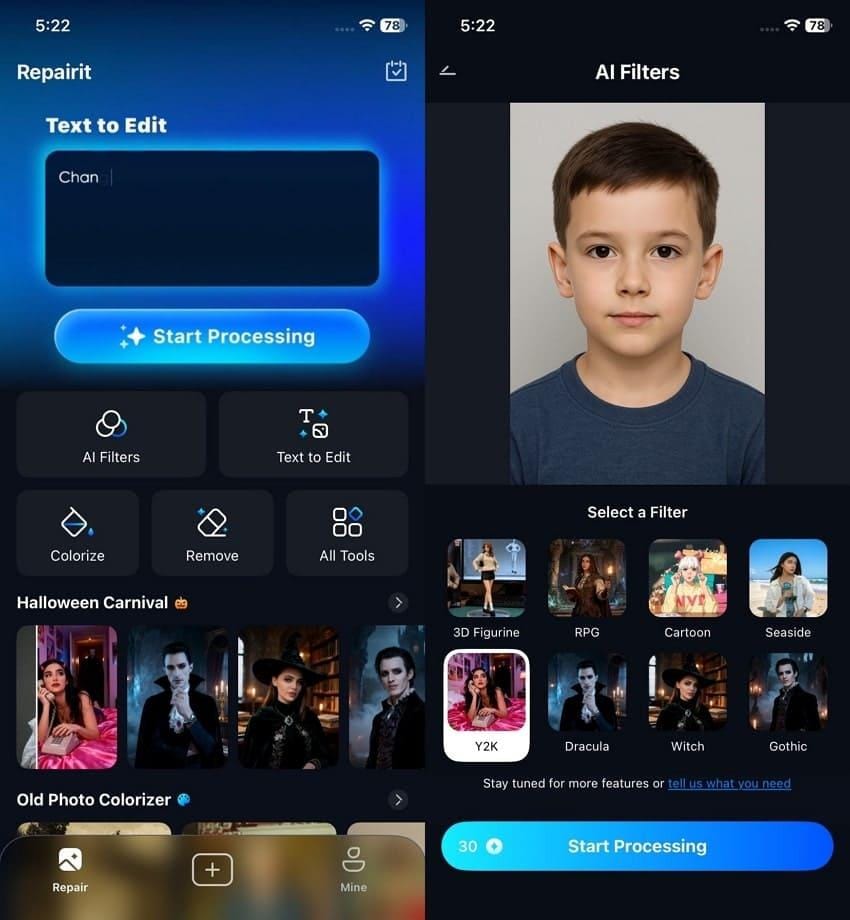
Step 2. Export Your AI Y2K Filter Photo
As the app converts your photo into the Y2K filter, preview the before and after results. Once you are satisfied with the outcome, tap the “Save” button to export the photo.
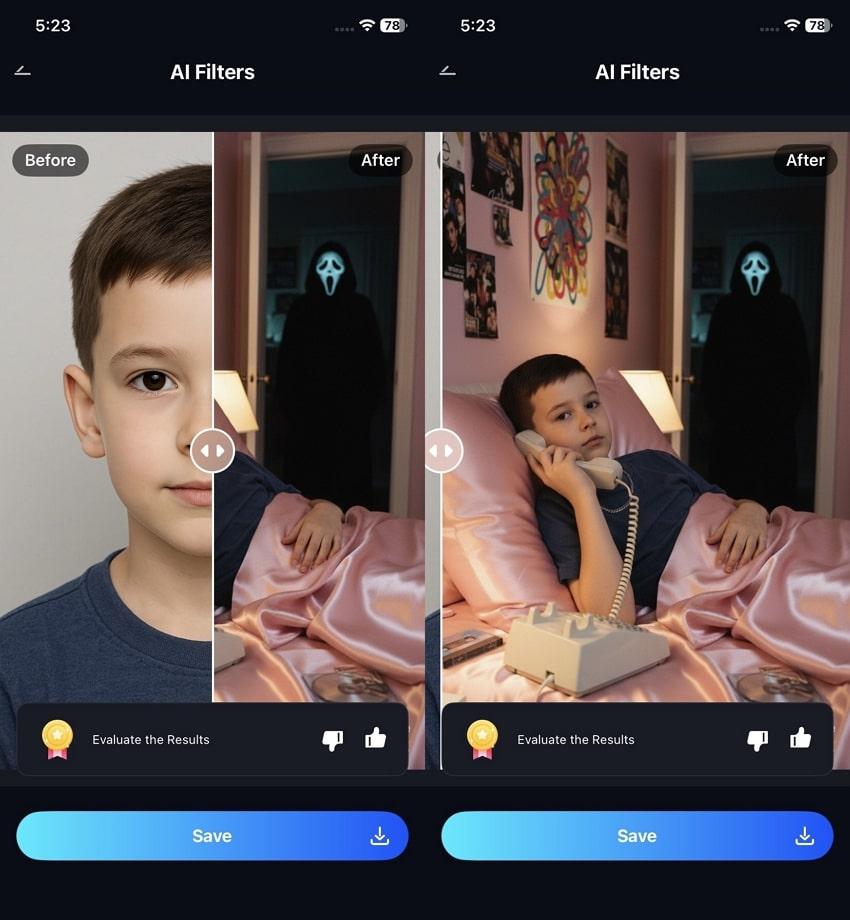
Why Repairit App is a Better Choice
Repairit App stands out as a complete creative solution for anyone aiming for authentic Y2K aesthetics. Below, you will explore a few key benefits of using this dedicated app:
- AI-Powered: Advanced processing ensures every image reflects realistic tones from the early digital era. This precision helps replicate glowing flares and neon reflections perfectly each time.
- Smart Detection: Repairit App recognizes faces and objects automatically for accurate retouching. It maintains natural lighting while avoiding overexposed or blurred results in the final photos.
- Filter Range: Users can explore vivid effects from dreamy glows to futuristic edits online. With multiple Y2K IG filters included, every image gets a stylish, nostalgic enhancement.
- Quality Output: Photos retain clarity even after multiple changes, preserving detail richness. Repairit App generates high-definition results that stay professional for personal or creative portfolios.
- Fast Export: Quick saving options let users store visuals without quality drops or long wait times. This efficient export workflow ensures seamless sharing across social platforms or storage spaces.
Part 4. Tips for Making Your Y2K Filter Images Stand Out
Minor improvements using the Y2K cam filter and smart editing tools can transform ordinary photos. The points given below help you transform a basic shot into stylish nostalgia perfectly:

- Light Balance: Keep lighting soft and centered to achieve that glowing early 2000s appearance. It enhances background color shades and highlights natural skin tones with pleasing contrast.
- Retro Frame: Add simple rectangular borders matching chrome or neon tones for visual authenticity. Frames give images structured nostalgia and replicate layouts from early times.
- Lens Flare: Include reflections or lens sparkles to create futuristic glamour across bright zones. This detail boosts photo realism, evoking classic digital camera effects from the 2000s.
- Color Layer: Overlay complementary tones like fuchsia or silver for balanced atmospheric brilliance. The final effect enhances fashion items and background vibrancy in unified harmony.
- Enhance Visuals: Use Repairit App’s Text-to-Edit tool to design effects using written prompts. It lets you give a prompt to refine contrast and adds softness to glowing Y2K filters.
Conclusion
To conclude, the Y2K aesthetic still has an influence on the minds of individuals who enjoy fun images. Plus, it is easy to achieve that early 2000s glow with creative and stylish presets. The appearance fuses vintage style, whether it is posting pictures or creating colorful content. To get the best outcome with any Y2K filter, the Repairit App will allow individual customization and optimization of every image.
Frequently Asked Questions
-
Q1. What’s the best Y2K IG filter app?
The best Y2K IG filter app is Repairit App because it provides realistic retro effects with advanced AI control. It allows users to customize glow, lighting, and colors to match early 2000s photo styles. Unlike standard filters, Repairit App provides smooth detection and balanced tones for nostalgic results. -
Q2. Can I create a Y2K look using AI filters?
You can easily create a Y2K look using advanced AI filters available in modern apps. The filters are a recreation of the nostalgic sound and the dreamy lighting to be used in the early 2000s. Such apps as Repairit come with AI settings that ensure every snapshot looks professional. -
Q3. How does Repairit’s AI Filter recreate Y2K effects?
The AI filter made by Repairit is an imitation of the Y2K effects by studying pictures and adding soft colors. It boosts neon colors and glossy details that characterize the aesthetics of photos of the first half of the 2000s. Using smart algorithms, the Repairit App ensures each image captures authentic vintage charm.

 ChatGPT
ChatGPT
 Perplexity
Perplexity
 Google AI Mode
Google AI Mode
 Grok
Grok



