PST and OST are Microsoft Outlook file formats used to secure Outlook stuff on your system. While using MS Outlook tasks, email messages, calendars, and other items get saved either on your system or mail server or both in this format. Both files are prone to damage and corruption. Down below some of the reasons are illustrated for these happenings
-
Bad sectors in storage devices where OST and PST files are secured leads to file a damage.
-
Synchronization of OST files is done with a server. So any defect to physical connection like wires, hubs, routers, and NICs result in file corruption or damage.
-
Infected Trojans or viruses can deny access to OST files.
-
Sudden power failure while opening PST file likely result in damaged data.
-
Inappropriate recovery of file system frequently cause file corruption.
-
In-built limitations of Outlook program may expose OST and PST files to data corruption and damage.
In this article
The Best Outlook Inbox Repair Tool
Does finding the right tool to repair Outlook PST File bother you? Try Wondershare Repairit for Email now! It is an outstandingly amazing enriched tool to repair Outlook PST files with utmost convenience and ease. Highlighting features include:

-
Repair damaged PST & OST Files in Outlook in all Email corruption scenarios, such as hard disk crashes & bad sectors, virus attacks & trojan horse, outlook corruption & malfunctions, improper shutdown procedure, etc.
-
Restore Outlook Emails deleted for a long time and extract the Email messages, folders, calendars, etc. within seconds.
-
Repair corrupted Emails and restore deleted Emails with a 100% success rate.
-
Repair Emails in bathes without size limits and support to preview all of them before saving.
-
Compatible with Windows 7/8/8.1/10/11, Windows Server 2012/2016/2019, and MacOS X 10.11~ MacOS 12 (Monterey).
How to Repair Outlook Personal Folder File (.pst)
Microsoft has facilitated Outlook users with a built-in feature to recover the corrupted Outlook PST files but the scope of the recovery procedure is limited and all the contents including email, appointment calendars, attachments, messages, etc. may not be accessed once corrupted.
Fortunately, among third-party repairing tools, an excellent addition is Wondershare Repairit for Email -- a PST/OST file repair tool. This tool not only is capable of repairing any damaged PST and OST files but also can recover any deleted email or calendar etc. scanning deep to dig out what others cannot bring back.
To bring back the lost Outlook PST file with the help of the Email repair tool sequence the following steps are required to be done:
Step 1: Download Repairit for Email and open it, select the corrupt Outlook mailbox by searching the file by clicking the "+Select File" button.

Step 2: Select a drive and find PST files. All the corrupted files will appear as shown below. Now select one file to repair out of the list.

Step 3: All the repaired files are displayed for preview.
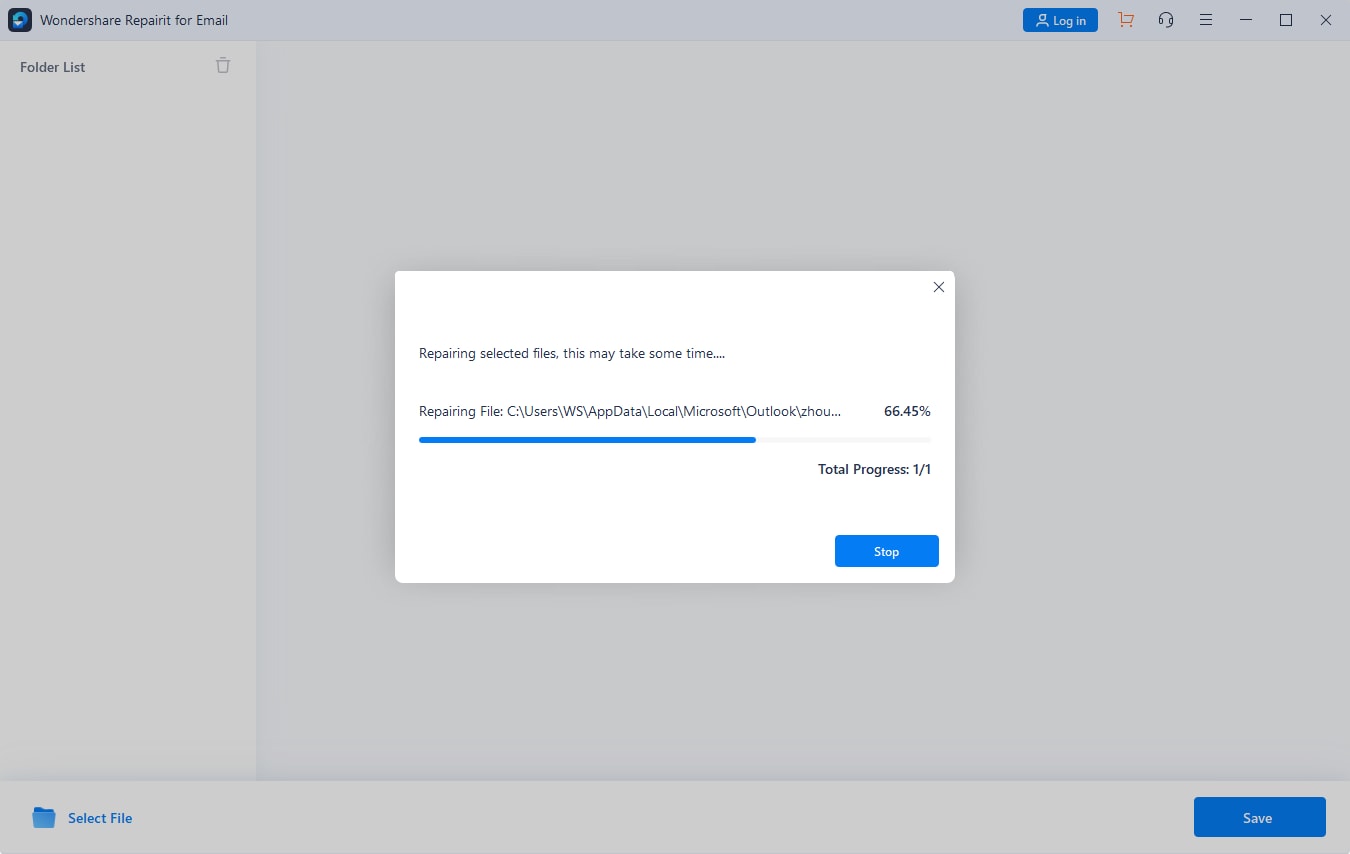
Step 4: Save all repaired Outlook PST file to your preferred drive.

In terms of repairing the PST file, you can also learn how to repair the PST file in Outlook 2010.
Some useful tips:
-
Consider backing up your outlook data
-
Employ third party tool like Repairit for Email to mend the situation
-
Try to create PST Files of smaller sizes. Despite the up-gradation of MS Outlook to 2010 (supports 50 GB) issues have still been observed with file size larger than 10 GB
-
While using Outlook 2002 you try not to exceed the file limit of 15 GB
-
Avoid abrupt closing of MS Outlook in running condition. Sudden shut down increases chances of file corruption and damage
-
Handling multiple large-sized emails hang your Outlook, consequently, you end up in abrupt quitting of a program leading to file corruption
While choosing the right solution to repair the Outlook PST File several options will pop up before you. But don’t mislead by the false claims of other software. Wondershare Repairit for Email is a top-notch product providing utmost ease and convenience with complete value for money. Also, you can avail of the opportunity to test it for free with a Money back guarantee. In addition to this customer support service is readily available to facilitate their clients round the clock.


 ChatGPT
ChatGPT
 Perplexity
Perplexity
 Google AI Mode
Google AI Mode
 Grok
Grok
