Microsoft Outlook is one of the most reliable software applications you can have on a computer system. It does not crash that often since it is a stable program. However, there are some instances when even Microsoft Outlook faces corruption and can start displaying all sorts of error messages. Error 0X80040116 is an error message that Outlook generates when it fails to access an Outlook PST file. Such an error indicates that the PST file has some issues and the software isn’t able to access its contents. If you encounter this error then you should look for a way to repair Outlook PST error 0X80040116 as soon as possible.
In this article
Before you go about the task of repairing Outlook PST error 0X80040116, you will have to consider the reason why this Outlook error was generated. There are several factors that could lead to the generation of this error message. For instance, a corrupted Outlook PST file can cause the software to display this error message on your screen. Moreover, the unexpected shutdown of the Outlook account or software might also be a reason for the generation of this Outlook error. In addition to this, having a bulky Outlook mailbox has also been cited as a possible reason for this error message by Outlook experts.
Part 1: How to Create New Outlook PST File
The following are the steps that you need to carry out in order to create a new Outlook PST file.
Click on the "Mail" option after clicking on the "Control Panel" icon.

Choose the "Show Profiles" option in the dialog box labeled Mail Setup.

First, click on the "Properties" button and then on the "Data Files" button in the dialog box that appears next.

Select the "Set as Default" option in the dialog box labeled "Account Settings’.

If you have followed the steps correctly, you will have created your new Outlook PST file. Now, it is time to repair Outlook PST error 0X80040116.
Click on the "New" button which will be located under the "Email" menu in the dialog box labeled "Account Settings".

Fill out the information asked for in the dialog box labeled "Add New Account" after marking the circle present in front of the option labeled E-mail Account.

After you have created your new Outlook account, you should mark the circle present in front of the option labeled "Always use this profile".
Part 2: Repair Corrupt Outlook PST with Using Scanpst.exe Utility
Scanpst.exe is a PST Repair utility that has been provided in the MS Outlook software by Microsoft. This utility usually works fine but it has certain limitations due to which it might not be able to repair Outlook PST error 0X80040116.
The following are some of these limitations:
-
Cannot repair PST file headers and directory structure
-
The occurrence of the run time error during PST file repair
-
Unable to repair found folder & lost/erased items
-
Older Outlook versions having a size limit for an Outlook PST file of 2GB
It is important to note that if the Inbox repair tool fails to repair Outlook PST error 0X80040116, a lot of data loss might occur. Making use of Wondershare Repairit for Email is a good option that can save you from the drawbacks associated with this free tool.
Part 3: How to Repair Corrupt PST File with Outlook PST Repair
If the above-mentioned methods can’t successfully repair Outlook PST error 0X80040116, then it becomes necessary for you to employ a different method to fix this error. Usually, a third-party repair tool is recommended for this purpose. There is no shortage of PST file repair tools on the Internet that claim to repair Outlook PST error 0X80040116. However, most of them aren’t able to live up to their claims and can’t fix this error. The best PST file repair utility is Wondershare Repairit for Email. This software can repair corrupt Outlook PST file in a short period of time in the most comprehensive manner possible.

-
Repair damaged PST & OST Files in Outlook in all Email corruption scenarios, such as hard disk crashes & bad sectors, virus attacks & tojan horse, outlook corruption & malfunctions, improper shutdown procedure, etc.
-
Restore Outlook emails deleted for a long time and extract the email messages, folders, calendars, etc. within seconds.
-
Restore Outlook Emails deleted for a long time with a very high success rate.
-
Repair emails in bathes without size limits and support to preview all of them before saving.
-
Compatible with Windows 7/8/8.1/10/11, Windows Server 2012/2016/2019, and MacOS X 10.11~ MacOS 12 (Monterey).
The following is a tutorial that has been formulated to provide the Repairit for Email users the chance to learn how to repair corrupt Outlook PST file.
Step 1: Search the corrupt Outlook PST file. Choose the "Find Outlook File" option, select the drive in which you think the corrupt Outlook PST file resides and then press the "Look In" button.

Step 2: Click the "Repair" button to start the repair process of the corrupt Outlook PST file.

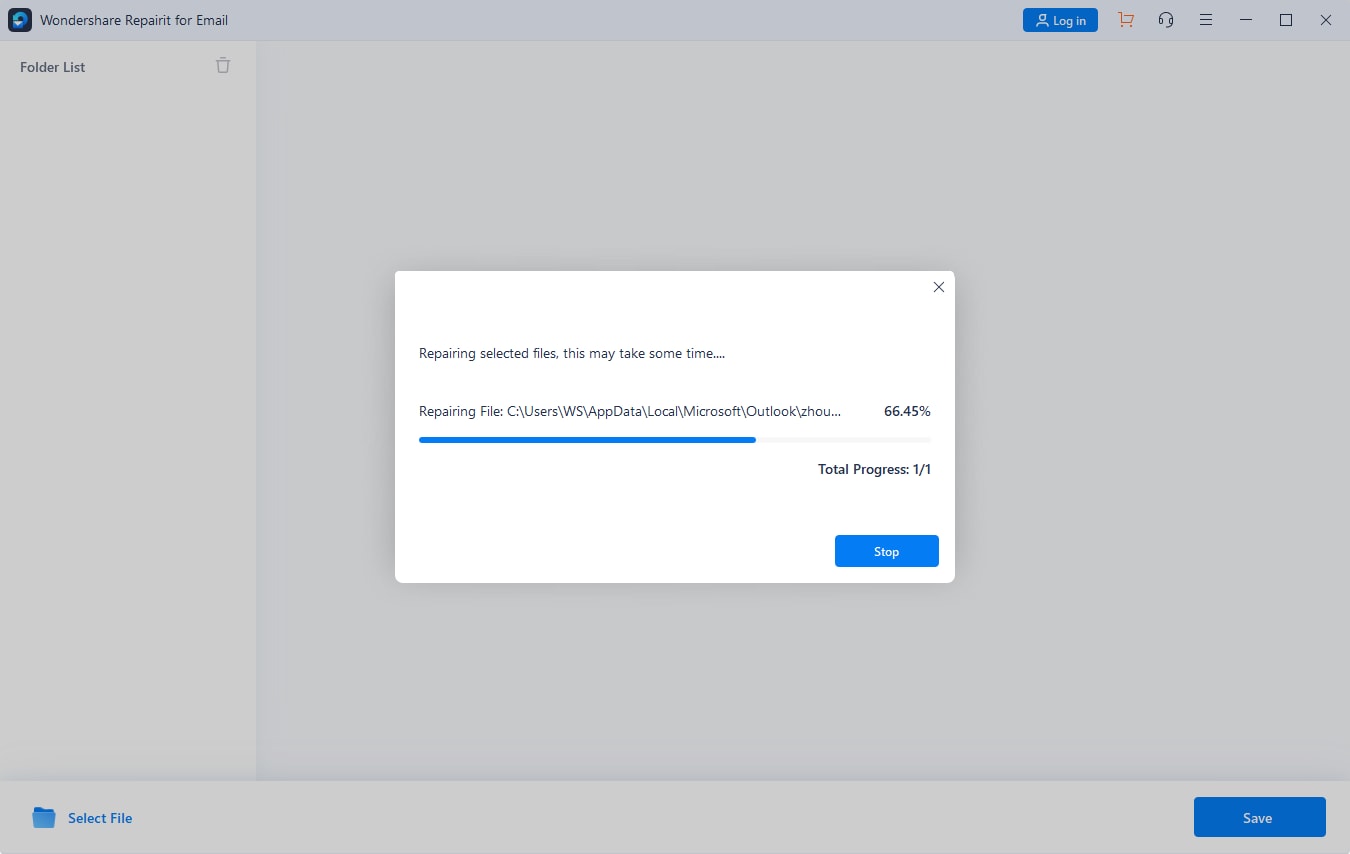
Step 3: Preview and save the repaired Outlook PST file.
After the repairing process finishes, Repairit allows you to preview the data it has restored. If you're satisfied with the results, save the fixed files by clicking the "Save" button.

Outlook PST error 0X80040116 is a common error message that is displayed by Microsoft Outlook if it cannot access a PST file. There are a number of reasons why this error message might appear on your screen. A corrupted PST file is one of the major reasons for the appearance of this error message. There are several ways through which you can repair Outlook PST error 0X80040116. There is the option of creating a new Outlook account and PST file. You can also choose to use ScanPST.exe for repairing the PST file. The best option, however, is to make use of Wondershare Repairit for Email for fixing this issue.


 ChatGPT
ChatGPT
 Perplexity
Perplexity
 Google AI Mode
Google AI Mode
 Grok
Grok
