If you are using an Exchange server on a Windows or a Mac system, then you can encounter all kinds of initialization or accessibility issues. For instance, a lot of Mac users get the Exchange error code 19703/19803/19992 while processing any request to the server. While these issues are not that critical, they can occur in your Exchange server due to numerous reasons. Here, I will let you know how to overcome Exchange error code 19703/19803/19992 in a stepwise manner.

Part 1: Exchange Error Code 19703: Reasons and Solutions
The Error Code 19703 mostly occurs in Exchange Servers where there is a mismatched or wrong ChangeKey property in the database. Also, while synchronizing or moving your database from one environment to other, you can get the 19703 error. An unexpected change in your database or overwritten properties can also cause this issue.
Solution 1: Migrate your Database from an Existing Backup
The easiest way to resolve the Exchange Error Code 19703/19803/19992 would be restoring an existing copy of the database. To do that, you can go to the Backup & Restore feature of your Exchange server or use any other third-party application.
Needless to say, you must have an existing backup of your database saved online or offline to make it work. Once the migration setup is launched, you can simply go through a clickthrough process to restore a stable copy of your database and fix the 19703 Error Code.
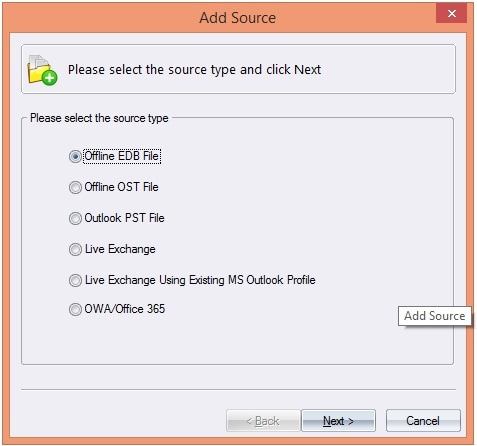
Solution 2: Download the Exchange Server Pack Again
If you are running an outdated version of the Exchange Server Pack on your system, then it can also cause the Error 19703 in it. The good news is that you can easily resolve it by visiting the Microsoft Exchange official website and downloading the server pack and other patchworks.
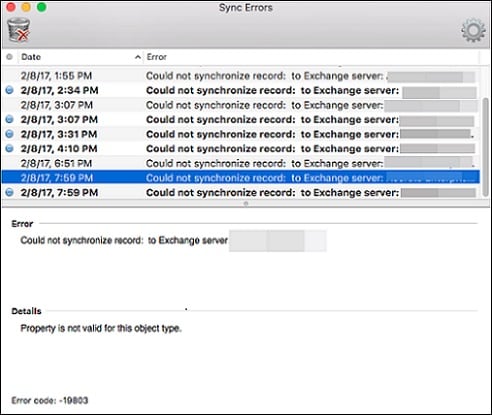
Afterward, you can simply run the installer and let the application detect all kinds of syncing issues that it can fix on its own.
Part 2: Exchange Error Code 19803: Reasons and Solutions
This is another synchronization issue with Exchange that is mostly occurred in macOS instead of Windows. The problem mostly occurs when we are unable to send an email to specific domains or if your Exchange server has not been initialized properly.
Solution 1: Verify the SMTP/IMAP/POP Settings
Just like any other mailing server, Exchange is also based on different protocols like IMAP, POP, and SMTP for sending or receiving emails. Therefore, to fix Exchange Error Code 19703/19803/19992, you can just go to the Mail settings of your server. From here, you can verify or set up the configuration of all these protocols in the right way.
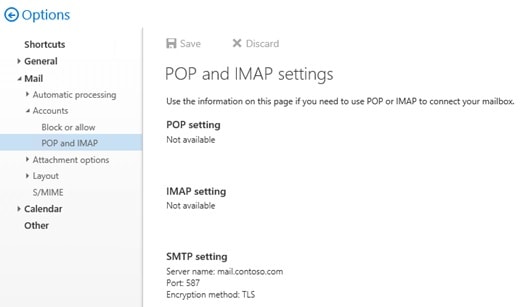
Solution 2: Check for any Blocking Rules
As I have listed above, the Exchange Error Code 19803 usually happens while sending an email. Therefore, chances are that you could have blocked the specific domain for sending messages. To fix this, just have to check the existing rules in the server and make sure that the domain is not blocked.
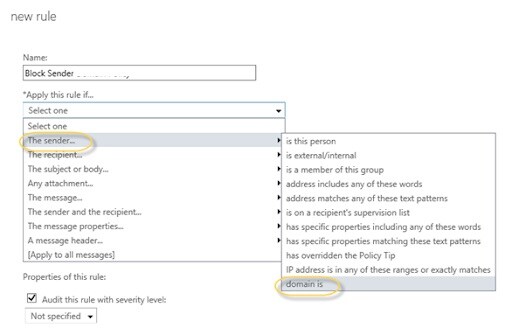
Solution 3: Update the macOS Firmware
If you are getting the Exchange Error Code 19703/19803/19992 on your Mac, then it could have resulted due to an outdated firmware version. You can easily fix that by going to your Mac’s desktop and clicking on the Apple icon from the top.

From here, you can go to About This Mac > Software Update to check an available update and click on the “Upgrade Now” button.
Part 3: Exchange Error Code 19992: Reasons and Solutions
Lastly, you can also encounter the Error Code 19992 while working on your Exchanger Server. The error mostly takes place while sending emails on Outlook. For instance, the process could have entered a time-out state if you are sending it to multiple accounts. Besides that, the error can also occur if your EDB or SMTP files have been corrupted.
Solution 1: Send Emails to Groups instead of Multiple Individuals
One of the major reasons for getting the Exchange Error Code 19992 is an excessive list of senders. Before you drop an email from Outlook, go to the sender’s tab and also check the CC and BCC section. Instead of entering too many emails, you can consider adding groups. In this way, your server will take less time to process, and you can avoid getting a time-out error.
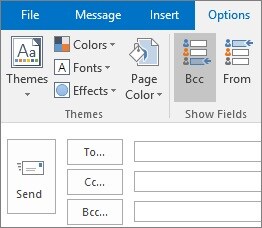
Solution 2: Repair Corrupt or Damaged EDB Files
In case you are getting the Exchange Error Code 19703/19803/19992 due to a corrupt EDB file, then using Stellar Repair for Exchange would be an ideal solution. It is a smart DIY solution that features multiple repairing modes and can fix all kinds of major or minor issues with your Exchange files.
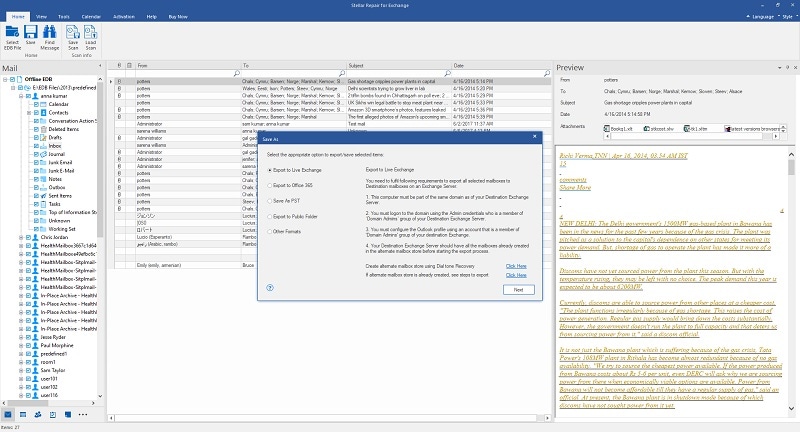
You can simply load your EDB file to fix on Stellar Repair for Exchange and select a
repairing mode. The application will repair any logical error (like Exchange Error Code 19703/19803/19992) while retaining your data. In the end, it will let you preview the repaired content and export your data in numerous supported formats like EDB, EML, PST, and so on.
Conclusion
As you can see, the Exchange Error Code 19703/19803/19992 can take place due to so many reasons. Here, I have discussed these three common Exchange server errors individually and have also listed their common solutions. Most of these errors are related to initialization or synchronization issues that you can easily repair on your own. Besides that, if your EDB files have been corrupted, then you can overcome these errors using a reliable tool like Stellar Repair for Exchange. It is a DIY application that would let you fix your corrupt EDB files by following a simple click-through process.

 ChatGPT
ChatGPT
 Perplexity
Perplexity
 Google AI Mode
Google AI Mode
 Grok
Grok
