Do you have a problem with Outlook drag and drop not working? You can still right-click to pick files and folders, but you can't drag and drop them. Unfortunately, the majority of Windows users have faced this problem at least once. However, there are several solutions to this problem.
Before attempting one of the procedures indicated below, you should double-check a few things. Check that the USB connections, ports, or hub are working properly, that the wireless device can be reset, and that the mouse is not malfunctioning.
Part 1: Possible fixes to the Outlook Drag and Drop Not Working Issue
When Outlook drag & drop fails, the most likely culprit is a problem in the program, which can impact any Outlook version. Here is a list of possible solutions to this problem.
Fix 1: Disable the Run As Administrator Mode
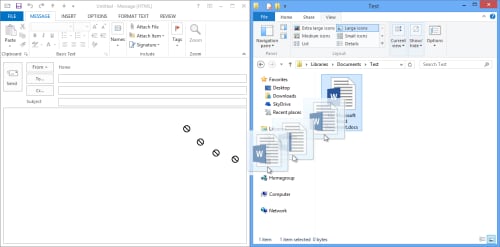
One scenario in which the drag-and-drop feature fails is when Outlook is launched with elevated rights. Or in other words, it is operating as an administrator. This is because your Outlook shortcut's compatibility options were enabled, or you held CTRL and SHIFT when opening Outlook.
To address this issue:
Step 1: Hold the SHIFT key while right-clicking on the Outlook Shortcut and selecting Properties.
Step 2: Go to the Compatibility tab and uncheck all of the options.
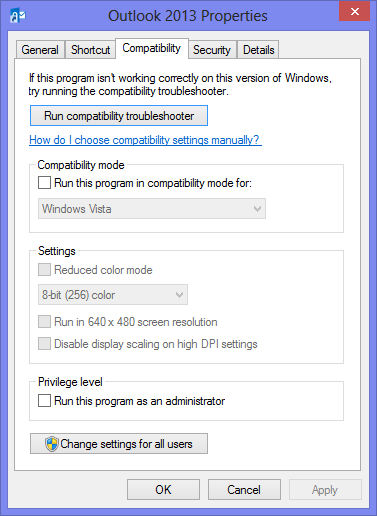
Fix 2: Ensure to move the items of the same type
The drag and drop capability in Outlook allows you to transfer or copy just objects of the same kind between folders. As a result, attempting to copy calendars and emails to a folder will fail. In Microsoft Outlook, ensure that you are transferring objects of the same kind.
Fix 3: Keep pressing the ESC button repeatedly
If you try to utilize the drag-and-drop feature and it fails, use the ESC key repeatedly. This is how you do it:
Step 1: Locate the file or folder you wish to drag & drop by left-clicking it on your desktop.
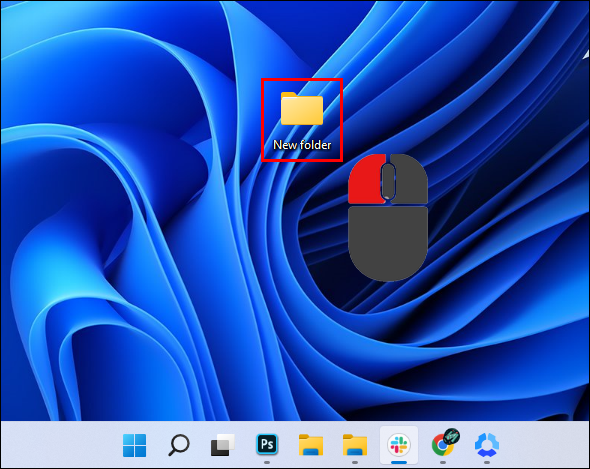
Step 2: Press the "ESC" key on your keyboard once.
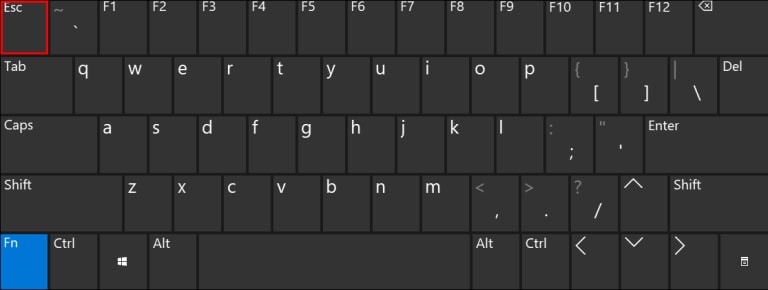
Step 3: Release the left-click on your mouse.
Step 4: Drag and Drop functionality should now work as normal.
Fix 4: Use the Folder List view
Microsoft Outlook may behave differently at times depending on the type of view configured. Change the item view to "Folders" and attempt the drag and drop again.
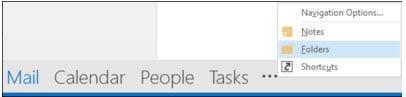
Fix 5: Reset the Outlook folders
Sometimes the problem is none of the above, but the Outlook files are corrupted, which is a common issue with the drag and drop feature. With the use of a command-line option, you may restore the missing directories.
Step 1: Close Microsoft Outlook First.
Step 2: Press Windows+R to launch the "Run" tool.
Step 3: Run the command "outlook.exe/resetfolders" by pressing the "OK" button.
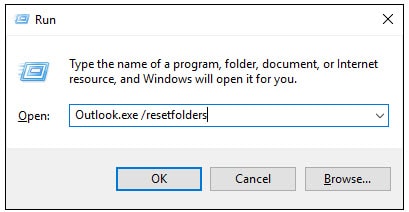
After that, see if the "Outlook drag and drop not functioning" problem has been repaired.
Fix 6: Exit and Relaunch the Outlook program
As a workaround, you might try relaunching Outlook. If you're not sure how to do it, simply follow the steps below.
Step 1: Close Microsoft Outlook first.
Step 2: Locate the Outlook icon on your computer's desktop or wherever you saved the shortcut.
Step 3: Right-click on it and click "Run as administrator."
Step 4: Next, close Microsoft Outlook again.
Step 5: Finally, launch Outlook but not as an administrator this time.
Bonus: How to Repair Damaged Outlook Files?
What to do if your Outlook emails become inaccessible? Maybe you need a professional email repair program. Wondershare Repairit for Email is such an excellent tool to help you.
It supports both PST and OST file formats. The repair method is quick and straightforward. Moreover, you can use this software on both Windows and Mac!

-
Repair damaged PST & OST Files in Outlook in all Email corruption scenarios, such as hard disk crashes & bad sectors, virus attacks & tojan horse, outlook corruption & malfunctions, improper shutdown procedure, etc.
-
Restore Outlook Emails deleted for a long time and extract the Email messages, folders, calendars, etc. within seconds.
-
Repair corrupted Emails and restore deleted Emails with a very high success rate.
-
Repair Emails in bathes without size limits and support to preview all of them before saving.
-
Compatible with Windows 7/8/8.1/10/11, Windows Server 2012/2016/2019, and MacOS X 10.11~ MacOS 12 (Monterey).
To use Wondershare Repairit for Windows, follow these steps:
Step 1: Upload the file you want to repair.
On your Windows PC, launch the Repairit program. Select the Select File option from the interface. Emails that have been corrupted can now be uploaded. Choose one or more emails; the ultimate decision is up to you.

Following the selection of a file, a window will open, allowing you to select files from many locations. You can enter a single email address or a list of addresses. You may search for corrupt emails in various locations by selecting "Find," or you can directly choose the Email if you know where it is.

Step 2: Start repairing the uploaded files.
After inserting the emails, press the blue "Repair" button. Repairit will quickly restore your corrupt emails for Email in seconds.
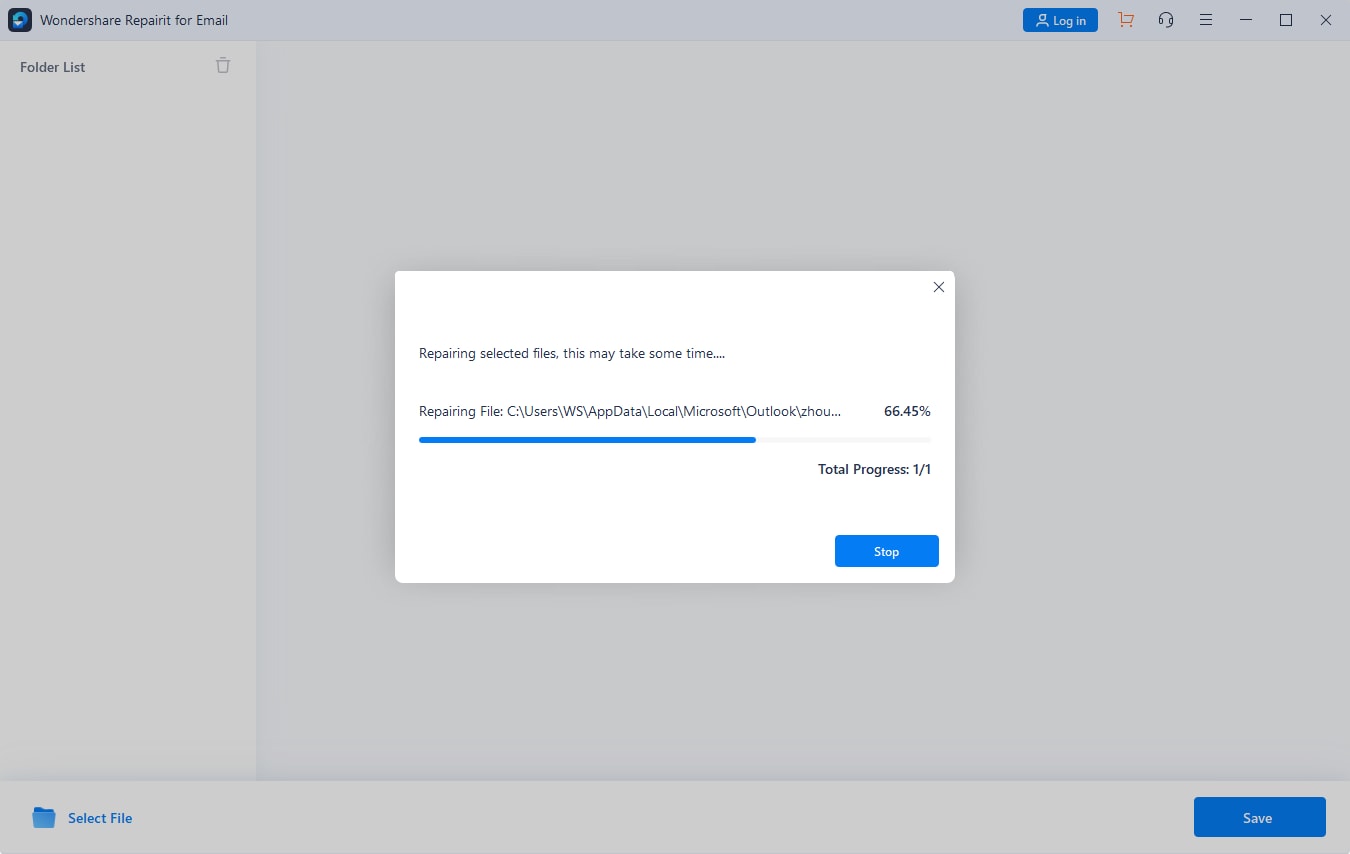
Step 3: Preview and save the fixed emails.
Next, after the completion of the repair operation, all repaired emails will be displayed on the left panel. Double-click an email file to examine its contents and store it in a location of your choice.

Conclusion
The five fixes listed above will repair the Outlook drag-and-drop not working issue on your device. However, the root cause of the issue can be more complex. So, you can try the solutions and check which works best for you.
Besides, Outlook will fail if the PST/OST file is corrupted or destroyed. In that case, a professional tool, Wondershare Repairit for Email, can help you. It is compatible with all versions of Outlook and quickly repairs Outlook issues.


 ChatGPT
ChatGPT
 Perplexity
Perplexity
 Google AI Mode
Google AI Mode
 Grok
Grok
