A fresh shade can redefine style, boost confidence, and add fun to your look. So, why not change hair color in a pic to see a whole new version of yourself? You can test bold colors, subtle highlights, or natural tones without any risk or salon visit. This guide explains how to change hair color in a picture and achieve stunning, lifelike results.
Besides, discover how AI makes virtual hair makeovers simple and creative while knowing why you need to change color. You will also get to see how these tools work to change hair colors and how you can try them yourself.
Table of Contents
Part 1. Why You Might Want to Change Hair Color in Pic?
When you look for an app to change hair color in a photo for free, have you questioned how they change hair colors? An online photo editor changes hair color by using AI that detects hair areas precisely. The tool applies new shades while preserving texture, edges, and natural light details. It replaces original tones with chosen colors to create a smooth and realistic effect.

After reviewing the reasons, if you want to know why to use any online hair color change photo editor, review the given reasons:
| Reason | Purpose | Result | Example Use |
| Preview a New Style | To test how a new color fits your features | Helps make confident style choices | Before a salon visit or a big event |
| Avoid Dye Mistakes | This approach is best suited to check results before a real color change | Prevents regret and mismatched tones | Trying blonde or a darker shade |
| Match Outfits or Events | You can do so to align hair shade with clothes or themes | Creates harmony and visual appeal | Wedding, photoshoot, or party |
| Enhance Photo Look | To refine balance and tone in photos | Produces neat, vibrant, professional pictures | For profile or portfolio photos |
| Boost Social Media Appeal | You can do so to add creative variation to content | Gains attention and improves engagement | Influencer or content creator posts |
| Fix Poor Salon Results | To correct dull or uneven hair tones | Restores confidence and visual polish | After an unsatisfactory dye job |
| Express Personality | Do this to reflect mood or individuality through color | Builds a unique, confident self-image | Choosing a bold or signature color |
| Experiment with Fantasy Shades | To explore vibrant or rare tones safely | Offers fun and creative freedom | Testing pink, blue, or silver tones |
Part 2. Step-by-Step Guide: Change Hair Color in Pic Like a Pro With 7 Best Apps
If you want to pick the best option to change hair color in the pic, this section gives you the 7 best options along with a detailed guide. So, review each app or online solution and determine which one suits your expertise.
1. Repairit App
Repairit App is an emerging name among AI-powered applications that enable users to achieve desired outcomes via prompts. It comes with an intuitive interface that makes image importing and prompt adding seamless. Above all, it gives the facility to compare the results to determine if the changed hair color results are worth saving.
Unlike other apps that restrict creativity with limited color options, users can experiment with any color and save images in HD quality. Beyond that, you can share the changed hair color image across the social media platforms to get audience opinion. Besides offering simple usage and HD results, the application also ensures the accuracy of results by using innovative AI algorithms.
Key Features
- Fast Outcomes Delivery: After inserting the detailed prompt, the app offers you highly accurate results in just a few seconds.
- Remove Objects: For precise editing, the tool also allows you to remove a particular object in a few taps.
- 3D Figurine: You can also turn your hair color-changed images into a 3D Figurine with the Text to Edit tool to match trends.
Guide to Change Hair Color with Repairit App - Text to Edit
To use this app to change hair color in a photo for free, head to the detailed guide mentioned below:
Step 1. Insert the Desired Prompt to Change Hair Color
As you choose the "Start Processing" option, import the image to change the hair color. Type the prompt in the given textbox and press the "Start Processing" button again.
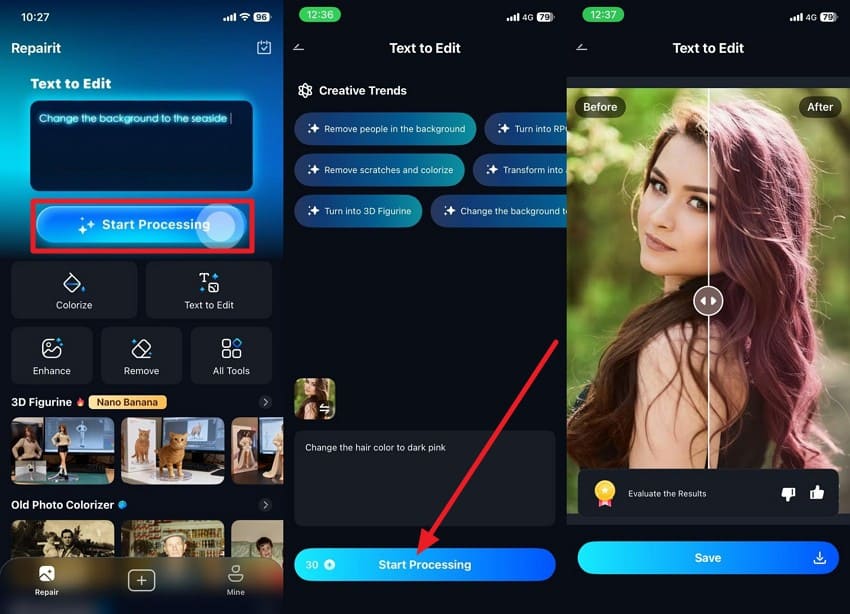
Step 2. Save the Image As You Compare Results
When the tool changes the hair color, compare the results by adjusting the slider. If the results meet your expectations, press the "Save" button and share the results across platforms.
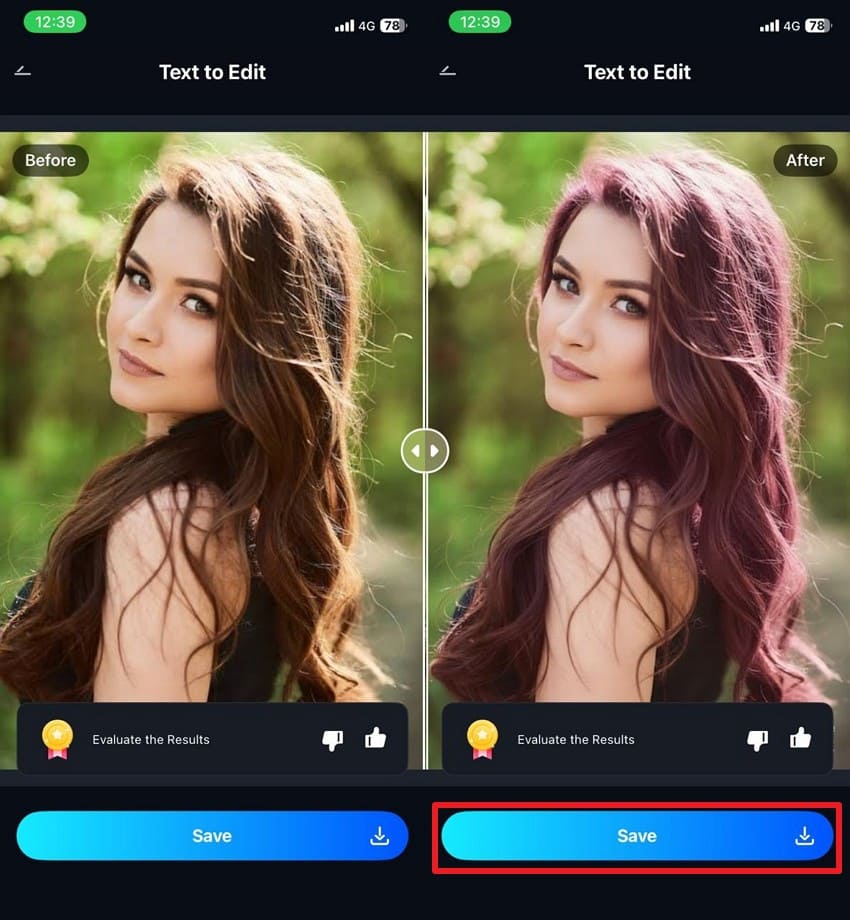
2. PhotoDirector (Android | iOS)
PhotoDirector is another best application to change hair color in a pic that allows you to customize the hair color settings. This means that its AI Hairstyle tool will enable you to pick standard hair colors along with a hair length option. Instead of limiting the app to females, male users can also try it after setting their gender in the settings. So, to change the hair color with custom settings, here are the steps:
Instructions. Choose the "AI Hairstyle" tool from the main interface and head to the "Custom" tab. Press the "Custom" option, confirm the gender and hairstyle options along with the "Colors" settings, and pick the "Generate" button.
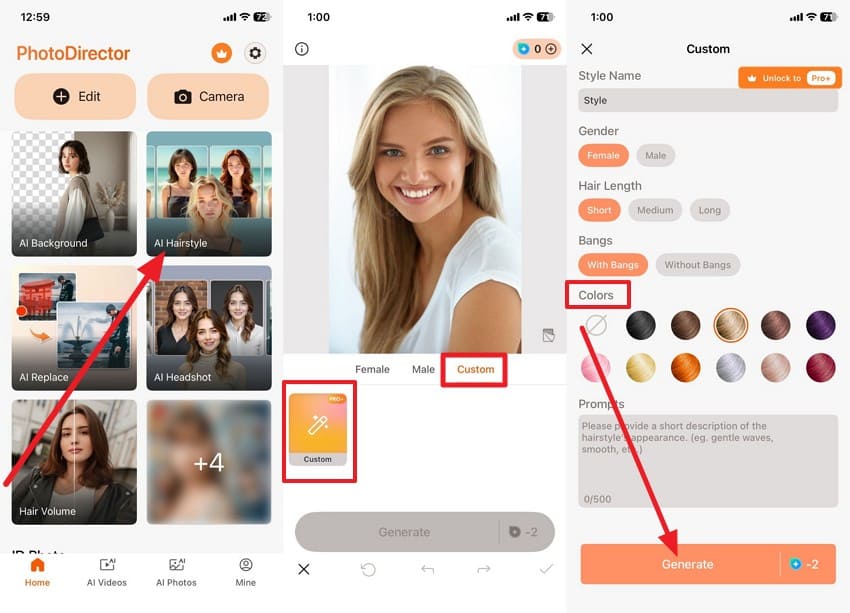
3. FaceApp (Android | iOS)
With a dedicated hair color section, it's another best app to change hair color in a photo for free. From original to blond and light, users can try any hair color in just one tap. After selecting a color, they can further adjust the color slider or choose two colors to create a new one. Besides, this app allows you to compare the results and undo or erase the results when changing color via these instructions:
Instructions. Head to the "Hair Colors" section and pick any shade from the given options. Otherwise, choose the "Duplicate" icon and try a few colors by choosing 2 shades. Once you achieve the preferred results, press the "Save" button to export the image.
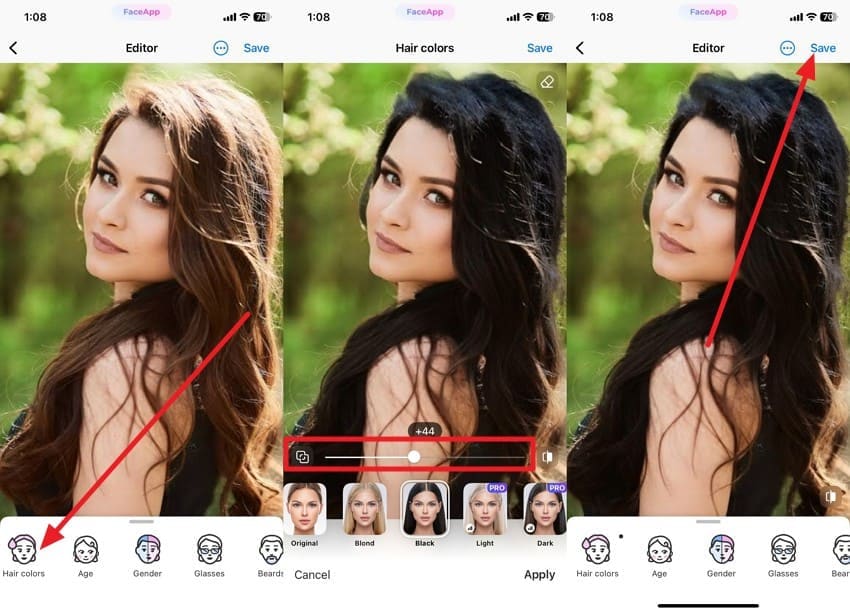
4. My Hair [iD] by L'Oréal (Android | iOS)
Rather than using any online hair color change photo editor, try this dedicated app by L'Oréal to see which color suits you. With this, you can either import the image or try the tool virtually and compare results. Additionally, users can apply the beauty filter along with the intensity option to save the effort of editing the image later. In terms of its usage, adhere to the simple steps given ahead:
Instructions: Press the "Upload" icon to import the reference image and pick the hair color from the given options. When you get the preferred shade, choose the "Camera" icon and hit the "Share" icon to export the image.
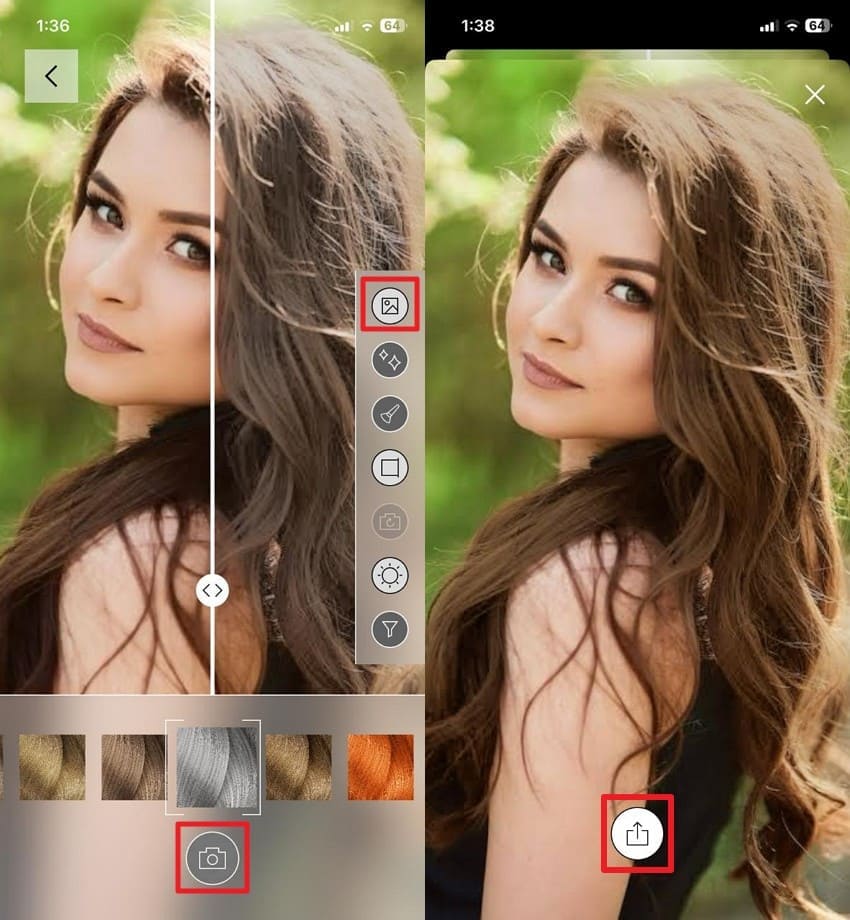
5. Hair Color Changer: Hair Style (Android)
To change hair color in the pic, the tool allows you to try different shades from pink to purple in just one tap as a premium user. Once you purchase the credits, you can save the image in HD quality and share it across platforms. Overall, using it is very simple, as you have to import a photo and choose a color, as shown in the steps below:
Instructions. Pick the "Change Your Hair Color" tool and import the image from the device or take a selfie. After that, pick from the given color shades and press the "Continue" button to determine if it suits you.
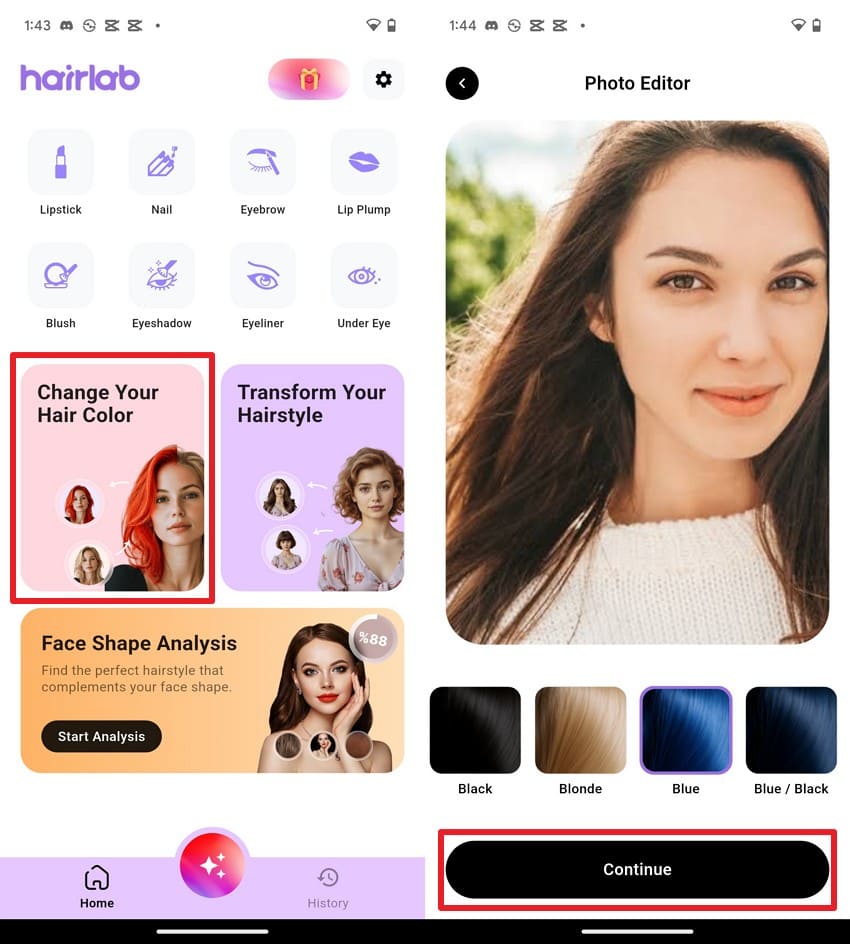
6. MyEdit (Android | iOS)
MyEdit application can be accessible for both Android and iOS users and allows you to change hair color along with hair style. Both men and women can use this app to change hair color in photos for free, and it's pretty easy to use. Above all, users can try the custom tab, as premium users can try premium shades with just one tap. So, to know how to change color along with hairstyle, review the given guide:
Instructions. When you choose the "AI Hairstyle" tool, import the image and select any hair color or style. After that, press the "Generate" button or head to the "Custom" tab to make your own shade.
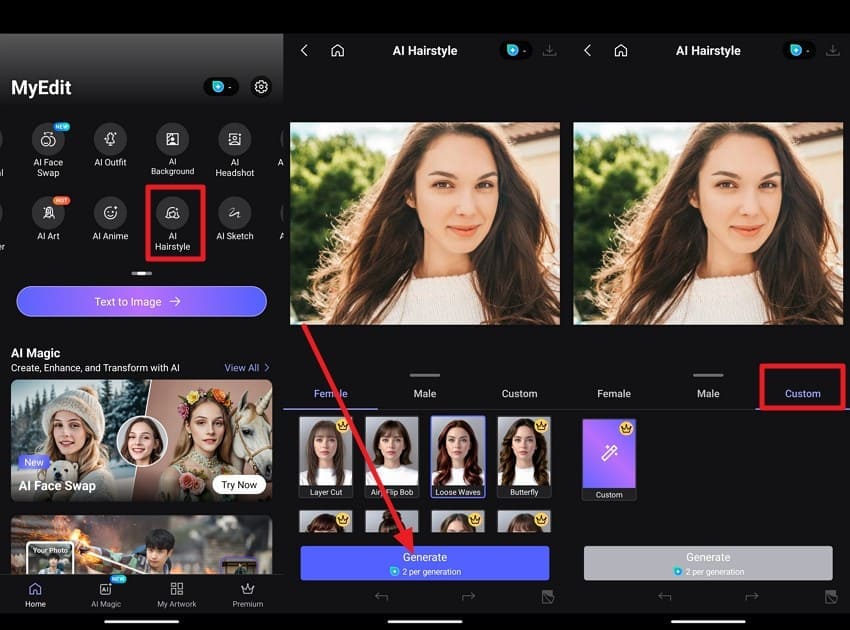
7. Hair Color Changer TryStyle
Unlike a changing hair color online photo editor, this tool allows both males and females to try various hair colors. Upon picking any one color, users can also select its further variations to choose the exact match. Using the tool is simple due to its navigable and straightforward interface, making it ideal for beginners. So, to use it in just a few presses, follow the guide mentioned below:
Instructions: Determine your character and import the image into the application. After that, choose the given color and scroll down to choose further shade variations. When you pick the exact match, press the "Continue" button and see how this will look on you.
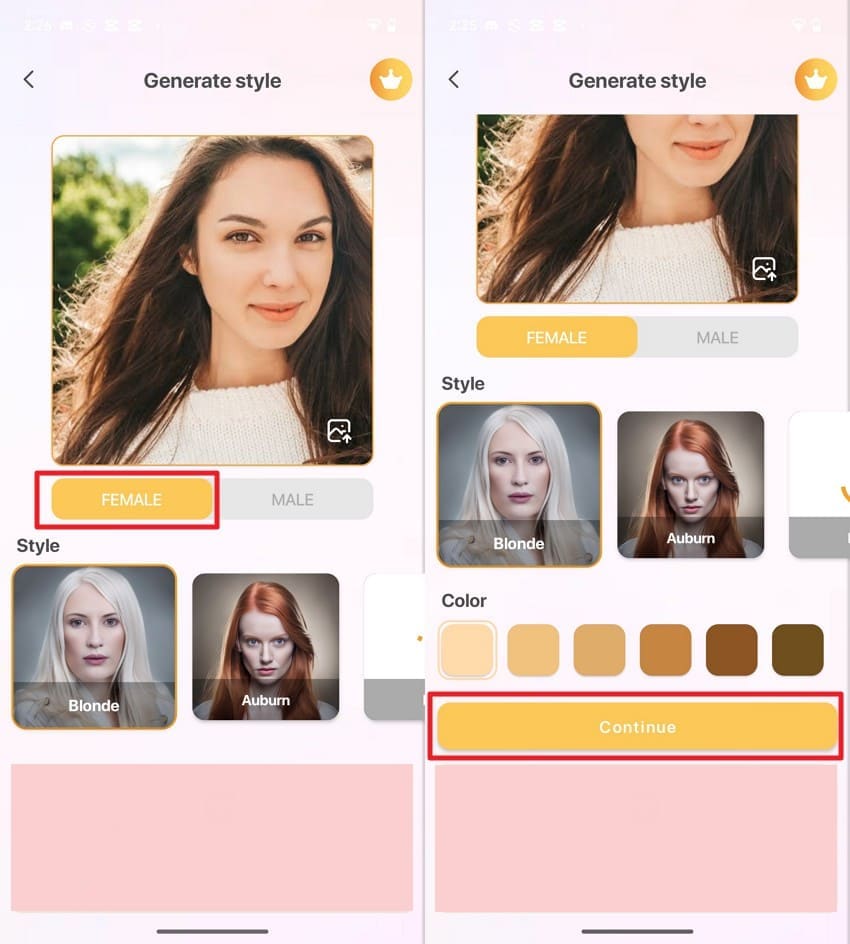
Conclusion
Summing up, to change hair color in a pic, this guide has introduced you to 7 foremost options that both beginners and professionals can use. So, review all the applications along with their detailed guide to determine which one is best. However, if you're looking for a simple and AI-powered solution that delivers accurate results in seconds, Repairit App is the best choice.
FAQs
-
Does AI create a natural result when hair color changes in a photo?
Yes, AI in the Repairit App detects hair texture and tone to produce lifelike and smooth results. It ensures perfect color balance by accurately matching shadows, highlights, and natural hair flow. -
Does background color affect the final hair color result?
Yes, a dark or bright background can alter the way hair shades appear in photos. Neutral or soft backgrounds help maintain accurate tones and provide a clearer, balanced overall look. -
Can I apply multiple colors to one hairstyle in a photo?
Yes, you can easily divide sections and apply various tones for ombre or dual-color effects. This adds creativity and gives hairstyles depth, contrast, and a stylish gradient without real effort. -
Is lighting important for better color results in a photo?
Yes, soft and even light helps the tool detect hair shades and apply accurate hues precisely. Poor light causes uneven tones and hides details, reducing the natural appeal of the result.

 ChatGPT
ChatGPT
 Perplexity
Perplexity
 Google AI Mode
Google AI Mode
 Grok
Grok



