Imagine discovering an old black and white family picture from years ago. Your parents are smiling, your grandparents are standing proudly, and you’re a child in their arms. It’s a beautiful memory, but it feels distant without the warmth of color. You can almost picture your mom’s red dress, your dad’s blue shirt, and the bright afternoon sky, but they’re all hidden in shades of gray. You wish there were a simple way to bring that moment back to life and see your family’s laughter and love in full color again.
In 2025, AI makes it easy to AI modify image content quickly and effectively. With the power to modify images with AI tools, you can enhance, repair, or transform photos in just a few clicks. AI modified images now look professional without the steep learning curve, making advanced editing accessible to everyone. In this guide, we will explain what it means to modify an image with AI, explore its benefits, and share the five best tools you can try this year.
Table of Contents
Part 1. What Does It Mean to Modify an Image with AI?
Modifying an image with AI means using artificial intelligence tools or software to alter, enhance, or transform an existing image automatically or semi-automatically. Instead of manual editing through complex software, AI uses algorithms to detect patterns, objects, and features in the image and applies changes accordingly.
This can include improving quality, changing colors, removing objects, adding elements, or even altering the style of the image.
Examples of modifications AI can do
AI image modification is more than just a tool; it is a creative game changer that makes editing faster, easier, and more innovative. As technology evolves, the possibilities for transforming visuals are only going to expand. Below are some common examples of what AI can do with images.
- Enhancement. AI can improve image quality by automatically adjusting brightness, contrast, sharpness, and color balance. It also reduces noise and corrects imperfections, making photos look polished. This is especially useful for low-light or low-resolution images.
- Object Removal. AI can intelligently detect and remove unwanted objects, people, or backgrounds from an image. It then fills in the area naturally so the edit is seamless. This makes images cleaner and more professional for personal or commercial use.
- Style Transfer. AI can transform an image into a different artistic style, such as a painting, sketch, or cartoon. It uses advanced algorithms to recreate textures, colors, and details according to the chosen style. This opens up creative possibilities for art, marketing, and personal projects.
- Background Editing. AI can replace or alter the background of an image with minimal effort. By recognizing the subject automatically, it can generate realistic new backgrounds. This is especially useful for product photography, graphic design, and social media content.
- Image Restoration. AI can repair damaged or old photographs by reconstructing missing details and improving clarity. It enhances resolution and corrects imperfections so the image looks refreshed. This is widely used for preserving historical photos or improving personal memories.
Part 2. Benefits of Using AI to Modify Photos
AI image modification offers unmatched convenience, quality, and creativity. By saving time and producing professional results, it makes powerful editing accessible to everyone. As AI technology continues to advance, the benefits of using it will only grow stronger.
- Saves time and effort compared to manual editing. Traditional photo editing often means working with complex tools, layers, and brushes. AI simplifies this by automating edits that would normally take hours, letting you achieve the same results instantly.
- Produces natural, high quality results. Modern AI tools are trained on millions of images, so the modifications often look natural and professional. From smooth object removal to balanced lighting, the results can rival expert-level editing.
- Easy for beginners, powerful for professionals. Even if you’re new to photo editing, AI makes it easy to improve images with a single click. At the same time, advanced users can fine-tune AI edits for more precision, making these tools useful for all skill levels.
- Wide applications: social media, e-commerce, personal use. AI image modification is not just for fun. Influencers use it to polish social media content, businesses rely on it for product photos, and individuals can restore family pictures or enhance travel shots.
Part 3. Best AI Tools to Modify Images in 2025
AI image modification tools have become faster, smarter, and easier to use than ever. Each tool offers unique features designed to suit different needs, ranging from quick fixes to professional level editing. Below is a detailed guide to the top AI tools available today.
| Tool | Key Features | Best For |
| Repairit AI Photo Modifier | Object removal, repair, enhancement, photo colorization, transformation | Advanced editing, photo colorizer and restoration |
| Fotor | Basic editing, filters, background editing | Social media & casual use |
| Pixlr | AI enhancements, overlays, retouching | Quick online editing |
| YouCam Perfect | Face editing, beautification, retouching | Portrait & selfie editing |
| FaceApp | Face transformations, makeup, style changes | Fun & creative face edits |
1. Repairit AI Photo Modifier (Recommended Advanced Solution)
If you’re looking for a simple yet powerful way to modify photos with AI, the Repairit App stands out as one of the best all-in-one AI Photo Modifiers available today. Designed for both professionals and beginners, this tool helps you enhance, restore, and creatively transform your images — all without complex manual editing.
With Repairit’s advanced AI Text-to-Edit feature, you can modify any photo simply by typing a short prompt. For example, describe your idea — “add soft lighting and pastel tones” or “change background to a city street at night” — and the AI instantly adjusts your image to match your vision. No need for layers, masks, or Photoshop-level skills.
Beyond modification, Repairit also doubles as a photo repair and restoration platform, enabling users to fix damaged, blurry, or old photos while keeping natural tones and fine details intact. Whether you’re reimagining creative portraits, restoring vintage memories, or enhancing product shots, Repairit’s AI Photo Modifier delivers precise, realistic, and professional-grade results in minutes.

Features

Repairit Al Photo Enhancer
Edit Photos with Words, Create Magic with Al

- Text-to-Edit: Describe it, AI repairs, enhances & colorizes instantly.
- Memory Revival: Restore old photos, fix scratches & blur, relive details.
- Creative Freedom: Remove objects & turn ordinary shots into unique stories.
- Universal Recovery: Rescue corrupted photos from 2,000+ devices & RAW formats, all securely processed.
Step 1. Download and install the Repairit app on your Android or iOS device. Open the Text to Edit feature, then select the photo you want to modify or enhance.
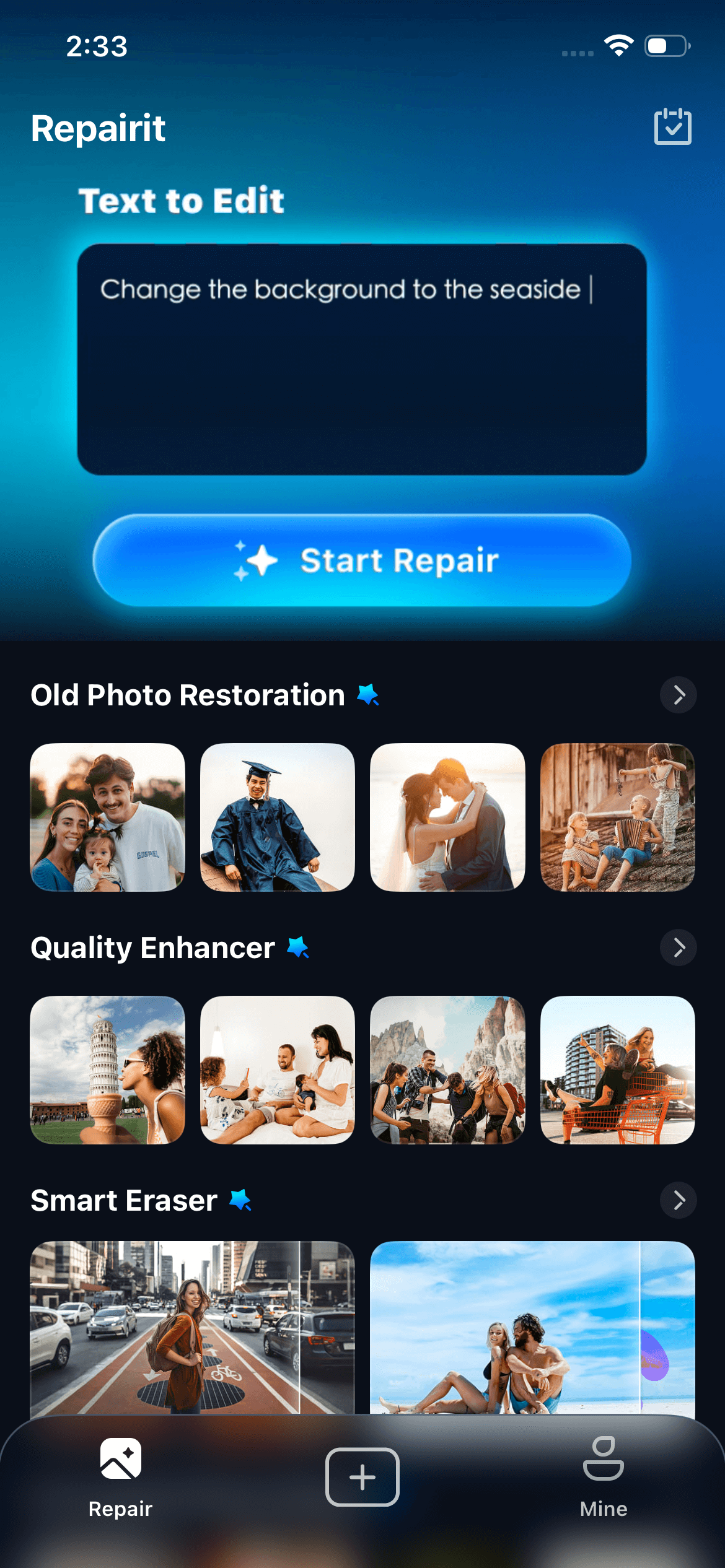
Step 2. Enter a prompt or choose from the suggestions. Describe what you want to change or improve in your photo. Some examples include:
- Colorize this black and white photo with natural, realistic tones that make the skin, clothes, and background look vibrant yet true to life. Maintain the original lighting and texture to preserve the photo’s authenticity while enhancing its overall appeal.
- Add soft, lifelike colors to this black and white photo, giving it a natural and balanced look. Make the skin tones warm, the clothing details clear, and the background subtly colored to bring the image back to life while keeping its classic, vintage feel.
Once you’ve entered your prompt, tap Start Processing to let Repairit’s AI intelligently modify your image according to your request.
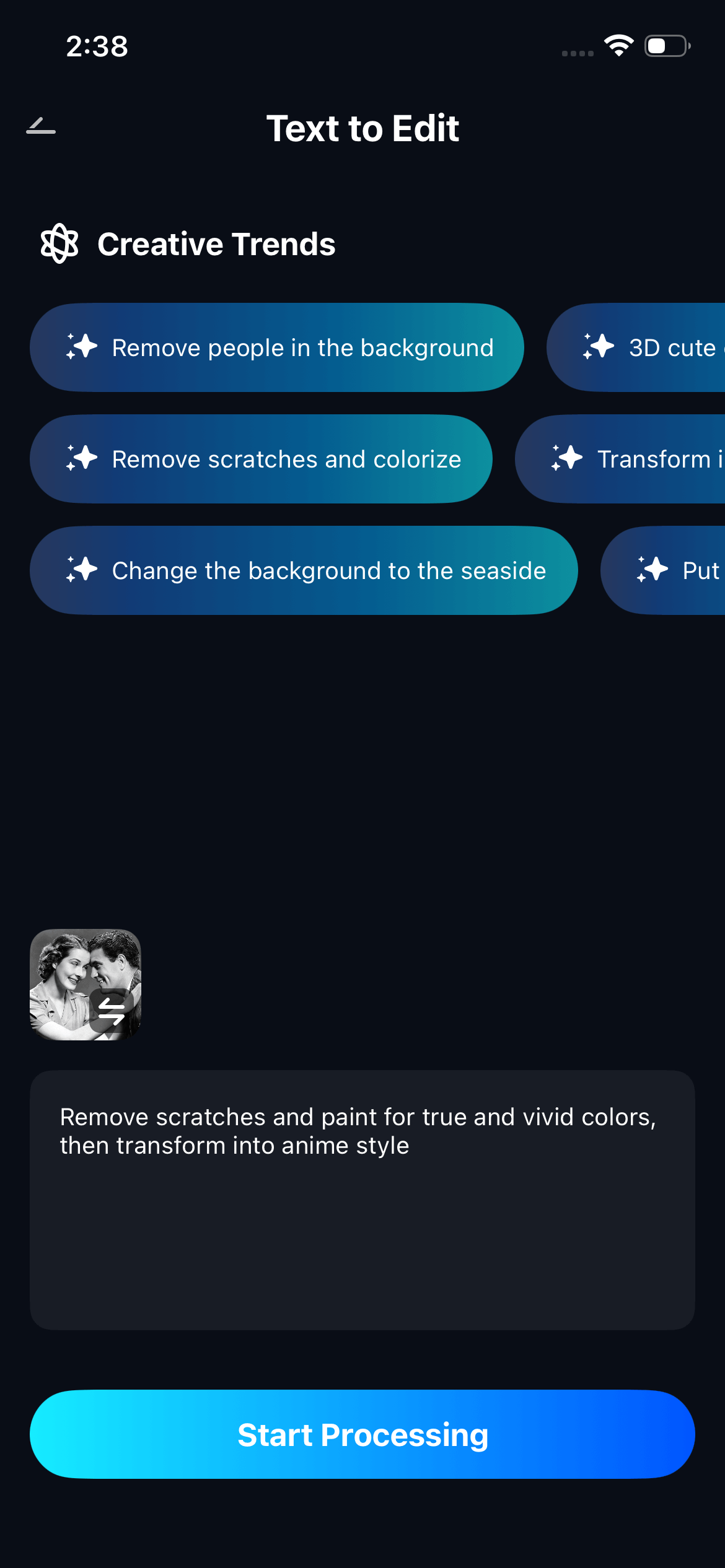
Step 3. Review and save your photo. When the processing is complete, preview the result and compare it with the original. If you’re satisfied, tap Save to download your newly enhanced or modified image to your gallery.
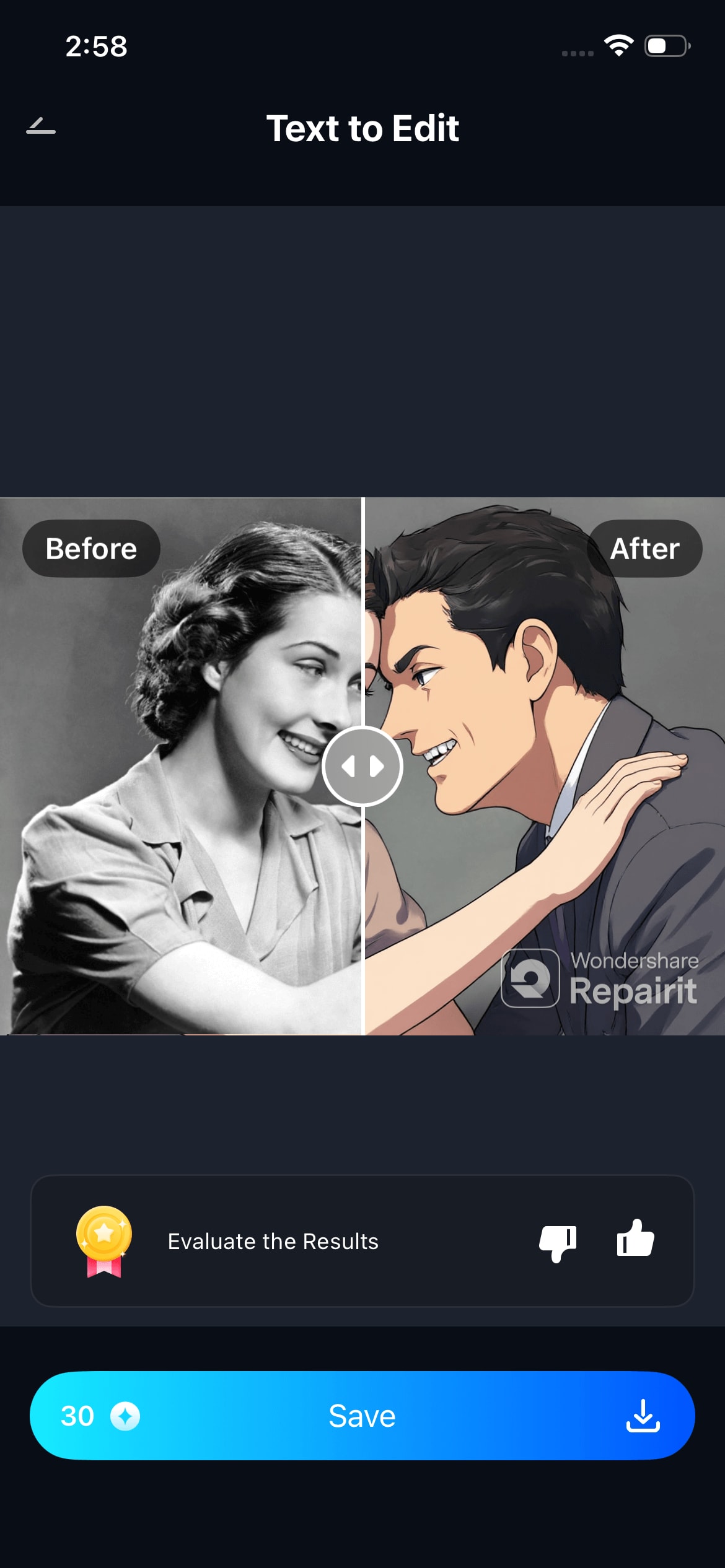
Why it Stands Out
Repairit combines multiple advanced features in one tool, offering professional-quality results without complicated processes. Its precision and realistic outputs make it ideal for both casual users and professional editors.
2. Fotor
Fotor is one of the most user-friendly AI photo editors available, perfect for beginners and casual users. It offers intuitive tools for quick edits without overwhelming menus. Users can apply creative filters or remove backgrounds with ease. Fotor is especially popular among influencers and marketers who need appealing content fast.

Features
- Fotor provides basic editing tools to crop, resize, and adjust colors.
- It offers AI-powered filters to apply creative effects.
- It includes background editing features that let you remove or replace backgrounds instantly.
Step 1. Upload your image to Fotor.
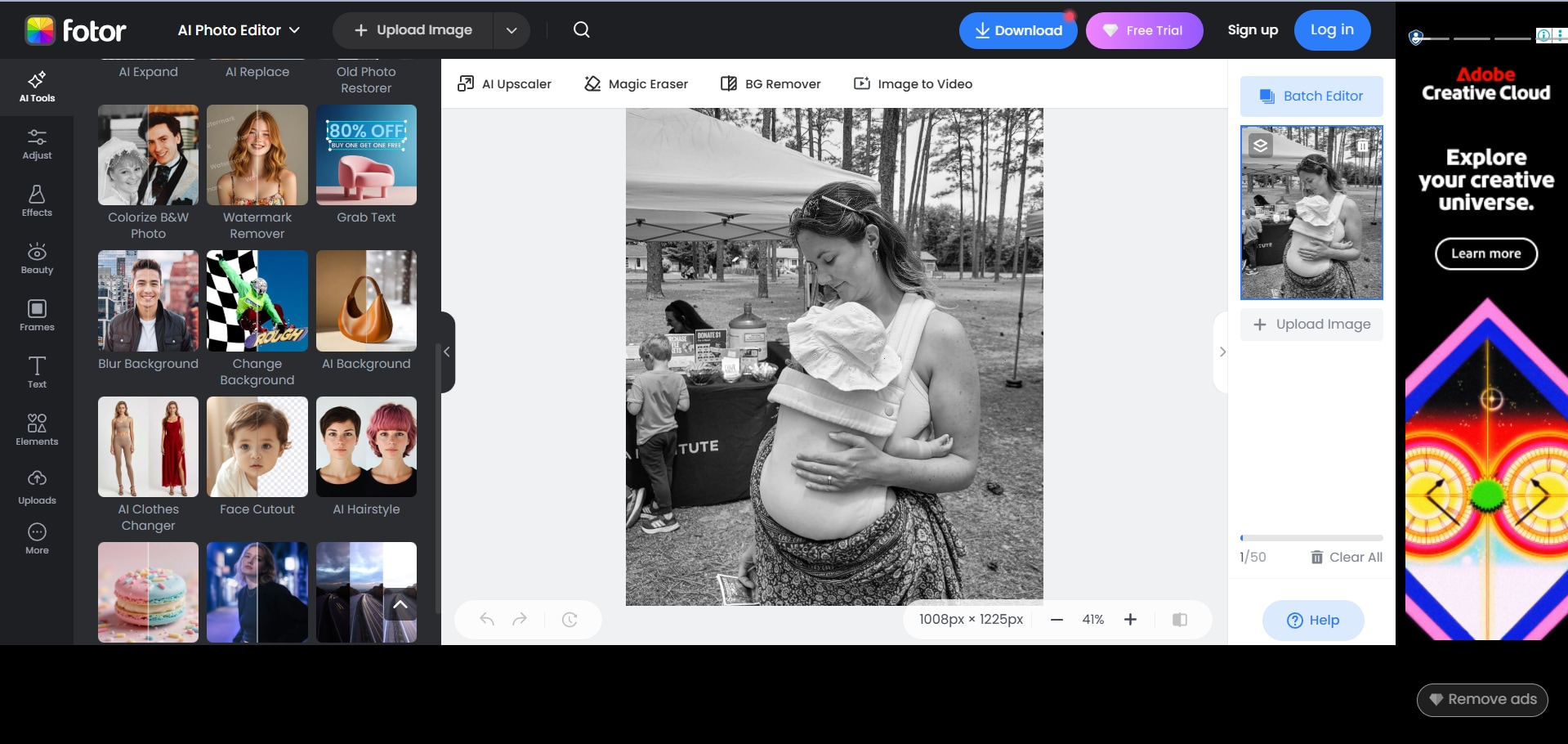
Step 2. Select the editing tool or filter you want to apply and adjust settings.
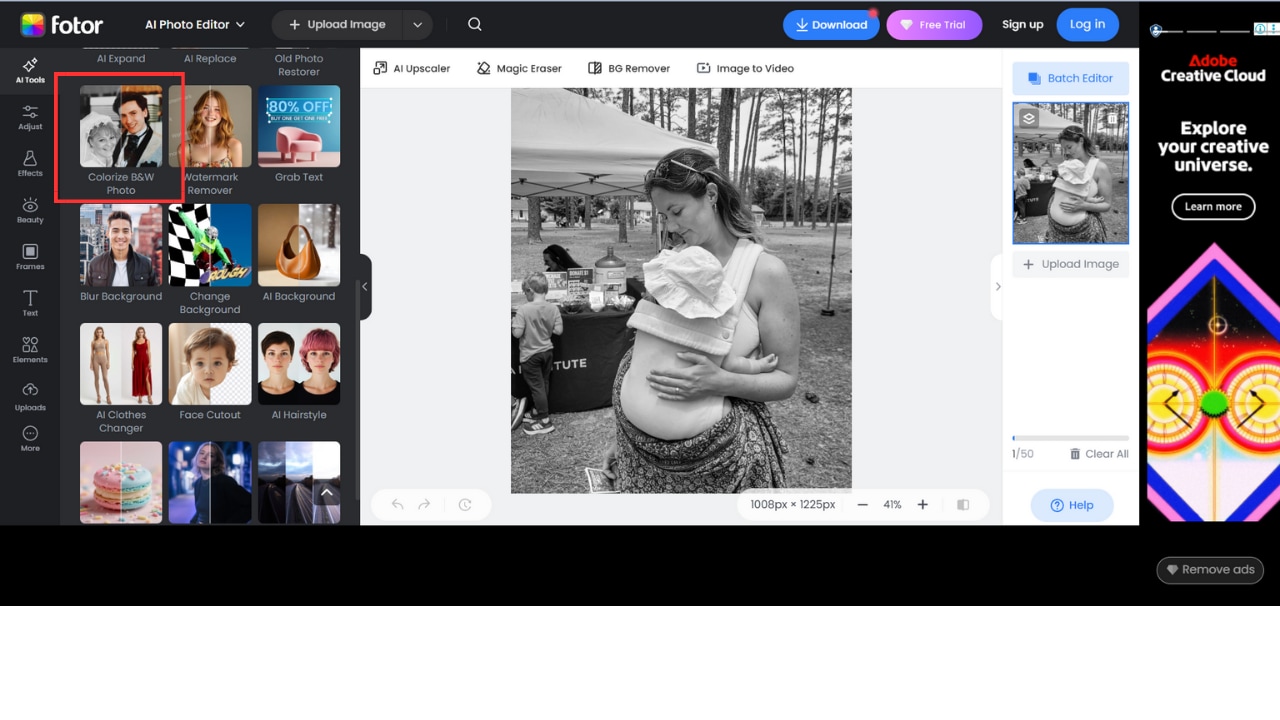
Step 3. Save or share your edited image.
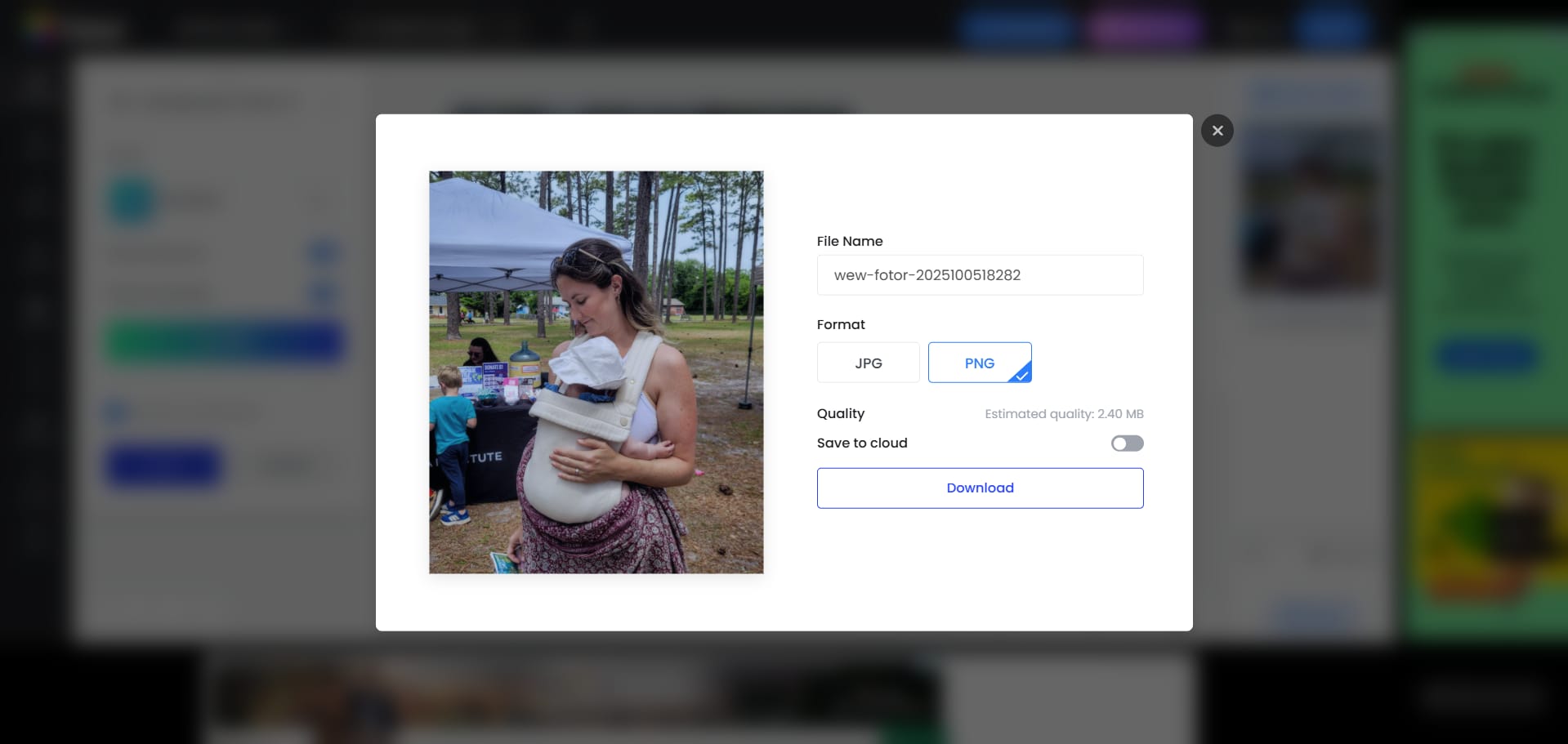
Why it Stands Out
Fotor is beginner-friendly, making it perfect for quick edits and creative designs. It’s ideal for influencers, marketers, and anyone who wants appealing results without steep learning curves.
3. Pixlr
Pixlr is a versatile browser-based editing tool that makes AI photo modification accessible without software installation. It’s great for quick projects and creative adjustments. Users can enhance lighting, add overlays, and retouch images with ease. Pixlr works well for casual users who want fast results and professionals who need reliable tools.

Features
- Pixlr offers AI enhancements to auto adjust lighting, contrast, and sharpness.
- It includes overlays to add graphics, textures, or filters.
- It provides retouching tools to remove blemishes and refine details.
Step 1. Open Pixlr in your browser and upload your image.

Step 2. Choose the enhancement or retouching tool and adjust settings.

Step 3. Download your final edited image.
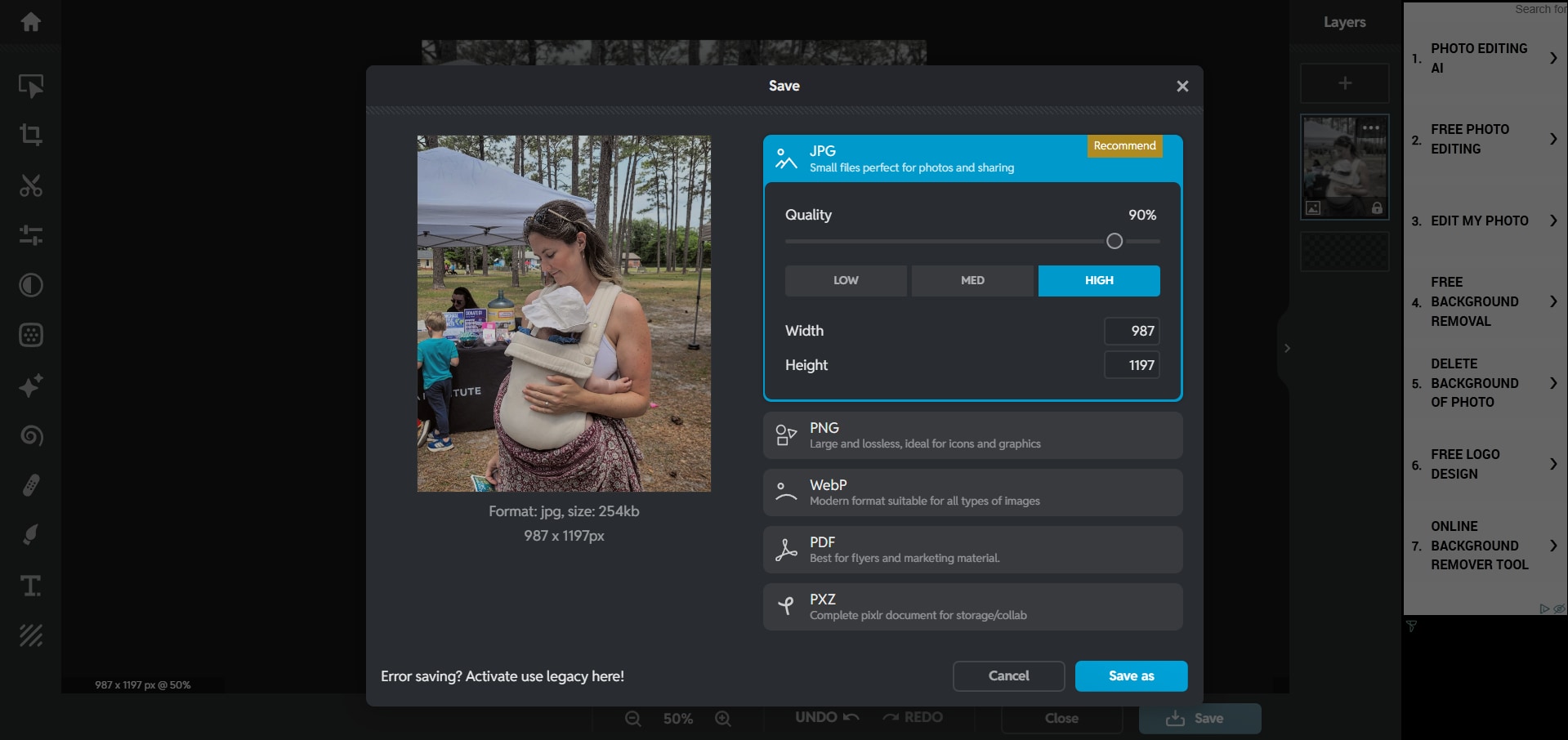
Why it Stands Out
Pixlr offers fast, browser-based editing without requiring software installation. It’s ideal for users who need quick, powerful edits on the go.
4. YouCam Perfect
YouCam Perfect is designed for those who want flawless selfies and portraits. It specializes in beautification tools that enhance skin, adjust facial features, and add makeup effects. Users can refine portraits and selfies quickly and easily. This app is perfect for personal use and social media content creation.

Features
- YouCam Perfect provides face editing tools to smooth skin and adjust facial features.
- It offers beautification features to add makeup effects and lighting adjustments.
- It includes retouching tools to refine portraits and selfies instantly.
Step 1. Upload your portrait or selfie to YouCam Perfect.

Step 2. Select the beautification or retouching tool and adjust intensity.

Step 3. Save your enhanced image.
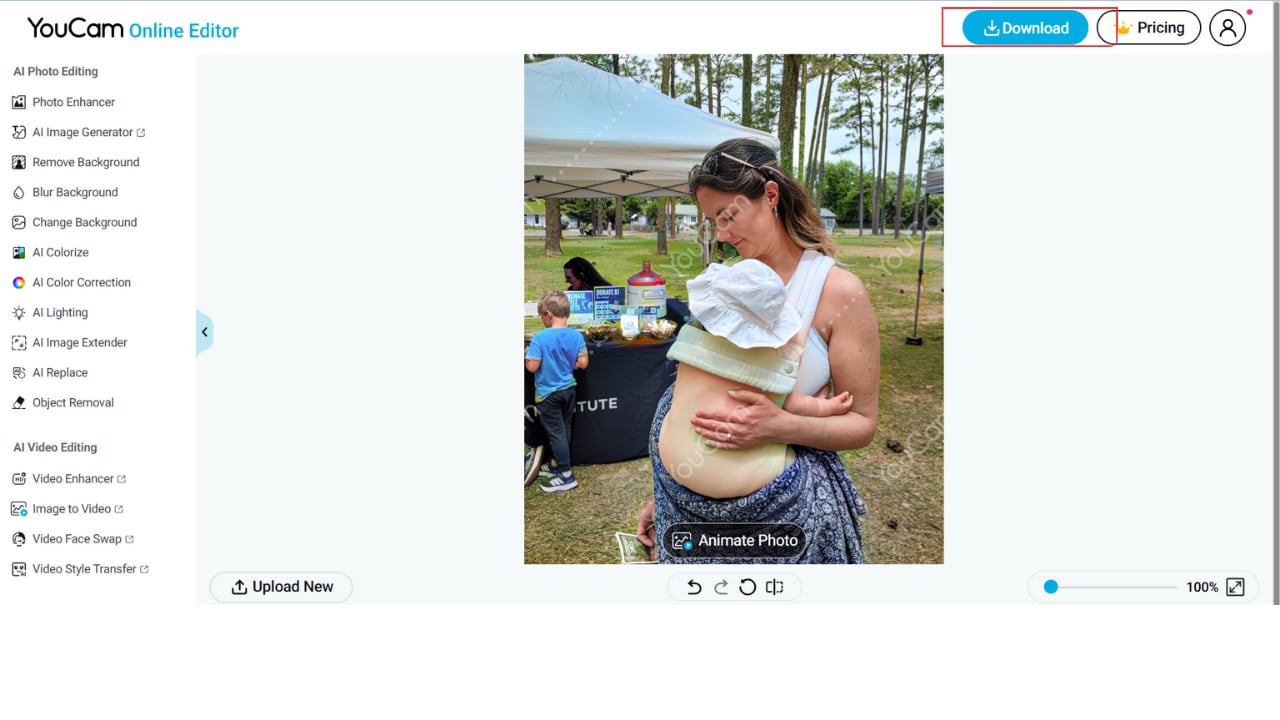
Why it Stands Out
YouCam Perfect focuses on portrait editing with intuitive controls. It’s ideal for social media creators and anyone who wants flawless selfies quickly.
5. FaceApp
FaceApp is popular for its creative face transformation features. It allows users to experiment with different hairstyles, makeup, and expressions. The app also offers aging effects and style changes for a playful editing experience. FaceApp is ideal for those who want fun and experimental photo modifications.

Features
- FaceApp offers face transformations to change hairstyles, apply makeup, or adjust expressions.
- It provides aging effects to see how a face changes over time.
- It includes style changes to apply unique filters and styles.
Step 1. Upload your portrait to FaceApp.

Step 2. Select the transformation feature you want and preview changes.
Step 3. Save or share your transformed image.

Why it Stands Out
FaceApp offers fun and creative edits that go beyond traditional photo modification. Its realistic transformations make it a favorite for experimental and playful photo editing.
Part 4. Pro Tips for Modifying Images with AI
By applying these tips, you can unlock the full potential of AI image modification and create edits that are both impressive and authentic.
Start with a High-Quality Original. AI performs best with sharp, high-resolution images that have good lighting. Clear originals make it easier for the AI to detect details and produce more realistic results. Avoid using low-quality or heavily compressed files to ensure the best outcome.
- Use Subtle Adjustments. Gradual edits tend to look more natural and balanced. Apply changes step by step and constantly review the results to avoid over-editing. This keeps the final image authentic and professional.
- Understand Each Tool’s Strengths. Different AI tools excel in different editing tasks such as object removal, retouching, or style transformation. Knowing which tool works best for a specific purpose can save you time and improve results. Choose tools that match your editing goals for optimal effects.
- Compare Before and After Results. Most AI editors offer a preview or comparison feature so you can evaluate your edits in real time. This helps you see changes, improve the image or make it look unnatural. Using this feature ensures more precise and polished results.
- Combine AI with Manual Tweaks. AI tools can handle most editing tasks, but human adjustments add precision and creativity. Small tweaks after AI modification can refine details and enhance the final image. This hybrid approach often delivers the most professional results.
Conclusion
AI image modification is transforming the way we edit photos, making high-quality results accessible to everyone. These tools combine speed, precision, and creativity, enabling both beginners and professionals to enhance images in minutes.
By understanding the strengths of different AI tools and applying smart editing strategies, you can create stunning visuals that stand out. As AI continues to evolve, the possibilities for image modification will only grow, making now the perfect time to explore and experiment.’
FAQs
-
Can I modify images with AI for free?
Yes, many AI image modification tools offer free versions with basic features. However, advanced editing options or higher-resolution outputs may require a paid subscription. -
Does AI modification reduce photo quality?
Not necessarily. Modern AI tools are designed to enhance and preserve image quality, even during edits. However, using low-resolution originals or excessive editing can affect quality, so starting with a high-quality image is important. -
Which is the best AI tool to modify corrupted or blurry photos?
Repairit AI Photo Modifier is a top choice for repairing corrupted or blurry images. It uses advanced AI technology to restore details, improve clarity, and produce realistic results. This makes it ideal for recovering damaged photos while maintaining natural quality.











 ChatGPT
ChatGPT
 Perplexity
Perplexity
 Google AI Mode
Google AI Mode
 Grok
Grok


