Photography is not about capturing pictures, but it expresses emotions in terms of light and emphasis. Soft and clear backgrounds enable you to make a typical photo look beautiful. The recent photo apps have smart AI that is capable of improving colors and sharpening details.
A blur photo editor function adds a magical touch of storytelling to your photos through softness. In this guide, we will introduce you to the top apps for beautifully blurring backgrounds. Towards the end, you would have a clear picture of which app to use based on your creativity.
Table of Contents
Part 1. How a Blurred Picture Editor Transforms Ordinary Shots
A blurred picture editor completely changes how we see and shape our photos. It does not merely blur photographs; it reinvents focus, emotion, and visual storytelling. The key aspects through which it transforms regular shots into beautiful and professional-looking images are below:

- Better Focus and Depth: It blurs the background while keeping the main subject clear and sharp. This helps the viewer focus on what matters most, adding a smooth sense of depth and detail.
- Cinematic Feel: These editors give photos a movie-like atmosphere with soft tones and light balance. The gentle blur turns simple moments into dreamy, emotional, and visually stunning images.
- Practical and Useful: Blur tools hide messy objects, faces, or private information without affecting photo quality. They also help create a clean and artistic look in seconds.
- Smooth and Natural Look: The blur blends naturally across the image using smart masking tools. This ensures a balanced, realistic effect that feels soft but never artificial.
- Simple and Easy to Use: AI automatically finds the subject, making editing fast and effortless. Anyone can create stunning blur effects without needing advanced skills or professional equipment.
Part 2. How to Blur the Background of a Photo in Seconds - 6 Apps to Try
Now, let’s explore how you can blur a photo background within seconds using these 6 amazing blur image photo editor apps:
1. Repairit App [iOS/Android]
The Repairit App stands out as a fast and smart way to blur and enhance photos in seconds. It makes photos clear again and adds a soft, clean background blur with smart AI. This photo editor's blur image tool makes faces clear and photos look better, as it comes with a one-tap AI process and instant preview ability.
With this application, users can adjust background softness, fix blur issues, and enhance image quality in real time. It has made image editing simple with basic prompt-based guides. Furthermore, it restores old photos quickly with smooth and natural background blur, bringing back their freshness within an instant.
Key Features
- Color Correction: It automatically balances colors and lighting, reviving dull or faded photos with natural, vibrant tones.
- Old Photo Repair: Removes scratches, stains, and aging marks from old printed photos, making them look fresh again.
- Object Removal: Erases unwanted people, text, or objects from photos while keeping the background smooth and natural.
Stepwise Guide to Blur the Background of a Photo with the Repairit App
As you know, what makes the Repairit App special, let’s learn how to blur a photo background step by step below:
Step 1. Import Your Photo Across Repairit App
Start by pressing the “Plus” icon at the bottom of the screen and selecting an image from your gallery to import it into the Repairit App.

Step 2. Use the Text to Edit Feature
Here, in the “Text to Edit” feature type your description in the “Text Box.” Then tap “Start Processing” to let AI apply the blur effect automatically across the image background.
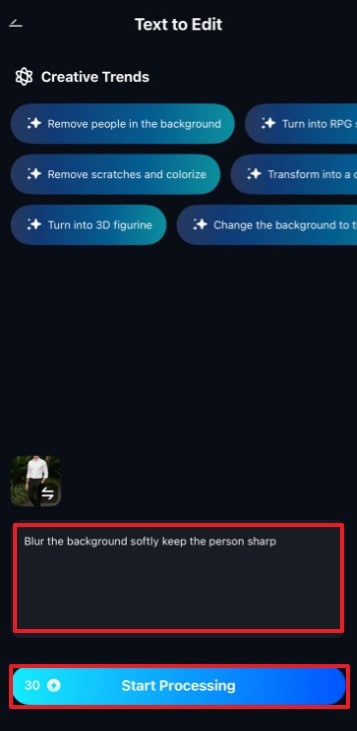
Step 3. Preview and Save Results Across Repairit App
Finally, preview the results by moving the comparison “Slider,” and tap on the “Save” button to download the final edited photo to your smartphone.

2. Snapseed (iOS/Android)
It is a Google-developed blur photo editor that helps users create realistic depth-of-field in seconds. The “Lens Blur” tool lets you soften backgrounds or highlight subjects precisely. Selective filter brushes and detailed sliders offer full creative control to the users. Snapseed also provides clean and professional output at ease, whether it be portraits or scenery, to every photo enthusiast.
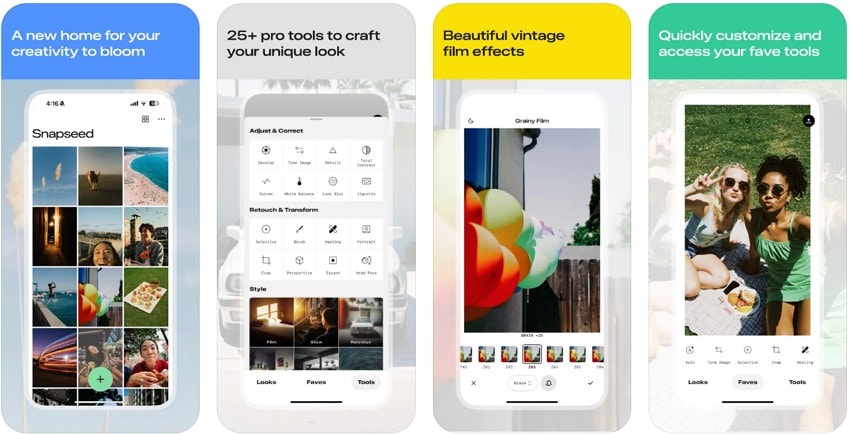
Key Features
- Simulates DSLR-like focus depth, adding realistic background softness with the lens blur tool.
- Offers selective adjustment tools that allow precise control over editing in a specific photo area.
- Provides professional filters like HDR Scape and Tune Image for enhanced tone, color, and clarity.
Cons
Manual masking feels complex and time-consuming for beginners.
Struggles with severe blur correction or heavily degraded image restoration.
3. AfterFocus
The blurred picture editor effect in it brings DSLR-like background softness right to your phone. It offers both manual and automatic focus selection with realistic blur transitions. Multiple aperture options and smart masking tools enhance depth perfectly. Even complex photos look natural, making this app a favourite for lifelike, cinematic blur results.
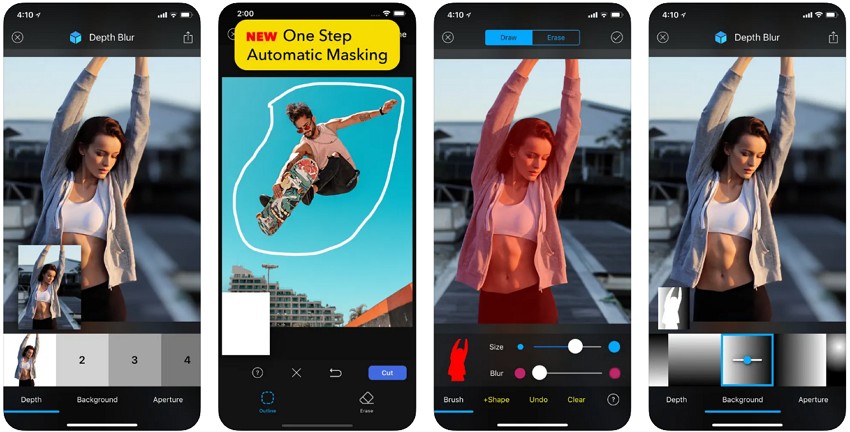
Key Features
- Ensures accurate subject separation for clean, realistic DSLR-style blur transition with edge detection.
- Allows you to choose blur styles to make the background look soft and natural.
- It has both auto and manual focus modes for easy background and subject selection.
Cons
The free version limits resolution and the number of editable photos.
Auto masking can blur subject edges inaccurately in complex photos.
4. Picsart (iOS/Android)
This app stands out as a versatile photo editor and blur image app powered by advanced AI tools. It includes “Smart Blur” and “GBlur” options for quick, precise editing. Simple sliders enable users to adjust the intensity as well as the form of the blurring. Background blurring is simple and enjoyable to do, and ideal in portraits and product photos.
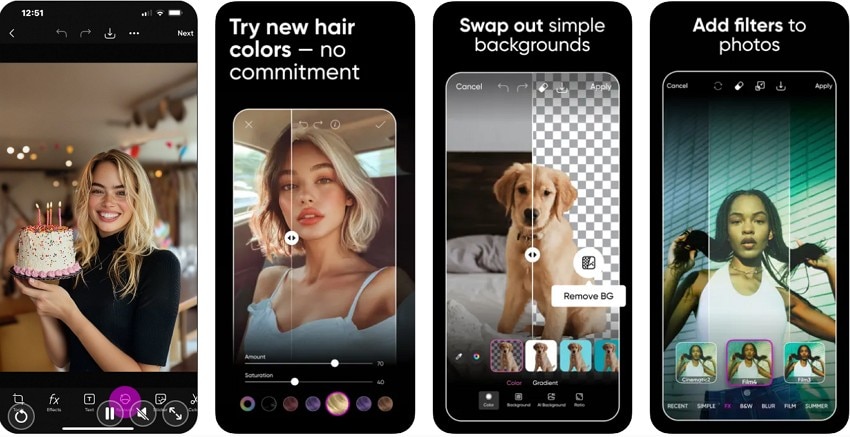
Key Features
- It detects background or people to apply instant, clean blur effects with AI.
- Offers radial, motion, and smart blur types for portraits, products, and creative photography.
- Manual slider precisely adjusts blur radius and focus level for balanced, natural-looking depth.
Cons
Manual outlining is needed for precise blur on complex shapes.
Sometimes, AI blur is an overprocessed or under-processed image area.
5. Facetune (iOS/Android)
Facetune’s app blur photo feature, Defocus, allows users to swipe for soft or deep blur. You can hide distractions, blur faces, or emphasize your main subject smoothly. Adjustable sliders make intensity control accurate and straightforward. Known for its ease of use, this app creates elegant and privacy-friendly results in just a few seconds.
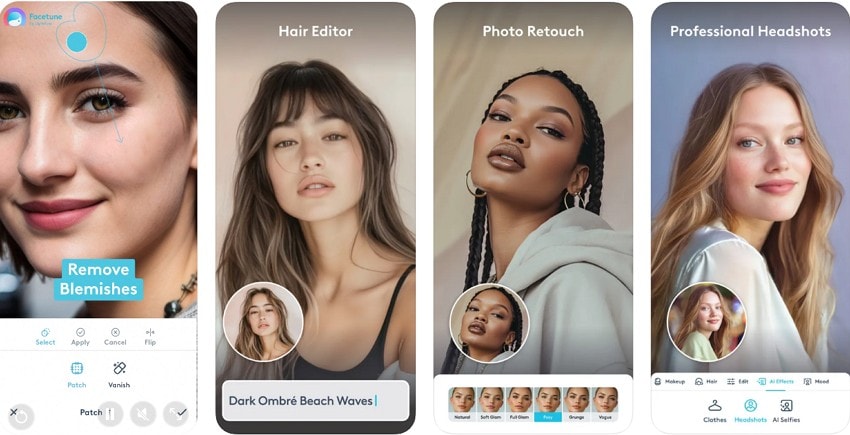
Key Features
- Allow users to swipe to blur the chosen area with precise edge awareness with the Defocus tool.
- Adjustable intensity slider controls blur depth for soft portraits or strong cinematic effects.
- Offers privacy blur mode to hide faces or text while preserving photo realism.
Cons
Many blur features require a paid subscription to work.
Over-smoothing can cause unnatural or plastic-like image effects.
6. PhotoDirector (iOS/Android)
This app blends AI precision with manual creativity to produce flawless background blur effects. It automatically detects people, pets, or objects for instant soft-focus edits. With 5 blur shapes and various styles, it offers unmatched flexibility in blurring photos. It blurs surroundings smoothly, creating natural backgrounds and stunning, professional-quality photos.
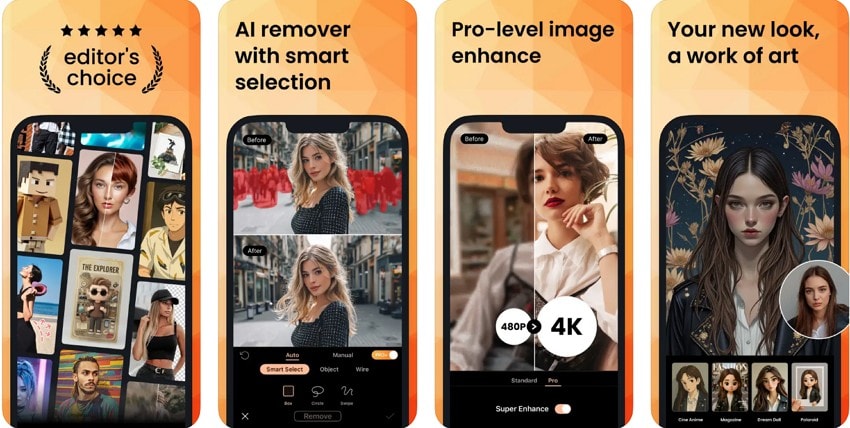
Key Features
- AI automatically recognizes subjects, pets, or objects to apply blur with pinpoint accuracy.
- Allow users to pick from five blur shapes and strength levels for creative results.
- Offers edge refinement to maintain subject clarity, ensuring natural separation from blurred backgrounds.
Cons
Cannot handle complex photo restoration like Photoshop-level tools.
Blur gradients may appear harsh without manual adjustments.
We have now looked at how each app works and what it offers best. Here’s a simple comparison table to help you choose the best blur photo editor:
| Aspect | Repairit App | Snapseed | AfterFocus | Picsart | Facetune | PhotoDirector |
| Core Functions | AI restore, smooth blur | Lens Blur tool | DSLR-style blur | AI blur presets | Face & background blur | AI & manual blur |
| AI Level | AI photo enhancement | Manual | Semi-auto mask | Focused area AI detection | Partial AI assist | Complete AI detection |
| Ease of Use | One-tap, simple slider | Manual masking | Needs corrections | Easy sliders | Very beginner-friendly | Mix of AI & manual |
| Key Strength | Restores and smooths photos | Fine depth control | Realistic DSLR blur | Creative motion/radial blur | Live portrait defocus | Shape-based precision blur |
| Limitations | Limited manual blur control | Cannot fix blurry images | Low free resolution | Occasional uneven AI blur | Some tools need subscription | Lacks advanced retouching tools |
Unlike other apps that only blur photos, the Repairit App does much more. Its smart Text-to-Edit feature creates natural background blur while preserving sharp details. The app also repairs old photos, balances color, and removes unwanted objects easily. This makes it the most complete and efficient blur photo editor compared to other options.
Conclusion
In summary, the blur photo editor trend is increasing because more individuals want their photos to be deep and focused. We explained how blur tools turn simple photos into clear, focused, and eye-catching images. Furthermore, we also explored the best apps that help create smooth background effects easily. For effortless repair, color balance, and simple use, consider trying the Repairit App.
FAQs
-
1. What is a blur photo editor, and how does it work?
A blur photo editor helps you soften photo backgrounds for better focus. It highlights the main subject while reducing distractions behind it. Most tools use AI to detect faces and create smooth blur effects easily. -
2. Which blur photo editor app gives the most natural background results?
Apps with AI-powered blur detection create the most realistic background depth. They identify the subject and apply blur where needed automatically. This makes portraits and product photos look professional without heavy manual adjustments. -
3. Can a blur photo editor fix unclear or blurry images?
Yes, some editors like Repairit App include AI repair tools that sharpen unclear photos instantly. They improve brightness, detail, and focus without damaging image quality. These tools help restore old, low-resolution, or motion-blurred pictures effectively. -
4. Why should I choose the Repairit App as my blur photo editor?
The Repairit App offers blur, color correction, and repair features together. It restores clarity and adds smooth background blur using simple steps. Its AI system ensures every image looks natural, clear, and well-balanced.

 ChatGPT
ChatGPT
 Perplexity
Perplexity
 Google AI Mode
Google AI Mode
 Grok
Grok



