However, there’s always the problem with authenticity, which tool offers a more balanced editing than overdoing it. Therefore, this article will provide the best beauty editor with advanced recognition, removal of blemishes, and tone correction.
Table of Contents
Part 1. How Photo Makeup Editor Transforms Your Images Instantly
A photo beauty editor applies AI to add real makeup or retouch your portrait without having to brush, use filters, or palettes. When posting your picture, the AI identifies your face features and applies natural-looking virtual make-up. It can fix flaws, lighten up your complexion, and correct the light to leave you with a well-balanced and even glow.

You are able to experiment with various appearances, anything between a casual daily makeover and a flashy evening makeover. Besides, you'll end up with a polished image that you can share on social media, resumes, and more.
Part 2. Top 5 Photo Beauty Editors to Make Your Photos Stand Out
Now, go through the following top photo makeup editors, which will transform your old self into a model-like appearance:
1. Repairit App (Android & iOS)
In most photo editing apps, users have to manually select from or adjust makeup products, but often, their preferred options are unavailable. Therefore, the best option is to use the Repairit App, which offers an advanced Text to Edit feature. From here, you can transform an average portrait into a stunning model look using just prompts. Moreover, this feature eliminates any complex layering, masking, and adjusting of the makeup.
Besides this feature, Repairit App also offers several other key features, like the Quality Enhancer that optimizes photo sharpness, restoring clarity while preserving natural textures. To view the completed work of the original photo, one must look at it. This AI-powered app is also capable of eliminating blemishes, dark circles, and other issues with your face; therefore, you can look your best.
Key Features

Repairit Al Photo Enhancer
Edit Photos with Words, Create Magic with Al

- Text-to-Edit: Describe it, AI repairs, enhances & colorizes instantly.
- Memory Revival: Restore old photos, fix scratches & blur, relive details.
- Creative Freedom: Remove objects & turn ordinary shots into unique stories.
- Universal Recovery: Rescue corrupted photos from 2,000+ devices & RAW formats, all securely processed.
Comprehensive Guide to Enhance the Beauty of Your Images via the Repairit App
Now, let's go through the following steps and learn how this AI photo makeup editor can help you beautify a portrait:
Step 1. Add Image into Text to Edit
Press the “Text to Edit” option and import your required image from the Gallery.
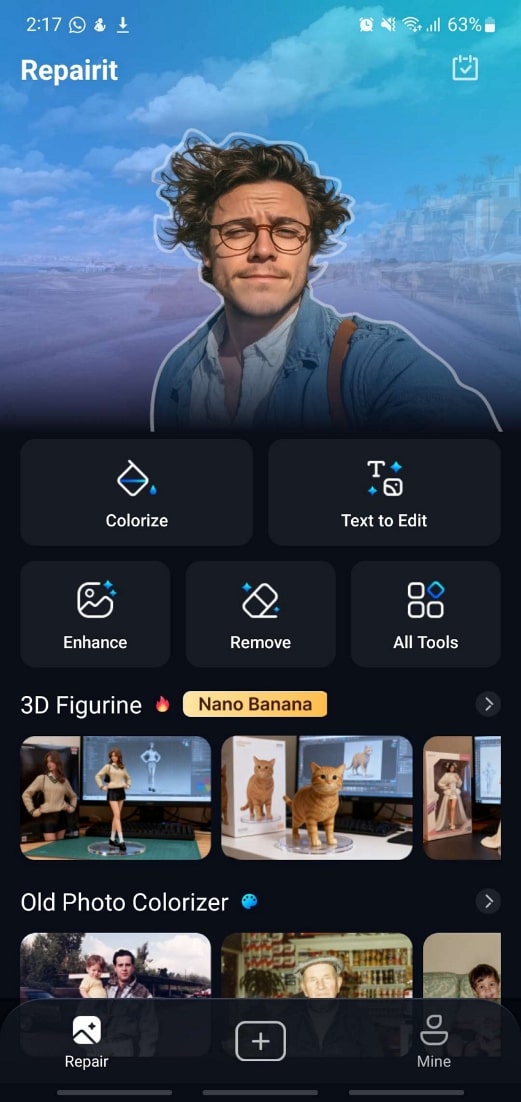
Step 2. Type Desired Prompt and Initiate Process
Next, write your makeup recommendations, lime blush, eyeshadow, and more in the “Prompt” box, and tap “Start Processing” to start the process.
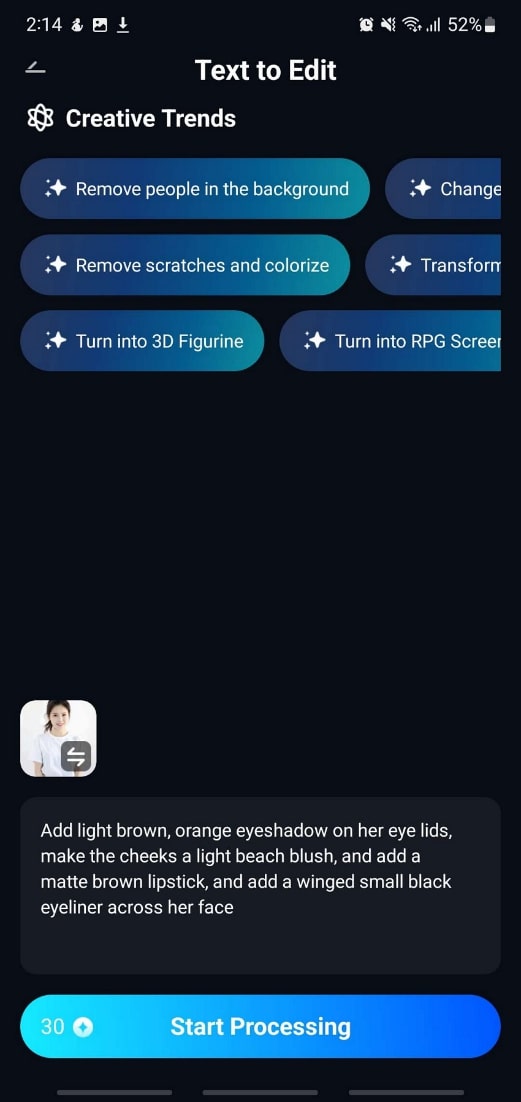
Step 3. Go Through the Result and Save
Once the image is generated with makeup, slide through the before and after, and hit “Save.”

2. YouCam Perfect - Photo Editor (Android/iOS)
Using this application, one can apply a vast amount of face makeup and retouch to different portraits to make them more beautiful and perfect. It has AI recognition and creation capabilities that allow you to smooth the face and flatten the skin. You can customize your appearance with a range of cosmetic products that make you shine. Now, let's learn how to use this photo makeup editor with the following instructions:
Instructions. On the “Home” tab, tap the “Makeup” option, and add your photo to proceed. Afterward, review all the options for lips, eye shadow, eyeliner, and more, and select the best one for your portrait. Once satisfied with the retouching and makeup, press the “Save” button.
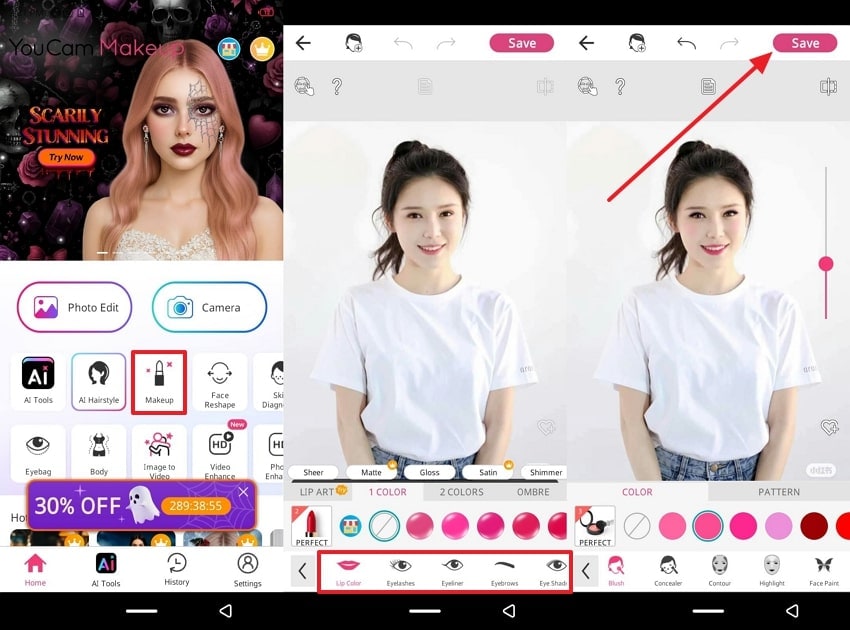
3. Picsart AI Photo Editor, Video (Android/iOS)
There's a lot of potential for this photo makeup editor, as you can find a great variety of makeup and touch-up tools, like blush, eyeshadow, and more. In addition, its AI is capable of identifying all the characteristics of the face and effortlessly applying makeup on it without bleeding. You can go as far as to optimize the image to fit for posting online on different sites, as the following instructions showcase:
Step 1. Hit the “Retouch” option from the Picsart interface, and access the “Makeup” feature.
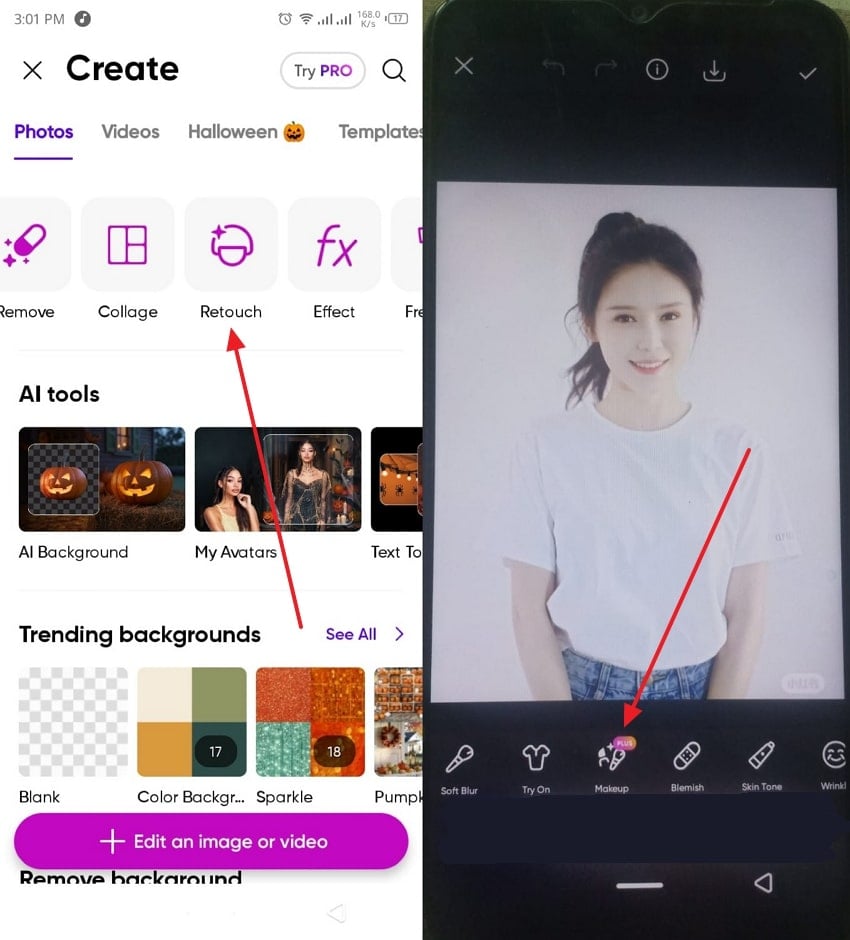
Step 2. After that, apply your desired makeup choices for blush, contour, and eyeliner. When done enhancing the beauty of your picture, press the “Apply” button.
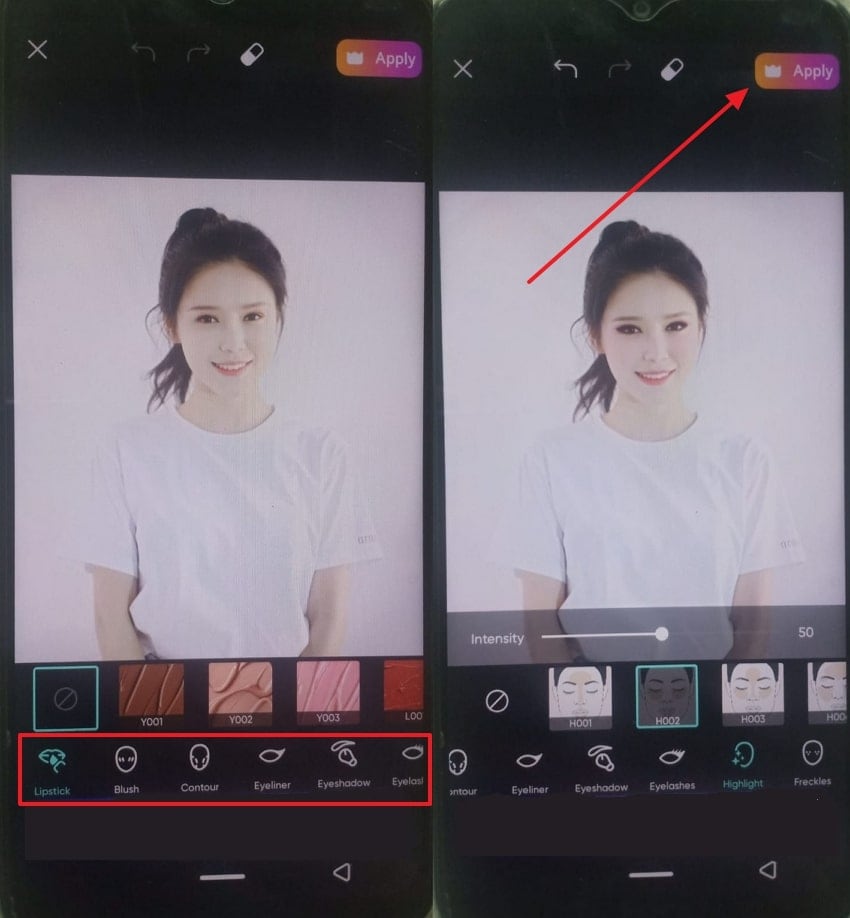
4. BeautyPlus-Selfie Photo Editor (Android/iOS)
Users can enjoy over 50+ editing tools that help you deliver a stunning look in the end. This photo makeup editor offers automatic skin smoothing, eye enlargement, and face reshaping features with other adjustment options. Additionally, there’s an extensive collection of makeup tools, where you can choose eyeshadow, lenses, and more. The process to apply all that to your face is provided in the following steps:
Step 1. From the homepage, press the “Retouch” option, insert the image, and open the “Makeup” option within the “Portrait” tab.
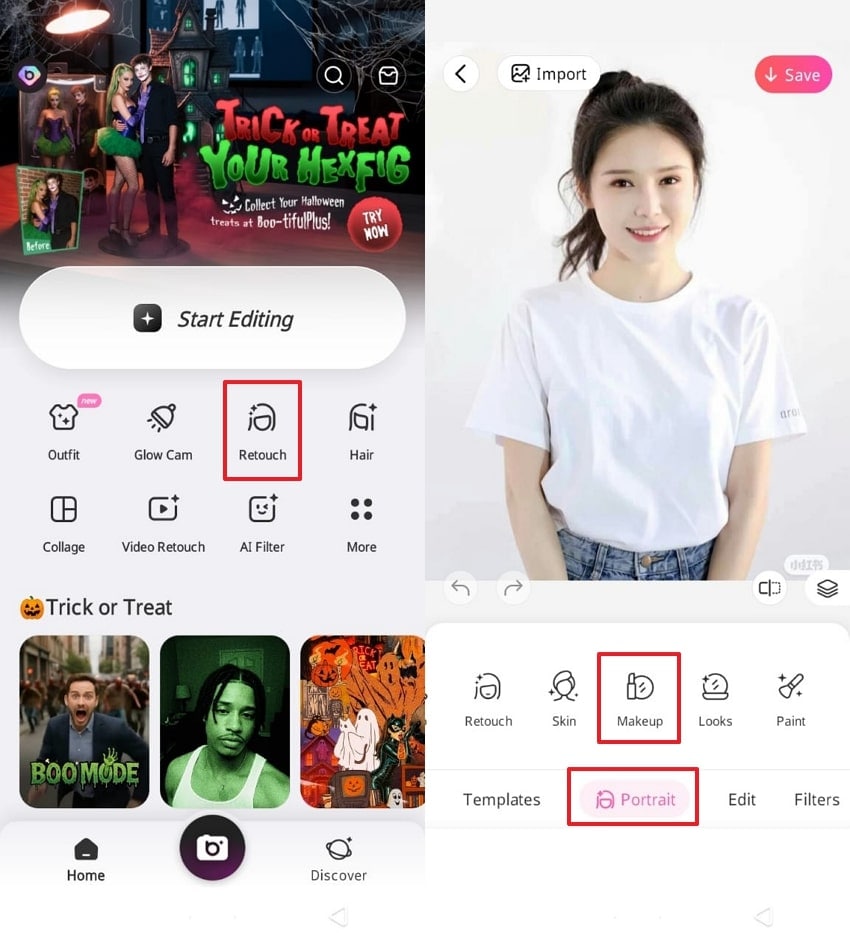
Step 2. Moving forward, select a suitable blush, eyebrows, and eyelashes for your face, and then hit “Save” when done.
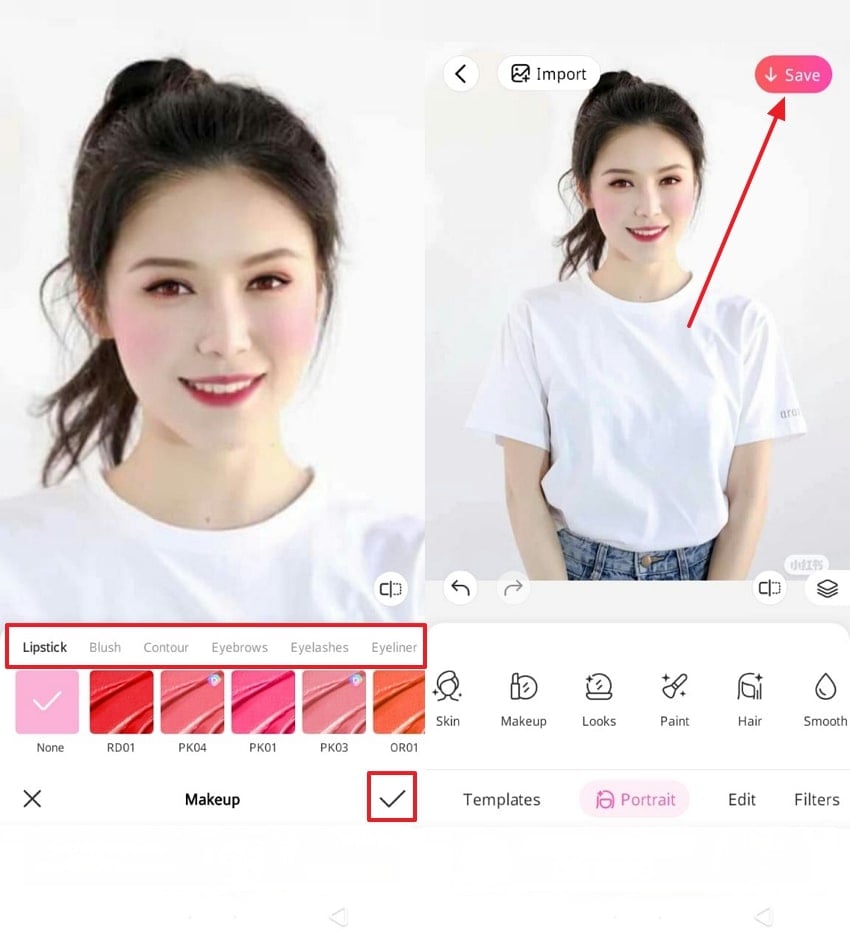
5. Photo Editor - Polish (Android/iOS)
It focuses on delivering professional-grade AI tools for social media content creation, including AI-powered object removal and a vast variety of makeup tools. You can easily upload any image format, let AI detect every inch of your face, and allow you to apply any makeup. Once you are satisfied, users can enhance the image further with frames, filters, and more. Now, let's go through the following instructions to use Polish:
Instructions. On the app, press the “Beauty” option, import a desired image, and access a variety of lip colors, blush, and other beauty options. Now, apply the suitable tools to your image, review the result, and then hit “Save.”
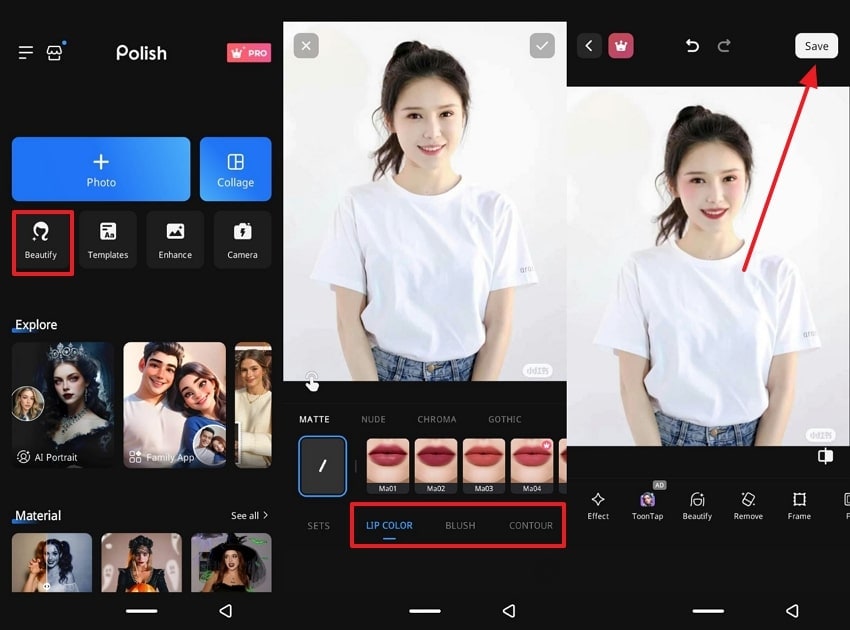
These beauty photo editors help users with a wide range of makeup and retouching options, and enhance the overall look. However, if you are still confused which one is the best, look at the following comparison table:
| Tools | Unique Feature | Output Quality | Prompting Option | AI Features | Best For |
| Repairit App | AI-powered photo enhancer with instant repair and color boost | Ultra clear results with balanced tones and restored sharpness | ✓ | AI detail recovery, face refinement, and smart lighting balance | Enhancing photos with clarity and lifelike restoration |
| YouCam Perfect | Real-time AR makeup try-on | Lifelike with real-time face tracking | X | Face shaping, skin detection, AR makeup rendering | Personal selfies and virtual beauty look |
| Picsart | AI text to image and artistic filters | Creative and stylized results depending on prompt depth | X | AI enhancer, generator, auto object remover | Artistic and social media content creation |
| BeautyPlus | Height adjustment and outfit try on | Smooth and natural for selfie appeal | X | AI auto beautify, smart filters, instant skin correction | Everyday photo retouching and selfies |
| Photo Editor -Polish | AI avatar and cartoon-style portraits | Vivid and expressive portrait rendering | X | AI headshot generator, enhancer, avatar maker | Professional and creative social media edits |
In short, Repairit App delivers superior AI photo enhancement with precise detail recovery, true tone balance, and instant clarity restoration. It is best for users who want professional-grade photo improvement and natural-looking results in seconds.
Part 3. Tips for Achieving the Best Results with a Beauty Photo Editor
This part will provide all the necessary tips that will enhance your editing skills using the online photo beauty editor for free:

- Use Subtle Adjustments: In an attempt to improve your image, subtle edits and adjustments can be very significant. These simple edits create a natural, polished look with natural facial details.
- Retain Skin Texture: Although smooth skin looks good, the real skin has texture, so avoid heavy blurring that gives a plastic effect. Moreover, using beauty editors can help you control the intensity of skin and retain enough texture.
- Work on Small Areas: You do not have to work on all the features on the face, but just one or three of them, which may include the eyes, nose, or cheeks. With a good editor, only these areas need to be targeted, and appropriate edits should be done to produce a natural look.
- Conservative with Eyes: On social media, large eyes might look good, but overdoing it can make them look unnatural. So, by slightly making them brighter, sharper, and other attributes more visual, you have a way of making your eyes shine among the others.
- Keep it Natural: The users need to know that photo editors are supposed to help boost the natural features of your portrait, rather than to change your identity. It is why you don't need to overdo the makeup, coloring, reshaping, and other procedures.
Conclusion
In summary, this article demonstrated how users can senselessly utilize the best beauty photo editors and improve a dull image into a beautiful portrait. Along with that, you looked at how these tools beautify the pictures and what the best tips are to get a perfect result. Among the top 5 apps, the most recommended option is Repairit App because it leverages AI prompt technology to eliminate manual effort.
Frequently Asked Questions
-
Do I need editing experience to use it?No, the photo makeup editors are designed to be simple, with a simple interface and user-friendly tool accessibility. With just one tap, the AI automatically applies the right makeup or fixes imperfections in your photo, requiring minimal manual effort.Is it possible to over-edit a photo and make it look unrealistic?Yes, although it is a common challenge every editor faces, and thinks that one more increase in value can make the image pop. However, applying extreme smoothing, face-reshaping, or more makes the image look unnatural.Are beauty photo editors suitable for all skin types?Most of the AI beauty editors are programmed with diverse skin tones and types in mind, to ensure no skin type is left behind with beautification. To keep in mind that the result might vary in some editors or apps due to their algorithms; therefore, only try the tested ones.Are beauty photo editors safe to use?Most of the beauty photo editor online for free will provide a strict security policy, which will ensure that your data is kept at all costs without any unauthorized access. Before using an app, it is crucial to read the permissions and privacy conditions, especially for apps that upload photos to cloud servers for processing.











 ChatGPT
ChatGPT
 Perplexity
Perplexity
 Google AI Mode
Google AI Mode
 Grok
Grok


