Selfies have now become a daily ritual for teenagers; it's a fun and expressive way to capture a style. Yet, sometimes even the best angles and lighting don’t quite do justice to how they actually look in the moment. For this, youngsters have already figured out a clever workaround using the best app for selfie filters to perfect their every shot.
Instead of stressing over angles, they simply tap, adjust, and transform an everyday selfie into an Instagram-worthy post. Make every selfie a reflection of confidence with handpicked apps from the guide below, which are popular among individuals at the moment.
Table of Contents
Part 1. Key Features That Make Great Selfie Apps
Currently, a selfie isn’t only about posing; it's about using the best filter apps for selfies to portray your personality. For an informed choice, the section highlights what features make these apps essential for capturing expressive snaps every time:

- AI-Driven Beauty Enhancement: The top-ranked selfie filter apps use AI algorithms to detect facial details and enhance them naturally. It smooths skin, brightens eyes, and refines features more without making the edits look artificial.
- Real-Time Filters and Effects: Without any guesswork, the apps provide real-time filter previews to experiment with different looks before capturing a shot. Whether you prefer a soft, natural aesthetic or something bold, this feature guarantees picture-perfect outcomes every time.
- Lighting and Background Adjustments: Bad lighting no longer ruins a good selfie, thanks to selfie apps that intelligently balance tones. Besides brightness adjustment, they also offer customizable background options to capture photos in different locations.
- Customizable Editing Tools: Beyond basic filters, advanced, yet easy-to-use editing tools allow you to fine-tune every minor detail. Selfie lovers can adjust brightness, contrast, and saturation with complete control over selfies that define them entirely.
- Suite of Trendy Filters: The top selfie apps update their filter library weekly to match social media trends. From dreamy pastel tones to vintage-inspired hues, these curated collections keep your photos ready to impress your followers.
Part 2: 5 Best Selfie Filter Apps - In-Depth Reviews
The following in-depth reviews highlight the best filter selfie apps that redefine selfie perfection, helping you share your best look:
1. Repairit App (Android/iOS)
Filter Types: RPG, Gothic, Seaside, Halloween, Dracula, etc.
An AI-driven app that serves as a complete transformation tool for selfies, providing numerous real-looking filters. It provides an AI Filter tool that allows users to choose any filter and let the AI apply it. Within a few seconds, the app will process your image with the selected filter, delivering realistic outcomes every time. More impressively, it doesn’t annoy selfie lovers with unnecessary ads during filter application, unlike other apps.
Once the filter is applied, you can easily compare before and after results to determine the accuracy level. The app allows users to share their creations directly on social media platforms and save them to the gallery. All the generated filter selfie results are delivered and secured in Ultra HD quality, ready to be posted anytime. It has a Beautify tool that automatically enhances color balance and clarity, turning selfies into high-definition portraits.
Key Features

Repairit Al Photo Enhancer
Edit Photos with Words, Create Magic with Al

- Text-to-Edit: Describe it, AI repairs, enhances & colorizes instantly.
- Memory Revival: Restore old photos, fix scratches & blur, relive details.
- Creative Freedom: Remove objects & turn ordinary shots into unique stories.
- Universal Recovery: Rescue corrupted photos from 2,000+ devices & RAW formats, all securely processed.
Comprehensive Guidelines to Apply Selfie Filters
For an ideal selfie shot, follow the guidelines and apply filters you like with the best app for face filters:
Step 1. Access AI Filters and Apply a Filter to Your Image
Press the “AI Filters” tool or opt for the “Halloween Carnival” section. Next, insert your image, choose a relevant filter from the options, and tap the “Start Processing” button.
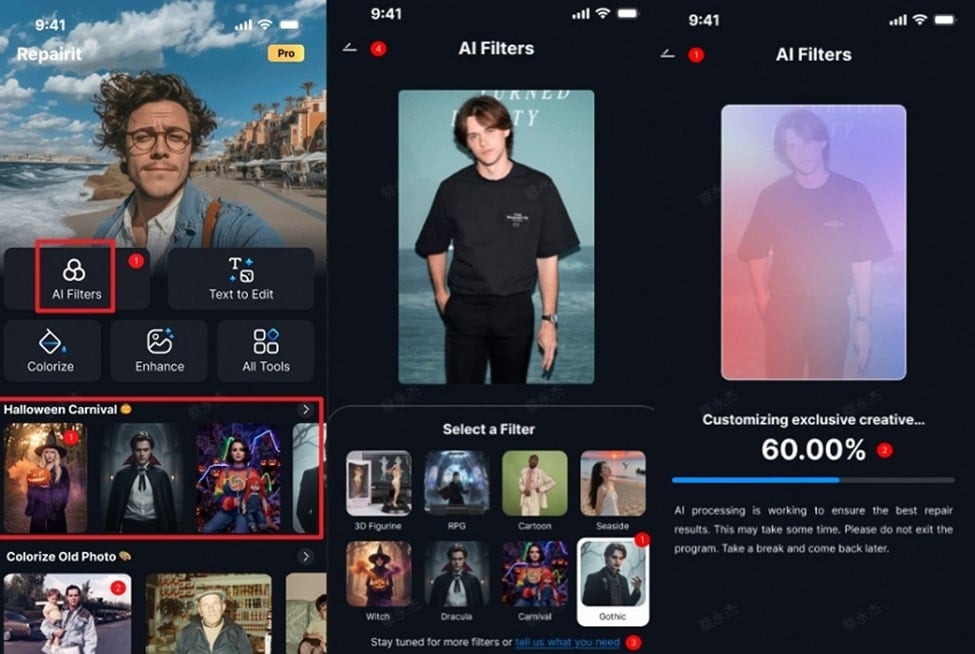
Step 2. Review Your Filter Image and Save It
Now, compare your results and press the “Save” button to save the filter selfie to the gallery.

2. Snapchat (Android/iOS)
Filter Types: Aesthetic, Games, Halloween, and more.
Snapchat is famous for its filters (Lenses), which are AR overlays that respond to facial movements and gestures. These filters can be applied to your pre-capture videos and images, providing both creative and promotional opportunities. The filters range from simple face beautification (like skin softening) to AI-generated 3D avatars generated by generative models. This best app for filter selfies allows users to design custom filters for a specific location or event.
Stepwise Manual to Capture a Filter Selfie on Snapchat
Instructions: Open Snapchat on your phone, then swipe right to explore and try filters on yourself. Once selected, press the middle “Circle” button to capture a selfie, then tap “Save” to save it.
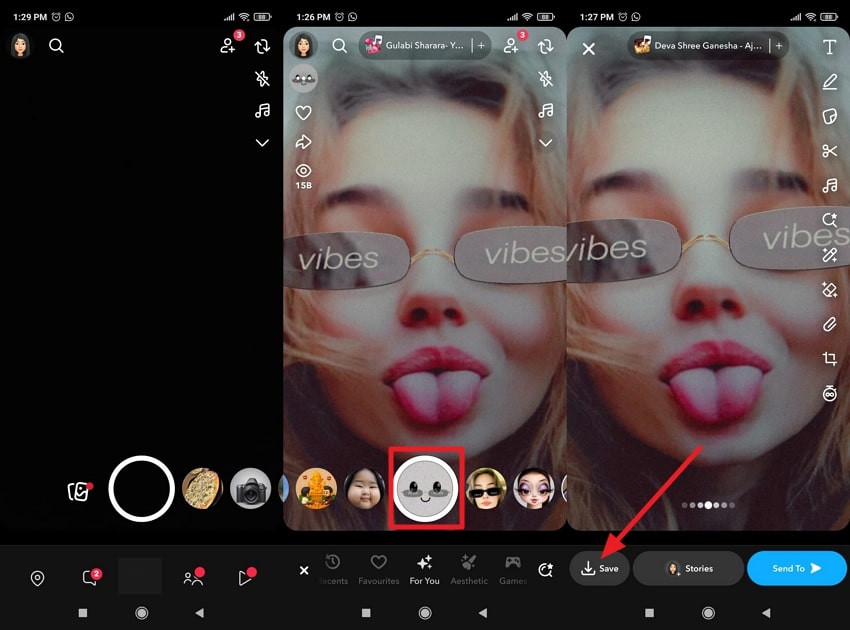
3. YouCam Perfect (Android/iOS)
Filter Types: Halloween, Anime, Cartoon, Sketch, etc.
Another best app for filter selfie, offering a suite of AI Selfie filters, including sketch, artistry, and contemporary. Each filter type incorporates AI assistance to refine visual balance and preserve facial structure while applying enhancement layers. The app facilitates users with over 600 filters with granular intensity adjustment for a consistent visual tone across images. Additionally, AI headshots and avatar-style filters completely transform your image into professional headshots using facial mapping.
Detailed Tutorial to Apply Filters Through YouCam Perfect
Instructions. Access YouCam Perfect, select the “Photo Edit” option, and add your captured selfie to the tool. Here, press the “AI Selfie” option from the toolbar and select any filter for an instant application. Move forward and press the “Save” option at the top to keep the changes applied.
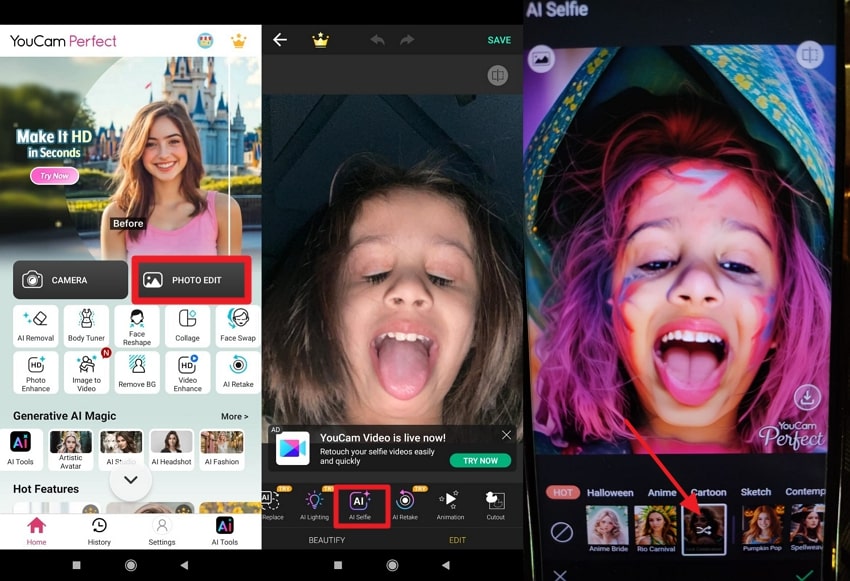
4. Instagram (Android/iOS)
Filter Types: Beauty, 3D Animation, Hyper, Rosy, etc.
Instgram’s filters are preset visual adjustments built into the app’s camera, used to modify color balance and tones specifically. It offers both classic filters (Ludwig or Clarendon) and AI-based smart filters that automatically adapt to image context. Once the filter is applied and a selfie is captured, users can post it as a story. Meta AI integration allows users to restyle images and videos in stories using text prompts or background music.
Simple Tutorial to Apply Filters on Instagram
Instructions. To begin, open the camera on Instagram and swipe right to reveal the available filters. Next, choose an appropriate filter and press the “Camera” button to capture your selfie. Once done, tap on the “Your Story” option to post it as your story or edit it further for later use.

5. AirBrush (Android/iOS)
Filter Types: Fall, Halloween, Texture, Color, etc.
This best filter app for selfies serves as both a beautification and an artistic tool, built to analyze lighting and subject focus. The system includes AI filters for mood and tone adjustment, color correction filters to balance contrast and warmth, and artistic filters. Users can even scroll through more than 400 presets and blend filters with effects like Bokeh, Glow, and Sepia for cinematic visuals.
Tutorial to Add Filters on Selfies Through AirBrush
Instructions. Install the app, open the “Camera” option, and press the “Filter” icon to unveil available filters. Here, choose a filter and hit the “Camera” button to capture your selfie with AirBrush.
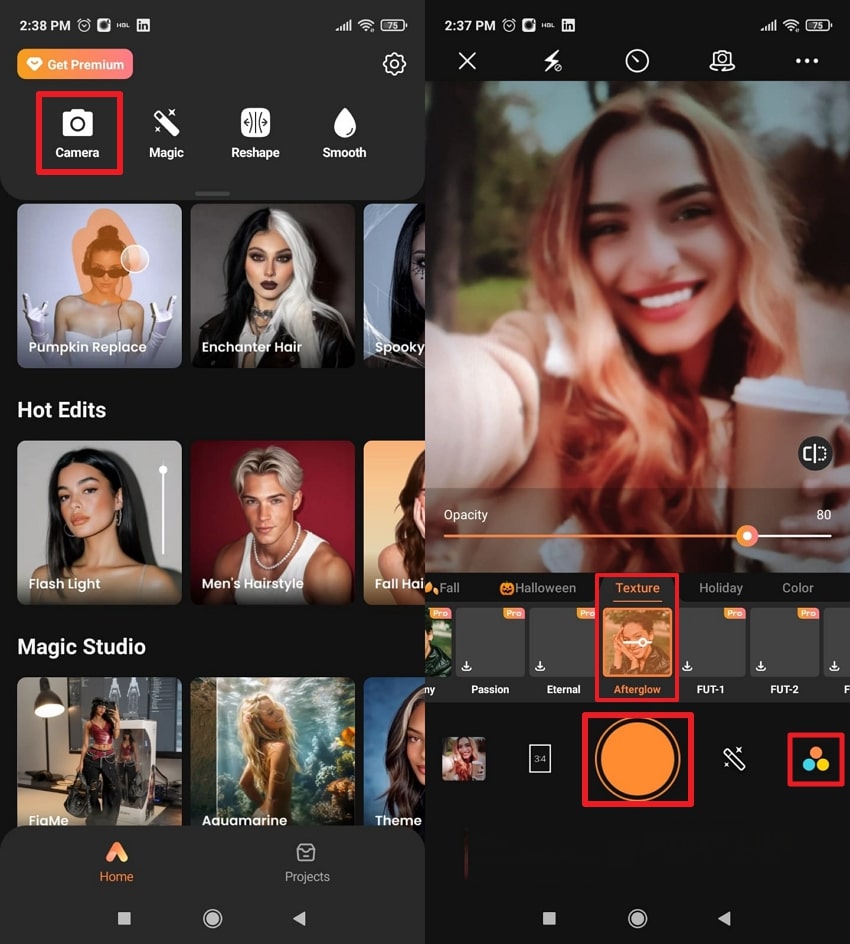
For all the best filter selfie apps discussed above, a tabular comparison is provided below, providing an overview for a suitable choice:
| Selfie Filter Apps | Filter Technology | Key Filter Features | Ideal Use Case | Best For | Filter Variety |
| Repairit App | Patent AI technology for instant filter application | One-click AI filter feature and text-to-edit | Reviving an already taken photo for a new look | Perfect for beginner users, looking for themed filters | Extensive filter library with options like Halloween |
| Snapchat | AR-powered Lens Studio using 3D facial & object tracking | Animated lenses, facial recognition filters | Interactive entertainment and social camera sharing | Real-Time AR Interactivity | Thousands of user-created filters and AR styles |
| YouCam Perfect | AI beauty and enhancement engine | Beautification, animated overlays, and headshot filters | Selfies, portraits, and content creation | AI beauty & retouch Filters | Vast 600+ curated beauty, lifestyle & seasonal filter |
| Meta AI tone adjustment & AR filter engine | AI-generated filters, Reels effects, story overlays | Creative storytelling and influencer content | Social-driven aesthetic creation | Moderate, focused on trendy tonal and AR filters | |
| AirBrush | Deep-learning beauty & artistic filter engine | Mood tone filters, black & white artistic modes | Fashion, beauty, and influencer selfies | Comprehensive portrait editing | Wide 400+ filters for portrait, makeup, & creative styles |
Repairit App stands out among selfie filter apps with its patent AI technology and vast themed library that transforms ordinary selfies into stunning, high-quality portraits.
Part 3. Top 10 Trendy Selfie Filters of 2025 [Check Now!]
As selfie trends evolve, so do the filters that define them on social media. Considering the best app for face filters, explore the top selfie filters that are taking social media by storm:
Glow Up 3.0
An upgraded version of the viral Glow Up trend, this AI-driven filter uses real-time facial mapping to enhance skin radiance. It's perfect for influencers or vloggers, delivering the same soft-lens glow they would get from ring lighting.

Golden Hour Filter
This elegant filter recreates late-afternoon lighting wherever you are, at any time of the day. It adds warm tones and gentle contrast, infusing a subtle halo around your face and mimicking the sun’s natural hues.

Mood Palette
The most emotionally aware selfie filter of 2025, Mood palette drastically changes background tones based on your facial expressions. It produces blues for reflective moods and warm ambers for happy ones, expressing storytelling posts on Reels.

Retro Vibe (VHS/Film Reel)
One of the nostalgic gems brings the analog '90s camcorder feel into the digital age. It overlays subtle film grain, pixel-edge blurring, and muted cyan tones to achieve an overall on-trend aesthetic. Famous on TikTok reels, it strikes a perfect balance between cinematic and casual nostalgia.

Anime Glow
Blending anime stylization with hyper-real shading, Anime Glow transforms faces into illustrated avatars with intense highlights. This filter is a viral sensation across Japan and K-pop fandoms, pushing AI art filters into mainstream casual use.

Barbie Pink Filter
Emerged from the Barbiecore aesthetic, this playful filter creates a world of vivid pink undertones and glowy highlights. It's an ultrafeminine, nostalgic, and a must-have filter for creators who embrace color maximalism.

Boho Vibes
A free-spirit filter that desaturates colors, warming highlights to vintage pink shades while maintaining natural edges. Its rustic finish evokes nostalgia and comfort, perfect for lifestyle influencers documenting travel or cozy decor.

PrismFocus HD
Introduced in 2025 as the AI portrait filter of the year, it detects focal subjects and simulates DSLR depth. The filter combines soft bokeh and prismatic lighting to deliver professional-quality portraits without expensive equipment.

KiraKira+
Almost all the bestapps for filter selfies have this mainstay filter: a sparkle filter that uses reflective mapping to make eyes glint. Its motion tracking guarantees that each sparkle moves naturally with the subject, making the content shimmer with luxury.

Real Freckles Filters
Lastly, this filter has become a viral favorite in 2025 across many platforms for its hyper-realistic approach to natural beauty. With advanced facial geometry mapping, it overlays lifelike microfreckles that adapt perfectly to different skin tones.

Conclusion
In conclusion, you might have noticed that selfies have now become a casual trend because they’re moments of self-expression and confidence. The best app for selfie filters helps you capture the perfect balance of natural beauty and artistic flair, turning pictures into something share-worthy. While many apps offer numerous filters, Repairit App takes the spotlight with its AI Filters range.
FAQs
-
Q1. Do selfie filters make photos look unnatural?
Not necessarily, but apps like Repairit use AI assistance to enhance your features naturally, keeping skin tone looking more polished. Unlike older filters that often over-smoothed or distorted facial details, today’s technology focuses on subtle refinement. -
Q2. Can I edit existing photos with selfie filter apps?
Definitely, most apps like Repairit App let you upload images from your gallery and apply filters to enhance them. This best filter selfie app is ideal for reviving old photos that need an extra glow for a fresh feeling. -
Q3. Do these apps require an internet connection?
Basic editing features usually work offline, but some apps need an internet connection for cloud filters. Not only that, but downloading new filter packs or syncing edits across devices often requires an internet connection.











 ChatGPT
ChatGPT
 Perplexity
Perplexity
 Google AI Mode
Google AI Mode
 Grok
Grok


