Every picture holds a story, but only aesthetic pictures make people stop, stare, and feel something. When your photos carry a touch of harmony and flair, they eventually become a visual moment rather than a simple portrait. Currently, an aesthetic picture feed serves as a chasing trend and as a way to curate a space that reflects your identity.
Moreover, aesthetic feed is a place where consistency meets creativity, drawing people in and keeping them coming back for more. To align your images in tone for a professional online presence, continue reading the guide to the rated aesthetic photo editors.
Table of Contents
Part 1. Why Aesthetic Photo Editing is Trending on Social Media
The desire for authenticity mixed with beauty has led to a powerful movement centered on aesthetic photo editing. Besides artful expressions of personality, the listed reasons explain why people prefer aesthetic editing on social media:

- Builds a Personal Brand: The trending aesthetic photo editing allows users to craft a consistent, recognizable style that mirrors their personality and message. Either make your feed speak in soft neutrals or pastel tones, making that visual identity your online fingerprint.
- Generate Attention-Holding Content: At this time, when people scroll in seconds, aesthetic editing tools add richness and balance that command attention. An elevated composition and color make your posts instantly become more engaging, leading to higher likes and shares.
- For Inspiring Creative Expressions: Aesthetic photo editors invite you to explore your artistic side, with different tones, lighting, and textures until you’re satisfied. This freedom to play makes photo customization a more enjoyable form of self-expression, inspiring both creators and viewers.
- Improves Engagement and Reach: When a post is edited with care and aesthetic precision, it naturally attracts more likes, comments, and shares. A feed that looks cohesive and professional signals quality and authenticity, encouraging viewers to follow your content.
- Sets Trends and Influences Others: Most influencers use their unique editing styles to inspire others and shape the visual culture of platforms. The ability to experiment with different tones and color schemes creates a signature style that others want to emulate.
Part 2. Exploring 5 Aesthetic Photo Edit Styles and Filters
Once you start experimenting with tones and moods, you’ll realize that every edit has its own personality. Any professional aesthetic photo maker allows you to explore numerous filters and styles, similar to those listed below:
Vintage/Retro Filter
This filter style demonstrates the nostalgic charm of old film photography with muted colors and faded tones. Photos that are edited with this filter evoke memories of past decades, creating timeless visuals with softened contrasts and warm highlights.

Dark & Moody Filter
It deepens the shadows and increases the richness of colors, minimizing highlight exposure, resulting in a brooding effect. This filter is perfect for portraits and still-life photography where dramatic emotional impact is sought.

Black and White/Monochrome Filter
Monochrome filters take away all the colors, emphasizing the photo’s structure, contrasts, and overall tones. This classic style is widely used in portraits and street photography, giving images a timeless feel.

Aesthetic Painterly Filter
The painterly filter styles recreate the impression of traditional painting by introducing brushstroke textures and blended colors. Any picture edited in this style appears hand-crafted or painted, giving it a fine-art look, especially in portraiture.

Pastel Aesthetic Filter
Pastel filter softens colors and tones to create a dreamy, faded look resembling storybooks or nostalgic daydreams. The aesthetic photo editing apps with pastel filters often mute contrasts and highlight gentle hues, such as baby blues.

Part 3. Top-Ranked Aesthetic Photo-Editing Apps Available in 2025
Your photos deserve more than quick filters; they deserve a creative touch that transforms their entire feel. For this, the following section comprises hand-picked aesthetic photo editors, adding consistent flair that trends currently:
1. Repairit App (Android/iOS)
In 2025, the ranked aesthetic photo editing app, Repairit App, has become a favorite among creators for its AI-driven precision. It's designed for anyone who wants to elevate their visuals without any complete editing knowledge. The app has a dedicated Text-to-Edit function that allows users to add a single text line to achieve a pro-level edit. Without layers, masks, or menus, a simple instruction is enough to add an aesthetic touch to images.
More impressively, a detailed comparison of before-and-after images enables an in-depth review of the AI edits. Not only this, but you can save the final high-quality version directly on your device for later posting. The Quality Enhancer offers a click solution that provides AI-assisted sharpness, restoring clarity close to the original. Its suite of AI Filters adds more diversity to your generation with options like Cartoon and Y2K Ghostface.
Key Features

Repairit Al Photo Enhancer
Edit Photos with Words, Create Magic with Al

- Text-to-Edit: Describe it, AI repairs, enhances & colorizes instantly.
- Memory Revival: Restore old photos, fix scratches & blur, relive details.
- Creative Freedom: Remove objects & turn ordinary shots into unique stories.
- Universal Recovery: Rescue corrupted photos from 2,000+ devices & RAW formats, all securely processed.
Comprehensive Guidelines to Add an Aesthetic Touch
Adhere to the guidelines provided below and add a perfect aesthetic touch to your photos with this professional aesthetic photo maker:
Instructions. Choose the AI Text-to-Edit Feature
Access the “Text-to-Edit” feature and insert your image into the tool. Next, enter an appropriate prompt in the provided space, then press the “Start Processing” button to proceed. Here, hit the “Save” once you’re done comparing your before and after versions.
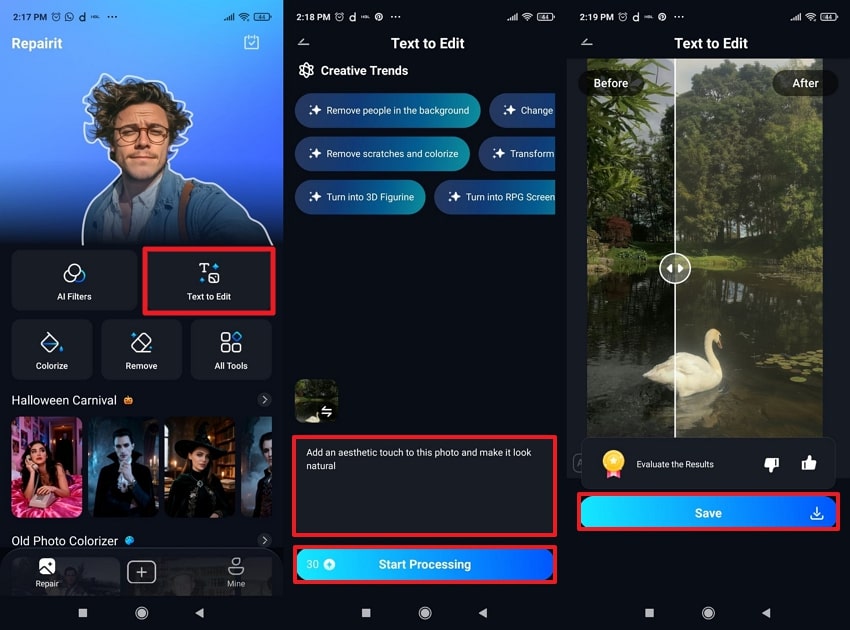
2. Instagram Edits (Android/iOS)
One of the famous apps filled with a range of aesthetic filters, such as Juno, Gingham, and Lark. Each filter in this aesthetic photo editor changes the mood and style of the photo from a vintage haze to a saturated look. Users can further fine-tune Brightness, Exposure, and Warmth directly within the app for more controlled adjustments. The filters can be applied individually to each image in a multi-photo album, ensuring consistency across posts.
Manual to Edit Image with Aesthetic Filter on Instagram
Instructions: Access Instagram on your device, and press the “+” icon to add your image for aesthetic editing. After this, open the “Filter” section and select an aesthetic filter, such as “Juno”, from the options. Now, tap the filter to adjust the effects, then press “Done” once finished.
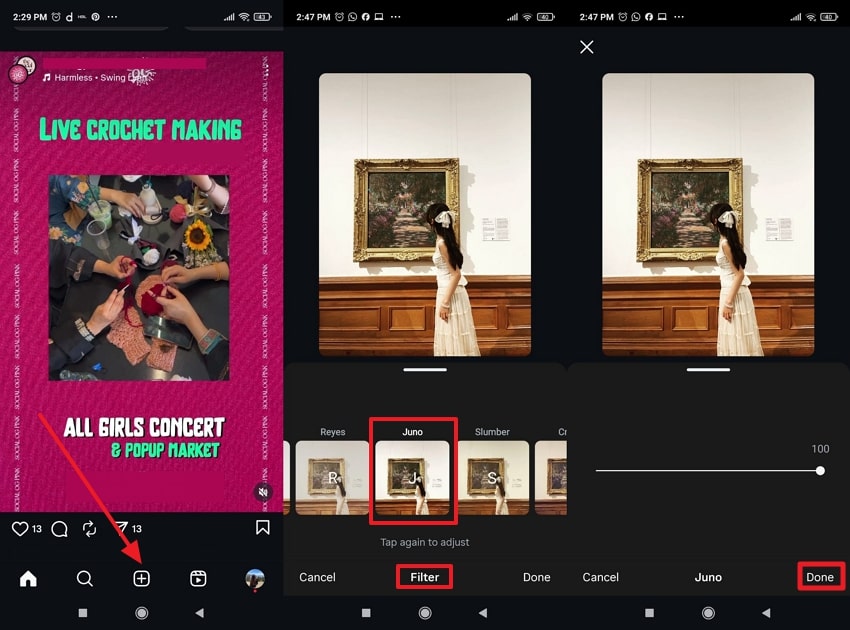
3. VSCO (Android/iOS)
VSCO is regarded as a professional aesthetic photo maker, offering over 200 curated aesthetic presets for users. In addition to filters, the app provides advanced photo editing tools such as Grain, HSL (Hue, Saturation, Luminance adjustment), and Fade. These controls allow users to manipulate textures, colors, and highlights at a granular level. Both Android and iOS apps let you import and edit RAW images, offering high-quality adjustments and finer controls.
Detailed Tutorial to Create Aesthetic Photos on VSCO
Instructions. Install VSCO and press the “+” option from the main studio interface to import an image. Move forward, tap the “Edit” option, and access the “Presets” section for filter options. Here, select the “Cool” section and choose an aesthetic filter as per your preference to hit “Next” for application.
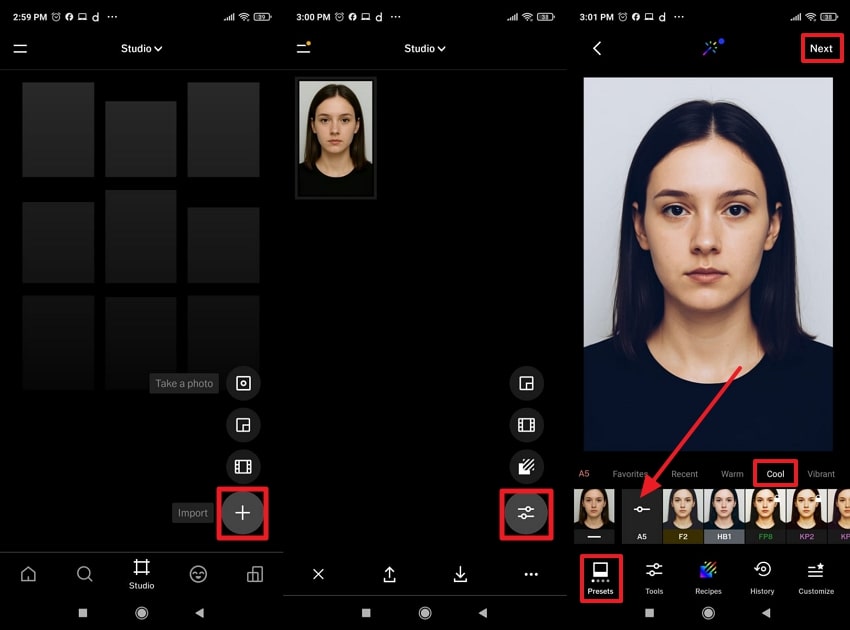
4. Snapseed (Android/iOS)
This aesthetic photo editing app is known for its over 29 aesthetic filters, including Grainy, Accentuate, and Faded Glow. Users can easily open and edit RAW/DNG files on their mobile, preserving image quality for high-level post-processing. Its renowned Control Point technology and selective filter brush enable editors to target specific areas for edits. The app even allows users to create and save custom looks or preset edit recipes.
Simple Manual to Apply an Aesthetic Filter on Snapseed
Instructions. To begin, press the “+” option on the main screen, then import the photo for aesthetic editing. Next, choose the “Accentuate” filter from the options and hit the “Tick” icon for the application. Once done, press the “Export” option and secure the final version on your device.
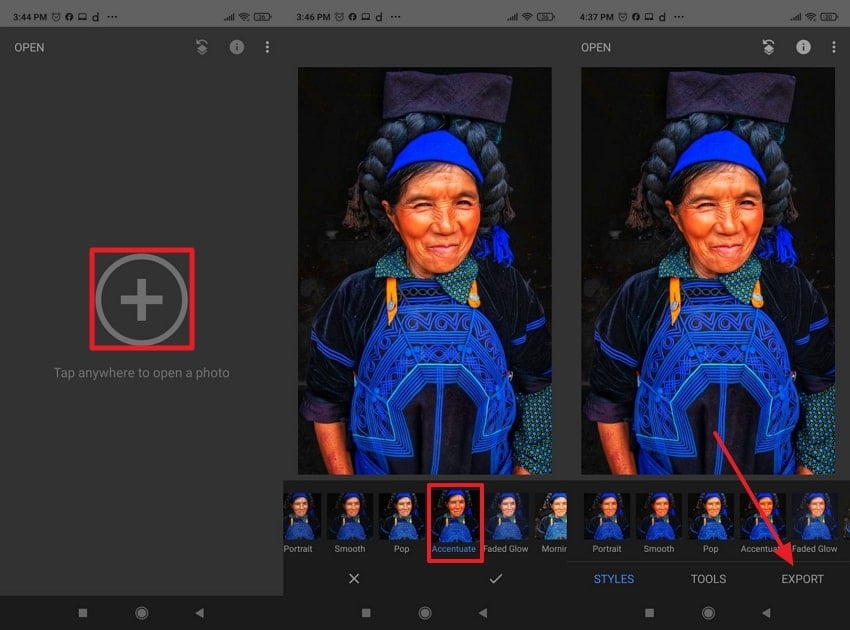
5. Vintify (Android/iOS)
It offers a rich selection of aesthetic filters inspired by VHS and disposable camera looks, each designed to infuse photos with style. You can add depth to your edits with overlays like plastic wraps, paper textures, and shadows. This aesthetic photo editor allows users to select from a variety of old-style frames and film-inspired borders to complete the authentic look. Beyond photos, Vintify’s editor applied all effects to videos, delivering aesthetically appealing videos.
Step-by-Step Tutorial to Utilize the Aesthetic Filter on Vintify
Instructions. Launch Vintify, then tap the “+” icon to add your photo and apply an aesthetic filter. Next, press the “Edit” icon and select the “Filters” section for further options. Now, access the “Cinematic” section, choose a relevant aesthetic filter, and press the “Save” button.
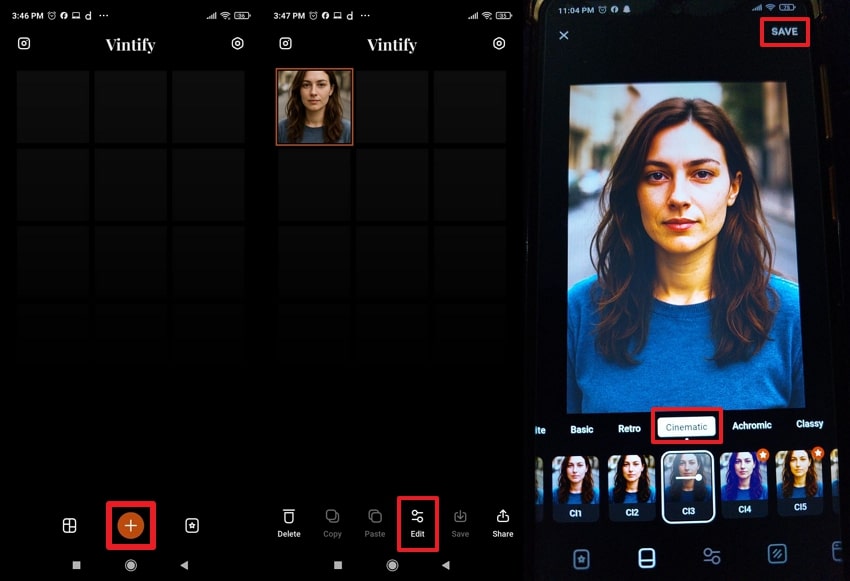
6. Prequel (Android/iOS)
Another leading aesthetic photo maker, boasting over 200 filters and effects that include aesthetic vintage, Y2K, and sepia. Users can simultaneously apply edits to up to 10 photos and save their favorite effect combination as custom presets. The app provides in-depth adjustments for body and facial edits that work on both photos and video selfies. Most importantly, you're allowed to change the background with AI-driven precision to set a new scenic or aesthetic foundation.
In-Depth Tutorial to Apply Aesthetic Edits on Prequel
Instructions. Download the app, and press the “+” option to import your image for editing. Once done, access the “Filter” section and choose an aesthetic filter from the “Creative” section. Finally, hit the “Save” option to get your aesthetic photo saved for later posting.
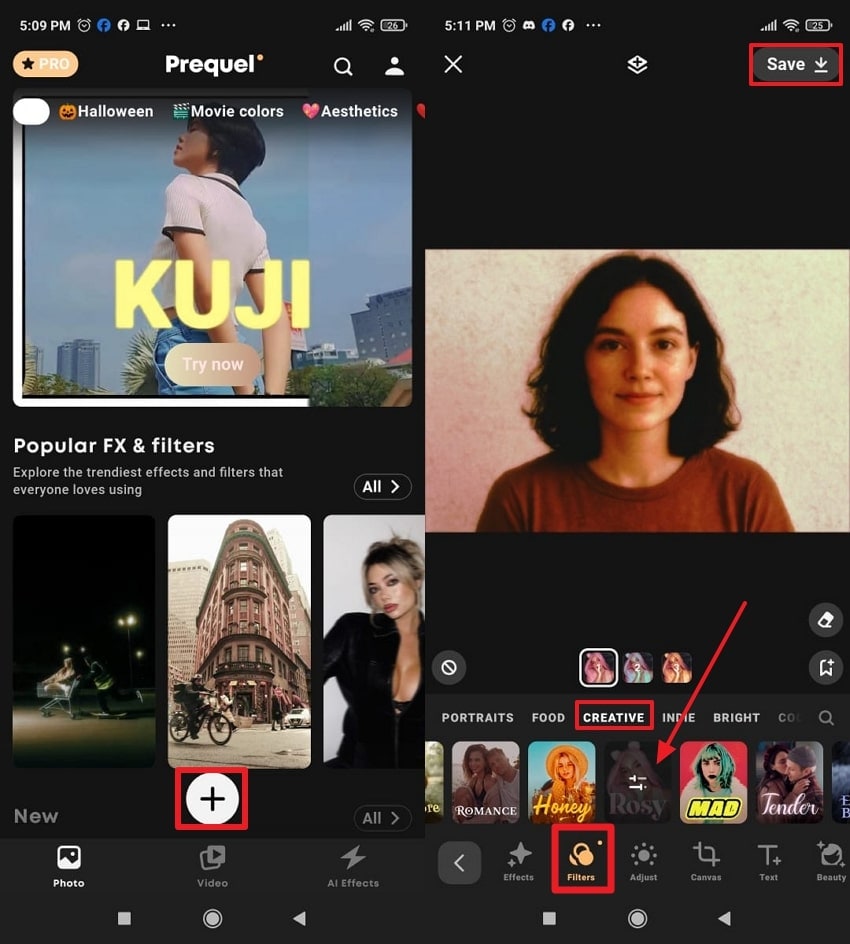
Conclusion
In summary, each and every picture has the potential to become a piece of art; it just needs the right touch. At this point, an aesthetic photo editor serves as an important asset, turning simple snapshots into immersive visuals that speak through shades. When professionalism is the focal point, the Repairit App shines above the others thanks to its Text-to-Edit functionality and AI precision.
FAQs
-
Q1. What features should I look for in an aesthetic photo editor?
Look for tools that offer customizable filters, tone adjustments, lighting correction, and AI enhancements. Besides this, an editor should have preset filters and fine-tuning options for color and contrast to maintain a consistent aesthetic appearance. -
Q2. How do I choose the best aesthetic filter for my photos?
It immensely depends on your mood and the style you want to convey through your photos. For instance, a soft, dreamy looks require a pastel or warm filter, while dramatic images demand cinematic tones overall. Experiment using your preferred aesthetic photo editing app until you find a style that aligns with your personality. -
Q3. Do aesthetic photo editors support RAW image editing?
Indeed, a professional-grade editing app like the Repairit App lets users import RAW files for a perfect aesthetic. Even if you shoot with a DSLR or a mirrorless camera, you can edit a RAW photo, preserving quality throughout the process.











 ChatGPT
ChatGPT
 Perplexity
Perplexity
 Google AI Mode
Google AI Mode
 Grok
Grok


