When every photo captures a moment, your outfit often reflects your personality and sense of style. Even an unwanted crease, faded color, or fitting details can distract immediately from the overall look. Now imagine an AI-driven clothes eraser app that lets you smooth fabric and adjust outfit colors in a blink. Every tap brings you closer to a perfectly balanced, refined image, one that captures your intent.
Considering its importance, if you want this seamless blend of technology and creativity, continue reading the guide. A detailed walk-through will reveal the top 5 AI clothes editing apps, with their strengths and limitations outlined.
Table of Contents
Part 1. What Is a Clothes Eraser App and How Does It Work?
A cloth eraser app is an AI-driven photo editing tool that enables users to remove, replace, or alter clothing digitally. When used responsibly, these apps primarily serve to facilitate clothing swaps, virtual try-ons, or background edits. Ethically, developers stress that these tools must be used with personal or consented-to photos and that privacy be respected overall.
The core technologies include advanced computer vision, deep learning models like GANs, and inpainting techniques. These AI models can detect clothing regions, identify body and fabric outlines to reconstruct underlying body contours. With isolated garments in photos, the app can eradicate them or replace them with AI-generated outfits. Most of such apps are now integrated into border AI fashion editors, delivering one-click solutions or prompt-driven editing capability.
Real-Life Use Cases
- Fashion brands that enable virtual try-ons and digital wardrobe previews for customers.
- E-commerce sites showcasing garment variations or fit on different models without new photography.
- Helps social media influencers create different outfit-change content or stylized posts for their feed.
- Valuable for digital artists or designers experimenting with costume alterations and visual demonstrations.
Part 2. How to Choose the Best Clothes Eraser App
For an informed pick of a dress eraser app, the provided features are worth exploring to help you choose the best-suited one:
- AI-Associated Editing Precision: A top-notch clothes editor should be equipped with advanced AI assistance to accurately detect fabric textures. This guarantees realistic edits that maintain the natural look of clothing, modifying imperfections, or adjusting tones.
- Natural Fabric Retouching: Find an app that offers realistic fabric retouching to enhance every minor detail on your clothes. The best platform allows editors to refine clothing details such as wrinkles, stains, and uneven lighting without making the photo appear over-edited.
- Color and Texture Adjustment Capability: Refer to an app that provides a color correction and texture adjustment feature for editing. For brightening outfits, the app should let you adjust hue contrast, and lighting for a post-ready result.
- Simple Interface for Editing: An intuitive interface is a plus because it helps beginners make quick edits on their images. The best apps for clothes editing are designed for both professionals and beginners, with simple controls, drag-and-drop editing, and quick AI-assisted tools.
- Compatibility and Export Options: Pick an app that works smoothly across other devices and even supports high-quality exports. You should be able to save or share your edited photos in multiple formats without losing resolution or quality.
Part 3. Top 5 Safe & Smart Clothes Eraser Apps
With an understanding of important key features, head to the section and disclose 5 notable apps that erase clothes:
1. Repairit App (Android/iOS) – The Best Clothes Eraser App for Fashion and Photo Cleanup
Looking for a smart way to clean up or retouch clothes in your photos? The Repairit App is one of the best AI-powered clothes eraser apps that helps you remove wrinkles, stains, logos, or unwanted creases from outfits all with a simple text command.
Its advanced Text-to-Edit feature allows you to type natural prompts such as:
- “Remove wrinkles from the shirt”
- “Erase stains from the dress”
- “Smooth fabric and fix lighting on the jacket”
Within seconds, the AI processes your request and makes precise, natural-looking adjustments without any manual editing or layering required.
You can instantly preview before-and-after results, refine the look, and save your final image in HD quality with no resolution loss. The app also ensures clothing details like texture and color remain realistic after editing, giving your photos a clean, polished, professional finish.
Key Features
- Text-to-Edit for Clothes: Describe what you want fixed — remove stains, creases, or folds — and AI does the work automatically.
- Smart Object Remover: Remove unwanted accessories, logos, or background distractions while preserving photo balance.
- HD Save & Compare: Preview before-and-after edits and download the final version in high resolution.
- Access the Text-to-Edit feature from the main interface, and insert your image for clothes editing.
- Here, type an appropriate prompt and hit the “Start Processing” button to generate results.
- Once done, compare your result with the original image, then press the “Save” button to download the final version.
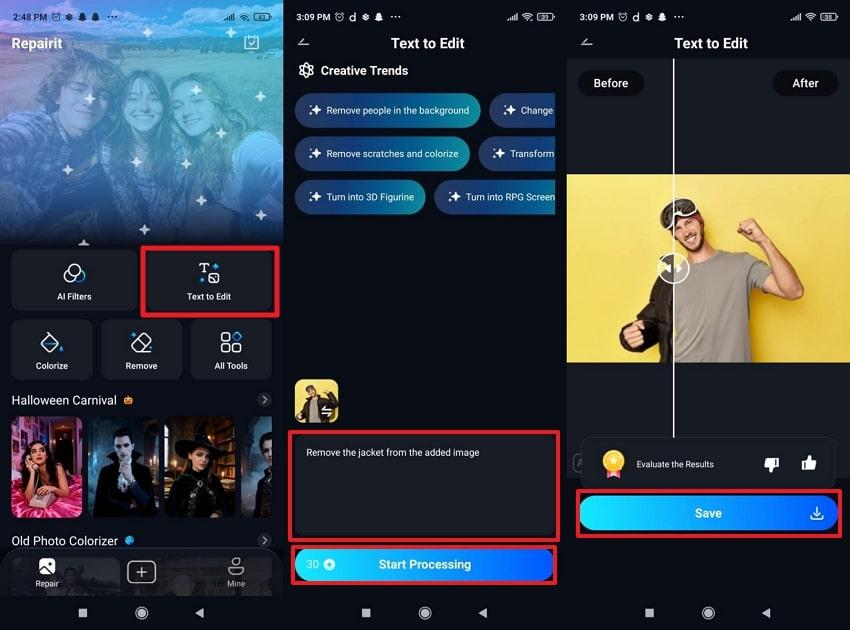
Why It’s the Best Cloth Eraser App
- You can simply type what you want to fix, and the AI automatically performs the edit.
- AI doesn’t just erase clothes; it understands the texture and color balance of the surroundings.
- It maintains photo integrity by preserving natural shadows, fabric patterns, and contours.
- Beyond fixing outfit flaws, Repairit allows users to restore colors and remove background stains.
2. Fotor AI Object Remover (Android/iOS)
This dress eraser app uses AI assistance along with inpainting technology to select and erase unwanted objects, including clothes. It offers a Magic Eraser that works on both photos and videos, removing even the smallest details with precision.
After removing an object or garment, the app realistically reconstructs the background, blending colors and textures altogether. Users can remove multiple elements and take advantage of additional selective edits for area selection.

3. Retouch: AI Object Remover (iOS)
Another app that erases clothes instantly with a tap or using a brush, along with lasso controls for pixel-level selection. The tool supports both Quick Mode for immediate results and manual options for detailed areas. It even allows sampling any clear part of a photo and painting over distractions with edge-aware blending. The app goes beyond erasing, enabling users to swap clothes with new outfits and generate new alternatives.
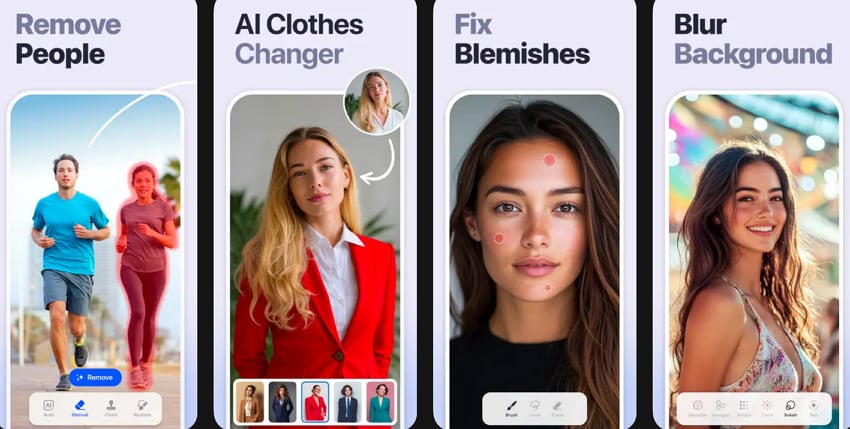
4. Pixlr AI Eraser (Android/iOS)
An erasing clothes app powered by AI, facilitating users with instant detection and removal of unwanted elements, including garments. Users can highlight or brush over areas, and the AI fills in the deleted regions using inpainting.
Most importantly, the eraser can work in both automatic and manual modes, allowing editors to pick large items. Besides, Pixlr has a Healing tool for minor imperfections like creases and a Clone Stamp for covering areas.

5. AI Clothes Changer: ReWear (Android/iPhone)
A clothes erasing app, offering over 20 categories of clothing styles to try new digital outfits after removing the original one. You can use a brush or simply type instructions for precise, natural-looking AI retouches, including fine-tuning clothing.
Surprisingly, you can generate outfits from a written description and customize their visual appearance. The AI object remover automatically removes undesired objects and scenery, leaving a clean final image.

Part 4. Which Clothes Eraser App Is Best and Why?
Once the top contenders are explored, it becomes clear that each cloth eraser app brings its own strengths to the table. For a concise overview, below is a tabular comparison showing how each app performs across key parameters:
| Clothes Eraser Apps | AI Removal Method/Tech | Precise Clothes/Object Editing | Batch Support | Output Quality & File Types | Key Unique Features |
| Repairit App | Text-to-edit type instructions, rapid AI inpainting, smart remover | Handles objects/people, background, and clothing with a written prompt | You can command the tool for multiple edits | High quality; supports nearly all image formats | Old photo repair, fix corrupted photo, AI inpainting, background rebuild, texture preservation, and multi-object detection |
| Fotor AI Object Remover | AI brush + Magic Eraser, deep learning inpainting | Supports clothes/people/backgrounds, brush & area select | Yes (within selective tool limits) | HD export, multiple formats | AI Retouch and Background Remover |
| Retouch: AI Object Remover | Quick Mode AI, manual brush/lasso, clone stamp | Detailed manual tools, AI outfit changer with virtual try-on | No dedicated batch | High resolution export, standard image formats | AI outfit generator, combine AI/background/overlay tools |
| Pixlr AI Eraser | AI-powered auto/manual erase, healing/clone stamp | some manual control for tricky clothes/overlaps | Limited batch (premium required) | High-resolution downloads with a premium subscription | Healing, double exposure, and overlay |
| AI Clothes Changer: ReWear | AI for clothes removal, virtual try-on, prompt + brush editing | Ultra-realistic outfit swap, gendered wardrobes, and prompt option. | One edit at a time per image | HD for all standard image formats | Clothes changer, magic brush, and face swap |
The table above presents an official apps listing, with Repairit as the ultimate winner due to its Text-to-Edit capability. As demonstrated, you can specify multiple elements or garments for removal, achieving accurate, instant results with AI.
Conclusion
In summary, every outfit you wear sets the actual tone for how the story in the picture is remembered. This is why every user now prefers clothes-eraser apps to remove wrinkles, dullness, or misplaced textures from their images. Considering this emerging demand and the list of apps discussed above, the Repairit App is suggested for its easy-to-use Text-to-Edit feature for clothes edits.
Frequently Asked Questions
-
Q1. Are clothes eraser apps safe to use?
Yes, clothes eraser apps are entirely safe to use, provided you choose trusted, professional tools like Repairit App. This app follows strict privacy and content guidelines, guaranteeing all your edits remain secure and respectful. Plus, it's designed to help users perform precise removal, not to erase clothing or alter people’s appearances inappropriately. -
Q2. Can I remove stains or wrinkles from clothes using AI?
AI-powered photo editors make it easy to remove stains, wrinkles, or fabric imperfections in just a few seconds. These dedicated AI eraser clothes apps analyze textures and colors, blending the edited area seamlessly for a natural look. -
Q3. Which app is best for editing outfits in photos?
The Repairit Text-to-Edit feature is the perfect choice for editing outfits in photos. Unlike standard editors, this app combines AI precision, text-based editing, and professional fabric restoration for realistic results. Overall, it offers an effortless editing experience that keeps your images as natural as possible.

 ChatGPT
ChatGPT
 Perplexity
Perplexity
 Google AI Mode
Google AI Mode
 Grok
Grok



