Fashion is changing, and technology helps people try on outfits with simple apps. These tools let users swap clothes without stores or fitting rooms. They save time, cut costs, and widen wardrobe choices for people. People test styles from casual looks to formal wear before buying.
In 2025, demand for AI clothing change apps is rising in the fashion industry. For that, we reviewed the top features, strengths, and limitations of every best clothing changer app.
Table of Contents
-
- AI Clothing Changer 1. Repairit App
- AI Clothing Changer 2. Fotor (Android/iOS)
- AI Clothing Changer 3. LightX (Android/iOS)
- AI Clothing Changer 4. FitRoom (Android/iOS)
- AI Clothing Changer 5. FitSwap (Android/iOS)
- AI Clothing Changer 6. Canva (Android/iOS)
- AI Clothing Changer 7. MagicShot.AI
- AI Clothing Changer 8. insMind (Android/iOS)
- AI Clothing Changer 9. Remaker.AI
- AI Clothing Changer 10. Pixnova.AI (iOS)
Part 1. Why AI Clothing Change Matters (Use Cases & Benefits)
Wardrobe choices feel endless, and the AI clothing changer bridges creativity with practical fashion. Let’s look at some of the use cases and benefits of AI clothing changers below:
Use Cases
- E-Commerce Visualization: Retailers can show many outfits on one model. Dynamic product pages display clear options, which help shoppers choose and boost sales.
- Fashion Campaigns: Marketers test campaign ideas before spending large amounts on making. Virtual previews reduce long making cycles and give brands stronger visibility in markets.
- Social Media Styling: Creators use outfit swap apps to make new, engaging content. Varied content helps creators reach a larger audience and build stronger personal styles.
- Virtual Try-On: Shoppers preview trials that match their real buying expectations clearly. This makes people confident when shopping, knowing the chosen clothes will fit their bodies.
- Portfolio Building: Designers create new looks with fewer resources and reduced photoshoot costs. Stylists show different fashion ideas, which improve work samples and inspire partners.
Benefits
- Cost Efficiency: AI tools reduce extra samples, lowering production costs for fashion brands. Lower costs create cheaper options, which means buyers can enjoy better deals.
- Better Choices: Outfit previews guide people when deciding what clothing looks best before purchase. This decreases wrong choices and builds trust between both buyers and sellers.
- Eco-Friendly: These AI tools reduce waste by avoiding extra samples and unnecessary clothing production. Less waste keeps fashion cleaner and also makes the planet much safer.
- More Ideas: Users try different outfits digitally without purchasing many extra clothes. This testing helps people discover and enjoy personal styles they really love.
- Inclusive Designs: Designers preview outfits on multiple body types with clear digital visuals. These tools make fashion open for everyone and welcome all body shapes.
Part 2. Key Features to Look for in an AI Clothing Changer Tool
When checking on the AI clothing swap tool, focus on these important features. These features help ensure results look realistic, flexible, and very easy to use:
- Intelligent Clothing Detection: The tool should detect clothes correctly and allow specific changes. It must also support selective changes, replacing only chosen garments like jackets or shirts.
- Garment Swapping Options: Choose a tool that swaps many clothing types and supports custom uploads. Such flexibility benefits fashion designers, online sellers, and everyday users experimenting with looks.
- Realistic Output Quality: Edits must keep natural proportions, good lighting, and realistic shadows. Lighting and shadows should look authentic, preventing awkward distortions or strange visual inconsistencies.
- Simple Interface: Look for easy uploading, previewing, and editing across every supported device. Allow users to easily find all functions without confusing menus or unnecessarily complicated steps.
- Privacy and Batch Tools: Pick tools that protect images and allow editing several photos at a time. This combination saves time while maintaining protection for sensitive data during online use.
Part 3. Top 10 AI Clothing Changer Apps (Tested & Ranked)
We have covered the use cases, benefits, and features of AI cloth swap apps. Now discover the top 10 clothes changers apps to try:
AI Clothing Changer 1. Repairit App
Best For: Quick outfit swaps, professional photo touch-ups, and background cleanups.

Repairit App by Wondershare is more than just an AI cloth changer tool, offering advanced restoration for damaged or unclear photos. Its strongest feature is its one-tap repair that sharpens blurred images, fixes pixel damage, and brings out lost details with professional accuracy. The app also refines faces with natural corrections, making it ideal for profile shots and high-clarity edits.
Beyond repair, it adds creative flexibility through realistic outfit swapping and background cleaning that maintains natural proportions and lighting. Users can preview edits in real time before saving, ensuring complete control over results. With support across multiple devices, it delivers quick, professional-quality outputs that make image fixing and styling more efficient than ever.
Key Features

Repairit Al Photo Enhancer
Edit Photos with Words, Create Magic with Al

- Text-to-Edit: Describe it, AI repairs, enhances & colorizes instantly.
- Memory Revival: Restore old photos, fix scratches & blur, relive details.
- Creative Freedom: Remove objects & turn ordinary shots into unique stories.
- Universal Recovery: Rescue corrupted photos from 2,000+ devices & RAW formats, all securely processed.
Limitations
- Supports outfit swaps but does not provide a try-on option.
If you want to know how you can swap your outfit with the Repairit App, follow the steps below:
Step 1. Upload a Photo to Proceed
First, tap on the “+” icon on the main interface and upload a picture from your gallery.

Step 2. Enter Prompt to Swap Clothes
Next, type your description in the “Prompt” bar and tap on the “Start Processing” button.
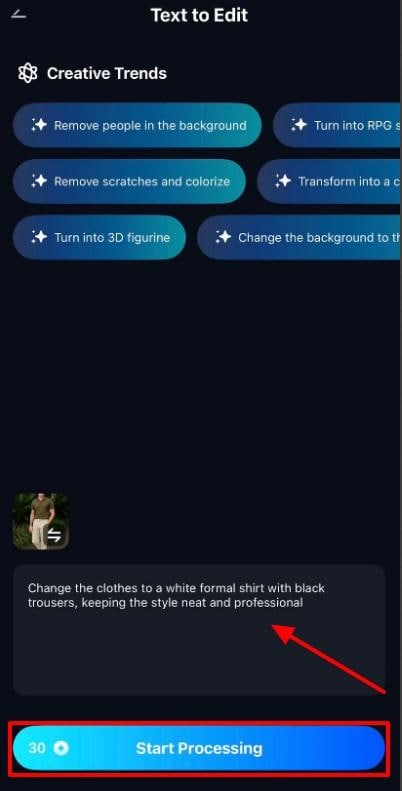
Step 3. Save the Image with New Clothes
Lastly, preview the before and after results with the “Slider” and choose the “Save” option to save results to your device.

AI Clothing Changer 2. Fotor (Android/iOS)
Best For: Style changes, outfit color edits, virtual try-ons, and professional headshots.
This AI cloth changer supports preset options or text prompts for everyday outfits or costumes. The tool also helps create fashion looks and professional headshots. If you want to create one, follow the steps below:
Step 1. To start, choose the “AI Clothes” features and upload your picture.
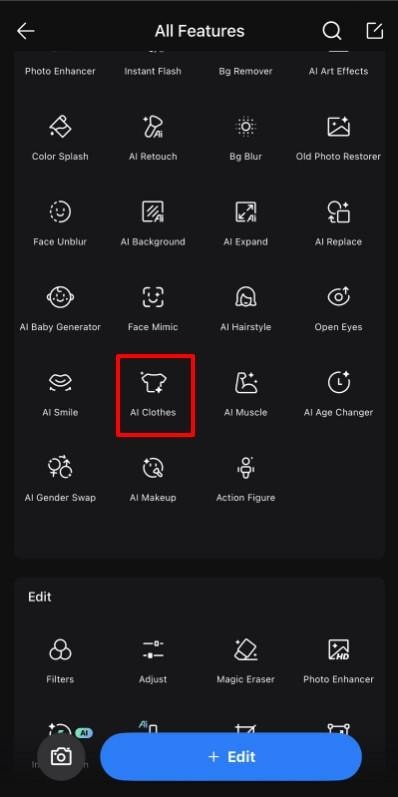
Step 2. Once the image is generated, compare the before and after and choose “Save”.

Key Features
- Allows users to swap outfit style, color, and fabric patterns using presets.
- Supports simple text prompts to design custom clothing looks for personal photos.
- Users can preview realistic try-ons for fashion, costumes, or professional profile headshots.
Limitations
- Offers limited preset clothing styles and categories for users.
- Results may lack realism with complex poses or body types.
AI Clothing Changer 3. LightX (Android/iOS)
Best For: Creative virtual outfit swap, detailed photo editing, and professional looks.
LightX is an AI clothing changer that combines outfit swapping with advanced editing tools. It provides preset outfits, text prompts, and layer-based refinements for polished images. To determine how cloth changing works in LightX, walk through the guide below:
Step 1. Firstly, go to the reference image, tap on “Upload,” and write your descriptions in the “Prompt” bar.
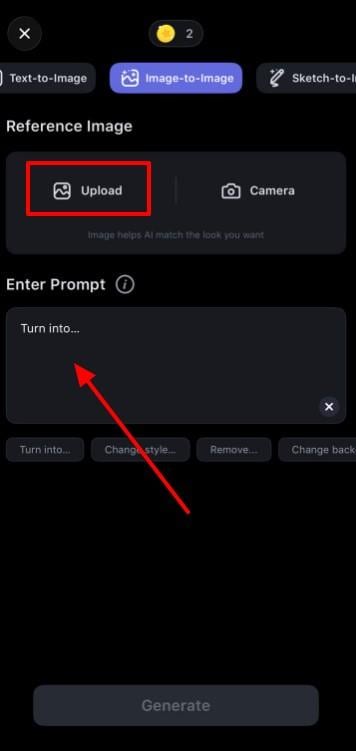
Step 2. After that, hit “Generate” to see results, compare with the original, and download.

Key Features
- Detects clothing regions with AI for realistic swaps and custom outfits with prompts.
- Offers Photoshop-style layer editing for refined, professional image adjustments.
- Mobile-friendly with fast processing and quick outfit changes on different devices.
Limitations
- Some users report app freezes or trouble accessing stored photos.
- The free version limits outfit change, keeping advanced features premium.
AI Clothing Changer 4. FitRoom (Android/iOS)
Best For: Realistic virtual try-ons, personalized closets, and professional fashion previews.
It is an AI clothing change tool focused on realism, customization, and smooth usability. It offers lifelike outfit swaps, personal digital wardrobes, and instant previews. In case you are a fashion lover and curious about its use, follow the steps below:
Step 1. To begin, tap on “+ Start Try on” and upload a photo, then choose an “Outfit” from presets.
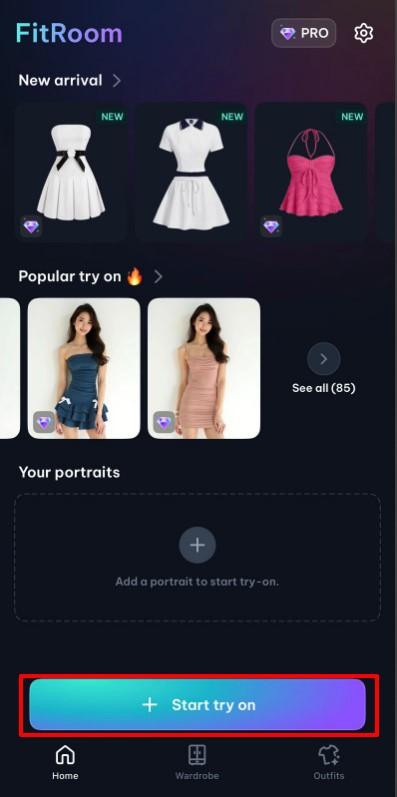
Step 2. Review the results and tap on the “Save” option to download the results to your device.

Key Features
- Offers realistic swaps that preserve natural textures, body shape, and proper lighting.
- Provides a personal smart closet for saving outfits, organizing looks, and sharing styles.
- Supports high-resolution download options for personal or professional use later.
Limitations
- High-quality results may need modern devices with strong processing power.
- Using body scans and uploads may raise privacy concerns among users.
AI Clothing Changer 5. FitSwap (Android/iOS)
Best For: Instant outfit Swaps, digital wardrobes, and social style sharing.
This tool is designed for quick, realistic outfits with advanced AI. It supports thousands of clothing styles, custom uploads, and a digital wardrobe for both men and women. Adhere to the stepwise guide below to explore how this AI cloth swap app works:
Step 1. Here, select “Add Photo,” then pick an outfit “Style” from the wardrobe or add your own.

Step 2. Upload a “Model Photo”, followed by your preferred “Clothes Photo,” and press “Generate” to proceed.

Key Features
- Allow instant changes of clothing in a photo with realistic and natural outfit swaps.
- Provides thousands of fashion options across casual, formal, and luxury categories.
- Let's users upload custom outfits, save looks, and share on social media.
Limitations
- It requires a subscription after a limited free use, which some users dislike.
- Updates may cause glitches that affect performance or outfit swap access.
AI Clothing Changer 6. Canva (Android/iOS)
Best For: Creative clothing edits, quick design changes, and professional content creation.
Canva AI cloth changer is a versatile tool for wardrobe swaps and design work. It combines clothing edits with creative design prompts, making it useful for everyone. To determine how to use this AI cloth changer, the steps are given below:
Step 1. First of all, select the image, tap on the “Photo Editor,” and choose “Magic Edit”.

Step 2. Next, “Brush” over the clothing, describe the new style via “Prompt” in the prompt bar, and tap “Generate.”

Key Features
- Magic edit swaps clothing by brushing areas and describing desired styles or colors.
- Text-to-image prompts create unique outfit visuals and editable clothing designs.
- Simple interface works on desktop or mobile, with drag-and-drop convenience.
Limitations
- Offer limited customization for fit, textiles, or complex body poses.
- Some features require Canva Pro, with usage quotas for free accounts.
AI Clothing Changer 7. MagicShot.AI
Best For: All-in-one creative editing, virtual trials, and AI-generated visuals.
It is a creative platform that combines AI-powered image, video, and audio tools. This offers prompt-based image generation, fashion try-ons, avatars, and advanced editing features inside one app. Consider the guide below to create yours while using this app:
Step 1. To start editing, upload your picture and then type your prompt in the “Prompt” bar and hit the “Generate” button.
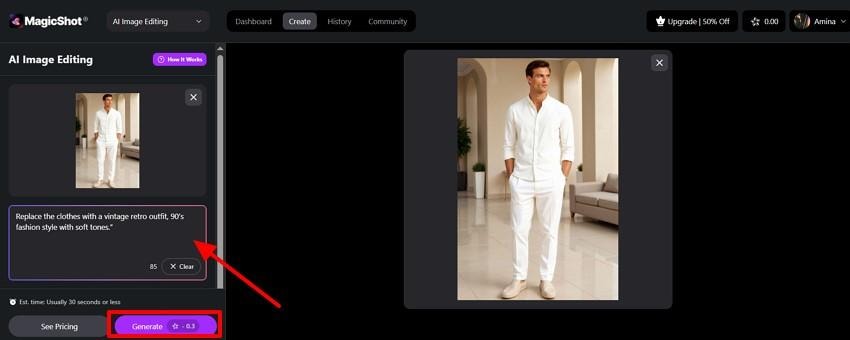
Step 2. After that, review the before and after results and “Download” the image to your device.

Key Features
- Creates multiple visuals from prompts with style and variation choices with Text-to-Image.
- Enables personal avatars and realistic outfit try-ons with AI Avatars and Dream Fashion.
- Removes background, animates photos, and converts images into 3D with advanced editing tools.
Limitations
- Output may include mistakes or odd details with vague or complex prompts,
- Creative quality depends on prompt writing; it gives basic results otherwise.
AI Clothing Changer 8. insMind (Android/iOS)
Best For: Lifelike outfit swaps, quick edits, and creative prompt-based fashion designs.
insMind is an AI clothing changer designed for realistic outfit transformations and fast results. It uses prompt-based customization, supporting fashion experiments, social content creation, and professional image enhancements. The following steps will guide you through the complete process:
Step 1. To continue, select “AI Clothes Changer” on the interface and upload a photo. Then choose a “Style” to try on.
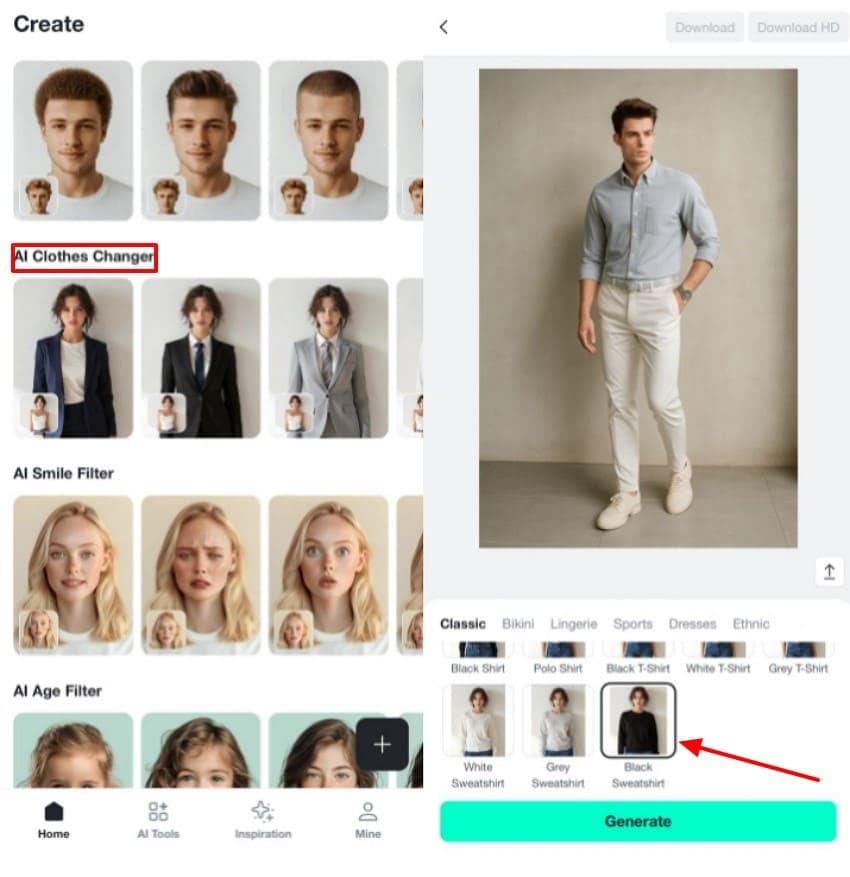
Step 2. Next, hit the “Generate” option and once generated, select the "Download” option to save your new look in standard or ultra HD.

Key Features
- Generates natural outfit swaps that adapt to body shape and scene context.
- Prompt-driven edits allow quick AI outfit changes with Ultra HD output options.
- Offers face swaps, batch content creation, and creative fashion prototyping.
Limitations
- Prompt-only swaps cannot match real clothing items for accurate previews.
- AI struggles with tattoos, jewellery, or detailed patterns, sometimes causing distortions.
AI Clothing Changer 9. Remaker.AI
Best For: Personalized virtual try-ons, confident shopping, and reducing online returns.
It is an AI clothing swap app that adapts outfits to body shape and skin tone. It creates a realistic preview, helping users feel confident about style and fit. To get started with this tool, follow the steps provided below:
Step 1. Firstly, click on “Upload an Image”, then write your instructions in the “Prompt” box after selecting the area with the brush.
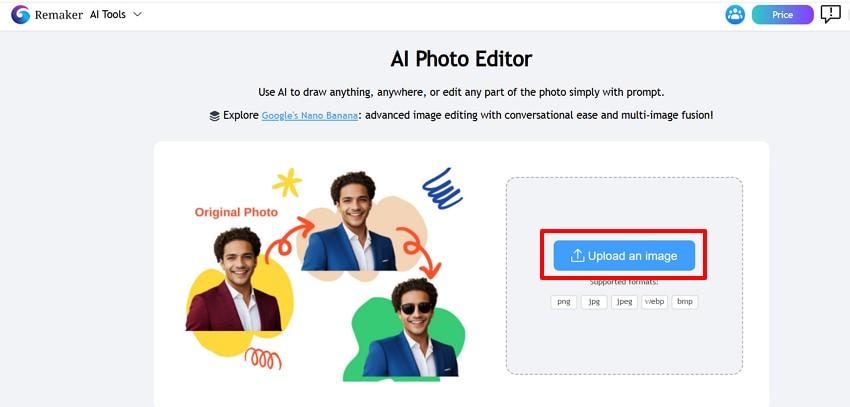
Step 2. Next, preview the final image and hit the “Download” button.

Key Features
- Adapts clothing to body proportions and skin tone for personalized previews.
- Free to use without limits, allowing unlimited outfit experimentation anytime.
- Boosts shopping confidence by showing exactly how clothes may look when worn.
Limitations
- Needs high-quality, well-lit photos; poor images create distortions or fit issues.
- It requires a stable internet connection for processing results.
AI Clothing Changer 10. Pixnova.AI (iOS)
Best For: Custom outfit swaps, batch processing, and fashion-focused virtual try-ons.
This AI cloth changer supports creative outfit swaps with prompts and editing controls. It combines auto and manual modes, plus a fashion library for both individuals and businesses. If you want to try it for your pictures, follow the steps below:
Step 1. Start by tapping on the "AI Outfit” option on the interface and uploading a high-quality image.
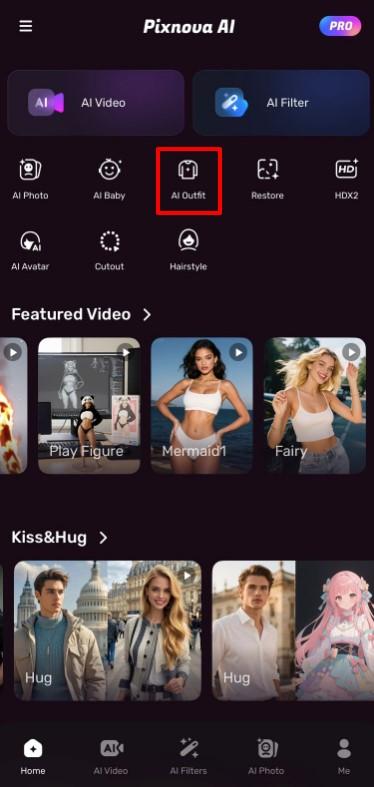
Step 2. After that, select the “Generate” button and “Save” the finished outfit swap.

Key Features
- Virtual try-ons with text prompts for detailed, personalized clothing swaps.
- Auto and manual editing modes give users flexibility and precise control.
- Fashion library and batch processing support personal use and business needs.
Limitations
- Final results may lack realism and look artificial with unnatural textures.
- Works best with straight, front-facing poses; side views may look distorted.
Part 4. AI Clothing Change Tips to Get Realistic and Stylish Outfit Swap Results
Before trying the AI clothing change tools, keep these simple tips in mind:
- Use Clear Photos: Choose sharp, front-facing photos with simple backgrounds for accurate clothing detection. High-quality images help AI swap outfits realistically without awkward distortions appearing.
- Give Clear Prompts: Be precise in describing clothes, like “black leather jacket and blue jeans.” Use selection brushes to highlight garments and ensure proper fitting during swaps.
- Keep Outfits Clear: Make sure hands, bags, or hair do not block your clothing. Unobstructed outfits help the AI render cleaner swaps with natural proportions always.
- Try Style Categories: Many tools provide ready-made styles and templates for easier outfit customization. Experiment with categories to discover flattering outfits that suit your body type.
- Review and Adjust Your Results: Carefully check outputs for issues like mismatched sleeves or visible old clothes. If results look unnatural, refine your prompts or adjust brush-marked clothing areas.
Conclusion
To sum up, AI clothing changer tools are in high demand as fashion moves online. In this article, we explored top tools, their features, limitations, and practical styling tips for realistic outfit swaps. If you want reliable results beyond clothing edits, try Repairit App as it offers quick edits, clear previews, and added photo restoration for polished results.
Frequently Asked Questions
-
What is an AI clothing changer?
An AI clothing changer is a digital tool that lets users swap outfits in photos. It uses AI to match clothing with body shape, giving realistic previews for fashion, social media, or professional use. -
Can AI outfit swap apps help with online shopping?
Yes, AI cloth swap tools allow shoppers to preview clothing before buying. They reduce returns by showing how styles fit and look on different body types. -
Which AI cloth changer is best for beginners?
Repairit App is a great AI cloth changer for new users. It offers simple outfit edits, clear previews, and extra photo restoration features, making it easy and practical to use.
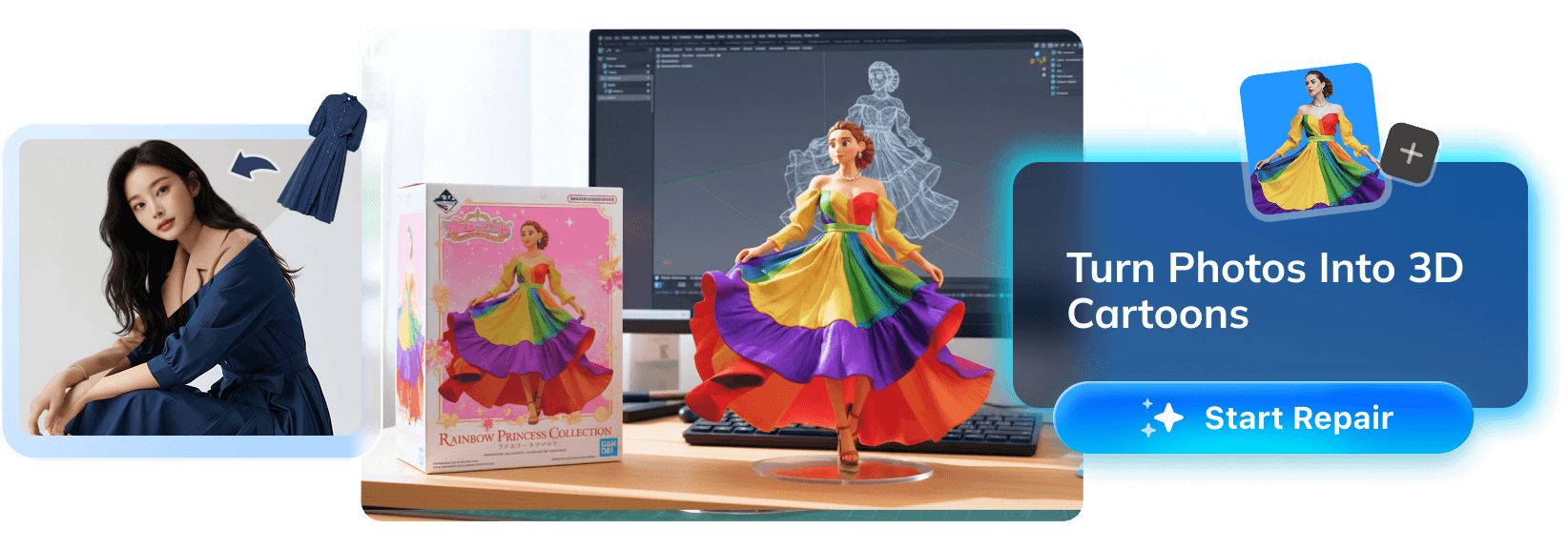











 ChatGPT
ChatGPT
 Perplexity
Perplexity
 Google AI Mode
Google AI Mode
 Grok
Grok


