While clear pictures show every detail, blurry ones carry deeper emotional stories. A soft blur can turn a normal photo into something poetic and visually pleasing. People love this dreamy style for adding nostalgia to their memories. These aesthetically blurry photos capture moments in a gentle tone that connects with human emotion.
Moreover, artists and social media users use blur to make their images look thoughtful. With the right apps, anyone can create stunning photos with gentle softness. So, this guide explores ideas and a dedicated app for making inspiring blurry pictures.
Table of Contents
Part 1. 5 Creative Ideas for Blurry Aesthetic Pictures
Before editing your pictures, it helps to explore ideas that make them expressive. These tips help anyone capture blur aesthetic photos that look soft and appealing:
1. Motion Blur Portraits
Motion blur portraits are beautiful and convey emotion in a soft manner. You can request your subject to spin or move slightly as you capture the photo. This simple motion adds life and warmth to an otherwise still photograph. It helps create a blurred picture aesthetic that feels emotional and timeless.

2. Dancing Shadows and Silhouettes
Capture moving subjects with a strong backlight during sunrise or sunset for effect. Position your subject at an angle to let light and motion create soft, layered effects. This technique adds mystery and depth to your photos without showing many details. It also enhances the blurred picture aesthetic with moody tones and abstract emotion.

3. Blurry Reflections
Photograph reflections through rain, mirrors, or water for a soft effect. The soft distortion adds mood and mystery without hiding the main subject completely. This layering effect makes ordinary shots feel emotional and full of quiet depth. It perfectly enhances blurred aesthetic pictures with a calm and artistic tone.

4. Candid Party or Night Out
Take photos at parties or night events using low, ambient lighting for effect. Allow gentle camera movement to add motion and depth to every joyful frame. This style transforms noise and lights into vivid emotions that feel spontaneous. Such aesthetically blurry photos beautifully express energy and carefree celebration nights.

Part 2. Discover the Best App to Generate Aesthetic Blurry Photos
When creating blurry photos, finding the right app can make editing effortless. The Repairit App is perfect for anyone wanting professional-looking results without technical skills. Its advanced AI algorithm intelligently balances tones for a soft and dreamy look. The Text-to-Edit function lets users describe edits, and AI applies them. Plus, one-click processing ensures cinematic effects appear without complicated steps.
Besides, its Noise Reduction function removes grain and keeps details clear for a polished result. The real-time preview helps monitor every detail before saving the final edited image. Also, universal compatibility supports 2000+ devices, including cameras and phones. Moreover, HDR enhancement makes colors vivid with rich depth and contrast. With these features, anyone can create a blurred picture aesthetic that looks professional.
Key Features

Repairit Al Photo Enhancer
Edit Photos with Words, Create Magic with Al

- Text-to-Edit: Describe it, AI repairs, enhances & colorizes instantly.
- Memory Revival: Restore old photos, fix scratches & blur, relive details.
- Creative Freedom: Remove objects & turn ordinary shots into unique stories.
- Universal Recovery: Rescue corrupted photos from 2,000+ devices & RAW formats, all securely processed.
Guide to Generate Aesthetic Blurry Photos Using the Repairit App
Creating blurred aesthetic pictures is simple when using the Repairit App. Thus, adhere to the instructions to apply cinematic effects and soft, dreamy blurs:
Step 1. Access the App’s Text to Edit Feature
As you view the primary display, tap “Start Processing” under “Text to Edit” and then import your image. Here, give a prompt to create an aesthetic blurry picture and press “Start Processing.”
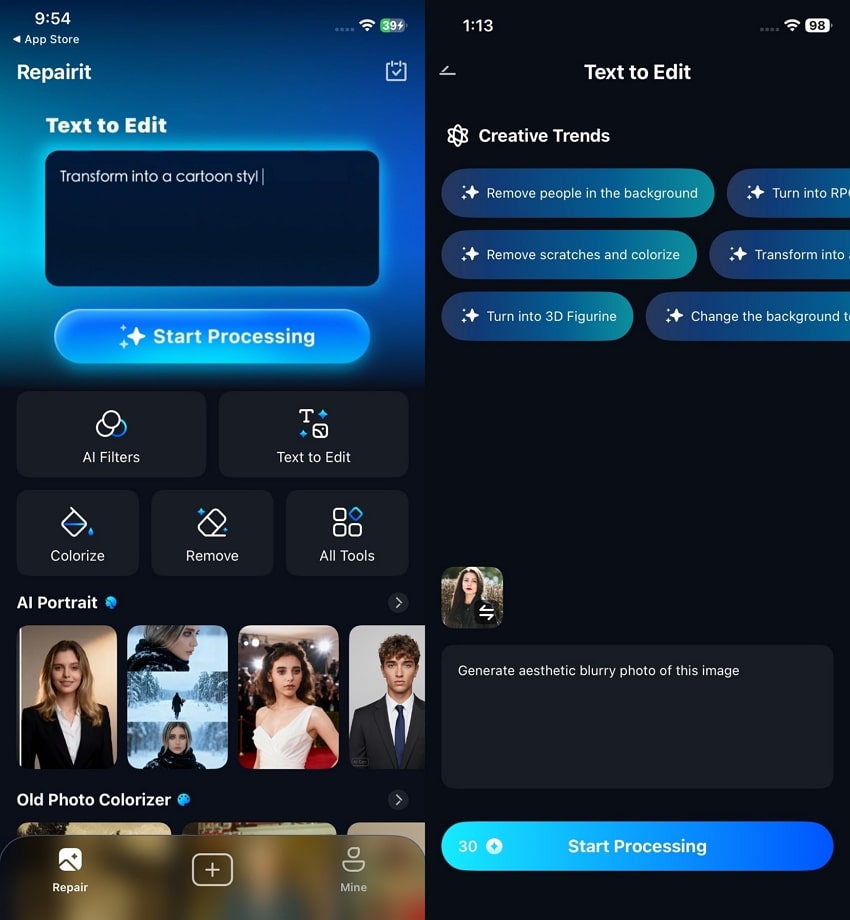
Step 2. Check the Aesthetic Image and Export It
Preview the before and after results upon generating the aesthetic image and hit the “Save” button.
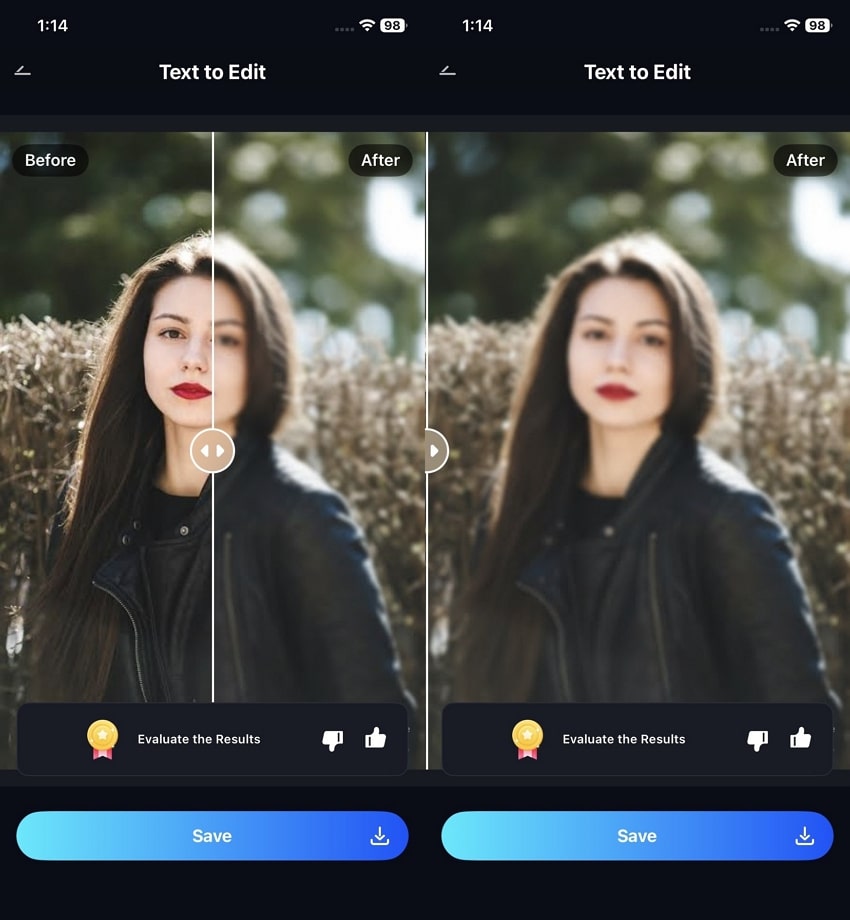
Conclusion
In conclusion, aesthetically blurry photos can add artistic value to your visual stories. Creative blur effects help make photos softer and truly memorable for everyone. Anyone can now make these dreamy images easily and quickly with simple editing tools. For best results, consider the Repairit App, which turns ideas into art in seconds.
FAQs
-
Q1. What is the ideal lighting for aesthetic blurry photos?
Diffused lighting works best to provide natural blur effects. It should be avoided when the sun is very strong because it may cause undesired shadows. Also, golden hour lighting gives warmth and depth for more pleasing blurry images. Plus, experiment with indoor lamps or street lights to achieve creative effects. -
Q2. How do I make motion blur look natural in portraits?
Ask your subject to move subtly, like turning or walking during capture. Maintain slight camera movement for added dynamic energy while keeping the face sharp. Moreover, use slow shutter or night mode to blend motion into the background. This creates a blurred picture aesthetic that feels candid and appealing. -
Q3. Can I upscale blurry photos without losing quality?
Apps like Repairit use AI to improve resolution while preserving details. It maintains clarity and sharpness in the main subjects while preserving effects. This ensures that blurry photos remain professional even after printing or large displays. In addition, AI upscaling helps retain both softness and high visual quality.











 ChatGPT
ChatGPT
 Perplexity
Perplexity
 Google AI Mode
Google AI Mode
 Grok
Grok


