The charm of old memories makes people love retro-style photos today. A '90s photo filter instantly and easily brings back that nostalgic vibe. Many want their pictures to look classic without complex editing tools. Anyone can achieve that authentic '90s photo feel using mobile apps. These apps let you add vintage colors and light effects. So, this guide explains multiple trending effects and shows you a dedicated app for these filters.
Table of Contents
Part 1. Top 5 Trending 90s Effects in 2025
These effects show how a '90s photo filter can change your pictures instantly. Thus, let's explore 5 trending '90s effects before learning how to use apps:
1. Classic Neon Glow
The Classic Neon Glow gives your pictures a bright and colorful shine. Using a 90s photo filter adds vibrant neon colors to your images easily. This effect creates a retro feel like old night city lights. It works well with both portraits and city backgrounds.

2. Retro Film Look
Applying this 90s photo filter changes brightness and contrast gently. Retro Film Look highlights warm tones and faded edges. The effect gives photos a timeless and cozy feeling. Besides, this style makes modern photos feel classic and nostalgic.

3. Vibrant Color Splash
The Vibrant Color Splash effect highlights bright shades in your pictures. Using this 90s photo filter makes colors pop naturally. Moreover, this style reminds viewers of old-school vibrant photography. You can even adjust the brightness to enhance details easily.

4. Faded Color Style
The faded color style gives photos a soft and nostalgic appearance. It lowers brightness and saturation to create a calm vintage tone. Using this 90s photo filter helps you reproduce this gentle, film-like mood easily. It also turns modern pictures into timeless scenes filled with emotional warmth.

Part 2. How to Apply a '90s Photo Filter Using a Mobile App
Many users want an easy way to apply vintage looks without complex editing tools. To address this need, the Repairit App offers a powerful solution to bring back that nostalgic '90s style. Its smart AI system automatically detects lighting and tones for balanced enhancements. You can easily add a '90s photo filter effect that looks authentic and natural. With Text to Edit, just type your idea, and the AI does the work instantly.
The Repairit App uses automatic AI detection to find faces, lighting, and tones instantly. Its one-click processing lets you add classic looks with no editing experience needed. Real-time preview feature enables you to check quality before saving edits with '90s photo filter styles. It also supports advanced restoration, colorizes old photos, and even removes unwanted elements as you wish. This app simplifies retro photo creation while maintaining exceptional clarity and color balance.
Key Features

Repairit Al Photo Enhancer
Edit Photos with Words, Create Magic with Al

- Text-to-Edit: Describe it, AI repairs, enhances & colorizes instantly.
- Memory Revival: Restore old photos, fix scratches & blur, relive details.
- Creative Freedom: Remove objects & turn ordinary shots into unique stories.
- Universal Recovery: Rescue corrupted photos from 2,000+ devices & RAW formats, all securely processed.
Guide to Apply '90s Photo Filter Using the Repairit App
Applying a retro look becomes effortless with Repairit’s simple, guided editing process. So, follow the stepwise guide below to complete your '90s photo edit quickly and professionally:
Step 1. Type to Prompt to Apply '90s Photo Filter
Press the “Start Processing” button under the “Test to Edit” section. After that, import your photo, type your desired prompt to apply a '90s filter, and hit the “Start Processing” button.
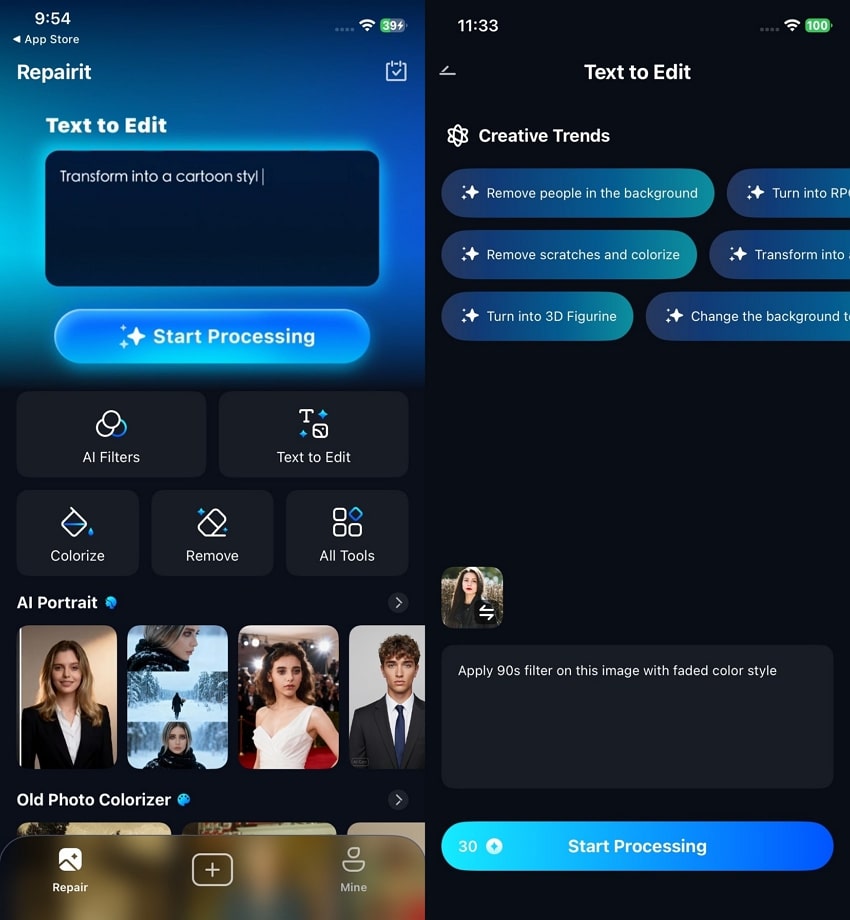
Step 2. Download the '90s Photo Filter to Your Device
As the app creates your photo with the '90s filter, preview the before and after results, and then press the “Save” button.
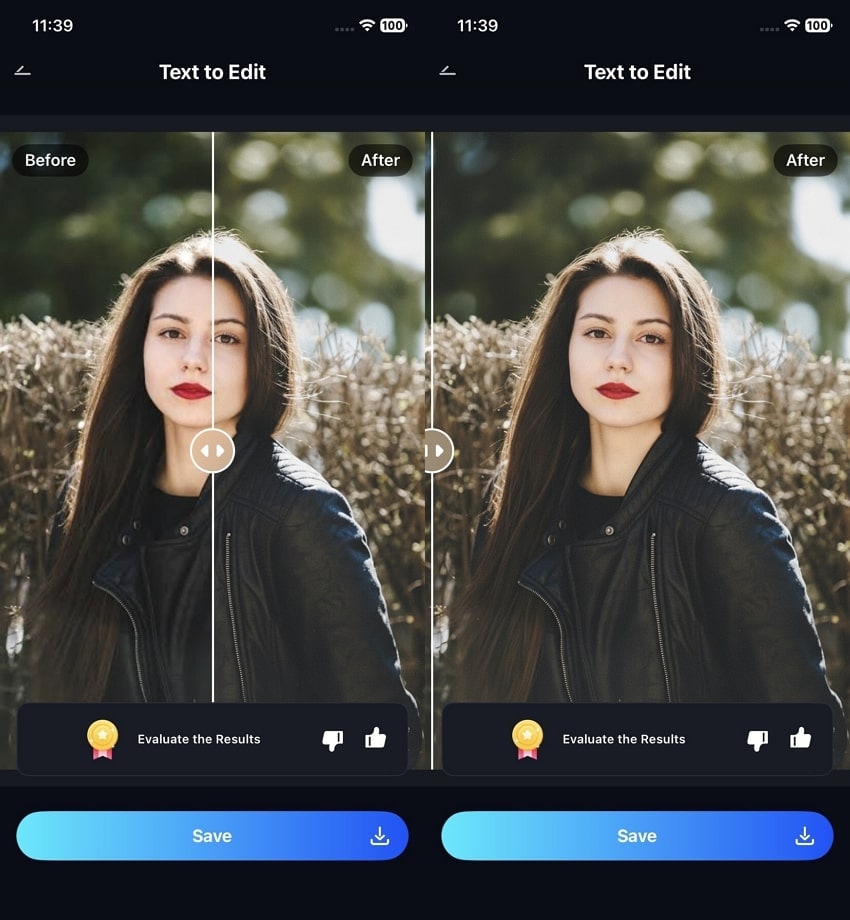
Conclusion
To summarize all this, vintage filters will make you experience the old memories with a nostalgic feeling. The '90s photo filter brings a soft, classic tone that makes pictures look timeless. These effects add charm and emotional depth to your everyday photos easily. If you want simple editing without effort, the Repairit App is ideal. It helps anyone create authentic retro looks quickly and beautifully in just seconds.
FAQs
-
Q1. What makes '90s photo filters different from modern filters?
These filters create soft tones and fade colors resembling vintage film photography styles. They reduce brightness slightly to make images appear warmer and naturally nostalgic. Modern filters usually focus on high contrast and vibrant details for digital enhancement. This difference gives '90s filters a timeless charm loved by nostalgic photo enthusiasts today. -
Q2. Do '90s photo filters reduce photo quality after editing?
No, when used correctly, they maintain quality while adding natural-looking vintage textures. These filters enhance softness slightly but keep details crisp enough for clear display. Using HD settings ensures better preservation of colors and sharpness after editing. So, you get that classic vibe without sacrificing quality or picture clarity. -
Q3. Which app works best for automatic '90s photo filter editing?
The Repairit App is perfect for automatic and AI-based retro photo editing convenience. It detects lighting, tones, and shadows automatically to create balanced, nostalgic effects. This makes it ideal for users wanting instant vintage results with minimal effort.











 ChatGPT
ChatGPT
 Perplexity
Perplexity
 Google AI Mode
Google AI Mode
 Grok
Grok


