Wedding and anniversary photos capture moments words can’t: the smiles, emotions, and love of those special days. They remind us how it all began and how far we’ve come. That’s why many want their photos to look as beautiful as their memories.
If you’ve ever asked, “How do I take good wedding photos?”, don’t worry. Minimal editing can make a huge difference. You don’t need to spend a lot on professional tools either. Many free wedding photo editor online tools can make sure every shot looks perfect. This guide will help you find and use these tools to enhance your own wedding and anniversary pictures.
Table of Contents
Part 1. Best Wedding Photo Editor Online Options

Your wedding photos deserve to look as magical as the day itself. With the best online photo editor wedding tools, you can easily brighten colors, smooth details, and add that soft, romantic glow.
| Tool | Best Features | Disadvantages | Who It’s For |
| Framewishes – Marriage Photo Editing Online Free | ✅Ready-made wedding & anniversary frames ✅Add names, dates, or short messages ✅Easy download and sharing options |
❌Adds watermark ❌Low resolution ❌Slow to load |
Couples who want quick, framed edits or personalized photo greetings |
| Pokecut – Online Photo Editor Wedding | ✅One-click AI enhancement up to 4K ✅100+ fonts and stickers ✅AI background and lighting fix |
❌Offer only 5 free credits | Users who want creative, high-quality wedding photos with minimal effort |
| Repairit – Wedding Photo Editing Online Free | ✅AI unblur and photo restoration ✅Text-to-edit and image generation ✅Up to 8K quality enhancement |
❌Text-to-image feature available only on mobile | Anyone wanting to restore or enhance old, faded, or damaged wedding photos with advanced AI tools |
1. Framewishes – Marriage Photo Editing Online Free
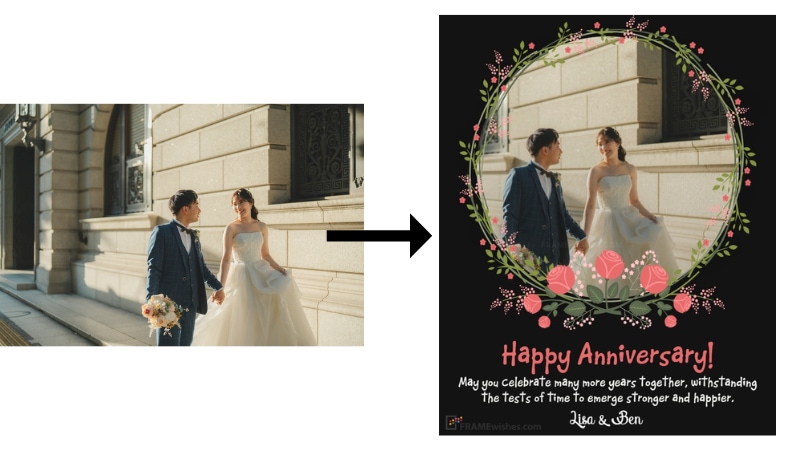
Looking for a simple way to make your wedding or anniversary photos more special? Framewishes is a free online photo editor that lets you add beautiful frames, names, and wishes to your pictures. You can create a romantic keepsake, an anniversary post, or a lovely gift in just a few clicks. Just upload your photo, choose a frame, and add your message or name.
Key Features:
- Offer free wedding & anniversary frames made for love-filled moments.
- You can personalize your photo with names, dates, or short messages.
- Get framed wedding photos ready to print or post online.
- Great for any occasion like weddings, anniversaries, birthdays, and more.
Step-by-Step Guide:
Step 1: Go to the Wedding Anniversary Photo Frames Editing section on Framewishes.
Step 2: At the Create Now field, click Choose File to select your wedding or anniversary photo. Then, in the Any Name Here, enter the couple’s name, a date, or a short message. Note that there’s a character limit, so keep it short. Then, hit Generate.
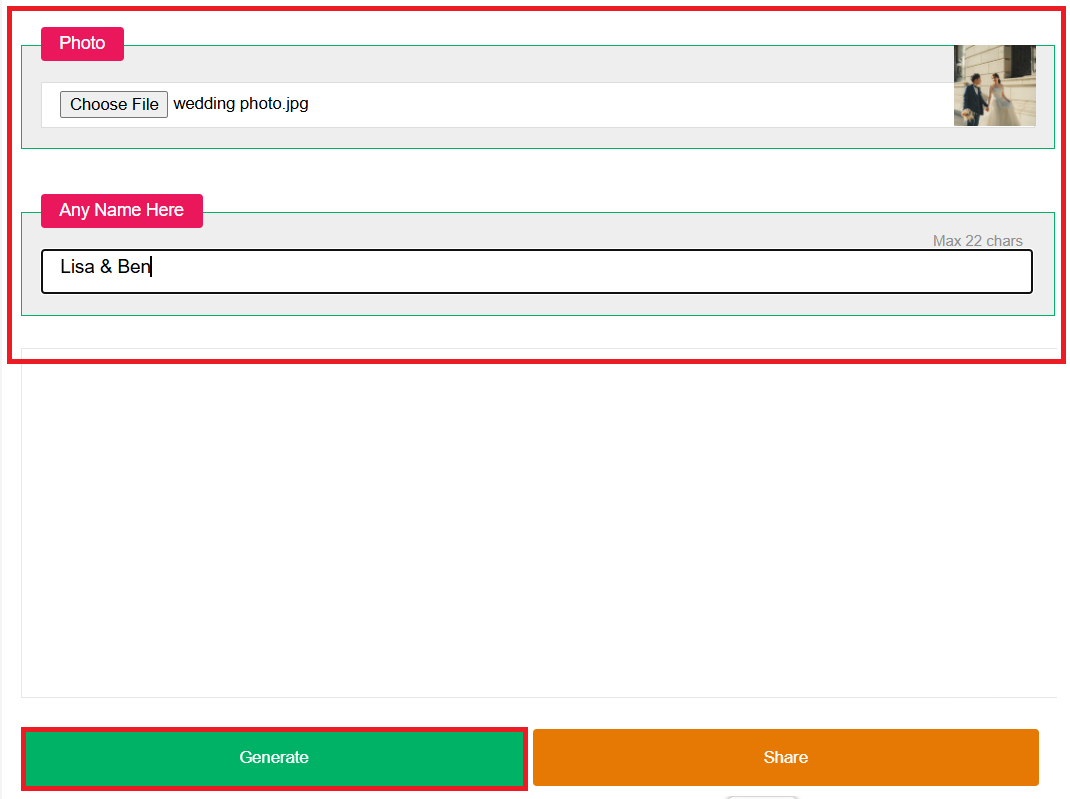
Step 3: Double-check how everything looks (the photo, text placement, and frame). Hit Download to save the edited wedding or anniversary photo.
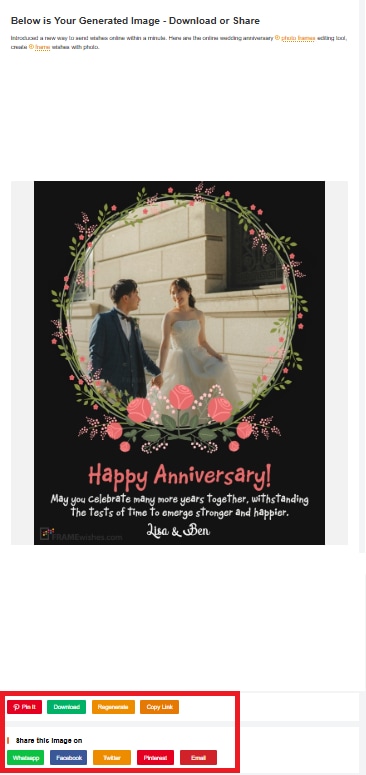
Step 4: With Framewishes, every photo becomes a beautiful memory worth sharing. You can share it to WhatsApp, Facebook, Twitter, Pinterest, or Email.
2. Pokecut – Online Photo Editor Wedding
Want your wedding photos to look amazing without spending money on editing software? Pokecut is a free AI-powered online wedding photo editor that helps you enhance, retouch, and personalize your pictures in minutes. You can fix lighting, smooth skin, or even create wedding invitations easily. Pokecut’s smart AI improves photo quality, brightens colors, and lets you change backgrounds.
Key Features:
- Turn blurry or dim photos into clear 4K-quality images with one click.
- Add names, quotes, or text with 100+ artistic fonts and stickers.
- Swap dull backgrounds for AI-generated wedding scenes like sunsets or gardens.
- Remove blemishes while keeping your skin natural and smooth.
- Fix dull lighting, restore faded photos, and bring back true colors automatically.
- Expand or fix cropped backgrounds to improve photo composition easily.
Step-by-Step Guide:
Step 1: Press Upload Image and add the pictures (portraits, group shots, or candid moments) you want to edit. Supported photo formats include JPEG, JPG, PNG, WebP, and BMP.
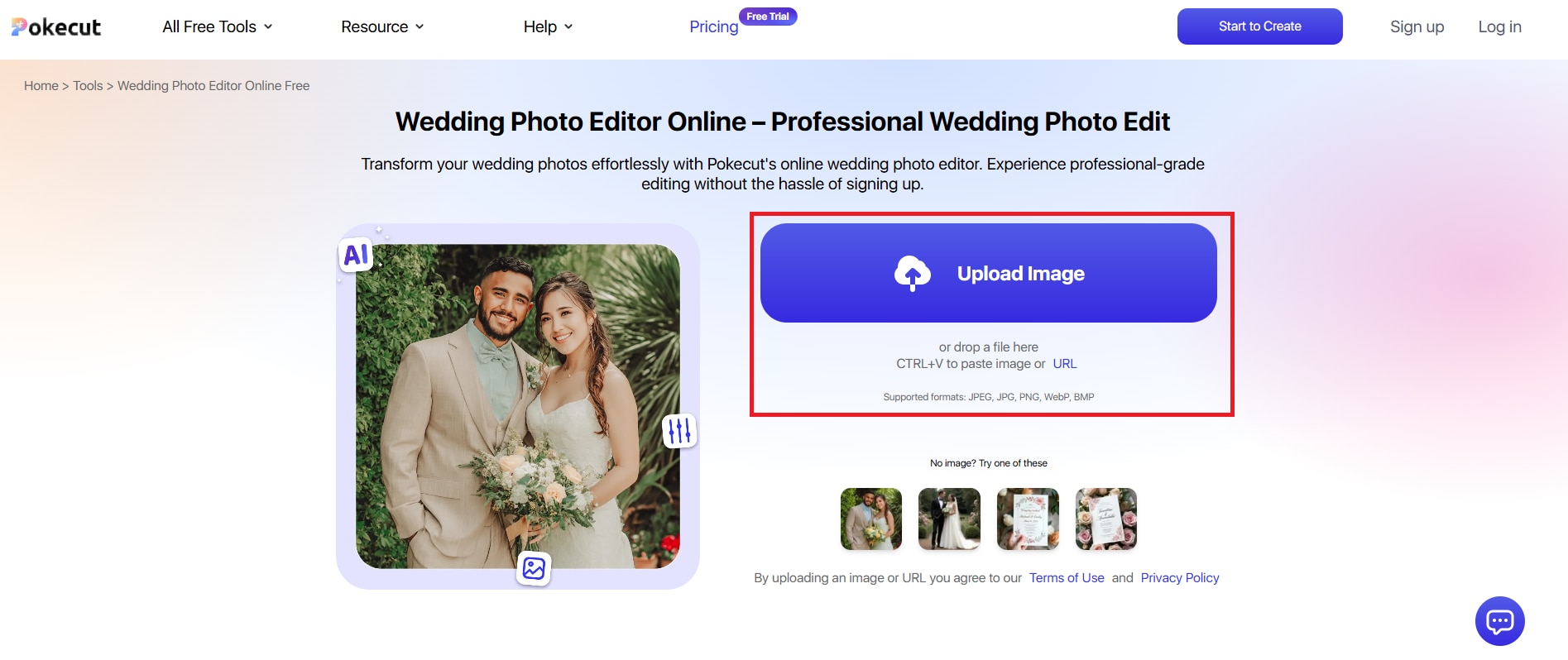
Step 2: There are several tools available on Pokecut.
- You can easily change your wedding background.
- You can enhance your wedding photo.
- You can extend your wedding images.
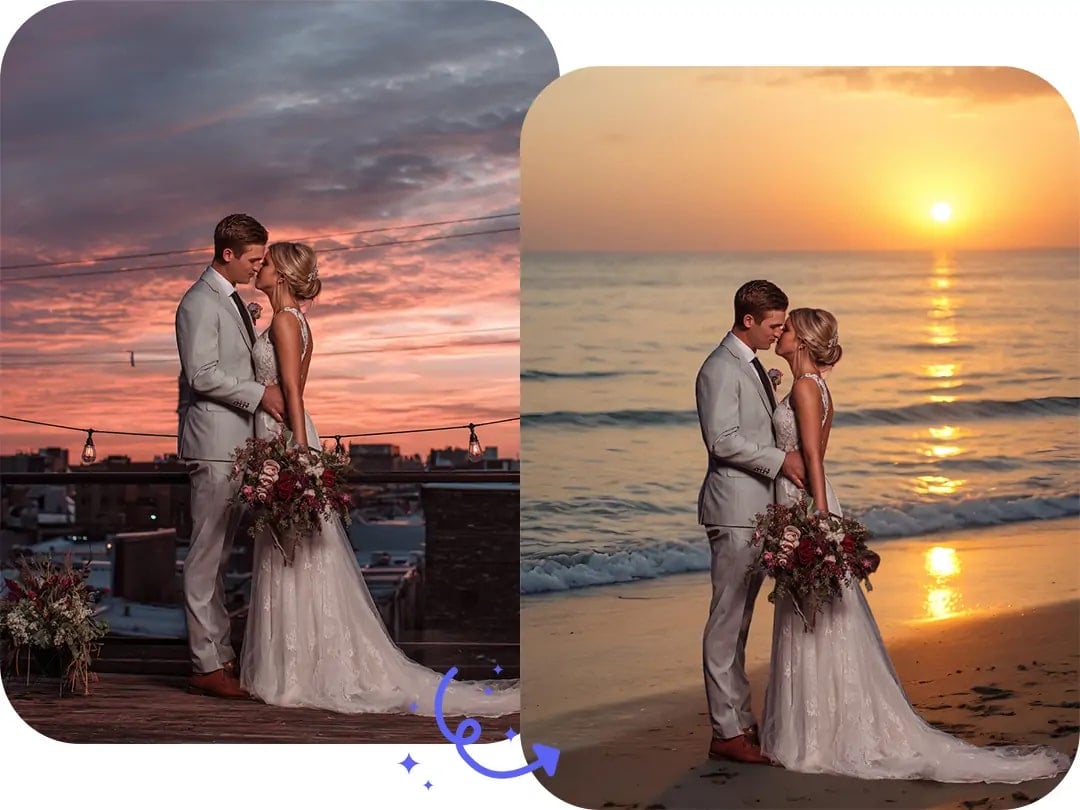


Step 3: Once you’re happy with the edits, click Download to save your wedding photos.
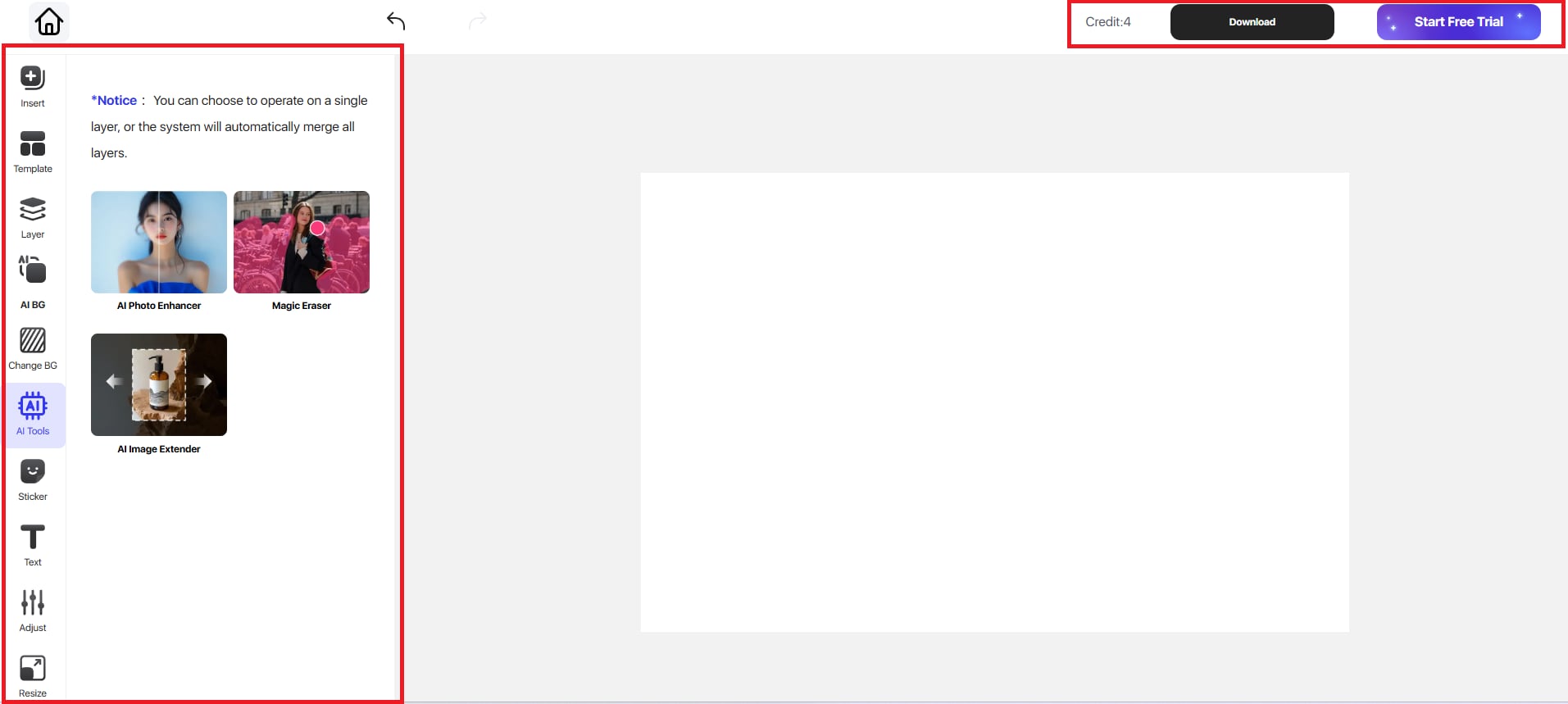
3. Repairit App– Wedding Photo Editing Online Free (Recommended)

Do you find your old wedding photos faded, scratched, or blurry? The Repairit App can bring back its shine in seconds. With Repairit, you can fix the lighting, sharpen faces, and restore colors with just one click. It’s like giving your photos a second chance.
Repairit stands out with its AI face enhancement, which smooths skin tones and highlights natural details with subtlety. Its text-to-image feature makes it easy to create new backgrounds or artistic wedding designs by simply typing your vision. Ideal for invitations or anniversary slideshows.
Key Features:

Repairit Al Photo Enhancer
Edit Photos with Words, Create Magic with Al

- Text-to-Edit: Describe it, AI repairs, enhances & colorizes instantly.
- Memory Revival: Restore old photos, fix scratches & blur, relive details.
- Creative Freedom: Remove objects & turn ordinary shots into unique stories.
- Universal Recovery: Rescue corrupted photos from 2,000+ devices & RAW formats, all securely processed.
Step-by-Step Guide:
Step 1: Open Repairit on Android/iOS. Tap Text to Edit and upload your wedding photo.
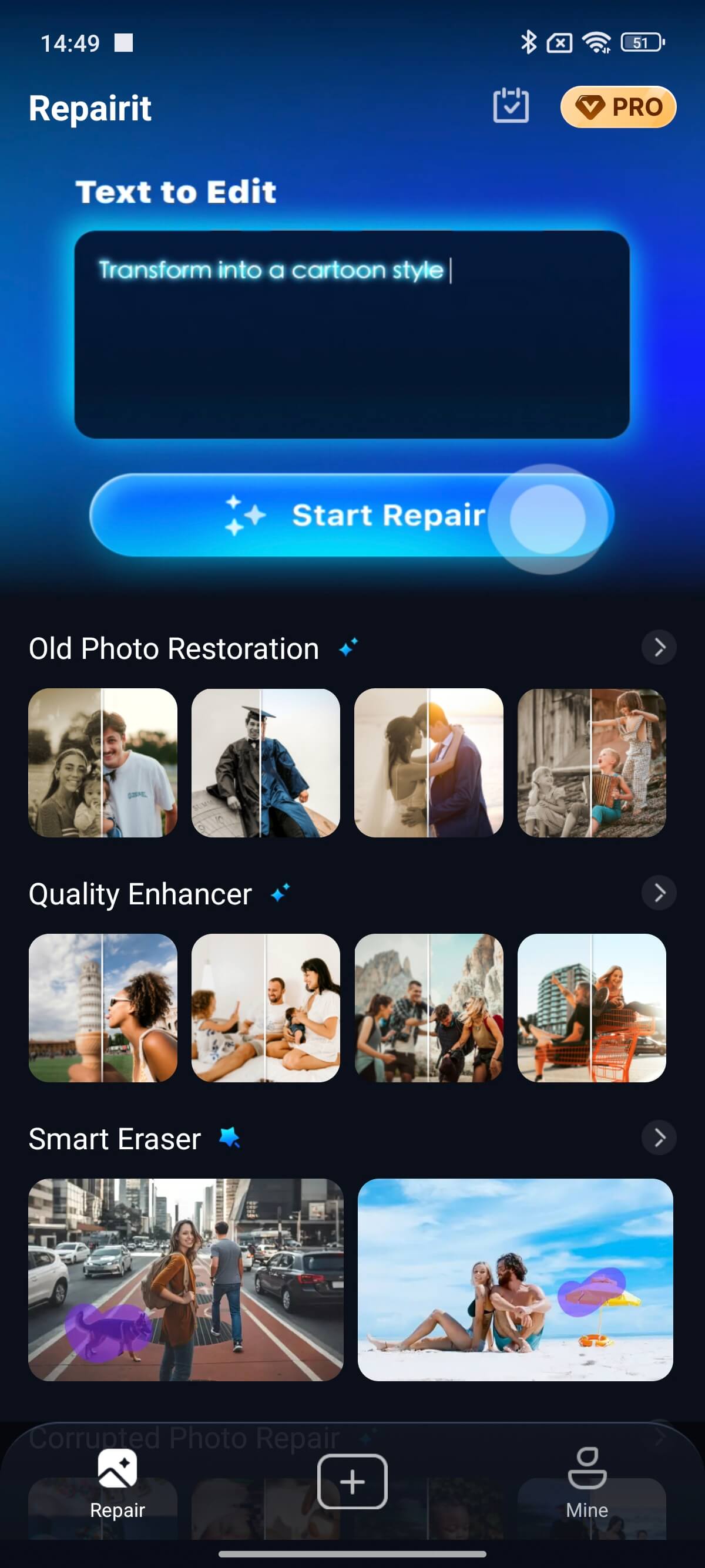
Step 2: Choose a prompt or type your idea, like:
- Change wedding background to seaside.
- Remove people or scratches from wedding photos.
- Colorize wedding photos.
- Turn the anniversary image into a 3D figurine.
Tap Start Processing. AI generates your new wedding image instantly.
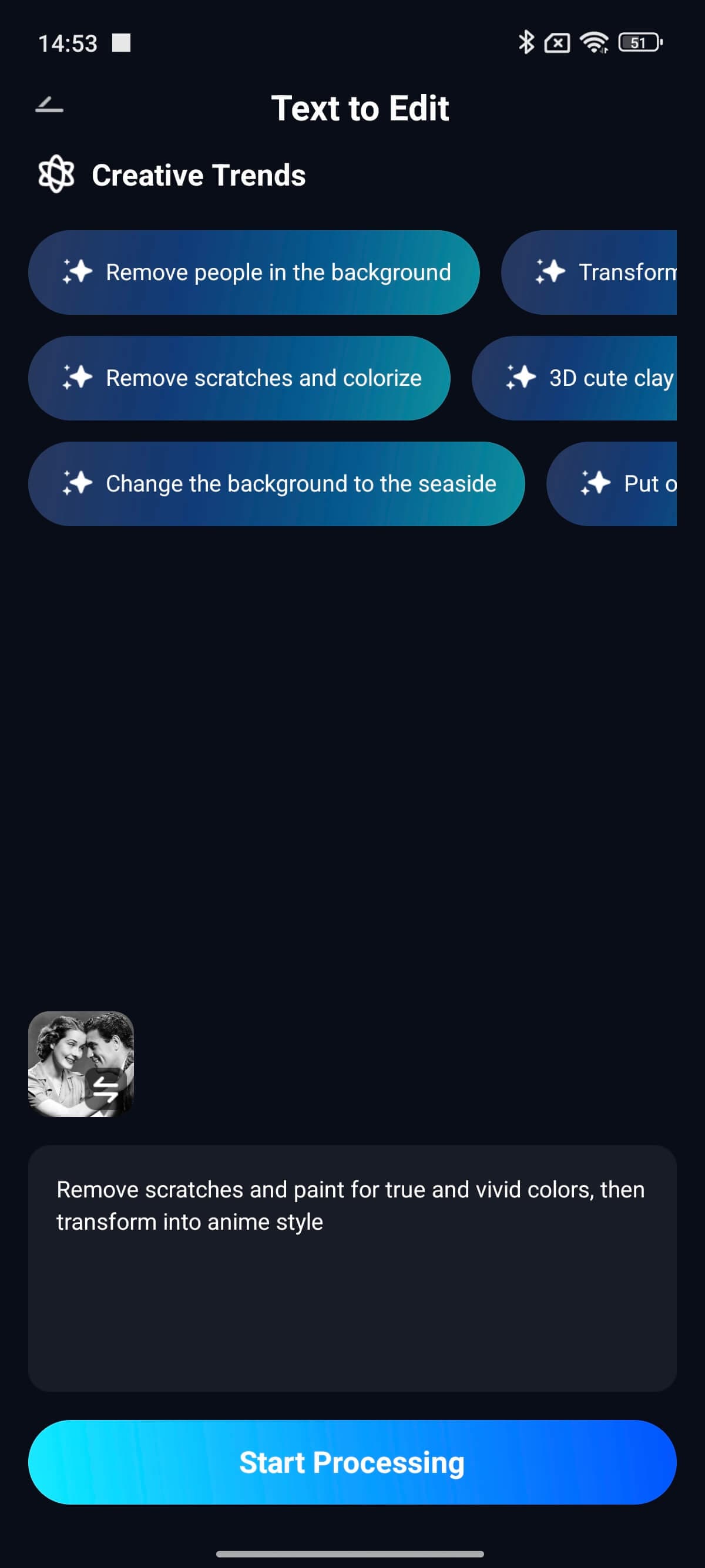
Step 3: Check the AI-generated wedding image result and adjust if needed. Hit Save to keep the edited version.
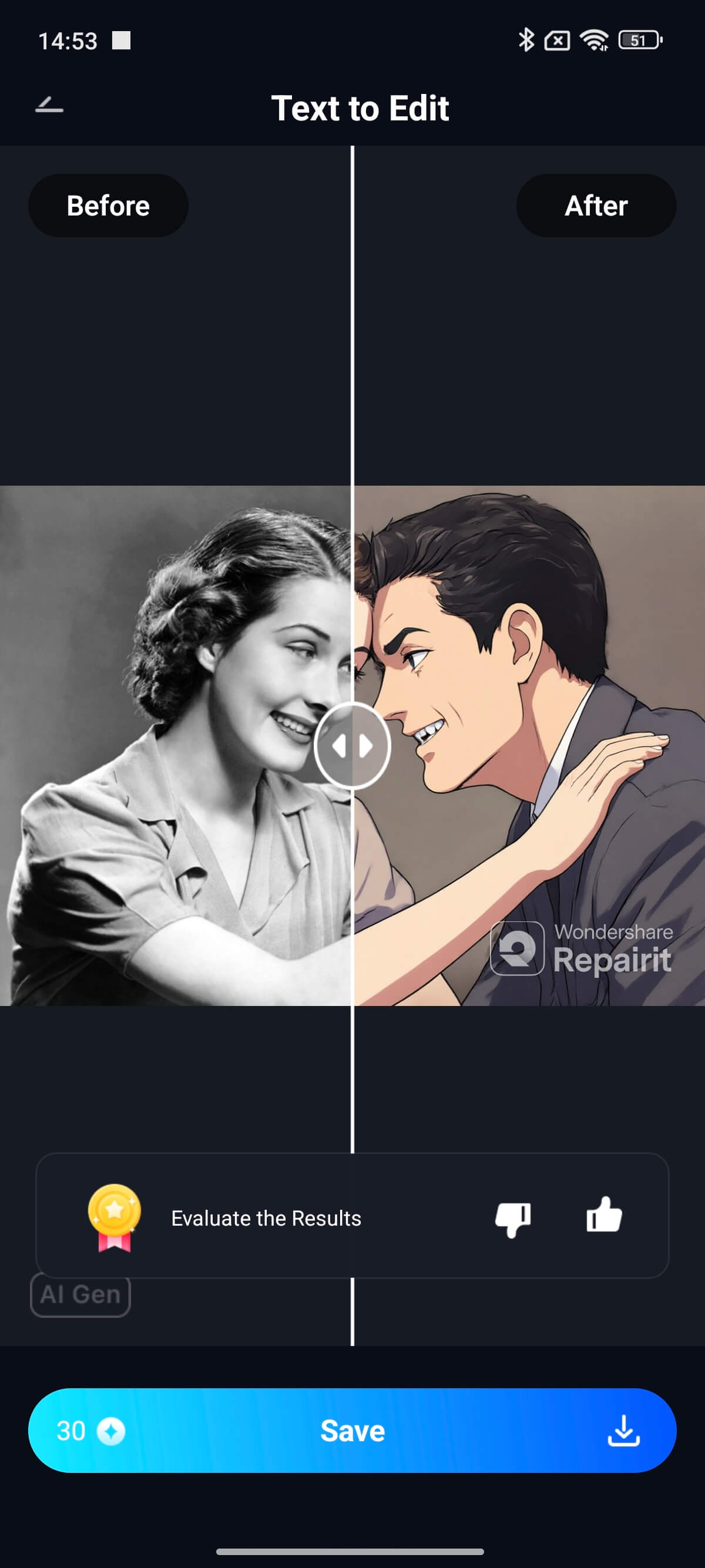
Part 2. Wedding & Anniversary Photo Editing: Do’s and Don’ts
Editing wedding and anniversary photos is all about keeping the beauty of the moment alive. A few small tweaks can make your pictures glow. But too much editing can take away their charm. Here are some simple tips to help you get it right:
Do’s:
✅Keep it natural. Adjust brightness and color balance to match real-life lighting. Soft, warm tones make photos feel more romantic.
✅Sharpen important details like faces and fix small flaws, but preserve natural textures and expressions.
✅Apply subtle filters. Gentle edits can add polish, but avoid heavy ones that erase warmth or realism.
✅Save in high quality. Always export your photos in high resolution so they look clear when printed or shared online.
Don’ts:
❌Avoid excessive smoothing or strong effects. They can make photos look unnatural or distract from emotions.
❌Don’t ignore lighting. Harsh shadows or bright highlights can ruin a beautiful shot. Balance is key.
❌Skip heavy effects. Glitter, frames, or strong color filters might distract from the true emotions in the photo.
Part 3. Creative Ways to Use Wedding Photo Editors
Wedding photo editors make it easy and enjoyable to turn simple pictures into meaningful mementos. They help you celebrate love and preserve memories that last a lifetime. Here are a few fun and creative ideas to try:
1. Anniversary Photo Albums
Keep your memories vivid every year. Use editors to fine-tune tones, refresh old photos, and achieve a seamless look for both digital and printed albums.

2. Wedding Invitations & Thank-You Cards
Crop images, add meaningful text, or apply soft filters to design heartfelt, personal cards that highlight your relationship’s style.

3. Social Media Sharing
Make your posts stand out with quick color fixes, elegant filters, and ready-made layouts. Perfect for Instagram reels, Facebook stories, or anniversary shoutouts.

4. Pre-Wedding Collages & Slideshows
Combine your favorite moments, improve lighting, and add transitions or overlays to create a romantic slideshow that tells your story from “yes” to “I do.”

Conclusion
Your wedding and anniversary photos deserve to look as special as the moments they capture. Wedding anniversary photo editing online free tools allow you to fix lighting, smooth details, and add creative touches, whether restoring old pictures, making invites, or sharing memories online. Tools like Framewishes, Pokecut, and Repairit App let you keep your love story beautiful without spending a thing.
FAQs
-
Is it possible to add text or quotes to wedding photos?
Yes. Most online wedding photo editors let you easily add text, quotes, or captions to your pictures. You can choose different fonts, colors, and placements to match your wedding theme or mood. It’s perfect for adding names, dates, or sweet love quotes to make your photos more personal. -
Can I change the background of my wedding pictures online?
Yes. Many editors now include AI-powered background removal or replacement tools. You can swap a plain backdrop for something more romantic (like a sunset, garden, or beach scene) without losing image quality. -
Can photo editors help design wedding invitations?
Yes. Online photo editors make it easy to create beautiful wedding invitations or thank-you cards. You can combine photos, add elegant fonts, and apply filters or frames to design your own professional-looking templates.
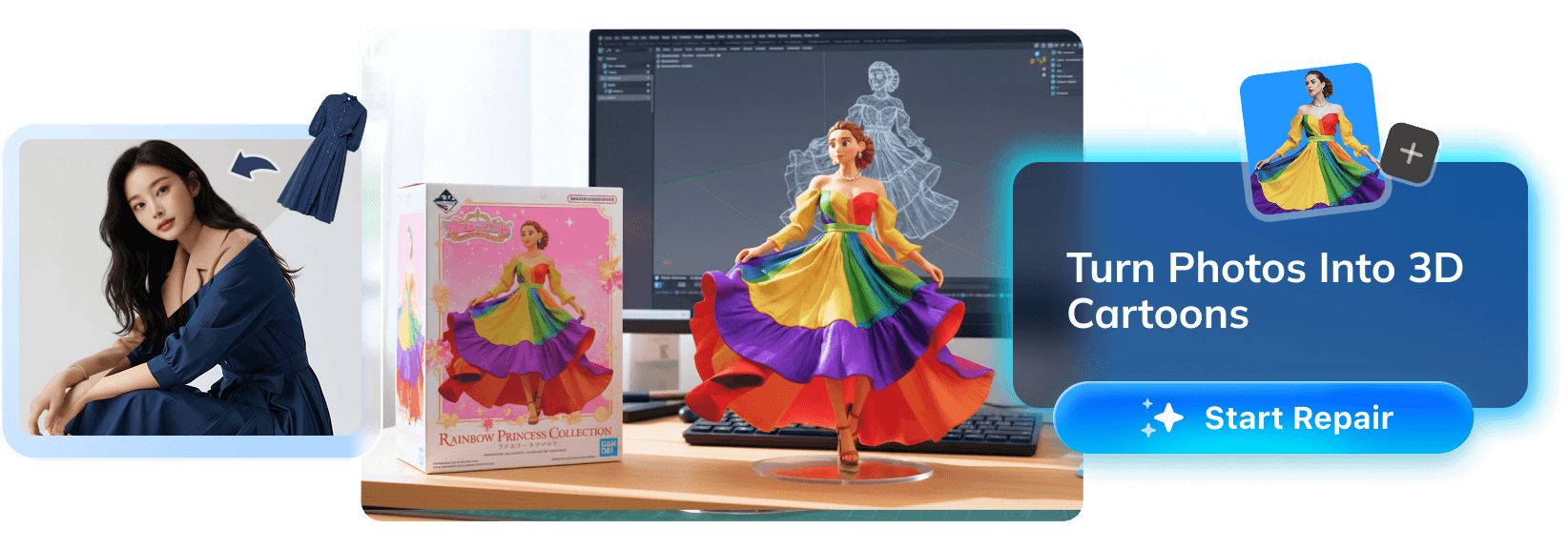











 ChatGPT
ChatGPT
 Perplexity
Perplexity
 Google AI Mode
Google AI Mode
 Grok
Grok


