If you are looking for the best tool to edit your pictures, you are in the right place! This guide will help you understand how to use AI to edit photos easily and naturally. You’ll also discover seven of the best tools that make editing faster, smarter, and more creative.
Table of Contents
-
- Background Editing (change, blur, or remove).
- Face & Skin Enhancement (smoothing, blemish removal).
- Color & Lighting Correction (auto-adjust exposure, tones, filters).
- Object Detection & Removal (unwanted objects erased cleanly).
- AI-Generated Effects & Styles (artistic styles, filters, or enhancements).
-
- Repairit App — The Smart Way to Use AI to Edit PhotosOpenArt AI
- OpenArt AI — Best for Creative and Artistic Photo TransformationsCanva AI Tools
- Sider AI — Best for Fast, Realistic AI Photo EnhancementsPixlr Express AI
- Canva AI Tools — Best for All-in-One Editing and Design
- DeepAI
- Pixlr Express AI — Fast, Browser-Based Photo Editing for Everyday Use
- ChatGPT with Plugins — AI Photo Editing Through Conversation
Part 1: What Does It Mean to Edit Photos Using AI?
Editing photos using AI means using artificial intelligence to automatically enhance or transform your pictures. Instead of spending hours adjusting brightness, colors, or skin tones by hand, AI tools analyze the image and make smart improvements in seconds. They can detect faces, backgrounds, and lighting, then apply the right edits to make the photo look natural and balanced.
Unlike traditional editing, which requires skill and patience with complex software like Photoshop, AI photo editing handles most of the work for you. Traditional tools depend on manual adjustments using layers, sliders, and brushes. While AI tools learn from millions of sample images. As a result, they know how to enhance your photo automatically and realistically, even if you have no editing experience.
The main advantages of editing photos using AI include:
- Speed. AI can process and enhance your photos within seconds, even when handling multiple images at once. This makes it perfect for quick touch-ups or large photo collections where manual editing would take too long.
- Ease of use. Most AI editors have simple designs and automatic features, so you don’t need to know technical terms or editing tools. You can get professional-looking results with just a few clicks or taps.
- Consistency. AI applies balanced adjustments every time, keeping your photos natural without making them look fake or overly filtered. It also helps maintain a uniform style across your pictures, which is great for social media or branding.
- Accessibility. Many AI photo editors are available on mobile apps and web browsers, so you can edit anytime, anywhere. They also work on different file types and quality levels, from selfies to professional shots.
Part 2: Popular Ways to Edit Images Using AI
AI photo editing covers much more than filters or touch-ups. It’s about using intelligent technology to enhance every part of an image quickly and precisely. Here are some of the most popular ways AI helps you create cleaner, sharper, and more stunning photos.
1. Background Editing
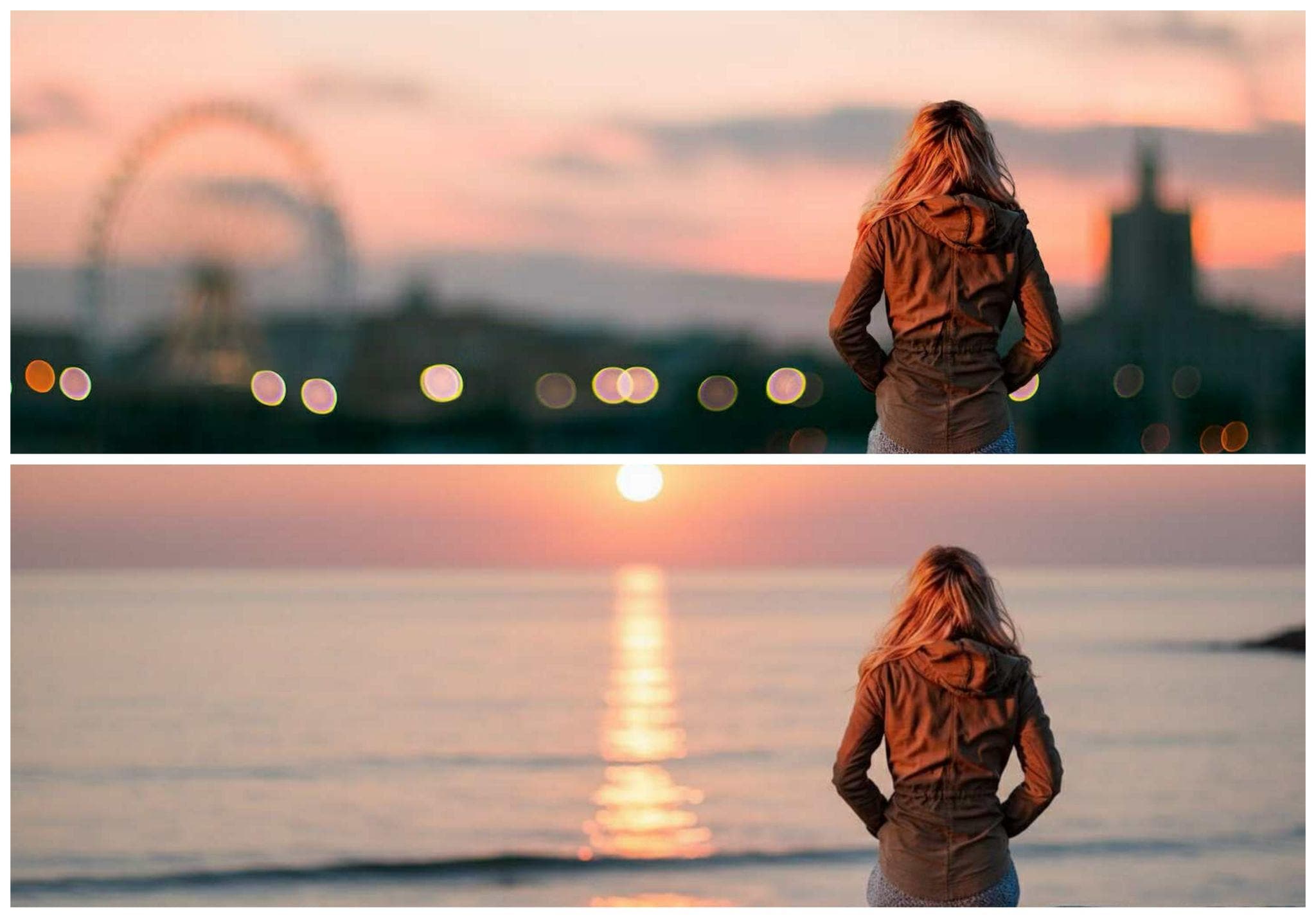
AI can detect the subject in your photo and separate it from the background in seconds. Whether you want to blur the background for a portrait, remove distractions, or replace it entirely, AI handles it smoothly without leaving rough edges. This feature is perfect for product photos, social media posts, or professional portraits.
2. Face & Skin Enhancement

AI-powered retouching can smooth skin tones, reduce blemishes, and brighten facial details naturally. Unlike traditional filters that sometimes look artificial, AI enhances skin texture without making it look plastic. It even adjusts lighting to make your face look more balanced and vibrant.
3. Color & Lighting Correction

Lighting and color can make or break a photo. AI tools automatically detect poor exposure or dull colors and fix them instantly. They balance highlights and shadows, restore natural tones, and apply smart filters that match the photo’s mood. The result? A bright, lively image that looks well-edited without being overdone.
4. Object Detection & Removal (unwanted objects erased cleanly)

Have you ever taken a great photo only to notice a random object or person in the background? AI can fix that in moments. It identifies unwanted elements and fills in the space naturally after removal. This feature works best for travel, street, or event photos where distractions are common.
5. AI-Generated Effects & Styles (artistic styles, filters, or enhancements)

AI doesn’t just fix photos. It also adds creative flair. You can turn your photo into a painting, sketch, or cinematic-style image. AI understands depth, color, and artistic patterns to make each transformation unique. It’s a fun and easy way to express creativity without complex design work.
Part 3: 7 Best Tools to Edit Photos Using AI in 2025
With so many AI tools available to edit images, choosing what you need can be confusing. The best choice depends on what you want to achieve. Here are seven reliable AI photo editing tools this 2025 that are worth trying.
1. Repairit App — The Smart Way to Use AI to Edit Photos

If you want to use AI to edit photos effortlessly, the Repairit App is one of the best all-in-one mobile solutions available for both iOS and Android users. This AI-powered photo editor lets you restore, enhance, and creatively transform your pictures — no advanced editing skills required.
Its standout feature, AI Text-to-Edit, allows you to modify photos simply by typing a short sentence. Just describe what you want — “brighten the background,” “remove the scratches,” or “turn my photo into an anime portrait” — and the app’s AI instantly interprets your command and applies the change.
Key Features
- AI Text-to-Edit Function: Type your prompt and let AI edit your photo automatically — from removing objects to enhancing lighting and color tones.
- Creative Transformations: Use AI to edit photos into paintings, cartoons, 3D-style art, or anime portraits with a single command.
- Intuitive Workflow: Input your prompt → AI processes → Preview results → Save your final image — all in a few taps.
Pros
✅ Beginner-Friendly: No professional editing skills needed — just describe what you want the AI to do.
✅ All-in-One Solution: Combines repair, enhancement, and artistic editing in a single mobile app.
✅ Powerful AI Restoration: Handles corrupted or unreadable image files effectively.
✅ Mobile & Fast: Edit or restore images anywhere, anytime on your phone.
✅ Expands Creative Possibilities: The text-based editing system allows endless creative styles and transformations.
Cons
❌ Some advanced features — including the AI Text-to-Edit capability — may require a paid plan or credits.
❌ While extremely efficient, AI edits may lack the ultra-fine control found in high-end desktop software for complex projects.
Best Use Case
Repairit App is especially useful when you want speed and ease rather than manual, technical editing.
2. OpenArt AI — Best for Creative and Artistic Photo Transformations
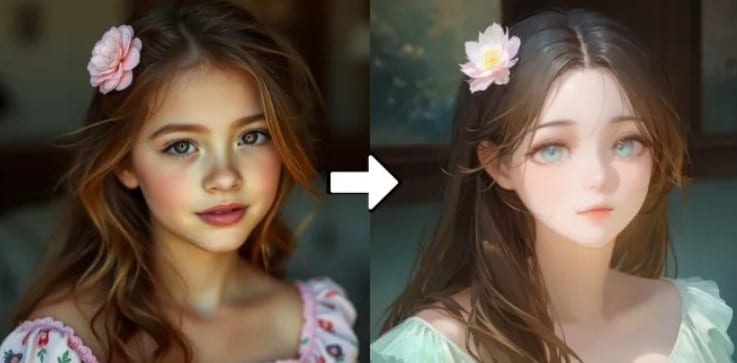
If your goal is to use AI to edit photos creatively rather than just enhance them, OpenArt AI is an excellent choice. It focuses on turning ordinary images into artistic works inspired by styles like anime, digital painting, and fine art. Popular among artists, influencers, and designers, this tool prioritizes creativity and personalization over correction.
Key Features
- AI Art & Style Transfer: Instantly transform photos into art using AI-powered painting and drawing styles.
- Customizable Artistic Filters: Adjust color tones, brush styles, and composition to achieve your desired look.
- Portrait & Landscape Enhancement: Improve lighting and textures while maintaining an artistic feel.
- Train Your Own Art Style: Upload reference images to help AI learn your preferred style.
- Fast AI Image Processing: Generates results quickly, even for large image files.
Pros
✅ Extremely creative and flexible.
✅ Perfect for stylized and conceptual photo projects.
✅ Offers customization and fine-tuned control.
✅ Handles large image resolutions easily.
✅ Clean, intuitive interface.
Cons
❌ Not ideal for realistic photo correction.
❌ Some artistic filters may distort fine details.
Best use case
Artistic transformations, digital painting effects, and creative photography projects.
3. Sider AI — Best for Fast, Realistic AI Photo Enhancements

For users who want to use AI to edit photos naturally without losing realism, Sider AI is a great option. This tool uses advanced visual recognition technology to automatically enhance portraits, balance lighting, and refine color tones — all while keeping the original look intact.
Key Features
- Face & Color Enhancement: Smooth skin, balance tones, and fix uneven lighting intelligently.
- Background Cleanup Tools: Remove distractions or imperfections with minimal effort.
- AI Tone & Sharpness Correction: Enhance image clarity while maintaining soft, natural textures.
- Batch Editing Support: Process multiple photos at once for time-saving efficiency.
- Browser & Mobile Integration: Works directly in Chrome, Edge, or mobile devices — no software needed.
Pros
✅ Quick automatic edits with smart AI detection.
✅ Produces realistic, balanced results.
✅ Great for batch editing.
✅ Works instantly in browsers.
✅ Requires no editing skills.
Cons
❌ Some advanced tools are paywalled.
❌ May slow down slightly with large file processing.
Best use case
Fast portrait touch-ups, natural skin enhancement, and everyday photo optimization.
4. Canva AI Tools — Best for All-in-One Editing and Design

If you want to use AI to edit photos while also creating stunning visual designs, Canva’s AI tools is your go-to solution. Canva seamlessly combines photo editing and graphic design features in one cloud-based platform, ideal for social media managers, marketers, and casual creators.
Key Features
- AI Background Remover & Magic Eraser: Instantly remove or replace backgrounds with clean results.
- AI Photo Enhancer: Improve brightness, sharpness, and balance automatically.
- Design Templates: Access thousands of pre-built templates for posts, ads, and thumbnails.
- Smart Color Correction: Harmonize tones and lighting across design elements.
- Cross-Platform Access: Works on desktop, browser, and mobile with cloud synchronization.
Pros
✅ Beginner-friendly and fast.
✅ Combines editing and layout tools in one workspace.
✅ Extensive template and filter library.
✅ Perfect for social media visuals.
✅ 100% cloud-based — no installation required.
Cons
❌ Some AI features are exclusive to Canva Pro.
❌ Limited control for detailed, professional-grade photo retouching.
Best use case
Social media content creation, marketing visuals, and quick photo edits combined with design layouts.
5. DeepAI
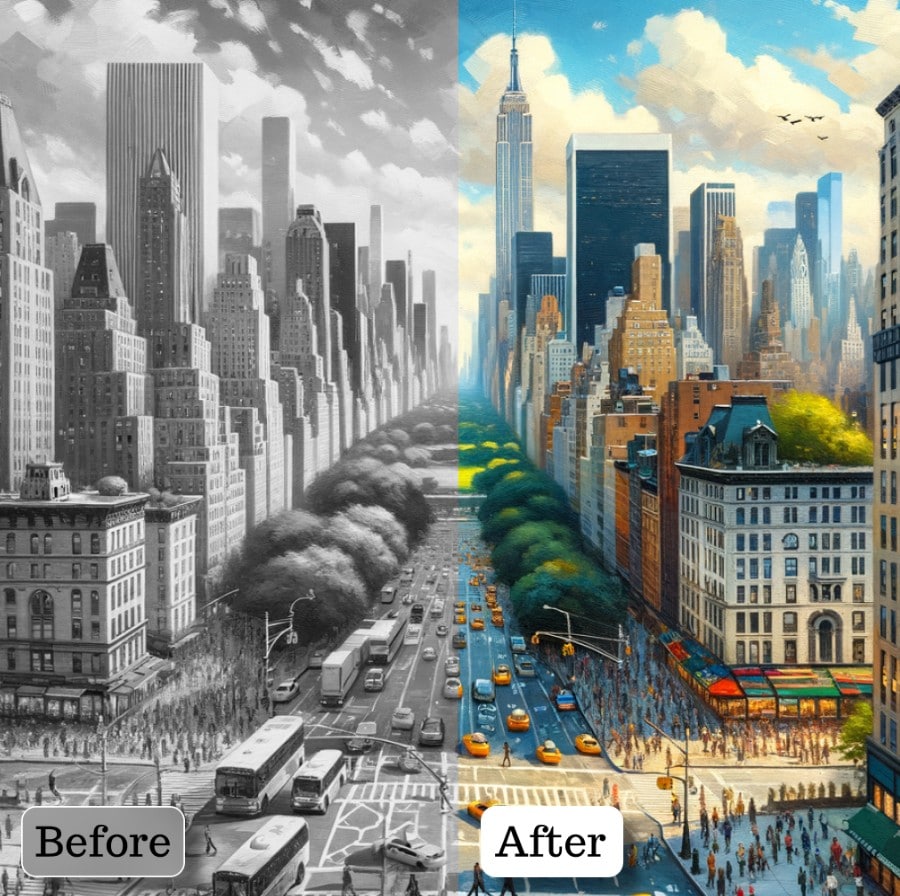
If you’re looking for a quick, free, and easy way to use AI to edit photos, DeepAI is a reliable web-based option. This online AI tool focuses mainly on photo enhancement and resolution improvement, making it ideal for restoring old or low-quality pictures while preserving their natural look.
DeepAI uses advanced deep-learning models to automatically sharpen, brighten, and upscale images without manual input. The result is a cleaner, clearer version of your photo that still looks realistic — perfect for anyone who wants professional-looking results without complicated software.
Key Features
- AI Image Upscaling: Enhance resolution and recover lost details in low-quality images.
- Automatic Lighting & Color Correction: Instantly balance tones and fix dull lighting with AI.
- Smart Sharpening: Improve definition and edge clarity without introducing harsh artifacts.
- Portrait Retouching: Smooth skin and refine facial details while maintaining a natural appearance.
- Free Online Access: No installation required — upload, enhance, and download directly from your browser.
Pros
✅ Enhances image clarity and resolution effectively.
✅ 100% free to use with instant results.
✅ Simple, beginner-friendly online interface.
✅ Maintains natural tones and color accuracy.
✅ No downloads or installations needed.
Cons
❌ Limited editing options — mainly focused on enhancement rather than creative editing.
❌ The interface design feels basic compared to modern AI editing platforms.
Best use case
Quick photo enhancement and upscaling without downloads.
6. Pixlr Express AI — Fast, Browser-Based Photo Editing for Everyday Use

If you’re looking to use AI to edit photos online quickly, Pixlr Express AI is one of the fastest and most versatile browser-based tools available. It combines creative effects and repair functions, letting you edit, enhance, and design photos directly from your desktop or phone — no installation needed.
With AI-powered background removal, one-click enhancement, and intelligent filters, Pixlr Express streamlines the entire photo editing process. Whether you’re fixing lighting, cleaning up a background, or designing a collage, the results are instant and intuitive.
Key Features
- AI Background Removal: Erase and replace backgrounds automatically.
- One-Click Enhancement: Instantly improve lighting, color, and contrast.
- Filters & Overlays: Apply creative effects or textures for unique looks.
- Smart Collage Maker: Create professional collages with automatic layout suggestions.
- Cross-Platform Access: Works on web and mobile devices.
Pros
✅ Fast, responsive, and ideal for quick edits.
✅ Combines creative and corrective AI tools.
✅ Supports multiple file formats including JPG, PNG, and WEBP.
✅ Free plan available with essential features.
✅ Clean, modern, and beginner-friendly interface.
Cons
❌ Free version includes ads.
❌ Requires a stable internet connection for advanced AI tools.
Best use case
Everyday AI-powered photo editing, quick touch-ups, and creative layout design.
7. ChatGPT with Plugins — AI Photo Editing Through Conversation

For users who want to explore the future of using AI to edit photos through conversational input, ChatGPT plugins offer an innovative approach. By describing your desired changes in plain text, you can have AI automatically edit, enhance, or generate new images based on your prompts.
It’s particularly useful for creators, designers, and social media users who want to combine AI text-to-image creativity with photo correction or transformation — all guided by natural language.
Key Features
- Text-Based Editing Commands: Describe what you want (e.g., “brighten the image,” “add a sunset background,” “turn photo into digital art”) and let AI handle the rest.
- Integration with AI Image Tools: Works with visual-generation models like DALL·E or Stable Diffusion for advanced editing and creation.
- Style & Lighting Suggestions: Offers contextual feedback and creative options.
- Cross-Platform Compatibility: Works across browsers, desktop, and mobile.
- Fast Processing: Delivers edits and new image generations in seconds.
Pros
✅ Conversational, intuitive workflow — no technical skills required.
✅ Combines creativity and correction in one interface.
✅ Produces original, AI-enhanced results.
✅ Great for brainstorming visual concepts.
✅ Cross-platform flexibility.
Cons
❌ Depends on available plugins or integrations.
❌ Requires clear, specific text prompts for best outcomes.
Best use case
AI-driven creative photo editing and idea generation using natural language prompts.
Conclusion
Using AI to edit photos has completely changed how we improve and enhance images. It removes the complexity of traditional editing and gives everyone a simple, smart way to create high-quality photos. From repairing damaged pictures with Repairit App to turning snapshots into art with OpenArt AI, each tool brings something unique.
No matter your purpose of editing, AI tools let you express creativity without limits. They make editing faster, easier, and more enjoyable, to guarantee your photos always look their best.
FAQs
-
Can I use AI to edit photos for free?
Yes, many AI photo editors offer free versions with basic tools. You can adjust lighting, remove backgrounds, or enhance images without paying. However, some advanced options, like batch editing or HD export, may need a paid plan. -
Does AI photo editing reduce image quality?
Not always. Good AI editors actually improve quality by sharpening details and correcting colors. Still, if you over-edit or use a low-quality tool, the picture might lose its natural look. -
Which AI tools are best for beginners?
Repairit App, Fotor, and Pixlr are great choices for beginners. They have simple layouts and smart features that fix or enhance photos quickly without needing editing skills.
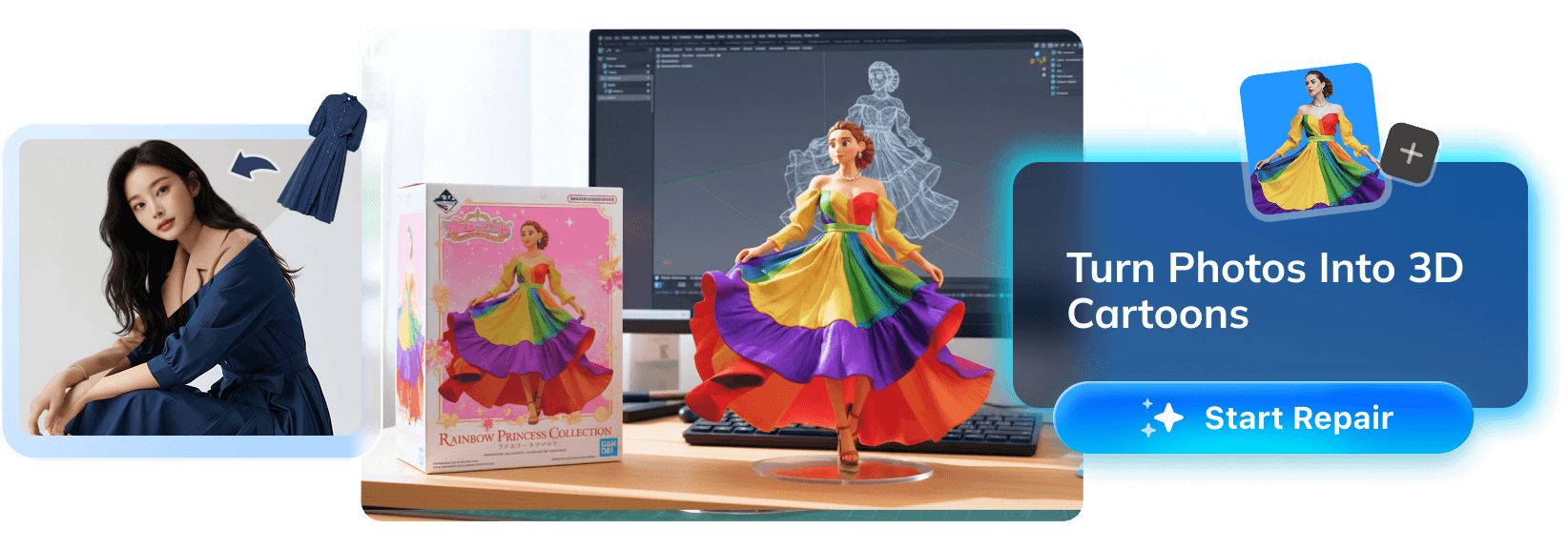

 ChatGPT
ChatGPT
 Perplexity
Perplexity
 Google AI Mode
Google AI Mode
 Grok
Grok



