Numerous TikTok users desire to stand out with amusing video content that seems to be new and creative. Such creative tools enable an average clip to be interesting and gain more views and followers. Today, TikTok AI filters take things even further by using smart technology to edit faces or backgrounds.
These filters mix simple editing with AI power, allowing users to express personality through trends. Anyone can use them without editing skills, which explains why they go viral so quickly. So, this article explores what these filters do, how they work, and ways to create trending effects.
Table of Contents
Part 1. What Are TikTok AI Filters and How Do They Work?
A TikTok AI filter is a smart digital effect that changes how your videos look instantly. Use artificial intelligence to detect faces, movements, and scenes within every frame accurately. Such a filter can apply makeup to modify facial expressions or replace a plain background instantly. These effects act like virtual overlays to help users create artistic or themed video moments smoothly.

They also use machine learning and computer vision to interpret face features and illumination. Generative models, including GANs, assist in producing visuals that merge with the footage. By processing data frame by frame, filters maintain real-time visual transformation effortlessly. This combination of AI power and augmented reality tools gives each user a personalized experience.
Types of TikTok AI Filters
- Beauty Boost: This filter smooths skin to brighten tones and adds gentle facial highlights naturally. It helps users look camera-ready instantly without needing heavy makeup or lighting.
- Aging Effect: It uses AI to show how you might look older or younger. This effect often trends because it surprises users with realistic results quickly.
- Art Style: Such an option turns standard clips into moving artwork with painting or sketch effects. It captures creative moods and helps AI filter TikTok users to explore personal digital expressions.
- Background Swap: This filter replaces dull surroundings with beaches or themed holiday scenes. It creates storyline effects that make short videos more entertaining and visually engaging.
- 3D Morph: This advanced filter reshapes faces into different characters or fantasy figures. So, such options let creators tell stories beyond normal visual possibilities.
Part 2. Most Popular TikTok AI Filters Right Now
The platform continues to expand with new creative tools that quickly capture everyone’s attention. Right now, below are a few famous TikTok AI filters that are fun and go viral quickly:
1. AI Manga: This filter changes your photo into an anime-style face with expressive, bright eyes.

2. Bee AI Filter: It adds golden and honeycomb effects, ultimately famous for its unique nature vibes.

3. Mermaid AI Filter: A trending AI filter turns users into mermaids with vivid underwater colors.
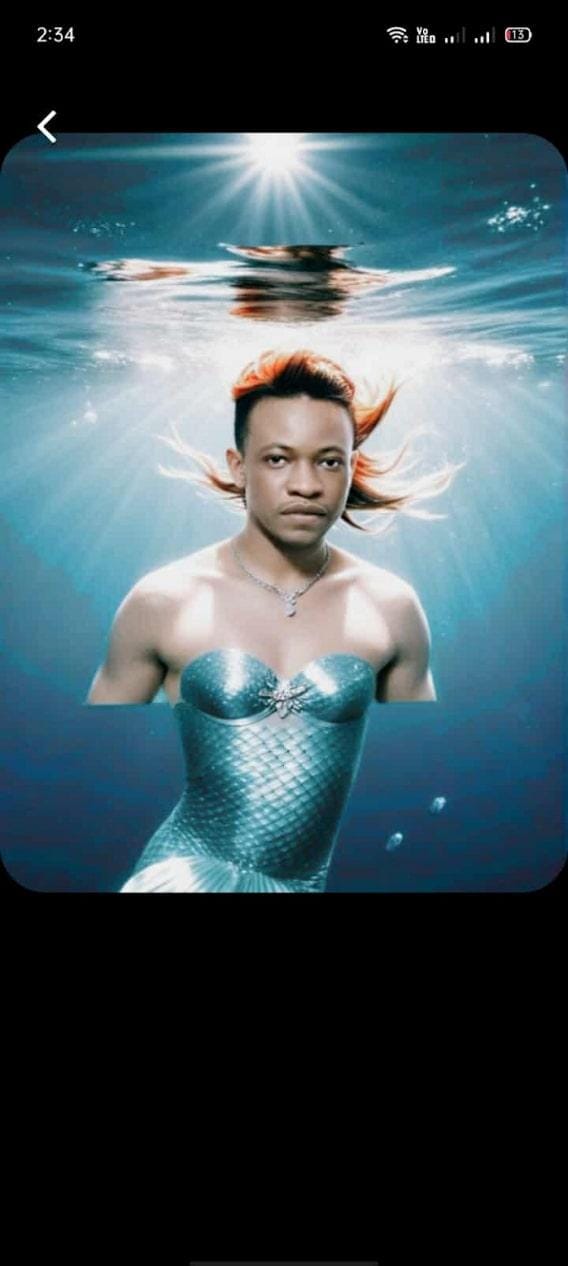
4. Aging Effect: This AI filter shows how you might look older with fun, realistic wrinkles.
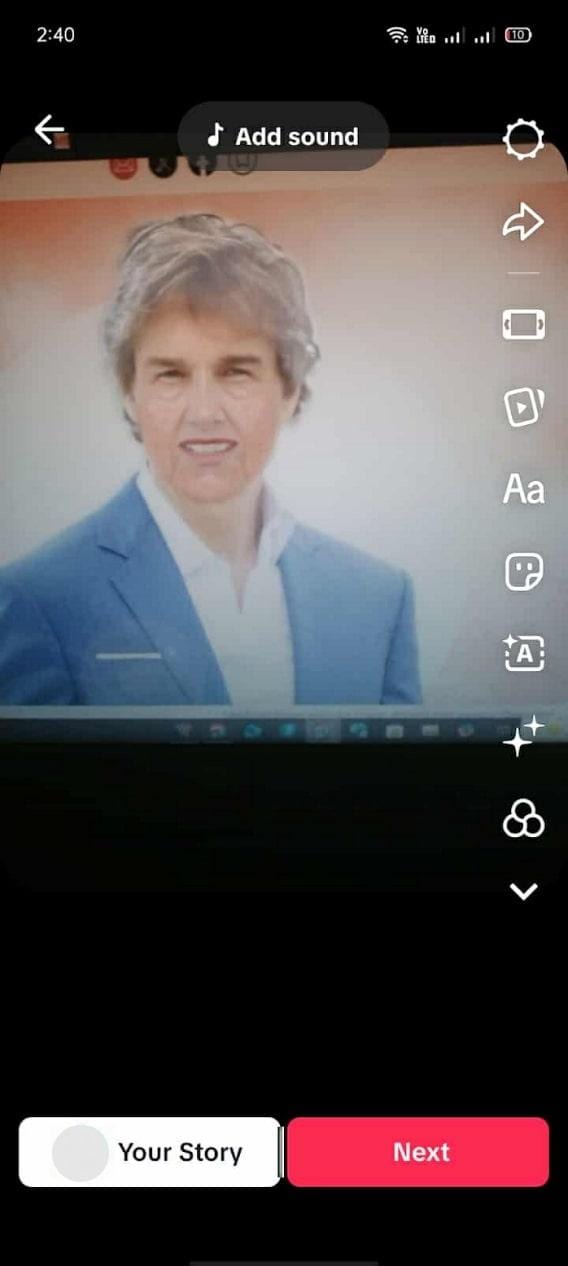
5. Baby Face: It makes you look younger by transforming your face into a cute baby appearance.

6. Bodyguard AI: A viral TikTok AI filter turns users into stylish avatars with playful security touches.
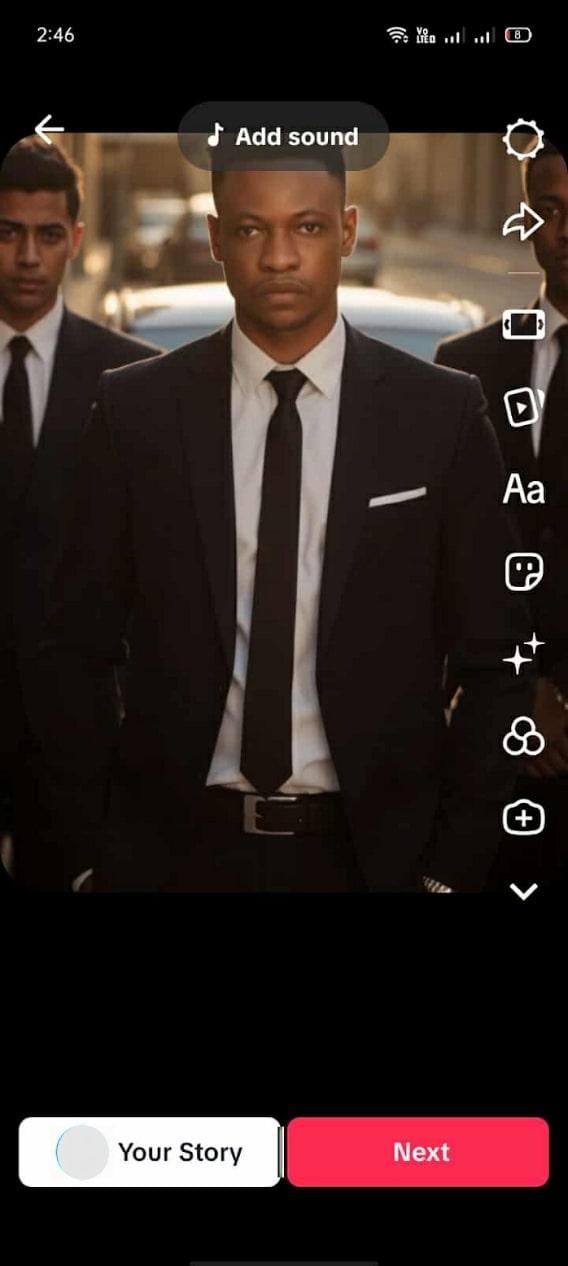
7. AI Barbie: Turns users into Barbie-style characters, active in fashion and makeover trends.
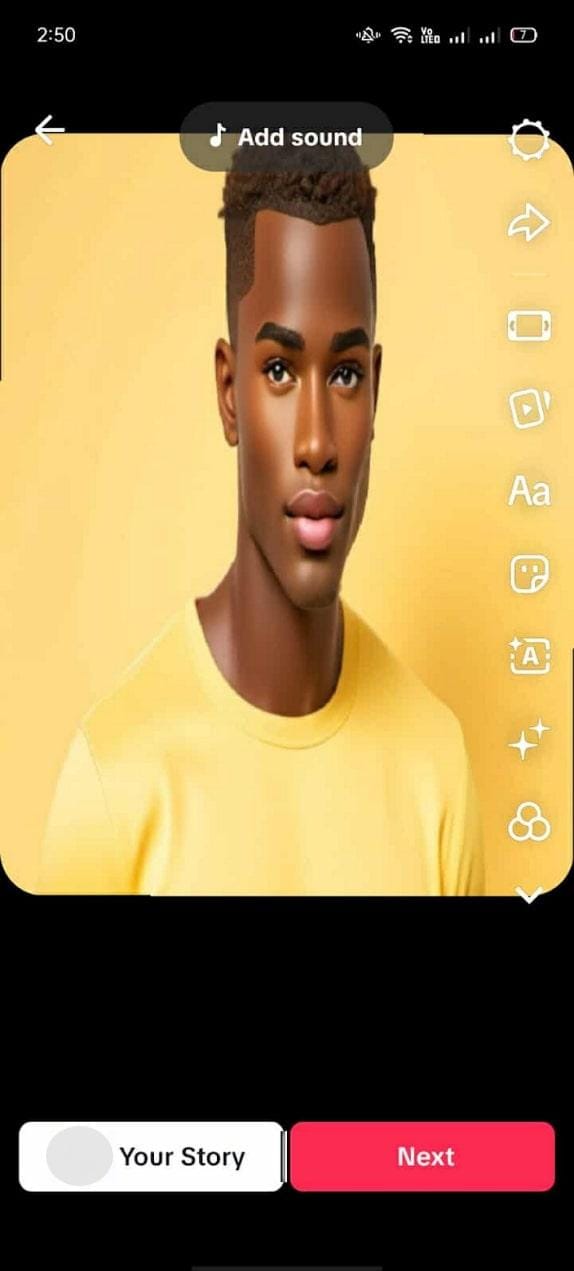
8. Ghost Filter: It is a filter that will spook, make your face look eerie and hauntingly ghostly.
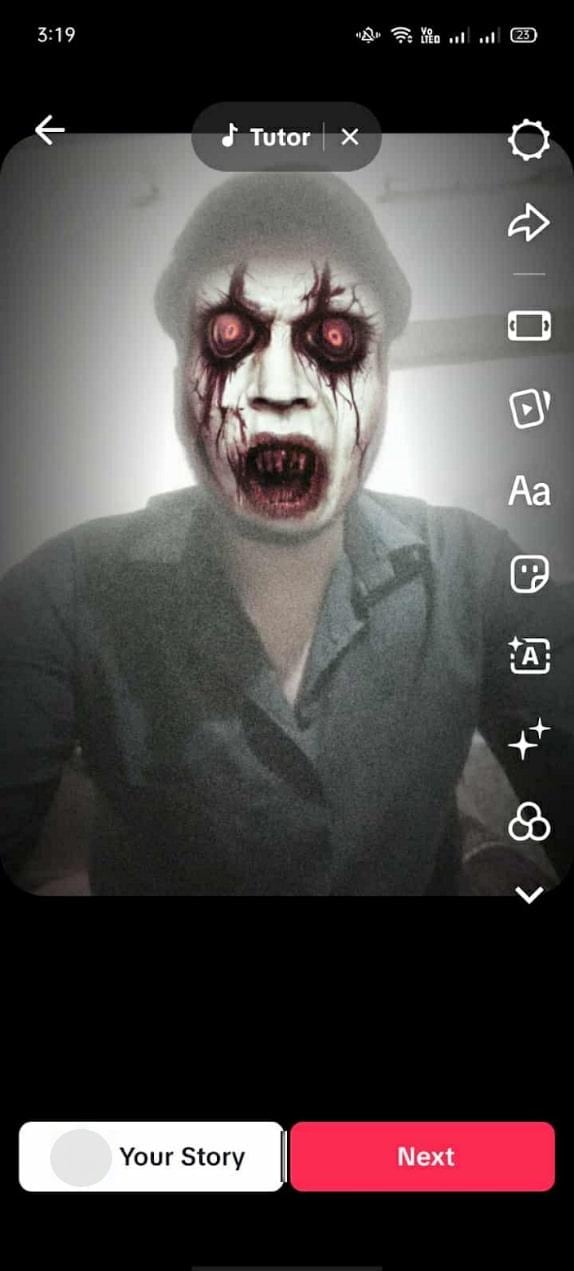
Part 3. How to Use AI Filters on TikTok – Step-by-Step Guide
Using the AI filter TikTok feature is simple and adds instant creativity to your videos. It allows users to transform looks, backgrounds, and moods in real time easily. These filters work directly within the app, offering quick access to popular effects. You can even preview, adjust, and record with live results on screen. So, follow the given steps to find out how you can use and apply these AI filters:
Step 1. As you access the app’s main screen, press the “+” button to create your post. After that, choose any of the available effect options and tap the “View All Effects” option.
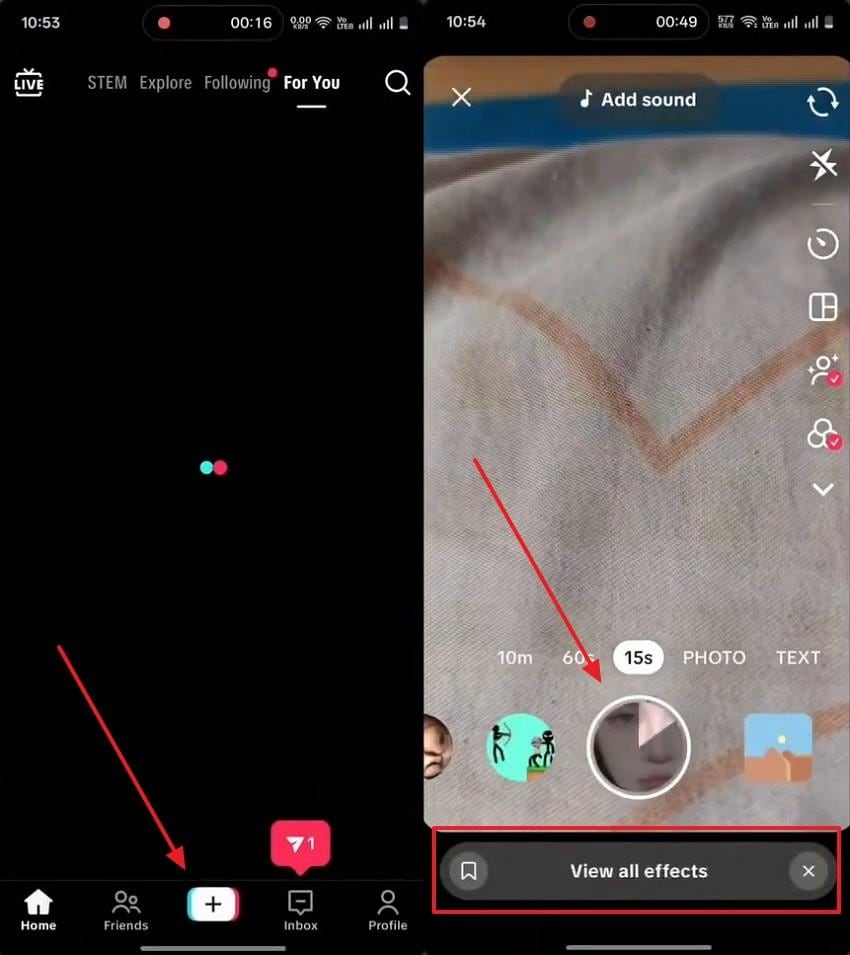
Step 2. Upon seeing the trending filters, tap the “Search” icon and type “AI” on the “Discover Effects” bar. Following that, swipe up and opt for your preferred AI filter to apply it to your photo.
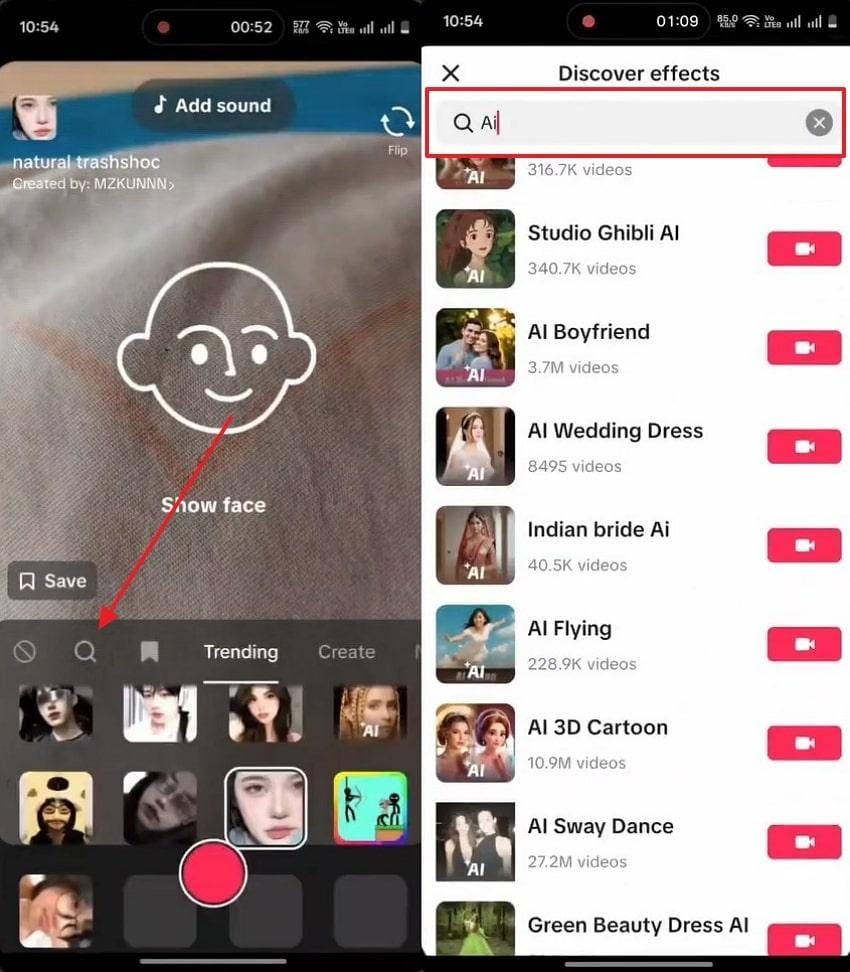
Part 4. Try AI Filters with Repairit App — A Smarter Alternative to TikTok AI Filters
The TikTok AI filter trend has taken over social media, turning ordinary selfies into creative works of art. But most TikTok filters are temporary, limited to seasonal effects, and offer little control over customization. If you want that same AI magic with more freedom and consistency, the Repairit App is your best alternative.
This all-in-one AI photo editing app gives you access to a powerful AI Filter library and a Text-to-Edit feature that lets you create any visual style you imagine — not just the ones trending on TikTok. Simply upload your image, describe the look you want (e.g., “add cinematic lighting with soft pink tones” or “apply vintage TikTok-style glow”), and the AI will instantly generate that effect with stunning precision.
Unlike TikTok’s limited filters, Repairit App works year-round and adapts to your vision. It intelligently detects lighting, colors, and facial details to ensure every transformation looks natural and balanced. You can preview and compare results before saving the final version directly to your gallery in HD quality.
Key Features
🎨 AI Filter Library: Explore a wide range of creative, portrait, and cinematic filters — beyond TikTok’s seasonal trends.
✏ Text-to-Edit: Apply or combine AI filters by simply typing your desired look. No manual editing or masking needed.
⚡ Instant Preview: See real-time transformations before saving your final image.
💡 Smart Lighting & Tone Detection: Automatically adjusts brightness, shadows, and contrast for professional results.
💾 High-Resolution Save: Download and share your AI-edited images instantly in full clarity.
After exploring its innovative features, take guidance from the given steps to use this dedicated AI filter app:
Step 1. Select an AI Effect for Your Image
Initiate by accessing the “AI Filters” feature and navigating to themed templates such as “Seaside.” Subsequently, import the photo you wish to enhance and hit the “Start Enhancing” button.
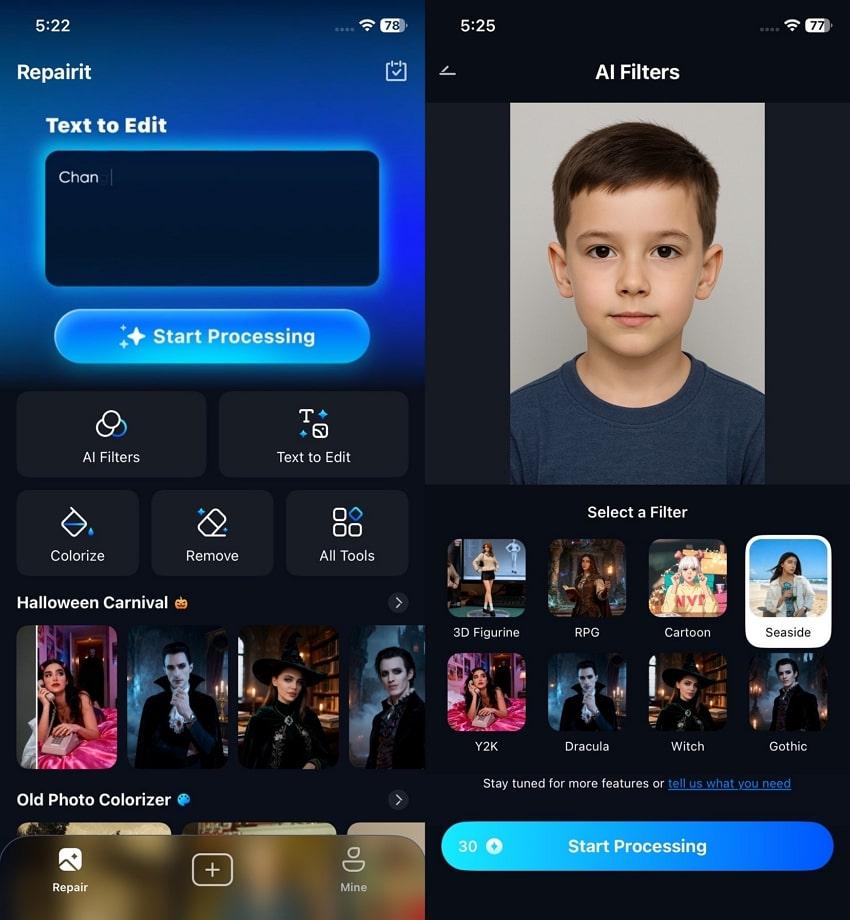
Step 2. Generate and Save Your AI-Filtered Photo
The Repairit App will instantly process your image using the chosen AI filter. When the edited result appears, preview the transformation and hit the “Save” button to export your AI masterpiece.

Why Choose Repairit Over TikTok Filters
Many TikTok filters trend fast but often disappear after a short time. Repairit App, however, provides lasting creativity with advanced AI tools that deliver better quality. So, this section shows a detailed comparison table showing the real difference between them:
| Feature | TikTok Filters | Repairit App |
| Availability | Limited to seasonal or trending periods | Works year-round without restrictions |
| Customization | Basic presets with a few adjustment options | Offers detailed control over tones and lighting |
| Real-Time Preview | Available only during recording | Provides instant before-and-after comparison |
| Output Quality | Depends on the network and the device | AI enhances clarity and realism consistently |
| Photo Restoration | Not supported | Can repair old or damaged photos smartly |
| Background Editing | Simple swaps only | Uses Scene Mapping for natural blending |
| Filter Variety | Limited trending themes | Expansive library with themed and artistic filters |
| Sharing Options | Shares only within TikTok | Supports multi-platform sharing like Facebook and Instagram |
Part 5. Tips to Get the Best AI Filter Results on TikTok
Getting great video results depends on how you use filters with creativity and timing. Hence, follow these easy tips to make your AI filter TikTok videos look more attractive:
- Good Lighting: Proper light helps AI detect faces better and apply effects smoothly every time. Avoid dark rooms and try using soft natural light to get balanced visuals.
- Stable Camera: You can use a tripod or a firm grip to reduce shaking and distortion. A stable view helps the AI capture consistent texture and lighting with accuracy.
- Clean Background: Use simple or plain backgrounds so the filter recognizes you more accurately. Busy spaces can confuse the AI, making effects appear misplaced or blurry.
- Update App: Keep your TikTok app updated to enjoy smoother filter performance always. Updates fix bugs and improve AI tools for better, faster video processing results.
- Test AI Filters: Try different filters before posting to see which matches your video mood. Some filters work better for bright scenes, while others suit darker tones perfectly.
Conclusion
To sum up, TikTok AI filters make every video more fun and visually appealing instantly. They help users express ideas easily, turning standard clips into eye-catching viral moments online. However, some effects fade quickly and offer limited customization for long-term creative use. To keep enhancing photos with lasting quality and realistic visuals, try the Repairit App. It is a smart alternative beyond TikTok AI filters for better results anytime.
Frequently Asked Questions
-
Q1. Can I make my own AI effects for TikTok?
You can create your own AI effects for TikTok using TikTok’s Effect House platform. It allows creators to design filters by combining visual elements and interactive templates. After creating, you can upload and publish your custom AI filters directly for others to use. -
Q2. Why do TikTok filters disappear after a while?
TikTok filters disappear because they are tied to seasonal events or short-term campaigns. After the trend ends, those effects get removed to make space for newer filter creations. For lasting creative access and stable customization, try the Repairit App for year-round AI filters. -
Q3. How does the Repairit App compare to TikTok’s AI filters?
Repairit App offers advanced AI features that enhance photos with realism and detail. Unlike TikTok filters, it provides long-term accessibility and detailed customization. Plus, you can repair old or blurry images and apply styled effects, which typical TikTok filters cannot. It allows more precise saving and exporting outside the app ecosystem in one simple workflow.

 ChatGPT
ChatGPT
 Perplexity
Perplexity
 Google AI Mode
Google AI Mode
 Grok
Grok



