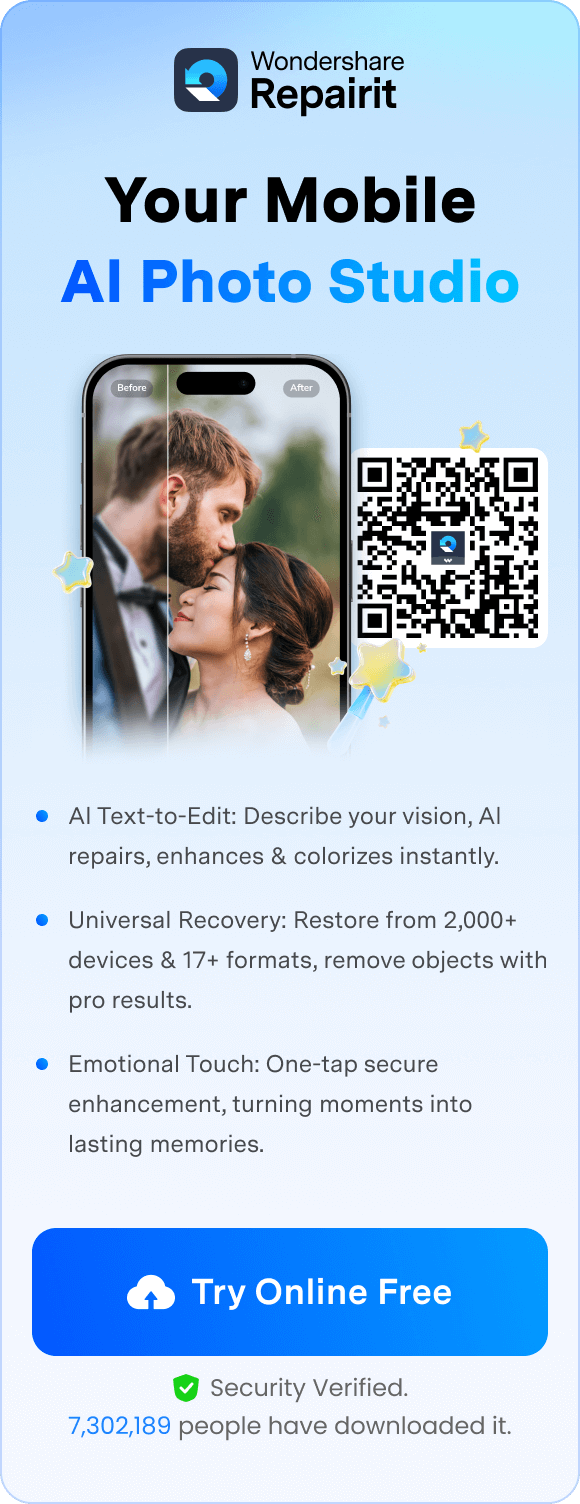As Halloween approaches and eeriness takes over social media, there’s no better way to join the season than with the skeleton Snapchat filter. They aren’t just spooky overlays, but your instant ticket to hauntingly incredible transformations, turning snaps into the afterlife. A tap and your face morphs into a chilling skeleton, complete with glowing eyes and bone contours, making every selfie scream Halloween energy.
Make each movement or expression almost alive with the best Snapchat Halloween filters discussed in the guide below. You’re even introduced to a better alternative if common problems and their fixes didn’t work for you.
Table of Contents
Part 1. What Is the Halloween Filter on Snapchat?
The Halloween filter on Snapchat is a special, seasonal feature that adds spooky, festive effects to users’ photos. These filters use AI-powered lenses to transform the user's face and surroundings with Halloween-themed overlays, such as witches. Snapchat often updates its Halloween filter lineup each year, adding trendy effects that help users celebrate the holiday in creative ways.

These filters can range from eerie makeup and costumes to interactive features that respond to user action, such as mouth movements. Along with face filters, Snapchat also integrates Bitmoji costumes that one can dress their avatars in. The app’s filters are designed to be easily accessible and shareable, allowing Snapchatters to capture and send spooky snaps. Such seasonal filters are part of Snapchat’s strategy to boost user engagement through creativity and social sharing.
Part 2. How to Find and Use the Snapchat Skeleton Filter
Whether you’re preparing yourself for a themed party or simply want to haunt your friends' feed, the Snapchat skeleton filter is all you need. Dive into the detailed guidelines provided to learn how to find and use these filters for the seasonal essence:
- Access the “AI Filters” tool, or directly choose an effect from the Halloween Carnival section.
- Proceed, and insert your image to select a Halloween-appropriate filter from the options.
- Next, press the “Start Processing” button to generate results and “Save” them after comparison.
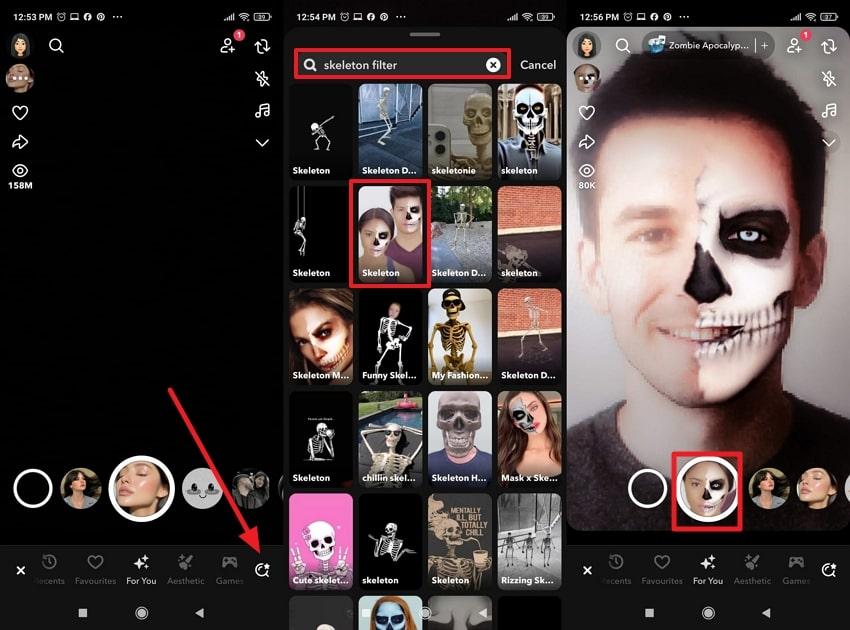
Pro Tips for Snapchat Skeleton Filter
- Use Low Lighting for Extra Spookiness: Dim or colored lighting uplifts the skeleton effects and creates a more haunting atmosphere.
- Explore Different Angles and Expressions: Try tilting your head or widening your eyes, as Snapchat filters track your movements to create natural ghostly visuals.
- Add Background Music or Sounds: Turn your snaps into a mini horror scene by pairing them with suspenseful or eerie background sounds in the app.
- Pair with Other Halloween Filters: You can layer the Snapchat skeleton filter with other Halloween effects, like flickering lights, to level up spooky aesthetics.
- Share Snaps During Peak Hours: For maximum engagement or reactions, post your snaps during evening hours when most users are active to achieve the spotlight.
Part 3. 5 Best Snapchat Halloween Filters to Try This Year
With a tap, users elsewhere are transforming themselves into skeletons and vampires through Halloween filters on Snapchat. To create the most haunting story this year, explore the best Snapchat Halloween filters and give them a try:
Terrible Clown
This filter transforms your face into a horrifying clown with exaggerated features, glowing eyes, and creepy makeup effects. The 3D effects make the clown look almost alive, with animated facial elements like a moving mouth and blinking eyes.

Demon Monk
It turns you into a sinister demon monk by overlaying demon horns, glowing eyes, and darkened, scarred skin. When you open your mouth, the filter makes a chilling demonic roar or adds eerie sound effects, heightening the horror atmosphere.
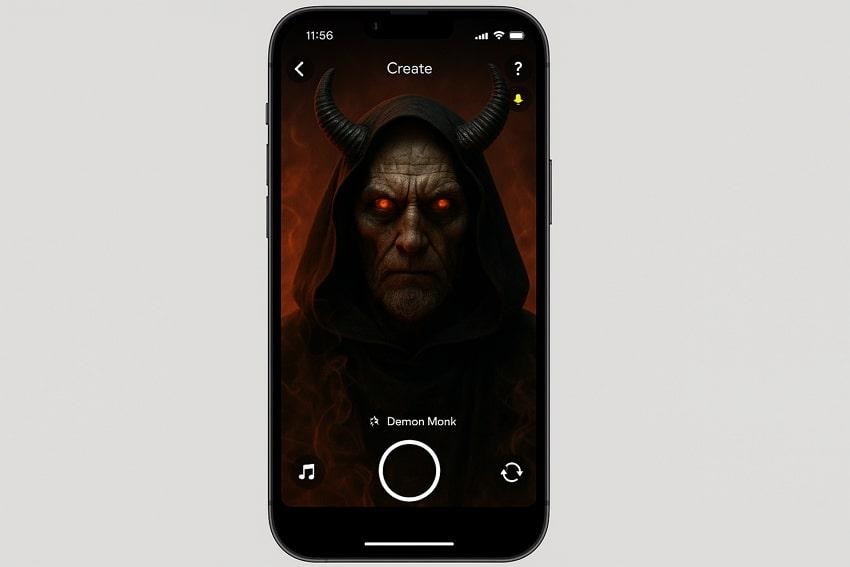
The Zoombie
The Zombie filter on Snapchat overlays rotting skin, exposed bones, and blood effects on your face and body. It pairs both horror and humor, turning you into a frightening zombie or a comic undead character, perfect for Halloween parties.

Ultimate Halloween Skull
Features a half-face skeleton overlay, displaying a detailed skull with glowing eyes and other skeletal features. This skeleton Snapchat filter is perfect for a striking, gothic Halloween look that blends beauty and horror, turning selfies into undead portraits.

Vampire Lens
Another Snapchat filter that gives your face a pale, ghastly complexion with sharp fangs and a blood-dripping mouth effect. It further incorporates gothic makeup and dark shadows around your eyes, creating an eerie, supernatural appearance.

Part 4. Common Problems with Snapchat Filters & Fixes
As fun as the Snapchat skeleton filter is, sometimes spooky surprises come in the form of glitches rather than ghouls. For more clarity, take a closer look at the most common issues users face with Snapchat filters:
- Filters Not Loading or Showing Up: When your filters don’t load on Snapchat, it’s usually due to a weak internet connection or temporary app glitches. Users might even notice that new filters don’t load, leaving only a few default options instead of a full range.
- Face Detection Issue: Another common problem with Snapchat filters is that they don’t apply correctly because of camera smudges. Since the app relies on facial recognition to map filters accurately, misalignment can cause it to fail.
- Filter Region Restrictions: Some Snapchat filters are region-specific, meaning they might not be available in all countries. These restrictions might often frustrate users who hear about ongoing Halloween filters but can’t access them due to limitations.
- Outdated OS or App Version: With an obsolete software or app version, you can face compatibility issues with trending skeleton filters. This issue becomes common, especially when Snapchat releases major updates introducing new seasonal effects.
- Cache or App Data Corruption: Over a period, accumulated cache and temporary files might interfere with the app’s performance. As a result, the Snapchat skeleton filter may appear distorted, or only partial effects may load on the screen.
Part 5. Try Halloween Filters with Repairit App – A Better Option than Snapchat
When your favorite Halloween filter on Snapchat refuses to load on the app, don’t let your spooky dream go. Instead, download the Repairit App and use it as an ultimate creative alternative for Halloween transformations that go beyond Snapchat. Due to its availability on both Android and iOS, every user can enjoy Halloween fun this year. The new app features numerous AI Filters that transform your photos into artwork in a blink.
You can create Y2K Ghostface-themed photos through the special Halloween Carnival portrait options provided in the app. More impressively, this AI-powered app completes the entire process in 3 steps: photo upload, filter selection, and saving the final version. Most importantly, you can directly save your Halloween filter image to your gallery for later posting.
Key Features
- Compare Results After Transformation: Once the filter application process completes, the app provides a detailed comparison of the before and after results.
- Portrait Quality Enhancer: It optimizes photo sharpness with AI assistance while restoring clarity near the original image, preserving natural textures.
- Restores Old Pictures: The app automatically detects scratches and other damage to colorize them with matching, natural-looking colors.
Follow the provided guidelines and generate more realistic spooky visuals as compared to skeleton Snapchat filters:
- Access the “AI Filters” tool, or directly choose an effect from the Halloween Carnival section.
- Proceed, and insert your image to select a Halloween-appropriate filter from the options.
- Next, press the “Start Processing” button to generate results and “Save” them after comparison.
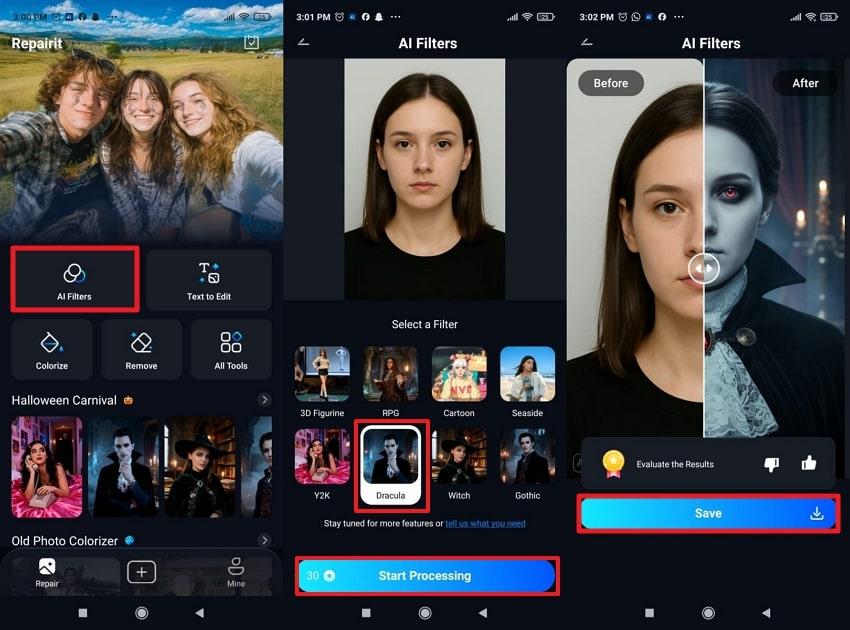
Why Choose Repairit App Over Snapchat?
The tabular comparison outlines why the Repairit app outshines Snapchat, especially when your favourite Halloween filter Snapchat options aren’t cutting it:
| Aspects | Repairit App | Snapchat |
| Live-Camera Filter Availability | Works by uploading a photo or using in-app AI, so you’re not locked into live camera constraints. | Offers live filters, including the skeleton style, but sometimes limited by region or device compatibility. |
| Filter Variety & Creative Control | Provides AI-generated filters, allowing you to apply high-quality effects regardless of region or camera issues. | Has a set of rotating filters; many users report missing the desired filter or being unable to use it. |
| Dependence on Hardware/Camera Tracking | You can perfect lighting, angle, and environment before applying the effect, which has less chance of live-tracking errors. | Many filters rely on real-time facial tracking and stable lighting to work correctly. |
| Post-Capture Editing Depth | With AI features like enhancement, object removal, and advanced filter effects, you get more post-capture creative control. | Filters are applied in-camera and can be shared immediately, but the flexibility to deeply edit afterwards is limited. |
| Best Use Case | Enhancing and generating realistic portraits from already captured images, current or old. | Convenient for themed, artistic, and festive face filters for entertainment and seasonal celebrations. |
Conclusion
In conclusion, the skeleton Snapchat filter remains one of the most captivating ways to embrace the Halloween festive season. The realism it provides with bone effects, highlighted contours, and seamless motion tracking is remarkable, making every selfie an artistic expression. Despite its popularity, many users face unexpected limitations, especially regional ones, turning the Repairit App into a superior sidekick.
Frequently Asked Questions
-
Q1. Is there a way to use the Skeleton Filter outside Snapchat?
While the skeleton Snapchat filter is native to Snapchat, you can still achieve similar or even better results using the Repairit App. The app offers AI-powered filters that recreate the same skeletal and spooky aesthetic without relying on Snapchat’s live camera. -
Q2. Can I make a Skeleton photo using AI?
Indeed, you can easily convert any photo into a real-looking skeletal portrait through apps like Repairit. All you need to do is upload your image, choose from AI Filters, let the AI automatically enhance it, and then apply bone detailing. -
Q3. How does Repairit’s AI Filter compare to Snapchat lenses?
While the Snapchat skeleton filter relies on real-time camera tracking, Repairit’s AI Filter focuses on post-capture precision. It allows for detailed, high-resolution transformations without lighting issues or live-tracking glitches. Essentially, Snapchat offers instant fun, while Repairit provides greater creative flexibility, convenient for those who want professional Halloween visuals anytime, anywhere.