Ever taken a great photo only to realize later that your expression looked a bit too serious or not quite right? Maybe it’s a perfect moment with friends, but you wish you smiled a little more. That small detail can make a big difference in how a photo feels, and now it’s easier than ever to fix. Thanks to AI face expression changers, you can tweak facial expressions in any image without needing advanced editing skills.
These smart tools use artificial intelligence to detect facial landmarks and naturally adjust smiles, eyes, or emotions while keeping your photo realistic. With an AI face expression changer, you can easily make your selfies more expressive, fix a serious look in a group photo, or enhance portraits for creative projects. Each AI facial expression changer and AI expression changer is designed to deliver natural results that capture genuine emotion and personality.
In this article, we’ll explore the best AI face expression changer tools in 2025, their standout features, and how to use them effectively.
Table of Contents
Part 1. Why Use an AI Face Expression Changer?
In this part, you’ll discover when and why you might want to use AI to change your facial expressions, along with the common scenarios and benefits it offers.
Common Scenarios
There are times when your photo looks great, but your facial expression doesn’t match the moment. Maybe you smiled too little or looked too serious. This is where an AI face expression changer can help you bring out the right mood and emotion that make your photos look more natural and alive.
- Social Media Posts. Your facial expression can instantly affect how people respond to your posts. By adjusting your expression with AI, you can make your photos look warmer, friendlier, and more engaging. It’s an easy way to connect with your audience and show the best version of yourself online.
- Marketing and Design. If you work with visuals for campaigns or branding, the right expression can make your message more effective. AI helps you modify a model’s expression to match the tone of your project, even if it’s cheerful, confident, or calm. This gives your designs emotional depth without needing extra photo sessions.
- Entertainment and Creativity. AI tools also let you explore your creative side by experimenting with different emotions. You can create expressive portraits for storytelling, artistic edits, or even playful transformations just for fun. It’s a simple yet exciting way to see how one small facial change can shift the entire mood of a photo.
Benefits of Changing Expressions with AI
Using an AI face expression changer is more than just enhancing a photo. It’s about bringing out real emotion, saving time, and making your images look more expressive and natural. Even if you're editing pictures for personal use, social media, or creative work, AI gives you the freedom to control how your photos look and feel.
- Realistic Results. AI technology can recognize facial structures and adjust expressions naturally, keeping every edit lifelike and believable. Your photo will still look like you, only with the right emotion that fits the moment perfectly.
- Time-Saving. You no longer need to spend hours manually editing photos or using complex software. With AI, you can achieve professional-looking results in just a few clicks. It’s quick, efficient, and ideal for anyone who wants great results without the hassle.
- Emotion Control. Your facial expression plays a big role in how others perceive your photo. With AI, you can choose the emotion you want to project, even it’s a confident smile for a professional image or a soft, relaxed look for casual photos. It helps you match the right expression to every situation.
- Fun and Interactive. Using AI to change expressions can also be enjoyable and creative. You can play around with different moods, experiment with your smile or eyes, and see how each variation changes the overall feel of your picture. It’s a fun way to explore your personality and creativity through photos.
When Do You Need It?
You might need an AI facial expression changer when you want to:
- Fix a serious or awkward face in group photos
- Edit profile pictures for professional use
- Curate social media visuals that match specific moods
- See how your expressions change without retaking the photo
- Make every photo look natural, confident, and camera-ready
With AI-powered tools, you can easily transform any expression to match the tone you need. It’s a quick and effortless way to make sure your photos always tell the right story, one smile, smirk, or wink at a time.
Part 2. 5 Best AI Face Expression Changers in 2025
Here are five of the most effective and easy-to-use tools to try this year.
1. Repairit AI Face Expression Changer (Best Overall Solution)
Repairit AI Face Expression Changer is one of the most reliable and beginner-friendly tools in 2025. Available on Android and iOS through the Text to Edit feature, it allows you to change facial expressions in seconds with just a simple prompt.
Originally known for photo and video repair, Repairit now brings powerful AI emotion editing to mobile devices, making it easy to create natural, expressive portraits without complex editing.

Key Features

Repairit Al Photo Enhancer
Edit Photos with Words, Create Magic with Al

- Text-to-Edit: Describe it, AI repairs, enhances & colorizes instantly.
- Memory Revival: Restore old photos, fix scratches & blur, relive details.
- Creative Freedom: Remove objects & turn ordinary shots into unique stories.
- Universal Recovery: Rescue corrupted photos from 2,000+ devices & RAW formats, all securely processed.
Step 1. Download and install the Repairit app on your Android or iOS device. Open the Text to Edit feature, then select the photo you want to modify or enhance.
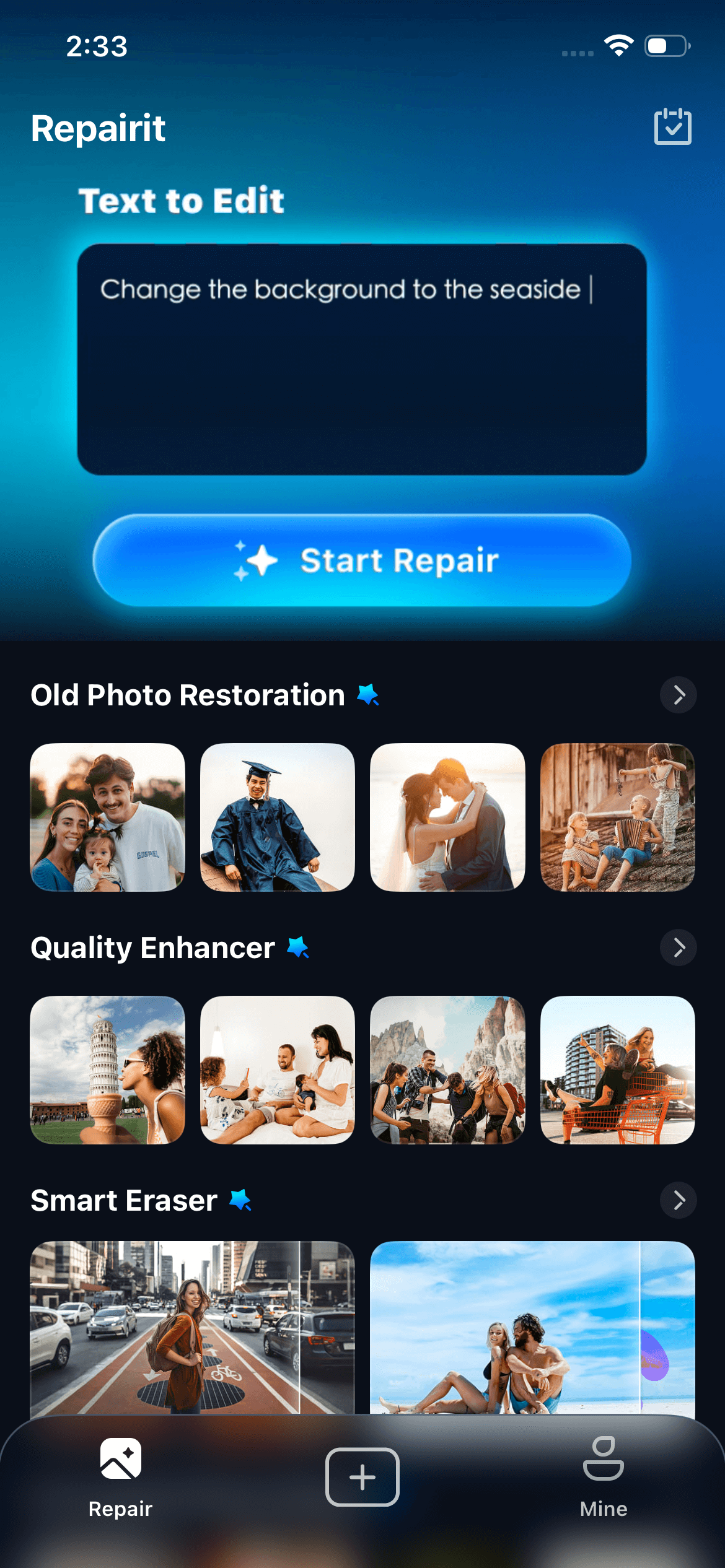
Step 2. Browse through the suggested prompts or type in your own creative idea in the Text to Edit box. For example, you can enter a prompt like “Make me smile naturally” or “Change my expression to neutral” .
Once you’ve entered your chosen prompt, tap Start Processing and let the AI instantly adjust your photo with realistic, natural results.
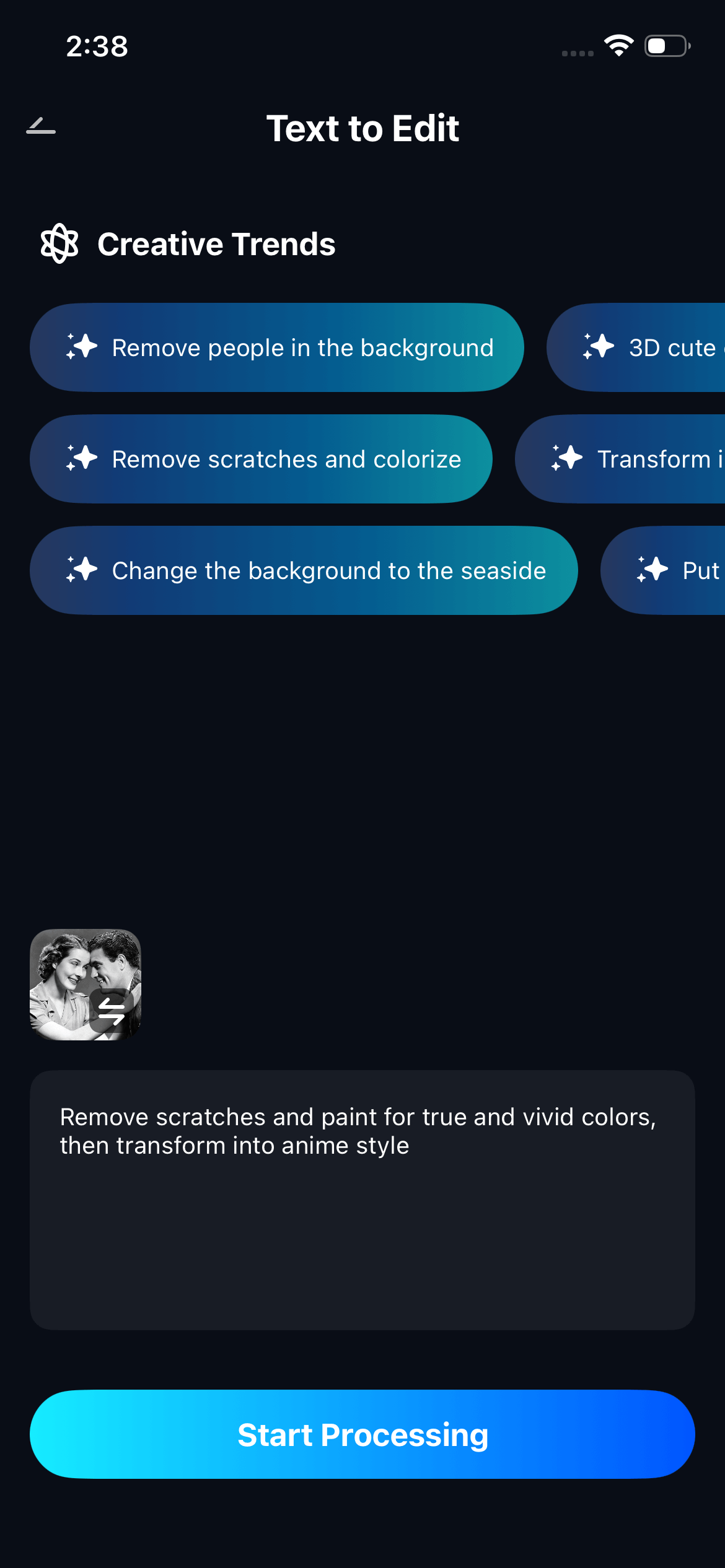
Step 3. Once the AI finishes processing, preview the result and compare it with the original. Make any adjustments if necessary, then tap Save to download your favorite version to your gallery.
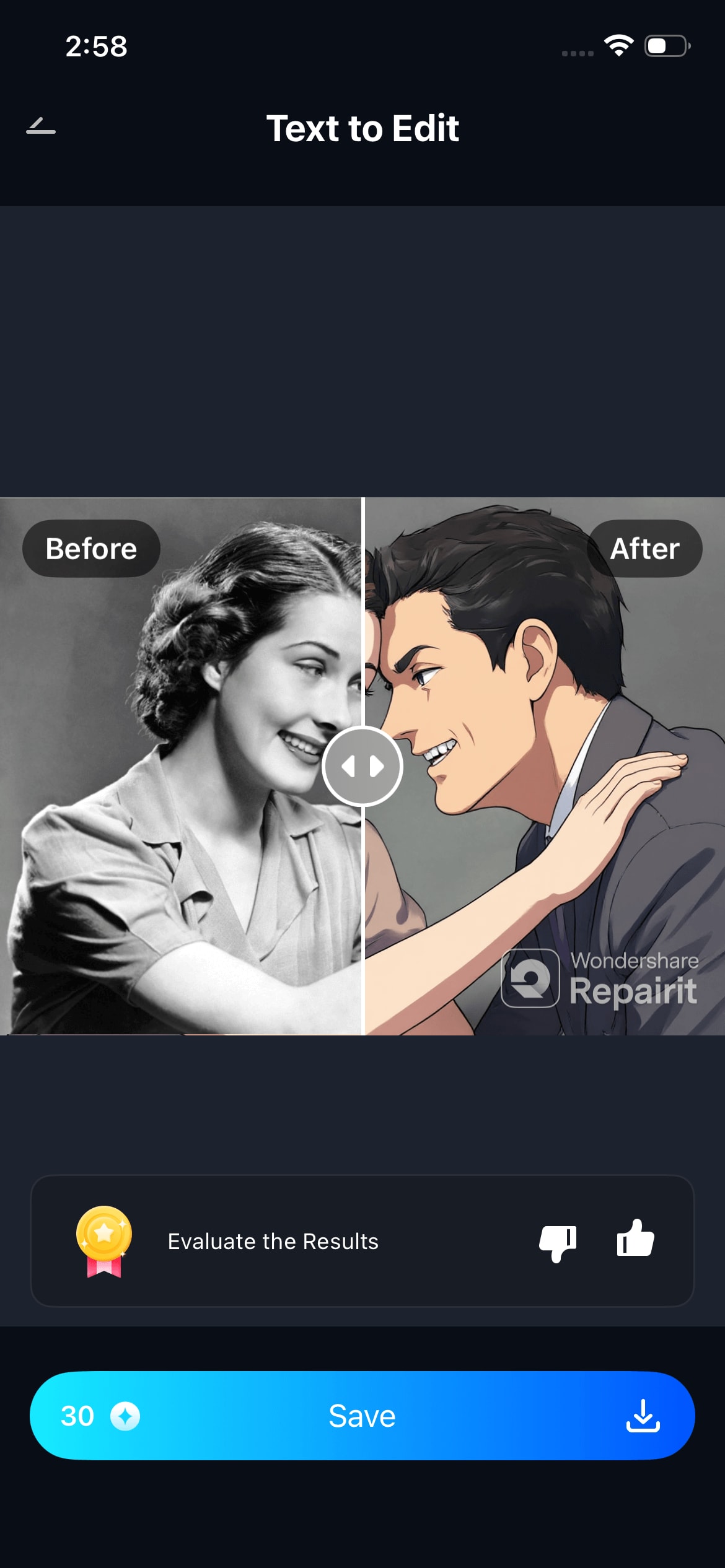
Why It Stands Out
Unlike most free AI editors, Repairit App offers precise and natural emotional shifts without over-editing your face. Plus, its integrated photo repair function ensures that even low-quality or blurry images can be improved before expression adjustment.
2. FaceApp
FaceApp remains one of the most popular AI tools for changing facial expressions effortlessly. With its advanced smile and mood filters, you can transform a neutral face into a cheerful or playful one instantly. It’s also known for its creative filters like age swaps, makeup effects, and gender transformations that keep users entertained and impressed.

Key Highlights
- AI-powered smile enhancer and emotion adjuster.
- Includes other filters such as gender swap, makeup, and hair color.
- Available on iOS and Android.
- Free with optional Pro upgrades.
Step 1. Open the FaceApp mobile app and upload your photo.
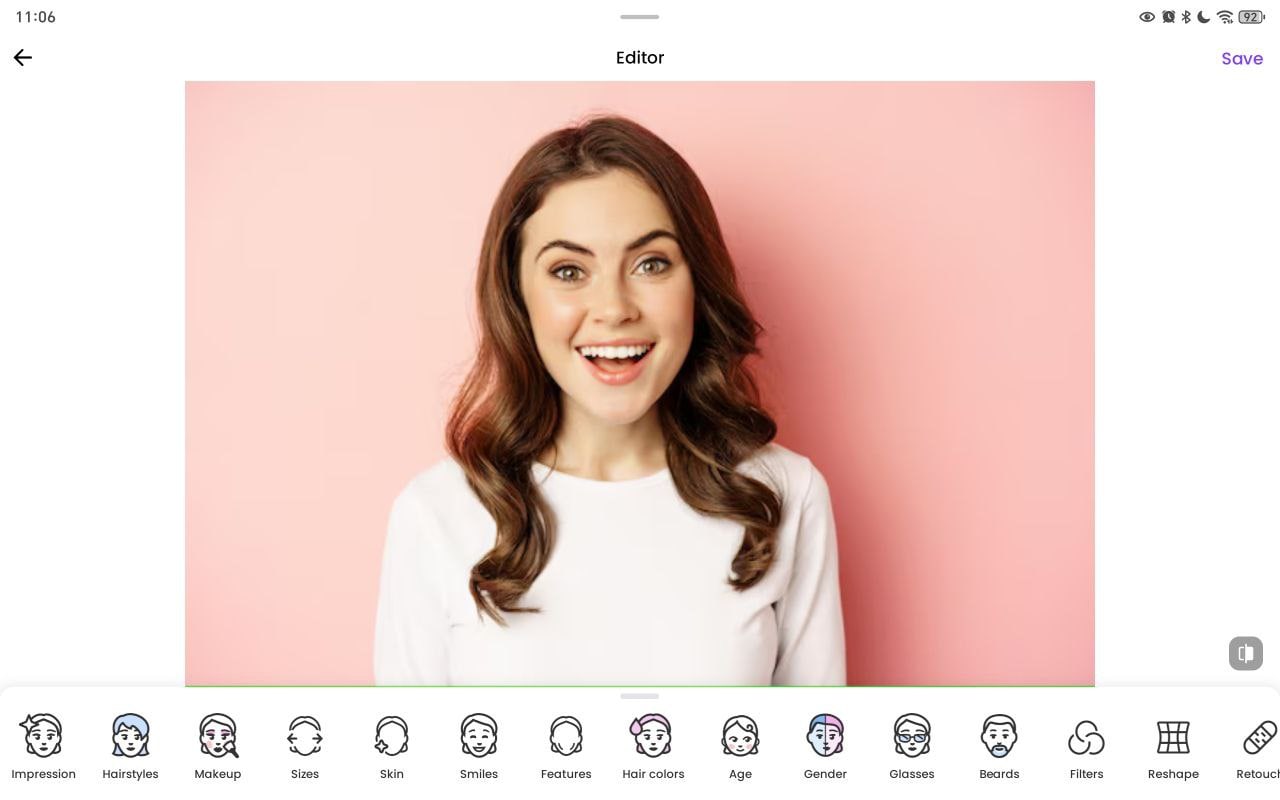
Step 2. Select the “Smile” or “Expression” feature from the toolbar.
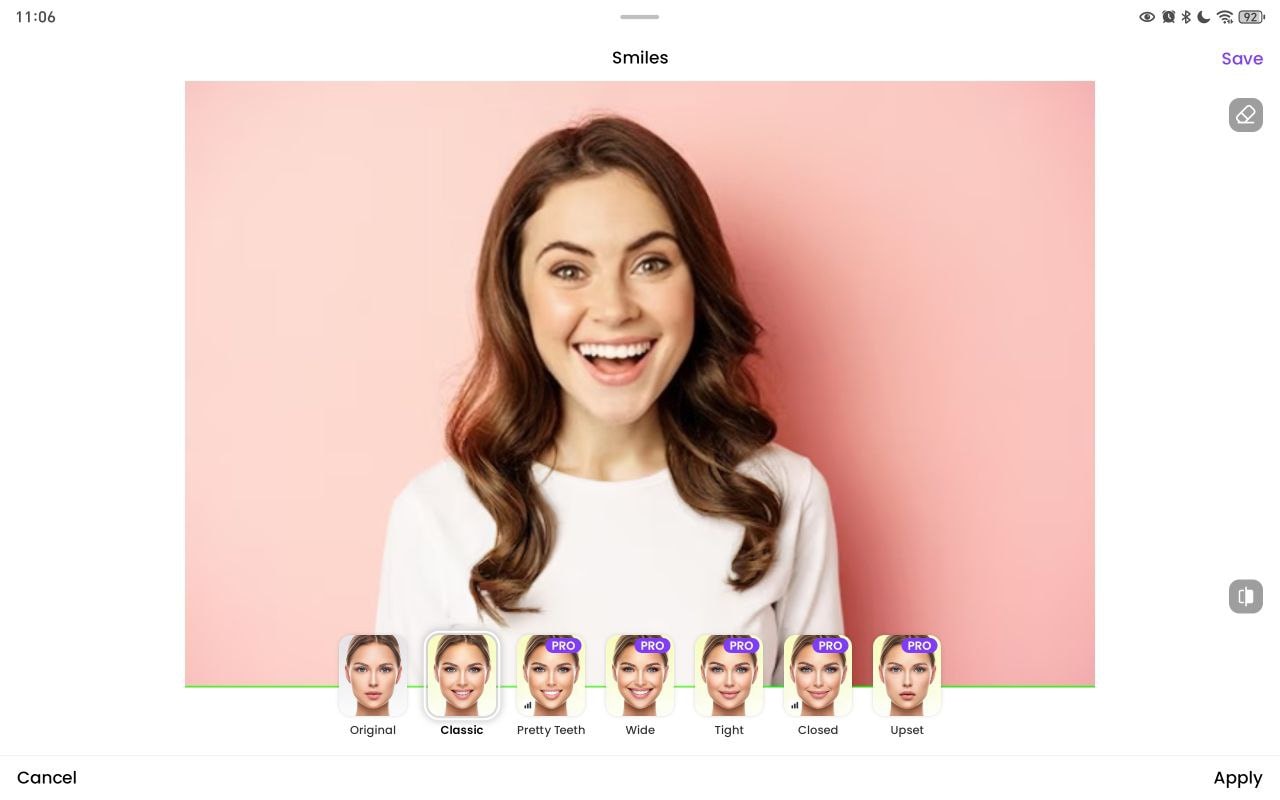
Step 3. Apply the filter, adjust intensity, and save your new look.
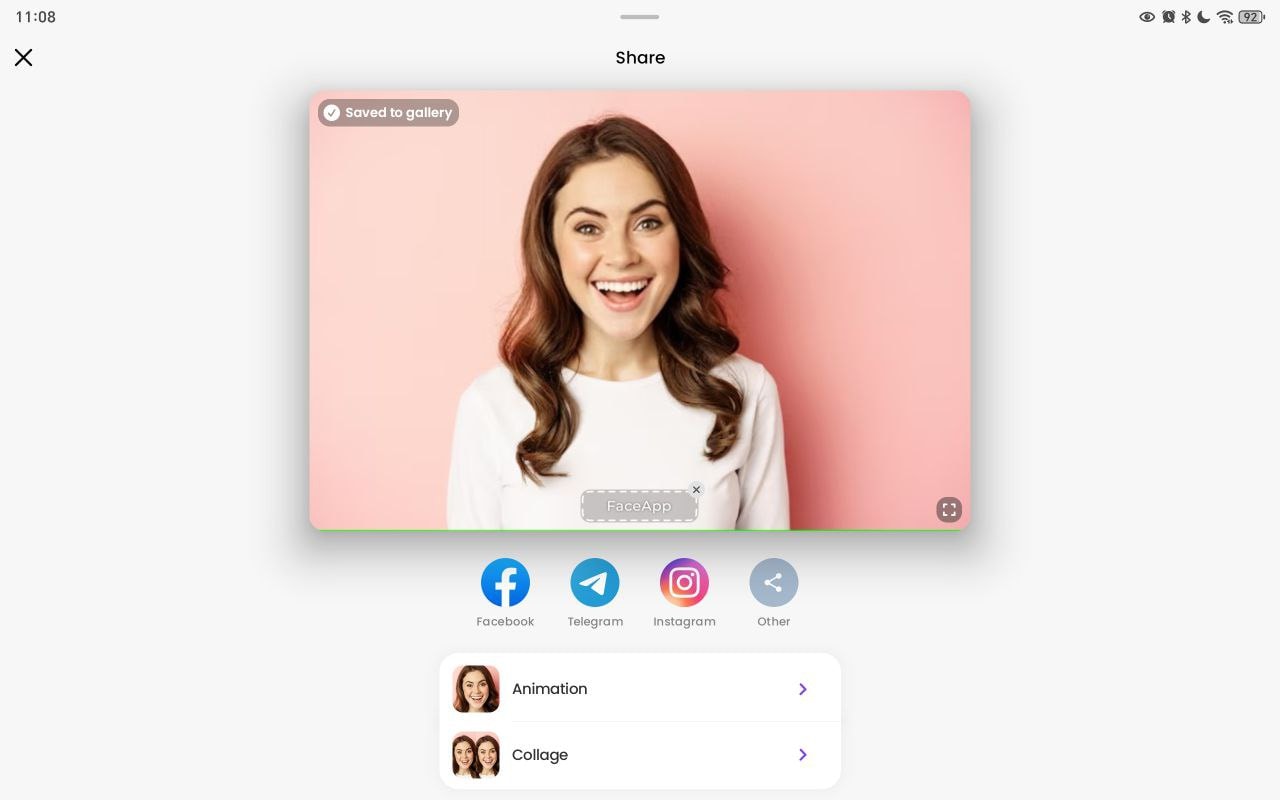
Why It Stands Out
FaceApp’s AI is known for its ultra-realistic expression edits that blend seamlessly with the user’s face, making every transformation look natural and fun to share.
3. Fotor AI Editor
Fotor AI Editor combines smart photo retouching with AI expression editing, offering a seamless experience for all kinds of users. It automatically detects faces and applies smooth, natural-looking emotion changes without compromising quality. In addition to expression editing, Fotor enhances lighting, tone, and clarity to make your photos look professionally refined.

Key Highlights
- Auto facial detection and editing.
- Smooth blending for emotion changes.
- Cloud-based and beginner-friendly.
- Free and premium versions available.
Step 1. Go to Fotor’s AI photo editor and upload your image.
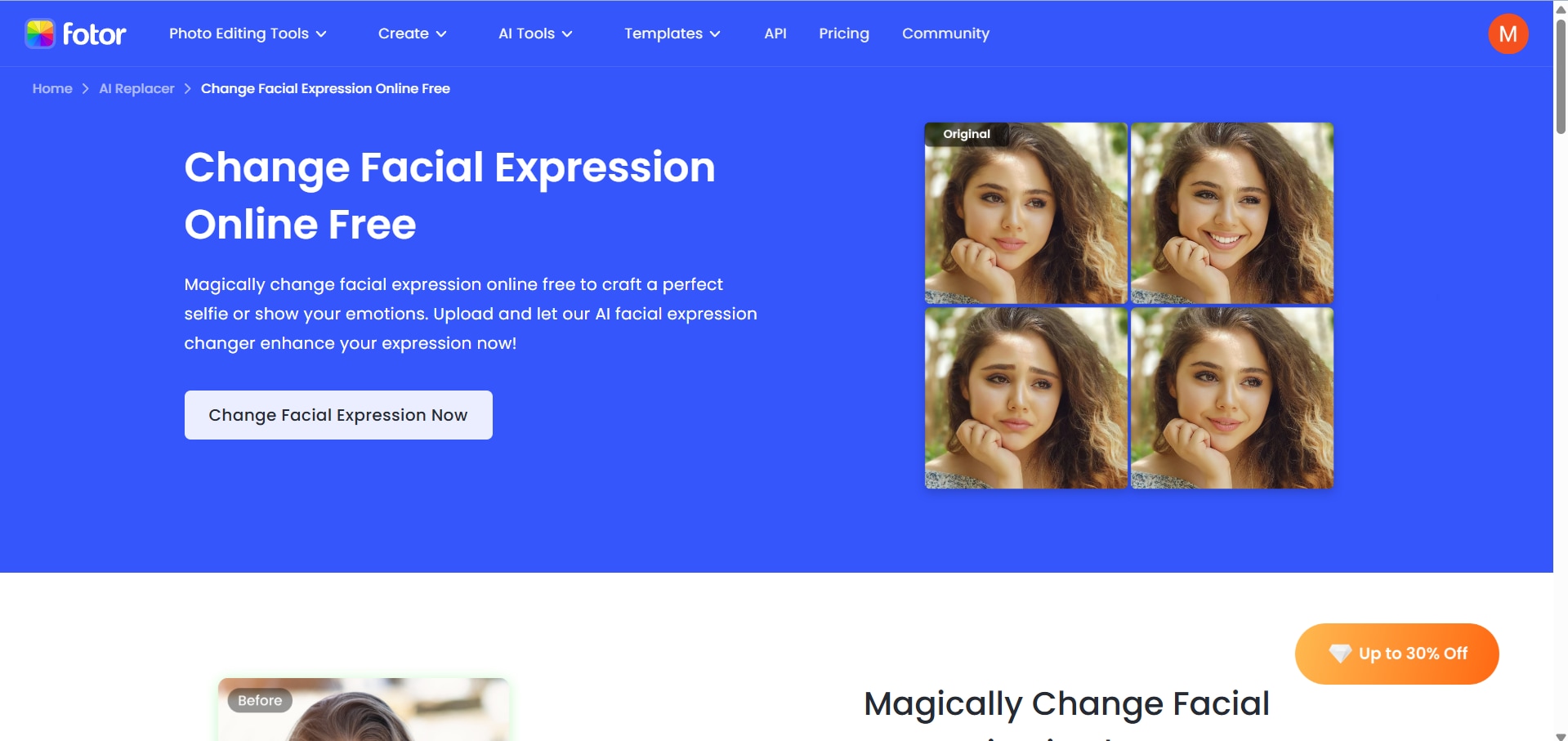
Step 2. Choose the “AI Face” or “Retouch” feature to adjust your expression.
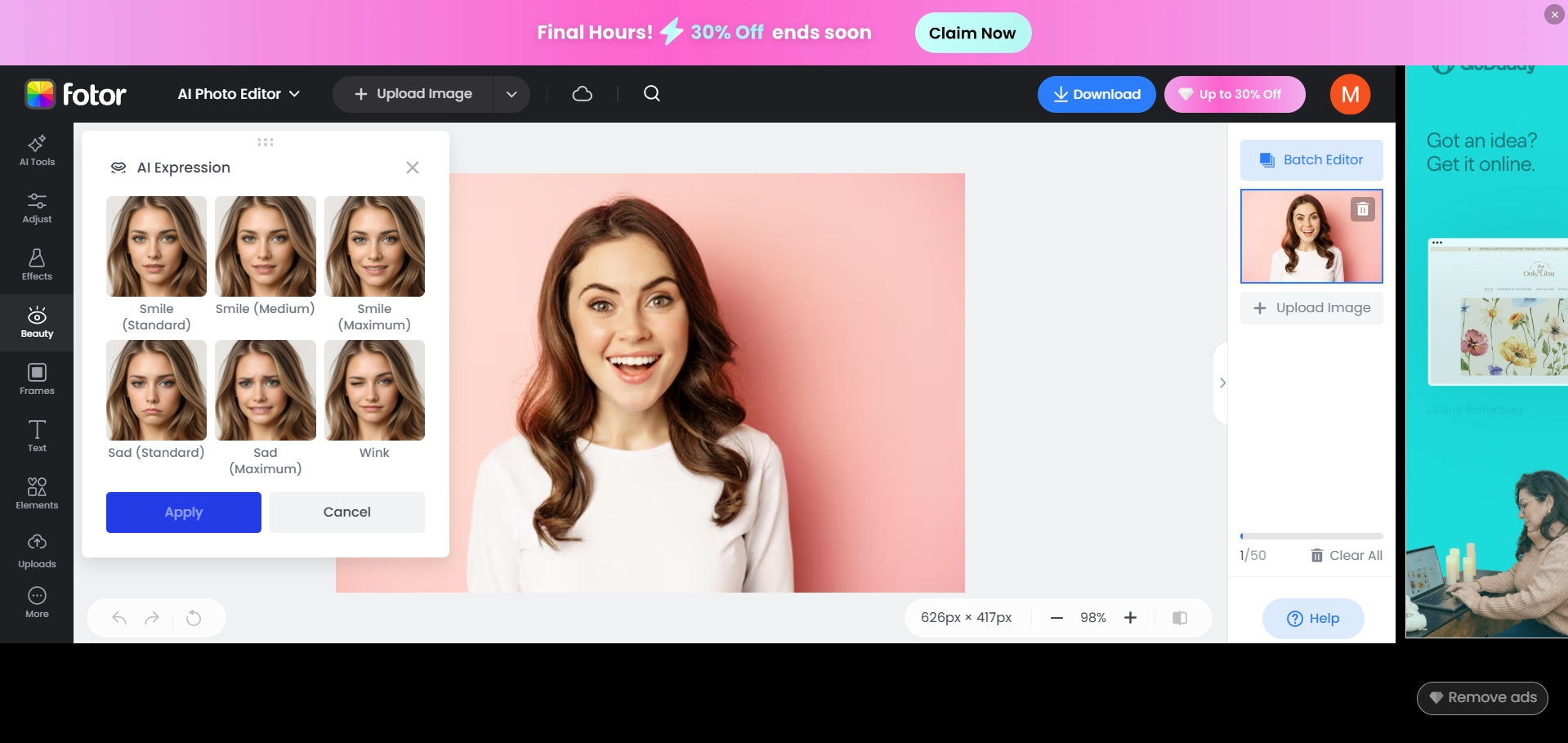
Step 3. Apply changes, fine-tune details, and export your photo.
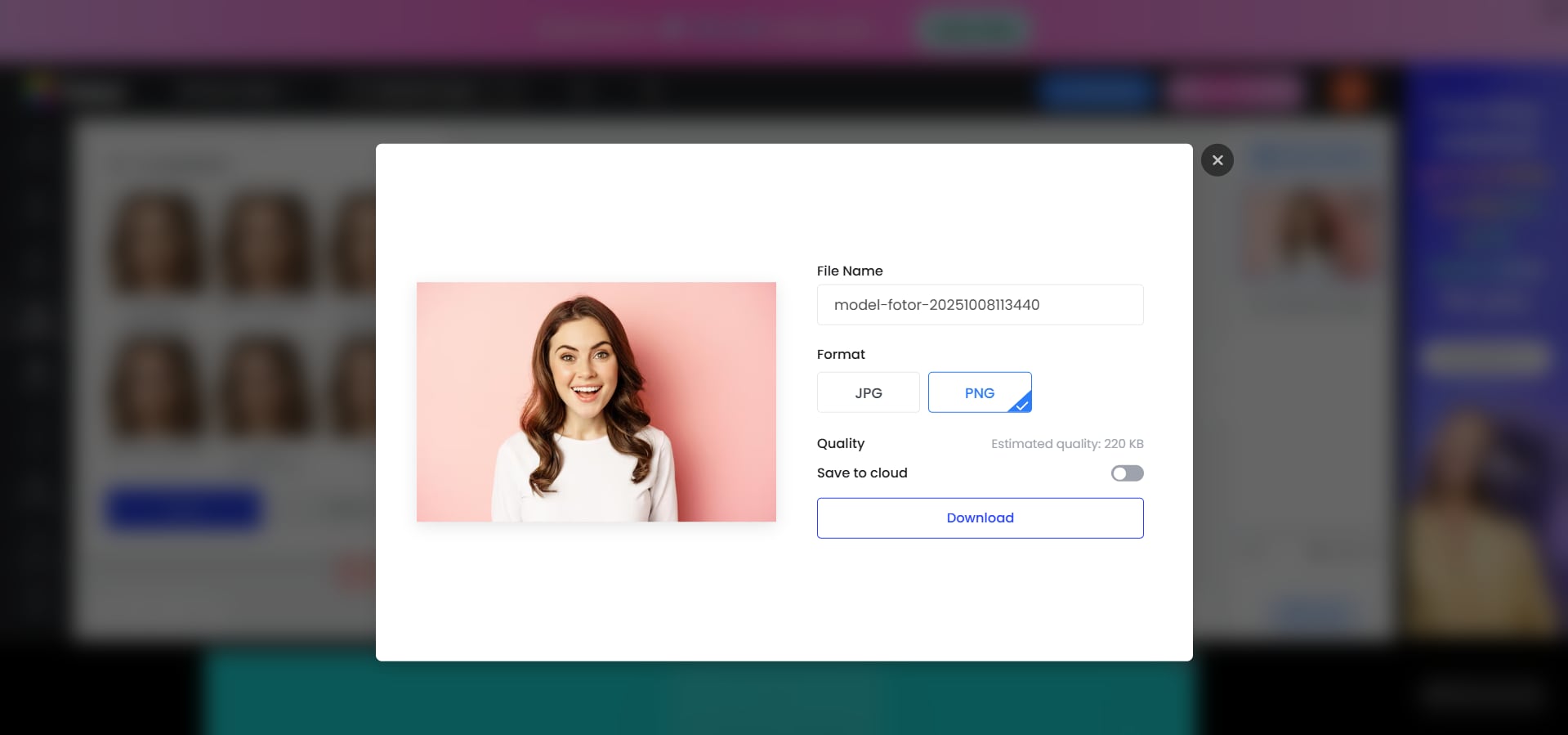
Why It Stands Out
Fotor stands out for its precision and all-around photo enhancement capabilities. It doesn’t just change expressions; it also improves lighting, color balance, and texture for a natural, studio-like finish. The interface is smooth and accessible, making it ideal for beginners who still want professional-looking results.
4. YouCam Perfect
YouCam Perfect is an AI-powered selfie editor that focuses on beautification and emotional expression. It can add or enhance smiles, brighten faces, and fine-tune eyes to reflect happiness or calmness. With its wide range of editing tools, it’s perfect for users who love creating flawless and expressive selfies for their social media profiles.

Key Highlights
- Realistic smile editor and emotion tuner.
- Comprehensive retouching suite for skin, teeth, and eyes.
- Available for iOS and Android.
- Great for influencers and casual users.
Step 1. Open YouCam Perfect and upload your selfie.
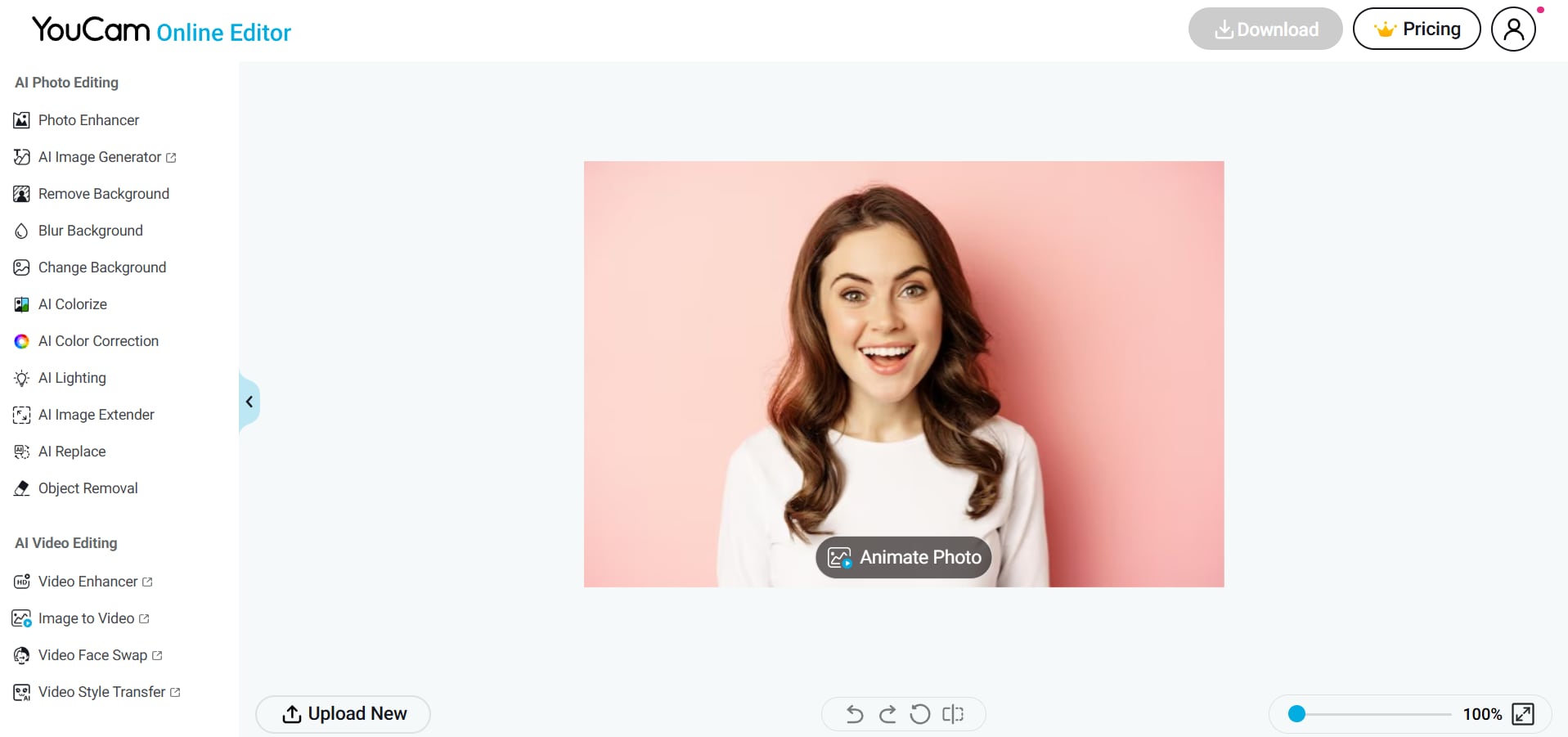
Step 2. Tap on the “Smile” or “Face” tool to modify your expression.
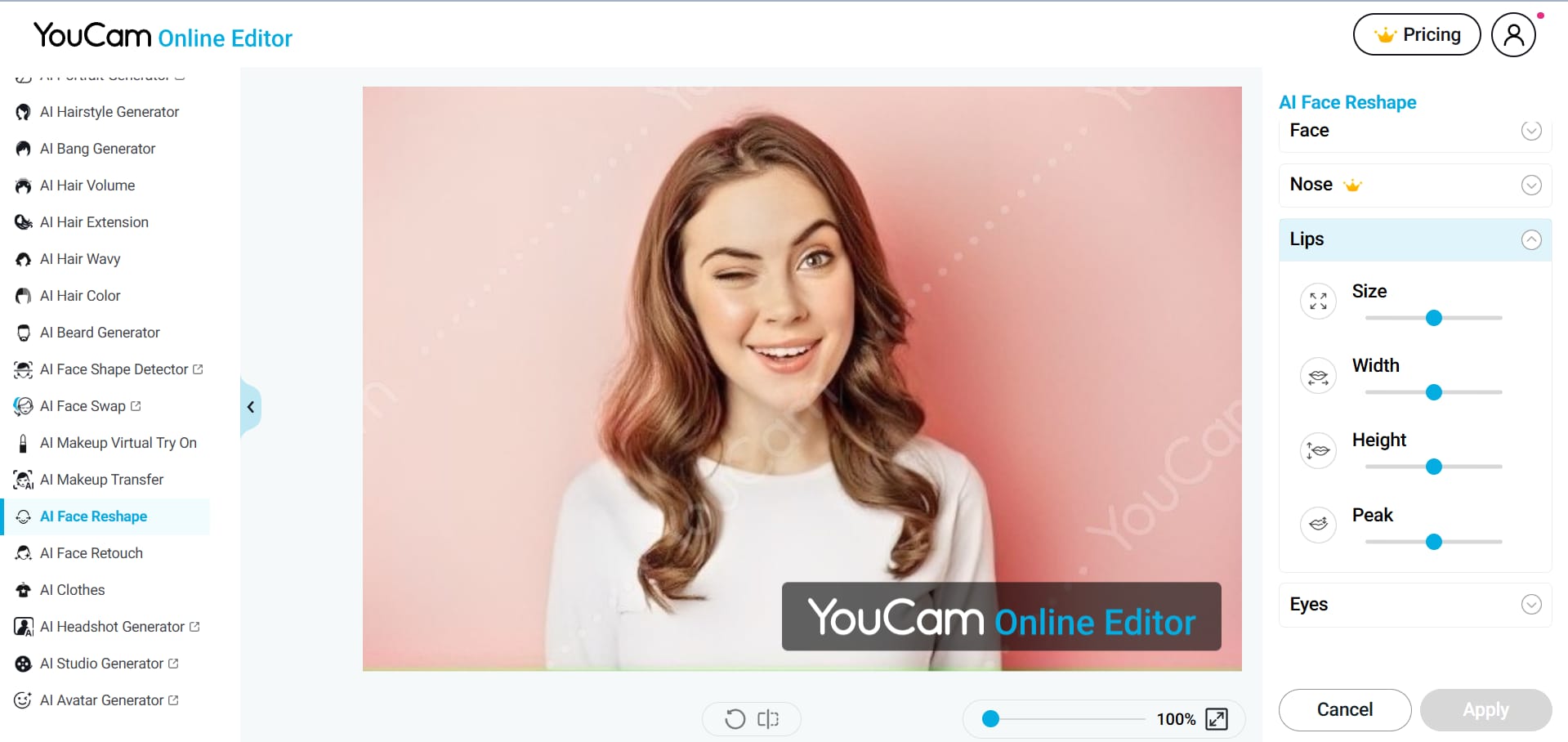
Step 3. Adjust brightness, tone, and export your finished image.
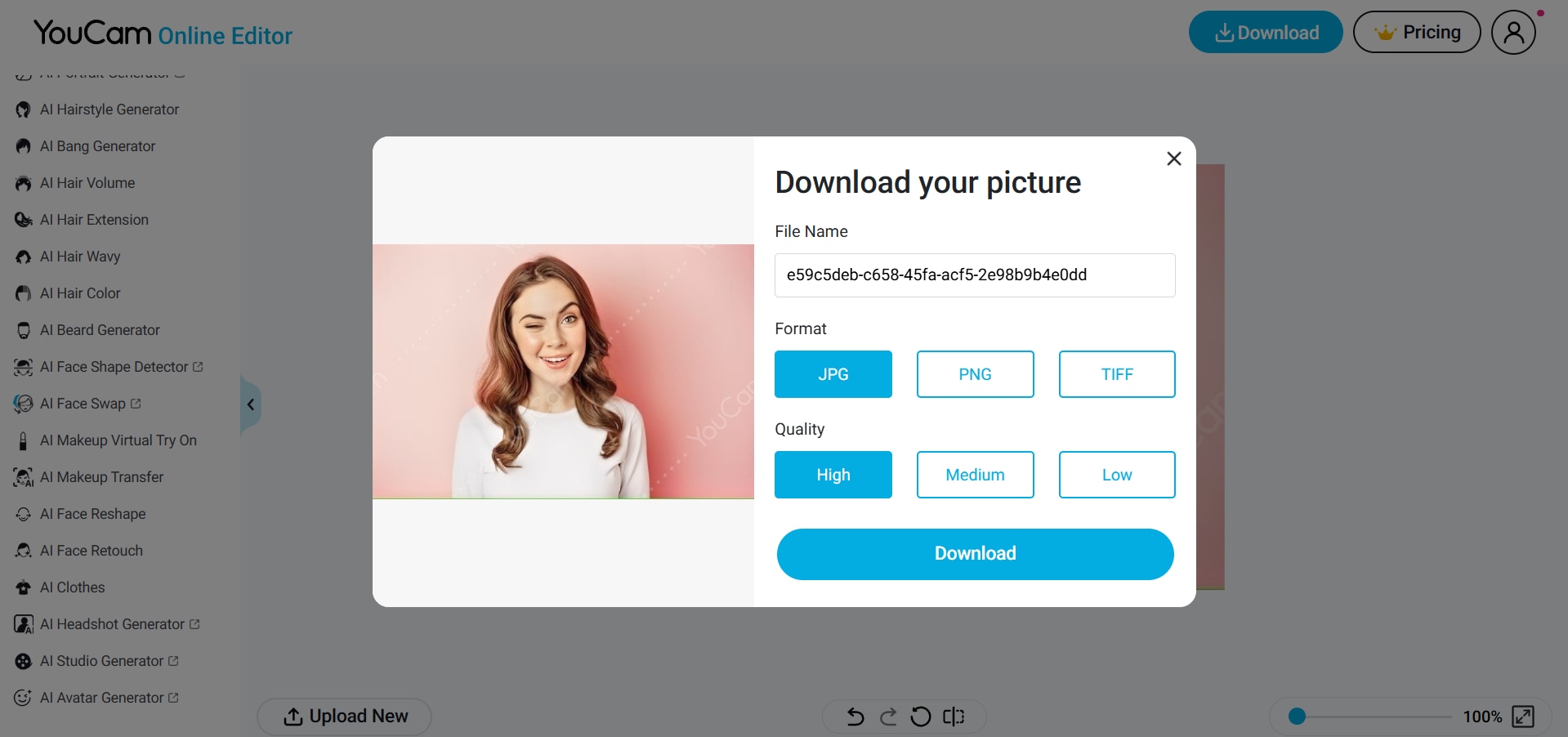
Why It Stands Out
YouCam Perfect excels in combining beauty enhancement and emotional editing in one app. It offers precise face tuning tools that let you brighten smiles, soften features, and add warmth naturally. The app is also optimized for mobile creators, giving influencers and selfie lovers the perfect balance of fun and professional results.
5. Pixlr AI
Pixlr AI offers an easy and free way to tweak facial expressions and retouch portraits online. While it doesn’t have as many emotional presets as others, it provides creative flexibility through its AI-powered tools and filters. It’s an excellent choice for users who prefer fast, browser-based editing without needing to install any app.

Key Highlights
- Free web-based photo editor.
- AI-powered retouch and smile tools.
- Intuitive interface and creative templates.
Step 1. Go to Pixlr’s official website and choose the AI photo editor.
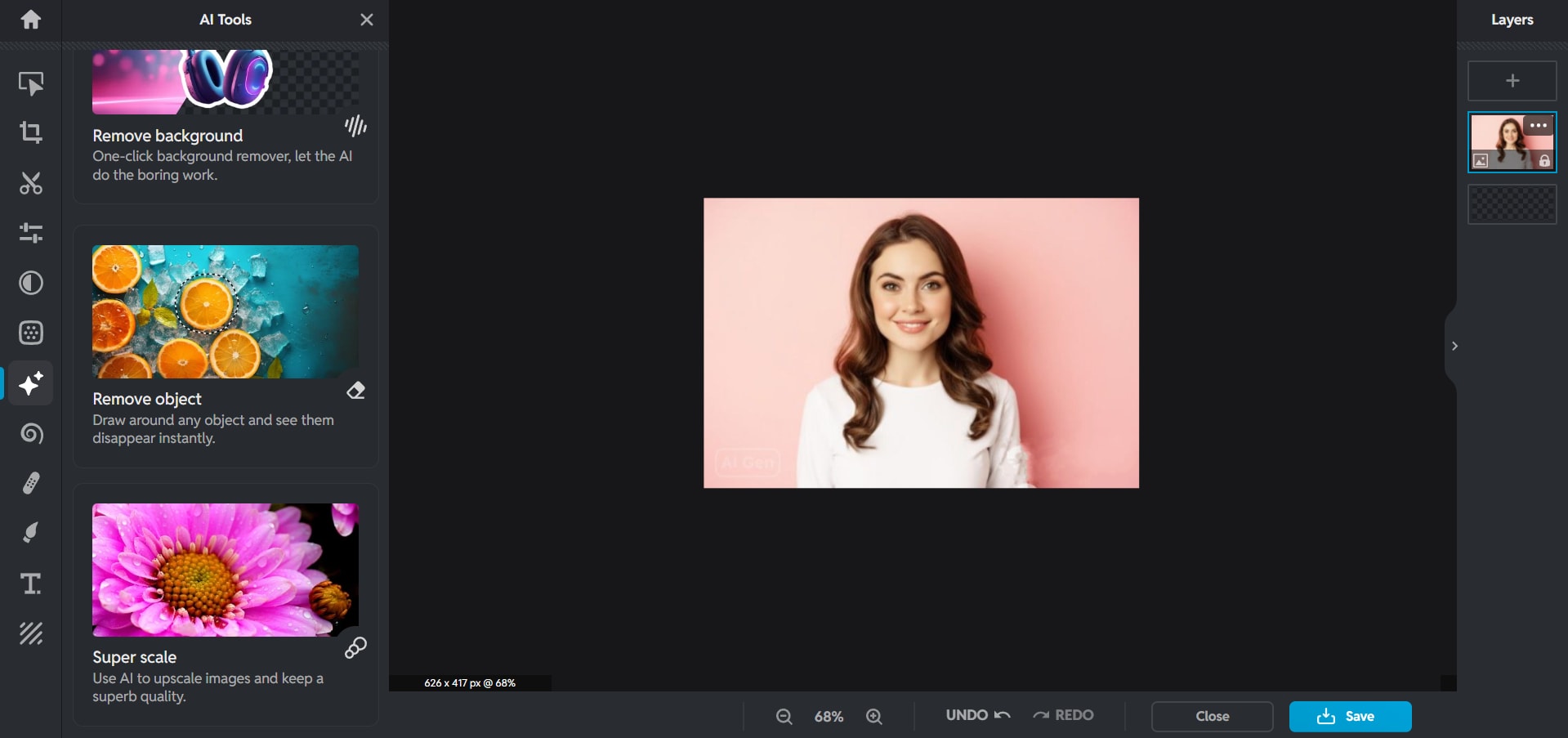
Step 2. Upload your image and select the face or smile editing tool.
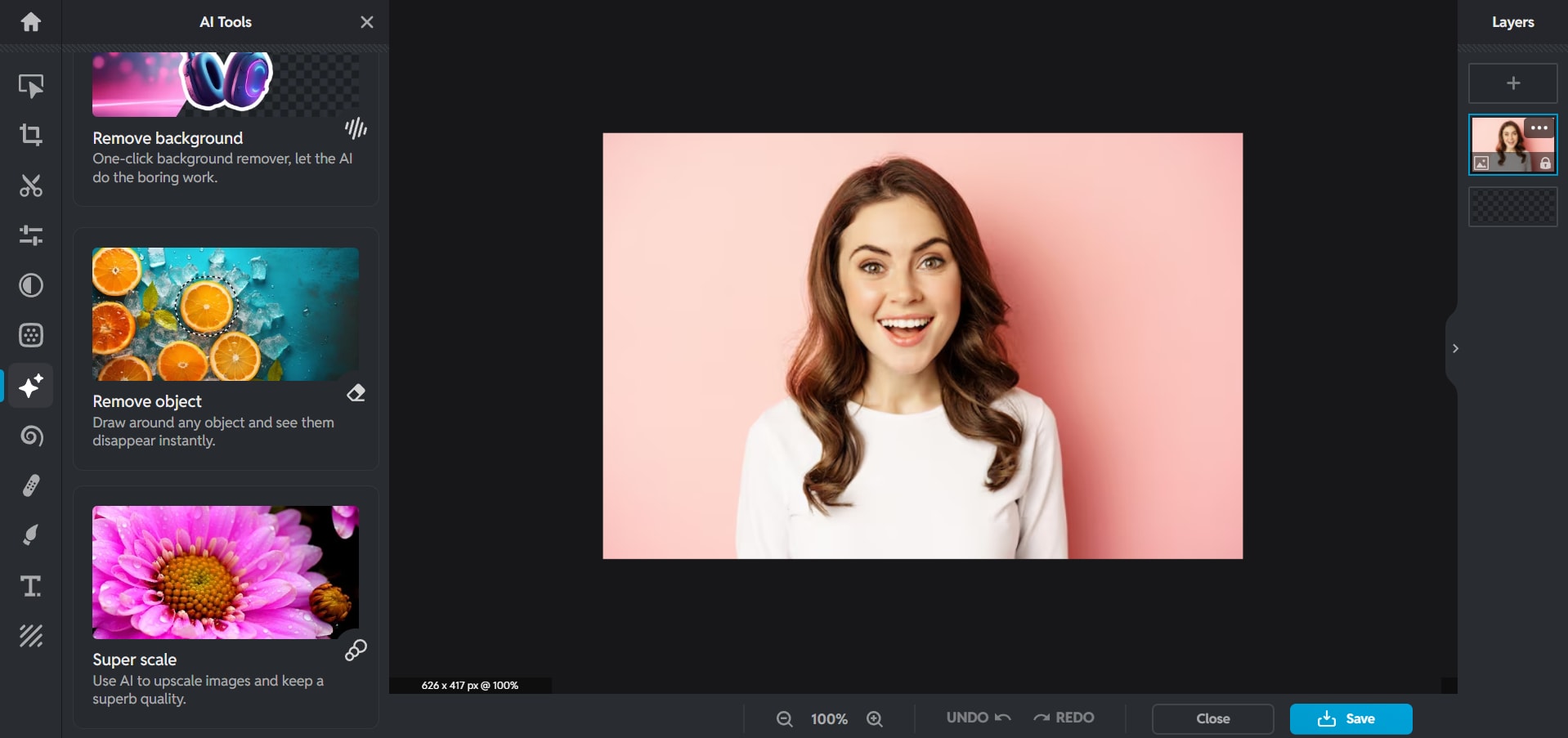
Step 3. Make adjustments and download your finished photo.
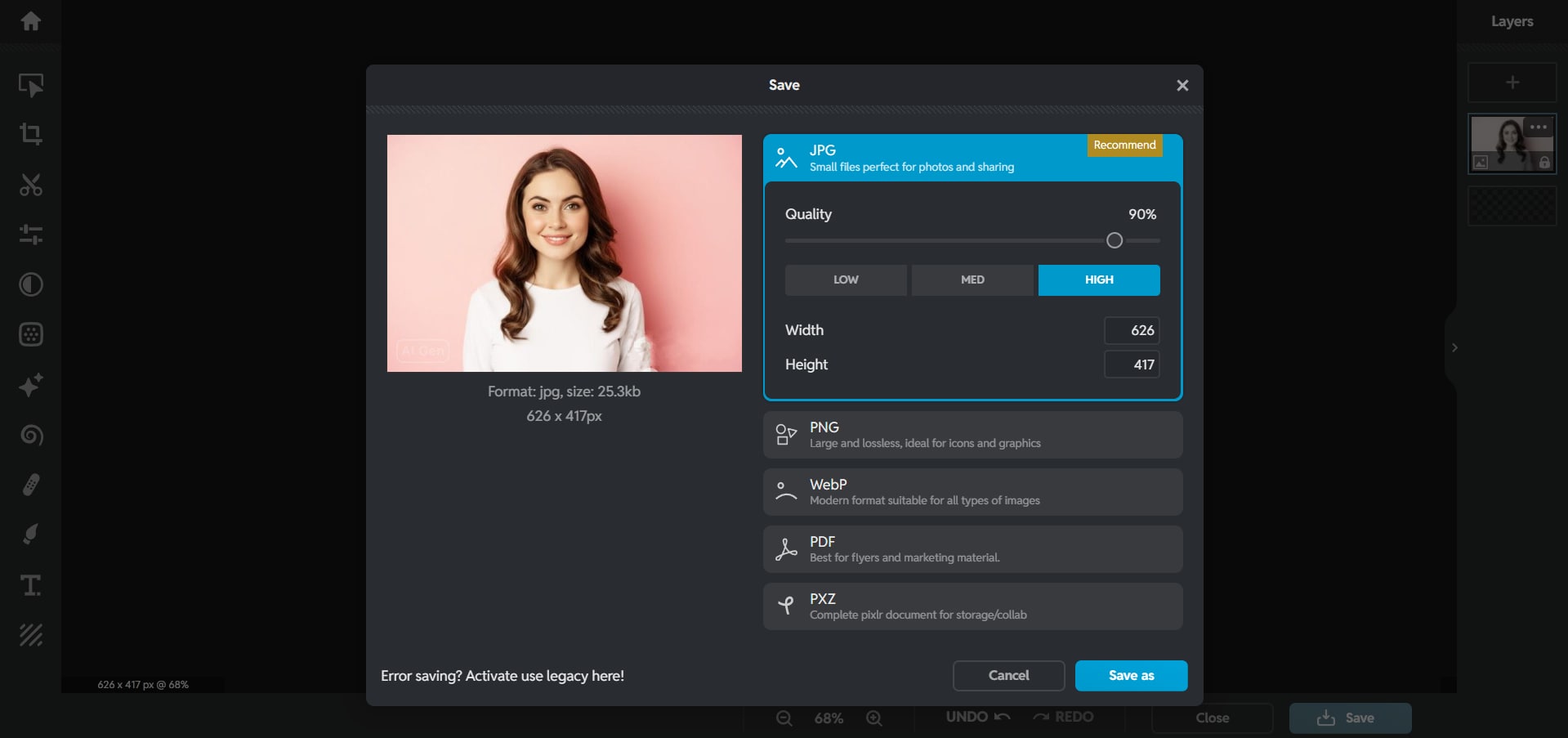
Why It Stands Out
Pixlr is the go-to option for quick, simple, and no-install expression edits. Its lightweight design makes it ideal for users who just want fast, natural results without complicated settings. It’s also packed with creative filters and templates, making it great for both casual users and content creators who want flexibility on the go.
Part 3. Pro Tips for Best Results with AI Expression Changers
If you’re editing for professional use or just for fun, following these best practices ensures your photos look authentic and polished every time.
- Use clear, high-quality photos. The clearer your photo, the better the AI can detect and adjust your facial features. Avoid blurry or pixelated images to get smoother and more natural results.
- Avoid extreme angles. AI works best when the face is centered or slightly tilted. Side angles or heavily posed shots can distort expressions or make edits look less accurate.
- Keep edits subtle. Minor expression changes, like a soft smile or a gentle lift in the eyes, look more believable. Overediting can make your face appear artificial or unnatural.
- Check lighting and color balance. Make sure your image has even lighting and natural tones before uploading. Some AI tools may alter brightness automatically, so review the final photo before saving.
- Save different versions. Always keep the original and edited copies. This allows you to compare results or revert if the expression doesn’t look right.
A little preparation goes a long way. By following these tips, you’ll make the most of your AI face expression changer and achieve photos that look both natural and expressive.
Conclusion
AI face expression changers are transforming how people enhance their photos and express emotions digitally. These tools make it easier than ever to adjust facial moods, fix awkward expressions, and create consistent visuals that match your desired tone. With just a few clicks, you can turn an ordinary image into one that feels more natural, confident, and engaging, perfect for social media, professional profiles, or creative projects.
As technology continues to evolve, the AI face expression changer stands out as a must-have tool for anyone who values both convenience and realism in photo editing. It bridges the gap between creativity and authenticity, giving users the power to convey the right emotion every time.
FAQs
-
Is there a free AI face expression changer I can use?
Yes. There are free AI face expression changers available online that let you experiment with different moods and looks without paying. Most of these free tools offer basic expression adjustments like smiling or neutralizing faces. However, premium versions often deliver more accurate, realistic, and high-resolution results. -
Can AI tools realistically change facial expressions?
Absolutely. Modern AI facial models can analyze muscle patterns, landmarks, and lighting to generate authentic expressions without distorting your face. -
Do AI facial edits work on group photos?
Yes. Many tools, including Repairit App, can detect multiple faces and adjust each expression individually for balanced results.
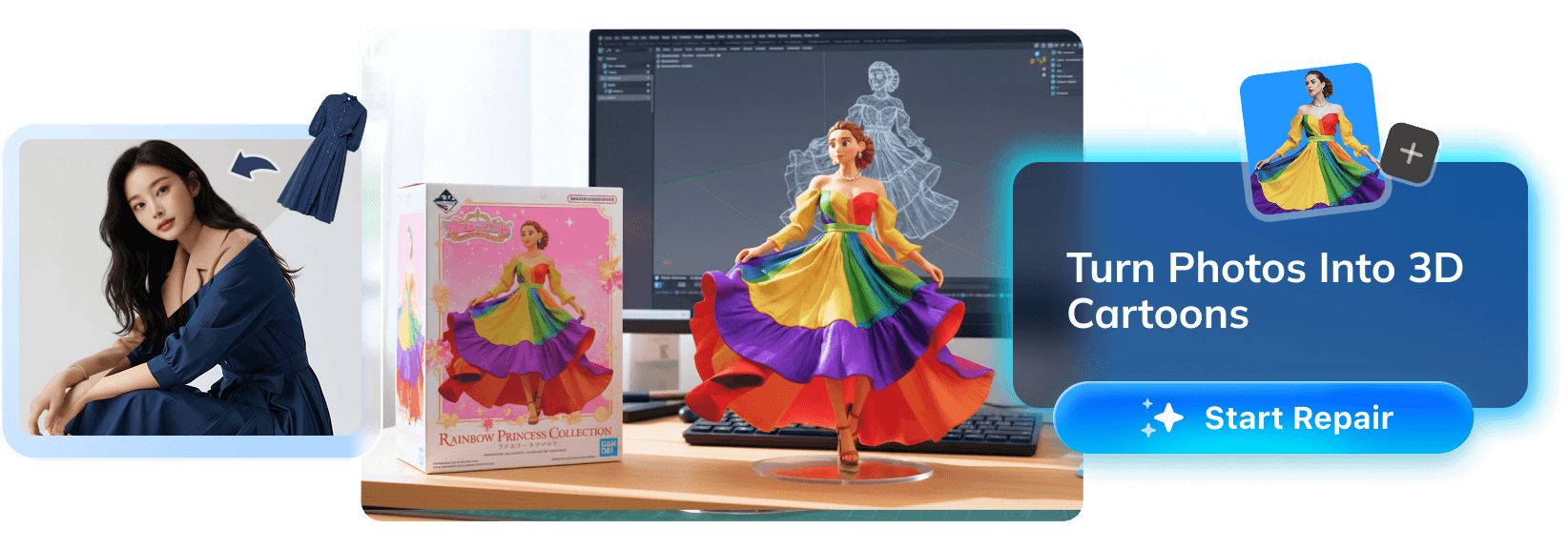











 ChatGPT
ChatGPT
 Perplexity
Perplexity
 Google AI Mode
Google AI Mode
 Grok
Grok


