
Think you’re in a rush, packing for a sudden overseas trip, and ensuring every document is in order. Soon, when you’re about to upload your passport photo for the application, the background catches your eye. It isn’t pure white; it's a soft beige with a faint shadow that doesn’t meet the required color. You know that even the slightest tint can lead to rejection, causing unnecessary delays.
Instead of getting into retakes, keep reading the article and reveal the best options to change the background for a passport photo online. This guide is a smart solution with guided tutorials, ensuring you confidently submit a passport photo without missing any essentials.
Table of Contents
Part 1. Why You Need to Change Passport Photo Background Online
Any minor detail, like your passport photo background, can determine whether your travel plan goes smoothly or meets an unexpected hurdle. The section below highlights the reasons why you might need to change the background of passport photo online:
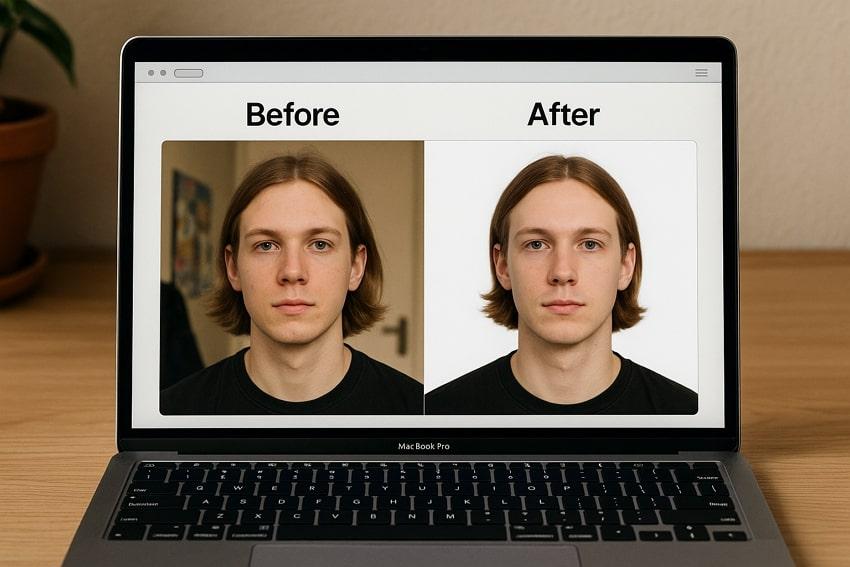
- Address Official Passport Requirements: Every country has its strict photo guidelines, from the color of the background to lighting and clarity. A photo with an incorrect or uneven background can lead to rejection, making an online background a savior.
- Saves Time and Avoids Last-Minute Hassle: When deadlines are tight and travel plans are near, re-capturing a photo can be a significant inconvenience. Conversely, online tools enable instant background adjustments, helping with deadlines without the stress of finding professional services.
- Modifies the Photo Quality and Consistency: Even your perfect-looking passport photo may occasionally have lighting or shadow issues that make the background appear uneven. Background changing online helps you improve the overall photo quality, giving it a clean, professional finish.
- Cost-Effective and Convenient Solution: Traditional photo retakes can quickly become costly, especially when multiple copies are needed for a visa. An ability to alter the background of a passport photo online saves you both money and effort, guaranteeing the requirement is addressed.
- Accessibility Anytime, Anywhere: Regardless of your location, you can instantly adjust your photo’s background using an online platform. It offers complete control and flexibility, making the entire process seamless and accessible whenever you need.
Part 2. How to Change the Background for a Passport Photo Online
Luckily, with modern technology, the process of changing the background of a passport photo online has been much simplified and convenient. To explore this convenience, have an overview of the online platforms through a tabular comparison before detailed guidelines:
| Platforms | Method Used | Ease of Use | Supported Formats | Free or Paid | Data Privacy |
| Repairit App | AI Text-to-edit feature | Very easy to upload and change. | All major image formats. | Free (Requires Credits) | Data encrypted in transit |
| Fotor | One-click AI removal and instant color selection | Simple upload/change approach | JPG, PNG, more | Paid (Offers Free Trial) | Secure uploads; files auto-deleted |
| Erase.bg Passport Photo Maker | Upload, instant AI removal/change in seconds | Easy to change the background with a click. | PNG, JPG, JPEG, WebP, and HEIC. | Paid (Offers 3 Free Downloads) | Doesn’t store uploaded images |
| Photoroom | Auto-removal and background change after selection. | Swap/change in a click | Mainly JPG and PNG | Free (250 Free Exports) | AES encryption for uploads |
| Adobe Express | Add a Background function, choose a color, and change. | Integrated help, instant drag-and-drop for quick change. | Multiple formats, including JPG. | Free | Files stored temporarily, Adobe privacy standard applies. |
| Canva | Change Background feature, click and customize | Extremely easy; visual guide | PNG, JPG, and other | Free (Requires Credit for AI) | Optional data collection; encrypted uploads. |
| Pixelcut | Upload; instant AI detection, click to choose color. | Effortless upload and change | HEIC, PNG, and more | Free | Data privacy standards; encrypted processing |
Whether your goal is to switch from beige to white or any other color, the online assistants below are enough to make it happen:
1. Repairit App – AI Text-to-Edit Tool

Repairit Al Photo Enhancer
Edit Photos with Words, Create Magic with Al

- Text-to-Edit: Describe it, AI repairs, enhances & colorizes instantly.
- Memory Revival: Restore old photos, fix scratches & blur, relive details.
- Creative Freedom: Remove objects & turn ordinary shots into unique stories.
- Universal Recovery: Rescue corrupted photos from 2,000+ devices & RAW formats, all securely processed.
Repairit App serves as a professional-leading app that allows users to demonstrate their ideas and get edits accordingly. Imagine a tool that works on your mobile phone and requires a command like “change background to plain white.” During the adjustments, you can even change the background of the passport photo online without any layering or masking. It claims to turn one line of text into a pro-level edit with its Text-to-Edit functionality.
The app further supports users with AI-generated prompts for modifying images according to current trends. More impressively, the final results provide a comparison between before and after images, briefly examining the changes. Once the process completes, you’re allowed to save and share your passport photo for later reference. It acts as an innovative remover, precisely identifying and removing specific elements from pictures for a natural visual flow.
Key Features
- Photo Quality Enhancer: This app optimizes photo sharpness and restores clarity close to the original state, with natural textures preserved.
- Restores Old Pictures: It automatically detects scratches, stains, and other damage for seamless repair, restoring original-looking colors.
- Fix Corrupted Photos: The platform can easily solve problems associated with photos, including issues with opening or incomplete data.
An AI-powered app like Repairit offers quick steps to change the passport photo background, read the instructions, and experience it yourself:
- Enter the main workspace for Repairit App, press the “Start Repair” button, and insert your passport photo.
- Next, type a detailed prompt according to your requirements and tap the “Start Processing” button.
- Now, compare your results and hit the “Save” button for an automated download on your device.
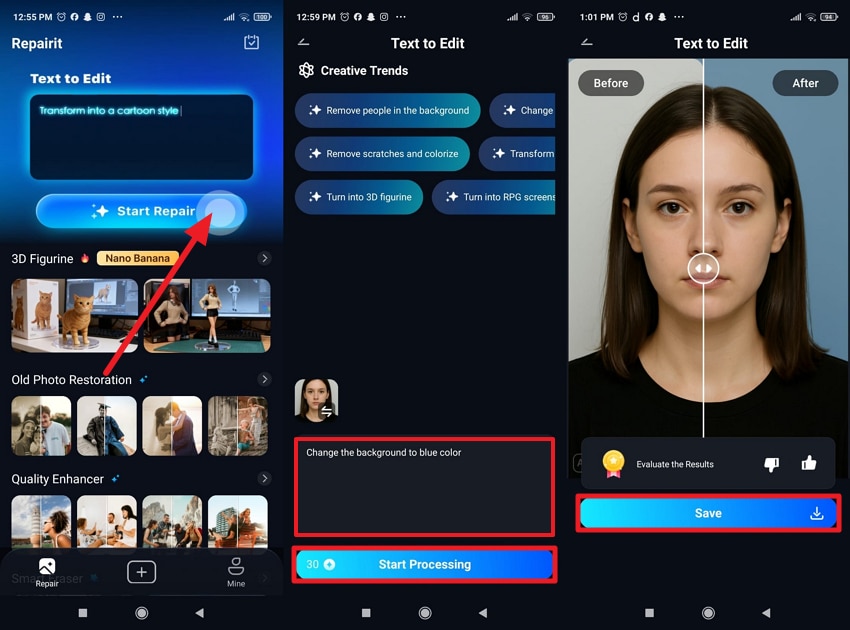
2. Fotor Background Changer
It's a reliable option for users who require a platform that blurs or changes the passport photo background online for free. The tool offers a diverse range of background options in addition to simple colors if you opt for the AI Background option. Not only this, but you can adjust the aspect ratio and preview the passport photo for more clarity over the results. Adhere to the tutorial and learn how Fotor changes the background:
Step 1. From the main interface, press the “Change Background Now” button to incorporate your passport photo.
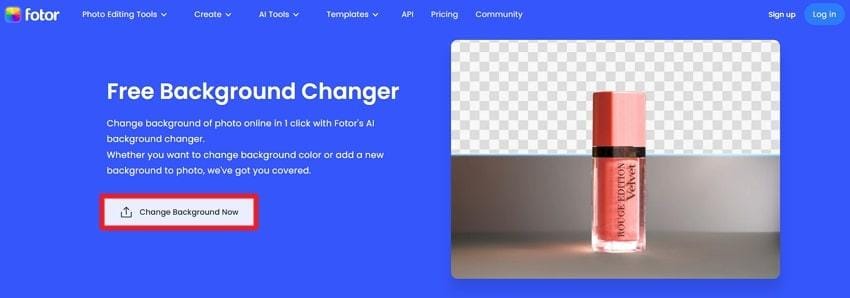
Step 2. Proceed to choose a color from the color palette and click the “Download HD” to get the image saved.
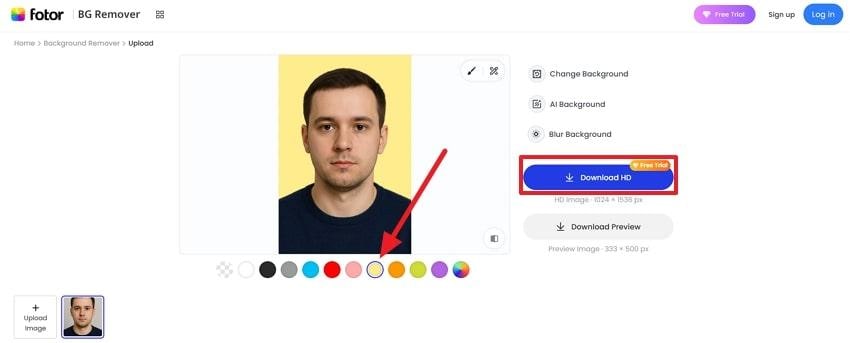
3. Erase.bg Passport Photo Maker
This online assistant enables travelers to drop an image or paste a URL for a quick passport photo background change online task. It even supports multiple image formats, including WebP, HEIC, and other famous formats. The preview image portrays a resolution of 786 x 1152, an optimum resolution for passport photos. Explore the guidelines to learn how to change a photo's background online with Erase.bg:
Step 1. Browse the platform, press the “Upload Image” button, and get your passport photo uploaded.
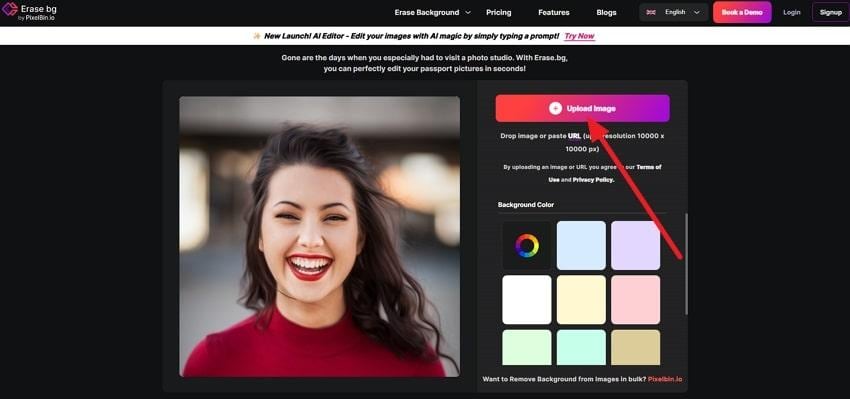
Step 2. Next, specify the background color and click the “Download HD” button to save your photo for a passport application.
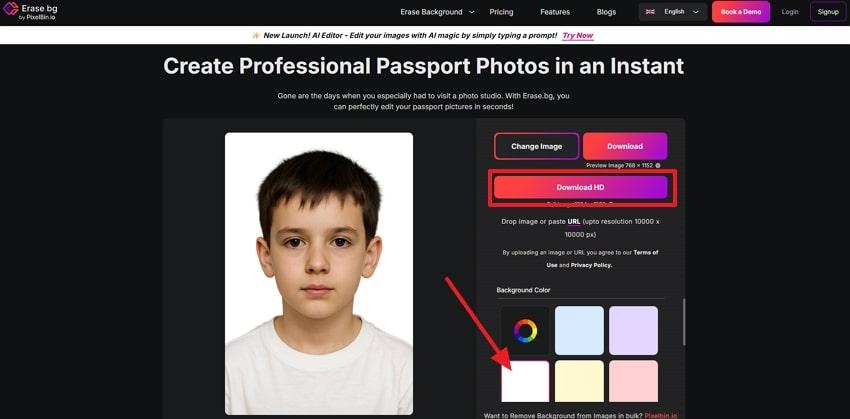
4. Photoroom
Photoroom is a known platform that allows free edits, including the option to change the background of a passport photo online. More importantly, it facilitates users with a Resize function that adjusts the image size according to requirements. Once you log in, you can add multiple images at a time to utilize the batch background changing capability. Go through the manual and alter the backgrounds of your passport photos with Photoroom:
Step 1. Locate the main page for Photoroom and insert your image through the “Start from a Photo” button.
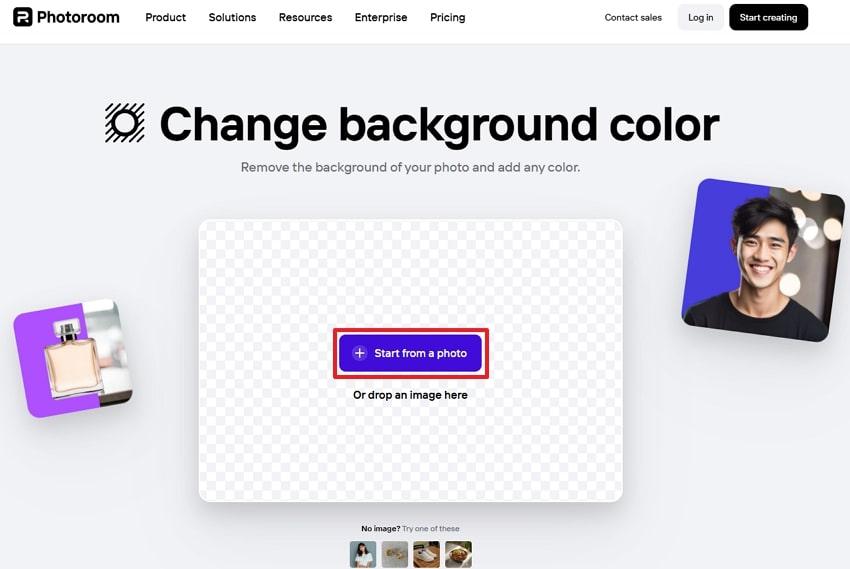
Step 2. From the color palette, select a background color and press the “Download” to save the changes applied.
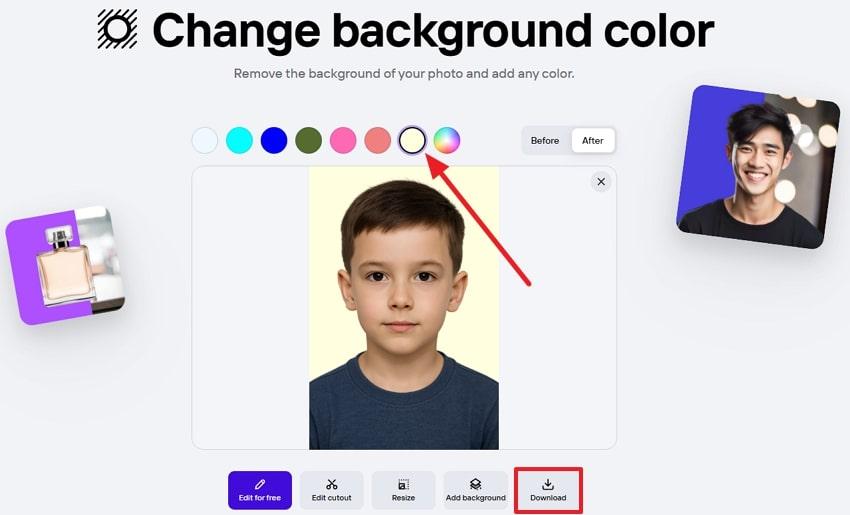
5. Adobe Express
A notable platform that goes beyond standard background changing and provides several Background Add-Ons. Whether you prefer a featured, seasonal, or simple color background, you're sorted anyway through Adobe Express. During the process of passport photo background change online, users can utilize Theme backgrounds and resize their images accordingly. For a better understanding, follow the provided guidelines and change the background via Adobe Express:
Step 1. Access Adobe Express and click the “Upload Your Photo” button to add a passport photo. Here, choose the “Add a Background” option to enter the main workspace for Adobe.
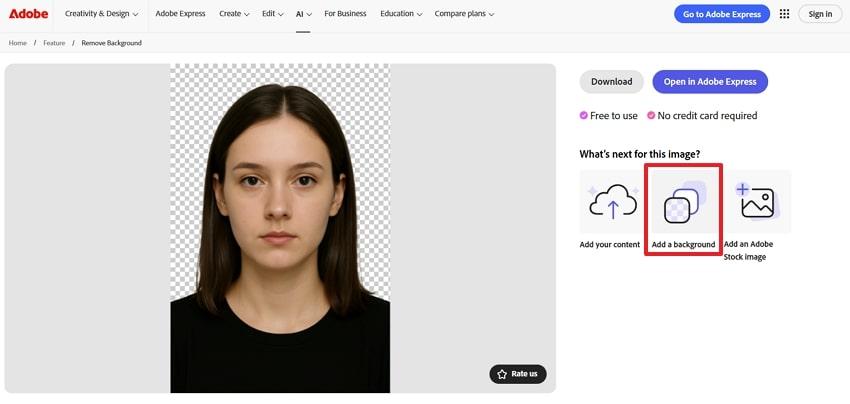
Step 2. Now, press the “Change Background Color” option, select your desired color, and click the “Download” button.
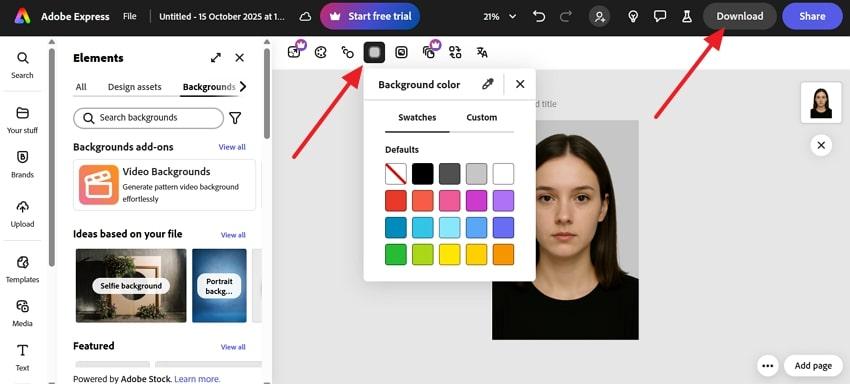
6. Canva Background Changer
Canva offers users an immense opportunity with its Magic Background feature, which generates a background according to your idea. Besides this, it offers Default Solid Colors and Default Gradient Colors options for changing your background. What's more impressive is that you can easily alter your passport image through the Edit feature within the same interface. To proceed with changing the background for a passport photo online, follow the tutorial and get covered:
- Press the “Upload Your Image” button to insert the passport image and access the “Background” option.
- Open the color palette, choose a color, and click the “Share” button to “Download” the final version.
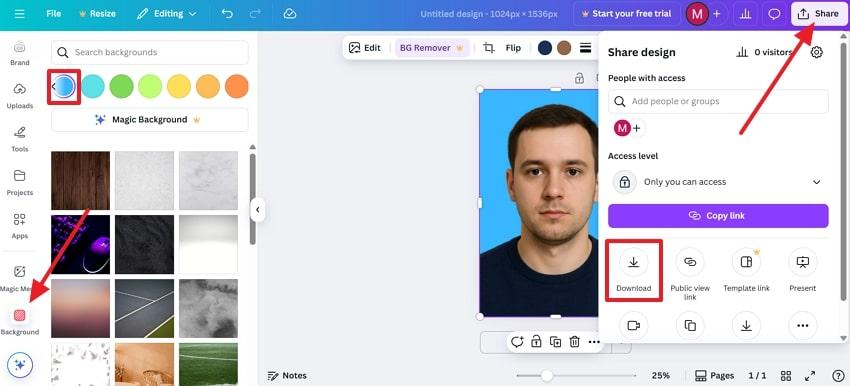
7. Pixelcut
One more addition to online convenience is Pixelcut, which provides improved functionalities like AI Shadow and AI Blur. These features further aid in background adjustments, allowing travelers to modify their passport images in every aspect. Once you're done with switching the background for your picture, you can compare the results for better analysis. To learn how to do a passport background change online, walk through the guidelines for Pixelcut:
- Click the “Upload Image" button to add your photo, and access the "Background” option from the workspace.
- Next, select the background color from the options provided and press the “Download” button to save the image.
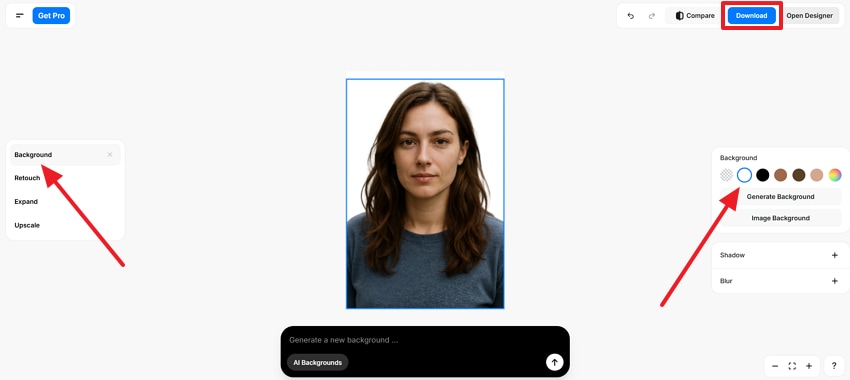
Part 3. Rules to Follow When Editing a Passport Photo Background
When you change background passport photo online, keep the following rules in mind to avoid rejection from authorities:
- Select a Plain and Uniform Background: Ensure the background you prefer is plain and consistent, typically white, off-white, or light grey. Passport systems automatically detect facial details, so a clean background guarantees your photo is processed correctly.
- Maintain Natural Lighting and Skin Tone: Never try to over-edit brightness or contrast while adjusting the background online. Besides this, keep lighting balanced and natural to maintain the audacity of your appearance in a passport photo.
- Keep Your Head and Shoulders Visible: When using an online editor, ensure the cropping doesn’t cut off parts of your head and shoulders. Your entire face should be clear and visible, with enough space around your head to meet passport framing guidelines.
- Do not Overuse Retouching Tools: Though it's tempting to smooth out imperfections, avoid altering facial features, blemishes, or your overall appearance. The goal of changing the background is compliance, not transformation, and noticeable edits might lead to rejection.
- Double-Check Official Photo Requirement: Before you change your passport photo background online, always verify the specific color and size requirements. Doing this guarantees that your updated passport photo meets global ID regulations without delay.
Part 4. Tips for Perfect Passport Photo Background Editing
Besides rules, consider the discussed expert tips to get your photo instantly approved after the process of passport background change online:
- Prefer High-Resolution Photo: Start with a high-quality image because blurry ones can make it difficult for online tools to detect your face. Even a sharp, explicit photo guarantees better AI recognition and cleaner background replacement.
- Choose the Correct Background Color: Always select the background color required by your country’s passport regulation during the editing process. When you change the passport photo background online, the right shade helps maintain compliance overall.
- Center Your Face and Maintain Proportion: Remember to check that your head and shoulders are properly aligned and centered before editing. This guarantees that an AI background changer online maintains the correct framing, avoiding misalignments.
- Do Not Add Filter or Enhancements: It might seem appealing, but avoid using beauty filters, color enhancement, or smoothing effects. Keep your passport image as natural as possible, as official agencies require an unaltered representation.
- Review the Final Version Before Submission: Before finalizing your photo, double-check for shadows, color inconsistencies, and artifacts around the edges. A detailed review ensures that your edited photo looks authentic and perfectly aligned with passport requirements.
Conclusion
In summary, at current times, a simple background issue shouldn’t become a hurdle between you and your travel plans. As AI-supported online platforms provide convenience, we’ve provided some top picks for how to change the background for passport photo online tasks. When it comes to getting the job done right, the Repairit app takes the lead and shines above with its AI Text-to-Edit feature.
Frequently Asked Questions
-
Q1. Can I change my passport photo background to white for free?
There are plenty of online opportunities that allow you to change the background of a passport photo online to white without any cost. Free options like Repairit App and Canva offer quick background removal, color selection, and size adjustments features. -
Q2. Is it legal to edit passport photo backgrounds online?
Indeed, it's completely legal, as long as the edits do not alter your facial features or distort your appearance. You can safely change the background for a passport photo online to meet official color and clarity standards, but don’t overdo filters. -
Q3. What background color is accepted for passports in 2025?
In 2025, countries including the U.K., Canada, and many still require a plain white or off-white background for passport photos. Remember to check your country’s latest passport photo guidelines before you change your background to ensure the submission meets official specifications.
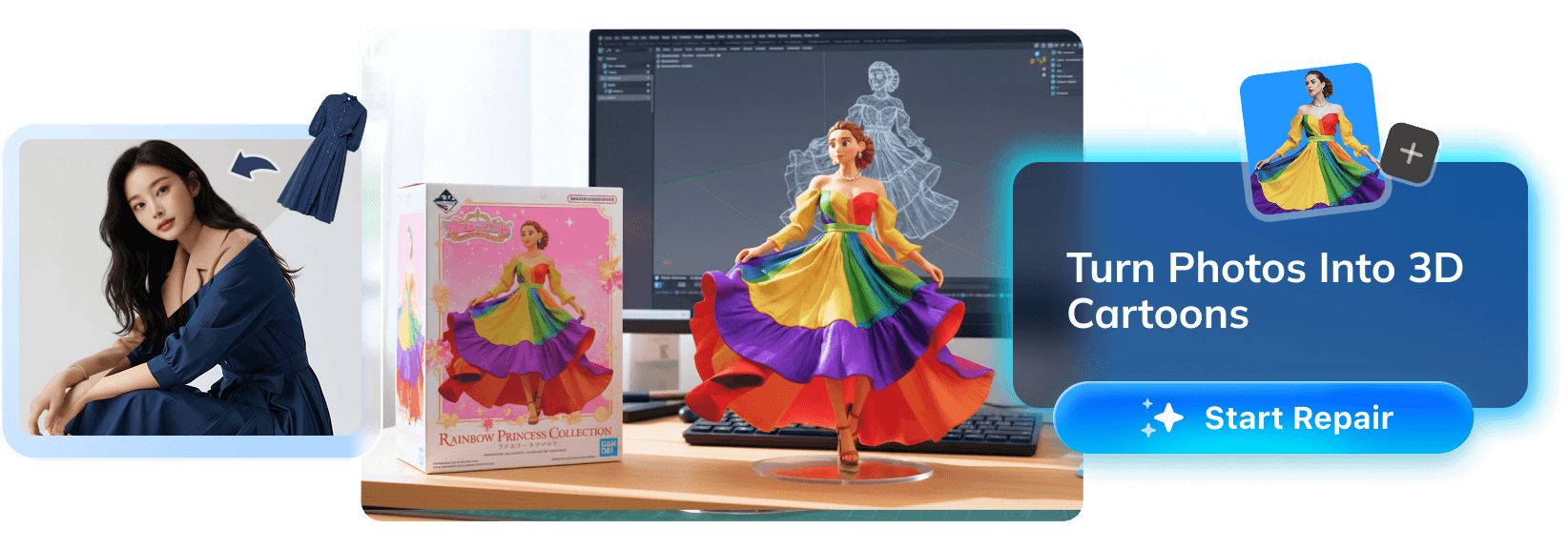











 ChatGPT
ChatGPT
 Perplexity
Perplexity
 Google AI Mode
Google AI Mode
 Grok
Grok


